实例介绍
【实例简介】
【实例截图】
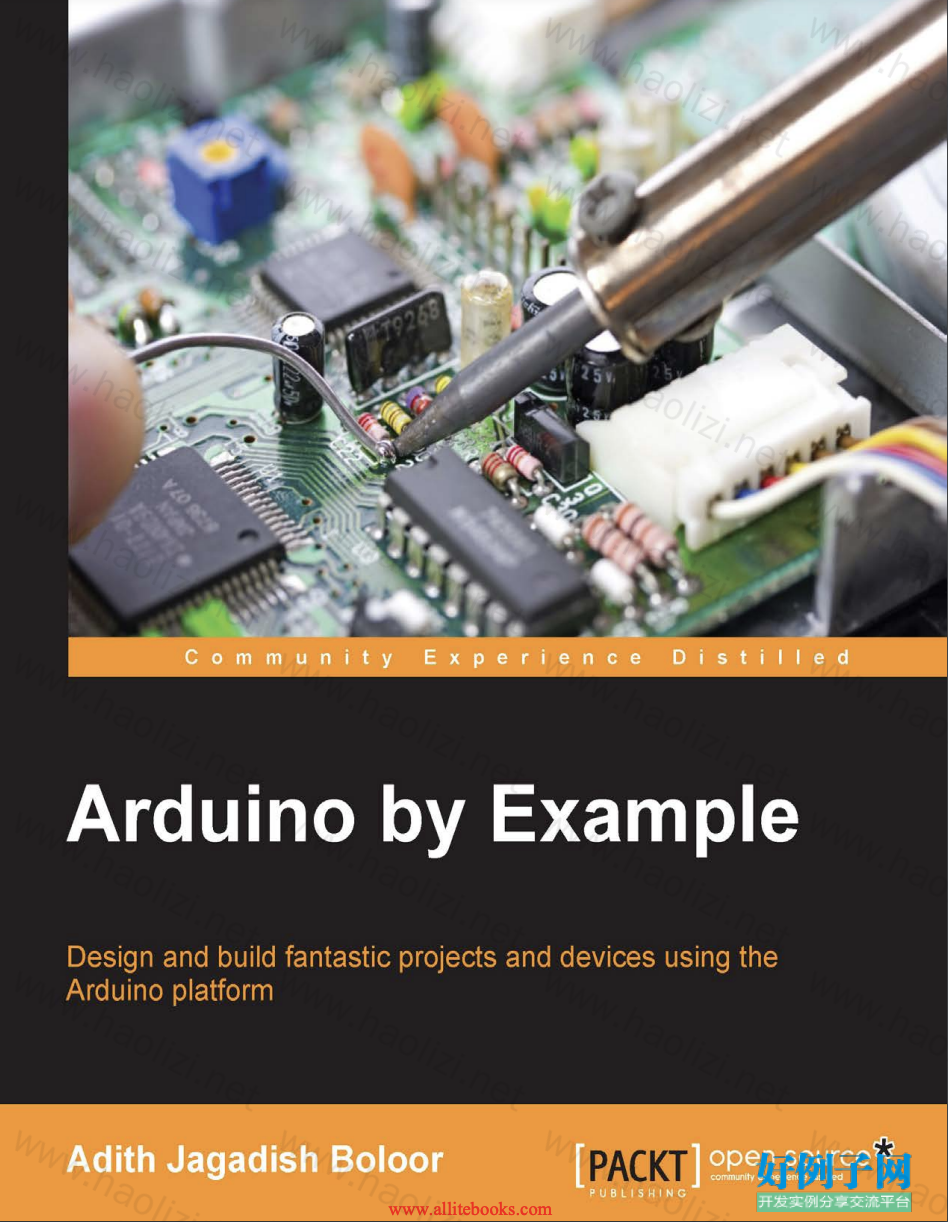
【核心代码】
Table of Contents Preface v Chapter 1: Getting Started with Arduino 1 Prerequisites 1 Materials needed 2 Note 2 Setting up 2 Downloading and installing the software 2 Windows 3 Mac OS X 3 Linux (Ubuntu 12.04 and above) 3 Connecting the Arduino 3 Windows 4 Mac OS X 5 Linux 5 The Arduino IDE 5 Hello World 7 Writing a simple print statement 8 LED blink 10 Summary 16 Chapter 2: Digital Ruler 17 Prerequisites 17 A bit about the sensor 18 Hooking up an LCD to the Arduino 23 Best of both worlds 26 Summary 31 www.allitebooks.com Table of Contents [ ii ] Chapter 3: Converting Finger Gestures to Text 33 Prerequisites 34 What is a capacitive touch sensor? 34 An introduction to Processing 34 Tic-tac-toe with touch 35 Arduino and Processing 37 The result 38 Pattern recognition 39 Summary 49 Chapter 4: Burglar Alarm – Part 1 51 What is a passive infrared sensor? 52 A mini PIR-Arduino alarm 53 Testing the camera 55 Installing the camera on the network 56 Setting up the mugshot URL 58 Putting it together 59 An introduction to Python 60 Hooking up the Bluetooth module 69 Summary 74 Chapter 5: Burglar Alarm – Part 2 75 Dealing with the image 75 Sending a notification to a smart device 80 Putting the pieces together 85 Summary 92 Chapter 6: Home Automation – Part 1 93 Prerequisites 94 Connecting the Wi-Fi module 95 The CC3000 Arduino shield 96 Testing the shield 97 Using relays to control appliances 104 Understanding the basics of the relay 104 Diving deeper into relay functionality 105 Programming a relay 106 Testing the relay with a light bulb 108 Communicating through a terminal 110 Summary 116 Table of Contents [ iii ] Chapter 7: Home Automation – Part 2 117 Communicating via a smart phone 117 Android devices 118 iOS (Apple) devices 121 Implementing speech recognition 124 The software 125 Configuring the software 125 Creating a voice schema 127 Testing out the software 129 Making a more reliable schema 132 Upgrading the home automation system 134 Controlling multiple appliances 134 Via the terminal 138 Via the smart phone (Android) 140 Via the smart phone (iOS) 141 Via the speech recognition software (BitVoicer) 142 Complete home automation 144 Summary 145 Chapter 8: Robot Dog – Part 1 147 Prerequisites 148 Introducing Arduino MEGA 2560 150 The microcontroller 150 Testing MEGA 152 Understanding servos 154 Servo 101 154 Testing a servo 155 Programming a servo 156 Using multiple servos 158 Understanding power requirements 159 Limitations of Arduino MEGA 2560 160 Choosing the right power source 160 Using the right power source(s) 162 Building the chassis 165 Using prior art 165 Summary 168 Table of Contents [ iv ] Chapter 9: Robot Dog – Part 2 169 Building the chassis 169 Sticks and servos 170 Completing the circuit 185 Labeling the servos 185 Building a tiny circuit 187 Putting it all together 191 Summary 193 Chapter 10: Robot Dog – Part 3 195 Programming the robot 195 Weight distribution 196 Test one 198 The walking gait 201 Test two 202 Developing personality 204 Circuit upgrade 204 Body upgrade 206 Sensors 208 The switch 209 Coding the personality 212 Implementing speech control 212 Connecting the HC-06 module 212 Programming the Arduino 213 Setting up BitVoicer 213 Summary 215 Index 217
好例子网口号:伸出你的我的手 — 分享!
相关软件
小贴士
感谢您为本站写下的评论,您的评论对其它用户来说具有重要的参考价值,所以请认真填写。
- 类似“顶”、“沙发”之类没有营养的文字,对勤劳贡献的楼主来说是令人沮丧的反馈信息。
- 相信您也不想看到一排文字/表情墙,所以请不要反馈意义不大的重复字符,也请尽量不要纯表情的回复。
- 提问之前请再仔细看一遍楼主的说明,或许是您遗漏了。
- 请勿到处挖坑绊人、招贴广告。既占空间让人厌烦,又没人会搭理,于人于己都无利。
关于好例子网
本站旨在为广大IT学习爱好者提供一个非营利性互相学习交流分享平台。本站所有资源都可以被免费获取学习研究。本站资源来自网友分享,对搜索内容的合法性不具有预见性、识别性、控制性,仅供学习研究,请务必在下载后24小时内给予删除,不得用于其他任何用途,否则后果自负。基于互联网的特殊性,平台无法对用户传输的作品、信息、内容的权属或合法性、安全性、合规性、真实性、科学性、完整权、有效性等进行实质审查;无论平台是否已进行审查,用户均应自行承担因其传输的作品、信息、内容而可能或已经产生的侵权或权属纠纷等法律责任。本站所有资源不代表本站的观点或立场,基于网友分享,根据中国法律《信息网络传播权保护条例》第二十二与二十三条之规定,若资源存在侵权或相关问题请联系本站客服人员,点此联系我们。关于更多版权及免责申明参见 版权及免责申明



网友评论
我要评论