实例介绍
【实例简介】
【实例截图】
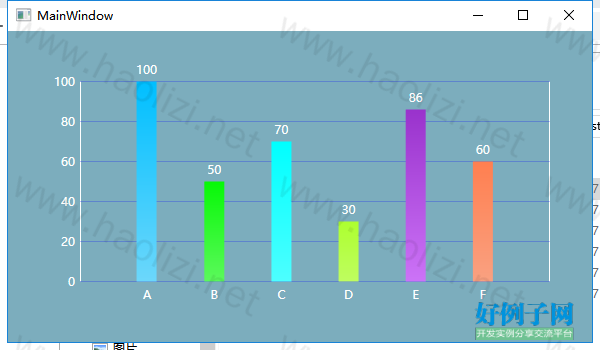
【核心代码】
using System;
using System.Collections.Generic;
using System.Linq;
using System.Text;
using System.Threading.Tasks;
using System.Windows;
using System.Windows.Controls;
using System.Windows.Data;
using System.Windows.Documents;
using System.Windows.Input;
using System.Windows.Media;
using System.Windows.Media.Imaging;
using System.Windows.Navigation;
using System.Windows.Shapes;
namespace WpfApplication11
{
/// <summary>
/// BarChartControl.xaml 的交互逻辑
/// </summary>
public partial class BarChartControl : UserControl
{
public BarChartControl()
{
InitializeComponent();
}
public Brush BorderBrush
{
get { return (Brush)GetValue(BorderBrushProperty); }
set { SetValue(BorderBrushProperty, value); }
}
public static readonly DependencyProperty BorderBrushProperty = DependencyProperty.Register("BorderBrush",
typeof(Brush), typeof(BarChartControl),
new PropertyMetadata(Brushes.Black));
public Thickness BorderThickness
{
get { return (Thickness)GetValue(BorderThicknessProperty); }
set { SetValue(BorderThicknessProperty, value); }
}
public static readonly DependencyProperty BorderThicknessProperty = DependencyProperty.Register("BorderThickness",
typeof(Thickness), typeof(BarChartControl),
new PropertyMetadata(new Thickness(1.0, 0.0, 1.0, 1.0)));
public AxisYModel AxisY
{
get { return (AxisYModel)GetValue(AxisYProperty); }
set { SetValue(AxisYProperty, value); }
}
public static readonly DependencyProperty AxisYProperty = DependencyProperty.Register("AxisY",
typeof(AxisYModel), typeof(BarChartControl),
new PropertyMetadata(new AxisYModel()));
public AxisXModel AxisX
{
get { return (AxisXModel)GetValue(AxisXProperty); }
set { SetValue(AxisXProperty, value); }
}
public static readonly DependencyProperty AxisXProperty = DependencyProperty.Register("AxisX",
typeof(AxisXModel), typeof(BarChartControl),
new PropertyMetadata(new AxisXModel()));
public double HeaderHeight
{
get { return (double)GetValue(HeaderHeightProperty); }
set { SetValue(HeaderHeightProperty, value); }
}
public static readonly DependencyProperty HeaderHeightProperty = DependencyProperty.Register("HeaderHeight",
typeof(double), typeof(BarChartControl), new PropertyMetadata(10.0));
public string Header
{
get { return (string)GetValue(HeaderProperty); }
set { SetValue(HeaderProperty, value); }
}
public static readonly DependencyProperty HeaderProperty = DependencyProperty.Register("Header",
typeof(string), typeof(BarChartControl), new PropertyMetadata());
private void BarChartControl_OnLoaded(object sender, RoutedEventArgs e)
{
MainBorder.BorderBrush = BorderBrush;
MainBorder.BorderThickness = BorderThickness;
BottomGrid.Height = AxisX.Height;
LeftGrid.Width = AxisY.Width;
SetYTitlesContent();
SetXDatasContent();
}
private void SetXDatasContent()
{
var axisXModel = AxisX;
if (axisXModel.Datas.Count > 0)
{
int count = axisXModel.Datas.Count;
for (int i = 0; i < count 1; i )
{
BottomGrid.ColumnDefinitions.Add(new ColumnDefinition());
MainGridFrom0To1.ColumnDefinitions.Add(new ColumnDefinition());
}
int index = 0;
foreach (var data in axisXModel.Datas)
{
//底部
var textblock = new TextBlock();
textblock.Text = data.Name;
textblock.Foreground = axisXModel.ForeGround;
textblock.VerticalAlignment = VerticalAlignment.Top;
textblock.TextAlignment = TextAlignment.Center;
textblock.HorizontalAlignment = HorizontalAlignment.Right;
double textBlockWidth = data.LabelWidth;
textblock.Width = data.LabelWidth;
textblock.Margin = new Thickness(0, 5, -textBlockWidth / 2, 0);
Grid.SetColumn(textblock, index);
BottomGrid.Children.Add(textblock);
//主内容
var stackPanel = new StackPanel();
stackPanel.Orientation = Orientation.Vertical;
var tbl = new TextBlock();
tbl.Height = 15;
tbl.Margin = new Thickness(0, 0, 0, 5);
tbl.Text = data.Value.ToString();
tbl.Foreground = axisXModel.ForeGround;
tbl.HorizontalAlignment = HorizontalAlignment.Center;
stackPanel.Children.Add(tbl);
var rectangle = new Rectangle();
rectangle.Width = data.BarWidth;
double maxValue = AxisY.Titles.Max(i => i.Value);
rectangle.Height = (data.Value / maxValue) * (this.ActualHeight - BottomGrid.Height - HeaderHeight);
var linearBrush = new LinearGradientBrush()
{
StartPoint = new Point(1, 0),
EndPoint = new Point(1, 1),
GradientStops = new GradientStopCollection() {
new GradientStop()
{
Color = data.FillBrush, Offset = 0
}, new GradientStop()
{
Color = data.FillEndBrush, Offset = 1
}
}
};
rectangle.Fill = linearBrush;
rectangle.HorizontalAlignment = HorizontalAlignment.Center;
stackPanel.Children.Add(rectangle);
stackPanel.Margin = new Thickness(0, 0, -textBlockWidth / 2, 0);
stackPanel.VerticalAlignment = VerticalAlignment.Bottom;
stackPanel.HorizontalAlignment = HorizontalAlignment.Right;
Grid.SetColumn(stackPanel, index);
MainGridFrom0To1.Children.Add(stackPanel);
index ;
}
}
}
private void SetYTitlesContent()
{
var axisYModel = AxisY;
if (axisYModel.Titles.Count > 0)
{
int gridRows = axisYModel.Titles.Count - 1;
for (int i = 0; i < gridRows; i )
{
LeftGrid.RowDefinitions.Add(new RowDefinition());
MainGridForRow1.RowDefinitions.Add(new RowDefinition());
}
int index = 0;
foreach (var title in axisYModel.Titles)
{
var textblock = new TextBlock();
textblock.Text = title.Name;
textblock.Foreground = axisYModel.ForeGround;
textblock.HorizontalAlignment = HorizontalAlignment.Right;
textblock.Height = title.LabelHeight;
if (index < gridRows)
{
textblock.VerticalAlignment = VerticalAlignment.Bottom;
textblock.Margin = new Thickness(0, 0, 5, -title.LabelHeight / 2);//因为设置在行底部还不够,必须往下移
Grid.SetRow(textblock, gridRows - index - 1);
}
else
{
textblock.VerticalAlignment = VerticalAlignment.Top;
textblock.Margin = new Thickness(0, -title.LabelHeight / 2, 5, 0);//最后一个,设置在顶部
Grid.SetRow(textblock, 0);
}
LeftGrid.Children.Add(textblock);
var border = new Border();
border.Height = title.LineHeight;
border.BorderBrush = title.LineBrush;
double thickness = Convert.ToDouble(title.LineHeight) / 2;
border.BorderThickness = new Thickness(0, thickness, 0, thickness);
if (index < gridRows)
{
border.VerticalAlignment = VerticalAlignment.Bottom;
border.Margin = new Thickness(0, 0, 0, -thickness);//因为设置在行底部还不够,必须往下移
Grid.SetRow(border, gridRows - index - 1);
}
else
{
border.VerticalAlignment = VerticalAlignment.Top;
border.Margin = new Thickness(0, -thickness, 0, 0);//最后一个,设置在顶部
Grid.SetRow(border, 0);
}
Grid.SetColumn(border, 0);
Grid.SetColumnSpan(border, AxisX.Datas.Count 1);
MainGridForRow1.Children.Add(border);
index ;
}
}
}
/// <summary>
/// 设置分行
/// </summary>
/// <param name="leftGrid"></param>
/// <param name="count"></param>
private void SetGridRowDefinitions(Grid leftGrid, int count)
{
for (int i = 0; i < count; i )
{
leftGrid.RowDefinitions.Add(new RowDefinition());
}
}
}
public class AxisXModel
{
private double _height = 20;
/// <summary>
/// 高度
/// </summary>
public double Height
{
get
{
return _height;
}
set { _height = value; }
}
private Brush _foreGround = Brushes.Black;
/// <summary>
/// 字体颜色
/// </summary>
public Brush ForeGround
{
get { return _foreGround; }
set { _foreGround = value; }
}
List<AxisXDataModel> _datas = new List<AxisXDataModel>();
/// <summary>
/// 数据
/// </summary>
public List<AxisXDataModel> Datas
{
get { return _datas; }
set { _datas = value; }
}
}
public class AxisYModel
{
private double _width = 20;
/// <summary>
/// 宽度
/// </summary>
public double Width { get { return _width; } set { _width = value; } }
private Brush _foreGround = Brushes.Black;
/// <summary>
/// 字体颜色
/// </summary>
public Brush ForeGround { get { return _foreGround; } set { _foreGround = value; } }
List<AxisYDataModel> _titles = new List<AxisYDataModel>();
/// <summary>
/// 左侧标题列表
/// </summary>
public List<AxisYDataModel> Titles
{
get { return _titles; }
set { _titles = value; }
}
}
public class AxisXDataModel : DataModel
{
private double _labelWidth = 20;
/// <summary>
/// 底部标签-单个宽度
/// </summary>
public double LabelWidth
{
get { return _labelWidth; }
set { _labelWidth = value; }
}
private double _barWidth = 20;
/// <summary>
/// Bar宽度
/// </summary>
public double BarWidth
{
get { return _barWidth; }
set { _barWidth = value; }
}
private Color _fillBrush = Colors.Blue;
/// <summary>
/// Bar填充颜色
/// </summary>
public Color FillBrush
{
get
{
return _fillBrush;
}
set { _fillBrush = value; }
}
private Color _fillEndBrush = Colors.Blue;
public Color FillEndBrush
{
get
{
return _fillEndBrush;
}
set { _fillEndBrush = value; }
}
}
public class AxisYDataModel : DataModel
{
private double _labelHeight = 15;
/// <summary>
/// 左侧标题栏-单个标题高度
/// </summary>
public double LabelHeight
{
get { return _labelHeight; }
set { _labelHeight = value; }
}
private double _lineHeight = 0.2;
/// <summary>
/// GridLine高度
/// </summary>
public double LineHeight
{
get { return _lineHeight; }
set { _lineHeight = value; }
}
private Brush _lineBrush = Brushes.Blue;
/// <summary>
/// Bar填充颜色
/// </summary>
public Brush LineBrush
{
get { return _lineBrush; }
set { _lineBrush = value; }
}
}
public class DataModel
{
/// <summary>
/// 显示名称
/// </summary>
public string Name { get; set; }
/// <summary>
/// 值
/// </summary>
public double Value { get; set; }
}
}
好例子网口号:伸出你的我的手 — 分享!
小贴士
感谢您为本站写下的评论,您的评论对其它用户来说具有重要的参考价值,所以请认真填写。
- 类似“顶”、“沙发”之类没有营养的文字,对勤劳贡献的楼主来说是令人沮丧的反馈信息。
- 相信您也不想看到一排文字/表情墙,所以请不要反馈意义不大的重复字符,也请尽量不要纯表情的回复。
- 提问之前请再仔细看一遍楼主的说明,或许是您遗漏了。
- 请勿到处挖坑绊人、招贴广告。既占空间让人厌烦,又没人会搭理,于人于己都无利。
关于好例子网
本站旨在为广大IT学习爱好者提供一个非营利性互相学习交流分享平台。本站所有资源都可以被免费获取学习研究。本站资源来自网友分享,对搜索内容的合法性不具有预见性、识别性、控制性,仅供学习研究,请务必在下载后24小时内给予删除,不得用于其他任何用途,否则后果自负。基于互联网的特殊性,平台无法对用户传输的作品、信息、内容的权属或合法性、安全性、合规性、真实性、科学性、完整权、有效性等进行实质审查;无论平台是否已进行审查,用户均应自行承担因其传输的作品、信息、内容而可能或已经产生的侵权或权属纠纷等法律责任。本站所有资源不代表本站的观点或立场,基于网友分享,根据中国法律《信息网络传播权保护条例》第二十二与二十三条之规定,若资源存在侵权或相关问题请联系本站客服人员,点此联系我们。关于更多版权及免责申明参见 版权及免责申明



网友评论
我要评论