实例介绍
【实例截图】Configuring Windows Server 2008 Active Directory
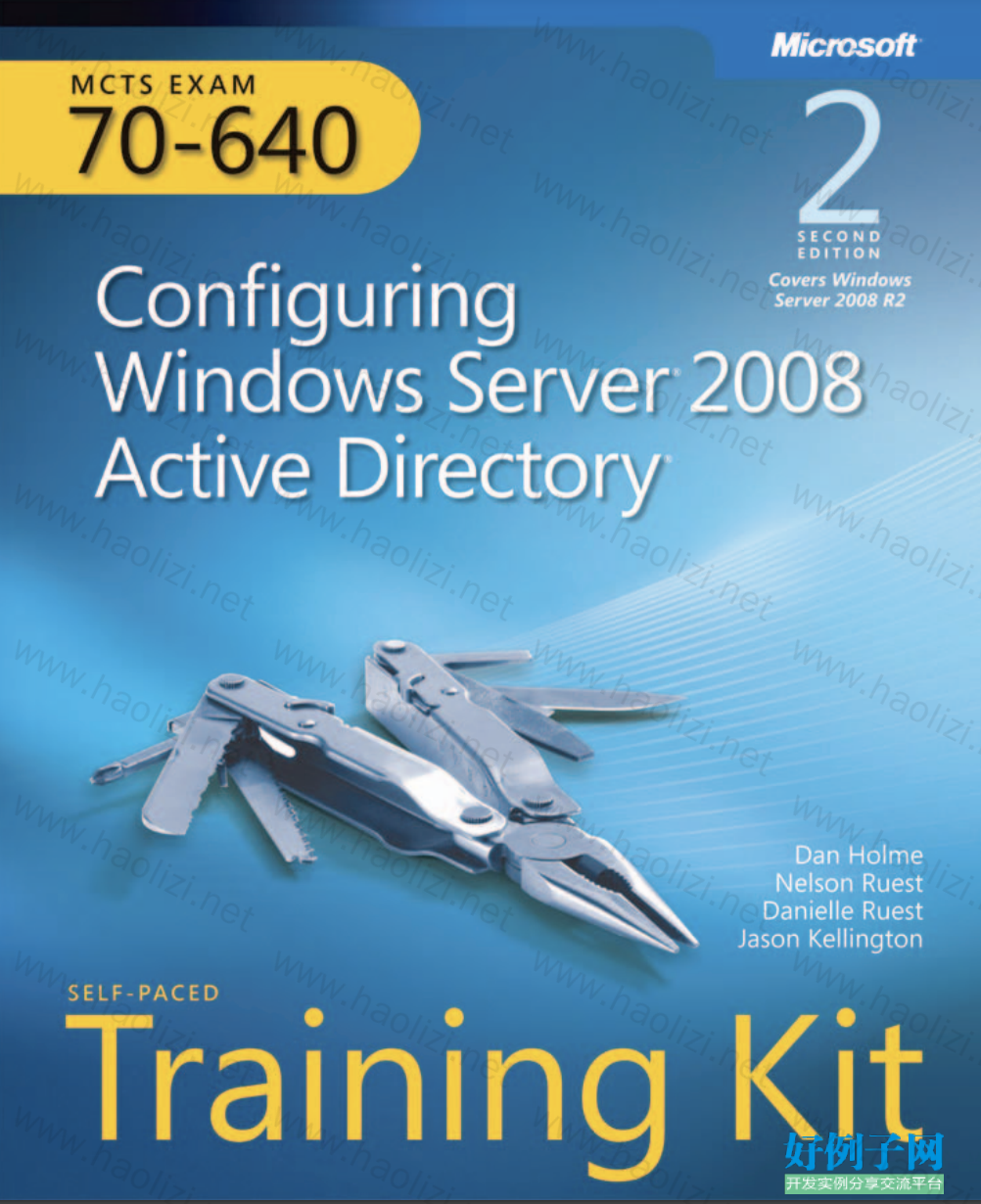
【核心代码】
Contents Introduction xxvii System Requirements. . . . . . . . . . . . . . . . . . . . . . . . . . . . . . . . . . . . . . . . . . . . xxvii Hardware Requirements xxviii Software Requirements xxix Using the Companion CD. . . . . . . . . . . . . . . . . . . . . . . . . . . . . . . . . . . . . . . . . xxx How to Install the Practice Tests xxx How to Use the Practice Tests xxxi How to Uninstall the Practice Tests xxxii Acknowledgments. . . . . . . . . . . . . . . . . . . . . . . . . . . . . . . . . . . . . . . . . . . . . . xxxii Support & Feedback. . . . . . . . . . . . . . . . . . . . . . . . . . . . . . . . . . . . . . . . . . . . . xxxii Errata xxxiii We Want to Hear from You xxxiii Stay in Touch xxxiii Chapter 1 Creating an Active Directory Domain 1 Before You Begin. . . . . . . . . . . . . . . . . . . . . . . . . . . . . . . . . . . . . . . . . . . . . . . . . . 2 Lesson 1: Installing Active Directory Domain Services. . . . . . . . . . . . . . . . . . 3 Active Directory, Identity and Access 3 Beyond Identity and Access 8 Components of an Active Directory Infrastructure 9 Preparing to Create a New Windows Server 2008 Forest 12 Adding the AD DS Role Using the Windows Interface 12 Creating a Domain Controller 13 Lesson Summary 21 Lesson Review 22 What do you think of this book? We want to hear from you! Microsoft is interested in hearing your feedback so we can continually improve our books and learning resources for you. To participate in a brief online survey, please visit: www.microsoft.com/learning/booksurvey/ viii Contents Lesson 2: Active Directory Domain Services on Server Core. . . . . . . . . . . 23 Understanding Server Core 23 Installing Server Core 24 Performing Initial Configuration Tasks 25 Server Configuration 26 Adding AD DS to a Server Core Installation 27 Removing Domain Controllers 27 Lesson Summary 30 Lesson Review 30 Chapter Review. . . . . . . . . . . . . . . . . . . . . . . . . . . . . . . . . . . . . . . . . . . . . . . . . . 32 Chapter Summary. . . . . . . . . . . . . . . . . . . . . . . . . . . . . . . . . . . . . . . . . . . . . . . . 32 Key Terms. . . . . . . . . . . . . . . . . . . . . . . . . . . . . . . . . . . . . . . . . . . . . . . . . . . . . . . 32 Case Scenario. . . . . . . . . . . . . . . . . . . . . . . . . . . . . . . . . . . . . . . . . . . . . . . . . . . . 33 Case Scenario: Creating an Active Directory Forest 33 Take a Practice Test. . . . . . . . . . . . . . . . . . . . . . . . . . . . . . . . . . . . . . . . . . . . . . . 33 Chapter 2 Administering Active Directory Domain Services 35 Before You Begin. . . . . . . . . . . . . . . . . . . . . . . . . . . . . . . . . . . . . . . . . . . . . . . . . 35 Lesson 1: Working with Active Directory Snap-ins. . . . . . . . . . . . . . . . . . . . 37 Understanding the Microsoft Management Console 37 Active Directory Administration Tools 39 Finding the Active Directory Administrative Tools 39 Adding the Administrative Tools to Your Start Menu 40 Creating a Custom Console with Active Directory Snap-ins 40 Running Administrative Tools with Alternate Credentials 41 Saving and Distributing a Custom Console 42 Lesson Summary 47 Lesson Review 48 Lesson 2: Creating Objects in Active Directory. . . . . . . . . . . . . . . . . . . . . . . 49 Creating an Organizational Unit 49 Creating a User Object 51 Creating a Group Object 53 Creating a Computer Object 55 Finding Objects in Active Directory 57 Contents ix Understanding DNs, RDNs, and CNs 63 Finding Objects by Using Dsquery 63 Lesson Summary 70 Lesson Review 71 Lesson 3: Delegation and Security of Active Directory Objects. . . . . . . . . 72 Understanding Delegation 72 Viewing the ACL of an Active Directory Object 73 Property Permissions, Control Access Rights, and Object Permissions 75 Assigning a Permission Using the Advanced Security Settings Dialog Box 76 Understanding and Managing Permissions with Inheritance 76 Delegating Administrative Tasks with the Delegation Of Control Wizard 77 Reporting and Viewing Permissions 78 Removing or Resetting Permissions on an Object 78 Understanding Effective Permissions 79 Designing an OU Structure to Support Delegation 80 Lesson Summary 82 Lesson Review 83 Chapter Review. . . . . . . . . . . . . . . . . . . . . . . . . . . . . . . . . . . . . . . . . . . . . . . . . . 84 Chapter Summary. . . . . . . . . . . . . . . . . . . . . . . . . . . . . . . . . . . . . . . . . . . . . . . . 84 Key Terms. . . . . . . . . . . . . . . . . . . . . . . . . . . . . . . . . . . . . . . . . . . . . . . . . . . . . . . 84 Case Scenario. . . . . . . . . . . . . . . . . . . . . . . . . . . . . . . . . . . . . . . . . . . . . . . . . . . . 84 Case Scenario: Managing Organizational Units and Delegation 84 Suggested Practices. . . . . . . . . . . . . . . . . . . . . . . . . . . . . . . . . . . . . . . . . . . . . . 85 Maintain Active Directory Accounts 85 Take a Practice Test. . . . . . . . . . . . . . . . . . . . . . . . . . . . . . . . . . . . . . . . . . . . . . . 86 Chapter 3 Administering User Accounts 87 Before You Begin. . . . . . . . . . . . . . . . . . . . . . . . . . . . . . . . . . . . . . . . . . . . . . . . . 88 Lesson 1: Automating the Creation of User Accounts. . . . . . . . . . . . . . . . . 89 Creating Users with Templates 89 Using Active Directory Command-Line Tools 91 x Contents Creating Users with DSAdd 92 Exporting Users with CSVDE 92 Importing Users with CSVDE 93 Importing Users with LDIFDE 94 Lesson Summary 100 Lesson Review 100 Lesson 2: Administering with Windows PowerShell and Active Directory Administrative Center. . . . . . . . . . . . . . . . . . . . . . . . . . . . . . . . 102 Introducing Windows PowerShell 102 Preparing to Administer Active Directory Using Windows PowerShell 103 cmdlets 105 Parameters 107 Get-Help 107 Objects 108 Variables 108 Pipeline 109 Aliases 111 Namespaces, Providers, and PSDrives 112 The Active Directory PowerShell Provider 113 Creating a User with Windows PowerShell 113 Populating User Attributes 115 Importing Users from a Database with Windows PowerShell 116 The Active Directory Administrative Center 117 Lesson Summary 123 Lesson Review 124 Lesson 3: Supporting User Objects and Accounts. . . . . . . . . . . . . . . . . . . . 125 Managing User Attributes with Active Directory Users And Computers 125 Managing User Attributes with DSMod and DSGet 129 Managing User Attributes with Windows PowerShell 131 Understanding Name and Account Attributes 131 Administering User Accounts 135 Lesson Summary 143 Lesson Review 143 Contents xi Chapter Review. . . . . . . . . . . . . . . . . . . . . . . . . . . . . . . . . . . . . . . . . . . . . . . . . 145 Chapter Summary. . . . . . . . . . . . . . . . . . . . . . . . . . . . . . . . . . . . . . . . . . . . . . . 145 Key Terms. . . . . . . . . . . . . . . . . . . . . . . . . . . . . . . . . . . . . . . . . . . . . . . . . . . . . . 145 Case Scenario. . . . . . . . . . . . . . . . . . . . . . . . . . . . . . . . . . . . . . . . . . . . . . . . . . . 145 Case Scenario: Import User Accounts 146 Suggested Practices. . . . . . . . . . . . . . . . . . . . . . . . . . . . . . . . . . . . . . . . . . . . . 146 Automate the Creation of User Accounts 146 Maintain Active Directory Accounts 146 Use the Active Directory Administrative Console 147 Take a Practice Test. . . . . . . . . . . . . . . . . . . . . . . . . . . . . . . . . . . . . . . . . . . . . . 147 Chapter 4 Managing Groups 149 Before You Begin. . . . . . . . . . . . . . . . . . . . . . . . . . . . . . . . . . . . . . . . . . . . . . . . 149 Lesson 1: Managing an Enterprise with Groups. . . . . . . . . . . . . . . . . . . . . 151 Understanding the Importance of Groups 151 Defining Group Naming Conventions 157 Understanding Group Types 159 Understanding Group Scope 160 Converting Group Scope and Type 165 Managing Group Membership 166 Developing a Group Management Strategy 169 Lesson Summary 173 Lesson Review 173 Lesson 2: Automating the Creation and Management of Groups. . . . . . . . . . . . . . . . . . . . . . . . . . . . . . . . . . . 175 Creating Groups with DSAdd 175 Importing Groups with CSVDE 176 Importing Groups with LDIFDE 177 Retrieving Group Membership with DSGet 178 Changing Group Membership with DSMod 179 Copying Group Membership 179 Moving and Renaming Groups with DSMove 179 Deleting Groups with DSRm 180 Managing Groups with Windows PowerShell 181 xii Contents Lesson Summary 184 Lesson Review 185 Lesson 3: Administering Groups in an Enterprise. . . . . . . . . . . . . . . . . . . . 186 Best Practices for Group Attributes 186 Protecting Groups from Accidental Deletion 188 Delegating the Management of Group Membership 189 Understanding Shadow Groups 193 Default Groups 194 Special Identities 196 Lesson Summary 199 Lesson Review 199 Chapter Review. . . . . . . . . . . . . . . . . . . . . . . . . . . . . . . . . . . . . . . . . . . . . . . . . 201 Chapter Summary. . . . . . . . . . . . . . . . . . . . . . . . . . . . . . . . . . . . . . . . . . . . . . . 201 Key Terms. . . . . . . . . . . . . . . . . . . . . . . . . . . . . . . . . . . . . . . . . . . . . . . . . . . . . . 201 Case Scenario. . . . . . . . . . . . . . . . . . . . . . . . . . . . . . . . . . . . . . . . . . . . . . . . . . . 202 Case Scenario: Implementing a Group Strategy 202 Suggested Practices. . . . . . . . . . . . . . . . . . . . . . . . . . . . . . . . . . . . . . . . . . . . . 202 Automate Group Membership and Shadow Groups 202 Take a Practice Test. . . . . . . . . . . . . . . . . . . . . . . . . . . . . . . . . . . . . . . . . . . . . . 203 Chapter 5 Configuring Computer Accounts 205 Before You Begin. . . . . . . . . . . . . . . . . . . . . . . . . . . . . . . . . . . . . . . . . . . . . . . . 206 Lesson 1: Creating Computers and Joining the Domain. . . . . . . . . . . . . . 207 Understanding Workgroups, Domains, and Trusts 207 Identifying Requirements for Joining a Computer to the Domain 208 The Computers Container and OUs 208 Delegating Permission to Create Computers 210 Prestaging a Computer Account 210 Joining a Computer to the Domain 211 Secure Computer Creation and Joins 214 Offline Domain Join 217 Lesson Summary 223 Lesson Review 224 Contents xiii Lesson 2: Automating the Creation of Computer Objects. . . . . . . . . . . . . . . . . . . . . . . . . . . . . . . . . . . . . . . . . . . . . . . . . . . . . 225 Importing Computers with CSVDE 225 Importing Computers with LDIFDE 226 Creating Computers with DSAdd 227 Creating Computers with NetDom 227 Creating Computers with Windows PowerShell 228 Lesson Summary 230 Lesson Review 230 Lesson 3: Supporting Computer Objects and Accounts. . . . . . . . . . . . . . 232 Configuring Computer Properties 232 Moving a Computer 233 Managing a Computer from the Active Directory Users And Computers Snap-In 234 Understanding the Computer’s Logon and Secure Channel 234 Recognizing Computer Account Problems 234 Resetting a Computer Account 235 Renaming a Computer 236 Disabling and Enabling Computer Accounts 238 Deleting Computer Accounts 238 Recycling Computer Accounts 239 Lesson Summary 241 Lesson Review 241 Chapter Review. . . . . . . . . . . . . . . . . . . . . . . . . . . . . . . . . . . . . . . . . . . . . . . . . 243 Chapter Summary. . . . . . . . . . . . . . . . . . . . . . . . . . . . . . . . . . . . . . . . . . . . . . . 243 Key Term. . . . . . . . . . . . . . . . . . . . . . . . . . . . . . . . . . . . . . . . . . . . . . . . . . . . . . . 243 Case Scenarios. . . . . . . . . . . . . . . . . . . . . . . . . . . . . . . . . . . . . . . . . . . . . . . . . . 243 Case Scenario 1: Creating Computer Objects and Joining the Domain 244 Case Scenario 2: Automating the Creation of Computer Objects 244 Suggested Practices. . . . . . . . . . . . . . . . . . . . . . . . . . . . . . . . . . . . . . . . . . . . . 244 Create and Maintain Computer Accounts 244 Take a Practice Test. . . . . . . . . . . . . . . . . . . . . . . . . . . . . . . . . . . . . . . . . . . . . . 245 xiv Contents Chapter 6 Implementing a Group Policy Infrastructure 247 Before You Begin. . . . . . . . . . . . . . . . . . . . . . . . . . . . . . . . . . . . . . . . . . . . . . . . 248 Lesson 1: Implementing Group Policy. . . . . . . . . . . . . . . . . . . . . . . . . . . . . . 249 What Is Configuration Management? 249 An Overview and Review of Group Policy 250 Group Policy Objects 256 Policy Settings 262 Registry Policies in the Administrative Templates Node 265 Lesson Summary 275 Lesson Review 276 Lesson 2: Managing Group Policy Scope. . . . . . . . . . . . . . . . . . . . . . . . . . . 278 GPO Links 278 GPO Inheritance and Precedence 280 Using Security Filtering to Modify GPO Scope 285 WMI Filters 288 Enabling or Disabling GPOs and GPO Nodes 290 Targeting Preferences 291 Group Policy Processing 292 Loopback Policy Processing 294 Lesson Summary 299 Lesson Review 300 Lesson 3: Supporting Group Policy. . . . . . . . . . . . . . . . . . . . . . . . . . . . . . . . 301 Understanding When Settings Take Effect 301 Resultant Set Of Policy 303 Troubleshooting Group Policy with the Group Policy Results Wizard and Gpresult.exe 306 Performing What-If Analyses with the Group Policy Modeling Wizard 306 Examining Policy Event Logs 307 Lesson Summary 311 Lesson Review 311 Chapter Review. . . . . . . . . . . . . . . . . . . . . . . . . . . . . . . . . . . . . . . . . . . . . . . . . 313 Chapter Summary. . . . . . . . . . . . . . . . . . . . . . . . . . . . . . . . . . . . . . . . . . . . . . . 313 Key Terms. . . . . . . . . . . . . . . . . . . . . . . . . . . . . . . . . . . . . . . . . . . . . . . . . . . . . . 313 Contents xv Case Scenario. . . . . . . . . . . . . . . . . . . . . . . . . . . . . . . . . . . . . . . . . . . . . . . . . . . 313 Case Scenario: Implementing Group Policy 314 Suggested Practices. . . . . . . . . . . . . . . . . . . . . . . . . . . . . . . . . . . . . . . . . . . . . 314 Create and Apply GPOs 314 Take a Practice Test. . . . . . . . . . . . . . . . . . . . . . . . . . . . . . . . . . . . . . . . . . . . . . 315 Chapter 7 Managing Enterprise Security and Configuration with Group Policy Settings 317 Before You Begin. . . . . . . . . . . . . . . . . . . . . . . . . . . . . . . . . . . . . . . . . . . . . . . . 317 Lesson 1: Delegating the Support of Computers. . . . . . . . . . . . . . . . . . . . 319 Understanding Restricted Groups Policies 319 Delegating Administration Using Restricted Groups Policies with the Member Of Setting 322 Delegating Administration Using Restricted Groups Policies with the Members Of This Group Setting 322 Lesson Summary 327 Lesson Review 327 Lesson 2: Managing Security Settings. . . . . . . . . . . . . . . . . . . . . . . . . . . . . . 330 What Is Security Policy Management? 330 Configuring the Local Security Policy 331 Managing Security Configuration with Security Templates 333 The Security Configuration Wizard 339 Settings, Templates, Policies, and GPOs 345 Lesson Summary 351 Lesson Review 352 Lesson 3: Managing Software with Group Policy. . . . . . . . . . . . . . . . . . . . 353 Understanding Group Policy Software Installation 353 Preparing an SDP 356 Creating a Software Deployment GPO 356 Managing the Scope of a Software Deployment GPO 358 Maintaining Applications Deployed with Group Policy 359 GPSI and Slow Links 360 Understanding AppLocker 361 Lesson Summary 364 Lesson Review 365 xvi Contents Lesson 4: Implementing an Audit Policy. . . . . . . . . . . . . . . . . . . . . . . . . . . . 367 Audit Policy 367 Auditing Access to Files and Folders 370 Auditing Directory Service Changes 374 Lesson Summary 379 Lesson Review 380 Chapter Review. . . . . . . . . . . . . . . . . . . . . . . . . . . . . . . . . . . . . . . . . . . . . . . . . 382 Chapter Summary. . . . . . . . . . . . . . . . . . . . . . . . . . . . . . . . . . . . . . . . . . . . . . . 382 Key Terms. . . . . . . . . . . . . . . . . . . . . . . . . . . . . . . . . . . . . . . . . . . . . . . . . . . . . . 382 Case Scenarios. . . . . . . . . . . . . . . . . . . . . . . . . . . . . . . . . . . . . . . . . . . . . . . . . . 383 Case Scenario 1: Installing Software with Group Policy Software Installation 383 Case Scenario 2: Configuring Security 383 Suggested Practices. . . . . . . . . . . . . . . . . . . . . . . . . . . . . . . . . . . . . . . . . . . . . 384 Configure Restricted Groups 384 Manage Security Configuration 386 Take a Practice Test. . . . . . . . . . . . . . . . . . . . . . . . . . . . . . . . . . . . . . . . . . . . . . 387 Chapter 8 Improving the Security of Authentication in an AD DS Domain 389 Before You Begin. . . . . . . . . . . . . . . . . . . . . . . . . . . . . . . . . . . . . . . . . . . . . . . . 390 Lesson 1: Configuring Password and Lockout Policies. . . . . . . . . . . . . . . . 392 Understanding Password Policies 392 Understanding Account Lockout Policies 394 Configuring the Domain Password and Lockout Policy 395 Fine-Grained Password and Lockout Policy 395 Understanding Password Settings Objects 397 PSO Precedence and Resultant PSO 398 PSOs and OUs 398 Lesson Summary 402 Lesson Review 403 Lesson 2: Auditing Authentication. . . . . . . . . . . . . . . . . . . . . . . . . . . . . . . . . 404 Account Logon and Logon Events 404 Configuring Authentication-Related Audit Policies 405 Contents xvii Scoping Audit Policies 406 Viewing Logon Events 407 Lesson Summary 408 Lesson Review 408 Lesson 3: Configuring Read-Only Domain Controllers. . . . . . . . . . . . . . . 410 Authentication and Domain Controller Placement in a Branch Office 410 Read-Only Domain Controllers 411 Deploying an RODC 412 Password Replication Policy 416 Administering RODC Credentials Caching 418 Administrative Role Separation 419 Lesson Summary 422 Lesson Review 423 Lesson 4: Managing Service Accounts. . . . . . . . . . . . . . . . . . . . . . . . . . . . . 425 Understanding Managed Accounts 425 Requirements for Managed Service Accounts 426 Creating and Configuring a Managed Service Account 427 Installing and Using a Managed Service Account 427 Managing Delegation and Passwords 428 Lesson Summary 432 Lesson Review 432 Chapter Review. . . . . . . . . . . . . . . . . . . . . . . . . . . . . . . . . . . . . . . . . . . . . . . . . 434 Chapter Summary. . . . . . . . . . . . . . . . . . . . . . . . . . . . . . . . . . . . . . . . . . . . . . . 434 Key Terms. . . . . . . . . . . . . . . . . . . . . . . . . . . . . . . . . . . . . . . . . . . . . . . . . . . . . . 434 Case Scenarios. . . . . . . . . . . . . . . . . . . . . . . . . . . . . . . . . . . . . . . . . . . . . . . . . . 435 Case Scenario 1: Increasing the Security of Administrative Accounts 435 Case Scenario 2: Increasing the Security and Reliability of Branch Office Authentication 435 Suggested Practices. . . . . . . . . . . . . . . . . . . . . . . . . . . . . . . . . . . . . . . . . . . . . 436 Configure Multiple Password Settings Objects 436 Recover from a Stolen Read-Only Domain Controller 436 Take a Practice Test. . . . . . . . . . . . . . . . . . . . . . . . . . . . . . . . . . . . . . . . . . . . . . 437 xviii Contents Chapter 9 Integrating Domain Name System with AD DS 439 Before You Begin. . . . . . . . . . . . . . . . . . . . . . . . . . . . . . . . . . . . . . . . . . . . . . . . 441 Lesson 1: Understanding and Installing Domain Name System. . . . . . . . . . . . . . . . . . . . . . . . . . . . . . . . . . . . . . . . 444 DNS and IPv6 445 The Peer Name Resolution Protocol 446 DNS Structures 448 The Split-Brain Syndrome 449 Understanding DNS 452 Windows Server 2008 R2 DNS Features 459 Integration with AD DS 461 New DNS Features in Windows Server 2008 R2 463 Lesson Summary 478 Lesson Review 478 Lesson 2: Configuring and Using Domain Name System. . . . . . . . . . . . . . . . . . . . . . . . . . . . . . . . . . . . . . . . 480 Configuring DNS 480 Forwarders vs. Root Hints 488 Single-Label Name Management 490 DNS and DHCP Considerations 492 Working with Application Directory Partitions 494 Administering DNS Servers 497 Lesson Summary 501 Lesson Review 502 Chapter Review. . . . . . . . . . . . . . . . . . . . . . . . . . . . . . . . . . . . . . . . . . . . . . . . . 504 Chapter Summary. . . . . . . . . . . . . . . . . . . . . . . . . . . . . . . . . . . . . . . . . . . . . . . 504 Key Terms. . . . . . . . . . . . . . . . . . . . . . . . . . . . . . . . . . . . . . . . . . . . . . . . . . . . . . 505 Case Scenario. . . . . . . . . . . . . . . . . . . . . . . . . . . . . . . . . . . . . . . . . . . . . . . . . . . 505 Case Scenario: Blocking Specific DNS Names 505 Suggested Practices . . . . . . . . . . . . . . . . . . . . . . . . . . . . . . . . . . . . . . . . . . . . . 505 Work with DNS 505 Take a Practice Test. . . . . . . . . . . . . . . . . . . . . . . . . . . . . . . . . . . . . . . . . . . . . . 506 Contents xix Chapter 10 Administering Domain Controllers 507 Before You Begin. . . . . . . . . . . . . . . . . . . . . . . . . . . . . . . . . . . . . . . . . . . . . . . . 508 Lesson 1: Deploying Domain Controllers. . . . . . . . . . . . . . . . . . . . . . . . . . . 509 Installing a Domain Controller with the Windows Interface 509 Unattended Installation Options and Answer Files 510 Installing a New Windows Server 2008 R2 Forest 512 Installing Additional Domain Controllers in a Domain 513 Installing a New Windows Server 2008 Child Domain 516 Installing a New Domain Tree 517 Staging the Installation of an RODC 518 Installing AD DS from Media 520 Removing a Domain Controller 521 Lesson Summary 525 Lesson Review 526 Lesson 2: Managing Operations Masters. . . . . . . . . . . . . . . . . . . . . . . . . . . 527 Understanding Single Master Operations 527 Forest-Wide Operations Master Roles 529 Domain-Wide Operations Master Roles 529 Optimizing the Placement of Operations Masters 532 Identifying Operations Masters 533 Transferring Operations Master Roles 535 Recognizing Operations Master Failures 536 Seizing Operations Master Roles 536 Returning a Role to Its Original Holder 538 Lesson Summary 541 Lesson Review 541 Lesson 3: Configuring DFS Replication of SYSVOL. . . . . . . . . . . . . . . . . . . 543 Raising the Domain Functional Level 543 Understanding Migration Stages 544 Migrating SYSVOL Replication to DFS-R 545 Lesson Summary 551 Lesson Review 551 Chapter Review. . . . . . . . . . . . . . . . . . . . . . . . . . . . . . . . . . . . . . . . . . . . . . . . . 553 Chapter Summary. . . . . . . . . . . . . . . . . . . . . . . . . . . . . . . . . . . . . . . . . . . . . . . 553 xx Contents Key Term. . . . . . . . . . . . . . . . . . . . . . . . . . . . . . . . . . . . . . . . . . . . . . . . . . . . . . . 553 Case Scenario. . . . . . . . . . . . . . . . . . . . . . . . . . . . . . . . . . . . . . . . . . . . . . . . . . . 553 Case Scenario: Upgrading a Domain 554 Suggested Practices. . . . . . . . . . . . . . . . . . . . . . . . . . . . . . . . . . . . . . . . . . . . . 554 Upgrade a Windows Server 2003 Domain 554 Take a Practice Test. . . . . . . . . . . . . . . . . . . . . . . . . . . . . . . . . . . . . . . . . . . . . . 555 Chapter 11 Managing Sites and Active Directory Replication 557 Before You Begin. . . . . . . . . . . . . . . . . . . . . . . . . . . . . . . . . . . . . . . . . . . . . . . . 558 Lesson 1: Configuring Sites and Subnets. . . . . . . . . . . . . . . . . . . . . . . . . . . 559 Understanding Sites 559 Planning Sites 560 Creating Sites 562 Managing Domain Controllers in Sites 565 Understanding Domain Controller Location 566 Lesson Summary 570 Lesson Review 570 Lesson 2: Configuring the Global Catalog and Application Directory Partitions. . . . . . . . . . . . . . . . . . . . 572 Reviewing Active Directory Partitions 572 Understanding the Global Catalog 573 Placing Global Catalog Servers 573 Configuring a Global Catalog Server 574 Universal Group Membership Caching 574 Understanding Application Directory Partitions 576 Lesson Summary 579 Lesson Review 579 Lesson 3: Configuring Replication. . . . . . . . . . . . . . . . . . . . . . . . . . . . . . . . . 581 Understanding Active Directory Replication 581 Connection Objects 582 The Knowledge Consistency Checker 583 Intrasite Replication 584 Site Links 586 Bridgehead Servers 588 Contents xxi Configuring Intersite Replication 590 Monitoring Replication 594 Lesson Summary 598 Lesson Review 598 Chapter Review. . . . . . . . . . . . . . . . . . . . . . . . . . . . . . . . . . . . . . . . . . . . . . . . . 601 Chapter Summary. . . . . . . . . . . . . . . . . . . . . . . . . . . . . . . . . . . . . . . . . . . . . . . 601 Key Terms. . . . . . . . . . . . . . . . . . . . . . . . . . . . . . . . . . . . . . . . . . . . . . . . . . . . . . 601 Case Scenario. . . . . . . . . . . . . . . . . . . . . . . . . . . . . . . . . . . . . . . . . . . . . . . . . . . 602 Case Scenario: Configuring Sites and Subnets 602 Suggested Practices. . . . . . . . . . . . . . . . . . . . . . . . . . . . . . . . . . . . . . . . . . . . . 603 Monitor and Manage Replication 603 Take a Practice Test. . . . . . . . . . . . . . . . . . . . . . . . . . . . . . . . . . . . . . . . . . . . . . 604 Chapter 12 Managing Multiple Domains and Forests 605 Before You Begin. . . . . . . . . . . . . . . . . . . . . . . . . . . . . . . . . . . . . . . . . . . . . . . . 605 Lesson 1: Configuring Domain and Forest Functional Levels. . . . . . . . . . . . . . . . . . . . . . . . . . . . . . . . . . . . . . . . . . . . . 607 Understanding Functional Levels 607 Domain Functional Levels 608 Forest Functional Levels 611 Lesson Summary 616 Lesson Review 616 Lesson 2: Managing Multiple Domains and Trust Relationships. . . . . . . . . . . . . . . . . . . . . . . . . . . . . . . . . . . . . . . . 618 Defining Your Forest and Domain Structure 618 Moving Objects Between Domains and Forests 623 Understanding Trust Relationships 627 How Trusts Work 629 Manual Trusts 632 Shortcut Trusts 636 Administering Trusts 639 Resource Access for Users from Trusted Domains 640 Lesson Summary 649 Lesson Review 650 xxii Contents Chapter Review. . . . . . . . . . . . . . . . . . . . . . . . . . . . . . . . . . . . . . . . . . . . . . . . . 652 Chapter Summary. . . . . . . . . . . . . . . . . . . . . . . . . . . . . . . . . . . . . . . . . . . . . . . 652 Case Scenario. . . . . . . . . . . . . . . . . . . . . . . . . . . . . . . . . . . . . . . . . . . . . . . . . . . 653 Case Scenario: Managing Multiple Domains and Forests 653 Suggested Practices. . . . . . . . . . . . . . . . . . . . . . . . . . . . . . . . . . . . . . . . . . . . . 653 Configure a Forest or Domain 653 Take a Practice Test. . . . . . . . . . . . . . . . . . . . . . . . . . . . . . . . . . . . . . . . . . . . . . 654 Chapter 13 Directory Business Continuity 655 Before You Begin. . . . . . . . . . . . . . . . . . . . . . . . . . . . . . . . . . . . . . . . . . . . . . . . 656 Lesson 1: Proactive Directory Maintenance and Data Store Protection. . . . . . . . . . . . . . . . . . . . . . . . . . . . . . . . . . . . . . . . . 658 Twelve Categories of AD DS Administration 660 Performing Online Maintenance 667 Performing Offline Maintenance 669 Relying on Built-in Directory Protection Measures 669 Relying on Windows Server Backup to Protect the Directory 678 Performing Proactive Restores 687 Protecting DCs as Virtual Machines 697 Lesson Summary 705 Lesson Review 706 Lesson 2: Proactive Directory Performance Management. . . . . . . . . . . . 707 Managing System Resources 707 Working with Windows System Resource Manager 718 Lesson Summary 727 Lesson Review 727 Chapter Review. . . . . . . . . . . . . . . . . . . . . . . . . . . . . . . . . . . . . . . . . . . . . . . . . 728 Chapter Summary. . . . . . . . . . . . . . . . . . . . . . . . . . . . . . . . . . . . . . . . . . . . . . . 728 Key Terms. . . . . . . . . . . . . . . . . . . . . . . . . . . . . . . . . . . . . . . . . . . . . . . . . . . . . . 729 Case Scenario. . . . . . . . . . . . . . . . . . . . . . . . . . . . . . . . . . . . . . . . . . . . . . . . . . . 729 Case Scenario: Working with Lost and Found Data 729 Suggested Practices. . . . . . . . . . . . . . . . . . . . . . . . . . . . . . . . . . . . . . . . . . . . . 729 Practice Proactive Directory Maintenance 729 Take a Practice Test. . . . . . . . . . . . . . . . . . . . . . . . . . . . . . . . . . . . . . . . . . . . . . 730 Contents xxiii Chapter 14 Active Directory Lightweight Directory Services 731 Before You Begin. . . . . . . . . . . . . . . . . . . . . . . . . . . . . . . . . . . . . . . . . . . . . . . . 733 Lesson 1: Understanding and Installing AD LDS. . . . . . . . . . . . . . . . . . . . . 736 Understanding AD LDS 736 AD LDS Scenarios 738 New AD LDS Features in Windows Server 2008 R2 740 Installing AD LDS 741 Lesson Summary 745 Lesson Review 746 Lesson 2: Configuring and Using AD LDS. . . . . . . . . . . . . . . . . . . . . . . . . . . 747 Working with AD LDS Tools 747 Creating AD LDS Instances 749 Working with AD LDS Instances 755 Lesson Summary 766 Lesson Review 766 Chapter Review. . . . . . . . . . . . . . . . . . . . . . . . . . . . . . . . . . . . . . . . . . . . . . . . . 767 Chapter Summary. . . . . . . . . . . . . . . . . . . . . . . . . . . . . . . . . . . . . . . . . . . . . . . 767 Key Terms. . . . . . . . . . . . . . . . . . . . . . . . . . . . . . . . . . . . . . . . . . . . . . . . . . . . . . 767 Case Scenario. . . . . . . . . . . . . . . . . . . . . . . . . . . . . . . . . . . . . . . . . . . . . . . . . . . 768 Case Scenario: Determining AD LDS Instance Prerequisites 768 Suggested Practices. . . . . . . . . . . . . . . . . . . . . . . . . . . . . . . . . . . . . . . . . . . . . 768 Work with AD LDS Instances 768 Take a Practice Test. . . . . . . . . . . . . . . . . . . . . . . . . . . . . . . . . . . . . . . . . . . . . . 769 Chapter 15 Active Directory Certificate Services and Public Key Infrastructures 771 Before You Begin. . . . . . . . . . . . . . . . . . . . . . . . . . . . . . . . . . . . . . . . . . . . . . . . 775 Lesson 1: Understanding and Installing Active Directory Certificate Services. . . . . . . . . . . . . . . . . . . . . . . . . . . . . . . . . . . . . . . . . . . 778 Understanding AD CS 779 New AD CS Features in Windows Server 2008 R2 788 Installing AD CS 791 Lesson Summary 801 Lesson Review 802 xxiv Contents Lesson 2: Configuring and Using Active Directory Certificate Services. . . . . . . . . . . . . . . . . . . . . . . . . . . . . . . . . . . . . . . . . . . 804 Finalizing the Configuration of an Issuing CA 804 Finalizing the Configuration of an Online Responder 810 Considerations for the Use and Management of AD CS 814 Working with Enterprise PKI 816 Protecting Your AD CS Configuration 818 Lesson Summary 826 Lesson Review 827 Chapter Review. . . . . . . . . . . . . . . . . . . . . . . . . . . . . . . . . . . . . . . . . . . . . . . . . 828 Chapter Summary. . . . . . . . . . . . . . . . . . . . . . . . . . . . . . . . . . . . . . . . . . . . . . . 828 Key Terms. . . . . . . . . . . . . . . . . . . . . . . . . . . . . . . . . . . . . . . . . . . . . . . . . . . . . . 829 Case Scenario. . . . . . . . . . . . . . . . . . . . . . . . . . . . . . . . . . . . . . . . . . . . . . . . . . . 829 Case Scenario: Managing Certificate Revocation 829 Suggested Practices. . . . . . . . . . . . . . . . . . . . . . . . . . . . . . . . . . . . . . . . . . . . . 830 Work with AD CS 830 Take a Practice Test. . . . . . . . . . . . . . . . . . . . . . . . . . . . . . . . . . . . . . . . . . . . . . 831 Chapter 16 Active Directory Rights Management Services 833 Before You Begin. . . . . . . . . . . . . . . . . . . . . . . . . . . . . . . . . . . . . . . . . . . . . . . . 835 Lesson 1: Understanding and Installing Active Directory Rights Management Services. . . . . . . . . . . . . . . . . . . . . . . . . . . . . . . . . . 837 Understanding AD RMS 837 Installing Active Directory Rights Management Services 844 Lesson Summary 860 Lesson Review 860 Lesson 2: Configuring and Using Active Directory Rights Management Services. . . . . . . . . . . . . . . . . . . . . . . . . . . . . . . . . . . . . . . . 862 Configuring AD RMS 863 Lesson Summary 873 Lesson Review 873 Chapter Review. . . . . . . . . . . . . . . . . . . . . . . . . . . . . . . . . . . . . . . . . . . . . . . . . 875 Chapter Summary. . . . . . . . . . . . . . . . . . . . . . . . . . . . . . . . . . . . . . . . . . . . . . . 875 Key Terms. . . . . . . . . . . . . . . . . . . . . . . . . . . . . . . . . . . . . . . . . . . . . . . . . . . . . . 876 Contents xxv Case Scenario. . . . . . . . . . . . . . . . . . . . . . . . . . . . . . . . . . . . . . . . . . . . . . . . . . . 876 Case Scenario: Preparing to Work with an External AD RMS Cluster 876 Suggested Practices. . . . . . . . . . . . . . . . . . . . . . . . . . . . . . . . . . . . . . . . . . . . . 876 Work with AD RMS 876 Take a Practice Test. . . . . . . . . . . . . . . . . . . . . . . . . . . . . . . . . . . . . . . . . . . . . . 877 Chapter 17 Active Directory Federation Services 879 The Purpose of a Firewall. . . . . . . . . . . . . . . . . . . . . . . . . . . . . . . . . . . . . . . . . 880 Active Directory Federation Services. . . . . . . . . . . . . . . . . . . . . . . . . . . . . . . 881 Before You Begin. . . . . . . . . . . . . . . . . . . . . . . . . . . . . . . . . . . . . . . . . . . . . . . . 883 Lesson 1: Understanding Active Directory Federation Services. . . . . . . . . . . . . . . . . . . . . . . . . . . . . . . . . . . . . . . . . . . 885 Working with AD FS Designs 886 Understanding AD FS Components 888 Installing Active Directory Federation Services 2.0 897 Lesson Summary 902 Lesson Review 903 Lesson 2: Configuring and Using Active Directory Federation Services. . . . . . . . . . . . . . . . . . . . . . . . . . . . . . . . . . . . . . . . . . . 904 Finalizing the Configuration of AD FS 904 Using and Managing AD FS 905 Lesson Summary 915 Lesson Review 915 Chapter Review. . . . . . . . . . . . . . . . . . . . . . . . . . . . . . . . . . . . . . . . . . . . . . . . . 917 Chapter Summary. . . . . . . . . . . . . . . . . . . . . . . . . . . . . . . . . . . . . . . . . . . . . . . 917 Key Terms. . . . . . . . . . . . . . . . . . . . . . . . . . . . . . . . . . . . . . . . . . . . . . . . . . . . . . 917 Case Scenario. . . . . . . . . . . . . . . . . . . . . . . . . . . . . . . . . . . . . . . . . . . . . . . . . . . 918 Case Scenario: Choosing the Right AD Technology 918 Suggested Practices. . . . . . . . . . . . . . . . . . . . . . . . . . . . . . . . . . . . . . . . . . . . . 918 Prepare for AD FS 918 Take a Practice Test. . . . . . . . . . . . . . . . . . . . . . . . . . . . . . . . . . . . . . . . . . . . . . 919 Answers 921 Index 963
小贴士
感谢您为本站写下的评论,您的评论对其它用户来说具有重要的参考价值,所以请认真填写。
- 类似“顶”、“沙发”之类没有营养的文字,对勤劳贡献的楼主来说是令人沮丧的反馈信息。
- 相信您也不想看到一排文字/表情墙,所以请不要反馈意义不大的重复字符,也请尽量不要纯表情的回复。
- 提问之前请再仔细看一遍楼主的说明,或许是您遗漏了。
- 请勿到处挖坑绊人、招贴广告。既占空间让人厌烦,又没人会搭理,于人于己都无利。
关于好例子网
本站旨在为广大IT学习爱好者提供一个非营利性互相学习交流分享平台。本站所有资源都可以被免费获取学习研究。本站资源来自网友分享,对搜索内容的合法性不具有预见性、识别性、控制性,仅供学习研究,请务必在下载后24小时内给予删除,不得用于其他任何用途,否则后果自负。基于互联网的特殊性,平台无法对用户传输的作品、信息、内容的权属或合法性、安全性、合规性、真实性、科学性、完整权、有效性等进行实质审查;无论平台是否已进行审查,用户均应自行承担因其传输的作品、信息、内容而可能或已经产生的侵权或权属纠纷等法律责任。本站所有资源不代表本站的观点或立场,基于网友分享,根据中国法律《信息网络传播权保护条例》第二十二与二十三条之规定,若资源存在侵权或相关问题请联系本站客服人员,点此联系我们。关于更多版权及免责申明参见 版权及免责申明



网友评论
我要评论