实例介绍
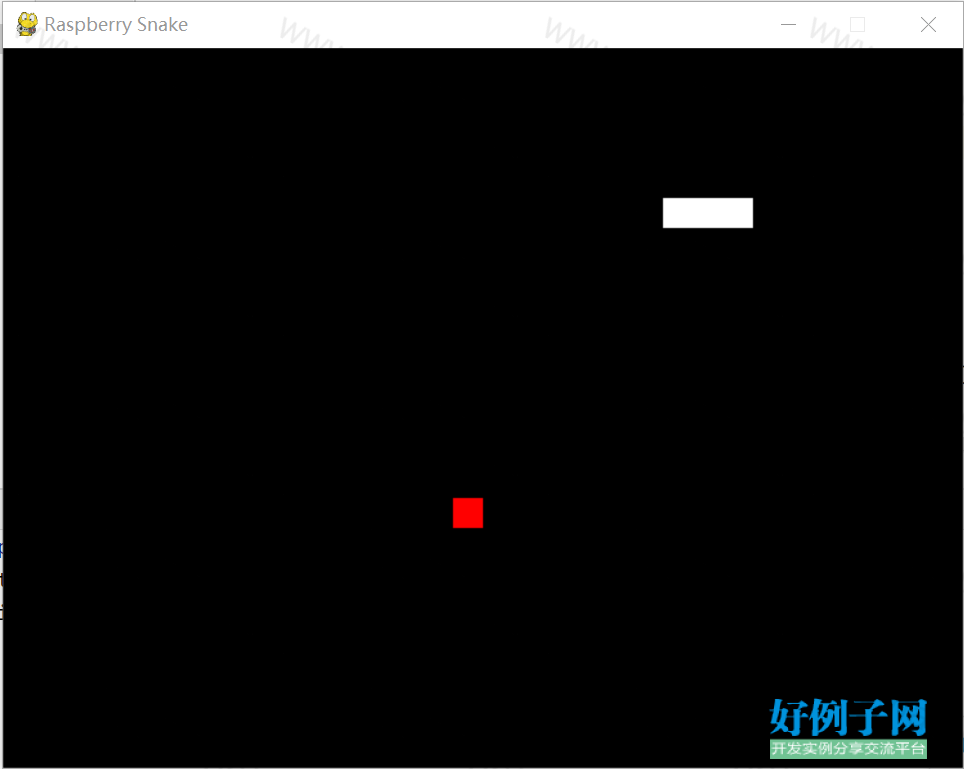
#!/usr/bin/env python import pygame,sys,time,random from pygame.locals import * # 定义颜色变量 redColour = pygame.Color(255,0,0) blackColour = pygame.Color(0,0,0) whiteColour = pygame.Color(255,255,255) greyColour = pygame.Color(150,150,150) # 定义gameOver函数 def gameOver(playSurface): gameOverFont = pygame.font.Font('arial.ttf',72) gameOverSurf = gameOverFont.render('Game Over', True, greyColour) gameOverRect = gameOverSurf.get_rect() gameOverRect.midtop = (320, 10) playSurface.blit(gameOverSurf, gameOverRect) pygame.display.flip() time.sleep(5) pygame.quit() sys.exit() # 定义main函数 def main(): # 初始化pygame pygame.init() fpsClock = pygame.time.Clock() # 创建pygame显示层 playSurface = pygame.display.set_mode((640,480)) pygame.display.set_caption('Raspberry Snake') # 初始化变量 snakePosition = [100,100] snakeSegments = [[100,100],[80,100],[60,100]] raspberryPosition = [300,300] raspberrySpawned = 1 direction = 'right' changeDirection = direction while True: # 检测例如按键等pygame事件 for event in pygame.event.get(): if event.type == QUIT: pygame.quit() sys.exit() elif event.type == KEYDOWN: # 判断键盘事件 if event.key == K_RIGHT or event.key == ord('d'): changeDirection = 'right' if event.key == K_LEFT or event.key == ord('a'): changeDirection = 'left' if event.key == K_UP or event.key == ord('w'): changeDirection = 'up' if event.key == K_DOWN or event.key == ord('s'): changeDirection = 'down' if event.key == K_ESCAPE: pygame.event.post(pygame.event.Event(QUIT)) # 判断是否输入了反方向 if changeDirection == 'right' and not direction == 'left': direction = changeDirection if changeDirection == 'left' and not direction == 'right': direction = changeDirection if changeDirection == 'up' and not direction == 'down': direction = changeDirection if changeDirection == 'down' and not direction == 'up': direction = changeDirection # 根据方向移动蛇头的坐标 if direction == 'right': snakePosition[0] = 20 if direction == 'left': snakePosition[0] -= 20 if direction == 'up': snakePosition[1] -= 20 if direction == 'down': snakePosition[1] = 20 # 增加蛇的长度 snakeSegments.insert(0,list(snakePosition)) # 判断是否吃掉了树莓 if snakePosition[0] == raspberryPosition[0] and snakePosition[1] == raspberryPosition[1]: raspberrySpawned = 0 else: snakeSegments.pop() # 如果吃掉树莓,则重新生成树莓 if raspberrySpawned == 0: x = random.randrange(1,32) y = random.randrange(1,24) raspberryPosition = [int(x*20),int(y*20)] raspberrySpawned = 1 # 绘制pygame显示层 playSurface.fill(blackColour) for position in snakeSegments: pygame.draw.rect(playSurface,whiteColour,Rect(position[0],position[1],20,20)) pygame.draw.rect(playSurface,redColour,Rect(raspberryPosition[0], raspberryPosition[1],20,20)) # 刷新pygame显示层 pygame.display.flip() # 判断是否死亡 if snakePosition[0] > 620 or snakePosition[0] < 0: gameOver(playSurface) if snakePosition[1] > 460 or snakePosition[1] < 0: for snakeBody in snakeSegments[1:]: if snakePosition[0] == snakeBody[0] and snakePosition[1] == snakeBody[1]: gameOver(playSurface) # 控制游戏速度 fpsClock.tick(5) if __name__ == "__main__": main()
好例子网口号:伸出你的我的手 — 分享!
小贴士
感谢您为本站写下的评论,您的评论对其它用户来说具有重要的参考价值,所以请认真填写。
- 类似“顶”、“沙发”之类没有营养的文字,对勤劳贡献的楼主来说是令人沮丧的反馈信息。
- 相信您也不想看到一排文字/表情墙,所以请不要反馈意义不大的重复字符,也请尽量不要纯表情的回复。
- 提问之前请再仔细看一遍楼主的说明,或许是您遗漏了。
- 请勿到处挖坑绊人、招贴广告。既占空间让人厌烦,又没人会搭理,于人于己都无利。
关于好例子网
本站旨在为广大IT学习爱好者提供一个非营利性互相学习交流分享平台。本站所有资源都可以被免费获取学习研究。本站资源来自网友分享,对搜索内容的合法性不具有预见性、识别性、控制性,仅供学习研究,请务必在下载后24小时内给予删除,不得用于其他任何用途,否则后果自负。基于互联网的特殊性,平台无法对用户传输的作品、信息、内容的权属或合法性、安全性、合规性、真实性、科学性、完整权、有效性等进行实质审查;无论平台是否已进行审查,用户均应自行承担因其传输的作品、信息、内容而可能或已经产生的侵权或权属纠纷等法律责任。本站所有资源不代表本站的观点或立场,基于网友分享,根据中国法律《信息网络传播权保护条例》第二十二与二十三条之规定,若资源存在侵权或相关问题请联系本站客服人员,点此联系我们。关于更多版权及免责申明参见 版权及免责申明



网友评论
我要评论