实例介绍
【实例简介】
模仿Windows3.1的浏览文件夹对话框
在插入或弹出U盘或光盘时能自动处理
lParam指向初始目录字符串,若lParam为0则显示C盘根目录
【实例截图】
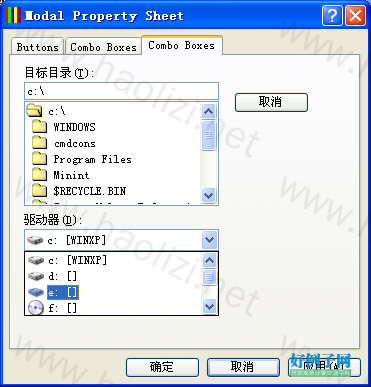
【核心代码】
//由MSDN的代码“FoodDlgProc”改编而来,在属性表中实现
INT_PTR CALLBACK FoodDlgProc(HWND hDlg, UINT message, WPARAM wParam,
LPARAM lParam)
{
LPNMHDR lpnmhdr;
static LinkQueue<LPTSTR> L;
TCHAR achBuffer[MAX_PATH];
DWORD nID, Count, i;
static DWORD dbcv_unitmask;
LPTSTR pB;
tagDNode<LPTSTR>* p;
LPPROPSHEETPAGE psp;
HWND hwndCB = GetDlgItem(hDlg, IDCOMBO);
// Retrieve the list box handle.
HWND hListBox = GetDlgItem(hDlg, IDC_LIST1);
static HICON hIcon1; // icon handle
static HICON hIcon2; // icon handle ;
static TCHAR ch = 0;
PMEASUREITEMSTRUCT pmis;
PDRAWITEMSTRUCT pdis;
size_t cch;
int yPos;
TEXTMETRIC tm;
RECT rcBitmap;
switch (message)
{
case WM_INITDIALOG:
// Load the bitmaps. g_hInst is the global HINSTANCE handle.
// Create a standard question icon.
hIcon1 = LoadIcon(hInst, MAKEINTRESOURCE(IDB_PENCIL));
// Create a custom icon based on a resource.
hIcon2 = LoadIcon(hInst, MAKEINTRESOURCE(IDB_CRAYON));
// Create a custom icon at run time.
InitQueue(&L);
// Call an application-defined function to load bitmap resources.
dbcv_unitmask = AddItems(GetDlgItem(hDlg, IDCOMBO));
psp = (LPPROPSHEETPAGE)lParam;
if (psp->lParam != 0)
{
TCHAR *p;
strcpy(achBuffer, (LPTSTR)psp->lParam);
strlwr(achBuffer);
ch = achBuffer[0];
SetWindowText(GetDlgItem(hDlg, IDC_EDIT1), achBuffer);
p = strtok(achBuffer, "\\");
while (p != NULL)
{
pB = (LPTSTR)Malloc(sizeof(TCHAR) * MAX_PATH);
if (pB == NULL)
{
ErrorHandler();
return 0;
}
strcpy(pB, p);
if (p - achBuffer < 3)
strcat(pB, "\\");
EnterQueue(&L, pB);
AddItem(hListBox, pB, 0);
p = strtok(NULL, "\\");
}
Count = ComboBox_GetCount(hwndCB);
for (i = 0; i<Count; i )
{
SendMessage(hwndCB, CB_GETLBTEXT,
i, (LPARAM)achBuffer);
if (achBuffer[0] == ch)
break;
}
ComboBox_SetCurSel(hwndCB, i);
ListDir(hListBox, &L);
ListBox_SetTopIndex(hListBox , ListLength(L.front)-1);
}
else
{
SendDlgItemMessage(hDlg, IDCOMBO, CB_SETCURSEL, 0, 0);
SendMessage(hwndCB, CB_GETLBTEXT,
0, (LPARAM)achBuffer);
achBuffer[2] = '\\';
achBuffer[3] = '\0';
ch = achBuffer[0];
SetWindowText(GetDlgItem(hDlg, IDC_EDIT1), achBuffer);
pB = (LPTSTR)Malloc(sizeof(TCHAR) * MAX_PATH);
if (pB == NULL)
{
ErrorHandler();
return 0;
}
strcpy(pB, achBuffer);
EnterQueue(&L, pB);
AddItem(hListBox, pB, 0);
ListDir(hListBox, &L);
}
return (INT_PTR)TRUE;
case WM_MEASUREITEM:
pmis = (PMEASUREITEMSTRUCT) lParam;
// Set the height of the list box items.
pmis->itemHeight = YBITMAP;
return TRUE;
case WM_DRAWITEM:
pdis = (PDRAWITEMSTRUCT) lParam;
// If there are no list box items, skip this message.
if (pdis->itemID == -1)
{
break;
}
// Draw the bitmap and text for the list box item. Draw a
// rectangle around the bitmap if it is selected.
switch (pdis->itemAction)
{
case ODA_SELECT:
case ODA_DRAWENTIRE:
nID =ListLength(L.front);
// Draw the bitmap associated with the item.
//
// Get the item bitmap.
if (nID <= pdis->itemID)
hbmpPicture = (HICON)hIcon1;
else
hbmpPicture = (HICON)hIcon2;
// Create a compatible device context.
// Select the item bitmap into the compatible device
// context and save the old bitmap.
DrawIconEx (pdis->hDC, pdis->rcItem.left min(pdis->itemID, nID) * 6, pdis->rcItem.top, hbmpPicture, XBITMAP, YBITMAP, 0, NULL, DI_NORMAL | DI_COMPAT );
// Copy the bitmap into the compatible device context.
// Draw the string associated with the item.
//
// Get the item string from the list box.
SendMessage(pdis->hwndItem, LB_GETTEXT,
pdis->itemID, (LPARAM)achBuffer);
// Get the metrics for the current font.
GetTextMetrics(pdis->hDC, &tm);
// Calculate the vertical position for the item string
// so that the string will be vertically centered in the
// item rectangle.
yPos = (pdis->rcItem.bottom pdis->rcItem.top -
tm.tmHeight) / 2;
// Get the character length of the item string.
cch = strlen(achBuffer);
// Draw the string in the item rectangle, leaving a six
// pixel gap between the item bitmap and the string.
TextOut(pdis->hDC, XBITMAP 6 min(nID, pdis->itemID) * 6, yPos, achBuffer, cch);
// Clean up.
// Is the item selected?
if (pdis->itemState & ODS_SELECTED)
{
// Set RECT coordinates to surround only the
// bitmap.
rcBitmap.left = pdis->rcItem.left min(nID, pdis->itemID) * 6;
rcBitmap.top = pdis->rcItem.top;
rcBitmap.right = pdis->rcItem.left XBITMAP min(nID, pdis->itemID) * 6;
rcBitmap.bottom = pdis->rcItem.top YBITMAP;
// Draw a rectangle around bitmap to indicate
// the selection.
DrawFocusRect(pdis->hDC, &rcBitmap);
}
break;
case ODA_FOCUS:
// Do not process focus changes. The focus caret
// (outline rectangle) indicates the selection.
// The IDOK button indicates the final
// selection.
break;
}
return TRUE;
case WM_COMMAND:
PropSheet_Changed(GetParent(hDlg), hDlg);
switch (LOWORD(wParam))
{
case IDCANCEL:
EndDialog(hDlg, 0);
break;
case IDC_LIST1:
if ( HIWORD(wParam) & LBN_DBLCLK)
{
DWORD nItem = ListBox_GetCaretIndex(hListBox);
Count = ListBox_GetCount(hListBox);
nID = ListLength(L.front);
ListBox_GetText(hListBox, nItem, achBuffer);
for (i = 0; i < Count - min(nID, nItem 1); i )
ListBox_DeleteString(hListBox,min(nID, nItem 1));
i = nItem;
p = L.front;
if ( i < nID)
{
while(p!=NULL && i>0) { //顺指针向后查找直到p指向第i个元素或链尾结束
p=p->next; //指向直接后继结点
i--;
}
while (ListDelete(&p, 1, &pB))
{
Free(pB);
}
L.rear = p;
}
pB = (LPTSTR)Malloc(sizeof(TCHAR) *MAX_PATH);
if (pB==NULL)
{
ErrorHandler();
return 0;
}
strcpy(pB, achBuffer);
EnterQueue(&L, pB);
if ( nItem >= nID) AddItem(hListBox, pB, 0);
ListDir(hListBox, &L);
p=L.front->next; //p指向开始结点
ZeroMemory(achBuffer, sizeof(achBuffer));
nItem = 0;
while(p!=NULL) { //若不是链尾继续
strcpy(&achBuffer[nItem], p->data);
nItem = strlen(&achBuffer[nItem]);
if (achBuffer[nItem-1] != '\\')
{
achBuffer[nItem] = '\\';
nItem ;
}
p=p->next; //p指向直接后继结点
}
SetWindowText(GetDlgItem(hDlg, IDC_EDIT1), achBuffer);
ListBox_SetTopIndex(hListBox , ListLength(L.front)-1);
//EndDialog(hDlg, 0);
}
break;
case IDCOMBO:
if ( HIWORD(wParam) & CBEN_ENDEDIT && L.front != NULL)
{
Count = ComboBox_GetCurSel(hwndCB);
SendMessage(hwndCB, CB_GETLBTEXT,
Count, (LPARAM)achBuffer);
achBuffer[2] = '\\';
achBuffer[3] = '\0';
if (ch == achBuffer[0])
break;
ch = achBuffer[0];
while (!ListEmpty(L.front))
{
DeleteQueue(&L, &pB);
Free(pB);
}
L.rear = L.front;
Count = ListBox_GetCount(hListBox);
for (i = 0; i < Count; i )
ListBox_DeleteString(hListBox,0);
SetWindowText(GetDlgItem(hDlg, IDC_EDIT1), achBuffer);
pB = (LPTSTR)Malloc(sizeof(TCHAR) * MAX_PATH);
if (pB == NULL)
{
ErrorHandler();
return 0;
}
strcpy(pB, achBuffer);
EnterQueue(&L, pB);
AddItem(hListBox, pB, 0);
ListDir(hListBox, &L);
//SetFocus(hListBox);
break;
}
break;
}
break;
case WM_DESTROY:
// Call the application-defined function to free the bitmap resources.
while (!ListEmpty(L.front))
{
DeleteQueue(&L, &pB);
Free(pB);
}
Free(L.front);
DestroyIcon(hIcon1);
DestroyIcon(hIcon2);
break;
case WM_NOTIFY:
lpnmhdr = (NMHDR FAR *)lParam;
switch (lpnmhdr->code)
{
case PSN_APPLY: //sent when OK or Apply button pressed
break;
case PSN_RESET: //sent when Cancel button pressed
break;
case PSN_SETACTIVE:
//this will be ignored if the property sheet is not a wizard
PropSheet_SetWizButtons(GetParent(hDlg), PSWIZB_BACK | PSWIZB_FINISH);
return FALSE;
default:
break;
}
case WM_DEVICECHANGE:
dbcv_unitmask = Main_OnDeviceChange(hDlg, wParam, lParam, dbcv_unitmask);
break;
case 0x911:
ch = '\0';
SendMessage(hDlg, WM_COMMAND, MAKEWPARAM(IDCOMBO,CBEN_ENDEDIT), 0);
break;
}
return (INT_PTR)FALSE;
}
小贴士
感谢您为本站写下的评论,您的评论对其它用户来说具有重要的参考价值,所以请认真填写。
- 类似“顶”、“沙发”之类没有营养的文字,对勤劳贡献的楼主来说是令人沮丧的反馈信息。
- 相信您也不想看到一排文字/表情墙,所以请不要反馈意义不大的重复字符,也请尽量不要纯表情的回复。
- 提问之前请再仔细看一遍楼主的说明,或许是您遗漏了。
- 请勿到处挖坑绊人、招贴广告。既占空间让人厌烦,又没人会搭理,于人于己都无利。
关于好例子网
本站旨在为广大IT学习爱好者提供一个非营利性互相学习交流分享平台。本站所有资源都可以被免费获取学习研究。本站资源来自网友分享,对搜索内容的合法性不具有预见性、识别性、控制性,仅供学习研究,请务必在下载后24小时内给予删除,不得用于其他任何用途,否则后果自负。基于互联网的特殊性,平台无法对用户传输的作品、信息、内容的权属或合法性、安全性、合规性、真实性、科学性、完整权、有效性等进行实质审查;无论平台是否已进行审查,用户均应自行承担因其传输的作品、信息、内容而可能或已经产生的侵权或权属纠纷等法律责任。本站所有资源不代表本站的观点或立场,基于网友分享,根据中国法律《信息网络传播权保护条例》第二十二与二十三条之规定,若资源存在侵权或相关问题请联系本站客服人员,点此联系我们。关于更多版权及免责申明参见 版权及免责申明



网友评论
我要评论