实例介绍
【实例简介】使用java基于socket开发的FTP客户端和服务器,实现了基本的登录,注册,上传下载,等各种功能,同时使用了基于工厂的设计模式,具有较好的可扩展性
【实例截图】
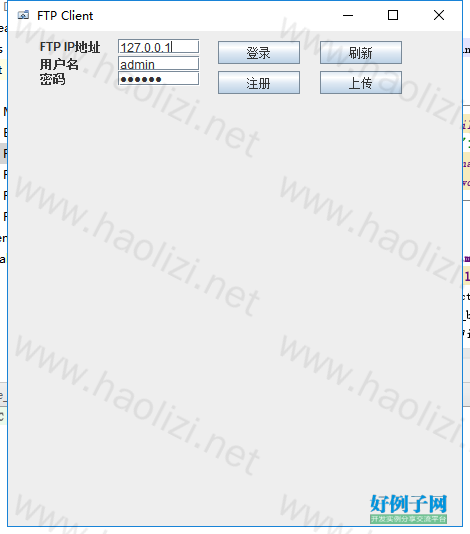
【核心代码】
import java.awt.EventQueue;
import javax.swing.*;
import java.awt.BorderLayout;
import javax.swing.border.BevelBorder;
import java.awt.event.ActionListener;
import java.awt.event.ActionEvent;
import java.awt.Color;
import java.awt.Font;
import java.awt.Toolkit;
import javax.swing.table.DefaultTableModel;
import javax.swing.border.CompoundBorder;
import javax.swing.border.LineBorder;
import javax.swing.filechooser.FileSystemView;
import org.apache.commons.net.ftp.FTPFile;
import java.awt.ScrollPane;
import java.awt.Label;
import java.io.File;
import java.io.IOException;
import java.util.ArrayList;
import java.util.Date;
import java.util.Vector;
import java.awt.Scrollbar;
public class Frame_Main implements ActionListener{
//初始化参数--------------------------------
static FTPFile[] file;
static String FTP="127.0.0.1";
static String username="liyz";
static String password="000000";
//初始化参数--------------------------------
private JFrame frame;
private JTable table;
static Ftp_by_me_active ftp;
public static Ftp_by_me_active getFtp() {
return ftp;
}
public static FTPFile[] getFile(){
return file;
}
/**
* Launch the application.
*/
public static void main(String[] args) {
EventQueue.invokeLater(new Runnable() {
public void run() {
try {
Frame_Main window = new Frame_Main();
window.frame.setVisible(true);
} catch (Exception e) {
e.printStackTrace();
}
}
});
}
/**
* Create the application.
*/
public Frame_Main() {
initialize();
}
/**
* Initialize the contents of the frame.
*/
private void initialize() {
frame = new JFrame();
frame.setIconImage(Toolkit.getDefaultToolkit().getImage(Frame_Main.class.getResource("/com/sun/java/swing/plaf/windows/icons/UpFolder.gif")));
frame.setTitle("FTP Client");
frame.setBounds(100, 100, 470, 534);
frame.setDefaultCloseOperation(JFrame.EXIT_ON_CLOSE);
frame.getContentPane().setLayout(null);
//显示基本信息(FTP username)-----------------------------------------------
JLabel lblNewLabel = new JLabel("FTP IP地址");
lblNewLabel.setBounds(32, 8, 70, 15);
frame.getContentPane().add(lblNewLabel);
JLabel lblNewLabel_1 = new JLabel("用户名");
lblNewLabel_1.setBounds(32, 25, 70, 15);
frame.getContentPane().add(lblNewLabel_1);
JLabel lblNewLabel_2 = new JLabel("密码");
lblNewLabel_2.setBounds(32, 40, 70, 15);
frame.getContentPane().add(lblNewLabel_2);
JTextField url = new JTextField("127.0.0.1"); //FTP服务地址
url.setBounds(110,8,82,15);
frame.getContentPane().add(url);
JTextField usernameField = new JTextField("admin"); //用户名
usernameField.setBounds(110,25,82,15);
frame.getContentPane().add(usernameField);
JPasswordField passwordField = new JPasswordField("000000"); //密码
passwordField.setBounds(110,40,82,15);
frame.getContentPane().add(passwordField);
//登录按钮------------------------------------------------
JButton login=new JButton("登录");
login.setFont(new Font("宋体", Font.PLAIN, 12));
login.setBackground(UIManager.getColor("Button.highlight"));
login.setBounds(210, 10, 82, 23);
frame.getContentPane().add(login);
login.addActionListener(new ActionListener() {
@Override
public void actionPerformed(ActionEvent e) {
System.out.println("登录==============");
try {
FTP=url.getText().trim();
username=usernameField.getText().trim();
password=passwordField.getText().trim();
ftp=new Ftp_by_me_active(FTP,username,password);
if(Ftp_by_me_active.isLogined)
{
file=ftp.getAllFile();
setTableInfo();//显示所有文件信息
url.setEditable(false);
usernameField.setEditable(false);
passwordField.setEditable(false);
}
} catch (Exception e1) {
e1.printStackTrace();
JOptionPane.showConfirmDialog(null, "用户名或者密码错误\n username:" username, "ERROR_MESSAGE",JOptionPane.ERROR_MESSAGE);
}
}
});
//登录按钮------------------------------------------------
JButton regist=new JButton("注册");
regist.setFont(new Font("宋体", Font.PLAIN, 12));
regist.setBackground(UIManager.getColor("Button.highlight"));
regist.setBounds(210, 40, 82, 23);
frame.getContentPane().add(regist);
regist.addActionListener(new ActionListener() {
@Override
public void actionPerformed(ActionEvent e) {
System.out.println("注册==============");
try {
username=usernameField.getText().trim();
password=passwordField.getText().trim();
ftp=new Ftp_by_me_active(FTP,username,password,"register");
if(Ftp_by_me_active.isLogined)
{
file=ftp.getAllFile();
setTableInfo();//显示所有文件信息
url.setEditable(false);
usernameField.setEditable(false);
passwordField.setEditable(false);
}
} catch (Exception e1) {
e1.printStackTrace();
JOptionPane.showConfirmDialog(null, "用户名或者密码错误\n username:" username, "ERROR_MESSAGE",JOptionPane.ERROR_MESSAGE);
}
}
});
//上传按钮--------------------------------------------------
JButton upload = new JButton("上传");
upload.setFont(new Font("宋体", Font.PLAIN, 12));
upload.setBackground(UIManager.getColor("Button.highlight"));
upload.setBounds(312, 40, 82, 23);
frame.getContentPane().add(upload);
upload.addActionListener(new ActionListener() {
public void actionPerformed(ActionEvent arg0) {
//上传点击按钮触发------------------------------------
System.out.println("上传!!!!!");
int result = 0;
File file = null;
String path = null;
JFileChooser fileChooser = new JFileChooser();
FileSystemView fsv = FileSystemView.getFileSystemView();
System.out.println(fsv.getHomeDirectory()); //得到桌面路径
fileChooser.setCurrentDirectory(fsv.getHomeDirectory());
fileChooser.setDialogTitle("请选择要上传的文件...");
fileChooser.setApproveButtonText("确定");
fileChooser.setFileSelectionMode(JFileChooser.FILES_ONLY);
result = fileChooser.showOpenDialog(null);
if (JFileChooser.APPROVE_OPTION == result) {
path=fileChooser.getSelectedFile().getPath();
System.out.println("path: " path);
try {
//下载
ftp.upload(path);
System.out.println("文件上传成功");
} catch (Exception e1) {
// TODO Auto-generated catch block
e1.printStackTrace();
}
}
//上传点击按钮触发------------------------------------
}
});
//上传按钮--------------------------------------------------
//刷新按钮--------------------------------------------------
JButton refresh = new JButton("刷新");
refresh.addActionListener(new ActionListener() {
public void actionPerformed(ActionEvent arg0) {
try{
file=ftp.getAllFile();
setTableInfo();
}
catch (Exception e)
{
e.printStackTrace();
}
}
});
refresh.setFont(new Font("宋体", Font.PLAIN, 12));
refresh.setBackground(UIManager.getColor("Button.highlight"));
refresh.setBounds(312, 10, 82, 23);
frame.getContentPane().add(refresh);
//刷新按钮--------------------------------------------------
}
//显示基本信息-----------------------------------------------
private void setTableInfo()
{
//table数据初始化 从FTP读取所有文件
String[][] data1=new String[file.length][4];
for(int row=0;row<file.length;row )
{
data1[row][0]=file[row].getName();
if(file[row].isDirectory())
{
data1[row][1]="文件夹";
}
else if(file[row].isFile()){
String[] geshi=file[row].getName().split("\\.");
data1[row][1]=geshi[1];
}
data1[row][2]=file[row].getSize() "";
data1[row][3]="下载";
}
//table列名-----------------------------------------------------
String[] columnNames = {"文件", "文件类型", "文件大小(B)", "" };
DefaultTableModel model = new DefaultTableModel();
model.setDataVector(data1, columnNames);
//加滚动条--------------------------------------------------------
JScrollPane scrollPane = new JScrollPane();
scrollPane.setBounds(32, 73, 400, 384);
frame.getContentPane().add(scrollPane);
//加滚动条-----------------------------------------------------
//table功能------------------------------------------------------
table = new JTable(model);
scrollPane.setViewportView(table);
table.setColumnSelectionAllowed(true);
table.setCellSelectionEnabled(true);
table.setFont(new Font("微软雅黑", Font.PLAIN, 12));
table.setBorder(new LineBorder(new Color(0, 0, 0)));
table.getColumnModel().getColumn(0).setPreferredWidth(200);
table.setToolTipText("可以点击下载");
//table button初始化(最后一列的按键)--------------------
ButtonColumn buttonsColumn = new ButtonColumn(table, 3);
}
@Override
public void actionPerformed(ActionEvent arg0) {
// TODO Auto-generated method stub
}
}
好例子网口号:伸出你的我的手 — 分享!
小贴士
感谢您为本站写下的评论,您的评论对其它用户来说具有重要的参考价值,所以请认真填写。
- 类似“顶”、“沙发”之类没有营养的文字,对勤劳贡献的楼主来说是令人沮丧的反馈信息。
- 相信您也不想看到一排文字/表情墙,所以请不要反馈意义不大的重复字符,也请尽量不要纯表情的回复。
- 提问之前请再仔细看一遍楼主的说明,或许是您遗漏了。
- 请勿到处挖坑绊人、招贴广告。既占空间让人厌烦,又没人会搭理,于人于己都无利。
关于好例子网
本站旨在为广大IT学习爱好者提供一个非营利性互相学习交流分享平台。本站所有资源都可以被免费获取学习研究。本站资源来自网友分享,对搜索内容的合法性不具有预见性、识别性、控制性,仅供学习研究,请务必在下载后24小时内给予删除,不得用于其他任何用途,否则后果自负。基于互联网的特殊性,平台无法对用户传输的作品、信息、内容的权属或合法性、安全性、合规性、真实性、科学性、完整权、有效性等进行实质审查;无论平台是否已进行审查,用户均应自行承担因其传输的作品、信息、内容而可能或已经产生的侵权或权属纠纷等法律责任。本站所有资源不代表本站的观点或立场,基于网友分享,根据中国法律《信息网络传播权保护条例》第二十二与二十三条之规定,若资源存在侵权或相关问题请联系本站客服人员,点此联系我们。关于更多版权及免责申明参见 版权及免责申明



网友评论
我要评论