实例介绍
【实例简介】sap bwhana pdf文档
SAP_BW4HANA_en.pdf
SAP_BW4HANA_en.pdf
【实例截图】
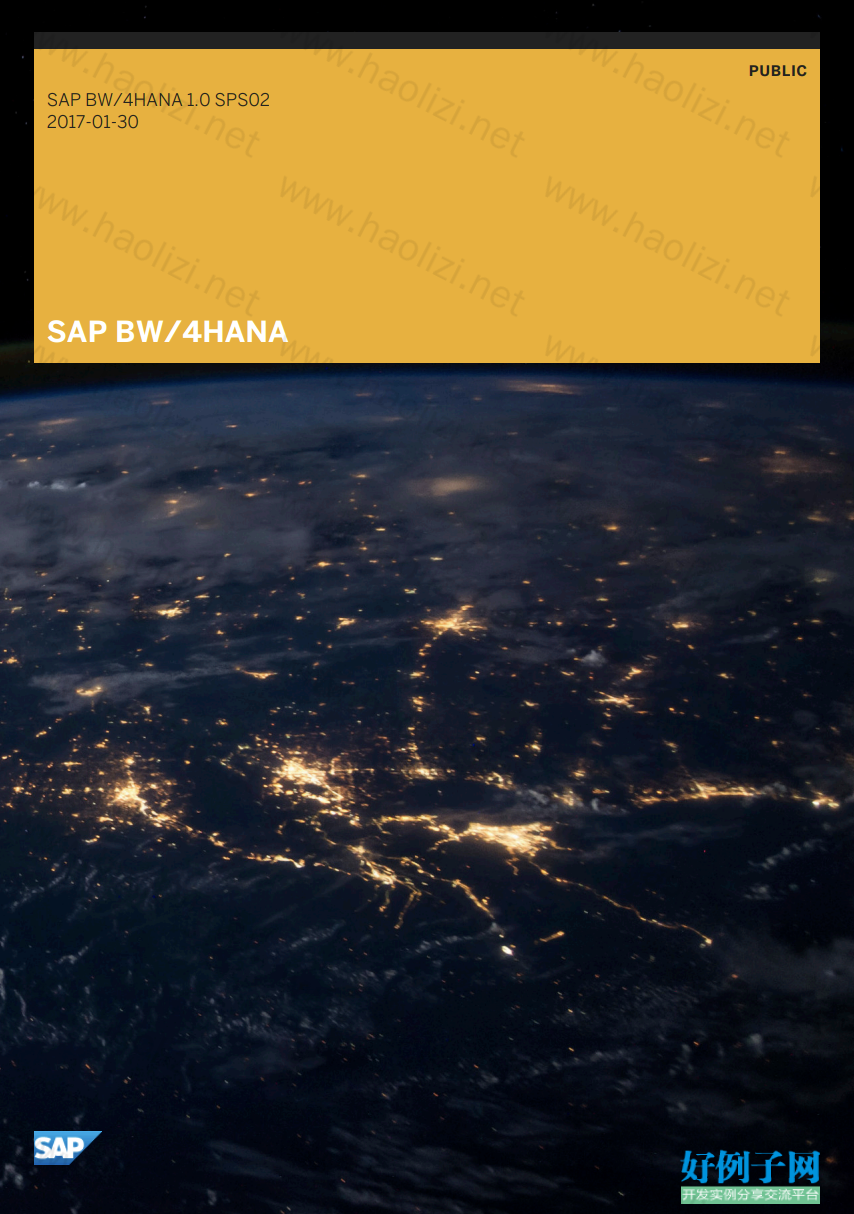
【核心代码】
Content 1 SAP BW∕4HANA................................................................ 7 2 Overview..................................................................... 8 2.1 Concepts in SAP BW∕4HANA....................................................... 8 2.2 Overview of the Architecture of SAP BW∕4HANA......................................... 10 2.3 Layer Architecture of a Data Warehouse with SAP HANA Database (LSA )..................... 11 LSA for Simplified Data Warehousing............................................ 11 LSA for Logical Data Warehousing.............................................. 21 2.4 Tool Overview................................................................. 24 3 Data Modeling................................................................ 25 3.1 Working with BW Modeling Tools in Eclipse............................................ 25 Basic Concepts............................................................. 26 Basic Tasks................................................................ 31 Reference................................................................. 47 3.2 Modeling Data Flows............................................................ 50 Data Flow.................................................................. 51 Working with Data Flows....................................................... 54 3.3 Modeling with Fields Instead of InfoObjects............................................ 67 3.4 Definition of physical data models...................................................68 InfoObject................................................................. 68 Creating InfoObjects.......................................................... 75 DataStore Object (Advanced)................................................... 89 Creating DataStore Objects (advanced) ........................................... 103 Semantic Groups........................................................... 109 Creating Semantic Groups..................................................... 111 3.5 Definition of Virtual Data Models................................................... 117 Open ODS View............................................................. 117 Creating an Open ODS View.................................................... 126 CompositeProvider.......................................................... 147 Creating CompositeProviders.................................................. 158 3.6 Mixed Modeling (SAP BW∕4HANA and SAP HANA)...................................... 175 Generating SAP HANA Views from the BW System....................................177 4 Data Acquisition............................................................. 198 4.1 Source System............................................................... 198 4.2 Working with Source Systems..................................................... 198 Creating a Source System..................................................... 199 2 P U B L I C SAP BW/4HANA Content Hiding Empty Application Components............................................207 Executing Replication........................................................ 207 4.3 DataSource................................................................. 209 4.4 Working with DataSources....................................................... 209 Creating DataSources........................................................ 210 Editing DataSources......................................................... 211 Metadata Comparison and Updating of SAP HANA and ODP DataSources................... 212 4.5 Data Provision Using Source Systems............................................... 212 Transferring Data with an SAP HANA Source System.................................. 213 Transferring Data with a Big Data Source System.................................... 229 Transferring Data Using Operational Data Provisioning................................ 230 Transferring Data from Flat Files................................................ 250 4.6 Creating Transformations........................................................ 251 Transformation in the SAP HANA Database........................................ 253 Editing Rule Details.......................................................... 254 Rule Group................................................................ 271 ABAP Routines in Transformations...............................................272 Semantic Grouping..........................................................292 Error Analysis in Transformations............................................... 293 4.7 InfoSource.................................................................. 294 Recommendations for Using InfoSources.......................................... 296 Authorizations for InfoSources................................................. 298 Transporting InfoSources..................................................... 298 4.8 Creating InfoSources........................................................... 298 Creating InfoSources Using the Wizard............................................299 Adding InfoObjects.......................................................... 299 Adding Fields.............................................................. 300 4.9 Loading Data................................................................ 300 Data Transfer Process........................................................301 4.10 Manual Data Entry.............................................................306 Creating and Changing Hierarchies.............................................. 307 Creating and Changing Master Data..............................................309 5 Analysis ................................................................... 318 5.1 Creating a SAP HANA Analysis Process.............................................. 318 Selecting the Components of the Analysis Process................................... 320 Defining the Details for the Data Source........................................... 324 Defining the Details for the Data Analysis.......................................... 324 Editing Generated Procedures.................................................. 325 Defining the Details for the Data Target............................................325 Using Expert Mode.......................................................... 326 Authorizations for SAP HANA Analysis Processes.................................... 328 SAP BW/4HANA Content P U B L I C 3 5.2 Analytic Functions............................................................. 328 Aggregation and Formula Calculation.............................................330 Operations on the Result Set................................................... 382 Hierarchy.................................................................389 Elimination of Internal Business Volume........................................... 422 Non-Cumulatives........................................................... 426 Stock Coverage............................................................ 452 Currency Translation........................................................ 455 Quantity Conversion......................................................... 476 Constant Selection.......................................................... 505 Constant Selection on a Characteristic (CSC)....................................... 519 CURRENT MEMBER Variables.................................................. 522 Displaying Unposted Values in the Query Result..................................... 529 Using Precalculated Value Sets (Buckets)..........................................535 Standard Queries........................................................... 536 Using the Report-Report Interface............................................... 536 5.3 Modeling Analytic Queries....................................................... 559 Query................................................................... 559 Working with Queries........................................................ 589 6 Agile Information Access: BW Workspace..........................................699 6.1 BW Workspace Designer........................................................ 700 My Workspace............................................................. 701 Creating CompositeProviders in BW Workspace Designer.............................. 705 Creating a Local Provider...................................................... 712 Transferring Data........................................................... 717 Creating a Local Characteristic.................................................. 717 Create Local Hierarchy....................................................... 723 6.2 BW Workspace Query Designer....................................................725 Calling BW Workspace Query Designer............................................ 726 BW Workspace Query........................................................ 727 Defining InfoProviders........................................................730 Selecting a BW Workspace.................................................... 735 7 Configuration............................................................... 737 7.1 Defining Client Administration in the BW System....................................... 737 7.2 Defining Client Administration in Source Systems.......................................738 7.3 Configuring SAP IQ as a Near-Line Storage Solution..................................... 738 7.4 Configuring BW Workspaces...................................................... 741 8 Operation.................................................................. 743 8.1 Control and Monitoring......................................................... 743 4 P U B L I C SAP BW/4HANA Content Process Chain............................................................. 743 Monitoring................................................................802 8.2 Data Archiving Process......................................................... 803 Archiving Data............................................................. 804 Creating Data Archiving Processes.............................................. 804 Scheduling Data Archiving Processes Using Process Chains.............................824 Administration of Data Archiving Processes........................................ 827 Reading Stored Data.........................................................830 Reloading Archived Data...................................................... 831 Loading Archived Data Using a Data Transfer Process................................. 832 Read Stored Data........................................................... 832 9 Administration.............................................................. 834 9.1 InfoObject Management.........................................................834 9.2 Managing DataStore Objects (advanced).............................................835 Default Settings and Personalization............................................. 836 Cleaning Up Requests Using Process Chains ....................................... 837 Remodeling DataStore Objects (Advanced)........................................ 838 9.3 Creating Open Hub Destinations................................................... 839 9.4 Administration of the Generation of SAP HANA Views....................................840 Managing SAP HANA Views from BW Objects....................................... 841 Check the Consistency of the Framework for Generating SAP HANA Views.................. 841 Replicating BW Analysis Authorizations to SAP HANA................................. 842 Assigning DBMS Users the Required Standard Database Authorizations.................... 843 9.5 Workspace Administration....................................................... 843 The Assigned Main Provider................................................... 846 Settings for Excel Files....................................................... 847 Tips for Editing Workspaces................................................... 847 Managing the Folder Structure................................................. 848 Enhancement Spot for BW Workspaces........................................... 848 9.6 Authorizations............................................................... 849 Standard Authorizations...................................................... 850 Analysis Authorizations.......................................................863 9.7 CDS Views for Data Warehouse Monitoring........................................... 898 9.8 Database-Specific Administration..................................................899 Triggering a Delta Merge...................................................... 899 Statistics for Maintenance Processes in SAP HANA Indexes............................. 901 SAP HANA Smart Data Access................................................. 902 Using DBA Cockpit with SAP HANA.............................................. 905 Tracing in the SAP HANA Database.............................................. 905 10 Interfaces.................................................................. 907 SAP BW/4HANA Content P U B L I C 5 10.1 Interface Overview.............................................................907 10.2 Interfaces for Data Warehousing...................................................908 APIs for Master Data.........................................................909 APIs for Hierarchies......................................................... 909 Open Hub Destination........................................................ 910 Distributing Data to Other Systems.............................................. 910 10.3 Interfaces for Analysis.......................................................... 932 Lightweight Consumption..................................................... 934 10.4 Web Services and ICF Services.................................................... 938 11 Application Server for ABAP.................................................... 941
好例子网口号:伸出你的我的手 — 分享!
网友评论
小贴士
感谢您为本站写下的评论,您的评论对其它用户来说具有重要的参考价值,所以请认真填写。
- 类似“顶”、“沙发”之类没有营养的文字,对勤劳贡献的楼主来说是令人沮丧的反馈信息。
- 相信您也不想看到一排文字/表情墙,所以请不要反馈意义不大的重复字符,也请尽量不要纯表情的回复。
- 提问之前请再仔细看一遍楼主的说明,或许是您遗漏了。
- 请勿到处挖坑绊人、招贴广告。既占空间让人厌烦,又没人会搭理,于人于己都无利。
关于好例子网
本站旨在为广大IT学习爱好者提供一个非营利性互相学习交流分享平台。本站所有资源都可以被免费获取学习研究。本站资源来自网友分享,对搜索内容的合法性不具有预见性、识别性、控制性,仅供学习研究,请务必在下载后24小时内给予删除,不得用于其他任何用途,否则后果自负。基于互联网的特殊性,平台无法对用户传输的作品、信息、内容的权属或合法性、安全性、合规性、真实性、科学性、完整权、有效性等进行实质审查;无论平台是否已进行审查,用户均应自行承担因其传输的作品、信息、内容而可能或已经产生的侵权或权属纠纷等法律责任。本站所有资源不代表本站的观点或立场,基于网友分享,根据中国法律《信息网络传播权保护条例》第二十二与二十三条之规定,若资源存在侵权或相关问题请联系本站客服人员,点此联系我们。关于更多版权及免责申明参见 版权及免责申明



支持(0) 盖楼(回复)