实例介绍
【实例简介】多线程局域网文件定时传出,客户端与服务端结合,定时删除指定时间之前文件。
【实例截图】
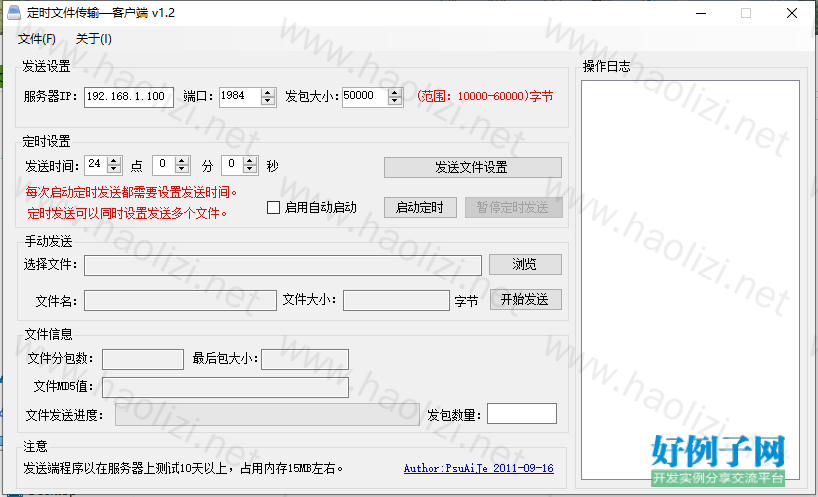
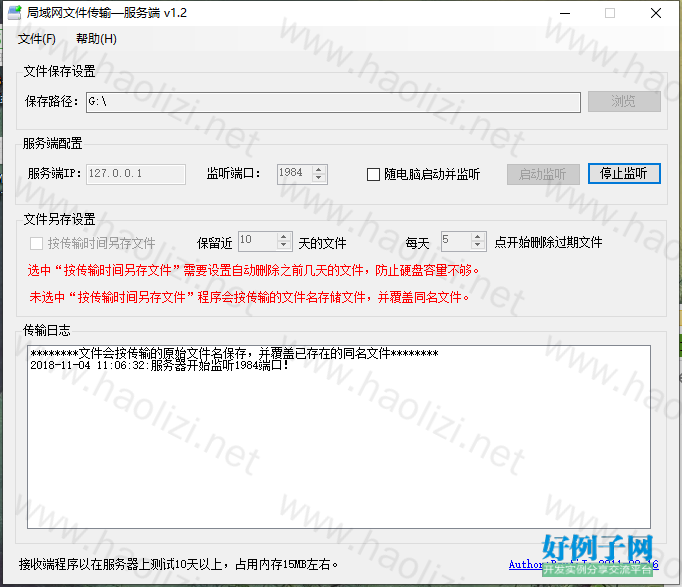
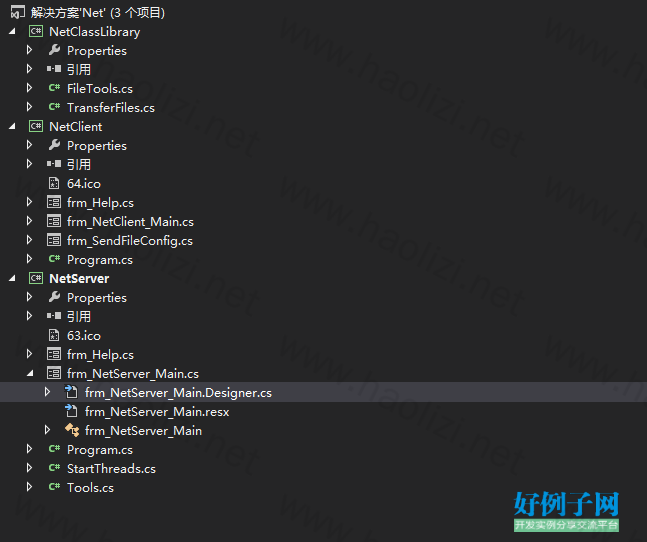
【核心代码】
using System;
using System.Collections.Generic;
using System.ComponentModel;
using System.Data;
using System.Drawing;
using System.Text;
using System.Windows.Forms;
using System.Net;
using System.Net.Sockets;
using System.Xml;
using Microsoft.Win32;
using System.IO;
namespace NetServer
{
public partial class frm_NetServer_Main : Form
{
#region 定义函数的委托
/// <summary>
/// 定义监听函数委托
/// </summary>
public delegate void D_ThreadRec();
/// <summary>
/// 定义利用委托显示界面信息
/// </summary>
/// <param name="str"></param>
public delegate void D_UpdateUI_Log(string str);
#endregion
#region 定义公共变量
/// <summary>
/// 是否监听
/// </summary>
private bool isLis;
/// <summary>
/// 定义一个连接
/// </summary>
Socket ServerSocket;
#endregion
/// <summary>
/// 定义个一个属性来修改ListBox_LogMsg控件,显示信息
/// </summary>
public string SetListBoxMsg
{
set
{
this.ListBox_LogMsg.Items.Add(value);
ListBox_LogMsg.TopIndex = ListBox_LogMsg.Items.Count - 1;
}
}
public frm_NetServer_Main()
{
InitializeComponent();
}
/// <summary>
/// 设置文件保存目录
/// </summary>
/// <param name="sender"></param>
/// <param name="e"></param>
private void Text_SaveBrowser_Click(object sender, EventArgs e)
{
if (folderBrowserDialog1.ShowDialog() == DialogResult.OK)
{
Text_SavePath.Text = folderBrowserDialog1.SelectedPath.ToString();
StartListent.Enabled = true;
}
}
/// <summary>
/// 启动监听服务
/// </summary>
/// <param name="sender"></param>
/// <param name="e"></param>
private void StartListent_Click(object sender, EventArgs e)
{
StartListentServer();
}
/// <summary>
/// 启动监听服务
/// </summary>
public void StartListentServer()
{
isLis = true;
Bt_SaveBrowser.Enabled = false;
StopListent.Enabled = true;
StartListent.Enabled = false;
DelFileTime.Enabled = false;
Check_SaveFileAS.Enabled = false;
Text_DelFileTime.Enabled = false;
Text_ServerIP.Enabled = false;
Text_ServerPort.Enabled = false;
if (Check_SaveFileAS.Checked)
{
ListBox_LogMsg.Items.Add("********文件会按接收的时间保存,并只保留近" Text_DelFileTime.Value.ToString() "天的文件********");
}
else
{
ListBox_LogMsg.Items.Add("********文件会按传输的原始文件名保存,并覆盖已存在的同名文件********");
}
Control.CheckForIllegalCrossThreadCalls = false;
D_ThreadRec _D_ThreadRec = new D_ThreadRec(ThreadRec);
_D_ThreadRec.BeginInvoke(null, null);
}
/// <summary>
/// 停止监听服务
/// </summary>
/// <param name="sender"></param>
/// <param name="e"></param>
private void StopListent_Click(object sender, EventArgs e)
{
isLis = false;
Check_SaveFileAS.Enabled = true;
Text_DelFileTime.Enabled = true;
DelFileTime.Enabled = true;
Text_ServerIP.Enabled = true;
Text_ServerPort.Enabled = true;
ServerSocket.Close();
Bt_SaveBrowser.Enabled = true;
StopListent.Enabled = false;
if (Text_SavePath.Text != "")
{
StartListent.Enabled = true;
}
}
#region 启动监听服务
/// <summary>
/// 监听服务函数
/// </summary>
private void ThreadRec()
{
try
{
int port = Convert.ToInt32(Text_ServerPort.Value);
string strIp = Text_ServerIP.Text;
IPAddress ip = IPAddress.Parse(strIp);
IPEndPoint ipe = new IPEndPoint(ip, port);
ServerSocket = new Socket(AddressFamily.InterNetwork, SocketType.Stream, ProtocolType.Tcp);
ServerSocket.Bind(ipe);
ServerSocket.Listen(10);
this.BeginInvoke(new D_UpdateUI_Log(UpdateUI_Log), new object[] { System.DateTime.Now ":服务器开始监听" Text_ServerPort.Value.ToString() "端口!" });
while (true)
{
// ListBox_LogMsg.Items.Add("开始监听!");
if (isLis == true)
{
try
{
//阻塞监听至到有新的连接
Socket temp = ServerSocket.Accept();
IPEndPoint clientip = (IPEndPoint)temp.RemoteEndPoint;
//如果连接上
if (temp.Connected)
{
//显示客户端连接状态
this.BeginInvoke(new D_UpdateUI_Log(UpdateUI_Log), new object[] { "客户端[" clientip.Address.ToString() "]在" System.DateTime.Now "连接到服务器!" });
StartThreads startThreads = new StartThreads(temp, this, Text_SavePath.Text.Trim(), Check_SaveFileAS.CheckState.ToString());
//.....................
}
}
catch (Exception ex)
{
if (ex.Message != "一个封锁操作被对 WSACancelBlockingCall 的调用中断。")//断开socket时阻塞监听的报错提示
{
MessageBox.Show(ex.Message);
}
}
}
else
{
ServerSocket.Close();
this.BeginInvoke(new D_UpdateUI_Log(UpdateUI_Log), new object[] { System.DateTime.Now ":停止监听服务!" });
break;
}
}
}
catch (Exception ex)
{
this.BeginInvoke(new D_UpdateUI_Log(UpdateUI_Log), new object[] { ex.Message });
}
}
#endregion
/// <summary>
/// 更新界面信息
/// </summary>
/// <param name="str"></param>
public void UpdateUI_Log(string str)
{
ListBox_LogMsg.Items.Add(str);
ListBox_LogMsg.TopIndex = ListBox_LogMsg.Items.Count - 1;
if (ListBox_LogMsg.Items.Count > 200)
{
ListBox_LogMsg.Items.Clear();
}
}
private void frm_NetServer_Main_Load(object sender, EventArgs e)
{
string XmlFilePath = Application.StartupPath "\\BackFilePath.xml";
if (System.IO.File.Exists(XmlFilePath))
{
//创建XML实例
XmlDocument xmlDoc = new XmlDocument();
//加载XML文件
xmlDoc.Load(XmlFilePath);
//设置要查询的节点
string XmlPathNode = "//ConfigInfo/AutoStart";
//获取查询节点的属性值
if (xmlDoc.SelectSingleNode(XmlPathNode).Attributes["State"].Value.ToString() == "True")
{
AutoStart.Checked = true;
Text_SavePath.Text = xmlDoc.SelectSingleNode("//ConfigInfo/BackFilePath").Attributes["Path"].Value.ToString();
Text_ServerIP.Text = xmlDoc.SelectSingleNode("//ConfigInfo/ServerIP").Attributes["IP"].Value.ToString();
Text_ServerPort.Value = Convert.ToInt32(xmlDoc.SelectSingleNode("//ConfigInfo/ServerPort").Attributes["Port"].Value);
if (xmlDoc.SelectSingleNode("//ConfigInfo/SaveAllFileAndDelfile").Attributes["SaveState"].Value.ToString() == "True")
{
Check_SaveFileAS.Checked = true;
}
else
{
Check_SaveFileAS.Checked = false;
}
Text_DelFileTime.Value = Convert.ToInt32(xmlDoc.SelectSingleNode("//ConfigInfo/SaveDayFile").Attributes["Days"].Value);
DelFileTime.Value = Convert.ToInt32(xmlDoc.SelectSingleNode("//ConfigInfo/DelFileTime").Attributes["Time"].Value);
StartListentServer();
}
else
{
AutoStart.Checked = false;
}
}
IPHostEntry ipe = Dns.GetHostEntry(Dns.GetHostName());
Text_ServerIP.Text = ipe.AddressList[0].ToString();
}
private void notifyIcon1_MouseDoubleClick(object sender, MouseEventArgs e)
{
this.WindowState = FormWindowState.Normal;
notifyIcon1.Visible = false;
ShowInTaskbar = true;
}
private void frm_NetServer_Main_SizeChanged(object sender, EventArgs e)
{
if (this.WindowState == FormWindowState.Minimized)
{
this.ShowInTaskbar = false;
notifyIcon1.Visible = true;
}
}
private void linkLabel1_LinkClicked(object sender, LinkLabelLinkClickedEventArgs e)
{
System.Diagnostics.Process.Start("IExplore.exe", "http://blog.csdn.net/psuaije");
}
/// <summary>
/// 开始删除过期文件
/// </summary>
/// <param name="sender"></param>
/// <param name="e"></param>
private void timer1_Tick(object sender, EventArgs e)
{
//获取计算机当前时间
int intHour = DateTime.Now.Hour;
int intMinute = DateTime.Now.Minute;
int intSecond = DateTime.Now.Second;
// MessageBox.Show(intHour.ToString() " " intMinute.ToString() " " intSecond.ToString());
if (intHour == Convert.ToInt32(DelFileTime.Value) && intMinute == 0 && intSecond == 1 && Check_SaveFileAS.Checked == true)
{
ListBox_LogMsg.Items.Add(System.DateTime.Now.ToString() ":开始删除过期文件...");
System.IO.DirectoryInfo aDirFile = new System.IO.DirectoryInfo(Text_SavePath.Text);
System.IO.FileInfo[] aFileList = aDirFile.GetFiles();
for (int i = 0; i < aFileList.Length; i )
{
string aFIle = aFileList[i].FullName;
if (aFIle.Substring(aFIle.LastIndexOf(".")).ToString().ToLower() != ".SDM")
{
System.IO.FileInfo file = new System.IO.FileInfo(aFIle);
if (Convert.ToInt32(file.CreationTime.ToString("yyyy-MM-dd").Replace("-", "")) < Convert.ToInt32(System.DateTime.Now.AddDays(-1 * Convert.ToInt32(Text_DelFileTime.Value)).ToString("yyyy-MM-dd").Replace("-", "")))
{
System.IO.File.Delete(aFIle);
ListBox_LogMsg.Items.Add("过期文件[" aFIle "]文件删除成功.");
}
}
else
{
ListBox_LogMsg.Items.Add("文件" aFIle "为传输临时文件,不要删除,如果需除请手动删除。");
}
}
}
}
private void 帮助HToolStripMenuItem_Click(object sender, EventArgs e)
{
frm_Help _frm_Help = new frm_Help();
_frm_Help.Show();
}
private void 退出EToolStripMenuItem_Click(object sender, EventArgs e)
{
this.Close();
}
/// <summary>
/// 设置自动启动程序和备份文件参数
/// </summary>
/// <param name="sender"></param>
/// <param name="e"></param>
private void AutoStart_Click(object sender, EventArgs e)
{
if (AutoStart.Checked)
{
if (Text_SavePath.Text != "" && Text_ServerIP.Text != "" && Text_ServerPort.Value > 0)
{
if (MessageBox.Show("是否启用开机自动启动程序,并自动监听端口?", "提示", MessageBoxButtons.YesNo, MessageBoxIcon.Question) == DialogResult.Yes)
{
try
{
//获取程序的完整路径
string dir = System.Windows.Forms.Application.ExecutablePath;
//设置开启启动
RegistryKey akey = Registry.LocalMachine;
akey = akey.OpenSubKey(@"SOFTWARE\Microsoft\windows\CurrentVersion\Run", true);
akey.SetValue("NetServer", dir);
akey.Close();
//设置开机启动参数
XmlDocument doc = new XmlDocument();
XmlDeclaration dec = doc.CreateXmlDeclaration("1.0", "GB2312", null); doc.AppendChild(dec); //创建一个根节点(一级)
XmlElement root = doc.CreateElement("ConfigInfo");
doc.AppendChild(root);
//自动启动状态
XmlElement AuotStart = doc.CreateElement("AutoStart");
AuotStart.SetAttribute("State", "True");
root.AppendChild(AuotStart);
//存储备份文件保存路径
XmlElement BackSavePath = doc.CreateElement("BackFilePath");
BackSavePath.SetAttribute("Path", Text_SavePath.Text.Trim().ToString());
root.AppendChild(BackSavePath);
//存储服务端IP
XmlElement ServerIP = doc.CreateElement("ServerIP");
ServerIP.SetAttribute("IP", Text_ServerIP.Text);
root.AppendChild(ServerIP);
//存储监听端口
XmlElement ServerPort = doc.CreateElement("ServerPort");
ServerPort.SetAttribute("Port", Text_ServerPort.Value.ToString());
root.AppendChild(ServerPort);
//是否按时间保存文件,并删除过期文件
XmlElement DateTimeSaveFileAndDelFile = doc.CreateElement("SaveAllFileAndDelfile");
DateTimeSaveFileAndDelFile.SetAttribute("SaveState", Check_SaveFileAS.Checked.ToString());
root.AppendChild(DateTimeSaveFileAndDelFile);
//保存几天之前的文件
XmlElement SaveDayFile = doc.CreateElement("SaveDayFile");
SaveDayFile.SetAttribute("Days", Text_DelFileTime.Value.ToString());
root.AppendChild(SaveDayFile);
//删除过期文件时间
XmlElement DelFileDateTime = doc.CreateElement("DelFileTime");
DelFileDateTime.SetAttribute("Time", DelFileTime.Value.ToString());
root.AppendChild(DelFileDateTime);
//保存配置文件
doc.Save(Application.StartupPath "\\BackFilePath.xml");
AutoStart.Checked = true;
}
catch (Exception ex)
{
MessageBox.Show(ex.Message);
}
}
}
else
{
AutoStart.Checked = false;
MessageBox.Show("请查看文件保存路径及其他参数设置是否为空!");
}
}
else
{
try
{
XmlDocument doc = new XmlDocument();
XmlDeclaration dec = doc.CreateXmlDeclaration("1.0", "GB2312", null); doc.AppendChild(dec); //创建一个根节点(一级)
XmlElement root = doc.CreateElement("ConfigInfo");
doc.AppendChild(root);
//自动启动状态
XmlElement AuotStart = doc.CreateElement("AutoStart");
AuotStart.SetAttribute("State", "false");
root.AppendChild(AuotStart);
//保存配置文件
doc.Save(Application.StartupPath "\\BackFilePath.xml");
AutoStart.Checked = true;
RegistryKey akey = Registry.LocalMachine;
akey = akey.OpenSubKey(@"SOFTWARE\Microsoft\windows\CurrentVersion\Run", true);
akey.DeleteValue("NetServer", false);
akey.Close();
AutoStart.Checked = false;
MessageBox.Show("随机启动功能已经关闭!");
}
catch (Exception ex)
{
MessageBox.Show(ex.Message);
}
}
}
private void Check_SaveFileAS_Click(object sender, EventArgs e)
{
if (Check_SaveFileAS.Checked)
{
if (MessageBox.Show("开启按时间另存功能后,将自动开启清理过期文件!\n注意:将会删除文件夹内的所有过期文件!是否启动?", "自动清理提示", MessageBoxButtons.YesNo, MessageBoxIcon.Question) == DialogResult.Yes)
{
Check_SaveFileAS.Checked = true;
Text_DelFileTime.Enabled = true;
DelFileTime.Enabled = true;
}
else
{
Check_SaveFileAS.Checked = false;
}
}
else
{
Text_DelFileTime.Enabled = false;
DelFileTime.Enabled = false;
}
}
}
}
相关软件
小贴士
感谢您为本站写下的评论,您的评论对其它用户来说具有重要的参考价值,所以请认真填写。
- 类似“顶”、“沙发”之类没有营养的文字,对勤劳贡献的楼主来说是令人沮丧的反馈信息。
- 相信您也不想看到一排文字/表情墙,所以请不要反馈意义不大的重复字符,也请尽量不要纯表情的回复。
- 提问之前请再仔细看一遍楼主的说明,或许是您遗漏了。
- 请勿到处挖坑绊人、招贴广告。既占空间让人厌烦,又没人会搭理,于人于己都无利。
关于好例子网
本站旨在为广大IT学习爱好者提供一个非营利性互相学习交流分享平台。本站所有资源都可以被免费获取学习研究。本站资源来自网友分享,对搜索内容的合法性不具有预见性、识别性、控制性,仅供学习研究,请务必在下载后24小时内给予删除,不得用于其他任何用途,否则后果自负。基于互联网的特殊性,平台无法对用户传输的作品、信息、内容的权属或合法性、安全性、合规性、真实性、科学性、完整权、有效性等进行实质审查;无论平台是否已进行审查,用户均应自行承担因其传输的作品、信息、内容而可能或已经产生的侵权或权属纠纷等法律责任。本站所有资源不代表本站的观点或立场,基于网友分享,根据中国法律《信息网络传播权保护条例》第二十二与二十三条之规定,若资源存在侵权或相关问题请联系本站客服人员,点此联系我们。关于更多版权及免责申明参见 版权及免责申明



网友评论
我要评论