实例介绍
【实例简介】
ID卡识别实例
【实例截图】
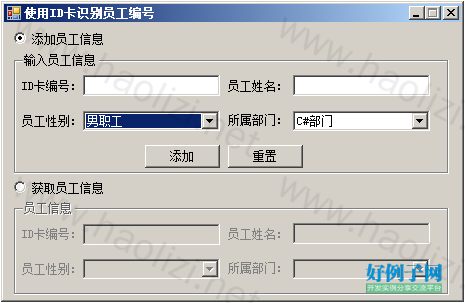
【核心代码】
public partial class Form1 : Form
{
public Form1()
{
InitializeComponent();
}
public delegate int HookProc(int nCode, int wParam, IntPtr lParam);
static int hHook = 0;
public const int WH_KEYBOARD_LL = 13;
//LowLevel键盘截获,如果是WH_KEYBOARD=2,并不能对系统键盘截取,Acrobat Reader会在你截取之前获得键盘。
HookProc KeyBoardHookProcedure;
[DllImport("kernel32")]
public static extern int Beep(int dwFreq, int dwDuration);//让计算机蜂鸣
string DataPath = "";//数据库路径
OleDbConnection con;//OleDbConnection对象,连接数据库
OleDbCommand cmd;//OleDbCommand对象,执行SQL语句
//键盘Hook结构函数
[StructLayout(LayoutKind.Sequential)]
public class KeyBoardHookStruct
{
public int vkCode;
public int scanCode;
public int flags;
public int time;
public int dwExtraInfo;
}
[DllImport("user32.dll")]
public static extern int SetWindowsHookEx(int idHook, HookProc lpfn, IntPtr hInstance, int threadId);
[DllImport("user32.dll", CharSet = CharSet.Auto, CallingConvention = CallingConvention.StdCall)]
//抽掉钩子
public static extern bool UnhookWindowsHookEx(int idHook);
[DllImport("user32.dll")]
//调用下一个钩子
public static extern int CallNextHookEx(int idHook, int nCode, int wParam, IntPtr lParam);
[DllImport("kernel32.dll")]
public static extern IntPtr GetModuleHandle(string name);
public string getNum(string code)
{
string flag = "";
switch (code)
{
case "048":
flag="0"; break;
case "049":
flag = "1"; break;
case "050":
flag = "2"; break;
case "051":
flag = "3"; break;
case "052":
flag = "4"; break;
case "053":
flag = "5"; break;
case "054":
flag = "6"; break;
case "055":
flag = "7"; break;
case "056":
flag = "8"; break;
case "057":
flag = "9"; break;
}
return flag;
}
public void Hook_Start()
{
// 安装键盘钩子
if (hHook == 0)
{
KeyBoardHookProcedure = new HookProc(KeyBoardHookProc);
hHook = SetWindowsHookEx(WH_KEYBOARD_LL,
KeyBoardHookProcedure,
GetModuleHandle(Process.GetCurrentProcess().MainModule.ModuleName), 0);
//如果设置钩子失败.
if (hHook == 0)
{
Hook_Clear();
}
}
}
//取消钩子事件
public void Hook_Clear()
{
bool retKeyboard = true;
if (hHook != 0)
{
retKeyboard = UnhookWindowsHookEx(hHook);
hHook = 0;
}
//如果去掉钩子失败.
if (!retKeyboard) throw new Exception("UnhookWindowsHookEx failed.");
}
//这里可以添加自己想要的信息处理
string NumCode="";
public int KeyBoardHookProc(int nCode, int wParam, IntPtr lParam)
{
if (nCode >= 0)
{
if (wParam == 0x0104 || wParam == 0x0100)
{
KeyBoardHookStruct kbh = (KeyBoardHookStruct)Marshal.PtrToStructure(lParam, typeof(KeyBoardHookStruct));
int flag = kbh.vkCode;
switch (flag)
{
case 96:
NumCode = "0"; break;
case 97:
NumCode = "1"; break;
case 98:
NumCode = "2"; break;
case 99:
NumCode = "3"; break;
case 100:
NumCode = "4"; break;
case 101:
NumCode = "5"; break;
case 102:
NumCode = "6"; break;
case 103:
NumCode = "7"; break;
case 104:
NumCode = "8"; break;
case 105:
NumCode = "9"; break;
}
if (flag == 13)
{
if (NumCode.Length != 0)
{
string c = "";
string id = "";
for (int i = 0; i <= NumCode.Length - 3; i = 3)
{
string b = NumCode.Substring(i, 3);
c = getNum(b);
}
id = c;
if (id.Length == 8)//如果卡号为8位
{
//实例化OleDbConnection对象
con = new OleDbConnection("Provider=Microsoft.Jet.OLEDB.4.0;Data source=" DataPath);
con.Open();//打开数据库连接
//实例化OleDbCommand对象,根据ID卡号检索数据表
cmd = new OleDbCommand("select * from tb_UserInfo where CardID='" id "'", con);
OleDbDataReader sdr = cmd.ExecuteReader();//实例化OleDbDataReader对象
sdr.Read();//读取记录
txtShowCardID.Text = id;//获取ID卡号
txtShowName.Text = sdr["UName"].ToString();//获取员工姓名
cbbShowSex.Text = sdr["USex"].ToString();//获取员工性别
cbbShowDep.Text = sdr["UDep"].ToString();//获取员工部门
con.Close();//关闭数据库连接
Beep(3000, 100);//计算机蜂鸣
}
NumCode = "";
}
}
}
}
return CallNextHookEx(hHook, nCode, wParam, lParam);
}
private void Form1_Load(object sender, EventArgs e)
{
cbbdep.SelectedIndex = 0;//设置部门下拉框的第一项被选中
cbbsex.SelectedIndex = 0;//设置性别下拉框的第一项被选中
//获取数据库路径
DataPath = Application.StartupPath.ToString();
DataPath = DataPath.Substring(0, DataPath.LastIndexOf("\\"));
DataPath = DataPath.Substring(0, DataPath.LastIndexOf("\\"));
DataPath = @"\db.mdb";
}
private void radioButton1_CheckedChanged(object sender, EventArgs e)
{
if (radioButton1.Checked)
{
groupBox1.Enabled = true;
Hook_Clear();
}
}
private void radioButton2_CheckedChanged(object sender, EventArgs e)
{
if (radioButton2.Checked)
{
groupBox1.Enabled = false;
Hook_Start();
}
}
private void button2_Click(object sender, EventArgs e)
{
txtIdcard.Text = "";
txtName.Text = "";
}
private void button1_Click(object sender, EventArgs e)
{
if (txtIdcard.Text == "" || txtName.Text == "")//如果没有输入ID卡号和员工姓名
{
//弹出警告信息
if (MessageBox.Show("请将数据填写完整!", "警告", MessageBoxButtons.OK, MessageBoxIcon.Error) == DialogResult.OK)
{
if (txtIdcard.Text == "")//如果没有输入ID卡号
txtIdcard.Focus();//则光标处在输入ID卡号的文本框
if (txtName.Text == "")//如果没有输入员工姓名
txtName.Focus();//则光标处在输入员工姓名的文本框
if (txtIdcard.Text == "" && txtName.Text == "")//如果都没输入数据
txtIdcard.Focus();//则光标处在输入ID卡号的文本框
}
}
else//如果输入了数据
{
if (txtIdcard.Text.Trim().Length != 8)//如果输入的ID卡号不是8位
{
//弹出警告信息
if (MessageBox.Show("ID卡号必须为8位!", "警告", MessageBoxButtons.OK, MessageBoxIcon.Error) == DialogResult.OK)
{
txtIdcard.Text = "";//清空输入ID卡号的文本框
txtIdcard.Focus();//让光标处在输入ID卡号的文本框上
}
}
else//如果输入的ID卡号为8位
{
//实例化OleDbConnection对象
con=new OleDbConnection("Provider=Microsoft.Jet.OLEDB.4.0;Data source=" DataPath);
con.Open();//打开连接
//实例化OleDbCommand对象
cmd = new OleDbCommand("select count(*) from tb_UserInfo where CardID='" txtIdcard.Text.Trim() "'", con);
int flag =Convert.ToInt32(cmd.ExecuteScalar());//判断是否已经添加过此ID卡号
if (flag > 0)//如果大于0则说明已经添加过
{
//弹出警告信息
if (MessageBox.Show("ID卡号已经添加过了!", "警告", MessageBoxButtons.OK, MessageBoxIcon.Error) == DialogResult.OK)
{
button2_Click(sender, e);//清空输入ID卡号和员工姓名的文本框
}
}
else//如果小于0说明没有添加过
{
//实例化OleDbCommand对象
cmd = new OleDbCommand("insert into tb_UserInfo(CardID,UName,USex,UDep) values ('" txtIdcard.Text.Trim() "','" txtName.Text.Trim() "','" cbbsex.Text.Trim() "','" cbbdep.Text.Trim() "')", con);
int k = cmd.ExecuteNonQuery();//执行insert语句,将输入的信息添加到数据库中
if (k > 0)//如果大于0则操作成功
{
//弹出提示信息
if (MessageBox.Show("添加成功!", "提示", MessageBoxButtons.OK, MessageBoxIcon.Information) == DialogResult.OK)
{
button2_Click(sender, e);//清空输入ID卡号和员工姓名的文本框
}
}
}
con.Close();//关闭数据库连接
}
}
}
private void txtIdcard_KeyPress(object sender, KeyPressEventArgs e)
{
if (!(e.KeyChar <= '9' && e.KeyChar >= '0') && e.KeyChar != '\r' && e.KeyChar != '\b')
{
e.Handled = true;
}
}
}
标签:
小贴士
感谢您为本站写下的评论,您的评论对其它用户来说具有重要的参考价值,所以请认真填写。
- 类似“顶”、“沙发”之类没有营养的文字,对勤劳贡献的楼主来说是令人沮丧的反馈信息。
- 相信您也不想看到一排文字/表情墙,所以请不要反馈意义不大的重复字符,也请尽量不要纯表情的回复。
- 提问之前请再仔细看一遍楼主的说明,或许是您遗漏了。
- 请勿到处挖坑绊人、招贴广告。既占空间让人厌烦,又没人会搭理,于人于己都无利。
关于好例子网
本站旨在为广大IT学习爱好者提供一个非营利性互相学习交流分享平台。本站所有资源都可以被免费获取学习研究。本站资源来自网友分享,对搜索内容的合法性不具有预见性、识别性、控制性,仅供学习研究,请务必在下载后24小时内给予删除,不得用于其他任何用途,否则后果自负。基于互联网的特殊性,平台无法对用户传输的作品、信息、内容的权属或合法性、安全性、合规性、真实性、科学性、完整权、有效性等进行实质审查;无论平台是否已进行审查,用户均应自行承担因其传输的作品、信息、内容而可能或已经产生的侵权或权属纠纷等法律责任。本站所有资源不代表本站的观点或立场,基于网友分享,根据中国法律《信息网络传播权保护条例》第二十二与二十三条之规定,若资源存在侵权或相关问题请联系本站客服人员,点此联系我们。关于更多版权及免责申明参见 版权及免责申明



网友评论
我要评论