实例介绍
【实例简介】C#USB通信例子
【实例截图】
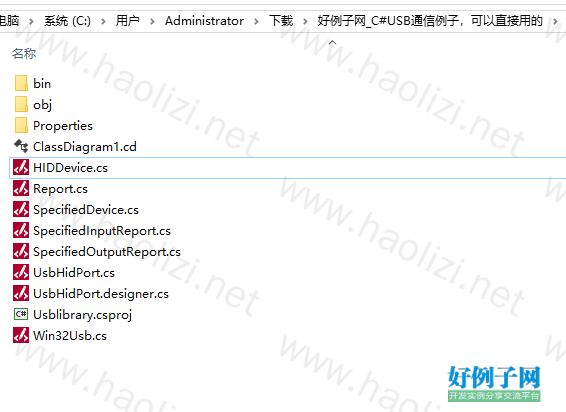
【核心代码】
using System;
using System.Collections.Generic;
using System.Linq;
using System.Text;
using System.Runtime.InteropServices;
using System.IO;
using Microsoft.Win32.SafeHandles;
using System.Windows.Forms;
namespace UsbLibrary
{
#region Custom exception
/// <summary>
/// Generic HID device exception
/// </summary>
public class HIDDeviceException : ApplicationException
{
public HIDDeviceException(string strMessage) : base(strMessage) { }
public static HIDDeviceException GenerateWithWinError(string strMessage)
{
return new HIDDeviceException(string.Format("Msg:{0} WinEr:{1:X8}", strMessage, Marshal.GetLastWin32Error()));
}
public static HIDDeviceException GenerateError(string strMessage)
{
return new HIDDeviceException(string.Format("Msg:{0}", strMessage));
}
}
#endregion
/// <summary>
/// Abstract HID device : Derive your new device controller class from this
/// </summary>
public abstract class HIDDevice : Win32Usb, IDisposable
{
#region Privates variables
/// <summary>Filestream we can use to read/write from</summary>
private FileStream m_oFile;
/// <summary>Length of input report : device gives us this</summary>
private int m_nInputReportLength;
/// <summary>Length if output report : device gives us this</summary>
private int m_nOutputReportLength;
/// <summary>Handle to the device</summary>
private IntPtr m_hHandle;
#endregion
#region IDisposable Members
/// <summary>
/// Dispose method
/// </summary>
public void Dispose()
{
Dispose(true);
GC.SuppressFinalize(this);
}
/// <summary>
/// Disposer called by both dispose and finalise
/// </summary>
/// <param name="bDisposing">True if disposing</param>
protected virtual void Dispose(bool bDisposing)
{
try
{
if (bDisposing) // if we are disposing, need to close the managed resources
{
if (m_oFile != null)
{
m_oFile.Close();
m_oFile = null;
}
}
if (m_hHandle != IntPtr.Zero) // Dispose and finalize, get rid of unmanaged resources
{
CloseHandle(m_hHandle);
}
}
catch (Exception ex)
{
Console.WriteLine(ex.ToString());
}
}
#endregion
#region Privates/protected
/// <summary>
/// Initialises the device
/// </summary>
/// <param name="strPath">Path to the device</param>
private void Initialise(string strPath)
{
// Create the file from the device path
m_hHandle = CreateFile(strPath, GENERIC_READ | GENERIC_WRITE, 0, IntPtr.Zero, OPEN_EXISTING, FILE_FLAG_OVERLAPPED, IntPtr.Zero);
if (m_hHandle != InvalidHandleValue || m_hHandle == null) // if the open worked...
{
IntPtr lpData;
if (HidD_GetPreparsedData(m_hHandle, out lpData)) // get windows to read the device data into an internal buffer
{
try
{
HidCaps oCaps;
HidP_GetCaps(lpData, out oCaps); // extract the device capabilities from the internal buffer
m_nInputReportLength = oCaps.InputReportByteLength; // get the input...
m_nOutputReportLength = oCaps.OutputReportByteLength; // ... and output report lengths
//m_oFile = new FileStream(m_hHandle, FileAccess.Read | FileAccess.Write, true, m_nInputReportLength, true);
m_oFile = new FileStream(new SafeFileHandle(m_hHandle, false), FileAccess.Read | FileAccess.Write, m_nInputReportLength, true);
BeginAsyncRead(); // kick off the first asynchronous read
}
catch (Exception ex)
{
throw HIDDeviceException.GenerateWithWinError("Failed to get the detailed data from the hid.");
}
finally
{
HidD_FreePreparsedData(ref lpData); // before we quit the funtion, we must free the internal buffer reserved in GetPreparsedData
}
}
else // GetPreparsedData failed? Chuck an exception
{
throw HIDDeviceException.GenerateWithWinError("GetPreparsedData failed");
}
}
else // File open failed? Chuck an exception
{
m_hHandle = IntPtr.Zero;
throw HIDDeviceException.GenerateWithWinError("Failed to create device file");
}
}
/// <summary>
/// Kicks off an asynchronous read which completes when data is read or when the device
/// is disconnected. Uses a callback.
/// </summary>
private void BeginAsyncRead()
{
byte[] arrInputReport = new byte[m_nInputReportLength];
// put the buff we used to receive the stuff as the async state then we can get at it when the read completes
m_oFile.BeginRead(arrInputReport, 0, m_nInputReportLength, new AsyncCallback(ReadCompleted), arrInputReport);
}
/// <summary>
/// Callback for above. Care with this as it will be called on the background thread from the async read
/// </summary>
/// <param name="iResult">Async result parameter</param>
protected void ReadCompleted(IAsyncResult iResult)
{
byte[] arrBuff = (byte[])iResult.AsyncState; // retrieve the read buffer
try
{
m_oFile.EndRead(iResult); // call end read : this throws any exceptions that happened during the read
try
{
InputReport oInRep = CreateInputReport(); // Create the input report for the device
oInRep.SetData(arrBuff); // and set the data portion - this processes the data received into a more easily understood format depending upon the report type
HandleDataReceived(oInRep); // pass the new input report on to the higher level handler
}
finally
{
BeginAsyncRead(); // when all that is done, kick off another read for the next report
}
}
catch (IOException ex) // if we got an IO exception, the device was removed
{
HandleDeviceRemoved();
if (OnDeviceRemoved != null)
{
OnDeviceRemoved(this, new EventArgs());
}
Dispose();
}
}
/// <summary>
/// Write an output report to the device.
/// </summary>
/// <param name="oOutRep">Output report to write</param>
protected void Write(OutputReport oOutRep)
{
try
{
m_oFile.Write(oOutRep.Buffer, 0, oOutRep.BufferLength);
}
catch (IOException ex)
{
//Console.WriteLine(ex.ToString());
// The device was removed!
throw new HIDDeviceException("Probbaly the device was removed");
}
catch (Exception exx)
{
Console.WriteLine(exx.ToString());
}
}
/// <summary>
/// virtual handler for any action to be taken when data is received. Override to use.
/// </summary>
/// <param name="oInRep">The input report that was received</param>
protected virtual void HandleDataReceived(InputReport oInRep)
{
}
/// <summary>
/// Virtual handler for any action to be taken when a device is removed. Override to use.
/// </summary>
protected virtual void HandleDeviceRemoved()
{
}
/// <summary>
/// Helper method to return the device path given a DeviceInterfaceData structure and an InfoSet handle.
/// Used in 'FindDevice' so check that method out to see how to get an InfoSet handle and a DeviceInterfaceData.
/// </summary>
/// <param name="hInfoSet">Handle to the InfoSet</param>
/// <param name="oInterface">DeviceInterfaceData structure</param>
/// <returns>The device path or null if there was some problem</returns>
private static string GetDevicePath(IntPtr hInfoSet, ref DeviceInterfaceData oInterface)
{
uint nRequiredSize = 0;
// Get the device interface details
if (!SetupDiGetDeviceInterfaceDetail(hInfoSet, ref oInterface, IntPtr.Zero, 0, ref nRequiredSize, IntPtr.Zero))
{
DeviceInterfaceDetailData oDetail = new DeviceInterfaceDetailData();
oDetail.Size = 5; // hardcoded to 5! Sorry, but this works and trying more future proof versions by setting the size to the struct sizeof failed miserably. If you manage to sort it, mail me! Thx
if (SetupDiGetDeviceInterfaceDetail(hInfoSet, ref oInterface, ref oDetail, nRequiredSize, ref nRequiredSize, IntPtr.Zero))
{
return oDetail.DevicePath;
}
}
return null;
}
#endregion
#region Public static
/// <summary>
/// Finds a device given its PID and VID
/// </summary>
/// <param name="nVid">Vendor id for device (VID)</param>
/// <param name="nPid">Product id for device (PID)</param>
/// <param name="oType">Type of device class to create</param>
/// <returns>A new device class of the given type or null</returns>
public static HIDDevice FindDevice(int nVid, int nPid, Type oType)
{
string strPath = string.Empty;
string strSearch = string.Format("vid_{0:x4}&pid_{1:x4}", nVid, nPid); // first, build the path search string
Guid gHid = HIDGuid;
//HidD_GetHidGuid(out gHid); // next, get the GUID from Windows that it uses to represent the HID USB interface
IntPtr hInfoSet = SetupDiGetClassDevs(ref gHid, null, IntPtr.Zero, DIGCF_DEVICEINTERFACE | DIGCF_PRESENT); // this gets a list of all HID devices currently connected to the computer (InfoSet)
try
{
DeviceInterfaceData oInterface = new DeviceInterfaceData(); // build up a device interface data block
oInterface.Size = Marshal.SizeOf(oInterface);
// Now iterate through the InfoSet memory block assigned within Windows in the call to SetupDiGetClassDevs
// to get device details for each device connected
int nIndex = 0;
while (SetupDiEnumDeviceInterfaces(hInfoSet, 0, ref gHid, (uint)nIndex, ref oInterface)) // this gets the device interface information for a device at index 'nIndex' in the memory block
{
string strDevicePath = GetDevicePath(hInfoSet, ref oInterface); // get the device path (see helper method 'GetDevicePath')
if (strDevicePath.IndexOf(strSearch) >= 0) // do a string search, if we find the VID/PID string then we found our device!
{
HIDDevice oNewDevice = (HIDDevice)Activator.CreateInstance(oType); // create an instance of the class for this device
oNewDevice.Initialise(strDevicePath); // initialise it with the device path
return oNewDevice; // and return it
}
nIndex ; // if we get here, we didn't find our device. So move on to the next one.
}
// MessageBox.Show("请检查是否插入设备!");
}
catch (Exception ex)
{
throw HIDDeviceException.GenerateError(ex.ToString());
//Console.WriteLine(ex.ToString());
}
finally
{
// Before we go, we have to free up the InfoSet memory reserved by SetupDiGetClassDevs
SetupDiDestroyDeviceInfoList(hInfoSet);
}
//string a = @"\\?\hid#vid_0483&pid_5750#7&2e4989f7&0&0000#{4d1e55b2-f16f-11cf-88cb-001111000030}";
//HIDDevice oNewDevice1 = (HIDDevice)Activator.CreateInstance(oType);
//oNewDevice1.Initialise(a); // initialise it with the device path
//return oNewDevice1;
return null; // oops, didn't find our device
}
#endregion
#region Publics
/// <summary>
/// Event handler called when device has been removed
/// </summary>
public event EventHandler OnDeviceRemoved;
/// <summary>
/// Accessor for output report length
/// </summary>
public int OutputReportLength
{
get
{
return m_nOutputReportLength;
}
}
/// <summary>
/// Accessor for input report length
/// </summary>
public int InputReportLength
{
get
{
return m_nInputReportLength;
}
}
/// <summary>
/// Virtual method to create an input report for this device. Override to use.
/// </summary>
/// <returns>A shiny new input report</returns>
public virtual InputReport CreateInputReport()
{
return null;
}
#endregion
}
}
标签: C#USB通信例子
网友评论
小贴士
感谢您为本站写下的评论,您的评论对其它用户来说具有重要的参考价值,所以请认真填写。
- 类似“顶”、“沙发”之类没有营养的文字,对勤劳贡献的楼主来说是令人沮丧的反馈信息。
- 相信您也不想看到一排文字/表情墙,所以请不要反馈意义不大的重复字符,也请尽量不要纯表情的回复。
- 提问之前请再仔细看一遍楼主的说明,或许是您遗漏了。
- 请勿到处挖坑绊人、招贴广告。既占空间让人厌烦,又没人会搭理,于人于己都无利。
关于好例子网
本站旨在为广大IT学习爱好者提供一个非营利性互相学习交流分享平台。本站所有资源都可以被免费获取学习研究。本站资源来自网友分享,对搜索内容的合法性不具有预见性、识别性、控制性,仅供学习研究,请务必在下载后24小时内给予删除,不得用于其他任何用途,否则后果自负。基于互联网的特殊性,平台无法对用户传输的作品、信息、内容的权属或合法性、安全性、合规性、真实性、科学性、完整权、有效性等进行实质审查;无论平台是否已进行审查,用户均应自行承担因其传输的作品、信息、内容而可能或已经产生的侵权或权属纠纷等法律责任。本站所有资源不代表本站的观点或立场,基于网友分享,根据中国法律《信息网络传播权保护条例》第二十二与二十三条之规定,若资源存在侵权或相关问题请联系本站客服人员,点此联系我们。关于更多版权及免责申明参见 版权及免责申明



支持(0) 盖楼(回复)
支持(0) 盖楼(回复)
支持(0) 盖楼(回复)