实例介绍
本实例,用于SIMATIC plc 通信,但修改实例可以与其他PLC进行通信,绝对可以运行!
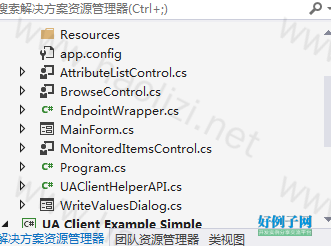
DEMO1
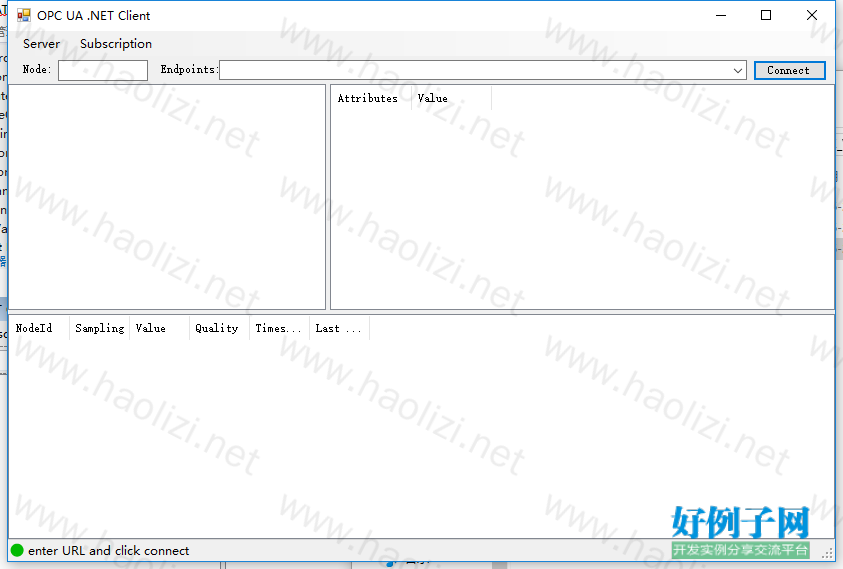

DEMO2
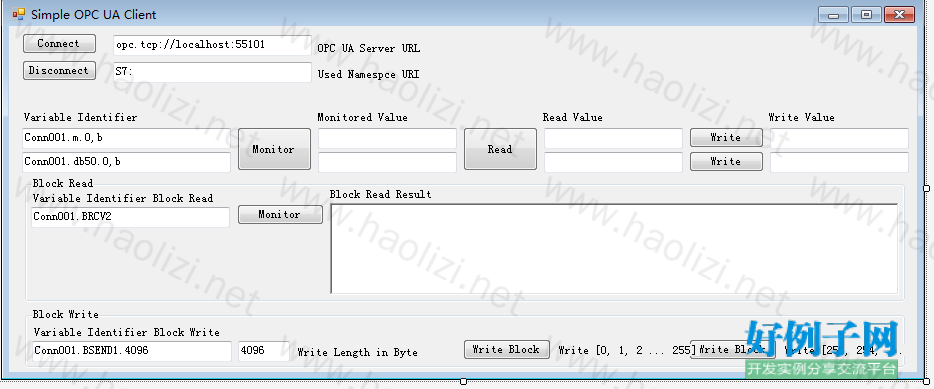
【核心代码】
using System;
using System.Collections.Generic;
using System.ComponentModel;
using System.Data;
using System.Drawing;
using System.Linq;
using System.Text;
using System.Windows.Forms;
using Opc.Ua;
using Opc.Ua.Client;
using Siemens.UAClientHelper;
namespace Siemens.OpcUA.SimpleClient
{
public partial class MainForm : Form
{
#region Construction
public MainForm()
{
InitializeComponent();
m_Server = new UAClientHelperAPI();
m_Server.CertificateValidationNotification = new CertificateValidationEventHandler(m_Server_CertificateEvent);
}
void m_Server_CertificateEvent(CertificateValidator validator, CertificateValidationEventArgs e)
{
// Accept all certificate -> better ask user
e.Accept = true;
}
#endregion
#region Fields
private UAClientHelperAPI m_Server = null;
private Subscription m_Subscription;
private Subscription m_SubscriptionBlock;
private UInt16 m_NameSpaceIndex = 0;
#endregion
/// <summary>
/// Connect to the UA server and read the namespace table.
/// The connect is based on the Server URL entered in the Form
/// The read of the namespace table is used to detect the namespace index
/// of the namespace URI entered in the Form and used for the variables to read
/// </summary>
private void btnConnect_Click(object sender, EventArgs e)
{
// Connect to the server
try
{
// Connect with URL from Server URL text box
m_Server.Connect(txtServerUrl.Text, "none", MessageSecurityMode.None, false, "", "");
// Toggle enable flag of buttons
toggleButtons(true);
}
catch (Exception ex)
{
MessageBox.Show("Connect failed:\n\n" ex.Message);
return;
}
// Read Namespace Table
try
{
List<string> nodesToRead = new List<string>();
List<string> results = new List<string>();
nodesToRead.Add("ns=0;i=" Variables.Server_NamespaceArray.ToString());
// Read the namespace array
results = m_Server.ReadValues(nodesToRead);
if (results.Count != 1)
{
throw new Exception("Reading namespace table returned unexptected result");
}
// Try to find the namespace URI entered by the user
string[] nameSpaceArray = results[0].Split(';');
ushort i;
for (i = 0; i < nameSpaceArray.Length; i )
{
if (nameSpaceArray[i] == txtNamespaceUri.Text)
{
m_NameSpaceIndex = i;
}
}
// Check if the namespace was found
if ( m_NameSpaceIndex == 0 )
{
throw new Exception("Namespace " txtNamespaceUri.Text " not found in server namespace table");
}
}
catch (Exception ex)
{
MessageBox.Show("Reading namespace table failed:\n\n" ex.Message);
}
}
/// <summary>
/// Disconnect from the UA server.
/// </summary>
private void btnDisconnect_Click(object sender, EventArgs e)
{
try
{
if (m_Subscription != null)
{
btnMonitor_Click(null, null);
}
if (m_SubscriptionBlock != null)
{
btnMonitorBlock_Click(null, null);
}
// Disconnect from Server
m_Server.Disconnect();
// Toggle enable flag of buttons
toggleButtons(false);
}
catch (Exception ex)
{
MessageBox.Show("Disconnect failed:\n\n" ex.Message);
}
}
/// <summary>
/// Reads the values of the two variables entered in the From.
/// The NodeIds used for the Read are constructed from the identifier entered
/// in the Form and the namespace index detected in the connect method
/// </summary>
private void btnRead_Click(object sender, EventArgs e)
{
try
{
List<string> nodesToRead = new List<string>();
List<string> results = new List<string>();
// Add the two variable NodeIds to the list of nodes to read
// NodeId is constructed from
// - the identifier text in the text box
// - the namespace index collected during the server connect
nodesToRead.Add(new NodeId(txtIdentifier1.Text, m_NameSpaceIndex).ToString());
nodesToRead.Add(new NodeId(txtIdentifier2.Text, m_NameSpaceIndex).ToString());
// Read the values
results = m_Server.ReadValues(nodesToRead);
txtRead1.Text = results[0];
txtRead2.Text = results[1];
}
catch (Exception ex)
{
MessageBox.Show("Read failed:\n\n" ex.Message);
}
}
/// <summary>
/// Starts the monitoring of the values of the two variables entered in the From.
/// The NodeIds used for the monitoring are constructed from the identifier entered
/// in the Form and the namespace index detected in the connect method
/// </summary>
private void btnMonitor_Click(object sender, EventArgs e)
{
// Check if we have a subscription
// - No -> Create a new subscription and create monitored items
// - Yes -> Delete Subcription
if (m_Subscription == null)
{
try
{
// Create subscription
m_Subscription = m_Server.Subscribe(1000);
m_Server.ItemChangedNotification = new MonitoredItemNotificationEventHandler(ClientApi_ValueChanged);
btnMonitor.Text = "Stop";
// Create first monitored item
m_Server.AddMonitoredItem(m_Subscription, new NodeId(txtIdentifier1.Text, m_NameSpaceIndex).ToString(), "item1", 100);
// Create second monitored item
m_Server.AddMonitoredItem(m_Subscription, new NodeId(txtIdentifier2.Text, m_NameSpaceIndex).ToString(), "item2", 100);
}
catch (Exception ex)
{
MessageBox.Show("Establishing data monitoring failed:\n\n" ex.Message);
}
}
else
{
try
{
m_Server.RemoveSubscription(m_Subscription);
m_Subscription = null;
btnMonitor.Text = "Monitor";
txtMonitored1.Text = "";
txtMonitored2.Text = "";
}
catch (Exception ex)
{
MessageBox.Show("Stopping data monitoring failed:\n\n" ex.Message);
}
}
}
/// <summary>
/// Callback method for data changes from the monitored variables.
/// The text boxes for the output of the values or status information are passed
/// to the client API as clientHandles and contained in the callback
/// </summary>
private void ClientApi_ValueChanged(MonitoredItem monitoredItem, MonitoredItemNotificationEventArgs e)
{
try
{
if (this.InvokeRequired)
{
this.BeginInvoke(new MonitoredItemNotificationEventHandler(ClientApi_ValueChanged), monitoredItem, e);
return;
}
MonitoredItemNotification notification = e.NotificationValue as MonitoredItemNotification;
if (notification == null)
{
return;
}
if (monitoredItem.DisplayName == "item1")
{
// Get the according item
txtMonitored1.Text = notification.Value.WrappedValue.ToString();
}
if (monitoredItem.DisplayName == "item2")
{
// Get the according item
txtMonitored2.Text = notification.Value.WrappedValue.ToString();
}
if (monitoredItem.DisplayName == "itemBlock1")
{
// Get the according item
txtReadBlock.Text = notification.Value.WrappedValue.ToString();
}
}
catch (Exception ex)
{
MessageBox.Show("Unexpected error in the data change callback:\n\n" ex.Message);
}
}
/// <summary>
/// Write the value of the first variable entered in the From.
/// The NodeId used for the Write is constructed from the identifier entered
/// in the Form and the namespace index detected in the connect method
/// </summary>
private void btnWrite1_Click(object sender, EventArgs e)
{
writeNewValue(
new NodeId(txtIdentifier1.Text, m_NameSpaceIndex), // NodeId = identifier namespace index
txtWrite1.Text); // Value to write as string
}
/// <summary>
/// Write the value of the second variable entered in the From.
/// The NodeId used for the Write is constructed from the identifier entered
/// in the Form and the namespace index detected in the connect method
/// </summary>
private void btnWrite2_Click(object sender, EventArgs e)
{
writeNewValue(
new NodeId(txtIdentifier2.Text, m_NameSpaceIndex), // NodeId = identifier namespace index
txtWrite2.Text); // Value to write as string
}
/// <summary>
/// Helper function to writing a value to a variable.
/// The function
/// - reads the data type of the variable
/// - converts the passed string to the data type
/// - writes the value to the variable
/// </summary>
private void writeNewValue(NodeId nodeToWrite, string valueToWrite)
{
try
{
List<string> nodesToWrite = new List<string>();
List<string> values = new List<string>();
nodesToWrite.Add(nodeToWrite.ToString());
values.Add(valueToWrite);
m_Server.WriteValues(values, nodesToWrite);
}
catch (Exception ex)
{
MessageBox.Show("Writing new value failed:\n\n" ex.Message);
}
}
private void btnMonitorBlock_Click(object sender, EventArgs e)
{
// Check if we have a subscription
// - No -> Create a new subscription and create monitored item
// - Yes -> Delete Subcription
if (m_SubscriptionBlock == null)
{
try
{
// Create subscription
m_SubscriptionBlock = m_Server.Subscribe(1000);
btnMonitorBlock.Text = "Stop";
// Create first monitored item
m_Server.AddMonitoredItem(m_SubscriptionBlock, new NodeId(txtIdentifierBlockRead.Text, m_NameSpaceIndex).ToString(), "itemBlock1", 100);
}
catch (Exception ex)
{
MessageBox.Show("Establishing block monitoring failed:\n\n" ex.Message);
}
}
else
{
try
{
m_Server.RemoveSubscription(m_SubscriptionBlock);
m_SubscriptionBlock = null;
btnMonitorBlock.Text = "Monitor Block";
txtReadBlock.Text = "";
}
catch (Exception ex)
{
MessageBox.Show("Stopping block monitoring failed:\n\n" ex.Message);
}
}
}
private void btnWriteBlock1_Click(object sender, EventArgs e)
{
int writeLength = (int)Convert.ChangeType(txtWriteLength.Text, typeof(int));
byte[] rawValue = new byte[writeLength];
byte currentValue = 0;
object writeValue;
for (int i = 0; i < rawValue.Count(); i )
{
rawValue[i] = currentValue;
currentValue ;
}
writeValue = rawValue;
writeNewBlockValue(
new NodeId(txtIdentifierBlockWrite.Text, m_NameSpaceIndex), // NodeId = identifier namespace index
writeValue); // Value to write as byte array
}
private void btnWriteBlock2_Click(object sender, EventArgs e)
{
int writeLength = (int)Convert.ChangeType(txtWriteLength.Text, typeof(int));
byte[] rawValue = new byte[writeLength];
byte currentValue = 255;
object writeValue;
for (int i = 0; i < rawValue.Count(); i )
{
rawValue[i] = currentValue;
currentValue--;
}
writeValue = rawValue;
writeNewBlockValue(
new NodeId(txtIdentifierBlockWrite.Text, m_NameSpaceIndex), // NodeId = identifier namespace index
writeValue); // Value to write as byte array
}
/// <summary>
/// Helper function to writing a value to a variable.
/// The function
/// - reads the data type of the variable
/// - converts the passed string to the data type
/// - writes the value to the variable
/// </summary>
private void writeNewBlockValue(NodeId nodeToWrite, object valueToWrite)
{
try
{
List<string> nodesToWrite = new List<string>();
List<string> values = new List<string>();
nodesToWrite.Add(nodeToWrite.ToString());
values.Add(valueToWrite.ToString());
m_Server.WriteValues(values, nodesToWrite);
}
catch (Exception ex)
{
MessageBox.Show("Writing new block value failed:\n\n" ex.Message);
}
}
private void toggleButtons(bool isConnected)
{
// Toggle Connect / Disconnect buttons
btnConnect.Enabled = !isConnected;
btnDisconnect.Enabled = isConnected;
// Toggle Textboxes
txtServerUrl.Enabled = !isConnected;
txtNamespaceUri.Enabled = !isConnected;
// Toggle action buttons
btnMonitor.Enabled = isConnected;
btnRead.Enabled = isConnected;
btnWrite1.Enabled = isConnected;
btnWrite2.Enabled = isConnected;
btnMonitorBlock.Enabled = isConnected;
btnWriteBlock1.Enabled = isConnected;
btnWriteBlock2.Enabled = isConnected;
}
}
}
网友评论
小贴士
感谢您为本站写下的评论,您的评论对其它用户来说具有重要的参考价值,所以请认真填写。
- 类似“顶”、“沙发”之类没有营养的文字,对勤劳贡献的楼主来说是令人沮丧的反馈信息。
- 相信您也不想看到一排文字/表情墙,所以请不要反馈意义不大的重复字符,也请尽量不要纯表情的回复。
- 提问之前请再仔细看一遍楼主的说明,或许是您遗漏了。
- 请勿到处挖坑绊人、招贴广告。既占空间让人厌烦,又没人会搭理,于人于己都无利。
关于好例子网
本站旨在为广大IT学习爱好者提供一个非营利性互相学习交流分享平台。本站所有资源都可以被免费获取学习研究。本站资源来自网友分享,对搜索内容的合法性不具有预见性、识别性、控制性,仅供学习研究,请务必在下载后24小时内给予删除,不得用于其他任何用途,否则后果自负。基于互联网的特殊性,平台无法对用户传输的作品、信息、内容的权属或合法性、安全性、合规性、真实性、科学性、完整权、有效性等进行实质审查;无论平台是否已进行审查,用户均应自行承担因其传输的作品、信息、内容而可能或已经产生的侵权或权属纠纷等法律责任。本站所有资源不代表本站的观点或立场,基于网友分享,根据中国法律《信息网络传播权保护条例》第二十二与二十三条之规定,若资源存在侵权或相关问题请联系本站客服人员,点此联系我们。关于更多版权及免责申明参见 版权及免责申明



支持(0) 盖楼(回复)
支持(0) 盖楼(回复)
支持(0) 盖楼(回复)
支持(0) 盖楼(回复)