实例介绍
【实例截图】
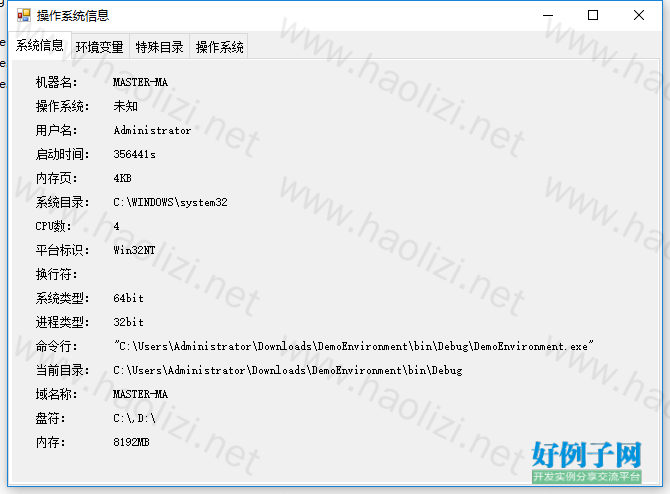
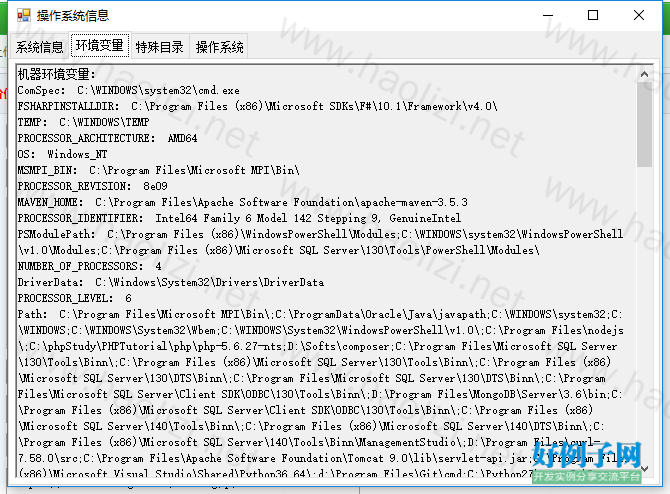
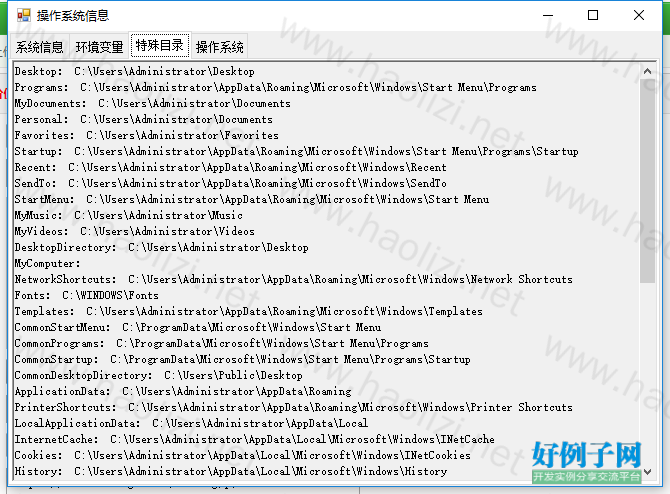

【核心代码】
using System;
using System.Collections;
using System.Collections.Generic;
using System.ComponentModel;
using System.Data;
using System.Drawing;
using System.Linq;
using System.Management;
using System.Text;
using System.Threading.Tasks;
using System.Windows.Forms;
namespace DemoEnvironment
{
public partial class MainFrom : Form
{
public MainFrom()
{
InitializeComponent();
}
private void MainFrom_Load(object sender, EventArgs e)
{
string machineName = Environment.MachineName;
string osVersionName = GetOsVersion(Environment.OSVersion.Version);
string servicePack = Environment.OSVersion.ServicePack;
osVersionName = osVersionName " " servicePack;
string userName = Environment.UserName;
string domainName = Environment.UserDomainName;
string tickCount = (Environment.TickCount / 1000).ToString() "s";
string systemPageSize = (Environment.SystemPageSize / 1024).ToString() "KB";
string systemDir = Environment.SystemDirectory;
string stackTrace = Environment.StackTrace;
string processorCounter = Environment.ProcessorCount.ToString();
string platform = Environment.OSVersion.Platform.ToString();
string newLine = Environment.NewLine;
bool is64Os = Environment.Is64BitOperatingSystem;
bool is64Process = Environment.Is64BitProcess;
string currDir = Environment.CurrentDirectory;
string cmdLine = Environment.CommandLine;
string[] drives = Environment.GetLogicalDrives();
//long workingSet = (Environment.WorkingSet / 1024);
this.lblMachineName.Text = machineName;
this.lblOsVersion.Text = osVersionName;
this.lblUserName.Text = userName;
this.lblDomineName.Text = domainName;
this.lblStartTime.Text = tickCount;
this.lblPageSize.Text = systemPageSize;
this.lblSystemDir.Text = systemDir;
this.lblLogical.Text = string.Join(",", drives);
this.lblProcesserCounter.Text = processorCounter;
this.lblPlatform.Text = platform;
this.lblNewLine.Text = newLine.ToString();
this.lblSystemType.Text = is64Os ? "64bit" : "32bit";
this.lblProcessType.Text = is64Process ? "64bit" : "32bit";
this.lblCurDir.Text = currDir;
this.lblCmdLine.Text = cmdLine;
this.lblWorkSet.Text = GetPhisicalMemory().ToString() "MB";
//环境变量
// HKEY_LOCAL_MACHINE\System\CurrentControlSet\Control\Session Manager\Environment
IDictionary dicMachine = Environment.GetEnvironmentVariables(EnvironmentVariableTarget.Machine);
this.rtbVaribles.AppendText(string.Format("{0}: {1}", "机器环境变量", newLine));
foreach (string str in dicMachine.Keys) {
string val = dicMachine[str].ToString();
this.rtbVaribles.AppendText(string.Format("{0}: {1}{2}", str, val, newLine));
}
this.rtbVaribles.AppendText(string.Format("{0}{1}", ">>>>>>>>>>>>>>>>>>>>>>>>>>>>>>>>>>>>>>>>>>>>>>>>>>>>>>>>", newLine));
// 环境变量存储在 Windows 操作系统注册表的 HKEY_CURRENT_USER\Environment 项中,或从其中检索。
IDictionary dicUser = Environment.GetEnvironmentVariables(EnvironmentVariableTarget.User);
this.rtbVaribles.AppendText(string.Format("{0}: {1}", "用户环境变量", newLine));
foreach (string str in dicUser.Keys)
{
string val = dicUser[str].ToString();
this.rtbVaribles.AppendText(string.Format("{0}: {1}{2}", str, val, newLine));
}
this.rtbVaribles.AppendText(string.Format("{0}{1}", ">>>>>>>>>>>>>>>>>>>>>>>>>>>>>>>>>>>>>>>>>>>>>>>>>>>>>>>>", newLine));
IDictionary dicProcess = Environment.GetEnvironmentVariables(EnvironmentVariableTarget.Process);
this.rtbVaribles.AppendText(string.Format("{0}: {1}", "进程环境变量", newLine));
foreach (string str in dicProcess.Keys)
{
string val = dicProcess[str].ToString();
this.rtbVaribles.AppendText(string.Format("{0}: {1}{2}", str, val, newLine));
}
//特殊目录
string[] names = Enum.GetNames(typeof(Environment.SpecialFolder));
foreach (string name in names){
Environment.SpecialFolder sf;
if (Enum.TryParse<Environment.SpecialFolder>(name, out sf))
{
string folder = Environment.GetFolderPath(sf);
this.rtbFolders.AppendText(string.Format("{0}: {1}{2}", name, folder, newLine));
}
}
//获取其他硬件,软件信息
GetPhicnalInfo();
}
private string GetOsVersion(Version ver) {
string strClient = "";
if (ver.Major == 5 && ver.Minor == 1)
{
strClient = "Win XP";
}
else if (ver.Major == 6 && ver.Minor == 0)
{
strClient = "Win Vista";
}
else if (ver.Major == 6 && ver.Minor == 1)
{
strClient = "Win 7";
}
else if (ver.Major == 5 && ver.Minor == 0)
{
strClient = "Win 2000";
}
else
{
strClient = "未知";
}
return strClient;
}
/// <summary>
/// 获取系统内存大小
/// </summary>
/// <returns>内存大小(单位M)</returns>
private int GetPhisicalMemory()
{
ManagementObjectSearcher searcher = new ManagementObjectSearcher(); //用于查询一些如系统信息的管理对象
searcher.Query = new SelectQuery("Win32_PhysicalMemory ", "", new string[] { "Capacity" });//设置查询条件
ManagementObjectCollection collection = searcher.Get(); //获取内存容量
ManagementObjectCollection.ManagementObjectEnumerator em = collection.GetEnumerator();
long capacity = 0;
while (em.MoveNext())
{
ManagementBaseObject baseObj = em.Current;
if (baseObj.Properties["Capacity"].Value != null)
{
try
{
capacity = long.Parse(baseObj.Properties["Capacity"].Value.ToString());
}
catch
{
return 0;
}
}
}
return (int)(capacity / 1024 / 1024);
}
/// <summary>
/// https://msdn.microsoft.com/en-us/library/aa394084(VS.85).aspx
/// </summary>
/// <returns></returns>
private int GetPhicnalInfo() {
ManagementClass osClass = new ManagementClass("Win32_Processor");//后面几种可以试一下,会有意外的收获//Win32_PhysicalMemory/Win32_Keyboard/Win32_ComputerSystem/Win32_OperatingSystem
foreach (ManagementObject obj in osClass.GetInstances())
{
PropertyDataCollection pdc = obj.Properties;
foreach (PropertyData pd in pdc) {
this.rtbOs.AppendText(string.Format("{0}: {1}{2}", pd.Name, pd.Value, "\r\n"));
}
}
return 0;
}
}
}
标签: 自定义
小贴士
感谢您为本站写下的评论,您的评论对其它用户来说具有重要的参考价值,所以请认真填写。
- 类似“顶”、“沙发”之类没有营养的文字,对勤劳贡献的楼主来说是令人沮丧的反馈信息。
- 相信您也不想看到一排文字/表情墙,所以请不要反馈意义不大的重复字符,也请尽量不要纯表情的回复。
- 提问之前请再仔细看一遍楼主的说明,或许是您遗漏了。
- 请勿到处挖坑绊人、招贴广告。既占空间让人厌烦,又没人会搭理,于人于己都无利。
关于好例子网
本站旨在为广大IT学习爱好者提供一个非营利性互相学习交流分享平台。本站所有资源都可以被免费获取学习研究。本站资源来自网友分享,对搜索内容的合法性不具有预见性、识别性、控制性,仅供学习研究,请务必在下载后24小时内给予删除,不得用于其他任何用途,否则后果自负。基于互联网的特殊性,平台无法对用户传输的作品、信息、内容的权属或合法性、安全性、合规性、真实性、科学性、完整权、有效性等进行实质审查;无论平台是否已进行审查,用户均应自行承担因其传输的作品、信息、内容而可能或已经产生的侵权或权属纠纷等法律责任。本站所有资源不代表本站的观点或立场,基于网友分享,根据中国法律《信息网络传播权保护条例》第二十二与二十三条之规定,若资源存在侵权或相关问题请联系本站客服人员,点此联系我们。关于更多版权及免责申明参见 版权及免责申明



网友评论
我要评论