实例介绍
【实例截图】


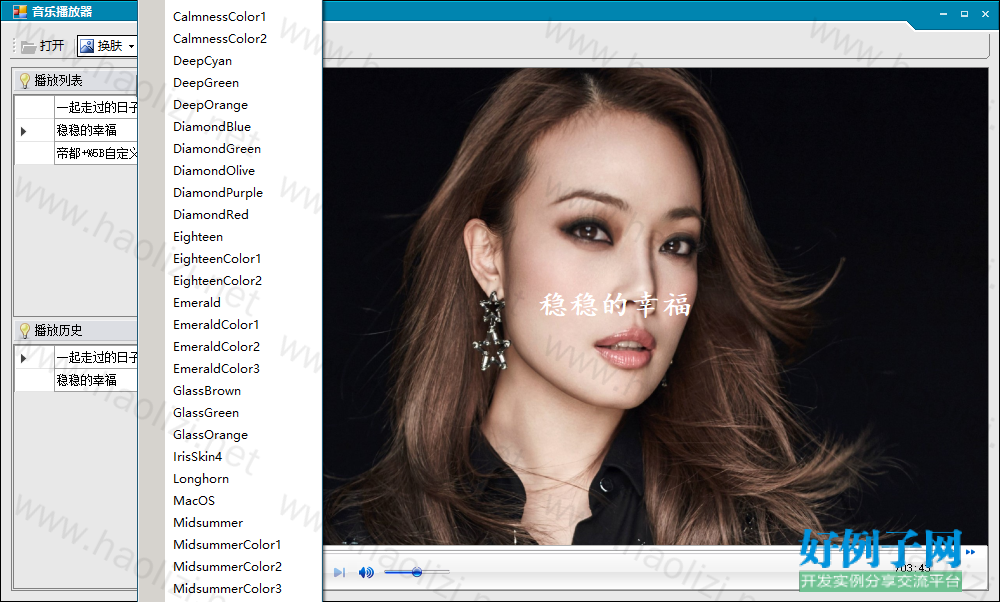
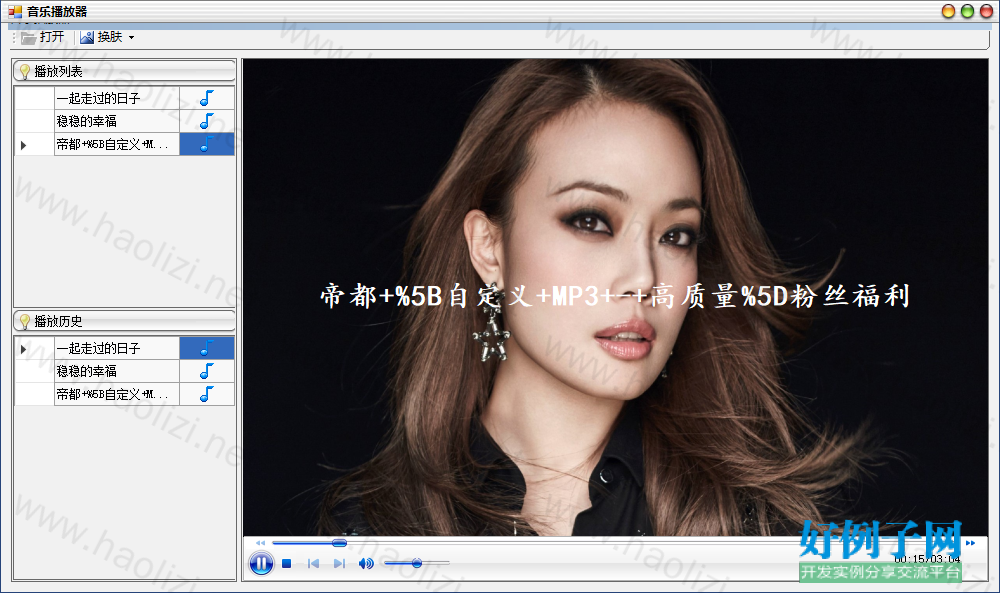
需要启用 Windows Media Player 功能,否则会提示【System.Runtime.InteropServices.COMException:“没有注册类】
操作步骤:控制面板>>程序>>启用或者关闭windows 功能>>选中 媒体功能>>Windows Media Player,点击确定即可
【核心代码】
using Sunisoft.IrisSkin;
using System;
using System.Collections.Generic;
using System.ComponentModel;
using System.Data;
using System.Drawing;
using System.IO;
using System.Linq;
using System.Net;
using System.Text;
using System.Threading;
using System.Threading.Tasks;
using System.Windows.Forms;
namespace MusicPlayer
{
public partial class MainForm : Form
{
#region 属性和构造函数
private BackgroundWorker bgWorker1;//自动切换图片线程
private BackgroundWorker bgWorker2;//显示歌词
private string[] bgUrls;//图片Url
private int curIndex = 0;//当前图片索引
private bool isRunning = false;
private string[] curLyric;
private SkinEngine skinEngine;
public MainForm()
{
InitializeComponent();
}
#endregion
private void MainForm_Load(object sender, EventArgs e)
{
InitInfo();
this.lblLyric.Parent = this.pbImage;
//初始化歌曲列表
List<MediaInfo> lstMedias = new List<MediaInfo>() {
new MediaInfo()
{
Id = "001",
Name = "一起走过的日子",
XPath = @"E:\d\KuGou\刘德华 - 一起走过的日子.mp3",
Lyric = @"E:\d\KuGou\刘德华 - 一起走过的日子.lrc",
XIcon=global::MusicPlayer.Properties.Resources.music
}
};
this.bsMediaList.DataSource = lstMedias;
this.dgMediaList.AutoGenerateColumns = false;
this.dgMediaList.DataSource = this.bsMediaList;
//
this.dgHistory.AutoGenerateColumns = false;
//初始化背后事件
this.bgWorker1 = new BackgroundWorker();
this.bgWorker1.WorkerSupportsCancellation = true;
this.bgWorker1.DoWork = BgWorker1_DoWork;
this.bgWorker2 = new BackgroundWorker();
this.bgWorker2.WorkerSupportsCancellation = true;
this.bgWorker2.DoWork = BgWorker2_DoWork;
//背景图列表
this.bgUrls = new string[3] {
"http://old.bz55.com/uploads/allimg/160322/139-1603221A304.jpg",
"http://cimage.tianjimedia.com/uploadImages/thirdImages/2017/107/54XO1649NK8S.jpg",
"http://pic1.win4000.com/wallpaper/f/549cf3e9be982.jpg"
};
}
/// <summary>
/// 初始化皮肤
/// </summary>
private void InitInfo()
{
this.skinEngine = new SkinEngine();
this.skinEngine.SkinFile = AppDomain.CurrentDomain.BaseDirectory @"Skins\mp10.ssk";
this.skinEngine.DisableTag = 9999;
ReadSkinFile();
}
/// <summary>
/// 背景图切换
/// </summary>
/// <param name="sender"></param>
/// <param name="e"></param>
private void BgWorker1_DoWork(object sender, DoWorkEventArgs e)
{
while (isRunning) {
if (bgUrls != null && bgUrls.Length > 0) {
this.curIndex = (this.curIndex % bgUrls.Length);
this.pbImage.Image = Image.FromStream(HttpWebRequest.Create(bgUrls[this.curIndex]).GetResponse().GetResponseStream());
this.pbImage.SizeMode = PictureBoxSizeMode.StretchImage;
this.curIndex ;
//
this.lblTime.Invoke(new Action(() =>
{
this.lblTime.Text = string.Format("{0}/{1}", this.axWindowsMediaPlayer1.Ctlcontrols.currentPositionString, this.axWindowsMediaPlayer1.currentMedia.durationString);
//this.lblTime.ForeColor = Color.White;
}));
}
Thread.Sleep(2000);
}
}
/// <summary>
/// 歌词显示
/// </summary>
/// <param name="sender"></param>
/// <param name="e"></param>
private void BgWorker2_DoWork(object sender, DoWorkEventArgs e)
{
while (isRunning && this.curLyric!=null) {
showLyric();
Thread.Sleep(500);
}
}
/// <summary>
/// 歌曲列表事件
/// </summary>
/// <param name="sender"></param>
/// <param name="e"></param>
private void dgMediaList_CellContentClick(object sender, DataGridViewCellEventArgs e)
{
if (e.ColumnIndex == 1) {
this.axWindowsMediaPlayer1.Ctlcontrols.stop();
MediaInfo mi = this.dgMediaList.Rows[e.RowIndex].DataBoundItem as MediaInfo;
this.axWindowsMediaPlayer1.URL = mi.XPath;
//歌词
ReadLyricFromFile(mi.Lyric);
this.axWindowsMediaPlayer1.Ctlcontrols.play();
//
if (!this.bgWorker1.IsBusy)
{
this.isRunning = true;
this.bgWorker1.RunWorkerAsync();
}
this.lblLyric.Text = mi.Name;
if (!this.bgWorker2.IsBusy && this.curLyric!=null) {
this.isRunning = true;
this.bgWorker2.RunWorkerAsync();
}
if (!this.bsMediaHistory.Contains(mi))
{
this.bsMediaHistory.Add(mi);
}
}
}
private void MainForm_FormClosing(object sender, FormClosingEventArgs e)
{
this.isRunning = false;
}
/// <summary>
/// 播放状态改变
/// </summary>
/// <param name="sender"></param>
/// <param name="e"></param>
private void axWindowsMediaPlayer1_PlayStateChange(object sender, AxWMPLib._WMPOCXEvents_PlayStateChangeEvent e)
{
}
/// <summary>
/// 显示歌词
/// </summary>
private void showLyric()
{
try
{
if (this.curLyric != null && this.curLyric.Length > 0)
{
double cur = this.axWindowsMediaPlayer1.Ctlcontrols.currentPosition;
double total = this.axWindowsMediaPlayer1.currentMedia.duration;
string curString = this.axWindowsMediaPlayer1.Ctlcontrols.currentPositionString;
int v = (int)Math.Ceiling((cur / total) * curLyric.Length);
string vi = string.Empty;
if (v < 15)
{
if (v < 5)
{
vi = string.Join("\n", this.curLyric, 0, 5);
}
else
{
//如果小于15条,则逐条显示
vi = string.Join("\n", this.curLyric, 0, v 5);
}
}
else {
//否则,只显示15条,感觉向上滚动。
vi = string.Join("\n", this.curLyric, v - 10, 15);
}
this.lblLyric.Invoke(new Action(() =>
{
this.lblLyric.Text = vi;
}));
}
}
catch (Exception ex) {
}
}
/// <summary>
/// 从文件中读取歌词
/// </summary>
/// <param name="file"></param>
public void ReadLyricFromFile(string file) {
if (File.Exists(file))
{
using (FileStream fs = new FileStream(file, FileMode.Open))
{
using (StreamReader sr = new StreamReader(fs, Encoding.Default))
{
string temp = sr.ReadToEnd();
string[] tempArr = temp.Split('\n');
this.curLyric = new string[tempArr.Length - 4];
for (int i = 4; i < tempArr.Length; i )
{
int index = tempArr[i].IndexOf("]");
this.curLyric[i - 4] = index == -1 ? tempArr[i] : tempArr[i].Substring(tempArr[i].IndexOf("]") 1);
}
}
}
}
else {
this.curLyric = null;
}
}
private void btnMediaList_Click(object sender, EventArgs e)
{
this.dgMediaList.Visible = !this.dgMediaList.Visible;
}
private void btnHistory_Click(object sender, EventArgs e)
{
this.dgHistory.Visible = !this.dgHistory.Visible;
}
/// <summary>
/// 读取皮肤文件
/// </summary>
private void ReadSkinFile() {
string folder = AppDomain.CurrentDomain.BaseDirectory "Skins";
string[] files = Directory.GetFiles(folder);
foreach (string file in files)
{
this.tdBtnSkins.DropDownItems.Add(Path.GetFileNameWithoutExtension(file), null, new EventHandler(tdBtnSkins_ItemClick));
}
}
/// <summary>
/// 换肤事件
/// </summary>
/// <param name="sender"></param>
/// <param name="e"></param>
private void tdBtnSkins_ItemClick(object sender, EventArgs e) {
string folder = AppDomain.CurrentDomain.BaseDirectory "Skins";
string name = sender.ToString();
string skinFile = string.Format(@"{0}\{1}.ssk", folder, name);
this.skinEngine.SkinFile = skinFile;
}
/// <summary>
/// 添加本地歌曲
/// </summary>
/// <param name="sender"></param>
/// <param name="e"></param>
private void btnOpen_Click(object sender, EventArgs e)
{
OpenFileDialog ofd = new OpenFileDialog();
ofd.AddExtension = false;
ofd.CheckFileExists = true;
ofd.CheckPathExists = true;
ofd.Tag = "请将歌词和音乐文件放在相同目录";
ofd.Filter = "Audio文件(*.avi)|*.avi|WAV文件(*.wav)|*.wav |MP3文件(*.mp3)|*.mp3|所有文件(*.*)|*.* ";
if (ofd.ShowDialog() == DialogResult.OK)
{
MediaInfo mi = new MediaInfo()
{
Id = "002",
Name = Path.GetFileNameWithoutExtension(ofd.FileName),
XPath = ofd.FileName,
Lyric =Path.GetDirectoryName(ofd.FileName) "\\" Path.GetFileNameWithoutExtension(ofd.FileName) ".lrc",
XIcon = global::MusicPlayer.Properties.Resources.music
};
this.bsMediaList.Add(mi);
}
}
/// <summary>
/// 历史记录事件
/// </summary>
/// <param name="sender"></param>
/// <param name="e"></param>
private void dgHistory_CellContentClick(object sender, DataGridViewCellEventArgs e)
{
if (e.ColumnIndex == 1)
{
this.axWindowsMediaPlayer1.Ctlcontrols.stop();
MediaInfo mi = this.dgHistory.Rows[e.RowIndex].DataBoundItem as MediaInfo;
this.axWindowsMediaPlayer1.URL = mi.XPath;
//歌词
ReadLyricFromFile(mi.Lyric);
this.axWindowsMediaPlayer1.Ctlcontrols.play();
//
if (!this.bgWorker1.IsBusy)
{
this.isRunning = true;
this.bgWorker1.RunWorkerAsync();
}
this.lblLyric.Text = mi.Name;
if (!this.bgWorker2.IsBusy && this.curLyric != null)
{
this.isRunning = true;
this.bgWorker2.RunWorkerAsync();
}
if (!this.bsMediaHistory.Contains(mi))
{
this.bsMediaHistory.Add(mi);
}
}
}
}
}
小贴士
感谢您为本站写下的评论,您的评论对其它用户来说具有重要的参考价值,所以请认真填写。
- 类似“顶”、“沙发”之类没有营养的文字,对勤劳贡献的楼主来说是令人沮丧的反馈信息。
- 相信您也不想看到一排文字/表情墙,所以请不要反馈意义不大的重复字符,也请尽量不要纯表情的回复。
- 提问之前请再仔细看一遍楼主的说明,或许是您遗漏了。
- 请勿到处挖坑绊人、招贴广告。既占空间让人厌烦,又没人会搭理,于人于己都无利。
关于好例子网
本站旨在为广大IT学习爱好者提供一个非营利性互相学习交流分享平台。本站所有资源都可以被免费获取学习研究。本站资源来自网友分享,对搜索内容的合法性不具有预见性、识别性、控制性,仅供学习研究,请务必在下载后24小时内给予删除,不得用于其他任何用途,否则后果自负。基于互联网的特殊性,平台无法对用户传输的作品、信息、内容的权属或合法性、安全性、合规性、真实性、科学性、完整权、有效性等进行实质审查;无论平台是否已进行审查,用户均应自行承担因其传输的作品、信息、内容而可能或已经产生的侵权或权属纠纷等法律责任。本站所有资源不代表本站的观点或立场,基于网友分享,根据中国法律《信息网络传播权保护条例》第二十二与二十三条之规定,若资源存在侵权或相关问题请联系本站客服人员,点此联系我们。关于更多版权及免责申明参见 版权及免责申明


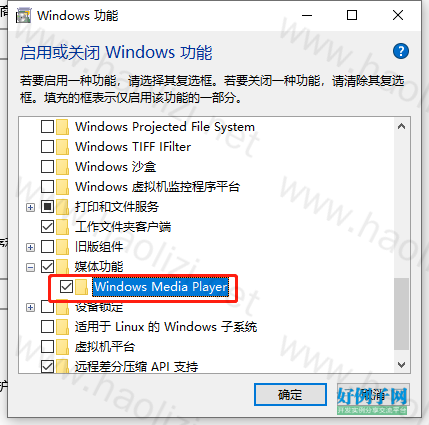

网友评论
我要评论