实例介绍
【实例简介】原生js写的气泡特效
【实例截图】
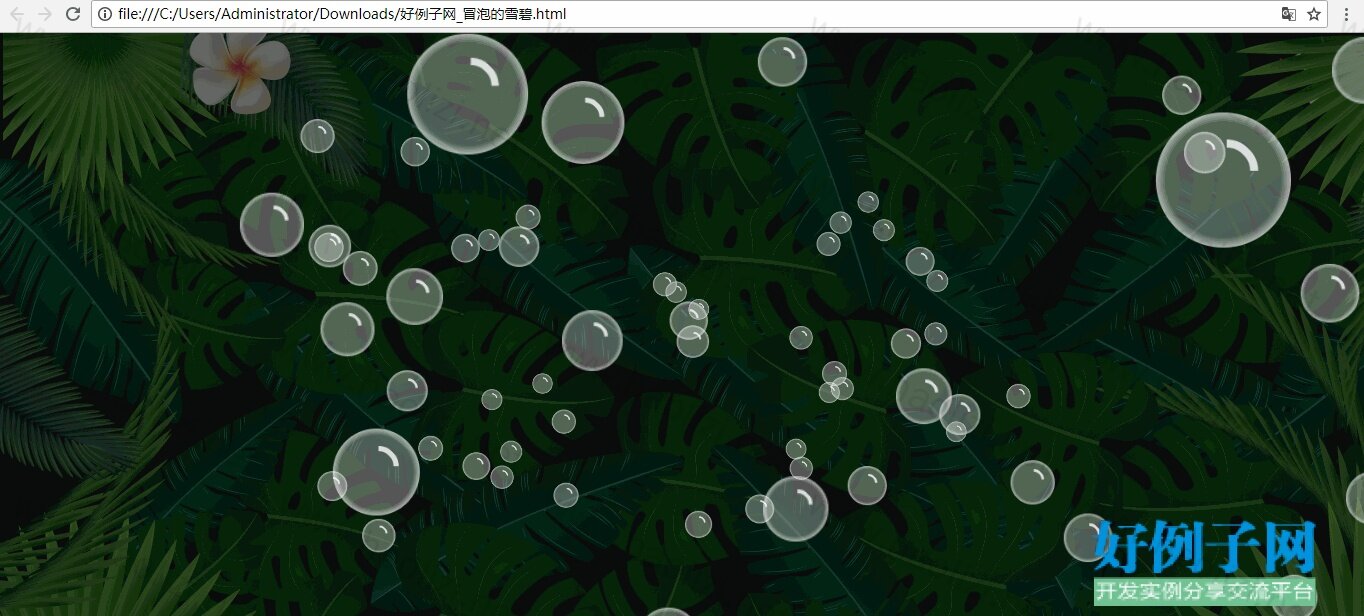

【核心代码】
<!DOCTYPE html>
<html lang="en">
<head>
<meta charset="UTF-8">
<meta name="viewport" content="width=device-width, initial-scale=1.0">
<meta http-equiv="X-UA-Compatible" content="ie=edge">
<title>Document</title>
<style>
body {
background: linear-gradient(to bottom, rgba(0, 0, 0, 0.6) 0%, rgba(0, 0, 0, 0.6) 100%), url(https://www.grandvincent-marion.fr/_codepen/tropical-login-form.jpg);
}
.soda {
position: fixed;
top: 0;
right: 0;
bottom: 0;
left: 0;
perspective: 50vw;
transform: translateZ(-99999px);
transform-style: preserve-3d;
z-index: 1;
}
.bubble {
position: absolute;
width: 50px;
height: 50px;
border-radius: 50%;
background-image: radial-gradient(rgba(255, 255, 255, 0.3) 60%, rgba(255, 255, 255, 1) 80%);
transform: translateX(-50%);
will-change: top, left;
}
.bubble::after {
content: '';
position: absolute;
top: 20%;
right: 25%;
width: 33%;
height: 33%;
border: 3px solid;
border-color: rgba(255, 255, 255, 0.8) transparent transparent transparent;
border-radius: 50%;
transform: rotate(45deg);
}
</style>
</head>
<body>
<div class='soda'>
</div>
</body>
<script>
// const
floatOn = (options) => {
// let
el = options.el,
x = options.x,
xIsPos = options.xIsPos || Math.floor(Math.random()),
updateX = options.updateX || Math.floor(Math.random()),
curTop = parseInt(el.style.top),
curLeft = parseInt(el.style.left);
if (curTop > -50) {
el.style.top = `${--curTop}px`;
} else {
el.style.top = `${innerHeight 50}px`;
}
if (updateX) {
if (xIsPos) {
if (curLeft > x 10) {
xIsPos = false;
} else {
el.style.left = `${ curLeft}px`;
}
} else {
if (curLeft < x - 10) {
xIsPos = true;
} else {
el.style.left = `${--curLeft}px`;
}
}
}
updateX = updateX ? false : true;
requestAnimationFrame(floatOn.bind(null, { el: el, x: x, xIsPos: xIsPos, updateX: updateX }));
};
class Bubble {
constructor(target, i) {
this.bubble = document.createElement('div');
this.bubble.classList.add('bubble');
this.x = Math.floor(Math.random() * innerWidth);
this.y = Math.floor(Math.random() * innerHeight);
this.scale = Math.random();
this.pos = Math.round(Math.random());
this.bubble.style.top = `${this.y}px`;
this.bubble.style.left = `${this.x}px`;
this.bubble.style.transform = `translateZ(${this.pos ? '' : '-'}${this.scale.toFixed(2) * 1000}px)`;
setTimeout(() => { target.appendChild(this.bubble); }, i * 50);
setTimeout(floatOn.bind(null, { el: this.bubble, x: this.x }), i * 50);
}
}
for (let i = 0; i < 100; i ) {
new Bubble(document.querySelector('.soda'), i);
}
</script>
</html>
好例子网口号:伸出你的我的手 — 分享!
小贴士
感谢您为本站写下的评论,您的评论对其它用户来说具有重要的参考价值,所以请认真填写。
- 类似“顶”、“沙发”之类没有营养的文字,对勤劳贡献的楼主来说是令人沮丧的反馈信息。
- 相信您也不想看到一排文字/表情墙,所以请不要反馈意义不大的重复字符,也请尽量不要纯表情的回复。
- 提问之前请再仔细看一遍楼主的说明,或许是您遗漏了。
- 请勿到处挖坑绊人、招贴广告。既占空间让人厌烦,又没人会搭理,于人于己都无利。
关于好例子网
本站旨在为广大IT学习爱好者提供一个非营利性互相学习交流分享平台。本站所有资源都可以被免费获取学习研究。本站资源来自网友分享,对搜索内容的合法性不具有预见性、识别性、控制性,仅供学习研究,请务必在下载后24小时内给予删除,不得用于其他任何用途,否则后果自负。基于互联网的特殊性,平台无法对用户传输的作品、信息、内容的权属或合法性、安全性、合规性、真实性、科学性、完整权、有效性等进行实质审查;无论平台是否已进行审查,用户均应自行承担因其传输的作品、信息、内容而可能或已经产生的侵权或权属纠纷等法律责任。本站所有资源不代表本站的观点或立场,基于网友分享,根据中国法律《信息网络传播权保护条例》第二十二与二十三条之规定,若资源存在侵权或相关问题请联系本站客服人员,点此联系我们。关于更多版权及免责申明参见 版权及免责申明



网友评论
我要评论