实例介绍
【实例简介】
win32/MFC编程入门级项目,磁盘扇区查看器,由于磁盘数据如果展示到界面上来,数据量是非常大的,所以做了分页处理 这是是毕业之前做的
【实例截图】

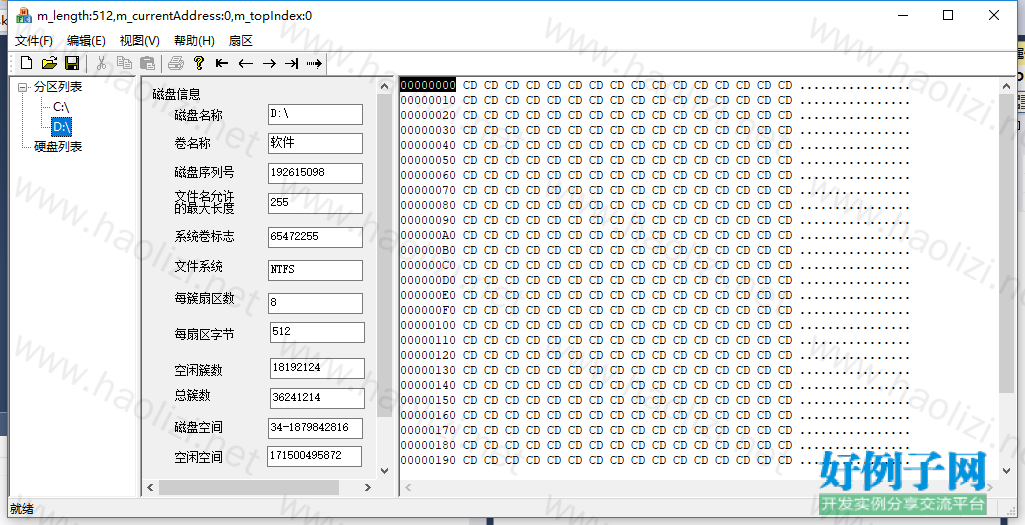
【核心代码】
// DiskPartitionView.cpp : 实现文件
//
#include "stdafx.h"
#include "DiskSectorExplorer02.h"
#include "DiskPartitionView.h"
#include "MainFrm.h"
// CDiskPartitionView
IMPLEMENT_DYNCREATE(CDiskPartitionView, CTreeView)
CDiskPartitionView::CDiskPartitionView()
{
}
CDiskPartitionView::~CDiskPartitionView()
{
}
BEGIN_MESSAGE_MAP(CDiskPartitionView, CTreeView)
ON_NOTIFY_REFLECT(TVN_SELCHANGED, &CDiskPartitionView::OnTvnSelchanged)
END_MESSAGE_MAP()
// CDiskPartitionView 诊断
#ifdef _DEBUG
void CDiskPartitionView::AssertValid() const
{
CTreeView::AssertValid();
}
#ifndef _WIN32_WCE
void CDiskPartitionView::Dump(CDumpContext& dc) const
{
CTreeView::Dump(dc);
}
#endif
#endif //_DEBUG
// CDiskPartitionView 消息处理程序
//视图第一次初始化时也会调用此函数
void CDiskPartitionView::OnInitialUpdate()
{
CTreeView::OnInitialUpdate();
if (GetTreeCtrl().GetRootItem()!=NULL)
{
return ;
}
//初始化树形控件
HTREEITEM root1,root2;
root1=GetTreeCtrl().InsertItem(_T("分区列表"));
DWORD needDriveStringBufSize=GetLogicalDriveStrings(0,NULL);
LPTSTR lpDriveStrings=(LPTSTR)HeapAlloc(GetProcessHeap(),0,needDriveStringBufSize*sizeof(TCHAR));
GetLogicalDriveStrings(needDriveStringBufSize,lpDriveStrings);
int nextNullIndex=0,nullIndex=0;
while (lpDriveStrings[0]!=_T('\0'))
{
HTREEITEM partitionItem=
GetTreeCtrl().InsertItem(lpDriveStrings,root1);
GetTreeCtrl().SetItemData(partitionItem,LOGICAL_PARTITION);
lpDriveStrings=_tcschr(lpDriveStrings,0) 1;
}
root2=GetTreeCtrl().InsertItem(_T("硬盘列表"));
DWORD* pDiskNumbers[MAX_DEVICE];
int nDevices=GetAllPresentDisks(pDiskNumbers);
CString diskNumber;
for (int i=0;i<nDevices;i )
{
diskNumber.Format(_T("Disk_%d"),*(*pDiskNumbers i));
HTREEITEM diskItem=GetTreeCtrl().InsertItem(diskNumber,root2);
GetTreeCtrl().SetItemData(diskItem,PHYSICAL_DISK);
}
}
BOOL CDiskPartitionView::PreCreateWindow(CREATESTRUCT& cs)
{
// TODO: 在此添加专用代码和/或调用基类
cs.style|=(TVS_HASLINES|TVS_HASBUTTONS|TVS_LINESATROOT|TVS_SINGLEEXPAND);
return CTreeView::PreCreateWindow(cs);
}
void CDiskPartitionView::OnTvnSelchanged(NMHDR *pNMHDR, LRESULT *pResult)
{
LPNMTREEVIEW pNMTreeView = reinterpret_cast<LPNMTREEVIEW>(pNMHDR);
// TODO: 在此添加控件通知处理程序代码
//读取磁盘
//
// load file, ...
//
TV_ITEM t_SelectedItem=pNMTreeView->itemNew;
HTREEITEM t_SelTreeItem=t_SelectedItem.hItem;
if (t_SelTreeItem==GetTreeCtrl().GetRootItem())
{
return ;
}
m_strSelectedDiskName=GetTreeCtrl().GetItemText(t_SelTreeItem);
DWORD nodeType=GetTreeCtrl().GetItemData(t_SelTreeItem);
//向主窗口发送消息
::PostMessage(AfxGetMainFrame()->m_hWnd,WM_DiskPartitionView_2_MainFrame_PartitionChanged,
(WPARAM)m_strSelectedDiskName.GetBuffer(32),(LPARAM)nodeType);
*pResult = 0;
}
DWORD CDiskPartitionView::GetDevicePath( LPGUID lpGuid,TCHAR ** pszDevicePath )
{
HDEVINFO hDevInfoSet;
SP_DEVICE_INTERFACE_DATA ifdata;
PSP_DEVICE_INTERFACE_DETAIL_DATA pDetail;
DWORD nCount;
BOOL result;
//get a handle to a device information set
hDevInfoSet = SetupDiGetClassDevs(
lpGuid, // class GUID
NULL, // Enumerator
NULL, // hwndParent
DIGCF_PRESENT | DIGCF_DEVICEINTERFACE // present devices
);
//fail...
if (hDevInfoSet == INVALID_HANDLE_VALUE)
{
fprintf(stderr, "IOCTL_STORAGE_GET_DEVICE_NUMBER Error: %ld\n", GetLastError());
return (DWORD)-1;
}
pDetail = (PSP_DEVICE_INTERFACE_DETAIL_DATA)malloc(INTERFACE_DETAIL_SIZE);
if (pDetail == NULL)
{
return (DWORD)-1;
}
pDetail->cbSize = sizeof(SP_DEVICE_INTERFACE_DETAIL_DATA);
nCount = 0;
result = TRUE;
// device index = 0, 1, 2... test the device interface one by one
while (result)
{
ifdata.cbSize = sizeof(ifdata);
//enumerates the device interfaces that are contained in a device information set
result = SetupDiEnumDeviceInterfaces(
hDevInfoSet, // DeviceInfoSet
NULL, // DeviceInfoData
lpGuid, // GUID
nCount, // MemberIndex
&ifdata // DeviceInterfaceData
);
if (result)
{
// get details about a device interface
result = SetupDiGetDeviceInterfaceDetail(
hDevInfoSet, // DeviceInfoSet
&ifdata, // DeviceInterfaceData
pDetail, // DeviceInterfaceDetailData
INTERFACE_DETAIL_SIZE, // DeviceInterfaceDetailDataSize
NULL, // RequiredSize
NULL // DeviceInfoData
);
int n=GetLastError();
if (result)
{
// copy the path to output buffer
_tcscpy(
pszDevicePath[nCount],
pDetail->DevicePath
);
//printf("%s\n", pDetail->DevicePath);
nCount ;
}
}
}
free(pDetail);
(void)SetupDiDestroyDeviceInfoList(hDevInfoSet);
return nCount;
}
DWORD CDiskPartitionView::GetAllPresentDisks( DWORD** ppDisks )
{
TCHAR *szDevicePath[MAX_DEVICE]; // device path
DWORD nDevice;
HANDLE hDevice;
STORAGE_DEVICE_NUMBER number;
BOOL result;
DWORD readed;
WORD i, j;
for (i = 0; i < MAX_DEVICE; i )
{
szDevicePath[i] = (TCHAR *)malloc(INTERFACE_DETAIL_SIZE);
if (NULL == szDevicePath[i])
{
for (j = 0; j < i; j )
{
free(szDevicePath[i]);
}
return (DWORD)-1;
}
}
// get the device paths
nDevice = GetDevicePath(const_cast<LPGUID>(&GUID_DEVINTERFACE_DISK), szDevicePath);
if ((DWORD)-1 == nDevice)
{
for (i = 0; i < MAX_DEVICE; i )
{
free(szDevicePath[i]);
}
return (DWORD)-1;
}
*ppDisks = (DWORD *)malloc(sizeof(DWORD) * nDevice);
// get the disk's physical number one by one
for (i = 0; i < nDevice; i )
{
hDevice = CreateFile(
szDevicePath[i], // drive to open
GENERIC_READ | GENERIC_WRITE, // access to the drive
FILE_SHARE_READ | FILE_SHARE_WRITE, //share mode
NULL, // default security attributes
OPEN_EXISTING, // disposition
0, // file attributes
NULL // do not copy file attribute
);
if (hDevice == INVALID_HANDLE_VALUE) // cannot open the drive
{
for (j = 0; j < MAX_DEVICE; j )
{
free(szDevicePath[j]);
}
free(*ppDisks);
fprintf(stderr, "CreateFile() Error: %ld\n", GetLastError());
return DWORD(-1);
}
result = DeviceIoControl(
hDevice, // handle to device
IOCTL_STORAGE_GET_DEVICE_NUMBER, // dwIoControlCode
NULL, // lpInBuffer
0, // nInBufferSize
&number, // output buffer
sizeof(number), // size of output buffer
&readed, // number of bytes returned
NULL // OVERLAPPED structure
);
if (!result) // fail
{
fprintf(stderr, "IOCTL_STORAGE_GET_DEVICE_NUMBER Error: %ld\n", GetLastError());
for (j = 0; j < MAX_DEVICE; j )
{
free(szDevicePath[j]);
}
free(*ppDisks);
(void)CloseHandle(hDevice);
return (DWORD)-1;
}
*(*ppDisks i) = number.DeviceNumber;
(void)CloseHandle(hDevice);
}
for (i = 0; i < MAX_DEVICE; i )
{
free(szDevicePath[i]);
}
return nDevice;
}
小贴士
感谢您为本站写下的评论,您的评论对其它用户来说具有重要的参考价值,所以请认真填写。
- 类似“顶”、“沙发”之类没有营养的文字,对勤劳贡献的楼主来说是令人沮丧的反馈信息。
- 相信您也不想看到一排文字/表情墙,所以请不要反馈意义不大的重复字符,也请尽量不要纯表情的回复。
- 提问之前请再仔细看一遍楼主的说明,或许是您遗漏了。
- 请勿到处挖坑绊人、招贴广告。既占空间让人厌烦,又没人会搭理,于人于己都无利。
关于好例子网
本站旨在为广大IT学习爱好者提供一个非营利性互相学习交流分享平台。本站所有资源都可以被免费获取学习研究。本站资源来自网友分享,对搜索内容的合法性不具有预见性、识别性、控制性,仅供学习研究,请务必在下载后24小时内给予删除,不得用于其他任何用途,否则后果自负。基于互联网的特殊性,平台无法对用户传输的作品、信息、内容的权属或合法性、安全性、合规性、真实性、科学性、完整权、有效性等进行实质审查;无论平台是否已进行审查,用户均应自行承担因其传输的作品、信息、内容而可能或已经产生的侵权或权属纠纷等法律责任。本站所有资源不代表本站的观点或立场,基于网友分享,根据中国法律《信息网络传播权保护条例》第二十二与二十三条之规定,若资源存在侵权或相关问题请联系本站客服人员,点此联系我们。关于更多版权及免责申明参见 版权及免责申明



网友评论
我要评论