实例介绍
【实例简介】
【实例截图】

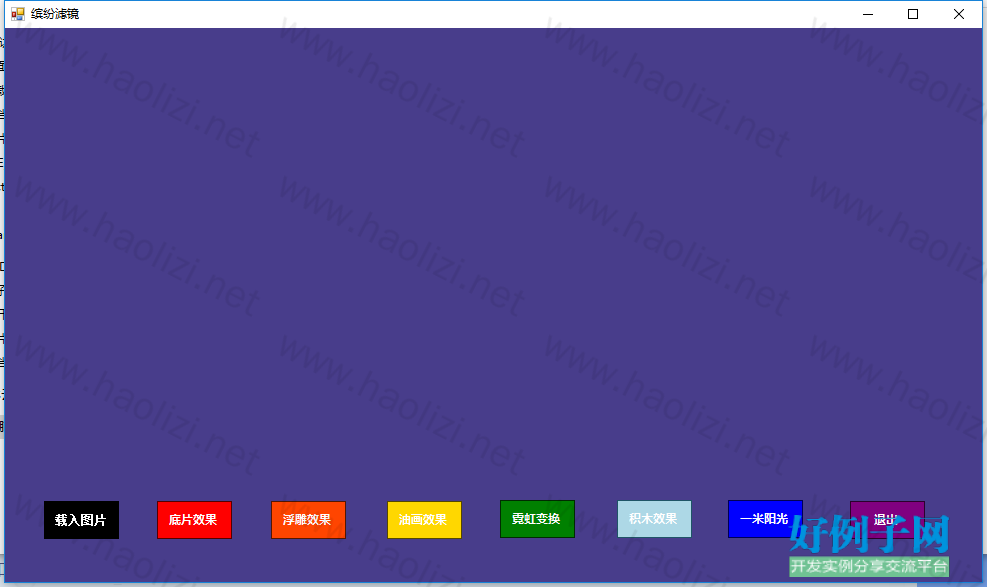
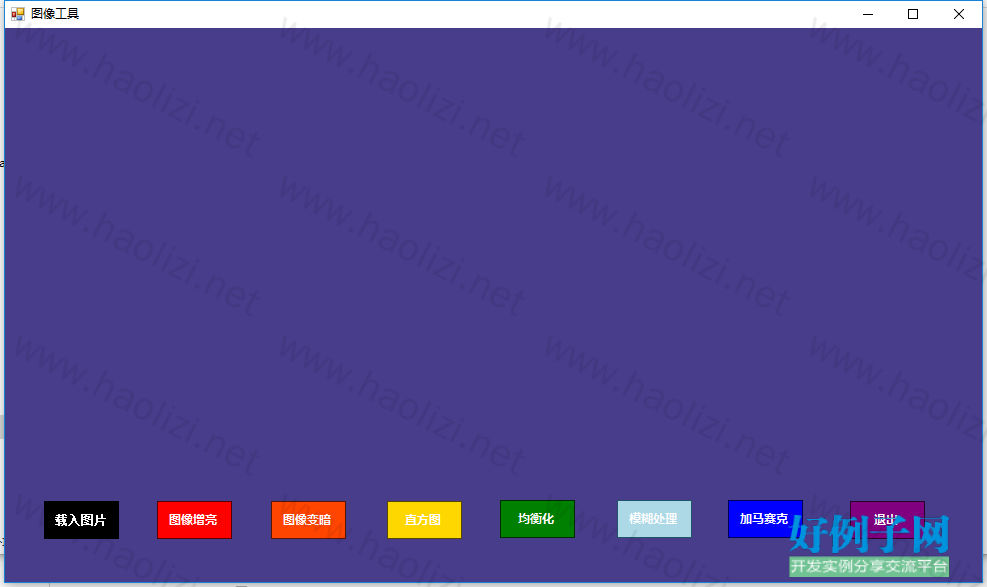
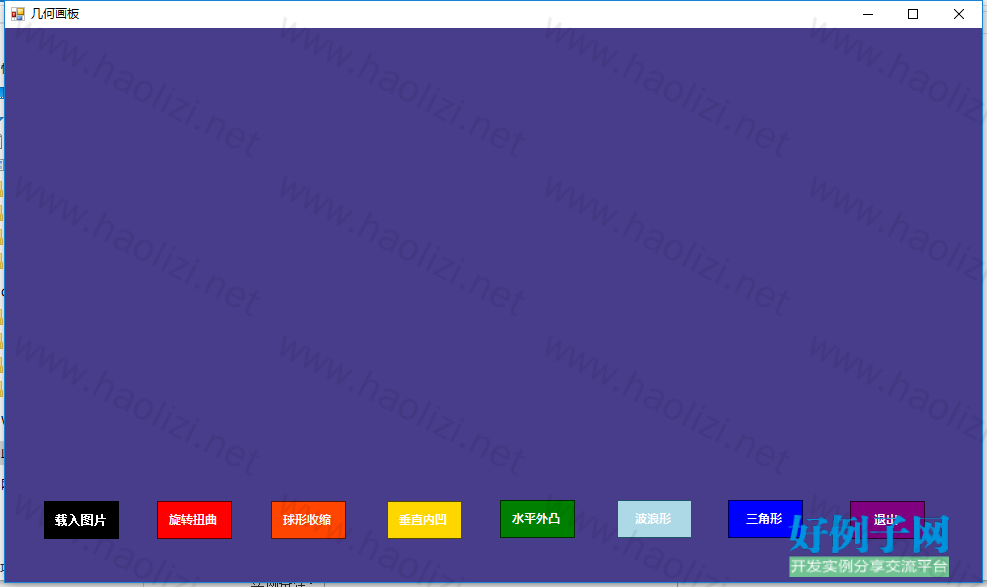
【核心代码】
using System;
using System.Collections.Generic;
using System.ComponentModel;
using System.Data;
using System.Drawing;
using System.Drawing.Imaging;
using System.Linq;
using System.Text;
using System.Windows.Forms;
using System.Threading;
using Emgu.CV;
using Emgu.CV.UI;
using Emgu.CV.Structure;
using Emgu.CV.CvEnum;
namespace DigitalImage
{
public partial class Filter : Form
{
//目的图像,以及处理图像
private Image<Bgr, Byte> My_Image;
private Image<Bgr, Byte> My_Image2;
private Image<Bgr, Byte> My_Image3;
private Image<Bgr, Byte> My_Image4;
private Image<Bgr, Byte> My_Image5;
private Image<Bgr, Byte> My_Image6;
private Image<Bgr, Byte> My_Image7;
//用于直方图均衡化的HSV模型
private Image<Hsv, Byte> My_Image05;
private Image<Gray, Byte> imageL;
//圆周率
private double PI = 3.1415926;
private int Flag;
//定义源图像的尺寸
private int Height;
private int Width;
//定义一个EmguCV的像素变量
private Bgr pixel, pixel2;
//RGB完了该HSV了
private Hsv Pixel;
//声明委托(通知父窗口关闭)
public delegate void UpdateDataDelegate();//声明一个委托
public UpdateDataDelegate UpdateTextBox; //定义委托
private void MyFormClosed(object sender, EventArgs e)
{
UpdateTextBox();
}
public Filter()
{
InitializeComponent();
}
public Filter(string name, int flag)
{
InitializeComponent();
this.Text = name;
Flag = flag;
if (Flag == 1)
{
this.button2.Text = "底片效果";
this.button3.Text = "浮雕效果";
this.button4.Text = "油画效果";
this.button5.Text = "霓虹变换";
this.button6.Text = "积木效果";
this.button7.Text = "一米阳光";
}
if (Flag == 2)
{
this.button2.Text = "图像增亮";
this.button3.Text = "图像变暗";
this.button4.Text = "直方图";
this.button5.Text = "均衡化";
this.button6.Text = "模糊处理";
this.button7.Text = "加马赛克";
}
if (Flag == 3)
{
this.button2.Text = "旋转扭曲";
this.button3.Text = "球形收缩";
this.button4.Text = "垂直内凹";
this.button5.Text = "水平外凸";
this.button6.Text = "波浪形";
this.button7.Text = "三角形";
}
}
private void Filter_Load(object sender, EventArgs e)
{
}
//打开文件
private void button1_Clck(object sender, EventArgs e)
{
OpenFileDialog openFileDialog = new OpenFileDialog();
openFileDialog.Filter = "BMP文件|*.bmp|JPG文件|*.jpg|JPEG文件|*.jpeg|所有文件|*.*";
if (openFileDialog.ShowDialog() == DialogResult.OK)
{
My_Image = new Image<Bgr, byte>(openFileDialog.FileName);
My_Image2 = new Image<Bgr, byte>(openFileDialog.FileName);
My_Image3 = new Image<Bgr, byte>(openFileDialog.FileName);
My_Image4 = new Image<Bgr, byte>(openFileDialog.FileName);
My_Image05 = new Image<Hsv, byte>(openFileDialog.FileName);
My_Image5 = new Image<Bgr, byte>(openFileDialog.FileName);
My_Image6 = new Image<Bgr, byte>(openFileDialog.FileName);
My_Image7 = new Image<Bgr, byte>(openFileDialog.FileName);
pictureBox1.Image = My_Image.ToBitmap();
Height = My_Image.Height;
Width = My_Image.Width;
}
}
//1.底片效果, 2.图像增亮,3.旋转扭曲
private void button2_Click(object sender, EventArgs e)
{
if (pictureBox2.Image != null)
{
pictureBox2.Image.Dispose();
pictureBox2.Image = null;
}
this.pictureBox2.Hide();
if (Flag == 1)
{
this.Negative();
this.pictureBox2.Image = My_Image2.ToBitmap();
this.pictureBox2.Show();
}
if (Flag == 2)
{
//降低跨线程调用的安全性
System.Windows.Forms.Control.CheckForIllegalCrossThreadCalls = false;
Thread t1 = new Thread(new ThreadStart(Thread1));
t1.Start();
}
if (Flag == 3)
{
this.Distort();
this.pictureBox2.Image = My_Image2.ToBitmap();
this.pictureBox2.Show();
}
}
//1.浮雕效果.2图像变暗,3.球形收缩
private void button3_Click(object sender, EventArgs e)
{
if (pictureBox2.Image != null)
{
pictureBox2.Image.Dispose();
pictureBox2.Image = null;
}
this.pictureBox2.Hide();
if (Flag == 1)
{
this.Sculpture();
this.pictureBox2.Image = My_Image3.ToBitmap();
this.pictureBox2.Show();
}
if (Flag == 2)
{
//降低跨线程调用的安全性
System.Windows.Forms.Control.CheckForIllegalCrossThreadCalls = false;
Thread t2 = new Thread(new ThreadStart(Thread2));
t2.Start();
}
if (Flag == 3)
{
this.GlobeContract();
this.pictureBox2.Image = My_Image3.ToBitmap();
this.pictureBox2.Show();
}
}
//1.油画效果.2直方图,3.垂直内凹
private void button4_Click(object sender, EventArgs e)
{
if (pictureBox2.Image != null)
{
pictureBox2.Image.Dispose();
pictureBox2.Image = null;
}
this.pictureBox2.Hide();
if (Flag == 1)
{
this.OilPainting();
this.pictureBox2.Image = My_Image4.ToBitmap();
this.pictureBox2.Show();
}
if (Flag == 2)
{
this.CalcHistRgb(ref My_Image4);
}
if (Flag == 3)
{
this.Vertical();
Bitmap MyBitmap = My_Image4.ToBitmap();
this.Fill(ref MyBitmap);
this.pictureBox2.Image = MyBitmap;
this.pictureBox2.Show();
}
}
//1.霓虹变换.2均衡化,3.水平外凸
private void button5_Click(object sender, EventArgs e)
{
if (pictureBox2.Image != null)
{
pictureBox2.Image.Dispose();
pictureBox2.Image = null;
}
this.pictureBox2.Hide();
if (Flag == 1)
{
this.Neon();
this.pictureBox2.Image = My_Image5.ToBitmap();
this.pictureBox2.Show();
}
if (Flag == 2)
{
this.HistogramEqualization();
this.pictureBox2.Image = My_Image05.ToBitmap();
this.pictureBox2.Show();
}
if (Flag == 3)
{
this.Horizontal();
Bitmap MyBitmap = My_Image5.ToBitmap();
this.Fill(ref MyBitmap);
this.pictureBox2.Image = MyBitmap;
this.pictureBox2.Show();
}
}
//1.积木效果,2.平滑处理,3.波浪形
private void button6_Click(object sender, EventArgs e)
{
if (pictureBox2.Image != null)
{
pictureBox2.Image.Dispose();
pictureBox2.Image = null;
}
this.pictureBox2.Hide();
if (Flag == 1)
{
this.Toy();
this.pictureBox2.Image = My_Image6.ToBitmap();
this.pictureBox2.Show();
}
if (Flag == 2)
{
//降低跨线程调用的安全性
System.Windows.Forms.Control.CheckForIllegalCrossThreadCalls = false;
Thread t3 = new Thread(new ThreadStart(Thread3));
t3.Start();
}
if (Flag == 3)
{
this.SShape();
Bitmap MyBitmap = My_Image6.ToBitmap();
this.Fill(ref MyBitmap);
this.pictureBox2.Image = MyBitmap;
this.pictureBox2.Show();
}
}
//1.一米阳光,2.加马赛克,3.三角形
private void button7_Click(object sender, EventArgs e)
{
//以光照效果显示图像
if (pictureBox2.Image != null)
{
pictureBox2.Image.Dispose();
pictureBox2.Image = null;
}
this.pictureBox2.Hide();
if (Flag == 1)
{
this.Sunny();
this.pictureBox2.Image = My_Image7.ToBitmap();
this.pictureBox2.Show();
}
if (Flag == 2)
{
this.Mosaic(); ;
this.pictureBox2.Image = My_Image7.ToBitmap();
this.pictureBox2.Show();
}
if (Flag == 3)
{
this.Triangle();
Bitmap MyBitmap = My_Image7.ToBitmap();
this.Fill(ref MyBitmap);
this.pictureBox2.Image = MyBitmap;
this.pictureBox2.Show();
}
}
//关闭窗体
private void button8_Click(object sender, EventArgs e)
{
this.Close();
}
//画布填充
private void Fill( ref Bitmap bt1)
{
for(int i = 0; i< bt1.Width; i )
for (int j = 0; j < bt1.Height; j )
{
Color pixel = bt1.GetPixel(i, j);
if (pixel.R ==0 && pixel.G == 0 && pixel.B == 0)
{
pixel = System.Drawing.Color.DarkSlateBlue;
bt1.SetPixel(i, j, pixel);
}
}
}
#region 以下是图像算法
#region 色彩
//1.2底片效果
private void Negative()
{
for (int x = 0; x < Width; x )
{
for (int y = 0; y < Height; y )
{
//取像素
pixel = My_Image2[x, y];
//修改
pixel.Blue = 255 - pixel.Blue;
pixel.Green = 255 - pixel.Green;
pixel.Red = 255 - pixel.Red;
//更新像素值
My_Image2[x, y] = pixel;
}
}
}
//1.3浮雕效果
private void Sculpture()
{
for (int x = 0; x < Width - 1; x )
{
for (int y = 0; y < Height - 1; y )
{
//取像素
pixel = My_Image3[x, y];
pixel2 = My_Image3[x 1, y 1];
//修改
pixel.Red = Math.Abs(pixel.Red - pixel2.Red 128);
pixel.Blue = Math.Abs(pixel.Blue - pixel2.Blue 128);
pixel.Green = Math.Abs(pixel.Green - pixel2.Green 128);
if (pixel.Red > 255)
pixel.Red = 255;
if (pixel.Red < 0)
pixel.Red = 0;
if (pixel.Blue > 255)
pixel.Blue = 255;
if (pixel.Red < 0)
pixel.Red = 0;
if (pixel.Green > 255)
pixel.Green = 255;
if (pixel.Red < 0)
pixel.Red = 0;
//更新像素值
My_Image3[x, y] = pixel;
}
}
}
//1.4油画效果
private void OilPainting()
{
Random rand = new Random();
for (int i = 0; i < Width - 10; i )
{
for (int j = 0; j < Height - 10; j )
{
int a = rand.Next(3);
pixel = My_Image4[i a, j a];
My_Image4[i, j] = pixel;
}
}
}
//1.5霓虹变换
private void Neon()
{
//霓虹变换
//原理:来描绘图像的轮廓,勾画颜色变化的边缘,加强其过度效果,产生轮廓发光的效果。
// 主要是根据当前像素与其右方和下方像素的梯度运算,然后将结果值作为当前像素值,
//即将原图像当前像素的R、G、B分量与其右方和下方像素做梯度运算(差的平方和的平方根),
//然后将梯度值作为处理后像素的R、G、B的三个分量。
for (int i = 0; i < Width - 1; i )
{
for (int j = 0; j < Height - 1; j )
{
Bgr r1, r2, r3;
r1 = My_Image5[i, j];
r2 = My_Image5[i 1, j];
r3 = My_Image5[i, j 1];
//Red像素变换算法
pixel.Red = (2 * Math.Sqrt((r1.Red - r2.Red) * (r1.Red - r2.Red) (r1.Red - r3.Red) * (r1.Red - r3.Red)));
//Green像素变换算法
pixel.Green = (2 * Math.Sqrt((r1.Green - r2.Green) * (r1.Green - r2.Green) (r1.Green - r3.Green) * (r1.Green - r3.Green)));
//Blue像素变换双方
pixel.Blue = (2 * Math.Sqrt((r1.Blue - r2.Blue) * (r1.Blue - r2.Blue) (r1.Blue - r3.Blue) * (r1.Blue - r3.Blue)));
if (pixel.Red > 255)
pixel.Red = 255;
if (pixel.Red < 0)
pixel.Red = 0;
if (pixel.Blue > 255)
pixel.Blue = 255;
if (pixel.Red < 0)
pixel.Red = 0;
if (pixel.Green > 255)
pixel.Green = 255;
if (pixel.Red < 0)
pixel.Red = 0;
//更新像素值
My_Image5[i, j] = pixel;
}
}
}
//1.6积木效果
private void Toy()
{
int m, n;
double iPixel, iAvg;
m = 0;
while (m < Width - 1)
{
n = 0;
while (n < Height - 1)
{
pixel = My_Image6[m, n];
iAvg = (pixel.Red pixel.Green pixel.Blue) / 3.0;
iPixel = 0;
if (iAvg >= 128)
iPixel = 255;
else
iPixel = 0;
pixel2.Blue = iPixel;
pixel2.Green = iPixel;
pixel2.Red = iPixel;
My_Image6[m, n] = pixel2;
n = n 1;
}
m = m 1;
}
}
//1.7一米阳光
private void Sunny()
{
int A = Width / 2;
int B = Height / 2;
//MyCenter图片中心点,发亮此值会让强光中心发生偏移
Point MyCenter = new Point(Width / 6, Height / 6);
//R强光照射面的半径,即”光晕”
int R = Math.Min(Width, Height);
for (int i = Width - 1; i >= 1; i--)
{
for (int j = Height - 1; j >= 1; j--)
{
float MyLength = (float)Math.Sqrt(Math.Pow((i - MyCenter.X), 2) Math.Pow((j - MyCenter.Y), 2));
//如果像素位于”光晕”之内
if (MyLength < R)
{
//取像素
pixel = My_Image7[i, j];
//220亮度增加常量,该值越大,光亮度越强,f是浮点数
float MyPixel = 220.0f * (1.0f - MyLength / R);
pixel.Red = pixel.Red (int)MyPixel;
pixel.Red = Math.Max(0, Math.Min(pixel.Red, 255));
pixel.Green = pixel.Green (int)MyPixel;
pixel.Green = Math.Max(0, Math.Min(pixel.Green, 255));
pixel.Blue = pixel.Blue (int)MyPixel;
pixel.Blue = Math.Max(0, Math.Min(pixel.Blue, 255));
//将增亮后的像素值回写到位图
My_Image7[i, j] = pixel;
}
}
}
}
#endregion
#region 工具
//2.2图像加亮
private void Light()
{
for (int x = 0; x < Width; x )
{
for (int y = 0; y < Height; y )
{
//取像素
pixel = My_Image2[x, y];
//修改
pixel.Blue = 5;
pixel.Green = 5;
pixel.Red = 5;
if (pixel.Red > 255)
pixel.Red = 255;
if (pixel.Red < 0)
pixel.Red = 0;
if (pixel.Blue > 255)
pixel.Blue = 255;
if (pixel.Red < 0)
pixel.Red = 0;
if (pixel.Green > 255)
pixel.Green = 255;
if (pixel.Red < 0)
pixel.Red = 0;
//更新像素值
My_Image2[x, y] = pixel;
}
}
}
//2.3图像变暗
private void Dark()
{
for (int x = 0; x < Width; x )
{
for (int y = 0; y < Height; y )
{
//取像素
pixel = My_Image3[x, y];
//修改
pixel.Blue -= 5;
pixel.Green -= 5;
pixel.Red -= 5;
if (pixel.Red > 255)
pixel.Red = 255;
if (pixel.Red < 0)
pixel.Red = 0;
if (pixel.Blue > 255)
pixel.Blue = 255;
if (pixel.Red < 0)
pixel.Red = 0;
if (pixel.Green > 255)
pixel.Green = 255;
if (pixel.Red < 0)
pixel.Red = 0;
//更新像素值
My_Image3[x, y] = pixel;
}
}
}
//2.4直方图
private void CalcHistRgb( ref Image<Bgr,Byte> imageSource)
{
//直接用HistogranViewer的静态函数Show来查看直方图,不过不能控制行为
HistogramViewer.Show(imageSource, 256);
//释放资源
imageSource.Dispose();
imageL = My_Image05[1];
//直接用HistogranViewer的静态函数Show来查看直方图,不过不能控制行为
HistogramViewer.Show(imageL, 256);
//释放资源
//imageL.Dispose();
}
//2.5直方图均衡化
private void HistogramEqualization()
{
imageL._EqualizeHist();
My_Image05[1] = imageL;
//直接用HistogranViewer的静态函数Show来查看直方图,不过不能控制行为
HistogramViewer.Show(imageL, 256);
//释放资源
imageL.Dispose();
}
//2.6高斯平滑
private void DimGauss()
{
//高斯模板
int[] Gauss = { 1, 2, 1, 2, 4, 2, 1, 2, 1 };
for (int x = 1; x < Width - 1; x )
for (int y = 1; y < Height - 1; y )
{
pixel2.Blue = 0;
pixel2.Red = 0;
pixel2.Green = 0;
int Index = 0;
for (int col = -1; col <= 1; col )
for (int row = -1; row <= 1; row )
{
//取像素
pixel = My_Image6[x row, y col];
//修改
pixel2.Red = pixel.Red * Gauss[Index];
pixel2.Blue = pixel.Blue * Gauss[Index];
pixel2.Green = pixel.Green * Gauss[Index];
Index ;
}
pixel2.Red /= 16;
pixel2.Green /= 16;
pixel2.Blue /= 16;
//溢出处理
if (pixel2.Red > 255)
pixel2.Red = 255;
if (pixel2.Red < 0)
pixel2.Red = 0;
if (pixel2.Blue > 255)
pixel2.Blue = 255;
if (pixel2.Red < 0)
pixel2.Red = 0;
if (pixel2.Green > 255)
pixel2.Green = 255;
if (pixel2.Red < 0)
pixel2.Red = 0;
//更新像素值
My_Image6[x - 1, y - 1] = pixel2;
}
}
//2.7加马赛克
private void Mosaic()
{
//对图像指定的区域加马赛克
//方法是把目标区域划分成小块,把每个块的值都设成这个块的均值或中值
const int N = 11;//效果粒度,值越大码越严重
double r = 0, g = 0, b = 0;
//确定变形区域
double R = Width / 3; //变形半径
double x0 = Width / 2; double y0 = Height / 2; //变形中心
for (int y = 0; y < Height; y )
{
for (int x = 0; x < Width; x )
{
if ((x - x0) * (x - x0) (y - y0) * (y - y0) <= R * R) //变形区域内
{
if (y % N == 0)
{
if (x % N == 0)//整数倍时,取像素赋值
{
pixel = My_Image7[x, y];
r = pixel.Red;
g = pixel.Green;
b = pixel.Blue;
}
else
{
My_Image7[x, y] = pixel;
}
}
else //复制上一行
{
pixel = My_Image7[x, y - 1];
My_Image7[x, y] = pixel;
}
}
}
}
}
#endregion
#region 几何
//3.2.旋转扭曲
private void Distort()
{
int r = 75;
int x = Width / 2;
int y = Height / 2;
int x1 = x - r;
if (x1 < 0)
r = x;
else if (x1 2 * r > Width)
r = Width - x;
int y1 = y - r;
if (y1 < 0)
r = y;
else if (y1 2 * r > Height)
r = Height - y;
x1 = x - r;
y1 = y - r;
int r2 = 150;
//这是为了选定一个长宽都是r2的区域来进行扭曲
Image<Bgr, Byte> My_Image2_1 = new Image<Bgr,Byte>(r2, r2);
Image<Bgr, Byte> My_Image2_2 = new Image<Bgr, Byte>(r2, r2);
int i, j;
for (i = 0; i < r2; i )
for (j = 0; j < r2; j )
{
pixel = My_Image2[x1 i, y1 j];
My_Image2_1[i, j] = pixel;
}
double jiaodu = 75;
double cos;
double sin, m, n;
for (i = 0; i < r2; i )
for (j = 0; j < r2; j )
{
int rr = (i - r) * (i - r) (j - r) * (j - r);
if (rr > r * r)
My_Image2_2[i, j] = My_Image2_1[i, j];
else
{
double l = Math.Sqrt(rr);
double jiao = jiaodu * Math.Sin(l * Math.PI / r);
cos = Math.Cos(jiao / 360 * (Math.PI * 2));
sin = Math.Sin(jiao / 360 * (Math.PI * 2));
m = (i - r) * cos (j - r) * sin;
n = (j - r) * cos - (i - r) * sin;
int a = (int)m r;
int b = (int)n r;
if (a < 0)
a = 0;
else if (a >= r2)
a = r2 - 1;
if (b < 0)
b = 0;
else if (b >= r2)
b = r2 - 1;
My_Image2_2[i, j] = My_Image2_1[a, b];
}
}
for (i = 0; i < r2; i )
for (j = 0; j < r2; j )
{
pixel = My_Image2_2[i, j];
My_Image2[x1 i, y1 j] = pixel;
}
}
//3.3球形收缩
private void GlobeContract()
{
int r = 80;
int x = Width / 2;
int y = Height / 2;
int x1 = x - r;
if (x1 < 0)
r = x;
else if (x1 2 * r > Width)
r = Width - x;
int y1 = y - r;
if (y1 < 0)
r = y;
else if (y1 2 * r > Height)
r = Height - y;
x1 = x - r;
y1 = y - r;
int r2 = 160;
//这是为了选定一个长宽都是r2的区域来进行扭曲
Image<Bgr, Byte> My_Image3_1 = new Image<Bgr, Byte>(r2, r2);
Image<Bgr, Byte> My_Image3_2 = new Image<Bgr, Byte>(r2, r2);
int i, j;
for (i = 0; i < r2; i )
for (j = 0; j < r2; j )
{
pixel = My_Image3[x1 i, y1 j];
My_Image3_1[i, j] = pixel;
}
for (i = 0; i < r2; i )
for (j = 0; j < r2; j )
{
int rr = (i - r) * (i - r) (j - r) * (j - r);
if (rr > r * r)
My_Image3_2[i, j] = My_Image3_1[i, j];
else
{
double l = Math.Sqrt(rr);
double du = Math.Sin(l * PI / r);
double m = (i - r) (i - r) * du / 4;
double n = (j - r) (j - r) * du / 4;
int a = (int)m r;
int b = (int)n r;
if (a < 0)
a = 0;
else if (a >= r2)
a = r2 - 1;
if (b < 0)
b = 0;
else if (b >= r2)
b = r2 - 1;
My_Image3_2[i, j] = My_Image3_1[a, b];
}
}
for (i = 0; i < r2; i )
for (j = 0; j < r2; j )
{
pixel = My_Image3_2[i, j];
My_Image3[x1 i, y1 j] = pixel;
}
}
//3.4垂直内凹
private void Vertical()
{
Image<Bgr, Byte> My_Image4_1 = new Image<Bgr, Byte>(Width, Height);
for (int i = 1; i < Width; i )
{
for (int j = 1; j < Height; j )
{
int s = (int)(i (0.3 * Height - 0.6 * i) * Math.Sin(j * PI / Width));
//取相反点
pixel = My_Image4[j, i];
My_Image4_1[j, s] = pixel;
}
}
//将修改后的图像放入原图中
My_Image4 = My_Image4_1;
}
//3.5水平外凸
private void Horizontal()
{
Image<Bgr, Byte> My_Image5_1 = new Image<Bgr, Byte>(Width, Height);
for (int i = 0; i < Height; i )
{
for (int j = 0; j < Width; j )
{
int s = (int)(j (0.3 * Width - 0.6 * j) * Math.Sin(i * PI / Height));
//取相反点
pixel = My_Image5[j, i];
My_Image5_1[s, i] = pixel;
}
}
//将修改后的图像放入原图中
My_Image5 = My_Image5_1;
}
//3.6 波浪形
private void SShape()
{
Image<Bgr, Byte> My_Image6_1 = new Image<Bgr, Byte>(Width, Height);
for (int i = 0; i < Height; i )
{
for (int j = 0; j < Width; j )
{
int s = (int)((4 * i Height Height * Math.Sin(j * 2 * PI / Width)) / 6);
//取相反点
pixel = My_Image6[i, j];
My_Image6_1[s, j] = pixel;
}
}
//将修改后的图像放入原图中
My_Image6 = My_Image6_1;
}
//3.7 三角形
private void Triangle()
{
Image<Bgr, Byte> My_Image7_1 = new Image<Bgr, Byte>(Width, Height);
for (int i = 0; i < Height; i )
{
for (int j = 0; j < Width * ( i 1 )/Height; j )
{
int s = j * Height / (i 1);
//取相反点
pixel = My_Image7[s, i];
My_Image7_1[j, i] = pixel;
}
}
//将修改后的图像放入原图中
My_Image7 = My_Image7_1;
}
#endregion
#region 相关
#endregion
private void Thread1()
{
for (int i = 0; i < 15; i )
{
this.Light();
this.pictureBox2.Image = My_Image2.ToBitmap();
this.pictureBox2.Show();
}
}
private void Thread2()
{
for (int i = 0; i < 10; i )
{
this.Dark();
this.pictureBox2.Image = My_Image3.ToBitmap();
this.pictureBox2.Show();
}
}
private void Thread3()
{
for (int i = 0; i < 10; i )
{
this.DimGauss();
this.pictureBox2.Image = My_Image6.ToBitmap();
this.pictureBox2.Show();
}
}
/*附加算法,没有用到
//1.6人脸锐化
private void FaceClear()
{
int A = Width / 2;
int B = Height / 2;
//MyCenter图片中心点,发亮此值会让强光中心发生偏移
Point MyCenter = new Point(Width / 2, Height / 2);
//R强光照射面的半径,即”光晕”
int R = Math.Min(Width / 3, Height / 3);
//拉普拉斯模板
int[] Laplacian = { -1, -1, -1, -1, 9, -1, -1, -1, -1 };
for (int x = 1; x < Width - 1; x )
for (int y = 1; y < Height - 1; y )
{
float MyLength = (float)Math.Sqrt(Math.Pow((x - MyCenter.X), 2) Math.Pow((y - MyCenter.Y), 2));
//如果像素位于”光晕”之内
if (MyLength < R)
{
pixel2.Blue = 0;
pixel2.Red = 0;
pixel2.Green = 0;
int Index = 0;
for (int col = -1; col <= 1; col )
for (int row = -1; row <= 1; row )
{
//取像素
pixel = My_Image6[x row, y col];
//修改
pixel2.Red = pixel.Red * Laplacian[Index];
pixel2.Blue = pixel.Blue * Laplacian[Index];
pixel2.Green = pixel.Green * Laplacian[Index];
Index ;
}
//溢出处理
if (pixel2.Red > 255)
pixel2.Red = 255;
if (pixel2.Red < 0)
pixel2.Red = 0;
if (pixel2.Blue > 255)
pixel2.Blue = 255;
if (pixel2.Red < 0)
pixel2.Red = 0;
if (pixel2.Green > 255)
pixel2.Green = 255;
if (pixel2.Red < 0)
pixel2.Red = 0;
//更新像素值
My_Image6[x - 1, y - 1] = pixel2;
}
}
}
//1.4黑白怀旧
private void BlackWhite()
{
int fina;
for (int x = 0; x < Width; x )
{
for (int y = 0; y < Height; y )
{
//取像素
pixel = My_Image4[x, y];
//加权平均值法
fina = ((int)(0.7 * pixel.Red) (int)(0.2 * pixel.Green) (int)(0.1 * pixel.Blue));
pixel.Red = fina;
pixel.Blue = fina;
pixel.Green = fina;
//更新像素值
My_Image4[x, y] = pixel;
}
}
}
*/
#endregion
}
}
好例子网口号:伸出你的我的手 — 分享!
网友评论
小贴士
感谢您为本站写下的评论,您的评论对其它用户来说具有重要的参考价值,所以请认真填写。
- 类似“顶”、“沙发”之类没有营养的文字,对勤劳贡献的楼主来说是令人沮丧的反馈信息。
- 相信您也不想看到一排文字/表情墙,所以请不要反馈意义不大的重复字符,也请尽量不要纯表情的回复。
- 提问之前请再仔细看一遍楼主的说明,或许是您遗漏了。
- 请勿到处挖坑绊人、招贴广告。既占空间让人厌烦,又没人会搭理,于人于己都无利。
关于好例子网
本站旨在为广大IT学习爱好者提供一个非营利性互相学习交流分享平台。本站所有资源都可以被免费获取学习研究。本站资源来自网友分享,对搜索内容的合法性不具有预见性、识别性、控制性,仅供学习研究,请务必在下载后24小时内给予删除,不得用于其他任何用途,否则后果自负。基于互联网的特殊性,平台无法对用户传输的作品、信息、内容的权属或合法性、安全性、合规性、真实性、科学性、完整权、有效性等进行实质审查;无论平台是否已进行审查,用户均应自行承担因其传输的作品、信息、内容而可能或已经产生的侵权或权属纠纷等法律责任。本站所有资源不代表本站的观点或立场,基于网友分享,根据中国法律《信息网络传播权保护条例》第二十二与二十三条之规定,若资源存在侵权或相关问题请联系本站客服人员,点此联系我们。关于更多版权及免责申明参见 版权及免责申明



支持(0) 盖楼(回复)