实例介绍
【实例简介】
【实例截图】
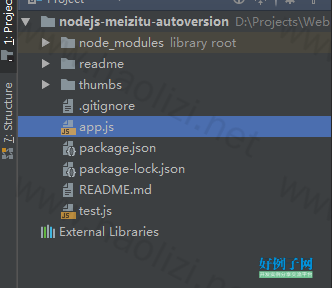
【核心代码】
/**
* @Author:zhaojunlike
* @Github:https://github.com/zhaojunlike
* @Do: 采集某网站整站图集
* Created by zhaojunlike on 6/4/2017.
*/
const http = require("http");
const querystring = require("querystring");
const restify = require('restify-clients');
const log4js = require("log4js");
const request = require('request');
const cheerio = require('cheerio');
const redis = require("redis");
const process = require("process");
const download = require('download');
const redisConn = redis.createClient({
host: "192.168.99.100",
// host: "redis-db",
port: "6379",
});
const url = require('url');
const fs = require('fs');
const path = require('path');
//请求头,token是我服务端需要的而已
const RequestHeaders = {
"User-Agent": "Mozilla/5.0 (Windows NT 10.0; WOW64) AppleWebKit/537.36 (KHTML, like Gecko) Chrome/59.0.3047.4 Safari/537.36",
"Host": "www.mzitu.com",
'token': '4F39500149264DE474AA8FA4C67379D1',
};
//网站来源
const webClient = restify.createStringClient({
url: 'http://www.mzitu.com',
headers: RequestHeaders
});
//服务端api配置
const serverApiClient = restify.createStringClient({
url: 'http://localhost:8080',
//url: 'http://192.168.99.100:81',
headers: RequestHeaders
});
const RedisConfig = {};
const RegxConfig = {
index_tag: /<dl(.*?)class="tags">([\s\S]*?)<\/dl>/g,
};
const CacheKeys = {
index_tag: "index_tag_queue",
tag_list: "tag_list_queue",
taotu_list: "taotu_list",
page_count: "page_count",
page_detail: "page_detail_queue",
img_download_url: "img_queue",
};
const RemoteConfig = {
host: 'http://www.mzitu.com',
zhuanti: 'http://www.mzitu.com/zhuanti/',
page: 'http://www.mzitu.com/page/',
};
const ServerApi = {
DocumentAdd: "/Document_add.action",
PictureAdd: "/Picture_add.action",
//获取上一次的采集对象,这个作为增量采集的标识
DocumentLast: "/Document_last.action",
//验证图集是否被采集过了
DocumentCheck: "/Document_check.action"
};
let SpiderIDLE = {
start: false,
index_success: false,
img_page_success: false,
img_down_success: false,
img_taotu_success: false,
//BASE_PATH: "../storage/download",
BASE_PATH: "./download"
};
const Tools = {
parseUri: function (uri) {
let filePath = url.parse(uri).path;
let tmp = filePath.split('/');
return {
filename: tmp.pop(),
filepath: tmp.join("/")
};
},
checkDir: function (dirPath) {
let mode = 777;
if (!fs.existsSync(dirPath)) {
let tmp;
dirPath.split('/').forEach(function (dirname) {
if (tmp) {
tmp = path.join(tmp, dirname);
}
else {
tmp = dirname;
}
if (!fs.existsSync(tmp)) {
if (!fs.mkdirSync(tmp, mode)) {
return false;
}
}
});
}
return true;
}
};
//全站采集器
const Spider = {
start: function () {
webClient.get('/zhuanti/', function (err, req, res, data) {
if (err) {
return err;
}
let $ = cheerio.load(data);
$(".postlist .tags dd").each(function (index, item) {
let $this = $(this);
let tag = {};
tag.title = $this.find('img').attr("alt");
tag.banner = $this.find('img').attr("src");
tag.url = $this.find("a").attr("href");
//pop进入队列
redisConn.rpush(CacheKeys.index_tag, JSON.stringify(tag), function (err, reply) {
console.log(err, reply);
});
});
});
},
//1.获取首页,获取首页有多少个pageCount
getPageList: function (callback) {
webClient.get('/', function (err, req, res, data) {
if (err) {
return err;
}
let $ = cheerio.load(data);
$(".nav-links a[class='page-numbers']").each(function (index, item) {
let $this = $(this);
//pop进入队列
let html = $this.html();
let page = html.match(/\d /);
if (parseInt(page)) {
redisConn.getset(CacheKeys.page_count, page);
}
});
redisConn.get(CacheKeys.page_count, function (err, reply) {
callback(reply);
});
});
},
//2.加入套图页面数据,就是套图的数据
getImgPage: function (callback) {
redisConn.decr(CacheKeys.page_count, function (err, reply) {
if (err || !reply) {
return false;
}
if (parseInt(reply) <= 1) {
console.log("页面套图数据已经采集完毕了!!!!");//
SpiderIDLE.img_page_success = true;
return false;
}
console.log(`开始采集页面:${reply}`);
//采集这个页面
webClient.get(`/page/${reply}/`, function (err, req, res, data) {
if (err || !data) {
return false;
}
let $ = cheerio.load(data);
$(".postlist #pins li").each(function (index, item) {
let $this = $(this);
let document = {
title: "",
url: "",
remote_path: '/',
content: "",
page_num: "",
category_id: "",
create_time: "",
update_time: "",
good_count: 0,
view_count: 0,
remote_id: 0,
};
document.create_time = $this.find(".time").html();
document.view_count = Math.random() * 1000000;
document.title = $this.find("img").attr("alt");
document.url = $this.find("a").attr("href");
document.remote_id = document.url.match(/\d /)[0];
document.remote_path = '/' document.remote_id;
document.content = $this.find("img").attr("data-original");
document.category_id = reply;
document.page_num = reply;
//加入队列
//TODO 写入gateway接口
redisConn.rpush(CacheKeys.page_detail, JSON.stringify(document), function (err, reply) {
callback(document);
});
});
});
});
},
//3.采集套图具体图片,就是套图数量的数据
getTaoTuImgs: function (callback) {
redisConn.lpop(CacheKeys.page_detail, function (err, reply) {
if (err || !reply) return;
let document = JSON.parse(reply);
let rePath = document.remote_path = '/' document.url.match(/\d /)[0];
console.log("PATH:", rePath);
webClient.get(rePath, function (err, req, res, data) {
if (err || !data) return;
let $ = cheerio.load(data);
let pageCount = $(".main .pagenavi a span").eq(-2).html();
document.detail_count = pageCount;
//动态生成链接图片链接
console.log(`获取套图:${document.category_id},${pageCount}张`);
for (let i = 2; i <= pageCount; i ) {
let img = {
category_id: document.category_id,
img_url: document.url "/" i,
remote_id: document.remote_id,
remote_path: document.remote_path "/" i
};
//这里可能直接push了10张图进去
redisConn.rpush(CacheKeys.img_download_url, JSON.stringify(img), function (err, reply) {
console.log(`加入套图:${img.remote_id}`, err);
});
}
});
});
},
//4.具体下载
downloadYY: function (callback) {
//下载图片
redisConn.lpop(CacheKeys.img_download_url, function (err, reply) {
if (err || !reply) {
return false;
}
let img = JSON.parse(reply);
webClient.get(img.remote_path, function (err, req, res, data) {
if (err) {
console.log(err);
return;
}
if (err || !data) return;
let $ = cheerio.load(data);
//找到图片并且下载
let urlImg = $(".main .main-image img").attr("src");
img.url_img = urlImg;
img.path = `/${img.category_id}/`;
let fileDetail = Tools.parseUri(urlImg);
let savePath = `${SpiderIDLE.BASE_PATH}/images/${img.category_id}${fileDetail.filepath}`;
img.location = `/images/${img.category_id}${fileDetail.filepath}/${fileDetail.filename}`;
Tools.checkDir(savePath);
download(urlImg, savePath).then(function () {
console.log("下载真实大图:", urlImg, ",存储:", img.location);
callback(img);
});
});
});
},
downloadThumbs: function () {
},
clearRedis: function () {
redisConn.flushdb(function (err) {
console.log("清空Redis Cache成功", err);
});
},
};
//增量采集器 TODO version2.0
const IncSpider = {
run: function (callback) {
}
};
const SpiderTimer = setInterval(function () {
if (SpiderIDLE.start !== true) {
return false;
}
if (SpiderIDLE.img_page_success !== true) {
Spider.getImgPage(function (document) {
let urlImg = document.content;
//1.下载到本地进行存储
let fileDetail = Tools.parseUri(urlImg);
let savePath = SpiderIDLE.BASE_PATH '/banner' fileDetail.filepath;
Tools.checkDir(savePath);
download(urlImg, savePath).then(function () {
console.log("DownloadThumbsImg:", urlImg, "SavePath:", savePath);
});
//2.提交给服务器,这个只是页面的
document.content = "/banner" fileDetail.filepath "/" fileDetail.filename;
document.view_count = parseInt(document.view_count);
//TODO 服务端
});
}
Spider.downloadYY(function (picture) {
//TODO 服务端
});
Spider.getTaoTuImgs(function (document) {
//TODO 服务端
});
}, 100);
Spider.getPageList(function (count) {
console.log(`一共有:${count}个页面需要采集`);
SpiderIDLE.start = true;
});
//pm2 exit
process.on("exit", function () {
Spider.clearRedis();
redisConn.end(true);
clearInterval(SpiderTimer);
});
好例子网口号:伸出你的我的手 — 分享!
相关软件
小贴士
感谢您为本站写下的评论,您的评论对其它用户来说具有重要的参考价值,所以请认真填写。
- 类似“顶”、“沙发”之类没有营养的文字,对勤劳贡献的楼主来说是令人沮丧的反馈信息。
- 相信您也不想看到一排文字/表情墙,所以请不要反馈意义不大的重复字符,也请尽量不要纯表情的回复。
- 提问之前请再仔细看一遍楼主的说明,或许是您遗漏了。
- 请勿到处挖坑绊人、招贴广告。既占空间让人厌烦,又没人会搭理,于人于己都无利。
关于好例子网
本站旨在为广大IT学习爱好者提供一个非营利性互相学习交流分享平台。本站所有资源都可以被免费获取学习研究。本站资源来自网友分享,对搜索内容的合法性不具有预见性、识别性、控制性,仅供学习研究,请务必在下载后24小时内给予删除,不得用于其他任何用途,否则后果自负。基于互联网的特殊性,平台无法对用户传输的作品、信息、内容的权属或合法性、安全性、合规性、真实性、科学性、完整权、有效性等进行实质审查;无论平台是否已进行审查,用户均应自行承担因其传输的作品、信息、内容而可能或已经产生的侵权或权属纠纷等法律责任。本站所有资源不代表本站的观点或立场,基于网友分享,根据中国法律《信息网络传播权保护条例》第二十二与二十三条之规定,若资源存在侵权或相关问题请联系本站客服人员,点此联系我们。关于更多版权及免责申明参见 版权及免责申明



网友评论
我要评论