实例介绍
【实例截图】


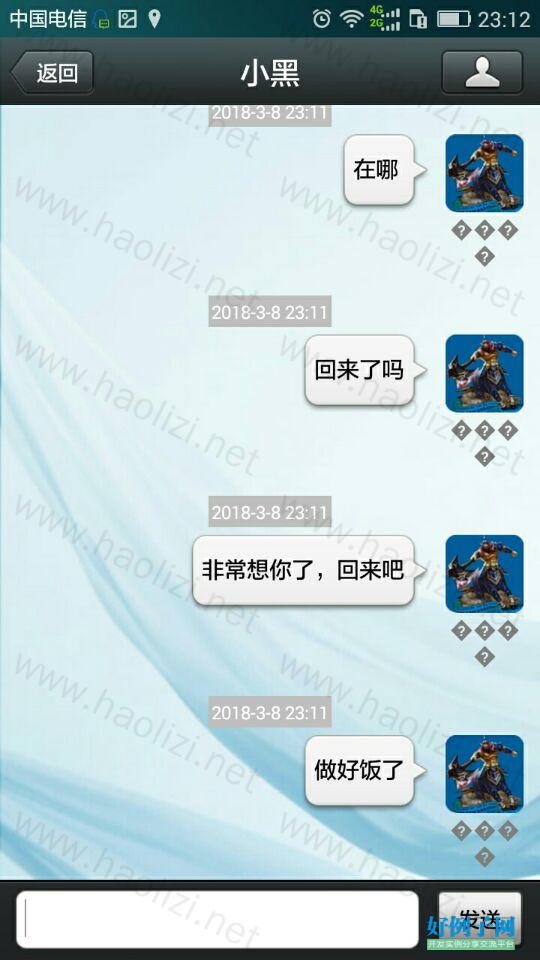

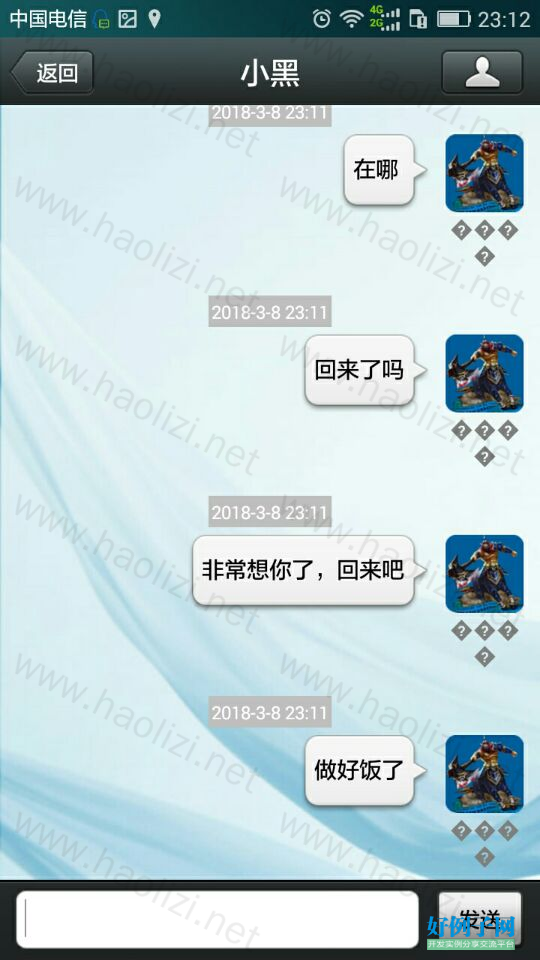
【核心代码】
package cn.buaa.myweixin;
//Download by htp://www.codefans.net
import java.util.ArrayList;
import android.os.Bundle;
import android.app.Activity;
import android.content.Intent;
import android.support.v4.view.PagerAdapter;
import android.support.v4.view.ViewPager;
import android.support.v4.view.ViewPager.OnPageChangeListener;
import android.view.Display;
import android.view.Gravity;
import android.view.KeyEvent;
import android.view.LayoutInflater;
import android.view.View;
import android.view.WindowManager;
import android.view.WindowManager.LayoutParams;
import android.view.animation.Animation;
import android.view.animation.TranslateAnimation;
import android.widget.ImageView;
import android.widget.LinearLayout;
import android.widget.PopupWindow;
import android.widget.Toast;
public class MainWeixin extends Activity {
public static MainWeixin instance = null;
private ViewPager mTabPager;
private ImageView mTabImg;// 动画图片
private ImageView mTab1,mTab2,mTab3,mTab4;
private int zero = 0;// 动画图片偏移量
private int currIndex = 0;// 当前页卡编号
private int one;//单个水平动画位移
private int two;
private int three;
private LinearLayout mClose;
private LinearLayout mCloseBtn;
private View layout;
private boolean menu_display = false;
private PopupWindow menuWindow;
private LayoutInflater inflater;
//private Button mRightBtn;
@Override
public void onCreate(Bundle savedInstanceState) {
super.onCreate(savedInstanceState);
setContentView(R.layout.main_weixin);
//启动activity时不自动弹出软键盘
getWindow().setSoftInputMode(WindowManager.LayoutParams.SOFT_INPUT_STATE_ALWAYS_HIDDEN);
instance = this;
/*
mRightBtn = (Button) findViewById(R.id.right_btn);
mRightBtn.setOnClickListener(new Button.OnClickListener()
{ @Override
public void onClick(View v)
{ showPopupWindow (MainWeixin.this,mRightBtn);
}
});*/
mTabPager = (ViewPager)findViewById(R.id.tabpager);
mTabPager.setOnPageChangeListener(new MyOnPageChangeListener());
mTab1 = (ImageView) findViewById(R.id.img_weixin);
mTab2 = (ImageView) findViewById(R.id.img_address);
mTab3 = (ImageView) findViewById(R.id.img_friends);
mTab4 = (ImageView) findViewById(R.id.img_settings);
mTabImg = (ImageView) findViewById(R.id.img_tab_now);
mTab1.setOnClickListener(new MyOnClickListener(0));
mTab2.setOnClickListener(new MyOnClickListener(1));
mTab3.setOnClickListener(new MyOnClickListener(2));
mTab4.setOnClickListener(new MyOnClickListener(3));
Display currDisplay = getWindowManager().getDefaultDisplay();//获取屏幕当前分辨率
int displayWidth = currDisplay.getWidth();
int displayHeight = currDisplay.getHeight();
one = displayWidth/4; //设置水平动画平移大小
two = one*2;
three = one*3;
//Log.i("info", "获取的屏幕分辨率为" one two three "X" displayHeight);
//InitImageView();//使用动画
//将要分页显示的View装入数组中
LayoutInflater mLi = LayoutInflater.from(this);
View view1 = mLi.inflate(R.layout.main_tab_weixin, null);
View view2 = mLi.inflate(R.layout.main_tab_address, null);
View view3 = mLi.inflate(R.layout.main_tab_friends, null);
View view4 = mLi.inflate(R.layout.main_tab_settings, null);
//每个页面的view数据
final ArrayList<View> views = new ArrayList<View>();
views.add(view1);
views.add(view2);
views.add(view3);
views.add(view4);
//填充ViewPager的数据适配器
PagerAdapter mPagerAdapter = new PagerAdapter() {
@Override
public boolean isViewFromObject(View arg0, Object arg1) {
return arg0 == arg1;
}
@Override
public int getCount() {
return views.size();
}
@Override
public void destroyItem(View container, int position, Object object) {
((ViewPager)container).removeView(views.get(position));
}
//@Override
//public CharSequence getPageTitle(int position) {
//return titles.get(position);
//}
@Override
public Object instantiateItem(View container, int position) {
((ViewPager)container).addView(views.get(position));
return views.get(position);
}
};
mTabPager.setAdapter(mPagerAdapter);
}
/**
* 头标点击监听
*/
public class MyOnClickListener implements View.OnClickListener {
private int index = 0;
public MyOnClickListener(int i) {
index = i;
}
@Override
public void onClick(View v) {
mTabPager.setCurrentItem(index);
}
};
/* 页卡切换监听(原作者:D.Winter)
*/
public class MyOnPageChangeListener implements OnPageChangeListener {
@Override
public void onPageSelected(int arg0) {
Animation animation = null;
switch (arg0) {
case 0:
mTab1.setImageDrawable(getResources().getDrawable(R.drawable.tab_weixin_pressed));
if (currIndex == 1) {
animation = new TranslateAnimation(one, 0, 0, 0);
mTab2.setImageDrawable(getResources().getDrawable(R.drawable.tab_address_normal));
} else if (currIndex == 2) {
animation = new TranslateAnimation(two, 0, 0, 0);
mTab3.setImageDrawable(getResources().getDrawable(R.drawable.tab_find_frd_normal));
}
else if (currIndex == 3) {
animation = new TranslateAnimation(three, 0, 0, 0);
mTab4.setImageDrawable(getResources().getDrawable(R.drawable.tab_settings_normal));
}
break;
case 1:
mTab2.setImageDrawable(getResources().getDrawable(R.drawable.tab_address_pressed));
if (currIndex == 0) {
animation = new TranslateAnimation(zero, one, 0, 0);
mTab1.setImageDrawable(getResources().getDrawable(R.drawable.tab_weixin_normal));
} else if (currIndex == 2) {
animation = new TranslateAnimation(two, one, 0, 0);
mTab3.setImageDrawable(getResources().getDrawable(R.drawable.tab_find_frd_normal));
}
else if (currIndex == 3) {
animation = new TranslateAnimation(three, one, 0, 0);
mTab4.setImageDrawable(getResources().getDrawable(R.drawable.tab_settings_normal));
}
break;
case 2:
mTab3.setImageDrawable(getResources().getDrawable(R.drawable.tab_find_frd_pressed));
if (currIndex == 0) {
animation = new TranslateAnimation(zero, two, 0, 0);
mTab1.setImageDrawable(getResources().getDrawable(R.drawable.tab_weixin_normal));
} else if (currIndex == 1) {
animation = new TranslateAnimation(one, two, 0, 0);
mTab2.setImageDrawable(getResources().getDrawable(R.drawable.tab_address_normal));
}
else if (currIndex == 3) {
animation = new TranslateAnimation(three, two, 0, 0);
mTab4.setImageDrawable(getResources().getDrawable(R.drawable.tab_settings_normal));
}
break;
case 3:
mTab4.setImageDrawable(getResources().getDrawable(R.drawable.tab_settings_pressed));
if (currIndex == 0) {
animation = new TranslateAnimation(zero, three, 0, 0);
mTab1.setImageDrawable(getResources().getDrawable(R.drawable.tab_weixin_normal));
} else if (currIndex == 1) {
animation = new TranslateAnimation(one, three, 0, 0);
mTab2.setImageDrawable(getResources().getDrawable(R.drawable.tab_address_normal));
}
else if (currIndex == 2) {
animation = new TranslateAnimation(two, three, 0, 0);
mTab3.setImageDrawable(getResources().getDrawable(R.drawable.tab_find_frd_normal));
}
break;
}
currIndex = arg0;
animation.setFillAfter(true);// True:图片停在动画结束位置
animation.setDuration(150);
mTabImg.startAnimation(animation);
}
@Override
public void onPageScrolled(int arg0, float arg1, int arg2) {
}
@Override
public void onPageScrollStateChanged(int arg0) {
}
}
@Override
public boolean onKeyDown(int keyCode, KeyEvent event) {
if (keyCode == KeyEvent.KEYCODE_BACK && event.getRepeatCount() == 0) { //获取 back键
if(menu_display){ //如果 Menu已经打开 ,先关闭Menu
menuWindow.dismiss();
menu_display = false;
}
else {
Intent intent = new Intent();
intent.setClass(MainWeixin.this,Exit.class);
startActivity(intent);
}
}
else if(keyCode == KeyEvent.KEYCODE_MENU){ //获取 Menu键
if(!menu_display){
//获取LayoutInflater实例
inflater = (LayoutInflater)this.getSystemService(LAYOUT_INFLATER_SERVICE);
//这里的main布局是在inflate中加入的哦,以前都是直接this.setContentView()的吧?呵呵
//该方法返回的是一个View的对象,是布局中的根
layout = inflater.inflate(R.layout.main_menu, null);
//下面我们要考虑了,我怎样将我的layout加入到PopupWindow中呢???很简单
menuWindow = new PopupWindow(layout,LayoutParams.FILL_PARENT, LayoutParams.WRAP_CONTENT); //后两个参数是width和height
//menuWindow.showAsDropDown(layout); //设置弹出效果
//menuWindow.showAsDropDown(null, 0, layout.getHeight());
menuWindow.showAtLocation(this.findViewById(R.id.mainweixin), Gravity.BOTTOM|Gravity.CENTER_HORIZONTAL, 0, 0); //设置layout在PopupWindow中显示的位置
//如何获取我们main中的控件呢?也很简单
mClose = (LinearLayout)layout.findViewById(R.id.menu_close);
mCloseBtn = (LinearLayout)layout.findViewById(R.id.menu_close_btn);
//下面对每一个Layout进行单击事件的注册吧。。。
//比如单击某个MenuItem的时候,他的背景色改变
//事先准备好一些背景图片或者颜色
mCloseBtn.setOnClickListener (new View.OnClickListener() {
@Override
public void onClick(View arg0) {
//Toast.makeText(Main.this, "退出", Toast.LENGTH_LONG).show();
Intent intent = new Intent();
intent.setClass(MainWeixin.this,Exit.class);
startActivity(intent);
menuWindow.dismiss(); //响应点击事件之后关闭Menu
}
});
menu_display = true;
}else{
//如果当前已经为显示状态,则隐藏起来
menuWindow.dismiss();
menu_display = false;
}
return false;
}
return false;
}
//设置标题栏右侧按钮的作用
public void btnmainright(View v) {
Intent intent = new Intent (MainWeixin.this,MainTopRightDialog.class);
startActivity(intent);
//Toast.makeText(getApplicationContext(), "点击了功能按钮", Toast.LENGTH_LONG).show();
}
public void startchat(View v) { //小黑 对话界面
Intent intent = new Intent (MainWeixin.this,ChatActivity.class);
startActivity(intent);
//Toast.makeText(getApplicationContext(), "登录成功", Toast.LENGTH_LONG).show();
}
public void exit_settings(View v) { //退出 伪“对话框”,其实是一个activity
Intent intent = new Intent (MainWeixin.this,ExitFromSettings.class);
startActivity(intent);
}
public void btn_shake(View v) { //手机摇一摇
Intent intent = new Intent (MainWeixin.this,ShakeActivity.class);
startActivity(intent);
}
}
网友评论
小贴士
感谢您为本站写下的评论,您的评论对其它用户来说具有重要的参考价值,所以请认真填写。
- 类似“顶”、“沙发”之类没有营养的文字,对勤劳贡献的楼主来说是令人沮丧的反馈信息。
- 相信您也不想看到一排文字/表情墙,所以请不要反馈意义不大的重复字符,也请尽量不要纯表情的回复。
- 提问之前请再仔细看一遍楼主的说明,或许是您遗漏了。
- 请勿到处挖坑绊人、招贴广告。既占空间让人厌烦,又没人会搭理,于人于己都无利。
关于好例子网
本站旨在为广大IT学习爱好者提供一个非营利性互相学习交流分享平台。本站所有资源都可以被免费获取学习研究。本站资源来自网友分享,对搜索内容的合法性不具有预见性、识别性、控制性,仅供学习研究,请务必在下载后24小时内给予删除,不得用于其他任何用途,否则后果自负。基于互联网的特殊性,平台无法对用户传输的作品、信息、内容的权属或合法性、安全性、合规性、真实性、科学性、完整权、有效性等进行实质审查;无论平台是否已进行审查,用户均应自行承担因其传输的作品、信息、内容而可能或已经产生的侵权或权属纠纷等法律责任。本站所有资源不代表本站的观点或立场,基于网友分享,根据中国法律《信息网络传播权保护条例》第二十二与二十三条之规定,若资源存在侵权或相关问题请联系本站客服人员,点此联系我们。关于更多版权及免责申明参见 版权及免责申明



支持(0) 盖楼(回复)