实例介绍
【实例简介】使用的蓝牙数据波形显示
【实例截图】
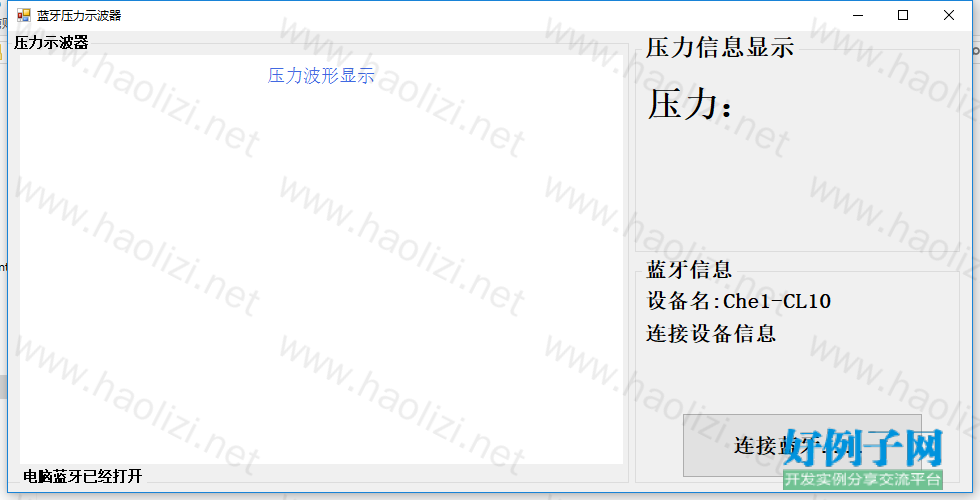
【核心代码】
using System;
using System.Threading;
using System.Collections.Generic;
using System.ComponentModel;
using System.Data;
using System.Drawing;
using System.Linq;
using System.Text;
using System.Threading.Tasks;
using System.Windows.Forms;
using System.Windows.Forms.DataVisualization.Charting;
using InTheHand.Net;
using InTheHand.Net.Bluetooth;
using InTheHand.Net.Sockets;
using InTheHand.Windows.Forms;
using System.Net.Sockets;
namespace 蓝牙示波器
{
public partial class 蓝牙示波器 : Form
{
BluetoothRadio Radio = null; //蓝牙适配器
BluetoothAddress SendAdder = null; //发送的目的地址
BluetoothClient BlueClient = null; //监听远程蓝牙设备
BluetoothEndPoint BluetoothEndPoint = null;
NetworkStream networkStream;
//Thread LabThread = null; // 显示的线程
private Queue<double> DataQueue = new Queue<double>(50); //定义数据队列
private int curValue = 0;
private int Num = 1; //每次删除增加几个点
static private int Value1 = 0;
string Name;
bool Status = false;
private bool LinkStatus = false;
private bool ButtonStatus = true;
public 蓝牙示波器()
{
InitializeComponent();
}
private void 蓝牙示波器_Load_1(object sender, EventArgs e)
{
/*放程序主体的地方*/
Radio = BluetoothRadio.PrimaryRadio; //获取当前PC的蓝牙适配器
CheckForIllegalCrossThreadCalls = false; //不检测跨线程使用
if (Radio == null)
{
MessageBox.Show("电脑蓝牙未打开或者未发现!", "提示", MessageBoxButtons.OK, MessageBoxIcon.Information);
this.Close();
}
else
{
label1.Text = "电脑蓝牙已经打开";
button1.Text = "连接蓝牙....";
InitChart(); //初始化图表
ChoiceBluetooth(); //选择蓝牙的函数,选择蓝牙
}
}
//初始化图表的函数
private void InitChart()
{
//定义图表区
this.chart1.ChartAreas.Clear();
ChartArea chartArea = new ChartArea("C1");
this.chart1.ChartAreas.Add(chartArea);
//定义存储和显示点的容器
this.chart1.Series.Clear();
Series series = new Series("S1");
series.ChartArea = "C1";
this.chart1.Series.Add(series);
//设置图表样式
this.chart1.ChartAreas[0].AxisY.Minimum = 0;
this.chart1.ChartAreas[0].AxisY.Maximum = 25;
this.chart1.ChartAreas[0].AxisX.Interval = 5;
this.chart1.ChartAreas[0].AxisX.MajorGrid.LineColor = Color.Silver;
this.chart1.ChartAreas[0].AxisY.MajorGrid.LineColor = Color.Silver;
//设置标题
this.chart1.Titles.Clear();
this.chart1.Titles.Add("S01");
this.chart1.Titles[0].Text = "压力波形显示";
this.chart1.Titles[0].ForeColor = Color.RoyalBlue;
this.chart1.Titles[0].Font = new Font("Microsoft Sans Serif", 12F);
//设置图表显示样式
this.chart1.Series[0].Color = Color.Red;
this.chart1.Series[0].ChartType = SeriesChartType.FastLine;
//显示的类型是条形图
this.chart1.Series[0].Points.Clear();
//清除数据点集合
}
private void LinkBluetooth() //连接蓝牙的函数
{
if (BlueClient != null)
{
Thread.Sleep(1000);
BlueClient.Close();
}
LinkStatus = false;
try
{
BlueClient = new BluetoothClient();
BluetoothEndPoint = new BluetoothEndPoint(SendAdder, BluetoothService.SerialPort);
BlueClient.Connect(BluetoothEndPoint); //连接蓝牙
if (BlueClient.Connected)
{
label3.Text = "成功与 " Name " 连接成功>>>>>";
LinkStatus = true; //代连接成功蓝牙
}
}
catch (SocketException)
{
label3.Text = "连接 " Name " 设备不成功>>>>>>";
LinkStatus = false; //代表连接不成功蓝牙
if (BlueClient != null)
{
// [注意3]:要延迟一定时间(例如1000毫秒)
//避免因连接后又迅速断开而导致蓝牙进入异常(傻逼)状态
Thread.Sleep(1000);
BlueClient.Close();
}
}
}
private void ChoiceBluetooth() //选择蓝牙的函数
{
MessageBox.Show("请选择连接的蓝牙设备", "提示", MessageBoxButtons.OK, MessageBoxIcon.Information);
SelectBluetoothDeviceDialog Dialog = new SelectBluetoothDeviceDialog
{
ShowRemembered = true, //显示记住的蓝牙设备
ShowAuthenticated = true, //显示认证过的蓝牙设备
ShowUnknown = true //显示位置蓝牙的设备
}; //创建一个船体
if (Dialog.ShowDialog() == DialogResult.OK)
{
SendAdder = Dialog.SelectedDevice.DeviceAddress;//获取选择的远程蓝牙的地址
Name = Dialog.SelectedDevice.DeviceName;
label2.Text = "设备名:" Dialog.SelectedDevice.DeviceName;
label3.Text = "连接设备信息";
//try
//{
// BlueClient = new BluetoothClient();
// BluetoothEndPoint = new BluetoothEndPoint(SendAdder, BluetoothService.SerialPort);
// BlueClient.Connect(BluetoothEndPoint); //连接蓝牙
//}
//catch
//{
//}
Status = true;
}
else
{
label2.Text = "没有选择蓝牙设备。。。。";
Status = false;
}
}
private void button1_Click(object sender, EventArgs e)
{
if (ButtonStatus == true) // 采集数据的操作
{
if (LinkStatus == false) //检测连接的状态
{
if (Status == true)
{
LinkBluetooth(); //连接蓝牙
/*
* 由于正确选择蓝牙,
* 进入数据采集和画波形的地方
*/
}
else
{
/*
由于没有正确选择蓝牙发生的,所以重新选择蓝牙
*/
ChoiceBluetooth(); //选择蓝牙
if (Status == true)
{
LinkBluetooth(); //连接蓝牙
/*
* 由于正确选择蓝牙,
* 进入数据采集和画波形的地方
*/
}
else
{
MessageBox.Show("没有选择蓝牙设备,应用将自动关闭。。", "提示", MessageBoxButtons.OK, MessageBoxIcon.Information);
Thread.Sleep(1000);
this.Close();
}
}
if (LinkStatus == true) //检测是否连接了蓝牙
{
/*连接成功,就采集数据*/
timer1.Start(); //开启定时器
button1.Text = "暂停压力波形显示";
ButtonStatus = false;
}
else
{
MessageBox.Show("蓝牙设备没有连接!系统系统自动重新连接", "提示", MessageBoxButtons.OK, MessageBoxIcon.Information);
LinkBluetooth(); //连接蓝牙
/*
* 由于正确选择蓝牙,
* 进入数据采集和画波形的地方
*/
if (LinkStatus == true)
{
/*连接成功,就采集数据*/
timer1.Start(); //开启定时器
button1.Text = "暂停压力波形显示";
ButtonStatus = false;
}
else
{
MessageBox.Show("没有连接蓝牙设备!系统将自动退出", "提示", MessageBoxButtons.OK, MessageBoxIcon.Information);
Thread.Sleep(1000);
this.Close();
}
}
/*
* 上面是具体的连接蓝牙的操作
* 将获得一个蓝牙连接成功的形线
* 如果没有选择蓝牙或者连接不成功多次
* 系统将自动结束
*/
}
else
{
/*
*
开启定时器,采集数据显示数据波形什么的
蓝牙是成功连接的 ,启发定时器采集数据
*/
timer1.Start();
button1.Text = "暂停压力波形显示";
ButtonStatus = false;
}
}
else
{
/*
* 关闭数据采集的操作
*
*
*/
timer1.Stop(); //暂停定时器
SendStopData(); //发送到单片机停止信息
button1.Text = "开始压力波形显示";
ButtonStatus = true;
}
}
private void SendStopData()
{
byte[] SendData = { 0x0f, 0xf0, 0x15, 0x0a, 0x0d };
networkStream = BlueClient.GetStream();
if (networkStream.CanWrite)
{
networkStream.Write(SendData, 0, SendData.Length); //发送数据使单片机开始采集数
}
} //发送停止信息函数
private void SendStartData() //发送到单片机开始信息函数
{
byte[] StartData = { 0x0f, 0xf0, 0x05, 0x0a, 0x0d };
networkStream = BlueClient.GetStream();
if (networkStream.CanWrite)
{
networkStream.Write(StartData, 0, StartData.Length); //发送数据使单片机开始采集数据
}
Thread.Sleep(300);
}
private int ReceiceDataProc() //接收数据并处理的函数
{
int ValueData = 0;
byte[] ReceiceData = new byte[512];
networkStream = BlueClient.GetStream(); //获取网络流
if (networkStream.CanRead) //接收数据
{
int DataSize = 0;
DataSize = networkStream.Read(ReceiceData, 0, 512);
//label6.Text = "接收到" DataSize.ToString() "字节数据";
if (DataSize != 0)
{
ValueData = DataHandle(ReceiceData, DataSize);
}
/*调用数据处理函数*/
}
return ValueData;
}
private int DataHandle(byte[] receiceData, int dataSize) //数据平均值滤波
{
int Sum = Value1;
int Count = 1;
int ValueSum = 0;
for (int i = 0; (dataSize - i) > 5; i )
{
ValueSum = 0;
if ((receiceData[i] == 0x0f && receiceData[i 1] == 0xf0) || receiceData[i] == 0xf0) //查找帧头
{
if (receiceData[i] == 0x0f && receiceData[i 1] == 0xf0)
{
for (int j = i 2; j < dataSize; j )
{
if (receiceData[j] == 0x0a && receiceData[j 1] == 0x0d)
{
i = j 1;
break;
}
else
{
ValueSum = (ValueSum << 8) | receiceData[j];
}
}
Sum = Sum ValueSum;
Count ;
}
else if (receiceData[i] == 0xf0)
{
for (int j = i 1; j < dataSize; j )
{
if (receiceData[j] == 0x0a && receiceData[j 1] == 0x0d)
{
i = j 1;
break;
}
else
{
ValueSum = (ValueSum << 8) | receiceData[j];
}
}
Sum = Sum ValueSum;
Count ;
}
}
}
Sum = Sum / Count;
Value1 = Sum;
return Sum;
}
private int DataGreat() //获取数据
{
int DataValue = 0;
if (LinkStatus == true) //判断是否连接蓝牙呢!
{
try
{
SendStartData(); //发送开始信号
DataValue = ReceiceDataProc();//接收数据
SendStopData();//发送结束信号
}
catch
{
DataValue = Value1;
}
}
else
{
return 0;
}
return DataValue;
}
private void UpDataQueueValue()
{
if (DataQueue.Count > 50)
{
//先出列
for (int i = 0; i < Num; i )
{
DataQueue.Dequeue(); //移除队列中的值
}
}
for (int i = 0; i < Num; i )
{
curValue = DataGreat(); //采样AD转换值
double Voltage_value = ((curValue)* 5.0) / 1024;
//压力的测试范围是0.2——20N
double F = ((Voltage_value * (20 - 0.2)) / 5) 0.2;
DataQueue.Enqueue(F); //显示数据放入队列
label4.Text = F.ToString() "N";
byte[] SendData = { 0x0f, 0xf0, 0x15, 0x0a, 0x0d };
networkStream = BlueClient.GetStream();
if (networkStream.CanWrite)
{
networkStream.Write(SendData, 0, SendData.Length); //发送数据使单片机开始采集数据
}
}
}
private void timer1_Tick(object sender, EventArgs e)
{
try
{
UpDataQueueValue(); //更新数据
this.chart1.Series[0].Points.Clear();
for (int i = 0; i < DataQueue.Count; i )
{
this.chart1.Series[0].Points.AddXY((i 1), DataQueue.ElementAt(i));
}
}
catch
{
byte[] SendData = { 0x0f, 0xf0, 0x15, 0x0a, 0x0d };
networkStream = BlueClient.GetStream();
if (networkStream.CanWrite)
{
networkStream.Write(SendData, 0, SendData.Length); //发送数据使单片机开始采集数据
}
this.Close();
}
}
private void 蓝牙示波器_FormClosed(object sender, FormClosedEventArgs e)
{
try
{
timer1.Stop();
byte[] SendData = { 0x0f, 0xf0, 0x15, 0x0a, 0x0d };
networkStream = BlueClient.GetStream();
if (networkStream.CanWrite)
{
networkStream.Write(SendData, 0, SendData.Length); //发送数据使单片机开始采集数据
}
}
catch
{
}
if (BlueClient != null)
{
// [注意3]:要延迟一定时间(例如1000毫秒)
//避免因连接后又迅速断开而导致蓝牙进入异常(傻逼)状态
Thread.Sleep(1000);
BlueClient.Close();
}
}
}
}
好例子网口号:伸出你的我的手 — 分享!
小贴士
感谢您为本站写下的评论,您的评论对其它用户来说具有重要的参考价值,所以请认真填写。
- 类似“顶”、“沙发”之类没有营养的文字,对勤劳贡献的楼主来说是令人沮丧的反馈信息。
- 相信您也不想看到一排文字/表情墙,所以请不要反馈意义不大的重复字符,也请尽量不要纯表情的回复。
- 提问之前请再仔细看一遍楼主的说明,或许是您遗漏了。
- 请勿到处挖坑绊人、招贴广告。既占空间让人厌烦,又没人会搭理,于人于己都无利。
关于好例子网
本站旨在为广大IT学习爱好者提供一个非营利性互相学习交流分享平台。本站所有资源都可以被免费获取学习研究。本站资源来自网友分享,对搜索内容的合法性不具有预见性、识别性、控制性,仅供学习研究,请务必在下载后24小时内给予删除,不得用于其他任何用途,否则后果自负。基于互联网的特殊性,平台无法对用户传输的作品、信息、内容的权属或合法性、安全性、合规性、真实性、科学性、完整权、有效性等进行实质审查;无论平台是否已进行审查,用户均应自行承担因其传输的作品、信息、内容而可能或已经产生的侵权或权属纠纷等法律责任。本站所有资源不代表本站的观点或立场,基于网友分享,根据中国法律《信息网络传播权保护条例》第二十二与二十三条之规定,若资源存在侵权或相关问题请联系本站客服人员,点此联系我们。关于更多版权及免责申明参见 版权及免责申明



网友评论
我要评论