实例介绍
【实例截图】

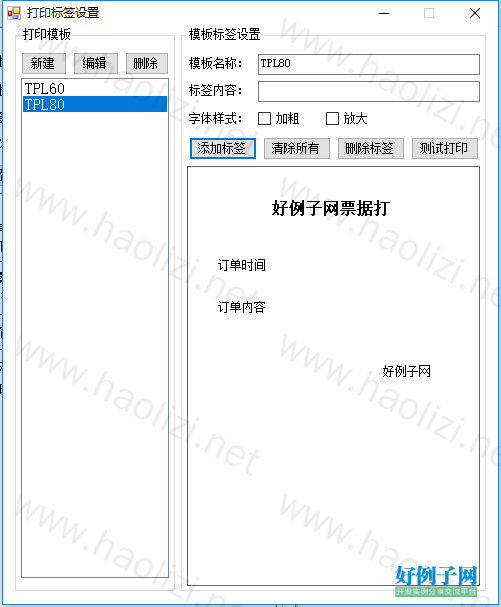
【核心代码】
using System;
using System.Collections.Generic;
using System.Linq;
using System.Text;
using System.Xml;
namespace DragControl
{
public class XMLHelper
{
private static string filepath = AppDomain.CurrentDomain.BaseDirectory "Data\\PrintTpls.xml";
public static List<PrintTpl> GetPrintTpl()
{
XmlDocument xd = new XmlDocument();
xd.Load(filepath);
XmlNodeList xmlNoteList = xd.GetElementsByTagName("PrintTpl");
List<PrintTpl> tpls = new List<PrintTpl>();
foreach (XmlElement item in xmlNoteList)
{
PrintTpl pt = new PrintTpl();
pt.name = item.GetAttribute("name");
foreach (XmlElement xn in item.ChildNodes)
{
LabelContent lc = new LabelContent();
lc.text = xn.GetAttribute("text");
lc.size = int.Parse(xn.GetAttribute("size"));
lc.left = int.Parse(xn.GetAttribute("left"));
lc.right = int.Parse(xn.GetAttribute("right"));
lc.nWidthTimes = int.Parse(xn.GetAttribute("nWidthTimes"));
lc.nHeightTimes = int.Parse(xn.GetAttribute("nHeightTimes"));
lc.nFontStyle = int.Parse(xn.GetAttribute("nFontStyle"));
if (pt.lc == null) { pt.lc = new List<LabelContent>(); }
pt.lc.Add(lc);
}
tpls.Add(pt);
}
return tpls;
}
public static void CreatePrintTpl(PrintTpl ptl)
{
//XmlDocument xmlDoc = new XmlDocument();
//XmlNode header = xmlDoc.CreateXmlDeclaration("1.0", "utf-8", null);
//xmlDoc.AppendChild(header);
////创建一级节点
//XmlElement rootNode = xmlDoc.CreateElement("PrintTpls");
//此处在原有文件添加节点信息,以上注释是新建一个XML进行节点添加
XmlDocument xmlDoc = new XmlDocument();
xmlDoc.Load(filepath);
XmlElement rootNode = xmlDoc.DocumentElement;
//一级节点添加子节点
rootNode.AppendChild(InserPrintTpl(ptl, xmlDoc));
xmlDoc.AppendChild(rootNode);
xmlDoc.Save(filepath);
}
public static void DelPrintTpl(string nodename)
{
XmlDocument xmlDoc = new XmlDocument();
xmlDoc.Load(filepath);
XmlElement rootNode = xmlDoc.DocumentElement;
foreach (XmlElement xn in rootNode)
{
if (xn.GetAttribute("name").Equals(nodename))
{
rootNode.RemoveChild(xn);
}
}
xmlDoc.Save(filepath);
}
private static XmlElement InserPrintTpl(PrintTpl pt, XmlDocument xmlDoc)
{
XmlElement xn = xmlDoc.CreateElement("PrintTpl");
xn.SetAttribute("name", pt.name "");
foreach (LabelContent lc in pt.lc)
{
xn.AppendChild(GetXmlNode(xmlDoc, lc));
}
return xn;
}
private static XmlElement GetXmlNode(XmlDocument xmlDoc, LabelContent lc)
{
XmlElement xn = xmlDoc.CreateElement("Label");
xn.SetAttribute("text", lc.text "");
xn.SetAttribute("size", lc.size "");
xn.SetAttribute("left", lc.left "");
xn.SetAttribute("right", lc.right "");
xn.SetAttribute("nWidthTimes", lc.nWidthTimes "");
xn.SetAttribute("nHeightTimes", lc.nHeightTimes "");
xn.SetAttribute("nFontStyle", lc.nFontStyle "");
return xn;
}
}
/// <summary>
/// 打印模板
/// </summary>
public class PrintTpl
{
/// <summary>
/// 模板名称
/// </summary>
public string name { get; set; }
/// <summary>
/// 模板标签内容
/// </summary>
public List<LabelContent> lc { get; set; }
}
/// <summary>
/// 标签内容
/// </summary>
public class LabelContent
{
/// <summary>
/// 显示文本
/// </summary>
public string text { get; set; }
/// <summary>
/// 文本大小
/// </summary>
public int size { get; set; }
/// <summary>
/// 文本左边距
/// </summary>
public int left { get; set; }
/// <summary>
/// 文本右边距
/// </summary>
public int right { get; set; }
/// <summary>
/// 字体宽度
/// </summary>
public int nWidthTimes { get; set; }
/// <summary>
/// 字体高度
/// </summary>
public int nHeightTimes { get; set; }
/// <summary>
/// 字体样式
/// </summary>
public int nFontStyle { get; set; }
}
}
using System;
using System.Collections.Generic;
using System.Linq;
using System.Text;
using System.Windows.Forms;
using System.Drawing;
using System.Drawing.Drawing2D;
namespace DragControl
{
public class FrameControl : UserControl
{
#region Constructors
/// <summary>
/// 构造函数
/// </summary>
public FrameControl(Control ctrl)
{
baseControl = ctrl;
AddEvents();
CreateBounds();
}
#endregion
#region Fields
const int Band = 6; //调整大小的响应边框
private int MinWidth = 10; //最小宽度
private int MinHeight = 10;//最小高度
Size square = new Size(Band, Band);//小矩形大小
Control baseControl; //基础控件,即被包围的控件
Rectangle[] smallRects = new Rectangle[8];//边框中的八个小圆圈
Rectangle[] sideRects = new Rectangle[4];//四条边框,用来做响应区域
Point[] linePoints = new Point[5];//四条边,用于画虚线
Graphics g; //画图板
Rectangle ControlRect; //控件包含边框的区域
private Point pPoint; //上个鼠标坐标
private Point cPoint; //当前鼠标坐标
private MousePosOnCtrl mpoc;
#endregion
#region Properties
/// <summary>
/// 鼠标在控件中位置
/// </summary>
enum MousePosOnCtrl
{
NONE = 0,
TOP = 1,
RIGHT = 2,
BOTTOM = 3,
LEFT = 4,
TOPLEFT = 5,
TOPRIGHT = 6,
BOTTOMLEFT = 7,
BOTTOMRIGHT = 8,
}
#endregion
#region Methods
/// <summary>
/// 加载事件
/// </summary>
private void AddEvents()
{
this.Name = "FrameControl" baseControl.Name;
this.MouseDown = new MouseEventHandler(FrameControl_MouseDown);
this.MouseMove = new MouseEventHandler(FrameControl_MouseMove);
this.MouseUp = new MouseEventHandler(FrameControl_MouseUp);
}
#region 创建边框
/// <summary>
/// 建立控件可视区域
/// </summary>
private void CreateBounds()
{
//创建边界
int X = baseControl.Bounds.X - square.Width - 1;
int Y = baseControl.Bounds.Y - square.Height - 1;
int Height = baseControl.Bounds.Height (square.Height * 2) 2;
int Width = baseControl.Bounds.Width (square.Width * 2) 2;
this.Bounds = new Rectangle(X, Y, Width, Height);
this.BringToFront();
SetRectangles();
//设置可视区域
this.Region = new Region(BuildFrame());
g = this.CreateGraphics();
}
/// <summary>
/// 设置定义8个小矩形的范围
/// </summary>
void SetRectangles()
{
//左上
smallRects[0] = new Rectangle(new Point(0, 0), square);
//右上
smallRects[1] = new Rectangle(new Point(this.Width - square.Width - 1, 0), square);
//左下
smallRects[2] = new Rectangle(new Point(0, this.Height - square.Height - 1), square);
//右下
smallRects[3] = new Rectangle(new Point(this.Width - square.Width - 1, this.Height - square.Height - 1), square);
//上中
smallRects[4] = new Rectangle(new Point(this.Width / 2 - 1, 0), square);
//下中
smallRects[5] = new Rectangle(new Point(this.Width / 2 - 1, this.Height - square.Height - 1), square);
//左中
smallRects[6] = new Rectangle(new Point(0, this.Height / 2 - 1), square);
//右中
smallRects[7] = new Rectangle(new Point(square.Width baseControl.Width 1, this.Height / 2 - 1), square);
//四条边线
//左上
linePoints[0] = new Point(square.Width / 2, square.Height / 2);
//右上
linePoints[1] = new Point(this.Width - square.Width / 2 - 1, square.Height / 2);
//右下
linePoints[2] = new Point(this.Width - square.Width / 2 - 1, this.Height - square.Height / 2);
//左下
linePoints[3] = new Point(square.Width / 2, this.Height - square.Height / 2 - 1);
//左上
linePoints[4] = new Point(square.Width / 2, square.Height / 2);
//整个包括周围边框的范围
ControlRect = new Rectangle(new Point(0, 0), this.Bounds.Size);
}
/// <summary>
/// 设置边框控件可视区域
/// </summary>
/// <returns></returns>
private GraphicsPath BuildFrame()
{
GraphicsPath path = new GraphicsPath();
//上边框
sideRects[0] = new Rectangle(0, 0, this.Width - square.Width - 1, square.Height 1);
//左边框
sideRects[1] = new Rectangle(0, square.Height 1, square.Width 1, this.Height - square.Height - 1);
//下边框
sideRects[2] = new Rectangle(square.Width 1, this.Height - square.Height - 1, this.Width - square.Width - 1, square.Height 1);
//右边框
sideRects[3] = new Rectangle(this.Width - square.Width - 1, 0, square.Width 1, this.Height - square.Height - 1);
path.AddRectangle(sideRects[0]);
path.AddRectangle(sideRects[1]);
path.AddRectangle(sideRects[2]);
path.AddRectangle(sideRects[3]);
return path;
}
#endregion
/// <summary>
/// 绘图
/// </summary>
public void Draw()
{
this.BringToFront();
//g.FillRectangles(Brushes.LightGray, sideRects); //填充四条边框的内部
Pen pen = new Pen(Color.Black);
pen.DashStyle = DashStyle.Dot;//设置为虚线,用虚线画四边,模拟微软效果
g.DrawLines(pen, linePoints);//绘制四条边线
g.FillRectangles(Brushes.White, smallRects); //填充8个小矩形的内部
foreach (Rectangle smallRect in smallRects)
{
g.DrawEllipse(Pens.Black, smallRect); //绘制8个小椭圆
}
//g.DrawRectangles(Pens.Black, smallRects); //绘制8个小矩形的黑色边线
}
/// <summary>
/// 设置光标状态
/// </summary>
public bool SetCursorShape(int x, int y)
{
Point point = new Point(x, y);
if (!ControlRect.Contains(point))
{
Cursor.Current = Cursors.Arrow;
return false;
}
else if (smallRects[0].Contains(point))
{
Cursor.Current = Cursors.SizeNWSE;
mpoc = MousePosOnCtrl.TOPLEFT;
}
else if (smallRects[1].Contains(point))
{
Cursor.Current = Cursors.SizeNESW;
mpoc = MousePosOnCtrl.TOPRIGHT;
}
else if (smallRects[2].Contains(point))
{
Cursor.Current = Cursors.SizeNESW;
mpoc = MousePosOnCtrl.BOTTOMLEFT;
}
else if (smallRects[3].Contains(point))
{
Cursor.Current = Cursors.SizeNWSE;
mpoc = MousePosOnCtrl.BOTTOMRIGHT;
}
else if (sideRects[0].Contains(point))
{
Cursor.Current = Cursors.SizeNS;
mpoc = MousePosOnCtrl.TOP;
}
else if (sideRects[1].Contains(point))
{
Cursor.Current = Cursors.SizeWE;
mpoc = MousePosOnCtrl.LEFT;
}
else if (sideRects[2].Contains(point))
{
Cursor.Current = Cursors.SizeNS;
mpoc = MousePosOnCtrl.BOTTOM;
}
else if (sideRects[3].Contains(point))
{
Cursor.Current = Cursors.SizeWE;
mpoc = MousePosOnCtrl.RIGHT;
}
else
{
Cursor.Current = Cursors.Arrow;
}
return true;
}
/// <summary>
/// 控件移动
/// </summary>
private void ControlMove()
{
cPoint = Cursor.Position;
int x = cPoint.X - pPoint.X;
int y = cPoint.Y - pPoint.Y;
switch (this.mpoc)
{
case MousePosOnCtrl.TOP:
if (baseControl.Height - y > MinHeight)
{
baseControl.Top = y;
baseControl.Height -= y;
}
else
{
baseControl.Top -= MinHeight - baseControl.Height;
baseControl.Height = MinHeight;
}
break;
case MousePosOnCtrl.BOTTOM:
if (baseControl.Height y > MinHeight)
{
baseControl.Height = y;
}
else
{
baseControl.Height = MinHeight;
}
break;
case MousePosOnCtrl.LEFT:
if (baseControl.Width - x > MinWidth)
{
baseControl.Left = x;
baseControl.Width -= x;
}
else
{
baseControl.Left -= MinWidth - baseControl.Width;
baseControl.Width = MinWidth;
}
break;
case MousePosOnCtrl.RIGHT:
if (baseControl.Width x > MinWidth)
{
baseControl.Width = x;
}
else
{
baseControl.Width = MinWidth;
}
break;
case MousePosOnCtrl.TOPLEFT:
if (baseControl.Height - y > MinHeight)
{
baseControl.Top = y;
baseControl.Height -= y;
}
else
{
baseControl.Top -= MinHeight - baseControl.Height;
baseControl.Height = MinHeight;
}
if (baseControl.Width - x > MinWidth)
{
baseControl.Left = x;
baseControl.Width -= x;
}
else
{
baseControl.Left -= MinWidth - baseControl.Width;
baseControl.Width = MinWidth;
}
break;
case MousePosOnCtrl.TOPRIGHT:
if (baseControl.Height - y > MinHeight)
{
baseControl.Top = y;
baseControl.Height -= y;
}
else
{
baseControl.Top -= MinHeight - baseControl.Height;
baseControl.Height = MinHeight;
}
if (baseControl.Width x > MinWidth)
{
baseControl.Width = x;
}
else
{
baseControl.Width = MinWidth;
}
break;
case MousePosOnCtrl.BOTTOMLEFT:
if (baseControl.Height y > MinHeight)
{
baseControl.Height = y;
}
else
{
baseControl.Height = MinHeight;
}
if (baseControl.Width - x > MinWidth)
{
baseControl.Left = x;
baseControl.Width -= x;
}
else
{
baseControl.Left -= MinWidth - baseControl.Width;
baseControl.Width = MinWidth;
}
break;
case MousePosOnCtrl.BOTTOMRIGHT:
if (baseControl.Height y > MinHeight)
{
baseControl.Height = y;
}
else
{
baseControl.Height = MinHeight;
}
if (baseControl.Width x > MinWidth)
{
baseControl.Width = x;
}
else
{
baseControl.Width = MinWidth;
}
break;
}
pPoint = Cursor.Position;
}
#endregion
#region Events
/// <summary>
/// 鼠标按下事件:记录当前鼠标相对窗体的坐标
/// </summary>
void FrameControl_MouseDown(object sender, MouseEventArgs e)
{
pPoint = Cursor.Position;
}
/// <summary>
/// 鼠标移动事件:让控件跟着鼠标移动
/// </summary>
void FrameControl_MouseMove(object sender, MouseEventArgs e)
{
if (e.Button == MouseButtons.Left)
{
this.Visible = false;
MoveControl.DrawDragBound(baseControl);
ControlMove();
}
else
{
this.Visible = true;
SetCursorShape(e.X, e.Y); //更新鼠标指针样式
}
}
/// <summary>
/// 鼠标弹起事件:让自定义的边框出现
/// </summary>
void FrameControl_MouseUp(object sender, MouseEventArgs e)
{
this.baseControl.Refresh(); //刷掉黑色边框
this.Visible = true;
CreateBounds();
Draw();
}
#endregion
private void InitializeComponent()
{
this.SuspendLayout();
//
// FrameControl
//
this.Name = "FrameControl";
this.Size = new System.Drawing.Size(80, 18);
this.ResumeLayout(false);
}
}
}
网友评论
小贴士
感谢您为本站写下的评论,您的评论对其它用户来说具有重要的参考价值,所以请认真填写。
- 类似“顶”、“沙发”之类没有营养的文字,对勤劳贡献的楼主来说是令人沮丧的反馈信息。
- 相信您也不想看到一排文字/表情墙,所以请不要反馈意义不大的重复字符,也请尽量不要纯表情的回复。
- 提问之前请再仔细看一遍楼主的说明,或许是您遗漏了。
- 请勿到处挖坑绊人、招贴广告。既占空间让人厌烦,又没人会搭理,于人于己都无利。
关于好例子网
本站旨在为广大IT学习爱好者提供一个非营利性互相学习交流分享平台。本站所有资源都可以被免费获取学习研究。本站资源来自网友分享,对搜索内容的合法性不具有预见性、识别性、控制性,仅供学习研究,请务必在下载后24小时内给予删除,不得用于其他任何用途,否则后果自负。基于互联网的特殊性,平台无法对用户传输的作品、信息、内容的权属或合法性、安全性、合规性、真实性、科学性、完整权、有效性等进行实质审查;无论平台是否已进行审查,用户均应自行承担因其传输的作品、信息、内容而可能或已经产生的侵权或权属纠纷等法律责任。本站所有资源不代表本站的观点或立场,基于网友分享,根据中国法律《信息网络传播权保护条例》第二十二与二十三条之规定,若资源存在侵权或相关问题请联系本站客服人员,点此联系我们。关于更多版权及免责申明参见 版权及免责申明



支持(0) 盖楼(回复)
支持(0) 盖楼(回复)