实例介绍
【实例简介】This book will give you a quick start on Android Things, the platform for IoT made by
Google and based on Android. We will go through the basics of IoT and smart devices,
interact with a few components that are commonly used on IoT devices, and learn the
protocols that work underneath, using examples and a hands-on approach.
We take our hands-on learning approach by going straight into playing with hardware
using the Rainbow HAT, so we don't need to do any wiring. We then dig through layer
after layer to understand what is being used underneath, but only after we have seen them
working. If you are curious about more in-depth learning (such as writing your own
drivers), you can always go into the next layer, because almost all the code referenced in
this book is open source.
Google and based on Android. We will go through the basics of IoT and smart devices,
interact with a few components that are commonly used on IoT devices, and learn the
protocols that work underneath, using examples and a hands-on approach.
We take our hands-on learning approach by going straight into playing with hardware
using the Rainbow HAT, so we don't need to do any wiring. We then dig through layer
after layer to understand what is being used underneath, but only after we have seen them
working. If you are curious about more in-depth learning (such as writing your own
drivers), you can always go into the next layer, because almost all the code referenced in
this book is open source.
【实例截图】
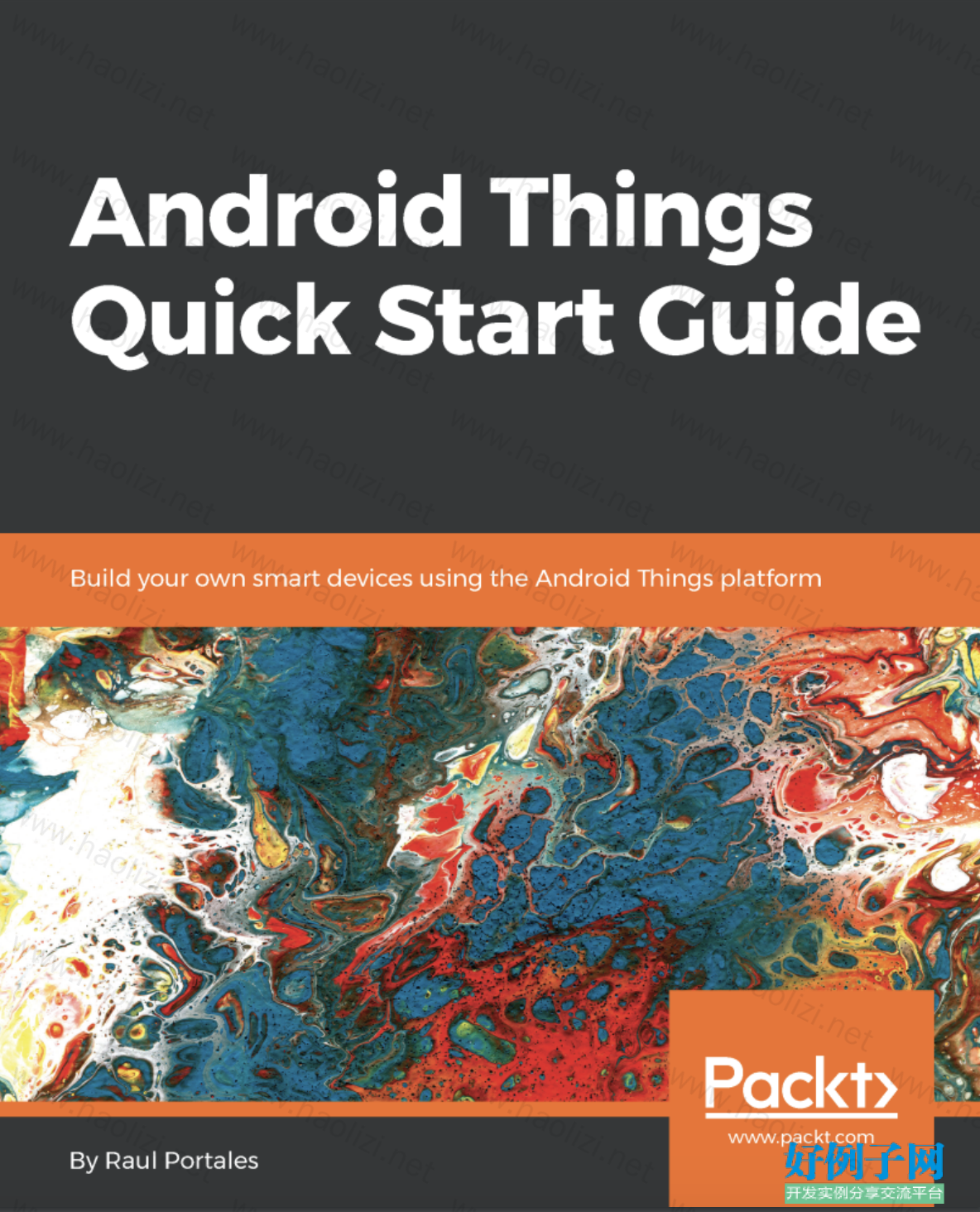
【核心代码】
Table of Contents Preface 1 Chapter 1: Introducing Android Things 8 Technical requirements 8 What is Android Things? 9 Internet of Things (IoT) vs. smart devices 10 Android Things vs. other platforms 10 Emulators and testing 11 Android Studio 12 Design concepts behind Android Things 13 Displays are optional 13 Home activity support 14 Permissions 14 Android Things Console 15 Supported APIs 16 Hardware you will need 16 Android Things developer kits 17 Raspberry Pi 17 NXP Pico iMX7D 18 Rainbow HAT 20 Components, circuits, and so on 21 Wires and breadboards 23 Setting up a developer kit 24 Installing Android Things 24 Configuring Wi-Fi using the script 27 Configuring Wi-Fi using the system UI 28 Connecting to your Android Things 30 Creating an Android Things project 32 Manifest 35 Gradle configuration 36 Activity code 37 Summary 38 Chapter 2: The Rainbow HAT 39 Technical requirements 40 Android Things architecture 41 Peripheral lifecycle 41 User space drivers 42 LEDs 42 The Arduino way 43 Table of Contents [ ii ] Threads 45 Coroutines 46 Using Handler and Runnable 48 Using Timer and Timertask 49 Buttons 51 Button driver 51 Debouncing 52 Button input drivers 53 Piezo buzzer 55 Alphanumeric display (Ht16k33) 57 Temperature and pressure sensor (Bmx280) 58 Direct read 58 Continuous updates with sensor driver 61 Adding pressure driver 63 LED strip (Apa102) 64 Summary 67 Chapter 3: GPIO - Digital Input/Output 70 Technical requirements 71 Making the code work on any developer kit 71 Using GPIO for output 73 LEDs 73 Relays 76 Using GPIO for input 78 Buttons 78 Button driver 78 Input drivers 80 Controlling buttons directly with GPIO 80 Other sensors 81 Other usages of GPIO 84 DC motor controller (L298N) 84 Stepper motor (28BYJ-48) with controller (ULN2003) 87 Ultrasonic distance sensor (HC-SR04) 89 LCD display (TM1637) 92 Summary 94 Chapter 4: PWM - Buzzers, Servos, and Analog Output 95 Technical requirements 96 PWM overview 96 Piezo buzzers 98 Servos 100 Using the servo driver 101 Tweaking the servo configuration 106 PWM as analog output 107 Summary 110 Table of Contents [ iii ] Chapter 5: I2C - Communicating with Other Circuits 111 Technical requirements 111 Overview of I2C 112 Addressing circuits 113 Revisiting Rainbow HAT components 115 Alphanumeric display (Ht16k33) 115 Temperature and pressure sensor (Bmx280) 115 Extension components 116 Analog to digital converter (ADC) – PCF8591 116 Analog sensors 118 PWM expander – PCA9685 119 GPIO expander – PCF8575 122 Small displays 123 Other I2C sensors 126 Accelerometer/gyroscope – MPU6050 127 Summary 128 Chapter 6: SPI - Faster Bidirectional Communication 129 Technical requirements 129 Overview of SPI 130 LED strip 132 Usage on displays 133 LED matrix 134 SPI version of SSD1306 138 Summary 140 Chapter 7: The Real Power of Android Things 141 Technical requirements 141 Using Android UI 142 Companion apps and communication 144 REST API using NanoHttpd/Retrofit 145 Firebase Realtime Database 148 Nearby 153 Advertising and discovering 155 Initiating and confirming connections 155 Sending and receiving data 157 More cool stuff 158 TensorFlow – image classifier 158 Publish subscribe buses 159 Google Assistant – Home control 160 Online resources 161 Summary 161 Appendix A: Pinouts diagrams and libraries 162 Raspberry Pi Pinout 162 NXP iMX7D Pinout 163 Table of Contents [ iv ] Supported and unsupported libraries 164 Unsupported features 164 Common intents and content providers 165 Available Google APIs 165 Unavailable Google APIs 166 Other Books You May Enjoy 167 Index 170
好例子网口号:伸出你的我的手 — 分享!
小贴士
感谢您为本站写下的评论,您的评论对其它用户来说具有重要的参考价值,所以请认真填写。
- 类似“顶”、“沙发”之类没有营养的文字,对勤劳贡献的楼主来说是令人沮丧的反馈信息。
- 相信您也不想看到一排文字/表情墙,所以请不要反馈意义不大的重复字符,也请尽量不要纯表情的回复。
- 提问之前请再仔细看一遍楼主的说明,或许是您遗漏了。
- 请勿到处挖坑绊人、招贴广告。既占空间让人厌烦,又没人会搭理,于人于己都无利。
关于好例子网
本站旨在为广大IT学习爱好者提供一个非营利性互相学习交流分享平台。本站所有资源都可以被免费获取学习研究。本站资源来自网友分享,对搜索内容的合法性不具有预见性、识别性、控制性,仅供学习研究,请务必在下载后24小时内给予删除,不得用于其他任何用途,否则后果自负。基于互联网的特殊性,平台无法对用户传输的作品、信息、内容的权属或合法性、安全性、合规性、真实性、科学性、完整权、有效性等进行实质审查;无论平台是否已进行审查,用户均应自行承担因其传输的作品、信息、内容而可能或已经产生的侵权或权属纠纷等法律责任。本站所有资源不代表本站的观点或立场,基于网友分享,根据中国法律《信息网络传播权保护条例》第二十二与二十三条之规定,若资源存在侵权或相关问题请联系本站客服人员,点此联系我们。关于更多版权及免责申明参见 版权及免责申明



网友评论
我要评论