实例介绍
【实例简介】
添加程序进程名称,检测到进程运行就会关闭该进程,同时开启做题,做题结束后方可运行!关闭程序会在后台继续检测!
程序不会被强制关闭,紧急情况可在进程名内添加我爱学习杀掉自身!
亲测可用
【实例截图】
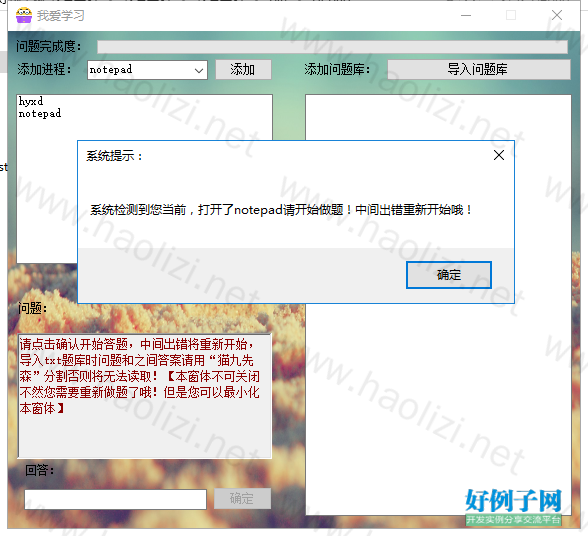
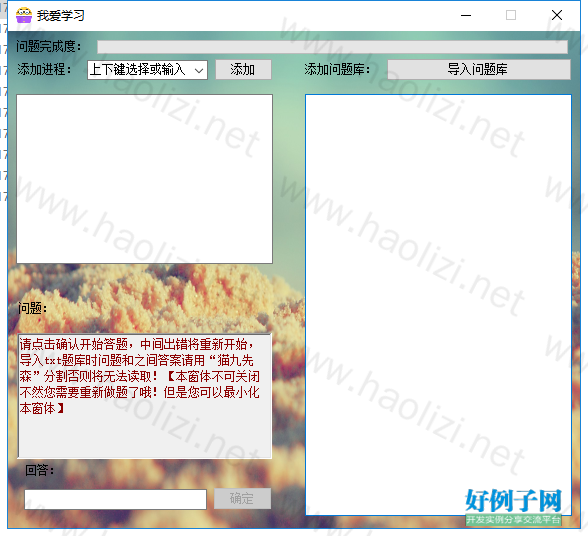
【核心代码】
using System;
using System.Collections.Generic;
using System.Diagnostics;
using System.IO;
using System.Text;
using System.Text.RegularExpressions;
using System.Windows.Forms;
namespace 我爱学习
{
public partial class Form1 : Form
{
public Form1()
{
InitializeComponent();
}
private void HideMainForm()
{
this.Hide();
}
private void ShowMainForm()
{
this.Show();
this.WindowState = FormWindowState.Normal;
this.Activate();
}
#region 窗体关闭时最小化到托盘
private void frmMain_FormClosing(object sender, FormClosingEventArgs e)
{
e.Cancel = true;
timer1.Start();
HideMainForm();
}
#endregion
private void button1_Click(object sender, EventArgs e)
{
listBox1.Items.Add(comboBox1.Text);
comboBox1.Focus();
}
private void Form1_Load(object sender, EventArgs e)
{
timer1.Start();
comboBox1.Items.Add("QQ");
comboBox1.Items.Add("hyxd");
}
int i = 0;
//检测进程是否开启
private void timer1_Tick(object sender, EventArgs e)
{
if(listBox1.Items.Count>0)
{
if (IsProcessStarted(listBox1.Items[i].ToString()))
{
timer1.Stop();
KillProcess(listBox1.Items[i].ToString());
MessageBox.Show("系统检测到您当前,打开了" listBox1.Items[i].ToString() "请开始做题!中间出错重新开始哦!", "系统提示:");
ShowMainForm();
timer1.Start();
button4.Enabled = true;
}
i ;
if (i > listBox1.Items.Count || i == listBox1.Items.Count)
{
i = 0;
}
}
}
/// <summary>
/// 关闭进程
/// </summary>
/// <param name="processName">进程名</param>
private void KillProcess(string processName)
{
Process[] myproc = Process.GetProcesses();
foreach (Process item in myproc)
{
if (item.ProcessName == processName)
{
item.Kill();
}
}
}
/// <summary>
/// 此函数用于判断某一外部进程是否打开
/// </summary>
/// <param name="processName">参数为进程名</param>
/// <returns>如果打开了,就返回true,没打开,就返回false</returns>
private bool IsProcessStarted(string processName)
{
Process[] temp = Process.GetProcessesByName(processName);
if (temp.Length > 0) return true;
else
return false;
}
List<string> key = new List<string>() ;
//添加进程
private void button2_Click(object sender, EventArgs e)
{
listBox2.Items.Clear();
string selUrl=null;
openFileDialog1.Filter = "文本文件|*.txt";//打开文件类型
if (openFileDialog1.ShowDialog() == DialogResult.OK)
{
selUrl = openFileDialog1.FileName;
q = 0;
}
else return;
string[] line = File.ReadAllLines(selUrl, Encoding.Default);
//遍历第10行
//遍历所有行
for (int i = 0; i < line.Length; i )
{
string str = line[i].ToString();
try
{
string[] bit = Regex.Split(str, "猫九先森", RegexOptions.IgnoreCase);
key.Add(bit[1]);
listBox2.Items.Add(bit[0]);
progressBar1.Maximum = i;
}
catch
{
MessageBox.Show("分隔符有误或者问题含有分隔符!", "系统提示:");
return;
}
}
richTextBox1.Text = listBox2.Items[q].ToString();
}
int q = 0;
//导入问题
private void button4_Click(object sender, EventArgs e)
{
q ;
try
{
if (textBox1.Text != "" && textBox1.Text == key[q - 1].ToString())
{
if (q == listBox2.Items.Count)
{
timer1.Stop();
MessageBox.Show("感谢您!现在您可以使用" listBox1.Items[i].ToString() "了!", "系统提示:");
q = 0;
}
else
{
timer1.Start();
}
richTextBox1.Text = listBox2.Items[q].ToString();
}
else
{
q = 0;
richTextBox1.Text = listBox2.Items[q].ToString();
}
progressBar1.Value = q;
}
catch
{
MessageBox.Show("系统匹配出现问题!请重新导入问题!" );
}
textBox1.Text = "";
textBox1.Focus();
}
private void textBox1_KeyDown(object sender, KeyEventArgs e)
{
if(e.KeyCode==Keys.Enter&&button4.Enabled ==true )
{
q ;
try
{
if (textBox1.Text != "" && textBox1.Text == key[q - 1].ToString())
{
if (q == listBox2.Items.Count)
{
timer1.Stop();
MessageBox.Show("感谢您!现在您可以使用" listBox1.Items[i].ToString() "了!", "系统提示:");
q = 0;
}
else
{
timer1.Start();
}
richTextBox1.Text = listBox2.Items[q].ToString();
}
else
{
q = 0;
richTextBox1.Text = listBox2.Items[q].ToString();
}
progressBar1.Value = q;
}
catch
{
MessageBox.Show("系统匹配出现问题!请重新导入问题!");
}
textBox1.Text = "";
textBox1.Focus();
}
}
private void comboBox1_KeyDown(object sender, KeyEventArgs e)
{
if(e.KeyCode==Keys.Enter)
{
listBox1.Items.Add(comboBox1.Text);
comboBox1.Focus();
}
}
}
}
小贴士
感谢您为本站写下的评论,您的评论对其它用户来说具有重要的参考价值,所以请认真填写。
- 类似“顶”、“沙发”之类没有营养的文字,对勤劳贡献的楼主来说是令人沮丧的反馈信息。
- 相信您也不想看到一排文字/表情墙,所以请不要反馈意义不大的重复字符,也请尽量不要纯表情的回复。
- 提问之前请再仔细看一遍楼主的说明,或许是您遗漏了。
- 请勿到处挖坑绊人、招贴广告。既占空间让人厌烦,又没人会搭理,于人于己都无利。
关于好例子网
本站旨在为广大IT学习爱好者提供一个非营利性互相学习交流分享平台。本站所有资源都可以被免费获取学习研究。本站资源来自网友分享,对搜索内容的合法性不具有预见性、识别性、控制性,仅供学习研究,请务必在下载后24小时内给予删除,不得用于其他任何用途,否则后果自负。基于互联网的特殊性,平台无法对用户传输的作品、信息、内容的权属或合法性、安全性、合规性、真实性、科学性、完整权、有效性等进行实质审查;无论平台是否已进行审查,用户均应自行承担因其传输的作品、信息、内容而可能或已经产生的侵权或权属纠纷等法律责任。本站所有资源不代表本站的观点或立场,基于网友分享,根据中国法律《信息网络传播权保护条例》第二十二与二十三条之规定,若资源存在侵权或相关问题请联系本站客服人员,点此联系我们。关于更多版权及免责申明参见 版权及免责申明



网友评论
我要评论