实例介绍
【实例简介】jaspersoft-studio 官方指导文档
【实例截图】
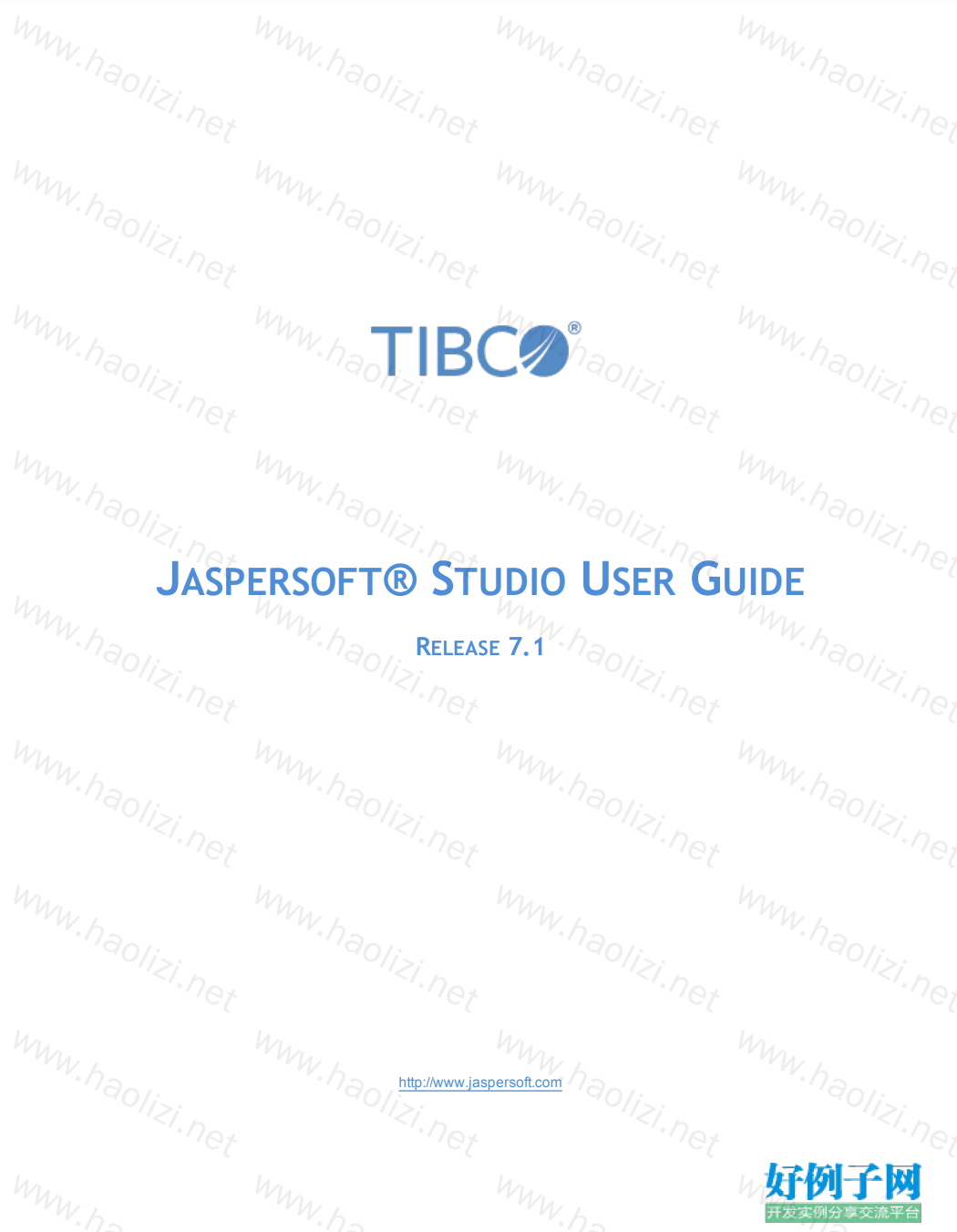
【核心代码】
TABLE OF CONTENTS Chapter 1 Getting Started with Jaspersoft Studio 13 1.1 Introduction to Jaspersoft Studio 13 1.2 Installing Jaspersoft Studio 14 1.2.1 Requirements 14 1.2.2 Available Packages 15 1.2.3 Command-Line Installation on Windows 15 1.2.4 Updating Your Workspace to Jaspersoft Studio 6.2 and Higher 16 1.2.5 Compatibility Between Versions 20 1.2.6 Accessing the Source Code 21 Chapter 2 Creating a Simple Report 23 2.1 Creating a New Report 23 2.2 Adding and Deleting Report Elements 28 2.2.1 Adding Fields to a Report 28 2.2.2 Deleting Fields 29 2.2.3 Adding Other Elements 29 2.3 Previewing a Report 29 2.4 Creating a Project Folder 30 Chapter 3 User Interface and Design View 33 3.1 Eclipse Interface 34 3.1.1 Learning More About Eclipse 34 3.2 User Interface Components 34 3.3 The Design Tab 35 3.4 Understanding Bands 36 3.4.1 Band Types 36 3.5 Specifying Report Properties 37 3.5.1 Columns 39 3.5.2 Advanced Options 39 3.6 The Preview Tab 40 3.7 Exporting Reports with Jaspersoft Studio 42 3.7.1 Compiling the Report 42 3.7.2 Preview and Exporting 42 3.7.3 Choosing Report Templates for PDF 43 TIBCO Software Inc. 3 TIBCO Jaspersoft Studio User Guide Chapter 4 Report Elements 45 4.1 Common Element Properties 46 4.1.1 The Palette 46 4.1.2 Element Properties 46 4.2 Inserting, Selecting, and Positioning Elements 47 4.2.1 Inserting Elements 47 4.2.2 Selecting Elements 48 4.2.3 Positioning Elements 48 4.2.4 Positioning Elements in Containers 49 4.3 Formatting Elements 53 4.4 Working with Advanced Properties 56 4.4.1 Example of Using the Properties Dialog 57 4.4.2 Variables in Property Names 58 4.4.3 Adding a Custom Property 59 4.5 Graphic Elements 60 4.5.1 Line 60 4.5.2 Rectangle and Ellipse 60 4.5.3 Images 60 4.5.4 Padding and Borders 60 4.6 Text Elements 61 4.6.1 Static Text 61 4.6.2 Text Fields 61 4.7 Frames 62 4.7.1 Sizing the Frame 63 4.8 Inserting Page and Column Breaks 64 4.9 Working with Spreadsheet Layout 64 4.9.1 Example of Using Spreadsheet Layout 64 4.10 Working with Composite Elements 67 4.10.1 Creating and Editing Composite Elements 67 4.10.2 Exporting and Importing Composite Elements 69 4.11 Anchors, Bookmarks, and Hyperlinks 71 4.11.1 Anchors and Bookmarks 71 4.11.2 Hyperlinks 72 4.11.3 Hyperlink Types 74 4.11.4 Creating a Hyperlink 75 4.12 Advanced Elements and Custom Components 76 4.13 Custom Visualization Component 76 Chapter 5 Fields 79 5.1 Understanding Fields 79 5.2 Registration of Fields from an SQL Query 81 5.3 Registration of JavaBean Fields 83 5.4 Fields and Text Fields 84 5.5 Data Centric Exporters 84 5.5.1 Configuring a Report's Metadata for PDF 508 Tags 84 5.5.2 Configuring a Report's Metadata for Use With the JSON Data Exporter 87 4 TIBCO Software Inc. Chapter 6 Parameters 91 6.1 Working With Parameters 91 6.1.1 Managing Parameters 91 6.1.2 Working with Parameter Properties 94 6.2 Default Parameters 96 6.3 Using Parameters in Queries 98 6.3.1 Using Parameters in a SQL Query 98 6.3.2 Using Parameters with Null Values 99 6.3.3 IN and NOTIN Clauses 99 6.3.4 Relative Dates 100 6.3.5 Passing Parameters from a Program 102 6.4 Parameters Prompt 104 6.5 Parameter Sets 105 Chapter 7 Variables 109 7.1 Defining or Editing a Variable 109 7.2 Base Properties of a Variable 109 7.3 Other Properties of a Variable 110 7.3.1 Evaluation Time 110 7.3.2 Calculation Function 111 7.3.3 Increment Type 111 7.3.4 Reset Type 112 7.3.5 Incrementer Factory Class Name 112 7.4 Built-In Variables 112 7.5 Tips & Tricks 113 Chapter 8 Expressions 115 8.1 Expression Types 115 8.2 Expression Operators and Object Methods 116 8.3 Using an If-Else Construct in an Expression 118 8.4 Using Unicode Characters in Expressions 119 8.5 Using Java as a Language for Expressions 119 8.6 Using Groovy as a Language for Expressions 120 8.7 Using JavaScript as a Language for Expressions 121 Chapter 9 Fonts 123 9.1 Font Extensions Reference 123 9.1.1 The Fonts Page 123 9.1.2 The Font Family Dialog 125 9.1.3 Font Sets 129 9.2 Example of Using Font Extensions 130 9.2.1 Creating Font Extensions and Font Sets 131 9.2.2 Using Font Extensions in a Report 135 9.3 Deploying Font Extensions to JasperReports Server 138 Chapter 10 Data Adapters 141 10.1 Creating and Editing Data Adapters 142 10.1.1 Creating a Data Adapter 142 TIBCO Software Inc. 5 TIBCO Jaspersoft Studio User Guide 10.1.2 Importing and Exporting Data Adapters 143 10.1.3 Copying a Data Adapter 144 10.2 Using Data Adapters in Reports and Datasets 144 10.2.1 Data Adapter For a Report 144 10.2.2 Data Adapters and Report Deployment 145 10.2.3 Default Data Adapter 145 10.3 Working with Database JDBC Connections 147 10.3.1 Creating a Database JDBC Connection 147 10.3.2 Troubleshooting a Database JDBC Connection 149 10.3.3 Using a Database JDBC Connection 151 10.4 Working with a MongoDB Data Adapter 153 10.4.1 Creating a Native MongoDB Connection 154 10.4.2 Creating a MongoDB JDBC Data Source 156 10.5 Working with a Native Cassandra Connection 158 10.5.1 Creating a Native Cassandra Data Adapter 158 10.5.2 Using a Cassandra Connection 160 10.6 Working with a Collection of JavaBeans Data Adapter 160 10.6.1 Implementing the Factory Class for a Collection of JavaBeans 161 10.6.2 Creating a Data Adapter from a Factory Class 162 10.6.3 Registering the Fields 163 10.7 Working with XML Data Adapters 163 10.7.1 Creating a Node Set for an XML Document 163 10.7.2 Creating an XML Data Adapter 165 10.7.3 Registration of Fields for an XML Data Adapter 167 10.7.4 XML Data Adapters and Subreports 168 10.8 Working with XML/A Data Adapters 170 10.8.1 Registration of fields in XML/A Providers 171 10.9 Working with CSV Data Adapters 172 10.9.1 Registration of the Fields for a CSV Data Adapter 175 10.9.2 Connecting to a Web Service Using a JSON Data Adapter 175 10.9.3 Adding HTTP Parameters to the Report 181 10.10 Using the Empty Record Data Adapter 183 10.10.1 Understanding the Empty Record Implementation 184 10.11 Working with the JRDataSource Interface 184 10.11.1 Understanding the JRDataSource Interface 184 10.11.2 Implementing a New JRDataSource 185 10.11.3 Using a Custom JasperReports Data Source with Jaspersoft Studio 186 10.12 A Look at TIBCO Spotfire Information Links 188 10.12.1 Working With Prompts 190 Chapter 11 Creating Queries 195 11.1 Using the Dataset and Query Dialog 195 11.1.1 Configuring the Data Adapter and Query Language Drop downs 197 11.1.2 The Data Adapter Tab 198 11.1.3 Discovering Fields 198 11.2 Working with the Query Builder 199 6 TIBCO Software Inc. 11.2.1 Query Outline View and Diagram View 199 11.2.2 Selecting Columns 201 11.2.3 Joining Tables 202 11.2.4 Data Selection Criteria (WHERE Conditions) 203 11.2.5 Acquiring Fields 204 11.2.6 Data Preview 204 Chapter 12 Accessing JasperReports Server from Jaspersoft Studio 205 12.1 Connecting to JasperReports Server 206 12.1.1 Advanced Connection Settings 207 12.1.2 Connecting to JasperReports Server Over SSL 208 12.1.3 Using Single Sign-on with JasperReports Server 209 12.2 Publishing a Report to JasperReports Server 212 12.2.1 Publishing Report Resources 212 12.2.2 Choosing a Data Source for a Published Report 212 12.2.3 Example of Publishing a Report 214 12.3 Working with JasperReports Server Templates 216 12.3.1 Creating a Custom JasperReports Server Template 216 12.3.2 Report Template Styles in Jaspersoft Studio 219 12.4 Creating and Uploading a Topic for Ad Hoc Views 220 12.5 Managing Repository Objects through Jaspersoft Studio 222 12.5.1 Adding, Modifying and Deleting Resources 222 12.5.2 Running a Report 223 12.5.3 Editing a Report 223 12.6 Creating and Uploading Chart Themes 224 12.7 Working with Domains 227 12.7.1 Using the domain Query Language 228 12.8 Understanding the repo: Syntax 231 12.9 Adding a Date/Time Stamp to Scheduled Output in JasperReports Server 231 Chapter 13 Datasets and Subdatasets 235 13.1 Understanding Datasets and Dataset Runs 235 13.1.1 Understanding Datasets 235 13.1.2 Dataset Runs 236 13.2 Subdatasets 237 13.2.1 The Dataset Wizard 237 13.2.2 Dataset Objects 238 13.2.3 Dataset Properties 239 13.3 Dataset Runs 241 13.3.1 Connection/Data Source Expression Menu 242 13.3.2 Parameters Tab 243 13.3.3 Parameters Map Tab 244 13.3.4 Return Values Tab 244 13.4 Creating an Example Subdataset 244 Chapter 14 Working with Tables 251 14.1 Creating a Table 251 TIBCO Software Inc. 7 TIBCO Jaspersoft Studio User Guide 14.2 Editing a Table 257 14.2.1 Editing Table Properties 257 14.2.2 Editing Table Styles 257 14.2.3 Editing Cell Contents 258 14.2.4 Editing Table Data 259 14.2.5 Editing Table Source 260 14.3 Table Structure 260 14.3.1 Table Elements 260 14.3.2 Table Cells 261 14.4 Working with Columns 262 14.4.1 Table Properties for Managing Columns 262 14.4.2 Working with Individual Columns 262 14.4.3 Column Groups 263 Chapter 15 Working with Charts 265 15.1 Creating a Simple Chart 265 15.2 Setting Chart Properties 270 15.3 Spider Charts 270 15.4 Chart Themes 274 15.4.1 Using the Chart Theme Designer 274 15.4.2 Editing Chart Theme XML 274 15.4.3 Creating a JasperReports Extension for a Chart Theme 274 15.4.4 Applying a Chart Theme 275 15.5 Chart Customizers 275 15.5.1 Using Chart Customizers 276 15.5.2 Creating a Chart Customizer 278 Chapter 16 HTML5 Charts in Commercial Editions 283 16.1 Overview of HTML5 Charts 283 16.2 Example of a Bar Chart Using Simple Configuration 290 16.2.1 Creating an HTML5 Chart 290 16.2.2 Adding a Measure to a Bar Chart 294 16.2.3 Formatting a Chart 295 16.2.4 Creating a Hyperlink 297 16.3 Example of a Pie Chart 298 16.3.1 Example of a Time-Series Spline Chart 302 16.4 Example of a Tree Map Using Multiple Levels and Advanced Formatting 304 16.4.1 Creating a Tree Map 304 16.4.2 Using Advanced Formatting Properties 305 16.5 Example of a Scatter Chart Using Advanced Configuration 308 16.6 Example of a Column-Spline Chart 312 16.6.1 Creating the Chart Using Simple Configuration 312 16.6.2 Using Advanced Configuration 314 16.7 Creating Hyperlinks in HTML5 Charts 319 16.7.1 Creating a Simple Hyperlink 319 16.7.2 Working with Bucket Properties and Hidden Measures 321 16.7.3 Working with Hyperlinks to Report Units 325 8 TIBCO Software Inc. 16.8 Advanced Formatting of HTML5 Charts 327 16.8.1 Setting Advanced Options for HTML5 Charts in Properties View 329 Chapter 17 Working with Crosstabs 331 17.1 Example of Creating a Crosstab 332 17.2 Working with Crosstab Properties 337 17.3 Using the Crosstab Editor 338 17.3.1 Formatting Columns, Rows, and Cells 338 17.3.2 Editing Row or Column Group Properties 339 17.3.3 Adding and Deleting Row and Column Groups 341 17.3.4 Working with Measures 343 17.4 Working with Crosstab Parameters 347 Chapter 18 Working With the Map Component 349 18.1 Working with Map Properties 349 18.2 Viewing Authentication Properties 351 18.3 Working with Markers 352 18.3.1 Marker Properties 353 18.3.2 Adding Markers Manually 353 18.3.3 Adding Markers Using the Map 355 18.3.4 Adding Markers Using a Dataset 356 18.3.5 Modifying Markers 360 18.4 Working with Paths 361 18.4.1 Defining Path Styles 361 18.4.2 Defining a Path Manually 363 18.4.3 Defining a Path Using a Dataset 364 18.4.4 Modifying Paths and Path Styles 365 18.5 Properties for Markers and Paths 365 Chapter 19 Working with TIBCO GeoAnalytics Maps 369 19.1 Configuring a Basic Map 370 19.2 Using Expressions for Properties 372 19.3 Understanding Layers 373 19.4 Working with Markers 374 19.4.1 Static Markers 374 19.4.2 Dynamic Markers 377 19.5 Working with Paths 380 Chapter 20 Working with Subreports 383 20.1 Creating a New Report via the Subreport Wizard 383 20.2 Understanding Subreports 386 20.2.1 Subreports 386 20.2.2 Subreport Elements 387 20.2.3 The Expression Property 388 20.2.4 Specifying the Data Source 389 20.2.5 Subreport Parameters 389 Chapter 21 Report Templates 393 TIBCO Software Inc. 9 TIBCO Jaspersoft Studio User Guide 21.1 Template Structure 393 21.2 Creating and Customizing Templates 395 21.2.1 Creating a New Template 395 21.2.2 Customizing a Template 397 21.3 Saving Templates 398 21.3.1 Creating a Template Directory 398 21.3.2 Exporting a Template 399 21.3.3 Creating a Template Thumbnail 401 21.4 Adding Templates to Jaspersoft Studio 401 Chapter 22 Report Books 403 22.1 Creating the Report Book Framework 403 22.2 Creating and Adding Reports to the Report Book 405 22.2.1 Creating a Report for the Report Book 405 22.2.2 Adding a Report to the Report Book 405 22.3 Refining the Report Book 406 22.3.1 Sorting on Additional Fields 406 22.3.2 Adding Section Introductory Pages 407 22.4 Configuring the Table of Contents 408 22.5 Report Book Pagination 409 22.6 Publishing the Report Book 410 Chapter 23 Preferences and Configuration 411 23.1 Properties 411 23.2 JasperReports Samples 411 23.3 Units of Measure in Jaspersoft Studio 411 23.3.1 Configuration 412 23.3.2 Changing the Field Unit of Measure 412 23.3.3 Alias and Auto-complete 412 23.3.4 Approximations 413 23.4 Cleaning Cached Data 413 23.4.1 Cleaning From the Command Line 413 23.4.2 Setting the -clean Flag in the .ini File 414 23.5 Disabling Usage Statistics 414 23.6 Export and Import 415 23.7 Setting Compatibility with Earlier Versions of JasperReports Library 417 23.8 Working with Java in Eclipse 419 23.8.1 Adding a JAR to Jaspersoft Studio 420 23.9 Using Data Snapshots 420 Appendix A Concepts of JasperReports 423 A.1 JRXML Sources and Jasper Files 423 A.1.1 The Report Lifecycle 423 A.2 Data Sources and Print Formats 429 A.3 Using JasperReports Extensions in Jaspersoft Studio 429 A.4 A Simple Program 430 Glossary 431 10 TIBCO Software Inc. Index 441
相关软件
小贴士
感谢您为本站写下的评论,您的评论对其它用户来说具有重要的参考价值,所以请认真填写。
- 类似“顶”、“沙发”之类没有营养的文字,对勤劳贡献的楼主来说是令人沮丧的反馈信息。
- 相信您也不想看到一排文字/表情墙,所以请不要反馈意义不大的重复字符,也请尽量不要纯表情的回复。
- 提问之前请再仔细看一遍楼主的说明,或许是您遗漏了。
- 请勿到处挖坑绊人、招贴广告。既占空间让人厌烦,又没人会搭理,于人于己都无利。
关于好例子网
本站旨在为广大IT学习爱好者提供一个非营利性互相学习交流分享平台。本站所有资源都可以被免费获取学习研究。本站资源来自网友分享,对搜索内容的合法性不具有预见性、识别性、控制性,仅供学习研究,请务必在下载后24小时内给予删除,不得用于其他任何用途,否则后果自负。基于互联网的特殊性,平台无法对用户传输的作品、信息、内容的权属或合法性、安全性、合规性、真实性、科学性、完整权、有效性等进行实质审查;无论平台是否已进行审查,用户均应自行承担因其传输的作品、信息、内容而可能或已经产生的侵权或权属纠纷等法律责任。本站所有资源不代表本站的观点或立场,基于网友分享,根据中国法律《信息网络传播权保护条例》第二十二与二十三条之规定,若资源存在侵权或相关问题请联系本站客服人员,点此联系我们。关于更多版权及免责申明参见 版权及免责申明



网友评论
我要评论