实例介绍
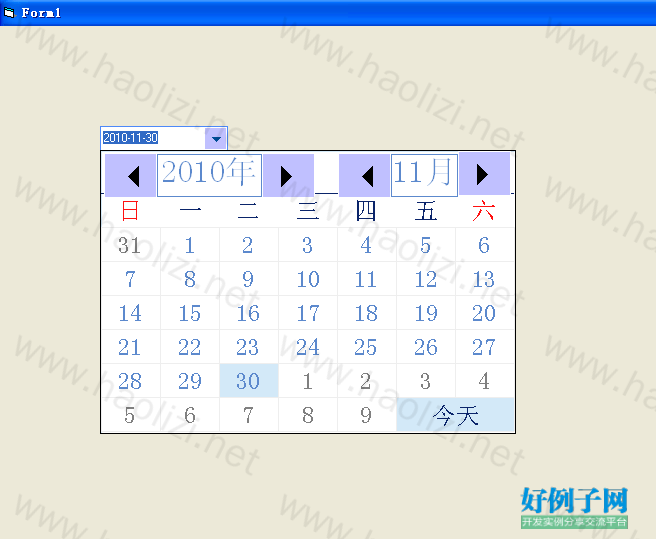
Option Explicit
Private Declare Function SetCapture Lib "user32" (ByVal hWnd As Long) As Long
Private Declare Function ReleaseCapture Lib "user32" () As Long
Private Declare Function SetWindowPos Lib "user32" _
(ByVal hWnd As Long, ByVal hWndInsertAfter As Long, _
ByVal X As Long, ByVal Y As Long, ByVal cx As Long, _
ByVal cy As Long, ByVal wFlags As Long) As Long
Private Const SWP_ShowMDIWindow = &H40
Private Const SWP_NOSIZE = &H1
Private Const HWND_TOP = 0
Private Const HWND_TOPMOST = -1
Private Declare Function FindWindow Lib "user32" Alias "FindWindowA" (ByVal lpClassName As String, ByVal lpWindowName As String) As Long
Private Declare Function GetWindowRect Lib "user32" (ByVal hWnd As Long, lpRect As Rect) As Long
Private Type Rect
Left As Long
Top As Long
Right As Long
Bottom As Long
End Type
'************************************************************************************
Private Const mc_GridRows& = 6
Private Const mc_Rows& = 8
Private Const mc_Cols& = 7
Private m_RowHeight As Single
Private m_ColWidth As Single
Private m_FirstRowY As Single
Private m_FirstColX As Single
'************************************************************************************
Public Event SelectDate(ByVal newDate As Date)
Public Event OnLoaded()
Public Event OnUnload()
'************************************************************************************
Private m_CurrentYear As Long
Private m_CurrentMonth As Long
Private m_FirstDate As Date
Private m_DefaultDate As Long
Private m_Inited As Boolean
Private m_Canceled As Boolean
Private m_blnLoaded As Boolean
Private m_MousePos As Integer
Private m_ButtonIndex As Integer
Private m_MouseDownButton As Integer
Private m_PopMenu As Integer
'**************************************************************************
'***************************************************************************
Public Sub ShowList(ByVal sngLeft As Single, ByVal sngTop As Single, ByVal sngWidth As Single, ByVal sngHeight As Single, ByVal defValue As Date)
Dim iClientLeft As Long, iClientTop As Long, iClientRight As Long, iClientBottom As Long
Dim sngCliLeft As Single, sngCliTop As Single, sngCliRight As Single, sngCliBottom As Single
Dim sngWinWidth As Single, sngWinHeight As Single
Dim sngWinLeft As Single, sngWinTop As Single
m_blnLoaded = False
'****************************************************************
Call GetClientSize(iClientLeft, iClientTop, iClientRight, iClientBottom) '取得Windows桌面尺寸及位置
sngCliLeft = iClientLeft * 15#
sngCliTop = iClientTop * 15#
sngCliRight = iClientRight * 15#
sngCliBottom = iClientBottom * 15#
'****************************************************************
Call Load(Me)
Me.CurrentDate = defValue
sngWinWidth = Me.Width
sngWinHeight = Me.Height
If sngLeft sngWinWidth > sngCliRight Then
sngWinLeft = sngLeft sngWidth - sngWinWidth
Else
sngWinLeft = sngLeft
End If
If sngTop sngHeight sngWinHeight > sngCliBottom Then
sngWinTop = sngTop - sngWinHeight 15
Else
sngWinTop = sngTop sngHeight - 15
End If
Me.Move sngWinLeft, sngWinTop
Call SetWindowPos(Me.hWnd, -1, sngWinLeft / 15, sngWinTop / 15, sngWinWidth / 15, sngWinHeight / 15, &H40)
RaiseEvent OnLoaded
If m_blnLoaded Then Exit Sub
m_blnLoaded = True
Call SetCapture(Me.hWnd)
End Sub
Public Property Get CurrentDate() As Date
CurrentDate = CDate(m_DefaultDate)
End Property
Public Property Let CurrentDate(ByVal New_Value As Date)
m_Inited = True
m_DefaultDate = CLng(Int(New_Value))
End Property
Private Sub SelectDate()
Dim dateValue As Date
Dim iRow As Long, iCol As Long
If m_MousePos > 14 Then
iRow = (m_MousePos - 1) \ 7
iCol = m_MousePos - iRow * 7 - 1
If m_MousePos >= 55 Then
dateValue = CDate(Format(Now, "YYYY-MM-DD"))
Else
dateValue = m_FirstDate (m_MousePos - 14 - 1)
End If
m_Canceled = False
Unload Me
RaiseEvent SelectDate(dateValue)
End If
End Sub
Private Sub Form_KeyDown(KeyCode As Integer, Shift As Integer)
If KeyCode = vbKeyEscape Then
Unload Me
End If
End Sub
'***************************************************************************************
'Mouse Event
Private Sub Form_MouseDown(Button As Integer, Shift As Integer, X As Single, Y As Single)
Dim iButtonIndex As Integer
m_MousePos = GetCellIndex(X, Y)
If m_MousePos < 0 Then
Unload Me
Else
m_MouseDownButton = Button
If Button = 1 Then
If m_MousePos > 0 And m_MousePos < 5 Then
iButtonIndex = m_MousePos - 1
Call picButton_MouseDown(iButtonIndex, 1, Shift, X, Y)
End If
End If
End If
End Sub
Private Sub Form_MouseMove(Button As Integer, Shift As Integer, X As Single, Y As Single)
Dim iButtonIndex As Integer
Dim iCellIndex As Integer
Dim iRow As Long, iCol As Long
Dim sngLeft As Single, sngTop As Single, sngWidth As Single, sngHeight As Single
Dim blnShapeVisible As Boolean
iCellIndex = GetCellIndex(X, Y)
If iCellIndex > 14 Then
iRow = (iCellIndex - 1) \ 7
iCol = iCellIndex - iRow * 7 - 1
sngLeft = m_FirstColX iCol * m_ColWidth
sngTop = m_FirstRowY iRow * m_RowHeight
sngHeight = m_RowHeight
If iRow = 7 And iCol = 5 Then
sngWidth = m_ColWidth m_ColWidth
Else
sngWidth = m_ColWidth
End If
shpBorder.Move sngLeft, sngTop, sngWidth, sngHeight
blnShapeVisible = True
End If
shpBorder.Visible = blnShapeVisible
If m_MouseDownButton = 1 Then
If iCellIndex > 0 And iCellIndex < 5 Then
If m_ButtonIndex < 0 Then
iButtonIndex = iCellIndex - 1
Call picButton_MouseDown(iButtonIndex, 1, Shift, X, Y)
End If
Else
If m_ButtonIndex >= 0 Then
Call picButton_MouseUp(m_ButtonIndex, 1, Shift, X, Y)
End If
End If
End If
End Sub
Private Sub Form_MouseUp(Button As Integer, Shift As Integer, X As Single, Y As Single)
Dim iCellIndex As Long
Dim bCapture As Boolean
iCellIndex = GetCellIndex(X, Y)
bCapture = True
m_MouseDownButton = 0
If m_ButtonIndex >= 0 Then Call picButton_MouseUp(m_ButtonIndex, Button, Shift, X, Y)
If Button = 1 And iCellIndex = m_MousePos Then
If m_MousePos > 14 Then
Unload Me
Call SelectDate
bCapture = False
ElseIf m_MousePos = 5 Then
Call lblYear_MouseUp(Button, Shift, X, Y)
ElseIf m_MousePos = 6 Then
Call lblMonth_MouseUp(Button, Shift, X, Y)
End If
End If
If bCapture Then
Call SetCapture(Me.hWnd)
Else
Call ReleaseCapture
End If
m_PopMenu = 0
m_MousePos = 0
End Sub
Private Sub PaintDTPicker(iYear As Long, iMonth As Long)
Const c_clrCurrentBack& = &HF8E9D3
Const c_clrDarkSplit& = &H6A240A
Const c_clrCurrentDay& = &HFF0000
Const c_clrToday& = &HFF
Const c_clrCurrentMonth& = &HCD895C
Const c_clrOtherMonth& = &H808080
Const c_clrGridLine& = &HEEEEEE
Const c_BorderColor As Long = &HF8E9D3
Dim clrText As Long
Dim sOutText As String
Dim sngWidth As Single, sngHeight As Single
Dim d_firstDate As Date
Dim iDays As Long
Dim iWeekday As Long
Dim YY As Long, MM As Long, DD As Long
Dim d_Temp As Date, d_Today As Date, d_Current As Date
Dim I As Long, J As Long
Dim iRow As Long, iCol As Long
Dim sngLeft As Single, sngTop As Single, sngRight As Single, sngBottom As Single
Dim sngOffsetX As Single, sngOffsetY As Single
Dim X As Single, Y As Single
d_firstDate = GetFirstDate(iYear, iMonth)
iWeekday = Weekday(d_firstDate, vbSunday) - 1
d_firstDate = d_firstDate - iWeekday
m_FirstDate = d_firstDate
iDays = mc_GridRows& * mc_Cols - 2
With Me
sngWidth = .Width
sngHeight = .Height
.DrawMode = 13
.Cls
Me.Line (0, 0)-(sngWidth - 15, sngHeight - 15), c_BorderColor, B '画边框
iRow = mc_Rows&
sngLeft = m_FirstColX
sngRight = m_FirstColX m_ColWidth * mc_Cols&
sngTop = m_FirstRowY m_RowHeight m_RowHeight
sngBottom = m_FirstRowY m_RowHeight * iRow
Y = m_FirstRowY m_RowHeight
Me.Line (sngLeft, Y)-(sngRight, Y), c_clrDarkSplit&
Y = sngTop
For I = 2 To iRow
Me.Line (sngLeft, Y)-(sngRight, Y), c_clrGridLine&
Y = Y m_RowHeight
Next
X = sngLeft
For J = 0 To mc_Cols& - 2
Me.Line (X, sngTop)-(X, sngBottom), c_clrGridLine&
X = X m_ColWidth
Next
Me.Line (X, sngTop)-(X, sngBottom - m_RowHeight), c_clrGridLine&
X = X m_ColWidth
Me.Line (X, sngTop)-(X, sngBottom), c_clrGridLine&
iRow = 1
d_Today = Int(Now)
d_Current = CDate(m_DefaultDate)
d_Temp = d_firstDate
Y = m_FirstRowY m_RowHeight (m_RowHeight - Me.TextHeight("1")) / 2
X = m_FirstColX (m_ColWidth - Me.TextHeight("日")) / 2
.ForeColor = &H6A240A
.CurrentY = Y
.CurrentX = X: X = X m_ColWidth: Me.ForeColor = &H1010FF: Me.Print "日";
.CurrentX = X: X = X m_ColWidth: Me.ForeColor = &H6A240A: Me.Print "一";
.CurrentX = X: X = X m_ColWidth: Me.ForeColor = &H6A240A: Me.Print "二";
.CurrentX = X: X = X m_ColWidth: Me.ForeColor = &H6A240A: Me.Print "三";
.CurrentX = X: X = X m_ColWidth: Me.ForeColor = &H6A240A: Me.Print "四";
.CurrentX = X: X = X m_ColWidth: Me.ForeColor = &H6A240A: Me.Print "五";
.CurrentX = X: X = X m_ColWidth: Me.ForeColor = &H1010FF: Me.Print "六";
For I = 1 To iDays
YY = Year(d_Temp)
MM = Month(d_Temp) - 1
DD = Day(d_Temp)
sOutText = CStr(DD)
iCol = I Mod mc_Cols
If iCol = 0 Then
iCol = mc_Cols
ElseIf iCol = 1 Then
Y = Y m_RowHeight
iRow = iRow 1
End If
iCol = iCol - 1
If d_Temp = d_Current Then
sngTop = m_FirstRowY m_RowHeight * iRow 15
sngBottom = sngTop m_RowHeight - 30
sngLeft = m_FirstColX m_ColWidth * iCol 15
sngRight = sngLeft m_ColWidth - 30
Me.Line (sngLeft, sngTop)-(sngRight, sngBottom), c_clrCurrentBack&, BF
End If
If d_Temp = d_Today Then
clrText = c_clrToday&
Else
If YY = iYear And MM = iMonth Then
clrText = c_clrCurrentMonth&
Else
clrText = c_clrOtherMonth&
End If
End If
.CurrentX = m_FirstColX iCol * m_ColWidth (m_ColWidth - Me.TextWidth(sOutText)) / 2
.CurrentY = Y
.ForeColor = clrText
Me.Print sOutText
d_Temp = d_Temp 1
Next
Call PrintTodayButton
End With
End Sub
Private Function GetCellIndex(ByVal X As Single, ByVal Y As Single) As Long
Dim iCellIndex As Long
Dim iRow As Long, iCol As Long
Dim YY As Long, XX As Long, W As Long, H As Long
Dim bMouseOnCell As Boolean
Dim I As Long
If X <= 0 Or X >= Me.Width Or Y <= 0 Or Y >= Me.Height Then
iCellIndex = -1
Else
For I = 0 To 3
With picButton(I)
If (X > .Left) And (X < (.Left .Width)) Then
If (Y > .Top) And (Y < (.Top .Height)) Then
iCellIndex = I 1
Exit For
End If
End If
End With
Next
If iCellIndex = 0 Then
With picBG(0)
If (X > .Left) And (X < (.Left .Width)) Then
If (Y > .Top) And (Y < (.Top .Height)) Then iCellIndex = 5
End If
End With
End If
If iCellIndex = 0 Then
With picBG(1)
If (X > .Left) And (X < (.Left .Width)) Then
If (Y > .Top) And (Y < (.Top .Height)) Then iCellIndex = 6
End If
End With
End If
If iCellIndex = 0 Then
YY = Y - m_FirstRowY
XX = X - m_FirstColX
W = m_ColWidth
H = m_RowHeight
If YY > 0 And YY < H * 8 Then
iRow = YY \ H
If iRow > 1 Then
If Abs(iRow * H - YY) > 15 And Abs(iRow * H H - YY) > 15 Then
If XX > 0 And XX < W * 7 Then
iCol = XX \ W
If Abs(iCol * W - XX) > 15 And Abs(iCol * W W - XX) > 15 Then
bMouseOnCell = True
Else
If iRow = 7 And Abs(XX - W * 6) <= 15 Then bMouseOnCell = True
End If
End If
End If
End If
End If
If bMouseOnCell Then
If iRow = 7 And iCol = 6 Then iCol = 5
iCellIndex = iRow * 7 iCol 1
End If
End If
End If
GetCellIndex = iCellIndex
End Function
Private Sub PrintTodayButton(Optional ByVal bMouseDown As Boolean)
Dim sOutText As String
Dim sngLeft As Single, sngTop As Single, sngRight As Single, sngBottom As Single
sOutText = "今天"
With Me
.DrawMode = 13
sngLeft = m_FirstColX m_ColWidth * 5 15
sngRight = m_FirstColX m_ColWidth * 7 - 15
sngTop = m_FirstRowY m_RowHeight * 7 15
sngBottom = m_FirstRowY m_RowHeight * 8 - 15
Me.Line (sngLeft, sngTop)-(sngRight, sngBottom), &HF8E9D3, BF
If bMouseDown Then
.CurrentY = sngTop (m_RowHeight - Me.TextHeight(sOutText)) / 2 15
Else
.CurrentY = sngTop (m_RowHeight - Me.TextHeight(sOutText)) / 2
End If
.CurrentX = sngLeft (m_ColWidth m_ColWidth - Me.TextWidth(sOutText)) / 2
.ForeColor = &H6A240A
Me.Print sOutText
.Refresh
End With
End Sub
Private Function GetFirstDate(iYear As Long, iMonth As Long) As Date
Dim iYearAdd As Long
Dim iMonth2 As Long
If iMonth <> 0 Then
If iMonth < 0 Then
iMonth2 = (iMonth Mod 12)
If iMonth2 = 0 Then
iYearAdd = iMonth \ 12
Else
iMonth2 = 12 iMonth2
iYearAdd = (iMonth - iMonth2) \ 12
End If
Else
iMonth2 = iMonth Mod 12
iYearAdd = (iMonth - iMonth2) \ 12
End If
iMonth = iMonth2
iYear = iYear iYearAdd
End If
GetFirstDate = CDate(CStr(iYear) & "-" & CStr(iMonth 1) & "-1")
End Function
Private Sub Form_Activate()
Dim dCurrentDate As Date
Dim I As Long
dCurrentDate = CurrentDate
m_CurrentYear = Year(dCurrentDate)
m_CurrentMonth = Month(dCurrentDate) - 1
Call RepaintDTPicker
m_ButtonIndex = -1
For I = 0 To 3
Call PaintButton(I)
Next
End Sub
Private Sub PaintButton(ByVal Index As Long)
Dim blnButtonDown As Boolean
Dim iDir As Long
If Index < 0 Then Exit Sub
blnButtonDown = (m_ButtonIndex = Index)
If Index Mod 2 = 0 Then iDir = 2 Else iDir = -2
With picButton(Index)
If blnButtonDown Then
Call PaintRect(picButton(Index), 0, 0, .Width, .Height, iDir, blnButtonDown, &H808080, &H808080, .BackColor, .ForeColor)
Else
Call PaintRect(picButton(Index), 0, 0, .Width, .Height, iDir, blnButtonDown, &HFFFFFF, &HFFFFFF, .BackColor, .ForeColor)
End If
End With
End Sub
Private Sub RepaintDTPicker()
lblYear.Caption = CStr(m_CurrentYear) & "年"
lblMonth.Caption = CStr(m_CurrentMonth 1) & "月"
Call PaintDTPicker(m_CurrentYear, m_CurrentMonth)
End Sub
Private Sub Form_Load()
m_Canceled = True
If Not m_Inited Then CurrentDate = Now
Call GetGridSize
End Sub
Private Sub GetGridSize()
Dim sngWidth As Single, sngHeight As Single
Dim iWidth As Long, iHeight As Long
Dim iRowHeight As Long, iColWidth As Long
sngWidth = Me.Width - 30
sngHeight = Me.Height - 120
iWidth = sngWidth / 15
iHeight = sngHeight / 15
m_ColWidth = Int(iWidth / mc_Cols&) * 15
m_RowHeight = Int(iHeight / mc_Rows&) * 15
m_FirstColX = CLng((sngWidth - m_ColWidth * mc_Cols&) / 30) * 15
m_FirstRowY = CLng((sngHeight - m_RowHeight * mc_Rows&) / 30) * 15 90
End Sub
Private Sub Form_Unload(Cancel As Integer)
Call ReleaseCapture
End Sub
Private Sub lblMonth_MouseUp(Button As Integer, Shift As Integer, X As Single, Y As Single)
Me.PopupMenu popMonth, , picBG(1).Left, picBG(1).Top picBG(1).Height - 30
m_PopMenu = 2
End Sub
Private Sub lblYear_MouseUp(Button As Integer, Shift As Integer, X As Single, Y As Single)
Dim I As Long
mnuYear(5).Caption = m_CurrentYear & "年"
For I = 4 To 0 Step -1
mnuYear(I).Caption = CStr(m_CurrentYear - (5 - I)) & "年"
Next
For I = 6 To mnuYear.UBound Step 1
mnuYear(I).Caption = CStr(m_CurrentYear (I - 5)) & "年"
Next
Me.PopupMenu popYear, , picBG(0).Left, picBG(0).Top picBG(0).Height - 30
m_PopMenu = 1
End Sub
Public Sub PaintRect(oDC As Object, ByVal sngLeft As Single, ByVal sngTop As Single, _
ByVal sngRight As Single, ByVal sngBottom As Single, _
Optional ByVal iArrowDir_0None_1Up__1Down_2Left__2Right As Long, Optional ByVal bMouseDown As Boolean, _
Optional ByVal clrBorderDark As OLE_COLOR = &H404040, Optional ByVal clrBorderLight As OLE_COLOR = &HFFFFFF, _
Optional ByVal clrButtonBack As OLE_COLOR = &HC8D0D4, Optional ByVal clrButtonArrow As OLE_COLOR = &H404040)
Const c_LineWidth# = 15
Dim X1 As Single, Y1 As Single
Dim X2 As Single, Y2 As Single
Dim clrColorUp As Long, clrColorDown As Long
Dim clrDCBack As OLE_COLOR
Dim sngWidth As Single, sngHeight As Single
Dim I As Long
Dim iScaleWidth As Long, iScaleHeight As Long
Dim iTrigonStep As Long, iTrigonSize As Long
Dim fTrigonXPos As Single, fTrigonYPos As Single
Dim iTrigonDir As Long
On Error Resume Next
'***********************************************
'颜色处理
If oDC.DrawMode = 7 Then
clrDCBack = oDC.BackColor
If Err.Number = 0 Then
clrBorderDark = clrBorderDark Xor clrDCBack
clrBorderLight = clrBorderLight Xor clrDCBack
clrButtonBack = clrButtonBack Xor clrDCBack
clrButtonArrow = clrButtonArrow Xor clrDCBack
End If
End If
'***********************************************
sngWidth = sngRight - sngLeft c_LineWidth#
sngHeight = sngBottom - sngTop c_LineWidth#
'******************************************
If bMouseDown Then
clrColorUp = clrBorderDark
clrColorDown = clrBorderLight
Else
clrColorUp = clrBorderLight
clrColorDown = clrBorderDark
End If
X1 = sngLeft
Y1 = sngTop
X2 = sngRight - c_LineWidth#
Y2 = sngBottom - c_LineWidth#
oDC.Line (X1, Y1)-(X2, Y2), clrButtonBack, BF
'******************************************
'绘制左边框
X1 = sngLeft
Y1 = sngTop
X2 = X1
Y2 = sngBottom - c_LineWidth#
oDC.Line (X1, Y1)-(X2, Y2), clrColorUp
'绘制上边框
X1 = sngLeft c_LineWidth#
Y1 = sngTop
X2 = sngRight
Y2 = Y1
oDC.Line (X1, Y1)-(X2, Y2), clrColorUp
'绘制右边框
X1 = sngRight - c_LineWidth#
Y1 = sngTop c_LineWidth#
X2 = X1
Y2 = sngBottom
oDC.Line (X1, Y1)-(X2, Y2), clrColorDown
'绘制下边框
X1 = sngLeft
Y1 = sngBottom - c_LineWidth#
X2 = sngRight - c_LineWidth#
Y2 = Y1
oDC.Line (X1, Y1)-(X2, Y2), clrColorDown
If iArrowDir_0None_1Up__1Down_2Left__2Right <> 0 Then '画三角形
iScaleWidth = CLng(sngWidth / c_LineWidth#)
iScaleHeight = CLng(sngHeight / c_LineWidth#)
If iArrowDir_0None_1Up__1Down_2Left__2Right > 0 Then iTrigonDir = 1 Else iTrigonDir = -1
If iArrowDir_0None_1Up__1Down_2Left__2Right = 1 Or iArrowDir_0None_1Up__1Down_2Left__2Right = -1 Then
iTrigonSize = iScaleWidth \ 2
fTrigonXPos = iTrigonSize * c_LineWidth# sngLeft
If iTrigonSize Mod 2 = 0 Then iTrigonSize = iTrigonSize - 1
iTrigonSize = iTrigonSize - 2
If iTrigonSize < 0 Then iTrigonSize = 1
iTrigonStep = (iTrigonSize 1) \ 2
If iTrigonDir < 0 Then
fTrigonYPos = sngBottom - ((iScaleHeight - iTrigonSize - 1) \ 4) * 3 * c_LineWidth#
Else
fTrigonYPos = sngTop ((iScaleHeight - iTrigonSize - 1) \ 4) * 3 * c_LineWidth#
End If
For I = 0 To iTrigonStep - 1
X1 = fTrigonXPos - I * c_LineWidth#
X2 = fTrigonXPos I * c_LineWidth#
Y1 = fTrigonYPos (I * (c_LineWidth#)) * iTrigonDir
'Y2 = Y1 c_LineWidth# * iTrigonDir
oDC.Line (X1, Y1)-(X2, Y1), clrButtonArrow, BF
Next
Else
iTrigonSize = iScaleHeight \ 2
fTrigonYPos = iTrigonSize * c_LineWidth# sngTop
If iTrigonSize Mod 2 = 0 Then iTrigonSize = iTrigonSize - 1
iTrigonSize = iTrigonSize - 2
If iTrigonSize < 0 Then iTrigonSize = 1
iTrigonStep = (iTrigonSize 1) \ 2
If iTrigonDir < 0 Then
fTrigonXPos = sngRight - ((iScaleWidth - iTrigonSize - 1) \ 4) * 3 * c_LineWidth#
Else
fTrigonXPos = sngLeft ((iScaleWidth - iTrigonSize - 1) \ 4) * 3 * c_LineWidth#
End If
For I = 0 To iTrigonStep - 1
Y1 = fTrigonYPos - I * c_LineWidth#
Y2 = fTrigonYPos I * c_LineWidth#
X1 = fTrigonXPos (I * (c_LineWidth#)) * iTrigonDir
'X2 = X1 c_LineWidth# * iTrigonDir
oDC.Line (X1, Y1)-(X1, Y2), clrButtonArrow, BF
Next
End If
End If
End Sub
Private Sub mnuMonth_Click(Index As Integer)
m_CurrentMonth = Index
Call RepaintDTPicker
End Sub
Private Sub mnuYear_Click(Index As Integer)
m_CurrentYear = Val(Replace(mnuYear(Index).Caption, "年", ""))
Call RepaintDTPicker
End Sub
Private Sub picButton_MouseDown(Index As Integer, Button As Integer, Shift As Integer, X As Single, Y As Single)
If Button = 1 Then
m_ButtonIndex = Index
Call PaintButton(Index)
Call ButtonClick(Index)
tmrMouseDown.Interval = 1000
tmrMouseDown.Enabled = True
End If
End Sub
Private Sub ButtonClick(ByVal Index As Integer)
If Index = 0 Then
m_CurrentYear = m_CurrentYear - 1
ElseIf Index = 1 Then
m_CurrentYear = m_CurrentYear 1
ElseIf Index = 2 Then
If m_CurrentMonth = 0 Then
m_CurrentYear = m_CurrentYear - 1
m_CurrentMonth = 11
Else
m_CurrentMonth = m_CurrentMonth - 1
End If
Else
If m_CurrentMonth = 11 Then
m_CurrentYear = m_CurrentYear 1
m_CurrentMonth = 0
Else
m_CurrentMonth = m_CurrentMonth 1
End If
End If
Call RepaintDTPicker
End Sub
Private Sub picButton_MouseUp(Index As Integer, Button As Integer, Shift As Integer, X As Single, Y As Single)
Dim I As Integer
If m_ButtonIndex >= 0 Then
I = Index
m_ButtonIndex = -1
Call PaintButton(I)
End If
tmrMouseDown = False
End Sub
Private Sub tmrMouseDown_Timer()
If m_ButtonIndex >= 0 Then
Call ButtonClick(m_ButtonIndex)
tmrMouseDown.Interval = 200
Else
tmrMouseDown.Enabled = False
End If
End Sub
Private Sub GetClientSize(iLeft As Long, iTop As Long, iRight As Long, iBottom As Long, Optional ByVal bFullScreen As Boolean)
Dim lpRect As Rect
Dim iScreenWidth As Long
Dim iScreenHeight As Long
iScreenWidth = Screen.Width / 15
iScreenHeight = Screen.Height / 15
If bFullScreen Then
iLeft = 0
iTop = 0
iRight = iScreenWidth
iBottom = iScreenHeight
Else
Call GetWindowRect(FindWindow("Shell_TrayWnd", ""), lpRect)
If lpRect.Left <= 0 Then
If lpRect.Top <= 0 Then
If lpRect.Right >= iScreenWidth Then '任务栏在顶部
iLeft = 0
iTop = lpRect.Bottom
iRight = iScreenWidth
iBottom = iScreenHeight
Else '任务栏在左边
iLeft = lpRect.Right
iTop = 0
iRight = iScreenWidth
iBottom = iScreenHeight
End If
Else '任务栏靠下
iLeft = 0
iTop = 0
iRight = iScreenWidth
iBottom = lpRect.Top
End If
Else '任务栏靠右
iLeft = 0
iTop = 0
iRight = lpRect.Left
iBottom = iScreenHeight
End If
End If
End Sub
小贴士
感谢您为本站写下的评论,您的评论对其它用户来说具有重要的参考价值,所以请认真填写。
- 类似“顶”、“沙发”之类没有营养的文字,对勤劳贡献的楼主来说是令人沮丧的反馈信息。
- 相信您也不想看到一排文字/表情墙,所以请不要反馈意义不大的重复字符,也请尽量不要纯表情的回复。
- 提问之前请再仔细看一遍楼主的说明,或许是您遗漏了。
- 请勿到处挖坑绊人、招贴广告。既占空间让人厌烦,又没人会搭理,于人于己都无利。
关于好例子网
本站旨在为广大IT学习爱好者提供一个非营利性互相学习交流分享平台。本站所有资源都可以被免费获取学习研究。本站资源来自网友分享,对搜索内容的合法性不具有预见性、识别性、控制性,仅供学习研究,请务必在下载后24小时内给予删除,不得用于其他任何用途,否则后果自负。基于互联网的特殊性,平台无法对用户传输的作品、信息、内容的权属或合法性、安全性、合规性、真实性、科学性、完整权、有效性等进行实质审查;无论平台是否已进行审查,用户均应自行承担因其传输的作品、信息、内容而可能或已经产生的侵权或权属纠纷等法律责任。本站所有资源不代表本站的观点或立场,基于网友分享,根据中国法律《信息网络传播权保护条例》第二十二与二十三条之规定,若资源存在侵权或相关问题请联系本站客服人员,点此联系我们。关于更多版权及免责申明参见 版权及免责申明



网友评论
我要评论