实例介绍
【实例简介】
【实例截图】

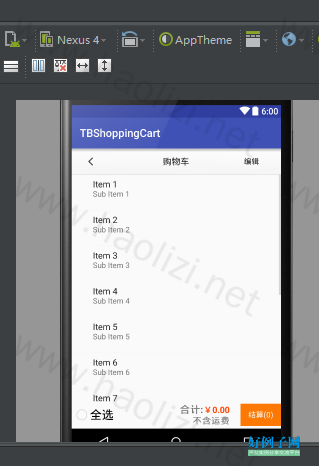




【核心代码】
package com.zy.tbshoppingcart;
import android.app.Activity;
import android.content.Context;
import android.content.DialogInterface;
import android.os.Bundle;
import android.support.v7.app.AlertDialog;
import android.view.View;
import android.view.Window;
import android.widget.CheckBox;
import android.widget.ExpandableListView;
import android.widget.ImageView;
import android.widget.LinearLayout;
import android.widget.TextView;
import android.widget.Toast;
import com.zy.tbshoppingcart.adapter.ShopcartAdapter;
import com.zy.tbshoppingcart.entity.GoodsInfo;
import com.zy.tbshoppingcart.entity.StoreInfo;
import java.util.ArrayList;
import java.util.HashMap;
import java.util.List;
import java.util.Map;
import java.util.Random;
import butterknife.BindView;
import butterknife.ButterKnife;
import butterknife.OnClick;
/**
* 模仿淘宝购物车界面
*/
public class ShopcartActivity extends Activity implements ShopcartAdapter.CheckInterface,
ShopcartAdapter.ModifyCountInterface, ShopcartAdapter.GroupEdtorListener {
@BindView(R.id.back)
ImageView back;
@BindView(R.id.title)
TextView title;
@BindView(R.id.subtitle)
TextView subtitle;
@BindView(R.id.top_bar)
LinearLayout topBar;
@BindView(R.id.exListView)
ExpandableListView exListView;
@BindView(R.id.tv_total_price)
TextView tvTotalPrice;
@BindView(R.id.all_chekbox)
CheckBox allChekbox;
@BindView(R.id.tv_delete)
TextView tvDelete;
@BindView(R.id.tv_go_to_pay)
TextView tvGoToPay;
@BindView(R.id.ll_shar)
LinearLayout llShar;
@BindView(R.id.ll_info)
LinearLayout llInfo;
@BindView(R.id.tv_share)
TextView tvShare;
@BindView(R.id.tv_save)
TextView tvSave;
@BindView(R.id.ll_cart)
LinearLayout llCart;
@BindView(R.id.layout_cart_empty)
LinearLayout cart_empty;
private Context context;
private double totalPrice = 0.00;// 购买的商品总价
private int totalCount = 0;// 购买的商品总数量
private ShopcartAdapter selva;
private List<StoreInfo> groups = new ArrayList<StoreInfo>();// 组元素数据列表
private Map<String, List<GoodsInfo>> children = new HashMap<String, List<GoodsInfo>>();// 子元素数据列表
private int flag = 0;
@Override
protected void onCreate(Bundle savedInstanceState) {
super.onCreate(savedInstanceState);
requestWindowFeature(Window.FEATURE_NO_TITLE);
setContentView(R.layout.activity_main);
context = this;
initDatas();
ButterKnife.bind(this);
initEvents();
}
private void initEvents() {
selva = new ShopcartAdapter(groups, children, this);
selva.setCheckInterface(this);// 关键步骤1,设置复选框接口
selva.setModifyCountInterface(this);// 关键步骤2,设置数量增减接口
selva.setmListener(this);
exListView.setAdapter(selva);
for (int i = 0; i < selva.getGroupCount(); i ) {
exListView.expandGroup(i);// 关键步骤3,初始化时,将ExpandableListView以展开的方式呈现
}
}
@Override
protected void onResume() {
super.onResume();
setCartNum();
}
/**
* 设置购物车产品数量
*/
private void setCartNum() {
int count = 0;
for (int i = 0; i < groups.size(); i ) {
groups.get(i).setChoosed(allChekbox.isChecked());
StoreInfo group = groups.get(i);
List<GoodsInfo> childs = children.get(group.getId());
for (GoodsInfo goodsInfo : childs) {
count = 1;
}
}
//购物车已清空
if(count==0){
clearCart();
} else{
title.setText("购物车" "(" count ")");
}
}
private void clearCart() {
title.setText("购物车" "(" 0 ")");
subtitle.setVisibility(View.GONE);
llCart.setVisibility(View.GONE);
cart_empty.setVisibility(View.VISIBLE);
}
/**
* 模拟数据<br>
* 遵循适配器的数据列表填充原则,组元素被放在一个List中,对应的组元素下辖的子元素被放在Map中,<br>
* 其键是组元素的Id(通常是一个唯一指定组元素身份的值)
*/
private void initDatas() {
for (int i = 0; i < 3; i ) {
groups.add(new StoreInfo(i "", "天猫店铺" (i 1) "号店"));
List<GoodsInfo> products = new ArrayList<GoodsInfo>();
for (int j = 0; j <= i; j ) {
int[] img = {R.drawable.goods1, R.drawable.goods2, R.drawable.goods3, R.drawable.goods4, R.drawable.goods5, R.drawable.goods6};
products.add(new GoodsInfo(j "", "商品", groups.get(i)
.getName() "的第" (j 1) "个商品", 12.00 new Random().nextInt(23), new Random().nextInt(5) 1, "豪华", "1", img[i * j], 6.00 new Random().nextInt(13)));
}
children.put(groups.get(i).getId(), products);// 将组元素的一个唯一值,这里取Id,作为子元素List的Key
}
}
/**
* 删除操作<br>
* 1.不要边遍历边删除,容易出现数组越界的情况<br>
* 2.现将要删除的对象放进相应的列表容器中,待遍历完后,以removeAll的方式进行删除
*/
protected void doDelete() {
List<StoreInfo> toBeDeleteGroups = new ArrayList<StoreInfo>();// 待删除的组元素列表
for (int i = 0; i < groups.size(); i ) {
StoreInfo group = groups.get(i);
if (group.isChoosed()) {
toBeDeleteGroups.add(group);
}
List<GoodsInfo> toBeDeleteProducts = new ArrayList<GoodsInfo>();// 待删除的子元素列表
List<GoodsInfo> childs = children.get(group.getId());
for (int j = 0; j < childs.size(); j ) {
if (childs.get(j).isChoosed()) {
toBeDeleteProducts.add(childs.get(j));
}
}
childs.removeAll(toBeDeleteProducts);
}
groups.removeAll(toBeDeleteGroups);
//记得重新设置购物车
setCartNum();
selva.notifyDataSetChanged();
}
@Override
public void doIncrease(int groupPosition, int childPosition,
View showCountView, boolean isChecked) {
GoodsInfo product = (GoodsInfo) selva.getChild(groupPosition,
childPosition);
int currentCount = product.getCount();
currentCount ;
product.setCount(currentCount);
((TextView) showCountView).setText(currentCount "");
selva.notifyDataSetChanged();
calculate();
}
@Override
public void doDecrease(int groupPosition, int childPosition,
View showCountView, boolean isChecked) {
GoodsInfo product = (GoodsInfo) selva.getChild(groupPosition,
childPosition);
int currentCount = product.getCount();
if (currentCount == 1)
return;
currentCount--;
product.setCount(currentCount);
((TextView) showCountView).setText(currentCount "");
selva.notifyDataSetChanged();
calculate();
}
@Override
public void childDelete(int groupPosition, int childPosition) {
children.get(groups.get(groupPosition).getId()).remove(childPosition);
StoreInfo group = groups.get(groupPosition);
List<GoodsInfo> childs = children.get(group.getId());
if (childs.size() == 0) {
groups.remove(groupPosition);
}
selva.notifyDataSetChanged();
// handler.sendEmptyMessage(0);
calculate();
}
@Override
public void checkGroup(int groupPosition, boolean isChecked) {
StoreInfo group = groups.get(groupPosition);
List<GoodsInfo> childs = children.get(group.getId());
for (int i = 0; i < childs.size(); i ) {
childs.get(i).setChoosed(isChecked);
}
if (isAllCheck())
allChekbox.setChecked(true);
else
allChekbox.setChecked(false);
selva.notifyDataSetChanged();
calculate();
}
@Override
public void checkChild(int groupPosition, int childPosiTion,
boolean isChecked) {
boolean allChildSameState = true;// 判断改组下面的所有子元素是否是同一种状态
StoreInfo group = groups.get(groupPosition);
List<GoodsInfo> childs = children.get(group.getId());
for (int i = 0; i < childs.size(); i ) {
// 不全选中
if (childs.get(i).isChoosed() != isChecked) {
allChildSameState = false;
break;
}
}
//获取店铺选中商品的总金额
if (allChildSameState) {
group.setChoosed(isChecked);// 如果所有子元素状态相同,那么对应的组元素被设为这种统一状态
} else {
group.setChoosed(false);// 否则,组元素一律设置为未选中状态
}
if (isAllCheck()) {
allChekbox.setChecked(true);// 全选
} else {
allChekbox.setChecked(false);// 反选
}
selva.notifyDataSetChanged();
calculate();
}
private boolean isAllCheck() {
for (StoreInfo group : groups) {
if (!group.isChoosed())
return false;
}
return true;
}
/**
* 全选与反选
*/
private void doCheckAll() {
for (int i = 0; i < groups.size(); i ) {
groups.get(i).setChoosed(allChekbox.isChecked());
StoreInfo group = groups.get(i);
List<GoodsInfo> childs = children.get(group.getId());
for (int j = 0; j < childs.size(); j ) {
childs.get(j).setChoosed(allChekbox.isChecked());
}
}
selva.notifyDataSetChanged();
calculate();
}
/**
* 统计操作<br>
* 1.先清空全局计数器<br>
* 2.遍历所有子元素,只要是被选中状态的,就进行相关的计算操作<br>
* 3.给底部的textView进行数据填充
*/
private void calculate() {
totalCount = 0;
totalPrice = 0.00;
for (int i = 0; i < groups.size(); i ) {
StoreInfo group = groups.get(i);
List<GoodsInfo> childs = children.get(group.getId());
for (int j = 0; j < childs.size(); j ) {
GoodsInfo product = childs.get(j);
if (product.isChoosed()) {
totalCount ;
totalPrice = product.getPrice() * product.getCount();
}
}
}
tvTotalPrice.setText("¥" totalPrice);
tvGoToPay.setText("去支付(" totalCount ")");
//计算购物车的金额为0时候清空购物车的视图
if(totalCount==0){
setCartNum();
} else{
title.setText("购物车" "(" totalCount ")");
}
}
@OnClick({R.id.all_chekbox, R.id.tv_delete, R.id.tv_go_to_pay, R.id.subtitle, R.id.tv_save, R.id.tv_share})
public void onClick(View view) {
AlertDialog alert;
switch (view.getId()) {
case R.id.all_chekbox:
doCheckAll();
break;
case R.id.tv_delete:
if (totalCount == 0) {
Toast.makeText(context, "请选择要移除的商品", Toast.LENGTH_LONG).show();
return;
}
alert = new AlertDialog.Builder(context).create();
alert.setTitle("操作提示");
alert.setMessage("您确定要将这些商品从购物车中移除吗?");
alert.setButton(DialogInterface.BUTTON_NEGATIVE, "取消",
new DialogInterface.OnClickListener() {
@Override
public void onClick(DialogInterface dialog, int which) {
return;
}
});
alert.setButton(DialogInterface.BUTTON_POSITIVE, "确定",
new DialogInterface.OnClickListener() {
@Override
public void onClick(DialogInterface dialog, int which) {
doDelete();
}
});
alert.show();
break;
case R.id.tv_go_to_pay:
if (totalCount == 0) {
Toast.makeText(context, "请选择要支付的商品", Toast.LENGTH_LONG).show();
return;
}
alert = new AlertDialog.Builder(context).create();
alert.setTitle("操作提示");
alert.setMessage("总计:\n" totalCount "种商品\n" totalPrice "元");
alert.setButton(DialogInterface.BUTTON_NEGATIVE, "取消",
new DialogInterface.OnClickListener() {
@Override
public void onClick(DialogInterface dialog, int which) {
return;
}
});
alert.setButton(DialogInterface.BUTTON_POSITIVE, "确定",
new DialogInterface.OnClickListener() {
@Override
public void onClick(DialogInterface dialog, int which) {
return;
}
});
alert.show();
break;
case R.id.subtitle:
if (flag == 0) {
llInfo.setVisibility(View.GONE);
tvGoToPay.setVisibility(View.GONE);
llShar.setVisibility(View.VISIBLE);
subtitle.setText("完成");
} else if (flag == 1) {
llInfo.setVisibility(View.VISIBLE);
tvGoToPay.setVisibility(View.VISIBLE);
llShar.setVisibility(View.GONE);
subtitle.setText("编辑");
}
flag = (flag 1) % 2;//其余得到循环执行上面2个不同的功能
break;
case R.id.tv_share:
if (totalCount == 0) {
Toast.makeText(context, "请选择要分享的商品", Toast.LENGTH_LONG).show();
return;
}
Toast.makeText(ShopcartActivity.this, "分享成功", Toast.LENGTH_SHORT).show();
break;
case R.id.tv_save:
if (totalCount == 0) {
Toast.makeText(context, "请选择要保存的商品", Toast.LENGTH_LONG).show();
return;
}
Toast.makeText(ShopcartActivity.this, "保存成功", Toast.LENGTH_SHORT).show();
break;
}
}
@Override
public void groupEdit(int groupPosition) {
groups.get(groupPosition).setIsEdtor(true);
selva.notifyDataSetChanged();
}
// Handler handler = new Handler() {
// @Override
// public void handleMessage(Message msg) {
// super.handleMessage(msg);
// //删除购物车后动态改变数量
// setCartNum();
// }
// };
@Override
protected void onDestroy() {
super.onDestroy();
selva=null;
groups.clear();
totalPrice=0;
totalCount=0;
children.clear();
}
}
好例子网口号:伸出你的我的手 — 分享!
小贴士
感谢您为本站写下的评论,您的评论对其它用户来说具有重要的参考价值,所以请认真填写。
- 类似“顶”、“沙发”之类没有营养的文字,对勤劳贡献的楼主来说是令人沮丧的反馈信息。
- 相信您也不想看到一排文字/表情墙,所以请不要反馈意义不大的重复字符,也请尽量不要纯表情的回复。
- 提问之前请再仔细看一遍楼主的说明,或许是您遗漏了。
- 请勿到处挖坑绊人、招贴广告。既占空间让人厌烦,又没人会搭理,于人于己都无利。
关于好例子网
本站旨在为广大IT学习爱好者提供一个非营利性互相学习交流分享平台。本站所有资源都可以被免费获取学习研究。本站资源来自网友分享,对搜索内容的合法性不具有预见性、识别性、控制性,仅供学习研究,请务必在下载后24小时内给予删除,不得用于其他任何用途,否则后果自负。基于互联网的特殊性,平台无法对用户传输的作品、信息、内容的权属或合法性、安全性、合规性、真实性、科学性、完整权、有效性等进行实质审查;无论平台是否已进行审查,用户均应自行承担因其传输的作品、信息、内容而可能或已经产生的侵权或权属纠纷等法律责任。本站所有资源不代表本站的观点或立场,基于网友分享,根据中国法律《信息网络传播权保护条例》第二十二与二十三条之规定,若资源存在侵权或相关问题请联系本站客服人员,点此联系我们。关于更多版权及免责申明参见 版权及免责申明



网友评论
我要评论