实例介绍
【实例截图】
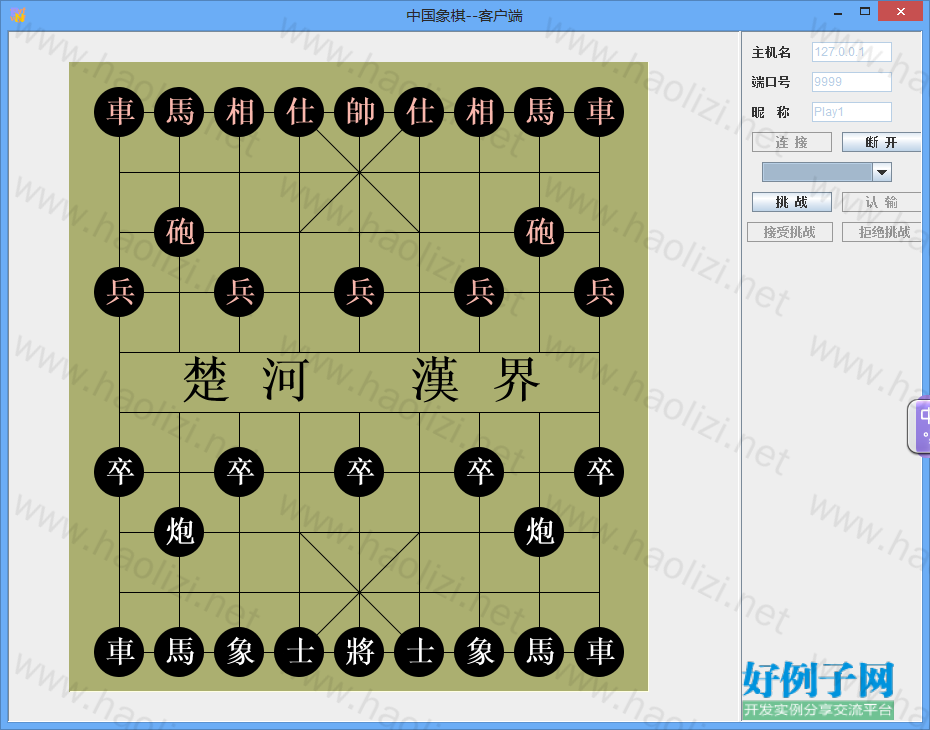

【核心代码】
客户端代码:
package wyf.cgq;
import java.awt.*;
import java.awt.event.*;
import javax.swing.*;
import javax.swing.event.*;
import java.util.*;
import java.io.*;
import java.net.*;
public class XiangQi extends JFrame implements ActionListener
{
public static final Color bgColor=new Color(190,142,78);//棋盘的背景色
public static final Color focusbg=new Color(242,242,242);//棋子选中后的背景色
public static final Color focuschar=new Color(96,95,91);//棋子选中后的字符颜色
public static final Color color2=new Color(235,2,4);//红方的颜色
public static final Color color1=Color.white;//白方的颜色
JLabel jlHost=new JLabel("主机名");//创建提示输入主机名的标签
JLabel jlPort=new JLabel("端口号");////创建提示输入端口号标签
JLabel jlNickName=new JLabel("昵 称");//创建提示输入昵称的标签
JTextField jtfHost=new JTextField("127.0.0.1");//创建输入主机名的文本框,默认值是"127.0.0.1"
JTextField jtfPort=new JTextField("9999");//创建输入端口号的文本框,默认值是9999
JTextField jtfNickName=new JTextField("Play1");//创建输入昵称的文本框,默认值是Play1
JButton jbConnect=new JButton("连 接");//创建"连接"按钮
JButton jbDisconnect=new JButton("断 开");//创建"断开"按钮
JButton jbFail=new JButton("认 输");//创建"认输"按钮
JButton jbChallenge=new JButton("挑 战");//创建"挑战"按钮
JComboBox jcbNickList=new JComboBox();//创建存放当前用户的下拉列表框
JButton jbYChallenge=new JButton("接受挑战");//创建"接受挑战"按钮
JButton jbNChallenge=new JButton("拒绝挑战");//创建"拒绝挑战"按钮
int width=60;//设置棋盘两线之间的距离
QiZi[][] qiZi=new QiZi[9][10];//创建棋子数组
QiPan jpz=new QiPan(qiZi,width,this);//创建棋盘
//JPanel jpz=new JPanel();//创建一个JPanel,暂时代替棋盘
JPanel jpy=new JPanel();//创建一个JPanel
JSplitPane jsp=new JSplitPane(JSplitPane.HORIZONTAL_SPLIT,jpz,jpy);//创建一个JSplitPane
boolean caiPan=false;//可否走棋的标志位
int color=0;//0 代表红棋,1代表白棋
Socket sc;//声明Socket引用
ClientAgentThread cat;//声明客户端代理线程的引用
public XiangQi()
{
this.initialComponent();//初始化控件
this.addListener();//为相应控件注册事件监听器
this.initialState();//初始化状态
this.initialQiZi();//初始化棋子
this.initialFrame();//初始化窗体
}
public void initialComponent()
{
jpy.setLayout(null);//设为空布局
this.jlHost.setBounds(10,10,50,20);
jpy.add(this.jlHost);//添加"主机名"标签
this.jtfHost.setBounds(70,10,80,20);
jpy.add(this.jtfHost);//添加用于输入主机名的文本框
this.jlPort.setBounds(10,40,50,20);
jpy.add(this.jlPort);//添加"端口号"标签
this.jtfPort.setBounds(70,40,80,20);
jpy.add(this.jtfPort);//添加用于输入端口号的文本框
this.jlNickName.setBounds(10,70,50,20);
jpy.add(this.jlNickName);//添加"昵称"标签
this.jtfNickName.setBounds(70,70,80,20);
jpy.add(this.jtfNickName);//添加用于输入昵称的文本框
this.jbConnect.setBounds(10,100,80,20);
jpy.add(this.jbConnect);//添加"连接"按钮
this.jbDisconnect.setBounds(100,100,80,20);
jpy.add(this.jbDisconnect);//添加"断开"按钮
this.jcbNickList.setBounds(20,130,130,20);
jpy.add(this.jcbNickList);//添加用于显示当前用户的下拉列表框
this.jbChallenge.setBounds(10,160,80,20);
jpy.add(this.jbChallenge);//添加"挑战"按钮
this.jbFail.setBounds(100,160,80,20);
jpy.add(this.jbFail);//添加"认输"按钮
this.jbYChallenge.setBounds(5,190,86,20);
jpy.add(this.jbYChallenge);//添加"接受挑战"按钮
this.jbNChallenge.setBounds(100,190,86,20);
jpy.add(this.jbNChallenge);//添加"拒绝挑战"按钮
jpz.setLayout(null);//将棋盘设为空布局
jpz.setBounds(0,0,700,700);//设置大小
}
public void addListener()
{
this.jbConnect.addActionListener(this);//为"连接"按钮注册事件监听器
this.jbDisconnect.addActionListener(this);//为"断开"按钮注册事件监听器
this.jbChallenge.addActionListener(this);//为"挑战"按钮注册事件监听器
this.jbFail.addActionListener(this);//为"认输"按钮注册事件监听器
this.jbYChallenge.addActionListener(this);//为"同意挑战"按钮注册事件监听器
this.jbNChallenge.addActionListener(this);//为"拒绝挑战"按钮注册事件监听器
}
public void initialState()
{
this.jbDisconnect.setEnabled(false);//将"断开"按钮设为不可用
this.jbChallenge.setEnabled(false);//将"挑战"按钮设为不可用
this.jbYChallenge.setEnabled(false);//将"接受挑战"按钮设为不可用
this.jbNChallenge.setEnabled(false);//将"拒绝挑战"按钮设为不可用
this.jbFail.setEnabled(false);//将"认输"按钮设为不可用
}
public void initialQiZi()
{//初始化各个棋子
qiZi[0][0]=new QiZi(color1,"車",0,0);
qiZi[1][0]=new QiZi(color1,"馬",1,0);
qiZi[2][0]=new QiZi(color1,"相",2,0);
qiZi[3][0]=new QiZi(color1,"仕",3,0);
qiZi[4][0]=new QiZi(color1,"帥",4,0);
qiZi[5][0]=new QiZi(color1,"仕",5,0);
qiZi[6][0]=new QiZi(color1,"相",6,0);
qiZi[7][0]=new QiZi(color1,"馬",7,0);
qiZi[8][0]=new QiZi(color1,"車",8,0);
qiZi[1][2]=new QiZi(color1,"砲",1,2);
qiZi[7][2]=new QiZi(color1,"砲",7,2);
qiZi[0][3]=new QiZi(color1,"兵",0,3);
qiZi[2][3]=new QiZi(color1,"兵",2,3);
qiZi[4][3]=new QiZi(color1,"兵",4,3);
qiZi[6][3]=new QiZi(color1,"兵",6,3);
qiZi[8][3]=new QiZi(color1,"兵",8,3);
qiZi[0][9]=new QiZi(color2,"車",0,9);
qiZi[1][9]=new QiZi(color2,"馬",1,9);
qiZi[2][9]=new QiZi(color2,"象",2,9);
qiZi[3][9]=new QiZi(color2,"士",3,9);
qiZi[4][9]=new QiZi(color2,"將",4,9);
qiZi[5][9]=new QiZi(color2,"士",5,9);
qiZi[6][9]=new QiZi(color2,"象",6,9);
qiZi[7][9]=new QiZi(color2,"馬",7,9);
qiZi[8][9]=new QiZi(color2,"車",8,9);
qiZi[1][7]=new QiZi(color2,"炮",1,7);
qiZi[7][7]=new QiZi(color2,"炮",7,7);
qiZi[0][6]=new QiZi(color2,"卒",0,6);
qiZi[2][6]=new QiZi(color2,"卒",2,6);
qiZi[4][6]=new QiZi(color2,"卒",4,6);
qiZi[6][6]=new QiZi(color2,"卒",6,6);
qiZi[8][6]=new QiZi(color2,"卒",8,6);
}
public void initialFrame()
{
this.setTitle("中国象棋--客户端");//设置窗体标题
Image image=new ImageIcon("ico.gif").getImage();
this.setIconImage(image); //设置图标
this.add(this.jsp);//添加JSplitPane
jsp.setDividerLocation(730);//设置分割线位置及宽度
jsp.setDividerSize(4);
this.setBounds(30,30,930,730);//设置窗体大小
this.setVisible(true);//设置可见性
this.addWindowListener(//为窗体添加监听器
new WindowAdapter()
{
public void windowClosing(WindowEvent e)
{
if(cat==null)//客户端代理线程为空,直接退出
{
System.exit(0);//退出
return;
}
try
{
if(cat.tiaoZhanZhe!=null)//正在下棋中
{
try
{
//发送认输信息
cat.dout.writeUTF("<#RENSHU#>" cat.tiaoZhanZhe);
}
catch(Exception ee)
{
ee.printStackTrace();
}
}
cat.dout.writeUTF("<#CLIENT_LEAVE#>");//向服务器发送离开信息
cat.flag=false;//终止客户端代理线程
cat=null;
}
catch(Exception ee)
{
ee.printStackTrace();
}
System.exit(0);//退出
}
}
);
}
public void actionPerformed(ActionEvent e)
{
if(e.getSource()==this.jbConnect)
{//单击"连接"按钮
this.jbConnect_event();
}
else if(e.getSource()==this.jbDisconnect)
{//当单击"断开"按钮时
this.jbDisconnect_event();
}
else if(e.getSource()==this.jbChallenge)
{//当单击"挑战"按钮时
this.jbChallenge_event();
}
else if(e.getSource()==this.jbYChallenge)
{//当单击"同意挑战"按钮时
this.jbYChallenge_event();
}
else if(e.getSource()==this.jbNChallenge)
{//当单击"拒绝挑战"按钮时
this.jbNChallenge_event();
}
else if(e.getSource()==this.jbFail)
{//当单击"认输"按钮时
this.jbFail_event();
}
}
public void jbConnect_event()
{//对单击"连接"按钮事件的业务处理代码
int port=0;
try
{//获得用户输入的断口号并转化为整型
port=Integer.parseInt(this.jtfPort.getText().trim());
}
catch(Exception ee)
{//不是整数,给出错误提示
JOptionPane.showMessageDialog(this,"端口号只能是整数","错误",
JOptionPane.ERROR_MESSAGE);
return;
}
if(port>65535||port<0)
{//端口号不合法,给出错误提示
JOptionPane.showMessageDialog(this,"端口号只能是0-65535的整数","错误",
JOptionPane.ERROR_MESSAGE);
return;
}
String name=this.jtfNickName.getText().trim();//获得昵称
if(name.length()==0)
{//昵称为空,给出错误提示信息
JOptionPane.showMessageDialog(this,"玩家姓名不能为空","错误",
JOptionPane.ERROR_MESSAGE);
return;
}
try
{
sc=new Socket(this.jtfHost.getText().trim(),port);//创建Socket对象
cat=new ClientAgentThread(this);//创建客户端代理线程
cat.start();//启动客户端代理线程
this.jtfHost.setEnabled(false);//将用于输入主机名的文本框设为不可用
this.jtfPort.setEnabled(false);//将用于输入端口号的文本框设为不可用
this.jtfNickName.setEnabled(false);//将用于输入昵称的文本框设为不可用
this.jbConnect.setEnabled(false);//将"连接"按钮设为不可用
this.jbDisconnect.setEnabled(true);//将"断开"按钮设为可用
this.jbChallenge.setEnabled(true);//将"挑战"按钮设为可用
this.jbYChallenge.setEnabled(false);//将"接受挑战"按钮设为不可用
this.jbNChallenge.setEnabled(false);//将"拒绝挑战"按钮设为不可用
this.jbFail.setEnabled(false);//将"认输"按钮设为不可用
JOptionPane.showMessageDialog(this,"已连接到服务器","提示",
JOptionPane.INFORMATION_MESSAGE);//连接成功,给出提示信息
}
catch(Exception ee)
{
JOptionPane.showMessageDialog(this,"连接服务器失败","错误",
JOptionPane.ERROR_MESSAGE);//连接失败,给出提示信息
return;
}
}
public void jbDisconnect_event()
{//对单击"断开"按钮事件的业务处理代码
try
{
this.cat.dout.writeUTF("<#CLIENT_LEAVE#>");//向服务器发送离开的信息
this.cat.flag=false;//终止客户端代理线程
this.cat=null;
this.jtfHost.setEnabled(!false);//将用于输入主机名的文本框设为可用
this.jtfPort.setEnabled(!false);//将用于输入端口号的文本框设为可用
this.jtfNickName.setEnabled(!false);//将用于输入昵称的文本框设为可用
this.jbConnect.setEnabled(!false);//将"连接"按钮设为可用
this.jbDisconnect.setEnabled(!true);//将"断开"按钮设为不可用
this.jbChallenge.setEnabled(!true);//将"挑战"按钮设为不可用
this.jbYChallenge.setEnabled(false);//将"接受挑战"按钮设为不可用
this.jbNChallenge.setEnabled(false);//将"拒绝挑战"按钮设为不可用
this.jbFail.setEnabled(false);//将"认输"按钮设为不可用
}
catch(Exception ee)
{
ee.printStackTrace();
}
}
public void jbChallenge_event(){
//获得用户选中的挑战对象
Object o=this.jcbNickList.getSelectedItem();
if(o==null||((String)o).equals("")) {
JOptionPane.showMessageDialog(this,"请选择对方名字","错误",
JOptionPane.ERROR_MESSAGE);//当未选中挑战对象,给出错误提示信息
}
else{
String name2=(String)this.jcbNickList.getSelectedItem();//获得挑战对象
try{
this.jtfHost.setEnabled(false);//将用于输入主机名的文本框设为不可用
this.jtfPort.setEnabled(false);//将用于输入端口号的文本框设为不可用
this.jtfNickName.setEnabled(false);//将用于输入昵称的文本框设为不可用
this.jbConnect.setEnabled(false);//将"连接"按钮设为不可用
this.jbDisconnect.setEnabled(!true);//将"断开"按钮设为不可用
this.jbChallenge.setEnabled(!true);//将"挑战"按钮设为不可用
this.jbYChallenge.setEnabled(false);//将"接受挑战"按钮设为不可用
this.jbNChallenge.setEnabled(false);//将"拒绝挑战"按钮设为不可用
this.jbFail.setEnabled(false);//将"认输"按钮设为不可用
this.cat.tiaoZhanZhe=name2;//设置挑战对象
this.caiPan=true;//将caiPan设为true
this.color=0;//将color设为0
this.cat.dout.writeUTF("<#TIAO_ZHAN#>" name2);//发送挑战信息
JOptionPane.showMessageDialog(this,"已提出挑战,请等待恢复...","提示",
JOptionPane.INFORMATION_MESSAGE);//给出信息发出的提示信息
}
catch(Exception ee){ee.printStackTrace();}
}
}
public void jbYChallenge_event(){
try{ //发送同意挑战的信息
this.cat.dout.writeUTF("<#TONG_YI#>" this.cat.tiaoZhanZhe);
this.caiPan=false;//将caiPan设为false
this.color=1;//将color设为1
this.jtfHost.setEnabled(false);//将用于输入主机名的文本框设为不可用
this.jtfPort.setEnabled(false);//将用于输入端口号的文本框设为不可用
this.jtfNickName.setEnabled(false);//将用于输入昵称的文本框设为不可用
this.jbConnect.setEnabled(false);//将"连接"按钮设为不可用
this.jbDisconnect.setEnabled(!true);//将"断开"按钮设为不可用
this.jbChallenge.setEnabled(!true);//将"挑战"按钮设为不可用
this.jbYChallenge.setEnabled(false);//将"接受挑战"按钮设为不可用
this.jbNChallenge.setEnabled(false);//将"拒绝挑战"按钮设为不可用
this.jbFail.setEnabled(!false);//将"认输"按钮设为可用
}
catch(Exception ee){ee.printStackTrace();}
}
public void jbNChallenge_event(){
try{ //发送拒绝挑战的信息
this.cat.dout.writeUTF("<#BUTONG_YI#>" this.cat.tiaoZhanZhe);
this.cat.tiaoZhanZhe=null;//将tiaoZhanZhe设为空
this.jtfHost.setEnabled(false);//将用于输入主机名的文本框设为不可用
this.jtfPort.setEnabled(false);//将用于输入端口号的文本框设为不可用
this.jtfNickName.setEnabled(false);//将用于输入昵称的文本框设为不可用
this.jbConnect.setEnabled(false);//将"连接"按钮设为不可用
this.jbDisconnect.setEnabled(true);//将"断开"按钮设为可用
this.jbChallenge.setEnabled(true);//将"挑战"按钮设为可用
this.jbYChallenge.setEnabled(false);//将"接受挑战"按钮设为不可用
this.jbNChallenge.setEnabled(false);//将"拒绝挑战"按钮设为不可用
this.jbFail.setEnabled(false);//将"认输"按钮设为不可用
}
catch(Exception ee){ee.printStackTrace();}
}
public void jbFail_event(){
try{ //发送认输的信息
this.cat.dout.writeUTF("<#RENSHU#>" this.cat.tiaoZhanZhe);
this.cat.tiaoZhanZhe=null;//将tiaoZhanZhe设为空
this.color=0;//将color设为0
this.caiPan=false;//将caiPan设为false
this.next();//初始化下一局
this.jtfHost.setEnabled(false);//将用于输入主机名的文本框设为不可用
this.jtfPort.setEnabled(false);//将用于输入端口号的文本框设为不可用
this.jtfNickName.setEnabled(false);//将用于输入昵称的文本框设为不可用
this.jbConnect.setEnabled(false);//将"连接"按钮设为不可用
this.jbDisconnect.setEnabled(true);//将"断开"按钮设为可用
this.jbChallenge.setEnabled(true);//将"挑战"按钮设为可用
this.jbYChallenge.setEnabled(false);//将"接受挑战"按钮设为不可用
this.jbNChallenge.setEnabled(false);//将"拒绝挑战"按钮设为不可用
this.jbFail.setEnabled(false);//将"认输"按钮设为不可用
}
catch(Exception ee){ee.printStackTrace();}
}
public void next(){
for(int i=0;i<9;i ){//将棋子数组都置空
for(int j=0;j<10;j ){
this.qiZi[i][j]=null;
}
}
this.caiPan=false;
this.initialQiZi();//重新初始化棋子
this.repaint();//重绘
}
public static void main(String args[])
{
new XiangQi();
}
}
服务端代码:
package wyf.cgq;
import java.util.*;
import java.awt.*;
import java.awt.event.*;
import javax.swing.*;
import javax.swing.event.*;
import java.net.*;
import java.io.*;
public class Server extends JFrame implements ActionListener
{
JLabel jlPort=new JLabel("端 口 号");//创建提示输入端口号标签
JTextField jtfPort=new JTextField("9999");//用于输入端口号的文本框
JButton jbStart=new JButton("启动");//创建"启动"按钮
JButton jbStop=new JButton("关闭");//创建"关闭"按钮
JPanel jps=new JPanel();//创建一个JPanel对象
JList jlUserOnline=new JList();//创建用于显示当前用户的JList
JScrollPane jspx=new JScrollPane(jlUserOnline);//将显示当前用户的JList放在JScrollPane中
JSplitPane jspz=new JSplitPane(JSplitPane.HORIZONTAL_SPLIT,jspx,jps);//创建JSplitPane对象
ServerSocket ss;//声明ServerSocket引用
ServerThread st;//声明ServerThread引用
Vector onlineList=new Vector();//创建存放当前在线用户的Vector对象
public Server()
{
this.initialComponent();//初始化控件
this.addListener();//为相应的控件注册事件监听器
this.initialFrame();//初始化窗体
}
public void initialComponent()
{
jps.setLayout(null);//设为空布局
jlPort.setBounds(20,20,50,20);
jps.add(jlPort);//添加用于提示输入端口号的标签
this.jtfPort.setBounds(85,20,60,20);
jps.add(this.jtfPort);//添加用于输入端口号的文本框
this.jbStart.setBounds(18,50,60,20);
jps.add(this.jbStart);//添加"开始"按钮
this.jbStop.setBounds(85,50,60,20);
jps.add(this.jbStop);//添加"关闭"按钮
this.jbStop.setEnabled(false);//将"关闭"按钮设为不可用
}
public void addListener()
{
this.jbStart.addActionListener(this);//为"开始"按钮注册事件监听器
this.jbStop.addActionListener(this);//为"关闭"按钮注册事件监听器
}
public void initialFrame()
{
this.setTitle("象棋--服务器端");//设置窗体标题
Image image=new ImageIcon("ico.gif").getImage();
this.setIconImage(image);
this.add(jspz);//将JSplitPane添加到窗体中
jspz.setDividerLocation(250);
jspz.setDividerSize(4);//设置分割线的位置和宽度
this.setBounds(20,20,420,320);
this.setVisible(true);//设置可见性
this.addWindowListener(//为窗体关闭事件注册监听器
new WindowAdapter()
{
public void windowClosing(WindowEvent e)
{
if(st==null)//当服务器线程为空时直接退出
{
System.exit(0);//退出
return;
}
try
{
Vector v=onlineList;
int size=v.size();
for(int i=0;i<size;i )
{
//当不为空时,向在线用户发送离线信息
ServerAgentThread tempSat=(ServerAgentThread)v.get(i);
tempSat.dout.writeUTF("<#SERVER_DOWN#>");
tempSat.flag=false;//终止服务器代理线程
}
st.flag=false;//终止服务器线程
st=null;
ss.close();//关闭ServerSocket
v.clear();//将在线用户列表清空
refreshList();//刷新列表
}
catch(Exception ee)
{
ee.printStackTrace();
}
System.exit(0);//退出
}
}
);
}
public void actionPerformed(ActionEvent e)
{
if(e.getSource()==this.jbStart)
{//当单击"启动"按钮时
this.jbStart_event();
}
else if(e.getSource()==this.jbStop)
{//单击"关闭"按钮后
this.jbStop_event();
}
}
public void jbStart_event()
{
//单击"启动"按钮的业务处理代码
int port=0;
try
{
//获得用户输入的端口号,并转化为整型
port=Integer.parseInt(this.jtfPort.getText().trim());
}
catch(Exception ee)
{//端口号不是整数,给出提示信息
JOptionPane.showMessageDialog(this,"端口号只能是整数","错误",
JOptionPane.ERROR_MESSAGE);
return;
}
if(port>65535||port<0)
{//断口号不合法,给出提示信息
JOptionPane.showMessageDialog(this,"端口号只能是0-65535的整数","错误",
JOptionPane.ERROR_MESSAGE);
return;
}
try
{
this.jbStart.setEnabled(false);//将开始按钮设为不可用
this.jtfPort.setEnabled(false);//将用于输入端口号的文本框设为不可用
this.jbStop.setEnabled(true);//将停止按钮设为可用
ss=new ServerSocket(port);//创建ServerSocket对象
st=new ServerThread(this);//创建服务器线程
st.start();//启动服务器线程
//给出服务器启动成功的提示信息
JOptionPane.showMessageDialog(this,"服务器启动成功","提示",
JOptionPane.INFORMATION_MESSAGE);
}
catch(Exception ee)
{
//给出服务器启动失败的提示信息
JOptionPane.showMessageDialog(this,"服务器启动失败","错误",
JOptionPane.ERROR_MESSAGE);
this.jbStart.setEnabled(true);//将开始按钮设为可用
this.jtfPort.setEnabled(true);//将用于输入端口号的文本框设为可用
this.jbStop.setEnabled(false);//将停止按钮设为不可用
}
}
public void jbStop_event()
{
//单击"关闭"按钮的业务处理代码
try
{
Vector v=onlineList;
int size=v.size();
for(int i=0;i<size;i )
{//向在线用户发送离线信息
ServerAgentThread tempSat=(ServerAgentThread)v.get(i);
tempSat.dout.writeUTF("<#SERVER_DOWN#>");
tempSat.flag=false;//关闭服务器代理线程
}
st.flag=false;//关闭服务器线程
st=null;
ss.close();//关闭ServerSocket
v.clear();//将在线用户列表清空
refreshList();//刷新列表
this.jbStart.setEnabled(true);//将开始按钮设为可用
this.jtfPort.setEnabled(true);//将用于输入端口号的文本框设为可用
this.jbStop.setEnabled(false);//将停止按钮设为不可用
}
catch(Exception ee)
{
ee.printStackTrace();
}
}
public void refreshList()
{
//更新在线用户列表的业务处理代码
Vector v=new Vector();
int size=this.onlineList.size();
for(int i=0;i<size;i )
{//遍历在线列表
ServerAgentThread tempSat=(ServerAgentThread)this.onlineList.get(i);
String temps=tempSat.sc.getInetAddress().toString();
temps=temps "|" tempSat.getName();//获得所需信息
v.add(temps);//添加到Vector中
}
this.jlUserOnline.setListData(v);//更新列表数据
}
public static void main(String args[])
{
new Server();
}
}
标签: 象棋
小贴士
感谢您为本站写下的评论,您的评论对其它用户来说具有重要的参考价值,所以请认真填写。
- 类似“顶”、“沙发”之类没有营养的文字,对勤劳贡献的楼主来说是令人沮丧的反馈信息。
- 相信您也不想看到一排文字/表情墙,所以请不要反馈意义不大的重复字符,也请尽量不要纯表情的回复。
- 提问之前请再仔细看一遍楼主的说明,或许是您遗漏了。
- 请勿到处挖坑绊人、招贴广告。既占空间让人厌烦,又没人会搭理,于人于己都无利。
关于好例子网
本站旨在为广大IT学习爱好者提供一个非营利性互相学习交流分享平台。本站所有资源都可以被免费获取学习研究。本站资源来自网友分享,对搜索内容的合法性不具有预见性、识别性、控制性,仅供学习研究,请务必在下载后24小时内给予删除,不得用于其他任何用途,否则后果自负。基于互联网的特殊性,平台无法对用户传输的作品、信息、内容的权属或合法性、安全性、合规性、真实性、科学性、完整权、有效性等进行实质审查;无论平台是否已进行审查,用户均应自行承担因其传输的作品、信息、内容而可能或已经产生的侵权或权属纠纷等法律责任。本站所有资源不代表本站的观点或立场,基于网友分享,根据中国法律《信息网络传播权保护条例》第二十二与二十三条之规定,若资源存在侵权或相关问题请联系本站客服人员,点此联系我们。关于更多版权及免责申明参见 版权及免责申明



网友评论
我要评论