实例介绍
【实例简介】
一款很优秀的VB6环境下的XP风格菜单,可以不需要改,直接把控件加到程序中就可以了!
想做有风格的菜单,拿来就能用,直接可以使用在项目中。
【实例截图】
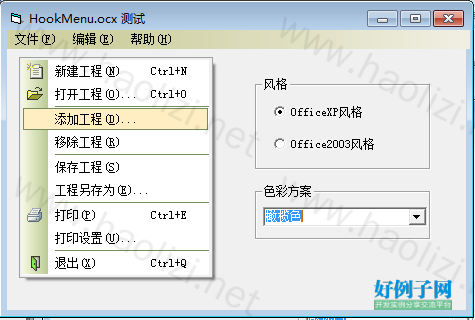
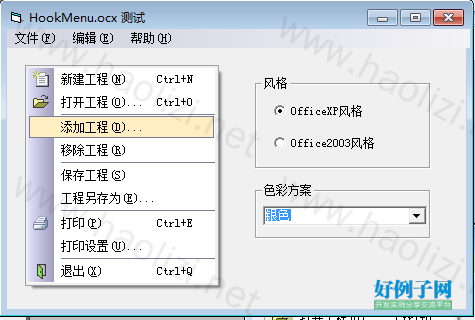

【核心代码】
Option Explicit
'-- Added By Gary Noble
'-- Highlight Event - Fires When The User Selects
'-- A Menu Item
Public Event Highlight(strMenuCaption As String)
'-- CustomDraw Event - Fires When The User Selects
'-- A Menu Item - Only Works When useSystem Font Is False
'-- And Custom Draw Is Enabled
Public Event DrawItemFont(Font As StdFont, Caption As String, ForeColour As OLE_COLOR)
Public Event DrawItemHoverFont(SelectedFont As StdFont, Caption As String, SelectedForeColour As OLE_COLOR, SelectedBackColour As OLE_COLOR, SelectedBorderColour As OLE_COLOR)
Implements ISubclassingSink
Private Const MODULE_NAME As String = "ctxHookMenu"
#Const WEAK_REF_CURRENTMENU = 1
#Const WEAK_REF_ME = 0 '--- don't turn it on - its GPF-ing!!!
'==============================================================================
' API
'==============================================================================
Private lSpecialLineOffset As Long
'--- window messages
Private Const WM_DESTROY As Long = &H2
Private Const WM_ERASEBKGND As Long = &H14
Private Const WM_SYSCOLORCHANGE As Long = &H15
Private Const WM_SHOWWINDOW As Long = &H18
Private Const WM_DRAWITEM As Long = &H2B
Private Const WM_MEASUREITEM As Long = &H2C
Private Const WM_WINDOWPOSCHANGING As Long = &H46
Private Const WM_NCDESTROY As Long = &H82
Private Const WM_NCCALCSIZE As Long = &H83
Private Const WM_NCPAINT As Long = &H85
Private Const WM_INITMENUPOPUP As Long = &H117
Private Const WM_MENUSELECT As Long = &H11F
Private Const WM_ENTERMENULOOP As Long = &H211
Private Const WM_EXITMENULOOP As Long = &H212
Private Const WM_MDISETMENU As Long = &H230
Private Const WM_MDIGETACTIVE As Long = &H229
Private Const WM_PRINT As Long = &H317
Private Const WM_PRINTCLIENT As Long = &H318
Private Const WM_MENUCHAR As Long = &H120
'--- menu flag
Private Const MF_GRAYED As Long = &H1
Private Const MF_DISABLED As Long = &H2
Private Const MF_CHECKED As Long = &H8
Private Const MF_POPUP As Long = &H10
Private Const MF_HILITE As Long = &H80&
Private Const MF_SYSMENU As Long = &H2000
Private Const MF_BYCOMMAND As Long = &H0&
Private Const MF_BYPOSITION As Long = &H400&
'--- menu item info mask
Private Const MIIM_ID As Long = &H2
Private Const MIIM_SUBMENU As Long = &H4
Private Const MIIM_TYPE As Long = &H10
Private Const MIIM_DATA As Long = &H20
'#if(WINVER >= 0x0500)
Private Const MIIM_STRING As Long = &H40
Private Const MIIM_BITMAP As Long = &H80
Private Const MIIM_FTYPE As Long = &H100
'#endif /* WINVER >= 0x0500 */
'--- menu item info type
Private Const MFT_STRING As Long = 0
Private Const MFT_OWNERDRAW As Long = &H100
Private Const MFT_SEPARATOR As Long = &H800
Private Const MFT_RIGHTJUSTIFY As Long = &H4000
'--- for ownerdrawn items
Private Const ODT_MENU As Long = 1
Private Const ODS_SELECTED As Long = &H1
Private Const ODS_HOTLIGHT As Long = &H40
Private Const ODA_SELECT As Long = &H2
'--- for GetSystemMetrics
Private Const SM_CYSCREEN As Long = 1
Private Const SM_CXDLGFRAME As Long = 7
Private Const SM_CXFRAME As Long = 32
Private Const SM_CXEDGE As Long = 45
'--- for SetWindowLong (window styles)
Private Const WS_BORDER As Long = &H800000
Private Const WS_VISIBLE As Long = &H10000000
Private Const WS_EX_DLGMODALFRAME As Long = &H1&
Private Const WS_EX_WINDOWEDGE As Long = &H100
'--- for GetClassLong
Private Const GCL_STYLE As Long = (-26)
Private Const CS_DROPSHADOW As Long = &H20000
'--- for SetWindowPos
Private Const SWP_NOSIZE As Long = &H1
Private Const SWP_NOMOVE As Long = &H2
Private Const SWP_NOZORDER As Long = &H4
Private Const SWP_NOACTIVATE As Long = &H10
Private Const SWP_DRAWFRAME As Long = &H20
Private Const SWP_FLAGS As Long = SWP_NOSIZE Or SWP_NOMOVE Or SWP_NOZORDER Or SWP_NOACTIVATE Or SWP_DRAWFRAME
'--- for SystemParametersInfo
Private Const SPI_GETHIGHCONTRAST As Long = 66
Private Const SPI_GETFLATMENU As Long = &H1022
'--- for HIGHCONTRAST struct
Private Const HCF_HIGHCONTRASTON As Long = &H1
Private Const HCF_AVAILABLE As Long = &H2
'--- for GetDeviceCaps
Private Const BITSPIXEL As Long = 12
Private Const PLANES As Long = 14
'--- for registry
Private Const HKEY_CURRENT_USER As Long = &H80000001
Private Const KEY_QUERY_VALUE As Long = &H1
'--- for GetSysColor
Private Const COLOR_MENUBAR As Long = 30
'--- for GetVersionEx
Private Const VER_PLATFORM_WIN32_NT As Long = 2
Private Const VER_PLATFORM_WIN2000 As Long = 1280
Private Const VER_PLATFORM_WINXP As Long = 1281
Private Declare Function IsZoomed Lib "user32" (ByVal hwnd As Long) As Long
Private Declare Function GetDesktopWindow Lib "user32" () As Long
Private Declare Function GetWindowRect Lib "user32" (ByVal hwnd As Long, lpRect As RECT) As Long
Private Declare Function GetWindowDC Lib "user32" (ByVal hwnd As Long) As Long
Private Declare Function ReleaseDC Lib "user32" (ByVal hwnd As Long, ByVal hDC As Long) As Long
Private Declare Function GetMenu Lib "user32" (ByVal hwnd As Long) As Long
Private Declare Function GetMenuItemCount Lib "user32" (ByVal hMenu As Long) As Long
Private Declare Function GetMenuItemID Lib "user32" (ByVal hMenu As Long, ByVal nPos As Long) As Long
Private Declare Function GetMenuItemInfo Lib "user32" Alias "GetMenuItemInfoA" (ByVal hMenu As Long, ByVal un As Long, ByVal B As Long, lpMenuItemInfo As MENUITEMINFO) As Long
Private Declare Function SetMenuItemInfo Lib "user32" Alias "SetMenuItemInfoA" (ByVal hMenu As Long, ByVal un As Long, ByVal bool As Boolean, lpcMenuItemInfo As MENUITEMINFO) As Long
Private Declare Function GetMenuState Lib "user32" (ByVal hMenu As Long, ByVal wID As Long, ByVal wFlags As Long) As Long
Private Declare Function GetMenuItemRect Lib "user32" (ByVal hwnd As Long, ByVal hMenu As Long, ByVal uItem As Long, lprcItem As RECT) As Long
Private Declare Function GetSubMenu Lib "user32" (ByVal hMenu As Long, ByVal nPos As Long) As Long
Private Declare Function GetSystemMetrics Lib "user32" (ByVal nIndex As Long) As Long
Private Declare Function OleTranslateColor Lib "oleaut32.dll" (ByVal lOleColor As Long, ByVal lHPalette As Long, ByVal lColorRef As Long) As Long
Private Declare Function GetIconInfo Lib "user32" (ByVal hIcon As Long, piconinfo As ICONINFO) As Long
Private Declare Function CreateIconIndirect Lib "user32" (piconinfo As ICONINFO) As Long
Private Declare Function FindWindowEx Lib "user32" Alias "FindWindowExA" (ByVal hWnd1 As Long, ByVal hWnd2 As Long, ByVal lpsz1 As String, ByVal lpsz2 As String) As Long
Private Declare Function GetViewportOrgEx Lib "gdi32" (ByVal hDC As Long, ByVal lpPoint As Long) As Long
Private Declare Function SetViewportOrgEx Lib "gdi32" (ByVal hDC As Long, ByVal nX As Long, ByVal nY As Long, ByVal lpPoint As Long) As Long
Private Declare Sub CopyMemory Lib "kernel32" Alias "RtlMoveMemory" (ByVal Destination As Long, ByVal Source As Long, ByVal Length As Long)
Private Declare Function ExcludeClipRect Lib "gdi32" (ByVal hDC As Long, ByVal x1 As Long, ByVal y1 As Long, ByVal x2 As Long, ByVal y2 As Long) As Long
Private Declare Function SetWindowLong Lib "user32" Alias "SetWindowLongA" (ByVal hwnd As Long, ByVal nIndex As Long, ByVal dwNewLong As Long) As Long
Private Declare Function SendMessage Lib "user32" Alias "SendMessageA" (ByVal hwnd As Long, ByVal wMsg As Long, ByVal wParam As Long, ByVal lParam As Long) As Long
Private Declare Function RegisterWindowMessage Lib "user32" Alias "RegisterWindowMessageA" (ByVal lpString As String) As Long
Private Declare Function GetVersionEx Lib "kernel32" Alias "GetVersionExA" (lpVersionInformation As OSVERSIONINFO) As Long
Private Declare Function GetClassLong Lib "user32" Alias "GetClassLongA" (ByVal hwnd As Long, ByVal nIndex As Long) As Long
Private Declare Function SetClassLong Lib "user32" Alias "SetClassLongA" (ByVal hwnd As Long, ByVal nIndex As Long, ByVal dwNewLong As Long) As Long
Private Declare Function SetWindowPos Lib "user32" (ByVal hwnd As Long, ByVal hWndInsertAfter As Long, ByVal x As Long, ByVal y As Long, ByVal cx As Long, ByVal cy As Long, ByVal wFlags As Long) As Long
Private Declare Function GetWindowLong Lib "user32" Alias "GetWindowLongA" (ByVal hwnd As Long, ByVal nIndex As Long) As Long
Private Declare Function SystemParametersInfo Lib "user32" Alias "SystemParametersInfoA" (ByVal uAction As Long, ByVal uParam As Long, lpvParam As Any, ByVal fuWinIni As Long) As Long
Private Declare Function GetDeviceCaps Lib "gdi32" (ByVal hDC As Long, ByVal nIndex As Long) As Long
Private Declare Function RegOpenKeyEx Lib "advapi32" Alias "RegOpenKeyExA" (ByVal hKey As Long, ByVal lpSubKey As String, ByVal ulOptions As Long, ByVal samDesired As Long, ByRef phkResult As Long) As Long
Private Declare Function RegQueryValueEx Lib "advapi32" Alias "RegQueryValueExA" (ByVal hKey As Long, ByVal lpValueName As String, ByVal lpReserved As Long, ByRef lpType As Long, ByVal lpData As String, ByRef lpcbData As Long) As Long
Private Declare Function RegCloseKey Lib "advapi32" (ByVal hKey As Long) As Long
Private Declare Function GetSysColor Lib "user32" (ByVal nIndex As Long) As Long
Private Declare Function SelectClipRgn Lib "gdi32" (ByVal hDC As Long, ByVal hrgn As Long) As Long
Private Declare Function IsWindowVisible Lib "user32" (ByVal hwnd As Long) As Long
Private Declare Function PostMessage Lib "user32" Alias "PostMessageA" (ByVal hwnd As Long, ByVal wMsg As Long, ByVal wParam As Long, ByVal lParam As Long) As Long
Private Declare Function DrawMenuBar Lib "user32" (ByVal hwnd As Long) As Long
Private Type ICONINFO
fIcon As Long
xHotspot As Long
yHotspot As Long
hbmMask As Long
hbmColor As Long
End Type
Private Type MENUITEMINFO
cbSize As Long
fMask As Long
fType As Long
fState As Long
wID As Long
hSubMenu As Long
hbmpChecked As Long
hbmpUnchecked As Long
dwItemData As Long
dwTypeData As Long
cch As Long
hbmpItem As Long
End Type
Private Type MEASUREITEMSTRUCT
CtlType As Long
CtlID As Long
itemID As Long
itemWidth As Long
ItemHeight As Long
ItemData As Long
End Type
Private Type DRAWITEMSTRUCT
CtlType As Long
CtlID As Long
itemID As Long
itemAction As Long
itemState As Long
hwndItem As Long
hDC As Long
rcItem As RECT
ItemData As Long
End Type
Private Type WINDOWPOS
hwnd As Long
hWndInsertAfter As Long
x As Long
y As Long
cx As Long
cy As Long
flags As Long
End Type
Private Type UcsRgbQuad
R As Byte
G As Byte
B As Byte
A As Byte
End Type
Private Type OSVERSIONINFO
dwOSVersionInfoSize As Long
dwMajorVersion As Long
dwMinorVersion As Long
dwBuildNumber As Long
dwPlatformId As Long
szCSDVersion As String * 128 ' Maintenance string for PSS usage
End Type
Private Type HIGHCONTRAST
cbSize As Long
dwFlags As Long
lpszDefaultScheme As Long
End Type
'==============================================================================
' Constants and member vars
'==============================================================================
Private Const MASK_COLOR As Long = &HFF00FF
Private Const DEF_SELECTDISABLED As Boolean = True
Private Const DEF_BITMAPSIZE As Long = 16
Private Const DEF_USESYSTEMFONT As Boolean = True
Private Const STR_CLIENT_CLASS As String = "MDIClient"
Private Const SEPARATOR_HEIGHT As Long = 2
Private Const BLUE_THEME As Long = &HF5BE9E 'Menubar color for Blue theme
Private Const OLIVEGREEN_THEME As Long = &HA2D1CF 'Menubar color for Olive Green theme
Private Const SILVER_THEME As Long = &HE5D8D8 'Menubar color for Silver theme
Private Const STEEL_THEME As Long = &HFFFFFF 'Menubar color for Steel theme
Private m_oSubclass As cSubclassingThunk
Private m_oClientSubclass As cSubclassingThunk
Private m_cMenuSubclass As Collection
Private m_cMemDC As Collection
Private m_cBmps As Collection
Private m_ptLast As POINTAPI
Private m_hFormMenu As Long
Private m_hFormHwnd As Long
Private m_hParentHwnd As Long
Private m_lEdgeWidth As Long '--- usually 2 px
Private m_lFrameWidth As Long '--- usually 3 px
'---variable added by Noble
'-- Flag To Take Care Of The Menu Scroll Effect
Private m_bDisplayShadow As Boolean
'--- for menu columns
Private Const MF_MENUBREAK As Long = &H40
Private Const MNC_EXECUTE As Long = 2
Private m_blnAutoColumnTop As Boolean
Private m_blnPopupLeftMost As Boolean
Private m_blnPopupAbove As Boolean
Private m_blnFirstMenuInitialize As Boolean
Private m_DisplayShadow As Boolean
Private m_bRightToLeft As Boolean
Private m_AutoColumn As Integer
'----
'-----Menubar selection color
Private m_clrSelMenuBorder As OLE_COLOR 'Border color of selection rectangle in main menu = m_clrSelMenuBorder
Private m_clrSelMenuBack As OLE_COLOR 'Back Color of selection rectangle in main menu = m_clrSideBarBack
Private m_clrSelMenuGradient As OLE_COLOR 'Color as the end color for the gradient color
'This is available if the Menu theme = Custom
Private m_clrSelMenuFore As OLE_COLOR 'Fore Color of menu text in selected mode
'-----Menubar normal state color
Private m_clrMenuBorder As OLE_COLOR 'Border color of selection rectangle in main menu
Private m_clrMenuBack As OLE_COLOR 'Back Color of selection rectangle in main menu
Private m_clrMenuGradient As OLE_COLOR 'Color as the end color for the gradient color
Private m_clrMenuFore As OLE_COLOR 'Fore Color of menu text in highlight mode
'-----Disable Menubar color
'Private m_clrDisabledMenuBorder As OLE_COLOR
'Private m_clrPopupDisabledBack As OLE_COLOR
Private m_clrMenuDisabledFore As OLE_COLOR 'Fore Color of menu item in disabled mode
'-----Popup Selection Color
Private m_clrSelPopupBorder As OLE_COLOR 'Border color of selection rectangle in poup menu
Private m_clrSelPopupBack As OLE_COLOR 'Back Color of selection rectangle in popup menu in selected mode
Private m_clrSelPopupGradient As OLE_COLOR 'Color as the end color for the selection color
'of popup menu if it is enable
Private m_clrSelPopupFore As OLE_COLOR 'Fore Color of popup menu in selected mode
'-----Popup normal state color
Private m_clrPopupBorder As OLE_COLOR 'Boder Color of Popup menu
Private m_clrPopupBack As OLE_COLOR 'Back Color of Popup menu -> vbWindowBackGround by default
Private m_clrPopupFore As OLE_COLOR 'Fore Color of Popup menu -> vbWindowText by default
Private m_clrPopupSeperator As OLE_COLOR 'Color of Popup seperator
'-----'Popup disable color
Private m_clrPopupDisabledFore As OLE_COLOR 'Fore Color of text in popup menu in disabled mode
Private m_clrPopupDisabledBorder As OLE_COLOR 'Fore Color of text in popup menu in disabled mode
Private m_clrPopupDisabledBack As OLE_COLOR 'Fore Color of text in popup menu in disabled mode
Private m_clrShadow As OLE_COLOR 'Shadow Color (Note below)
'This will be blended with menu border color
'-----Checkbox color
Private m_clrCheckBack As OLE_COLOR
Private m_clrCheckFore As OLE_COLOR 'Back Color of checkbox in normal mode
Private m_clrSelCheckBack As OLE_COLOR 'Back Color of checkbox in selected mode
Private m_clrSelCheckFore As OLE_COLOR 'Border Color of checkbox in selected mode
Private m_clrCheckBorder As OLE_COLOR 'Border Color of checkbox
'Private m_clrDisabledMenuBorder As OLE_COLOR
'-----Sidebar color
Private m_clrSideBarBack As OLE_COLOR 'Color of side popup menu
Private m_clrSideBarGradient As OLE_COLOR 'Color as the end color for the gradient color
Private m_lMenuHeight As Long
Private m_lTextHeight As Long
Private m_hLastMenu As Long
Private m_bSelectDisabled As Boolean
Private m_lBitmapSize As Long
Private WithEvents m_oFont As StdFont
Private m_bUseSystemFont As Boolean
Private m_cMenuInfo As Collection
Private m_lInitMenuMsg As Long
Private m_bExpectingPopup As Boolean
Private m_bConstrainedColors As Boolean
Private m_hLastSelMenu As Long
Private m_rcLastSelMenu As RECT
Private m_bLastSelMenuRightAlign As Boolean
Private m_ParentWidth As Long 'Width of Parent form
Private m_MenuStyle As MenuStyle 'Menu Style OfficeXP and Office2003 only
Private m_MenuTheme As MenuTheme
'-----Whether to display in gradient color
Private m_bGradientMenuBar As Boolean 'Default Gradient for menubar -> Office2003 only
Private m_bGradientSelection As Boolean 'Gradient for popup selection -> Office2003 only
'Gradient for Menubar selection is automatically enable
Private m_GradientBehaviour As GradientBehaviour 'Office 2003 only
#If DebugMode Then
Private m_sDebugID As String
#End If
Private Enum UcsInitMeniType
ucsIniMenu = 0
ucsIniMainMenu
ucsIniExitMenuLoop
ucsIniEnterMenuLoop
ucsIniParentForm
ucsIniMenuChar
End Enum
'-----added for gradient behaviour of menubar
Public Enum GradientBehaviour
Horizontal
Vertical
End Enum
Public Enum MenuStyle
OfficeXP
Office2003
End Enum
Public Enum MenuTheme
Blue
Olive
Silver
System
Custom
End Enum
'==============================================================================
' Properties
'==============================================================================
Property Get OfficeMenuStyle() As MenuStyle
OfficeMenuStyle = m_MenuStyle
End Property
Property Let OfficeMenuStyle(m_Style As MenuStyle)
If m_Style = MenuStyle.OfficeXP Then
m_bGradientSelection = False
m_bGradientMenuBar = False
ElseIf m_Style = MenuStyle.Office2003 Then
m_bGradientMenuBar = True
End If
'If m_MenuStyle <> m_Style Then
m_MenuStyle = m_Style
pvGetMeasures
PropertyChanged "OfficeMenuStyle"
DrawMenuBar IIf(m_hParentHwnd <> 0, m_hParentHwnd, m_hFormHwnd)
'End If
End Property
Property Get OfficeMenuTheme() As MenuTheme
OfficeMenuTheme = m_MenuTheme
End Property
Property Let OfficeMenuTheme(m_Theme As MenuTheme)
If m_MenuTheme <> m_Theme Then
m_MenuTheme = m_Theme
pvGetMeasures
PropertyChanged "OfficeMenuTheme"
DrawMenuBar IIf(m_hParentHwnd <> 0, m_hParentHwnd, m_hFormHwnd)
End If
End Property
'-- Added By Gary Noble To Test Left To Right Support
Public Property Let AutoColumn(ByVal m_ColumnCount As Integer)
m_AutoColumn = m_ColumnCount
PropertyChanged "AutoColumn"
End Property
Public Property Get AutoColumn() As Integer
AutoColumn = m_AutoColumn
End Property
Public Property Let DisplayShadow(ByVal New_DisplayShadow As Boolean)
m_bDisplayShadow = New_DisplayShadow
PropertyChanged "DisplayShadow"
End Property
Public Property Get DisplayShadow() As Boolean
DisplayShadow = m_bDisplayShadow
End Property
Public Property Get RightToLeft() As Boolean
RightToLeft = m_bRightToLeft
End Property
Public Property Let RightToLeft(ByVal New_RightToLeft As Boolean)
m_bRightToLeft = New_RightToLeft
PropertyChanged "RightToLeft"
End Property
Property Get MenuGradientBehaviour() As GradientBehaviour
MenuGradientBehaviour = m_GradientBehaviour
End Property
Property Let MenuGradientBehaviour(m_gBehaviour As GradientBehaviour)
If m_MenuStyle = MenuStyle.Office2003 Then
m_GradientBehaviour = m_gBehaviour
PropertyChanged "MenuGradientBehaviour"
End If
End Property
Property Get MenuBackColor() As OLE_COLOR
MenuBackColor = m_clrMenuBack
End Property
Property Let MenuBackColor(m_clrNewMenuBar As OLE_COLOR)
If m_MenuTheme = Custom Then
m_clrMenuBack = m_clrNewMenuBar
PropertyChanged "MenuBackColor"
End If
End Property
Property Get MenuGradientColor() As OLE_COLOR
MenuGradientColor = m_clrMenuGradient
End Property
Property Let MenuGradientColor(m_clrNewMenuBar As OLE_COLOR)
If m_MenuTheme = Custom Then
m_clrMenuGradient = m_clrNewMenuBar
PropertyChanged "MenuGradientColor"
End If
End Property
Property Get MenuGradientSelectColor() As OLE_COLOR
MenuGradientSelectColor = m_clrSelMenuGradient
End Property
Property Let MenuGradientSelectColor(m_clrNewMenuBar As OLE_COLOR)
If m_MenuTheme = Custom Then
m_clrSelMenuGradient = m_clrNewMenuBar
PropertyChanged "MenuGradientSelectColor"
End If
End Property
Property Get MenuForeColor() As OLE_COLOR
MenuForeColor = m_clrMenuFore
End Property
Property Let MenuForeColor(m_clrNewMenuBar As OLE_COLOR)
If m_MenuTheme = Custom Then
m_clrMenuFore = m_clrNewMenuBar
PropertyChanged "MenuForeColor"
End If
End Property
Property Get MenuBorderColor() As OLE_COLOR
MenuBorderColor = m_clrMenuBorder
End Property
Property Let MenuBorderColor(m_clrBorder As OLE_COLOR)
If m_MenuTheme = Custom Then
m_clrMenuBorder = m_clrBorder
PropertyChanged "MenuBorderColor"
End If
End Property
Property Get MenuBackSelectColor() As OLE_COLOR
MenuBackSelectColor = m_clrSelMenuBack
End Property
Property Let MenuBackSelectColor(m_clrMenuSelect As OLE_COLOR)
If m_MenuTheme = Custom Then
m_clrSelMenuBack = m_clrMenuSelect
PropertyChanged "MenuBackSelectColor"
End If
End Property
Property Get MenuForeSelectColor() As OLE_COLOR
MenuForeSelectColor = m_clrSelMenuFore
End Property
Property Let MenuForeSelectColor(m_clrMenuSelect As OLE_COLOR)
If m_MenuTheme = Custom Then
m_clrSelMenuFore = m_clrMenuSelect
PropertyChanged "MenuForeSelectColor"
End If
End Property
Property Get MenuBorderSelectColor() As OLE_COLOR
MenuBorderSelectColor = m_clrSelMenuBorder
End Property
Property Let MenuBorderSelectColor(m_clrMenuSelect As OLE_COLOR)
If m_MenuTheme = Custom Then
m_clrSelMenuBorder = m_clrMenuSelect
PropertyChanged "MenuBorderSelectColor"
End If
End Property
Property Get MenuDisableForeColor() As OLE_COLOR
MenuDisableForeColor = m_clrMenuDisabledFore
End Property
Property Let MenuDisableForeColor(m_clrMenuDisabled As OLE_COLOR)
If m_MenuTheme = MenuTheme.Custom Then
m_clrMenuDisabledFore = m_clrMenuDisabled
PropertyChanged "MenuDisableForeColor"
End If
End Property
Property Get PopupBackColor() As OLE_COLOR
PopupBackColor = m_clrPopupBack
End Property
Property Let PopupBackColor(m_clrPopup As OLE_COLOR)
If m_MenuTheme = MenuTheme.Custom Then
m_clrPopupBack = m_clrPopup
PropertyChanged "PopupBackColor"
End If
End Property
Property Get PopupBorderColor() As OLE_COLOR
PopupBorderColor = m_clrPopupBorder
End Property
Property Let PopupBorderColor(m_clrPopupSelect As OLE_COLOR)
If m_MenuTheme = Custom Then
m_clrPopupBorder = m_clrPopupSelect
PropertyChanged "PopupBorderColor"
End If
End Property
Property Get PopupForeColor() As OLE_COLOR
PopupForeColor = m_clrPopupFore
End Property
Property Let PopupForeColor(m_clrPopup As OLE_COLOR)
If m_MenuTheme = Custom Then
m_clrPopupFore = m_clrPopup
PropertyChanged "PopupForeColor"
End If
End Property
Property Get PopupBackSelectColor() As OLE_COLOR
PopupBackSelectColor = m_clrSelPopupBack
End Property
Property Let PopupBackSelectColor(m_clrPopupSelect As OLE_COLOR)
If m_MenuTheme = Custom Then
m_clrSelPopupBack = m_clrPopupSelect
PropertyChanged "PopupBackSelectColor"
End If
End Property
Property Get PopupForeSelectColor() As OLE_COLOR
PopupForeSelectColor = m_clrSelPopupFore
End Property
Property Let PopupForeSelectColor(m_clrPopupSelect As OLE_COLOR)
If m_MenuTheme = Custom Then
m_clrSelPopupFore = m_clrPopupSelect
PropertyChanged "PopupForeSelectColor"
End If
End Property
Property Get PopupBorderSelectColor() As OLE_COLOR
PopupBorderSelectColor = m_clrSelPopupBorder
End Property
Property Let PopupBorderSelectColor(m_clrPopupSelect As OLE_COLOR)
If m_MenuTheme = Custom Then
m_clrSelPopupBorder = m_clrPopupSelect
PropertyChanged "PopupBorderSelectColor"
End If
End Property
Property Get PopupGradientSelectColor() As OLE_COLOR
PopupGradientSelectColor = m_clrSelPopupGradient
End Property
Property Let PopupGradientSelectColor(m_clrPopupSelect As OLE_COLOR)
If m_MenuTheme = MenuTheme.Custom And m_MenuStyle = MenuStyle.Office2003 Then
m_clrSelPopupGradient = m_clrPopupSelect
PropertyChanged "PopupGradientSelectColor"
End If
End Property
Property Get PopupDisableForeColor() As OLE_COLOR
PopupDisableForeColor = m_clrPopupDisabledFore
End Property
Property Let PopupDisableForeColor(m_clrPopupDisabled As OLE_COLOR)
If m_MenuTheme = MenuTheme.Custom Then
m_clrPopupDisabledFore = m_clrPopupDisabled
PropertyChanged "PopupDisableForeColor"
End If
End Property
Property Get SideBarColor() As OLE_COLOR
SideBarColor = m_clrSideBarBack
End Property
Property Let SideBarColor(m_clrSideColor As OLE_COLOR)
If m_MenuTheme = Custom Then
m_clrSideBarBack = m_clrSideColor
PropertyChanged "SideBarColor"
End If
End Property
Property Get SideBarGradientColor() As OLE_COLOR
SideBarGradientColor = m_clrSideBarGradient
End Property
Property Let SideBarGradientColor(m_clrSideColor As OLE_COLOR)
If m_MenuTheme = Custom Then
m_clrSideBarGradient = m_clrSideColor
PropertyChanged "SideBarGradientColor"
End If
End Property
Property Get CheckForeColor() As OLE_COLOR
CheckForeColor = m_clrCheckFore
End Property
Property Let CheckForeColor(m_clrCheckColor As OLE_COLOR)
If m_MenuTheme = Custom Then
m_clrCheckFore = m_clrCheckColor
PropertyChanged "CheckForeColor"
End If
End Property
Property Get CheckBackColor() As OLE_COLOR
CheckBackColor = m_clrCheckBack
End Property
Property Let CheckBackColor(m_clrCheckColor As OLE_COLOR)
If m_MenuTheme = Custom Then
m_clrCheckBack = m_clrCheckColor
PropertyChanged "CheckBackColor"
End If
End Property
Property Get CheckForeSelectColor() As OLE_COLOR
CheckForeSelectColor = m_clrSelCheckFore
End Property
Property Let CheckForeSelectColor(m_clrCheckColor As OLE_COLOR)
If m_MenuTheme = Custom Then
m_clrSelCheckFore = m_clrCheckColor
PropertyChanged "CheckForeSelectColor"
End If
End Property
Property Get MenuBarGradient() As Boolean
MenuBarGradient = m_bGradientMenuBar
End Property
Property Let MenuBarGradient(m_bGradient As Boolean)
If m_MenuStyle = Office2003 Then
m_bGradientMenuBar = m_bGradient
PropertyChanged "MenuBarGradient"
End If
End Property
Property Get SelectGradient() As Boolean
SelectGradient = m_bGradientSelection
End Property
Property Let SelectGradient(m_bGradient As Boolean)
If m_MenuStyle = Office2003 Then
m_bGradientSelection = m_bGradient
PropertyChanged "SelectGradient"
End If
End Property
Property Get ShadowColor() As OLE_COLOR
ShadowColor = m_clrShadow
End Property
Property Let ShadowColor(m_ColorShadow As OLE_COLOR)
If m_MenuTheme = MenuTheme.Custom And m_MenuStyle = MenuStyle.Office2003 Then
m_clrShadow = m_ColorShadow
PropertyChanged "ShadowColor"
End If
End Property
Property Get SelectDisabled() As Boolean
SelectDisabled = m_bSelectDisabled
End Property
Property Let SelectDisabled(ByVal bValue As Boolean)
m_bSelectDisabled = bValue
PropertyChanged "SelectDisabled"
End Property
Property Get BitmapSize() As Long
BitmapSize = m_lBitmapSize
End Property
Property Let BitmapSize(ByVal lValue As Long)
m_lBitmapSize = lValue
pvGetMeasures
PropertyChanged "BitmapSize"
End Property
Property Get UseSystemFont() As Boolean
UseSystemFont = m_bUseSystemFont
End Property
Property Let UseSystemFont(ByVal bValue As Boolean)
m_bUseSystemFont = bValue
pvGetMeasures
PropertyChanged "UseSystemFont"
End Property
Property Get Font() As StdFont
Set Font = m_oFont
End Property
Property Set Font(ByVal oSrc As StdFont)
With m_oFont
.Bold = oSrc.Bold
.Charset = oSrc.Charset
.Italic = oSrc.Italic
.Name = oSrc.Name
.Size = oSrc.Size
.Strikethrough = oSrc.Strikethrough
.Underline = oSrc.Underline
.Weight = oSrc.Weight
End With
pvGetMeasures
PropertyChanged "Font"
End Property
Friend Property Get frContainerMenus() As Collection
Dim oCtl As Object
Set frContainerMenus = New Collection
For Each oCtl In ParentControls
If TypeOf oCtl Is Menu Then
frContainerMenus.Add oCtl
End If
Next
End Property
Friend Property Get frBmps() As Collection
Dim vElem As Variant
Set frBmps = New Collection
For Each vElem In m_cBmps
frBmps.Add vElem, vElem(2)
Next
End Property
Friend Property Set frBmps(ByVal oValue As Collection)
Set m_cBmps = oValue
PropertyChanged "frBmps"
End Property
Private Property Get DEF_FONT() As StdFont
Set DEF_FONT = New StdFont
DEF_FONT.Name = "Tahoma"
DEF_FONT.Size = 8
End Property
Private Property Get pvInitMenuMsg() As Long
If m_lInitMenuMsg = 0 Then
m_lInitMenuMsg = RegisterWindowMessage("InitMenuMsg")
End If
pvInitMenuMsg = m_lInitMenuMsg
End Property
'==============================================================================
' Methods
'==============================================================================
Public Sub Init(hwnd As Long)
Dim hClient As Long
'--- member vars
m_hFormHwnd = hwnd
m_hFormMenu = GetMenu(m_hFormHwnd)
Set m_oSubclass = New cSubclassingThunk
Set m_oClientSubclass = New cSubclassingThunk
'--- get appearance info and init menu
pvGetMeasures
'--- subclass form
With m_oSubclass
#If WEAK_REF_ME Then
.Subclass m_hFormHwnd, Me, True, True
#Else
.Subclass m_hFormHwnd, Me, False, True
#End If
.AddBeforeMsgs WM_INITMENUPOPUP, WM_MEASUREITEM, WM_DRAWITEM, _
WM_MDISETMENU, WM_NCCALCSIZE, WM_MENUSELECT, _
WM_SYSCOLORCHANGE, WM_NCDESTROY, pvInitMenuMsg, _
WM_ENTERMENULOOP, WM_EXITMENULOOP
End With
'--- special case: subclass MDI client
hClient = FindWindowEx(hwnd, 0, STR_CLIENT_CLASS, vbNullString)
If hClient <> 0 Then
With m_oClientSubclass
#If WEAK_REF_ME Then
.Subclass hClient, Me, True, True
#Else
.Subclass hClient, Me, False, True
#End If
.AddBeforeMsgs WM_MDISETMENU
End With
End If
End Sub
Public Sub SetBitmap(Menu As Object, Pic As StdPicture, Optional MaskColor As OLE_COLOR = MASK_COLOR)
SetBitmapByCaption pvGetCtlName(Menu), Pic, MaskColor
End Sub
Public Sub SetBitmapByCaption(ByVal sCtlName As String, Pic As StdPicture, Optional MaskColor As OLE_COLOR = MASK_COLOR)
Dim sKey As String
On Error Resume Next
sKey = "#" & sCtlName
m_cBmps.Remove sKey
If Not Pic Is Nothing Then
m_cBmps.Add Array(Pic, MaskColor, sKey), sKey
End If
PropertyChanged
End Sub
Private Function pvGetCtlName(ByVal oCtl As Control) As String
On Error Resume Next
If oCtl.Index < 0 Then
pvGetCtlName = oCtl.Name
Else
pvGetCtlName = oCtl.Name & ":" & oCtl.Index
End If
End Function
Private Function pvHandleMenuChar(ByVal hMenu As Long, ByVal lChar As Long, lReturn As Long) As Boolean
'--- function provided by Vlad 17/11/2003 to cater for NT and below Accelerator keys
Dim lIdx As Long
Dim mii As MENUITEMINFO
Dim sText As String
Dim lType As Long
Dim lId As Long
Dim vSplit As Variant
On Error GoTo EH
Debug.Print "pvHandleMenuChar "; Hex(hMenu), Hex(lChar); Timer
For lIdx = 0 To GetMenuItemCount(hMenu) - 1
With mii
'--- don't need extended info
.cbSize = Len(mii) - 4
.fMask = MIIM_DATA
Call GetMenuItemInfo(hMenu, lIdx, 1, mii)
If .dwItemData > 0 Then
pvGetMenuInfo .dwItemData, hMenu, sText, lType, False, lId
If (lType And MFT_SEPARATOR) = 0 Then
'--- replace menu char (&) with chr$(1) and take care of escaped menu char ("&&" -> "&")
sText = Replace(Replace(Replace(sText, "&&", Chr$(2)), "&", Chr$(1)), Chr$(2), "&")
vSplit = Split(sText, Chr$(1))
'--- if accel key specified
If UBound(vSplit) > 0 Then
'--- check for menu char w/o accel key
If Len(vSplit(UBound(vSplit))) > 0 Then
'--- check char after & (accelerator key)
If lChar = Asc(LCase(Left(vSplit(UBound(vSplit)), 1))) Then
lReturn = MNC_EXECUTE * &H10000 lIdx
pvHandleMenuChar = True
Exit Function
End If
End If
End If
End If
End If
End With
Next lIdx
Exit Function
EH:
Debug.Print Err.Description
End Function
Private Function pvHM2Pix(ByVal Value As Double) As Double
pvHM2Pix = Value * 1440 / 2540 / Screen.TwipsPerPixelX
End Function
Private Function pvGetLuminance(ByVal clrColor As Long) As Long
Dim rgbColor As UcsRgbQuad
OleTranslateColor clrColor, 0, VarPtr(rgbColor)
pvGetLuminance = (rgbColor.R * 76& rgbColor.G * 150& rgbColor.B * 29&) \ 255&
End Function
Private Function pvGetBitmapDimmed(ByVal oPic As StdPicture, ByVal MaskColor As OLE_COLOR) As cMemDC
Dim lI As Long
Dim lJ As Long
Set pvGetBitmapDimmed = New cMemDC
With pvGetBitmapDimmed
.Init BitmapSize 2, BitmapSize 2
.Cls MASK_COLOR
.PaintPicture oPic, (.Width - pvHM2Pix(oPic.Width)) \ 2, (.Height - pvHM2Pix(oPic.Height)) \ 2, clrMask:=MaskColor
For lJ = 0 To BitmapSize
For lI = 0 To BitmapSize
If .GetPixel(lI, lJ) <> MASK_COLOR Then
.SetPixel lI, lJ, pvAlphaBlend(m_clrMenuBack, .GetPixel(lI, lJ), 70)
End If
Next
Next
End With
End Function
Private Function pvGetBitmapRaised(ByVal oPic As StdPicture, ByVal MaskColor As OLE_COLOR) As cMemDC
Dim lI As Long
Dim lJ As Long
Set pvGetBitmapRaised = New cMemDC
With pvGetBitmapRaised
.Init BitmapSize 2, BitmapSize 2
.Cls MASK_COLOR
.PaintPicture oPic, (.Width - pvHM2Pix(oPic.Width)) \ 2 - 1, (.Height - pvHM2Pix(oPic.Height)) \ 2 - 1, clrMask:=MaskColor
For lJ = .Width To 2 Step -1
For lI = .Width To 2 Step -1
If .GetPixel(lI - 2, lJ - 2) <> MASK_COLOR And .GetPixel(lI, lJ) = MASK_COLOR Then
.SetPixel lI, lJ, pvAlphaBlend(m_clrSelMenuBack, vbButtonShadow, 70)
End If
Next
Next
End With
End Function
Private Function pvGetBitmapNormal(ByVal oPic As StdPicture, ByVal MaskColor As OLE_COLOR) As cMemDC
Set pvGetBitmapNormal = New cMemDC
With pvGetBitmapNormal
.Init BitmapSize 2, BitmapSize 2
.Cls MASK_COLOR
.PaintPicture oPic, (.Width - pvHM2Pix(oPic.Width)) \ 2, (.Height - pvHM2Pix(oPic.Height)) \ 2, clrMask:=MaskColor
End With
End Function
Private Function pvGetBitmapDisabled(ByVal oPic As StdPicture, ByVal MaskColor As OLE_COLOR, ByVal TresholdLuminance As Long) As cMemDC
Dim lI As Long
Dim lJ As Long
Dim lK As Long
Set pvGetBitmapDisabled = New cMemDC
With pvGetBitmapDisabled
.Init BitmapSize 2, BitmapSize 2
.Cls MASK_COLOR
.PaintPicture oPic, (.Width - pvHM2Pix(oPic.Width)) \ 2 - 1, (.Height - pvHM2Pix(oPic.Height)) \ 2 - 1, clrMask:=MaskColor
For lJ = 0 To .Width
For lI = 0 To .Height
lK = .GetPixel(lI, lJ)
If lK <> MASK_COLOR Then
If pvGetLuminance(lK) < TresholdLuminance Then
.SetPixel lI, lJ, vbButtonShadow
Else
.SetPixel lI, lJ, MASK_COLOR
End If
End If
Next
Next
End With
End Function
Private Function pvIsHightContrast() As Boolean
Const STR_HIGH_CONTRAST As String = "High Contrast"
Dim hc As HIGHCONTRAST
hc.cbSize = Len(hc)
Call SystemParametersInfo(SPI_GETHIGHCONTRAST, Len(hc), hc, 0)
pvIsHightContrast = (hc.dwFlags And HCF_HIGHCONTRASTON) <> 0
If Not pvIsHightContrast Then
'--- hack: not working for language other than english!!!
pvIsHightContrast = (Left(pvRegGetKeyValue(HKEY_CURRENT_USER, "Control Panel\Appearance", "Current"), Len(STR_HIGH_CONTRAST)) = STR_HIGH_CONTRAST)
End If
End Function
Private Function pvIsAppearanceXpStyle() As Boolean
Dim lValue As Long
SystemParametersInfo SPI_GETFLATMENU, 0, lValue, 0
pvIsAppearanceXpStyle = (lValue <> 0)
End Function
Private Function pvGetColorBits() As Long
Dim hDC As Long
hDC = GetWindowDC(GetDesktopWindow())
pvGetColorBits = GetDeviceCaps(hDC, BITSPIXEL) * GetDeviceCaps(hDC, PLANES)
Call ReleaseDC(GetDesktopWindow(), hDC)
End Function
Private Sub pvGetMeasures()
'--- get border widths
m_lEdgeWidth = GetSystemMetrics(SM_CXEDGE)
m_lFrameWidth = GetSystemMetrics(SM_CXDLGFRAME)
m_bConstrainedColors = pvIsHightContrast() Or pvGetColorBits() <= 8
'---OfficeXP Style Menu
If (m_MenuStyle <> MenuStyle.Office2003 And m_MenuTheme <> MenuTheme.Custom) Or _
(m_MenuStyle = MenuStyle.Office2003 And m_MenuTheme = MenuTheme.System) Then
If m_bConstrainedColors Then
'--- calc high-contrast colors
'Menubar
If pvIsHightContrast() Then
m_clrSelMenuBack = vbHighlight
m_clrSelMenuFore = vbHighlightText
Else
m_clrSelMenuFore = vbWindowText
m_clrSelMenuBack = vbWindowBackground
End If
m_clrSelMenuBorder = vbButtonText
If pvIsAppearanceXpStyle() Then
m_clrMenuBack = GetSysColor(COLOR_MENUBAR)
Else
m_clrMenuBack = vbMenuBar
End If
m_clrMenuFore = vbMenuText
m_clrMenuBorder = vbButtonText
m_clrMenuDisabledFore = vbGrayText
'Popup
m_clrPopupBack = vbWindowBackground
m_clrPopupFore = m_clrMenuFore
m_clrPopupBorder = m_clrMenuBorder
m_clrPopupSeperator = m_clrMenuBorder
m_clrSelPopupBack = m_clrSelMenuBack
m_clrSelPopupFore = m_clrSelMenuFore
m_clrSelPopupBorder = vbButtonShadow 'm_clrSelMenuBorder
m_clrPopupDisabledBorder = m_clrSelPopupBorder
m_clrPopupDisabledFore = m_clrMenuDisabledFore
m_clrPopupDisabledBack = m_clrSelMenuBack
'---checkbox
m_clrCheckBack = m_clrSelMenuBack
m_clrCheckFore = m_clrSelMenuFore
m_clrSelCheckBack = pvAlphaBlend(pvAlphaBlend(vbHighlight, m_clrSelMenuBack, 128), m_clrSelMenuBack, 128)
m_clrSelCheckFore = m_clrSelMenuFore
m_clrShadow = vbButtonShadow
Else
'--- calc normal colors
'---Menubar
m_clrSelMenuBorder = vbHighlight
m_clrSelMenuBack = pvAlphaBlend(vbHighlight, vbWindowBackground, 70)
m_clrSelMenuFore = vbMenuText
If pvIsAppearanceXpStyle Then
m_clrMenuBack = GetSysColor(COLOR_MENUBAR)
Else
m_clrMenuBack = vbMenuBar
End If
m_clrMenuBorder = vbButtonShadow
m_clrMenuFore = vbWindowText
m_clrMenuDisabledFore = vbGrayText
'm_clrMenuBack = pvAlphaBlend(vbButtonFace, vbWindowBackground, 214)
'---Popup
m_clrPopupBack = vbWindowBackground
m_clrPopupFore = m_clrMenuFore
m_clrPopupBorder = vbButtonShadow
m_clrPopupSeperator = vbButtonShadow
m_clrSelPopupBack = m_clrSelMenuBack
m_clrSelPopupFore = m_clrSelMenuFore
m_clrSelPopupBorder = m_clrSelMenuBorder
m_clrPopupDisabledFore = m_clrMenuDisabledFore
m_clrPopupDisabledBorder = vbButtonShadow
m_clrPopupDisabledBack = pvAlphaBlend(m_clrPopupBack, vbWindowBackground, 128)
'---Checkbox
m_clrCheckBack = pvAlphaBlend(vbWindowBackground, m_clrSelMenuBack, 128)
m_clrCheckFore = m_clrSelMenuFore
m_clrSelCheckBack = pvAlphaBlend(pvAlphaBlend(vbHighlight, m_clrSelMenuBack, 128), m_clrSelMenuBack, 128)
m_clrSelCheckFore = m_clrSelMenuFore
m_clrShadow = vbBlack
End If
m_clrSideBarBack = m_clrMenuBack
If m_MenuStyle = MenuStyle.Office2003 Then
m_clrMenuGradient = pvAlphaBlend(m_clrMenuBack, m_clrPopupBack, 128)
m_clrSideBarGradient = m_clrMenuGradient 'pvAlphaBlend(m_clrMenuBack, m_clrPopupBack, 128)
End If
'---Office2003 Menu Style
ElseIf m_MenuTheme <> MenuTheme.Custom Then
If m_bGradientSelection Then
m_clrSelPopupGradient = vbWhite
End If
Select Case m_MenuTheme
Case MenuTheme.Blue '->Blue Theme Color setup
'---Menubar
m_clrMenuBack = BLUE_THEME
m_clrMenuFore = vbWindowText
m_clrMenuBorder = &H962D00
m_clrSelMenuBack = &H81D3FC
If m_bGradientMenuBar Then
m_clrMenuGradient = &HF5DAC3
End If
m_clrSelMenuFore = m_clrMenuFore
m_clrSelMenuBorder = &H385D3F
m_clrMenuDisabledFore = vbGrayText
'---Popup
m_clrPopupBack = vbWindowBackground
m_clrPopupFore = m_clrMenuFore
m_clrPopupBorder = m_clrMenuBorder
m_clrPopupSeperator = &HCB8C6A '&HC6810D
'If m_bGradientSelection Then
' m_clrSelPopupBack = m_clrSelMenuBack
'Else
' m_clrSelPopupBack = &HC2EEFF 'pvAlphaBlend(vbWindowBackground, m_clrSelMenuBack, 128)
'End If
'm_clrSelPopupFore = m_clrSelMenuFore
'm_clrSelPopupBorder = m_clrSelMenuBorder
'm_clrPopupDisabledFore = m_clrMenuDisabledFore
'---Other
m_clrCheckBorder = m_clrSelMenuBorder
m_clrSideBarGradient = &HFEEDE0 'vbWhite '&HFFF4EA
Case MenuTheme.Olive '->Olive Theme Color setup
'---Menubar
m_clrMenuBack = OLIVEGREEN_THEME
m_clrMenuFore = vbWindowText
m_clrMenuBorder = &H5E8D75
If m_bGradientMenuBar Then
m_clrMenuGradient = &HE4F0F2
End If
m_clrSelMenuBack = &H81D3FC
m_clrSelMenuFore = m_clrMenuFore
m_clrSelMenuBorder = m_clrMenuBorder
m_clrMenuDisabledFore = vbGrayText
'---Popup
m_clrPopupBack = vbWindowBackground
m_clrPopupFore = m_clrMenuFore
m_clrPopupBorder = m_clrMenuBorder
m_clrPopupSeperator = m_clrMenuBorder
'---Other
m_clrCheckBorder = &H385D3F
m_clrSideBarGradient = &HE0F8F6
Case MenuTheme.Silver '->Silver Theme Color setup
'---Menubar
m_clrMenuBack = SILVER_THEME
m_clrMenuFore = vbWindowText
m_clrMenuBorder = &H947C7C
If m_bGradientMenuBar Then
m_clrMenuGradient = &HF7F3F3
End If
m_clrSelMenuBack = &H81D3FC
m_clrSelMenuFore = m_clrMenuFore
m_clrSelMenuBorder = m_clrMenuBorder
m_clrMenuDisabledFore = vbGrayText
'---Popup
m_clrPopupBack = vbWindowBackground
m_clrPopupFore = m_clrMenuFore
m_clrPopupBorder = m_clrMenuBorder
m_clrPopupSeperator = m_clrMenuBorder
'If m_bGradientSelection Then
' m_clrSelPopupBack = m_clrSelMenuBack
'Else
' m_clrSelPopupBack = &HC2EEFF 'pvAlphaBlend(vbWindowBackground, m_clrSelMenuBack, 128)
'End If
'm_clrSelPopupFore = m_clrSelMenuFore
'm_clrSelPopupBorder = m_clrSelMenuBorder
'm_clrPopupDisabledFore = m_clrMenuDisabledFore
'---Other
m_clrCheckBorder = &H6F4B4B
m_clrSideBarGradient = &HFBE0E0
End Select
'Selection are common to all themes
If m_bGradientSelection Then
m_clrSelPopupBack = m_clrSelMenuBack
Else
m_clrSelPopupBack = &HC2EEFF 'pvAlphaBlend(vbWindowBackground, m_clrSelMenuBack, 128)
End If
m_clrSelPopupFore = m_clrSelMenuFore
m_clrSelPopupBorder = m_clrSelMenuBorder
m_clrPopupDisabledFore = m_clrMenuDisabledFore
m_clrSelMenuGradient = &HC2EEFF
'---Checkbox applies to all xp theme
m_clrCheckBack = &H6FC0FF
m_clrSelCheckBack = &H3E80FE
m_clrCheckFore = m_clrMenuBorder
m_clrSelCheckFore = m_clrMenuBorder 'vbWindowText
m_clrShadow = m_clrSelMenuBorder
'Disable Popup Menu Item Color
m_clrPopupDisabledFore = m_clrMenuDisabledFore
m_clrPopupDisabledBorder = m_clrSelPopupBorder
m_clrPopupDisabledBack = pvAlphaBlend(m_clrPopupBack, m_clrSideBarBack, 128)
End If
'---Menu Theme Color
If m_MenuTheme <> MenuTheme.Custom Then
Select Case m_MenuTheme
Case MenuTheme.System
m_clrSideBarBack = m_clrMenuBack
Case MenuTheme.Blue
m_clrSideBarBack = &HE6B28D
Case MenuTheme.Olive
m_clrSideBarBack = &H94C9BA
Case MenuTheme.Silver
m_clrSideBarBack = &HB99D9F
End Select
End If
'--- calc menu item height
With New cMemDC
.Init
If UseSystemFont Then
Set .Font = .SystemMenuFont
Else
Set .Font = Font
End If
m_lTextHeight = .TextHeight("ABCH") 7
m_lMenuHeight = m_lTextHeight
'--- min space for icons
If m_lMenuHeight < BitmapSize 7 Then
m_lMenuHeight = BitmapSize 7
End If
End With
'If TypeOf UserControl.Parent Is MDIForm Then
m_ParentWidth = UserControl.Parent.Width - Screen.TwipsPerPixelX
If TypeOf UserControl.Parent Is Form Then
If UserControl.ScaleMode = vbPixels Then
m_ParentWidth = (UserControl.Parent.Width * Screen.TwipsPerPixelX) Screen.TwipsPerPixelX
End If
End If
'--- (re)init menu
Call pvInitMenu(m_hFormMenu, True)
End Sub
Private Function pvAlphaBlend(ByVal clrFirst As Long, ByVal clrSecond As Long, ByVal lAlpha As Long) As Long
Dim clrFore As UcsRgbQuad
Dim clrBack As UcsRgbQuad
OleTranslateColor clrFirst, 0, VarPtr(clrFore)
OleTranslateColor clrSecond, 0, VarPtr(clrBack)
With clrFore
.R = (.R * lAlpha clrBack.R * (255 - lAlpha)) / 255
.G = (.G * lAlpha clrBack.G * (255 - lAlpha)) / 255
.B = (.B * lAlpha clrBack.B * (255 - lAlpha)) / 255
End With
CopyMemory VarPtr(pvAlphaBlend), VarPtr(clrFore), 4
End Function
Private Function pvSetMenuInfo(ByVal hMenu As Long, sText As String, ByVal lType As Long, ByVal bMainMenu As Boolean, ByVal lId As Long) As Long
m_cMenuInfo.Add hMenu & Chr(1) & sText & Chr(1) & lType & Chr(1) & Abs(bMainMenu) & Chr(1) & lId
pvSetMenuInfo = m_cMenuInfo.Count
End Function
Private Sub pvGetMenuInfo(ByVal lIdx As Long, hMenu As Long, sText As String, lType As Long, bMainMenu As Boolean, lId As Long)
Dim vSplit As Variant
On Error Resume Next
vSplit = Split(m_cMenuInfo(lIdx), Chr(1))
hMenu = vSplit(0)
sText = vSplit(1)
lType = vSplit(2)
bMainMenu = vSplit(3) <> 0
lId = vSplit(4)
End Sub
Private Function pvGetMdiChild() As Long
If Not m_oClientSubclass Is Nothing Then
If m_oClientSubclass.hwnd <> 0 Then
pvGetMdiChild = m_oClientSubclass.CallOrigWndProc(WM_MDIGETACTIVE, 0, 0)
End If
End If
End Function
Private Property Get OsVersion() As Long
Static lVersion As Long
Dim uVer As OSVERSIONINFO
If lVersion = 0 Then
uVer.dwOSVersionInfoSize = Len(uVer)
If GetVersionEx(uVer) Then
lVersion = uVer.dwMajorVersion * &H100 uVer.dwMinorVersion
End If
End If
OsVersion = lVersion
End Property
Private Property Get IsNT() As Boolean
Static lPlatform As Long
Dim uVer As OSVERSIONINFO
If lPlatform = 0 Then
uVer.dwOSVersionInfoSize = Len(uVer)
If GetVersionEx(uVer) Then
lPlatform = uVer.dwPlatformId
End If
End If
IsNT = (lPlatform = VER_PLATFORM_WIN32_NT)
End Property
Private Function pvRegGetKeyValue( _
lKeyRoot As Long, _
sKeyName As String, _
sValueName As String) As String
Dim hr As Long
Dim hKey As Long
Dim sValue As String
Dim lValType As Long
Dim lValSize As Long
'--- open key
hr = RegOpenKeyEx(lKeyRoot, sKeyName, 0, KEY_QUERY_VALUE, hKey)
If hr <> 0 Then
Exit Function
End If
'--- query value size
lValSize = 0
hr = RegQueryValueEx(hKey, sValueName, 0, lValType, vbNullString, lValSize)
If hr <> 0 Then
Call RegCloseKey(hKey)
Exit Function
End If
'--- get value
sValue = String(lValSize 1, 0)
lValSize = Len(sValue)
hr = RegQueryValueEx(hKey, sValueName, 0, lValType, sValue, lValSize)
If hr <> 0 Then
Call RegCloseKey(hKey)
Exit Function
End If
'--- close key
Call RegCloseKey(hKey)
'--- ret value and trim
If lValSize > 0 Then
' If (Asc(Mid(sValue, lValSize, 1)) = 0) Then
pvRegGetKeyValue = Left(sValue, lValSize - 1)
' Else
' pvRegGetKeyValue = Left(sValue, lValSize)
' End If
End If
End Function
Private Sub pvInitMenu(ByVal hMenu As Long, ByVal bMainMenu As Boolean)
Dim mii As MENUITEMINFO
Dim lIdx As Long
Dim hMdiChild As Long
Dim sBuffer As String
Dim lColumnCount As Long
Dim bSeparator As Boolean
Dim tmp_hMenu As Long
Dim tmp_sText As String
Dim tmp_fType As Long
Dim tmp_bMainMenu As Boolean
Dim tmp_lId As Long
lColumnCount = 0
On Error GoTo EH
If hMenu <> 0 Then
'--- first, forward to child MDI window
hMdiChild = pvGetMdiChild
If hMdiChild <> 0 Then
If SendMessage(hMdiChild, pvInitMenuMsg, IIf(hMenu = m_hFormMenu, ucsIniMainMenu, ucsIniMenu), hMenu) = 1 Then
Exit Sub
End If
End If
'--- then process locally
sBuffer = String(1024, 0)
For lIdx = 0 To GetMenuItemCount(hMenu) - 1
With mii
'--- get item info
If OsVersion >= &H40A Then '--- &H40A = win98 and later
.cbSize = Len(mii)
.fMask = MIIM_ID Or MIIM_FTYPE Or MIIM_DATA Or MIIM_STRING
Else
.cbSize = Len(mii) - 4
.fMask = MIIM_ID Or MIIM_TYPE Or MIIM_DATA
End If
.dwTypeData = StrPtr(sBuffer)
.cch = Len(sBuffer)
Call GetMenuItemInfo(hMenu, lIdx, 1, mii)
'--- store info (if not stored already)
If (.fType And MFT_OWNERDRAW) = 0 Then
.dwItemData = pvSetMenuInfo(hMenu, Left(StrConv(sBuffer, vbUnicode), .cch), .fType, bMainMenu, .wID) '--- save hMenu
tmp_fType = .fType
Else
pvGetMenuInfo .dwItemData, tmp_hMenu, tmp_sText, tmp_fType, tmp_bMainMenu, tmp_lId
End If
'--- set ownerdrawn & itemdata, clear bitmap
If OsVersion >= &H40A Then
.cbSize = Len(mii)
.fMask = MIIM_FTYPE Or MIIM_DATA Or MIIM_BITMAP
.hbmpItem = 0
Else
.cbSize = Len(mii) - 4
.fMask = MIIM_TYPE Or MIIM_DATA
End If
If (tmp_fType And MFT_SEPARATOR) = MFT_SEPARATOR Then
bSeparator = True
Else
bSeparator = False
End If
'amended NR Fixed Menu Up/Down key problem 20/11/2003
If Not bSeparator Then
.fType = .fType And MF_MENUBREAK
End If
.fType = (.fType And (MFT_SEPARATOR Or MFT_RIGHTJUSTIFY)) Or MFT_OWNERDRAW
If m_AutoColumn > 0 And Not bMainMenu Then
If Not bSeparator Then
If lColumnCount = m_AutoColumn Then
.fType = .fType Or MF_MENUBREAK
lColumnCount = 0
End If
lColumnCount = lColumnCount 1
End If
End If
Call SetMenuItemInfo(hMenu, lIdx, 1, mii)
End With
Next lIdx
End If
#If WEAK_REF_CURRENTMENU Then
CopyMemory VarPtr(g_oCurrentMenu), VarPtr(Me), 4
#Else
Set g_oCurrentMenu = Me
#End If
Exit Sub
EH:
Debug.Print "Error in pvInitMenu: "; Error
Resume Next
End Sub
Private Sub pvRestoreMenus(ByVal hMenu As Long)
Dim hCurMenu As Long
Dim sText As String
Dim lType As Long
Dim bMainMenu As Boolean
Dim lId As Long
Dim mii As MENUITEMINFO
Dim lIdx As Long
lIdx = 1
Do While m_cMenuInfo.Count >= lIdx
pvGetMenuInfo lIdx, hCurMenu, sText, lType, bMainMenu, lId
If hCurMenu <> hMenu And hMenu <> 0 Then
lIdx = lIdx 1
Else
With mii
If OsVersion >= &H40A Then
.cbSize = Len(mii)
.fMask = MIIM_STRING Or MIIM_FTYPE Or MIIM_DATA
.hbmpItem = 0
Else
.cbSize = Len(mii) - 4
.fMask = MIIM_TYPE Or MIIM_DATA
End If
sText = StrConv(sText, vbFromUnicode)
.dwTypeData = StrPtr(sText)
.cch = Len(sText)
.fType = lType
Call SetMenuItemInfo(hCurMenu, lId, 0, mii)
End With
Call m_cMenuInfo.Remove(lIdx)
End If
Loop
End Sub
Friend Sub frSubclassPopup(ByVal hwnd As Long)
Dim oSubclass As cSubclassingThunk
Dim lStyle As Long
Dim lExStyle As Long
On Error Resume Next
'--- check if this is a popup menu from main menubar
If Not m_bExpectingPopup Then
Exit Sub
End If
Set oSubclass = m_cMenuSubclass("#" & hwnd)
If oSubclass Is Nothing Then
Set oSubclass = New cSubclassingThunk
With oSubclass
#If WEAK_REF_ME Then
.Subclass hwnd, Me, True, True
#Else
.Subclass hwnd, Me, False, True
#End If
.AddBeforeMsgs WM_ERASEBKGND, WM_NCCALCSIZE, WM_NCPAINT, _
WM_WINDOWPOSCHANGING, WM_PRINT, WM_SHOWWINDOW, WM_DESTROY
End With
m_cMenuSubclass.Add oSubclass, "#" & hwnd
End If
'--- fix styles
lExStyle = GetWindowLong(hwnd, GWL_EXSTYLE)
lStyle = GetWindowLong(hwnd, GWL_STYLE)
oSubclass.Tag = Array(lStyle, lExStyle)
SetWindowLong hwnd, GWL_EXSTYLE, lExStyle And (Not WS_EX_DLGMODALFRAME) And (Not WS_EX_WINDOWEDGE)
SetWindowLong hwnd, GWL_STYLE, lStyle And (Not WS_BORDER)
lStyle = GetClassLong(hwnd, GCL_STYLE)
'--- win98: check if anything to modify
If (lStyle And CS_DROPSHADOW) <> 0 Then
SetClassLong hwnd, GCL_STYLE, lStyle And (Not CS_DROPSHADOW)
End If
SetWindowPos hwnd, 0, 0, 0, 0, 0, SWP_FLAGS
End Sub
'-- For Win2000 Only
'-- Drawing From The PVGetBackGround Seemed To Cause A Few Problems
'-- In Win2000 - This Is the Work Around At Last
'-- Gary Noble - 12-11-2003
Private Sub pvDoWin2000Borders(oMemDC As cMemDC, rc As RECT, rcItem As RECT, rcPopup As RECT, rcPopupBtm As RECT, m_bLastSelMenuRightAlign As Boolean, lWidth As Long, lHeight As Long, lHorShadowStart As Long, lHorShadowEnd As Long)
With oMemDC
If m_blnAutoColumnTop Then
If m_AutoColumn = 0 Then
.FillRect lSpecialLineOffset, lHeight - 1, lSpecialLineOffset - rcItem.Right - rcItem.Left - 1, lHeight, m_clrMenuBack
lHorShadowStart = lSpecialLineOffset rcItem.Right - rcItem.Left - 2
Else
.FillRect lSpecialLineOffset 1, lHeight - 1, lSpecialLineOffset rcItem.Right - rcItem.Left - 1, lHeight, m_clrMenuBack
lHorShadowStart = rcItem.Right - rcItem.Left - 2
End If
Else
If rcItem.Bottom rcPopupBtm.Bottom - rcPopup.Top 2 * m_lFrameWidth <= GetSystemMetrics(SM_CYSCREEN) Then
If Not m_bLastSelMenuRightAlign Then
.FillRect lSpecialLineOffset 1, 0, lSpecialLineOffset IIf(m_AutoColumn > 0, 0, 0) rcItem.Right - rcItem.Left - 1, 1, m_clrPopupBack
Else
.FillRect lWidth - (rcItem.Right - rcItem.Left - 1), 0, lSpecialLineOffset - 1 lWidth - 1, 1, m_clrPopupBack
End If
lHorShadowStart = 0
ElseIf rcPopupBtm.Bottom > rcItem.Top Then
If Not m_bLastSelMenuRightAlign Then
.FillRect lSpecialLineOffset 1, lHeight - 1, lSpecialLineOffset rcItem.Right - rcItem.Left - 1, lHeight, m_clrPopupBack
lHorShadowStart = rcItem.Right - rcItem.Left - 2
Else
.FillRect lWidth - (rcItem.Right - rcItem.Left - 1), lHeight - 1, lWidth - 1, lHeight, m_clrPopupBack
lHorShadowEnd = lHorShadowEnd - (rcItem.Right - rcItem.Left 3)
End If
End If
End If
End With
End Sub
Private Function pvMeasureItem(ByVal lParam As Long) As Boolean
Dim mis As MEASUREITEMSTRUCT
Dim mii As MENUITEMINFO
Dim vSplit As Variant
Dim hMenu As Long
Dim sText As String
Dim lType As Long
Dim bMainMenu As Boolean
Dim lId As Long
Dim lRight As Long
'--- dereference structure
CopyMemory VarPtr(mis), lParam, Len(mis)
If mis.CtlType = ODT_MENU Then
'--- get menu info
Call pvGetMenuInfo(mis.ItemData, hMenu, sText, lType, bMainMenu, lId)
'--- if not found -> degrade to 50px width
If mis.itemID <> lId Or hMenu = 0 Then
mis.itemWidth = 50
CopyMemory lParam, VarPtr(mis), Len(mis)
Exit Function
End If
With New cMemDC
.Init
If UseSystemFont Then
Set .Font = .SystemMenuFont
Else
Set .Font = Font
End If
If (lType And MFT_SEPARATOR) = MFT_SEPARATOR Then
mis.ItemHeight = SEPARATOR_HEIGHT
Else
mis.ItemHeight = m_lMenuHeight
End If
'--- calc text width minus underlines
.DrawText sText, 0, 0, lRight, 0, DT_CALCRECT Or DT_SINGLELINE
mis.itemWidth = lRight IIf(bMainMenu, 2, m_lMenuHeight 8 m_lMenuHeight)
End With
CopyMemory lParam, VarPtr(mis), Len(mis)
'--- handled
pvMeasureItem = True
End If
End Function
Private Function pvFindIconInfo(ByVal sCaption As String) As Variant
'--- ToDo: better handling
Dim oCtl As Object
On Error Resume Next
For Each oCtl In ParentControls
If TypeOf oCtl Is Menu Then
If Split(oCtl.Caption, vbTab)(0) <> sCaption Then
Else
pvFindIconInfo = m_cBmps("#" & pvGetCtlName(oCtl))
Exit Function
End If
End If
Next
End Function
Private Function pvDrawItem(ByVal lParam As Long) As Boolean
Dim lI As Long
Dim lJ As Long
Dim lK As Long
Dim clrBack As Long
Dim clrBorder As Long
Dim dis As DRAWITEMSTRUCT
Dim hMenu As Long
Dim sText As String
Dim lType As Long
Dim bMainMenu As Boolean
Dim lId As Long
Dim rc As RECT
Dim lState As Long
Dim vPic As Variant
Dim oPicMemDC As cMemDC
Dim vSplit As Variant
Dim mii As MENUITEMINFO
Dim bExclude As Boolean
Dim oldColor As OLE_COLOR
Dim oFntOrig As StdFont
Dim oFntNew As StdFont
Dim oldColorHoverBack As OLE_COLOR
Dim oldColorHoverBorder As OLE_COLOR
'--- dereference structure
CopyMemory VarPtr(dis), lParam, Len(dis)
If dis.CtlType = ODT_MENU Then
'--- win95: int->long conversion troubles
If Not IsNT Then
dis.itemID = (dis.itemID And &HFFFF&)
End If
'--- get menu info
Call pvGetMenuInfo(dis.ItemData, hMenu, sText, lType, bMainMenu, lId)
'--- if not found -> bail out immediately
If dis.itemID <> lId Or dis.hwndItem <> hMenu Then
RaiseEvent Highlight("")
Exit Function
End If
'--- get menu state
lState = GetMenuState(hMenu, dis.itemID, MF_BYCOMMAND)
With New cMemDC
On Error Resume Next
'added by Dennis Rodriguez
If UserControl.Ambient.UserMode Then
m_ParentWidth = UserControl.Parent.Width - Screen.TwipsPerPixelX
If TypeOf UserControl.Parent Is Form Then
If UserControl.ScaleMode = vbPixels Then
m_ParentWidth = (UserControl.Parent.Width * Screen.TwipsPerPixelX) - Screen.TwipsPerPixelX
End If
End If
End If
On Error GoTo 0
.Init hMemoryDC:=dis.hDC
'--- setup memory (buffer) device-context
.Init (m_ParentWidth / Screen.TwipsPerPixelX), dis.rcItem.Bottom - dis.rcItem.Top 1, dis.hDC
'.Init dis.rcItem.Right - dis.rcItem.Left 3, dis.rcItem.Bottom - dis.rcItem.Top 1, dis.hDC
.LoadBlt dis.hDC, dis.rcItem.Left, dis.rcItem.Top
SetViewportOrgEx .hDC, -dis.rcItem.Left, -dis.rcItem.Top, 0
'--- init device-context settings (font)
.BackStyle = BS_TRANSPARENT
oldColor = m_clrMenuFore
If Not UseSystemFont Then
'--- merge fonts
Dim oFnt As StdFont
Set oFnt = .Font
oFnt.Name = Font.Name
oFnt.Size = Font.Size
oFnt.Bold = oFnt.Bold Or Font.Bold
oFnt.Italic = oFnt.Italic Or Font.Italic
oFnt.Underline = oFnt.Underline Or Font.Underline
oFnt.Strikethrough = oFnt.Strikethrough Or Font.Strikethrough
vSplit = Split(sText, vbTab)
'-- Added Gary Noble - 5-11-2003
'-- Raise The DrawItemFont Event
If m_MenuTheme = MenuTheme.Custom And Not m_bUseSystemFont Then
'If Me.DrawStyle = MS_Custom Then
If UBound(vSplit) >= 0 Then
'-- Raise Our Custom Draw Item Event
RaiseEvent DrawItemFont(oFnt, CStr(Replace(IIf(Left$(vSplit(0), 1) = "&", Right(vSplit(0), Len(vSplit(0)) - 1), vSplit(0)), "&&", "&")), oldColor)
End If
End If
Set .Font = oFnt
End If
'--- check if drawing main menu item
If bMainMenu Then
'--- fill background
If m_GradientBehaviour = GradientBehaviour.Horizontal Then
.FillRect dis.rcItem.Left, dis.rcItem.Top, dis.rcItem.Right 3, dis.rcItem.Bottom, m_clrMenuBack
Else
If m_GradientBehaviour = GradientBehaviour.Horizontal Then
.FillGradient dis.rcItem.Left, dis.rcItem.Top, dis.rcItem.Right 3, dis.rcItem.Bottom, m_clrMenuBack, m_clrMenuGradient
Else
.FillGradient dis.rcItem.Left, dis.rcItem.Top, dis.rcItem.Right 3, dis.rcItem.Bottom, pvAlphaBlend(m_clrMenuGradient, vbWhite, 128), m_clrMenuBack, True
End If
End If
mii.cbSize = Len(mii) - IIf(OsVersion >= &H40A, 0, 4)
mii.fMask = MIIM_ID
Call GetMenuItemInfo(hMenu, GetMenuItemCount(hMenu) - 1, 1, mii)
'--- if current item is the last one in the main menu -> paint a graient color
'replace dis.rcItem.Right with (m_ParentWidth / Screen.TwipsPerPixelX)
If mii.wID = lId And m_bGradientMenuBar Then
If m_GradientBehaviour = GradientBehaviour.Horizontal Then
.FillGradient dis.rcItem.Left, dis.rcItem.Top, (m_ParentWidth / Screen.TwipsPerPixelX) - 3, dis.rcItem.Bottom, m_clrMenuBack, m_clrMenuGradient
Else
.FillGradient dis.rcItem.Left, dis.rcItem.Top, (m_ParentWidth / Screen.TwipsPerPixelX) - 3, dis.rcItem.Bottom, pvAlphaBlend(m_clrMenuGradient, vbWhite, 128), m_clrMenuBack, True
End If
ElseIf mii.wID = lId And Not m_bGradientMenuBar Then
.FillRect dis.rcItem.Left, dis.rcItem.Top, (m_ParentWidth / Screen.TwipsPerPixelX) - 3, dis.rcItem.Bottom, m_clrMenuBack
End If
If (lState And MF_GRAYED) = 0 Then
.ForeColor = oldColor
'.ForeColor = m_clrMenuFore
If (dis.itemState And ODS_SELECTED) <> 0 Then
If m_MenuStyle = MenuStyle.OfficeXP And m_MenuTheme <> MenuTheme.System Then
.Rectangle dis.rcItem.Left, dis.rcItem.Top, dis.rcItem.Right, dis.rcItem.Bottom, m_clrSideBarBack, , m_clrSelMenuBorder
Else
.Rectangle dis.rcItem.Left, dis.rcItem.Top, dis.rcItem.Right, dis.rcItem.Bottom, m_clrMenuBack, , m_clrMenuBorder
End If
If m_MenuStyle = MenuStyle.Office2003 And m_MenuTheme <> MenuTheme.Custom Then
.FillGradient dis.rcItem.Left 1, dis.rcItem.Top 1, dis.rcItem.Right - 1, dis.rcItem.Bottom - 1, vbWindowBackground, m_clrMenuBack, (m_GradientBehaviour <> GradientBehaviour.Vertical)
ElseIf m_MenuStyle = MenuStyle.Office2003 Then
.FillGradient dis.rcItem.Left 1, dis.rcItem.Top 1, dis.rcItem.Right - 1, dis.rcItem.Bottom - 1, m_clrSelMenuGradient, m_clrMenuBack, (m_GradientBehaviour <> GradientBehaviour.Vertical)
End If
'.Rectangle dis.rcItem.Left, dis.rcItem.Top, dis.rcItem.Right, dis.rcItem.Bottom, m_clrMenuBack, , m_clrMenuBorder
ElseIf (dis.itemState And ODS_HOTLIGHT) <> 0 Then
.Rectangle dis.rcItem.Left, dis.rcItem.Top, dis.rcItem.Right, dis.rcItem.Bottom, m_clrSelMenuBack, , m_clrSelMenuBorder
If m_MenuStyle = MenuStyle.Office2003 And m_MenuTheme <> MenuTheme.Custom Then
.FillGradient dis.rcItem.Left 1, dis.rcItem.Top 1, dis.rcItem.Right - 1, dis.rcItem.Bottom - 1, vbWindowBackground, m_clrSelMenuBack, True
ElseIf m_MenuStyle = MenuStyle.Office2003 Then
.FillGradient dis.rcItem.Left 1, dis.rcItem.Top 1, dis.rcItem.Right - 1, dis.rcItem.Bottom - 1, m_clrSelMenuGradient, m_clrSelMenuBack, True
End If
.ForeColor = m_clrSelMenuFore
End If
Else
.ForeColor = m_clrMenuDisabledFore
End If
'--- draw text
.DrawText sText, dis.rcItem.Left, dis.rcItem.Top, dis.rcItem.Right, dis.rcItem.Bottom, DT_CENTER Or DT_SINGLELINE Or DT_VCENTER
'--- draw main menu shadow
If (dis.itemState And ODS_SELECTED) <> 0 And (lState And MF_GRAYED) = 0 Then
If m_bConstrainedColors Then
.FillRect dis.rcItem.Right, dis.rcItem.Top 3, dis.rcItem.Right 2, dis.rcItem.Bottom, m_clrShadow 'vbButtonShadow
Else
For lJ = 0 To 2
For lK = 3 To dis.rcItem.Bottom - dis.rcItem.Top - 1
.SetPixel dis.rcItem.Right lJ, dis.rcItem.Top lK, pvAlphaBlend(m_clrShadow, .GetPixel(dis.rcItem.Right lJ, dis.rcItem.Top lK), &H40 - lJ * (&H40 / 3))
Next
Next
End If
End If
Else
If (lType And MFT_SEPARATOR) = 0 Then
vSplit = Split(sText, vbTab)
If UBound(vSplit) >= 0 Then
'--- figure out current bitmap appearance
vPic = pvFindIconInfo(vSplit(0))
If IsArray(vPic) Then
If Not vPic(0) Is Nothing Then
If (lState And MF_DISABLED) <> 0 Then
Set oPicMemDC = pvGetBitmapDisabled(vPic(0), vPic(1), pvGetLuminance(m_clrMenuBack))
ElseIf (lState And MF_CHECKED) <> 0 Then
Set oPicMemDC = pvGetBitmapNormal(vPic(0), vPic(1))
ElseIf (dis.itemState And ODS_SELECTED) <> 0 Then
Set oPicMemDC = pvGetBitmapRaised(vPic(0), vPic(1))
Else
Set oPicMemDC = pvGetBitmapDimmed(vPic(0), vPic(1))
End If
End If
End If
End If
End If
'--- fill background
If Not m_bRightToLeft And (lType And MFT_RIGHTJUSTIFY) = 0 Then
If m_MenuStyle = MenuStyle.Office2003 Then
.FillGradient dis.rcItem.Left, dis.rcItem.Top, dis.rcItem.Left m_lMenuHeight 3, dis.rcItem.Bottom, m_clrSideBarGradient, m_clrSideBarBack
Else
.FillRect dis.rcItem.Left, dis.rcItem.Top, dis.rcItem.Left m_lMenuHeight 3, dis.rcItem.Bottom, m_clrSideBarBack
End If
Else
If m_MenuStyle = MenuStyle.Office2003 Then
.FillGradient dis.rcItem.Right - m_lMenuHeight - 4, dis.rcItem.Top, dis.rcItem.Right - 1, dis.rcItem.Bottom, m_clrSideBarGradient, m_clrSideBarBack
Else
.FillRect dis.rcItem.Right - m_lMenuHeight - 4, dis.rcItem.Top, dis.rcItem.Right - 1, dis.rcItem.Bottom, m_clrSideBarBack
End If
End If
'--- get ID of last menu item in current (popup) menu
mii.cbSize = Len(mii) - IIf(OsVersion >= &H40A, 0, 4)
mii.fMask = MIIM_ID
Call GetMenuItemInfo(hMenu, GetMenuItemCount(hMenu) - 1, 1, mii)
'--- if current item is the last one in the popup menu -> paint a white line at the bottom
If mii.wID = lId Then
.FillRect dis.rcItem.Left, dis.rcItem.Bottom - 1, dis.rcItem.Right - 1, dis.rcItem.Bottom, m_clrPopupBack
End If
If OsVersion >= &H40A Then '--- &H40A = win98 and later
mii.cbSize = Len(mii)
mii.fMask = MIIM_ID Or MIIM_FTYPE Or MIIM_DATA Or MIIM_STRING
Else
mii.cbSize = Len(mii) - 4
mii.fMask = MIIM_ID Or MIIM_TYPE Or MIIM_DATA
End If
Call GetMenuItemInfo(hMenu, dis.itemID 1, 0, mii)
If (mii.fType And MF_MENUBREAK) <> 0 Then
.FillRect dis.rcItem.Left, dis.rcItem.Bottom - 1, dis.rcItem.Right - 1, dis.rcItem.Bottom, m_clrPopupBack
End If
If Not m_bRightToLeft And (lType And MFT_RIGHTJUSTIFY) = 0 Then
.FillRect dis.rcItem.Left m_lMenuHeight 3, dis.rcItem.Top, dis.rcItem.Right - 1, dis.rcItem.Bottom, m_clrPopupBack
Else
.FillRect dis.rcItem.Left, dis.rcItem.Top, dis.rcItem.Right - m_lMenuHeight - 4, dis.rcItem.Bottom, m_clrPopupBack
End If
'.FillRect dis.rcItem.Right - 1, dis.rcItem.Top, dis.rcItem.Right, dis.rcItem.Bottom, m_clrMenuBorder
'-- Ammended - Gary Noble
If m_AutoColumn > 0 Then .FillRect dis.rcItem.Right - 1, dis.rcItem.Top, dis.rcItem.Right, dis.rcItem.Bottom, m_clrPopupBorder
If (lType And MFT_SEPARATOR) = MFT_SEPARATOR Then
'--- draw separator line
If Not m_bRightToLeft And (lType And MFT_RIGHTJUSTIFY) = 0 Then
.FillRect dis.rcItem.Left m_lMenuHeight 10, (dis.rcItem.Top dis.rcItem.Bottom) \ 2 - 1, dis.rcItem.Right - 1, (dis.rcItem.Top dis.rcItem.Bottom) \ 2, m_clrPopupSeperator 'm_clrMenuBack
Else
.FillRect dis.rcItem.Left, (dis.rcItem.Top dis.rcItem.Bottom) \ 2 - 1, dis.rcItem.Right - 2 - m_lMenuHeight - 10, (dis.rcItem.Top dis.rcItem.Bottom) \ 2, m_clrPopupSeperator 'm_clrMenuBack
End If
Else
'--- if selected -> item background rect (enabled or disabled)
If (lState And MF_GRAYED) = 0 Then
If (dis.itemState And ODS_SELECTED) <> 0 Then
If m_MenuTheme = MenuTheme.Custom And Not m_bUseSystemFont Then
'-- Raise Our Custom Draw Item Event
oldColorHoverBack = m_clrSelPopupBack
oldColorHoverBorder = m_clrSelPopupBorder
RaiseEvent DrawItemHoverFont(oFnt, CStr(Replace(IIf(Left$(vSplit(0), 1) = "&", Right(vSplit(0), Len(vSplit(0)) - 1), vSplit(0)), "&&", "&")), oldColor, oldColorHoverBack, oldColorHoverBorder)
Set .Font = oFnt
'.ForeColor = oldColor
.Rectangle dis.rcItem.Left 1, dis.rcItem.Top, dis.rcItem.Right - 2, dis.rcItem.Bottom - 1, oldColorHoverBack, , oldColorHoverBorder
.ForeColor = oldColor
If m_bGradientSelection Then
.FillGradient dis.rcItem.Left 2, dis.rcItem.Top 2, dis.rcItem.Right - 3, dis.rcItem.Bottom - 2, oldColorHoverBack, m_clrSelPopupGradient, (m_GradientBehaviour = GradientBehaviour.Vertical)
End If
Else
.Rectangle dis.rcItem.Left 1, dis.rcItem.Top, dis.rcItem.Right - 2, dis.rcItem.Bottom - 1, m_clrSelPopupBack, , m_clrSelPopupBorder
If m_bGradientSelection Then
.FillGradient dis.rcItem.Left 2, dis.rcItem.Top 1, dis.rcItem.Right - 3, dis.rcItem.Bottom - 2, m_clrSelPopupGradient, m_clrSelPopupBack, (m_GradientBehaviour = GradientBehaviour.Vertical)
End If
.ForeColor = m_clrSelPopupFore
End If
If UBound(vSplit) >= 0 Then RaiseEvent Highlight(CStr(Replace(IIf(Left$(vSplit(0), 1) = "&", Right(vSplit(0), Len(vSplit(0)) - 1), vSplit(0)), "&&", "&")))
Else
.ForeColor = oldColor
'.ForeColor = m_clrPopupFore
End If
Else
.ForeColor = m_clrMenuDisabledFore
If (dis.itemState And ODS_SELECTED) <> 0 And SelectDisabled Then
.Rectangle dis.rcItem.Left 1, dis.rcItem.Top, dis.rcItem.Right - 2, dis.rcItem.Bottom - 1, m_clrPopupDisabledBack, , m_clrPopupDisabledBorder
End If
End If
'--- draw check square background and border
If (lState And MF_CHECKED) <> 0 Then
lI = (m_lMenuHeight - BitmapSize - 1) \ 2
lJ = (m_lMenuHeight - BitmapSize - 5) \ 2
If (lState And MF_DISABLED) <> 0 Then
clrBack = m_clrPopupBack
clrBorder = m_clrPopupDisabledFore
ElseIf (dis.itemState And ODS_SELECTED) <> 0 Then
clrBack = m_clrSelCheckBack
clrBorder = m_clrSelMenuBorder
Else
clrBack = m_clrCheckBack
clrBorder = m_clrSelMenuBorder
End If
If Not m_bRightToLeft And (lType And MFT_RIGHTJUSTIFY) = 0 Then
.Rectangle dis.rcItem.Left lI, dis.rcItem.Top lJ, dis.rcItem.Left lI BitmapSize 4, dis.rcItem.Top lJ BitmapSize 4, clrBack, , clrBorder
Else
.Rectangle dis.rcItem.Right - 4 - m_lMenuHeight lI, dis.rcItem.Top lJ, dis.rcItem.Right - 4 - m_lMenuHeight lI BitmapSize 4, dis.rcItem.Top lJ BitmapSize 4, clrBack, , clrBorder
End If
End If
'--- draw bitmap or check
If Not oPicMemDC Is Nothing Then
lI = (m_lMenuHeight - BitmapSize - 1) \ 2 - 1
If (lType And MFT_RIGHTJUSTIFY) = 0 Then
oPicMemDC.TransBlt .hDC, dis.rcItem.Left lI 2, dis.rcItem.Top lI, BitmapSize 2, BitmapSize 2, clrMask:=MASK_COLOR
Else
oPicMemDC.TransBlt .hDC, dis.rcItem.Right - 4 - m_lMenuHeight lI 2, dis.rcItem.Top lI, BitmapSize 2, BitmapSize 2, clrMask:=MASK_COLOR
End If
ElseIf (lState And MF_CHECKED) <> 0 Then
If Not m_bRightToLeft And (lType And MFT_RIGHTJUSTIFY) = 0 Then
lI = dis.rcItem.Left m_lMenuHeight \ 2 - 2
Else
lI = dis.rcItem.Right - 4 - m_lMenuHeight \ 2 - 2
End If
For lJ = 0 To 2
.DrawLine lI lJ, dis.rcItem.Top m_lMenuHeight \ 2 - 2 lJ 1, lI lJ, dis.rcItem.Top m_lMenuHeight \ 2 lJ 1, m_clrCheckFore
Next
If Not m_bRightToLeft And (lType And MFT_RIGHTJUSTIFY) = 0 Then
lI = dis.rcItem.Left m_lMenuHeight \ 2
Else
lI = dis.rcItem.Right - 4 - m_lMenuHeight \ 2
End If
For lJ = 1 To 4
.DrawLine lI lJ, dis.rcItem.Top m_lMenuHeight \ 2 - lJ 1, lI lJ, dis.rcItem.Top m_lMenuHeight \ 2 - lJ 3, m_clrCheckFore
Next
End If
'--- draw text
If UBound(vSplit) >= 0 Then
If Not m_bRightToLeft And (lType And MFT_RIGHTJUSTIFY) = 0 Then
.DrawText vSplit(0), dis.rcItem.Left m_lMenuHeight 10, dis.rcItem.Top, dis.rcItem.Right - m_lMenuHeight, dis.rcItem.Bottom - 1, DT_LEFT Or DT_SINGLELINE Or DT_VCENTER
Else
.DrawText vSplit(0), dis.rcItem.Left m_lMenuHeight, dis.rcItem.Top, dis.rcItem.Right - 1 - m_lMenuHeight - 10, dis.rcItem.Bottom - 1, DT_RIGHT Or DT_SINGLELINE Or DT_VCENTER
End If
End If
'--- draw shortcut keys
If UBound(vSplit) > 0 Then
If Not m_bRightToLeft And (lType And MFT_RIGHTJUSTIFY) = 0 Then
.DrawText vSplit(1), dis.rcItem.Left m_lMenuHeight 10, dis.rcItem.Top, dis.rcItem.Right - m_lMenuHeight, dis.rcItem.Bottom - 1, DT_RIGHT Or DT_SINGLELINE Or DT_VCENTER
Else
.DrawText vSplit(1), dis.rcItem.Left m_lMenuHeight, dis.rcItem.Top, dis.rcItem.Right - 1 - m_lMenuHeight - 10, dis.rcItem.Bottom - 1, DT_LEFT Or DT_SINGLELINE Or DT_VCENTER
End If
End If
'--- draw submenu arrow (if necessary)
bExclude = False
If (lState And MF_POPUP) <> 0 Then
bExclude = True
lI = (dis.rcItem.Top dis.rcItem.Bottom - 1) \ 2
If Not m_bRightToLeft And (lType And MFT_RIGHTJUSTIFY) = 0 Then
lJ = dis.rcItem.Right - m_lMenuHeight \ 3 - 4
Else
lJ = dis.rcItem.Left m_lMenuHeight * 2 \ 3 - 4
End If
For lK = (m_lTextHeight 3) \ 6 To 0 Step -1
If Not m_bRightToLeft And (lType And MFT_RIGHTJUSTIFY) = 0 Then
.DrawLine lJ - lK, lI - lK, lJ - lK, lI lK 1, .ForeColor
Else
.DrawLine lJ lK, lI - lK, lJ lK, lI lK 1, .ForeColor
End If
Next
End If
End If
End If
If .IsMemoryDC Then
SetViewportOrgEx .hDC, 0, 0, 0
.BitBlt dis.hDC, dis.rcItem.Left, dis.rcItem.Top
End If
End With
'--- prevent further drawing (esp sub-menu arrow) and reduce flicker
If bExclude Then
ExcludeClipRect dis.hDC, dis.rcItem.Left, dis.rcItem.Top, dis.rcItem.Right, dis.rcItem.Bottom
End If
m_clrPopupFore = oldColor
'--- handled
pvDrawItem = True
End If
End Function
Private Sub pvWritePictureProperty( _
oBag As PropertyBag, _
sPropName As String, _
ByVal oPic As StdPicture, _
Optional DefaultValue As Variant)
Dim ii As ICONINFO
Dim hr As Long
Dim oMemDC As cMemDC
If Not oPic Is Nothing Then
If oPic.Type = vbPicTypeIcon Then
Set oMemDC = New cMemDC
hr = GetIconInfo(oPic.handle, ii)
With New PropertyBag
Call .WriteProperty("c", oMemDC.BitmapToPicture(ii.hbmColor))
Call .WriteProperty("m", oMemDC.BitmapToPicture(ii.hbmMask))
Call oBag.WriteProperty(sPropName, .Contents, DefaultValue)
End With
Exit Sub
End If
End If
'--- else
Call oBag.WriteProperty(sPropName, oPic, DefaultValue)
End Sub
Private Function pvReadPictureProperty( _
oBag As PropertyBag, _
sPropName As String, _
Optional DefaultValue As Variant) As StdPicture
Dim ii As ICONINFO
Dim hr As Long
Dim imgColor As StdPicture
Dim imgMask As StdPicture
If IsArray(oBag.ReadProperty(sPropName, DefaultValue)) Then
With New PropertyBag
.Contents = oBag.ReadProperty(sPropName, DefaultValue)
Set imgColor = .ReadProperty("c")
Set imgMask = .ReadProperty("m")
End With
ii.fIcon = 1
ii.hbmColor = imgColor.handle
ii.hbmMask = imgMask.handle
With New cMemDC
Set pvReadPictureProperty = .IconToPicture(CreateIconIndirect(ii))
End With
Else
Set pvReadPictureProperty = oBag.ReadProperty(sPropName, DefaultValue)
End If
End Function
Private Function pvGetBackground(ByVal hwnd As Long) As cMemDC
Dim oMemDC As cMemDC
Dim rc As RECT
Dim rcItem As RECT
Dim rcPopup As RECT
Dim rcPopupBtm As RECT
Dim lI As Long
Dim lJ As Long
Dim lWidth As Long
Dim lHeight As Long
Dim v As Variant
Dim hWndFrm As Long
Dim lHorShadowStart As Long
Dim lHorShadowEnd As Long
On Error Resume Next
Set oMemDC = m_cMemDC("#" & hwnd)
If oMemDC Is Nothing Then
GetWindowRect hwnd, rc
Set oMemDC = New cMemDC
oMemDC.Init rc.Right - rc.Left, rc.Bottom - rc.Top
With New cMemDC
.Init , , , GetWindowDC(GetDesktopWindow())
.BitBlt oMemDC.hDC, 0, 0, rc.Right - rc.Left, rc.Bottom - rc.Top, m_ptLast.x, m_ptLast.y
Call ReleaseDC(GetDesktopWindow(), .hDC)
End With
lWidth = rc.Right - rc.Left - 2 * m_lFrameWidth 1
lHeight = rc.Bottom - rc.Top - 2 * m_lFrameWidth 3
lHorShadowEnd = lWidth - 1 3
With oMemDC
.Rectangle 0, 0, lWidth, lHeight, m_clrPopupBack, , m_clrPopupBorder
'--- visually improves performance to clear the left band here
.FillRect 1, 2, m_lMenuHeight 4, lHeight - 2, m_clrMenuBack
Call GetMenuItemRect(m_hFormHwnd, m_hLastMenu, 0, rcItem)
'--- fix the line right below the main menu
If lSpecialLineOffset < 2 Then lSpecialLineOffset = 0
For lI = 0 To GetMenuItemCount(m_hFormMenu) - 1
'--- find opened main menu item
If (GetMenuState(m_hFormMenu, lI, MF_BYPOSITION) And MF_HILITE) <> 0 Then
If m_hLastMenu = GetSubMenu(m_hFormMenu, lI) Then
'--- get its popup menu dimensions
hWndFrm = IIf(m_hParentHwnd <> 0, m_hParentHwnd, m_hFormHwnd)
'--- win98: can't pass NULL for hwnd (so use hWndFrm)
Call GetMenuItemRect(hWndFrm, m_hLastMenu, 0, rcPopup)
Call GetMenuItemRect(hWndFrm, m_hLastMenu, GetMenuItemCount(m_hLastMenu) - 1, rcPopupBtm)
'--- get main menu item dimensions
Call GetMenuItemRect(hWndFrm, m_hFormMenu, lI, rcItem)
'--- if popup below main menu fix border
'-- Win2000 Caused Problems When Drawing The White
'-- Line From The Menu And Setting The Shadow Params
'-- To Keep Things Tidy Call The pvDoWin2000Borders
'-- Sub to Calculate The White Line Offset And Shadow Params
'-- Gary Noble - 12-11-2003
If OsVersion = VER_PLATFORM_WIN2000 Or OsVersion = VER_PLATFORM_WINXP Then
pvDoWin2000Borders oMemDC, rc, rcItem, rcPopup, rcPopupBtm, m_bLastSelMenuRightAlign, _
lWidth, lHeight, lHorShadowStart, lHorShadowEnd
Else
'-- amended NR 10/11/2003
If rc.Bottom > rcPopup.Bottom Then
If Not m_bLastSelMenuRightAlign Then
' -- amended NR
.FillRect lSpecialLineOffset 1, 0, IIf(rcItem.Right 5 > rc.Right, lSpecialLineOffset (rcItem.Right - rcItem.Left (rc.Right - rcItem.Right) - 6), rcItem.Right - rcItem.Left - 1 lSpecialLineOffset), 1, , m_clrPopupBack
Else
.FillRect lWidth - (rcItem.Right - rcItem.Left - 1), 0, lWidth - 1, 1, m_clrMenuBack
End If
lSpecialLineOffset = 0
' -- amended NR 10/11/2003
Else 'If rcPopupBtm.Bottom > rcItem.Top Then
If Not m_bLastSelMenuRightAlign Then
'-- amended NR
.FillRect lSpecialLineOffset 1, lHeight - 1, IIf(rcItem.Right 5 > rc.Right, lSpecialLineOffset (rcItem.Right - rcItem.Left (rc.Right - rcItem.Right) - 6), rcItem.Right - rcItem.Left - 1 lSpecialLineOffset), lHeight, , m_clrPopupBack
lSpecialLineOffset = lSpecialLineOffset IIf(rcItem.Left < rcPopupBtm.Left, 1, 0)
lHorShadowStart = rcItem.Right - rcItem.Left - 2
Else
.FillRect lWidth - (rcItem.Right - rcItem.Left - 1), lHeight - 1, lWidth - 1, lHeight, m_clrMenuBack
lHorShadowEnd = lHorShadowEnd - (rcItem.Right - rcItem.Left 3)
End If
End If
End If
End If
End If
Next lI
lHorShadowStart = lHorShadowStart - 2
'--- shadow
If m_bDisplayShadow Then
If m_bConstrainedColors Then
.FillRect lHorShadowStart lSpecialLineOffset 3, lHeight, lHorShadowEnd, lHeight 2, m_clrShadow
.FillRect lWidth, 3, lWidth 2, lHeight, m_clrShadow
'-- Draws The Shadow From The Left Of The Menu
'-- To The Start Of The lSpecialLineOffset
'-- Added By Gary Noble
If lSpecialLineOffset > 2 Then
.FillRect 3, lHeight, lSpecialLineOffset, lHeight 2, m_clrShadow
End If
Else
For lJ = 0 To 2
For lI = lHorShadowStart lSpecialLineOffset 3 To lHorShadowEnd
.SetPixel lI, lHeight lJ, pvAlphaBlend(m_clrShadow, .GetPixel(lI, lHeight lJ), (&H40 - lJ * (&H40 / 3)) * (IIf(lI <= 6, lI - 2, 4) / 4) * (IIf(lI >= lWidth, lWidth 3 - lI, 4) / 4))
Next lI
For lI = 3 To lHeight - 1
.SetPixel lWidth lJ, lI, pvAlphaBlend(m_clrShadow, .GetPixel(lWidth lJ, lI), (&H40 - lJ * (&H40 / 3)) * (IIf(lI <= 6, lI - 2, 4) / 4))
Next lI
Next lJ
'-- Draws The Shadow From The Left Of The Menu
'-- To The Start Of The lSpecialLineOffset
'-- Added By Gary Noble
If lSpecialLineOffset > 2 Then
For lJ = 0 To 2
For lI = 3 To lSpecialLineOffset
.SetPixel lI, lHeight lJ, pvAlphaBlend(m_clrShadow, .GetPixel(lI, lHeight lJ), (&H40 - lJ * (&H40 / 3)) * (IIf(lI <= 6, lI - 2, 4) / 4) * (IIf(lI >= lWidth, lWidth 3 - lI, 4) / 4))
Next lI
For lI = 3 To lHeight - 1
.SetPixel lWidth lJ, lI, pvAlphaBlend(m_clrShadow, .GetPixel(lWidth lJ, lI), (&H40 - lJ * (&H40 / 3)) * (IIf(lI <= 6, lI - 2, 4) / 4))
Next lI
Next lJ
End If
End If
End If
End With
m_cMemDC.Add oMemDC, "#" & hwnd
End If
QH:
Set pvGetBackground = oMemDC
On Error GoTo 0
End Function
'==============================================================================
' Base class events
'==============================================================================
Private Sub UserControl_Initialize()
Set m_cMenuSubclass = New Collection
Set m_cBmps = New Collection
Set m_cMemDC = New Collection
Set m_cMenuInfo = New Collection
Set m_oFont = New StdFont
If g_oMenuHookImpl Is Nothing Then
Set g_oMenuHookImpl = New cMenuHook
End If
#If DebugMode Then
DebugInit m_sDebugID, MODULE_NAME
#End If
End Sub
Private Sub UserControl_Terminate()
If g_oCurrentMenu Is Me Then
#If WEAK_REF_CURRENTMENU Then
CopyMemory VarPtr(g_oCurrentMenu), VarPtr(0), 4
#Else
Set g_oCurrentMenu = Nothing
#End If
End If
#If DebugMode Then
DebugTerm m_sDebugID
#End If
End Sub
Private Sub UserControl_InitProperties()
SelectDisabled = DEF_SELECTDISABLED
BitmapSize = DEF_BITMAPSIZE
UseSystemFont = DEF_USESYSTEMFONT
Set Font = DEF_FONT
m_MenuTheme = System
m_MenuStyle = OfficeXP
m_bDisplayShadow = (OsVersion > &H40A)
Init UserControl.ContainerHwnd
End Sub
Private Sub UserControl_ReadProperties(PropBag As PropertyBag)
Dim lIdx As Long
Dim vElem As Variant
On Error Resume Next
ReDim vElem(0 To 2)
With PropBag
SelectDisabled = .ReadProperty("SelectDisabled", DEF_SELECTDISABLED)
'----Color
If pvIsAppearanceXpStyle() Then
m_clrMenuBack = .ReadProperty("MenuBackColor", GetSysColor(COLOR_MENUBAR))
Else
m_clrMenuBack = .ReadProperty("MenuBackColor", vbMenuBar)
End If
m_clrMenuGradient = .ReadProperty("MenuGradientColor", vbWhite)
m_clrMenuFore = .ReadProperty("MenuForeColor", vbMenuText)
m_clrMenuBorder = .ReadProperty("MenuBorderColor", vbButtonText)
m_clrSelMenuBack = .ReadProperty("MenuBackSelectColor", pvAlphaBlend(vbHighlight, vbWindowBackground, 70))
m_clrSelMenuFore = .ReadProperty("MenuForeSelectColor", vbMenuText)
m_clrSelMenuGradient = .ReadProperty("MenuGradientSelectColor", vbWhite)
m_clrSelMenuBorder = .ReadProperty("MenuBorderSelectColor", vbHighlight)
m_clrMenuDisabledFore = .ReadProperty("MenuDisableForeColor", vbGrayText)
m_clrPopupBack = .ReadProperty("PopupBackColor", vbWindowBackground)
m_clrPopupBorder = .ReadProperty("PopupBorderColor", vbButtonText)
m_clrPopupFore = .ReadProperty("PopupBorderColor", vbMenuText)
m_clrSelPopupBack = .ReadProperty("PopupBackSelectColor", pvAlphaBlend(vbHighlight, vbWindowBackground, 70))
m_clrSelPopupFore = .ReadProperty("PopupForeSelectColor", vbMenuText)
m_clrSelPopupBorder = .ReadProperty("PopupBorderSelectColor", vbHighlight)
m_clrSelPopupGradient = .ReadProperty("PopupGradientSelectColor", vbWhite)
m_clrPopupDisabledFore = .ReadProperty("PopupDisableForeColor", vbGrayText)
m_clrSideBarBack = .ReadProperty("SideBarColor", vbMenuBar)
m_clrSideBarGradient = .ReadProperty("SideBarGradientColor", vbWhite)
m_clrCheckBack = .ReadProperty("CheckBackColor", pvAlphaBlend(vbWindowBackground, m_clrSelMenuBack, 128))
m_clrCheckFore = .ReadProperty("CheckForeColor", m_clrMenuFore)
m_clrSelCheckBack = .ReadProperty("CheckForeSelectColor", pvAlphaBlend(pvAlphaBlend(vbHighlight, m_clrSelMenuBack, 128), m_clrSelMenuBack, 128))
m_clrSelCheckFore = .ReadProperty("CheckForeSelectColor", m_clrSelMenuFore)
m_clrShadow = .ReadProperty("ShadowColor", vbButtonShadow)
m_MenuStyle = .ReadProperty("OfficeMenuStyle", MenuStyle.OfficeXP)
m_MenuTheme = .ReadProperty("OfficeMenuTheme", MenuTheme.System)
m_GradientBehaviour = .ReadProperty("MenuGradientBehaviour", GradientBehaviour.Horizontal)
m_bGradientMenuBar = .ReadProperty("MenuBarGradient", False)
m_bGradientSelection = .ReadProperty("SelectGradient", (m_MenuStyle = Office2003))
m_bDisplayShadow = .ReadProperty("DisplayShadow", (OsVersion > &H40A))
m_AutoColumn = PropBag.ReadProperty("AutoColumn", 0)
m_bRightToLeft = PropBag.ReadProperty("RightToLeft", False)
BitmapSize = .ReadProperty("BitmapSize", DEF_BITMAPSIZE)
For lIdx = 1 To .ReadProperty("BmpCount", 0)
Set vElem(0) = pvReadPictureProperty(PropBag, "Bmp:" & lIdx, Nothing)
vElem(1) = .ReadProperty("Mask:" & lIdx, 0)
vElem(2) = .ReadProperty("Key:" & lIdx, "#" & lIdx)
m_cBmps.Add vElem, vElem(2)
Next
UseSystemFont = .ReadProperty("UseSystemFont", DEF_USESYSTEMFONT)
Set Font = .ReadProperty("Font", DEF_FONT)
End With
On Error GoTo 0
Init UserControl.ContainerHwnd
End Sub
Private Sub UserControl_WriteProperties(PropBag As PropertyBag)
Dim lIdx As Long
On Error Resume Next
With PropBag
Call .WriteProperty("SelectDisabled", SelectDisabled, DEF_SELECTDISABLED)
If pvIsAppearanceXpStyle() Then
Call .WriteProperty("MenuBackColor", m_clrMenuBack, GetSysColor(COLOR_MENUBAR))
Else
Call .WriteProperty("MenuBackColor", m_clrMenuBack, vbMenuBar)
End If
Call .WriteProperty("MenuGradientColor", m_clrMenuGradient, vbWhite)
Call .WriteProperty("MenuForeColor", m_clrMenuFore, vbMenuText)
Call .WriteProperty("MenuBorderColor", m_clrMenuBorder, vbButtonText)
Call .WriteProperty("MenuBackSelectColor", m_clrSelMenuBack, pvAlphaBlend(vbHighlight, vbWindowBackground, 70))
Call .WriteProperty("MenuForeSelectColor", m_clrSelMenuFore, vbMenuText)
Call .WriteProperty("MenuGradientSelectColor", m_clrSelMenuGradient, vbWhite)
Call .WriteProperty("MenuBorderSelectColor", m_clrSelMenuBorder, vbHighlight)
Call .WriteProperty("MenuDisableForeColor", m_clrMenuDisabledFore, vbGrayText)
Call .WriteProperty("PopupBackColor", m_clrPopupBack, vbWindowBackground)
Call .WriteProperty("PopupBorderColor", m_clrPopupBorder, vbButtonText)
Call .WriteProperty("PopupBorderColor", m_clrPopupFore, vbMenuText)
Call .WriteProperty("PopupBackSelectColor", m_clrSelPopupBack, pvAlphaBlend(vbHighlight, vbWindowBackground, 70))
Call .WriteProperty("PopupForeSelectColor", m_clrSelPopupFore, vbMenuText)
Call .WriteProperty("PopupBorderSelectColor", m_clrSelPopupBorder, vbHighlight)
Call .WriteProperty("PopupGradientSelectColor", m_clrSelPopupGradient, vbWhite)
Call .WriteProperty("PopupDisableForeColor", m_clrPopupDisabledFore, vbGrayText)
Call .WriteProperty("SideBarColor", m_clrSideBarBack, vbMenuBar)
Call .WriteProperty("SideBarGradientColor", m_clrSideBarGradient, vbWhite)
Call .WriteProperty("CheckBackColor", m_clrCheckBack, pvAlphaBlend(vbWindowBackground, m_clrSelMenuBack, 128))
Call .WriteProperty("CheckForeColor", m_clrCheckFore, m_clrMenuFore)
Call .WriteProperty("CheckBackSelectColor", m_clrSelCheckBack, pvAlphaBlend(pvAlphaBlend(vbHighlight, m_clrSelMenuBack, 128), m_clrSelMenuBack, 128))
Call .WriteProperty("CheckForeSelectColor", m_clrSelCheckFore, m_clrSelMenuFore)
Call .WriteProperty("ShadowColor", m_clrShadow, vbButtonShadow)
Call .WriteProperty("OfficeMenuStyle", m_MenuStyle, MenuStyle.OfficeXP)
Call .WriteProperty("OfficeMenuTheme", m_MenuTheme, MenuTheme.System)
Call .WriteProperty("MenuBarGradient", m_bGradientMenuBar, False)
Call .WriteProperty("SelectGradient", m_bGradientSelection, (m_MenuStyle = Office2003))
Call .WriteProperty("MenuGradientBehaviour", m_GradientBehaviour, GradientBehaviour.Horizontal)
Call .WriteProperty("DisplayShadow", m_bDisplayShadow, (OsVersion > &H40A))
Call .WriteProperty("AutoColumn", m_AutoColumn, 0)
Call .WriteProperty("RightToLeft", m_bRightToLeft, False)
Call .WriteProperty("BitmapSize", BitmapSize, DEF_BITMAPSIZE)
Call .WriteProperty("BmpCount", m_cBmps.Count)
For lIdx = 1 To m_cBmps.Count
Call pvWritePictureProperty(PropBag, "Bmp:" & lIdx, m_cBmps(lIdx)(0), Nothing)
Call .WriteProperty("Mask:" & lIdx, m_cBmps(lIdx)(1), 0)
Call .WriteProperty("Key:" & lIdx, m_cBmps(lIdx)(2), "#" & lIdx)
Next
Call .WriteProperty("UseSystemFont", UseSystemFont, DEF_USESYSTEMFONT)
Call .WriteProperty("Font", Font, DEF_FONT)
End With
On Error GoTo 0
End Sub
Private Sub UserControl_Resize()
Width = ScaleX(32 m_lEdgeWidth, vbPixels)
Height = ScaleY(32 m_lEdgeWidth, vbPixels)
'm_ParentWidth = UserControl.Parent.Width
End Sub
'==============================================================================
' ISubclassingSink interface
'==============================================================================
Private Sub ISubclassingSink_Before(bHandled As Boolean, lReturn As Long, hwnd As Long, uMsg As Long, wParam As Long, lParam As Long)
Static bDelayed As Boolean
Static lsHwnd As Long
Dim hDC As Long
Dim rc As RECT
Dim wp As WINDOWPOS
Dim pt As POINTAPI
Dim oSub As cSubclassingThunk
Dim hMdiChild As Long
Dim hPrevMenuWnd As Long
Dim mii As MENUITEMINFO
Dim sBuffer As String
Dim hCurMenu As Long
Dim lType As Long
Dim bMainMenu As Boolean
Dim bMenuFound As Boolean
Dim lId As Long
Dim lIdx As Long
Dim lPos As Integer
Dim Ret As Long
If m_oSubclass Is Nothing Or m_oClientSubclass Is Nothing Then
Exit Sub
End If
If hwnd = m_hFormHwnd Or hwnd = m_oClientSubclass.hwnd Then
Select Case uMsg
Case WM_INITMENUPOPUP
'--- first, give WindowList menu a chance to fill visible MDI children
lReturn = m_oSubclass.CallOrigWndProc(uMsg, wParam, lParam)
bHandled = True
'--- then, change type to ownerdrawn
Call pvInitMenu(wParam, False)
Case WM_MEASUREITEM
If wParam = 0 Then
'--- first, forward to child MDI window
hMdiChild = pvGetMdiChild
If hMdiChild <> 0 Then
If SendMessage(hMdiChild, uMsg, wParam, lParam) <> 0 Then
bHandled = True
lReturn = 1
Exit Sub
End If
End If
'--- then, process locally
If pvMeasureItem(lParam) Then
bHandled = True
lReturn = 1
End If
End If
Case WM_DRAWITEM
If wParam = 0 Then
'--- first, forward to child MDI window
hMdiChild = pvGetMdiChild
If hMdiChild <> 0 Then
If SendMessage(hMdiChild, uMsg, wParam, lParam) <> 0 Then
bHandled = True
lReturn = 1
Exit Sub
End If
End If
'--- then, process locally
If pvDrawItem(lParam) Then
bHandled = True
lReturn = 1
End If
End If
Case WM_NCCALCSIZE
If m_hFormMenu = 0 Then
m_hFormMenu = GetMenu(m_hFormHwnd)
If m_hFormMenu <> 0 Then
'--- set main menu ownerdrawn
Call pvInitMenu(m_hFormMenu, True)
End If
End If
Case WM_MENUSELECT
If m_cMenuSubclass.Count > 0 Then
hPrevMenuWnd = m_cMenuSubclass(m_cMenuSubclass.Count).hwnd
'--- win9x: if not positioned yet -> delay message
If IsWindowVisible(hPrevMenuWnd) = 0 And Not bDelayed Then
bDelayed = True
PostMessage hwnd, uMsg, wParam, lParam
lReturn = 0
bHandled = True
Exit Sub
End If
End If
bDelayed = False
m_hLastMenu = GetSubMenu(lParam, wParam And &HFFFF&)
If m_hLastMenu = 0 Then
m_hLastMenu = lParam
End If
'--- if system menu -> dont position at all
If (wParam And (MF_SYSMENU * &H10000)) <> 0 Then
m_hLastSelMenu = 0
Else
GetMenuItemRect IIf(lParam = m_hFormMenu, _
IIf((wParam And &H2000000) <> 0, _
m_hParentHwnd, _
m_hFormHwnd), _
hPrevMenuWnd), lParam, wParam And &HFFFF&, m_rcLastSelMenu
'--- get item info
With mii
If OsVersion >= &H40A Then '--- &H40A = win98 and later
.cbSize = Len(mii)
.fMask = MIIM_FTYPE
Else
.cbSize = Len(mii) - 4
.fMask = MIIM_TYPE
sBuffer = String(1024, 0)
.dwTypeData = StrPtr(sBuffer)
.cch = Len(sBuffer)
End If
End With
Call GetMenuItemInfo(lParam, wParam And &HFFFF&, 1, mii)
m_bLastSelMenuRightAlign = (mii.fType And MFT_RIGHTJUSTIFY) <> 0
m_hLastSelMenu = lParam
End If
'--- if MDI child -> flag and forward
hMdiChild = pvGetMdiChild
If hMdiChild <> 0 Then
SendMessage hMdiChild, WM_MENUSELECT, &H2000000 Or (wParam And &H2000FFFF), lParam
End If
'--- menuchar function added for NT operating systems
'--- added by NR 05/11/2003
'--- improved and fixed by Vlad 17/11/2003
Case WM_MENUCHAR
'--- first, forward to child MDI window
'Debug.Print "wm_menuchar2"
hMdiChild = pvGetMdiChild
If hMdiChild <> 0 Then
lReturn = SendMessage(hMdiChild, pvInitMenuMsg, ucsIniMenuChar (wParam And &HFFFF&) * &H10000, lParam)
If lReturn <> 0 Then
bHandled = True
Exit Sub
End If
End If
'--- then process locally
bHandled = pvHandleMenuChar(lParam, wParam And &HFFFF&, lReturn)
Case WM_SYSCOLORCHANGE
pvGetMeasures
Case WM_NCDESTROY
Call pvRestoreMenus(0)
Do While m_cMenuSubclass.Count > 0
m_cMenuSubclass.Remove 1
Loop
Do While m_cBmps.Count > 0
m_cBmps.Remove 1
Loop
Do While m_cMemDC.Count > 0
m_cMemDC.Remove 1
Loop
'--- release circular references (ISubclassingSink interface of Me)
m_oSubclass.Unsubclass
m_oClientSubclass.Unsubclass
#If WEAK_REF_CURRENTMENU Then
CopyMemory VarPtr(g_oCurrentMenu), VarPtr(0), 4
#Else
Set g_oCurrentMenu = Nothing
#End If
Case WM_MDISETMENU
If m_hFormMenu <> wParam Then
Call pvRestoreMenus(0)
m_hFormMenu = wParam
'--- set main menu ownerdrawn
Call pvInitMenu(m_hFormMenu, True)
End If
Case pvInitMenuMsg
bHandled = True
lReturn = 1
Select Case (wParam And &HFFFF&)
Case ucsIniMenu
Call pvInitMenu(lParam, False)
Case ucsIniMainMenu
Call pvInitMenu(lParam, True)
Case ucsIniExitMenuLoop
m_bExpectingPopup = False
Case ucsIniEnterMenuLoop
m_bExpectingPopup = True
m_hFormMenu = lParam
Case ucsIniParentForm
m_hParentHwnd = lParam
Case ucsIniMenuChar
'Debug.Print "ucsinimenuchar"
pvHandleMenuChar lParam, wParam \ &H10000, lReturn
End Select
Case WM_ENTERMENULOOP
'--- first, forward to child MDI window
hMdiChild = pvGetMdiChild
If hMdiChild <> 0 Then
If SendMessage(hMdiChild, pvInitMenuMsg, ucsIniEnterMenuLoop, m_hFormMenu) = 1 Then
Call SendMessage(hMdiChild, pvInitMenuMsg, ucsIniParentForm, m_hFormHwnd)
bHandled = True
lReturn = 1
Exit Sub
End If
End If
'--- then process locally
m_bExpectingPopup = True
Case WM_EXITMENULOOP
'--- first, forward to child MDI window
hMdiChild = pvGetMdiChild
If hMdiChild <> 0 Then
If SendMessage(hMdiChild, pvInitMenuMsg, ucsIniExitMenuLoop, 0) = 1 Then
bHandled = True
lReturn = 1
RaiseEvent Highlight("")
Exit Sub
End If
End If
'--- then process locally
m_bExpectingPopup = False
'-- Raise Highlight Event To Display Nothing As The Menu is Being Destroyed
RaiseEvent Highlight("")
End Select
Else '--- popup menus
Select Case uMsg
Case WM_ERASEBKGND
lsHwnd = hwnd
m_blnFirstMenuInitialize = False
pvGetBackground(hwnd).BitBlt wParam, -1, -2
bHandled = True
lReturn = 1
Case WM_NCCALCSIZE
m_blnFirstMenuInitialize = False
CopyMemory VarPtr(rc), lParam, Len(rc)
With rc
.Left = .Left 1
.Top = .Top 2
.Right = .Right - 4
.Bottom = .Bottom - 2
End With
If wParam Then
CopyMemory lParam, VarPtr(rc), Len(rc)
CopyMemory lParam 2 * Len(rc), VarPtr(rc), Len(rc)
End If
bHandled = True
lReturn = 0
Case WM_NCPAINT
'-- Ammended To Take Care Of The Scroll Effect
'-- When Menu Animations Are Active.
'-- Gary Noble (Phantom Man - PSC)
If Not m_blnFirstMenuInitialize Then
GetWindowRect hwnd, rc
hDC = GetWindowDC(hwnd)
ExcludeClipRect hDC, 1, 2, rc.Right - rc.Left - 6, rc.Bottom - rc.Top - 4
pvGetBackground(hwnd).BitBlt hDC
Call ReleaseDC(hwnd, hDC)
bHandled = True
lReturn = 0
Else
bHandled = False
lReturn = 0
End If
Case WM_WINDOWPOSCHANGING
CopyMemory VarPtr(wp), lParam, Len(wp)
m_blnAutoColumnTop = False
m_blnPopupLeftMost = False
m_blnPopupAbove = False
If (wp.flags And SWP_NOMOVE) = 0 Then
If m_hLastSelMenu <> 0 Then
GetWindowRect hwnd, rc
'-- Added Gary Noble
'-- Moves The Menu To The Right
'-- To Take Care Of The Painting When A Popup Menu Is Unloaded
'If Me.DisplayShadow Then wp.X = wp.X 4
If m_hLastSelMenu = m_hFormMenu Then
'-- Reposition The Menu
'-- Gary Noble 2003
'--corrected next line NR
' If Me.DisplayShadow Then wp.X = wp.X - 4
If m_rcLastSelMenu.Left - 5 > wp.x Then
m_blnPopupLeftMost = True
'lSpecialLineOffset = rc.Left m_rcLastSelMenu.Left - wp.X
'--corrected NR
lSpecialLineOffset = m_rcLastSelMenu.Left - wp.x
ElseIf m_rcLastSelMenu.Left < 0 Then
wp.x = m_rcLastSelMenu.Left
'lSpecialLineOffset = (m_rcLastSelMenu.Left rc.Left wp.X) - m_rcLastSelMenu.Left
lSpecialLineOffset = 0
ElseIf wp.x > rc.Left m_rcLastSelMenu.Left - 1 Then
lSpecialLineOffset = m_rcLastSelMenu.Left rc.Left - wp.x
Else
lSpecialLineOffset = 0
End If
If m_rcLastSelMenu.Right > (Screen.Width / Screen.TwipsPerPixelX) Then
' wp.X = m_rcLastSelMenu.Left
lSpecialLineOffset = m_rcLastSelMenu.Left - wp.x
End If
If wp.y > m_rcLastSelMenu.Bottom - 1 Then
wp.y = m_rcLastSelMenu.Bottom - 1
m_blnPopupAbove = True
Else
m_blnPopupAbove = True
If m_AutoColumn > 0 Then
m_blnAutoColumnTop = True
Else
m_blnAutoColumnTop = False
End If
wp.y = m_rcLastSelMenu.Top - (rc.Bottom - rc.Top - 4)
End If
If m_bLastSelMenuRightAlign Then
wp.x = wp.x 5
End If
Else
If (rc.Bottom - rc.Top) m_rcLastSelMenu.Top < GetSystemMetrics(SM_CYSCREEN) Then
wp.y = m_rcLastSelMenu.Top
Else
wp.y = GetSystemMetrics(SM_CYSCREEN) - (rc.Bottom - rc.Top)
End If
If m_bLastSelMenuRightAlign Then
wp.x = wp.x 3
End If
End If
If wp.y < 0 Then
wp.y = 0
End If
CopyMemory lParam, VarPtr(wp), Len(wp)
End If
m_ptLast.x = wp.x
m_ptLast.y = wp.y
End If
Case WM_PRINT
m_blnFirstMenuInitialize = True
pvGetBackground(hwnd).BitBlt wParam
GetViewportOrgEx wParam, VarPtr(pt)
SetViewportOrgEx wParam, pt.x 1, pt.y 2, 0
Set oSub = m_cMenuSubclass("#" & hwnd)
lReturn = oSub.CallOrigWndProc(WM_PRINTCLIENT, wParam, lParam)
SetViewportOrgEx wParam, pt.x, pt.y, 0
'--- winxp: remove clipping because the dc in wParam will be reused
'--- for WM_PRINT-ing all menus systemwide!
SelectClipRgn wParam, 0
bHandled = True
Case WM_SHOWWINDOW, WM_DESTROY
On Error Resume Next
If (wParam And &HFFFF&) = 0 Or uMsg = WM_DESTROY Then
'--- call original
Set oSub = m_cMenuSubclass("#" & hwnd)
lReturn = oSub.CallOrigWndProc(uMsg, wParam, lParam)
bHandled = True
'--- win9x and NT only: restore window styles
If Not IsNT Or OsVersion <= &H400 Then
SetWindowLong hwnd, GWL_STYLE, oSub.Tag(0) Or WS_VISIBLE Or WS_BORDER
SetWindowLong hwnd, GWL_EXSTYLE, oSub.Tag(1) Or WS_EX_DLGMODALFRAME Or WS_EX_WINDOWEDGE
End If
'--- remove subclasser (effectively unsubclassing)
m_cMenuSubclass.Remove "#" & hwnd
'-- Raise Highlight Event To Display Nothing As The Menu is Being Destroyed
RaiseEvent Highlight("")
' If OsVersion = VER_PLATFORM_WIN2000 Then SendMessage lsHwnd, WM_NCPAINT, wParam, lParam
'--- remove cache (free resources)
m_cMemDC.Remove "#" & hwnd
End If
End Select
End If
On Error GoTo 0
End Sub
Private Sub ISubclassingSink_After(lReturn As Long, ByVal hwnd As Long, ByVal uMsg As Long, ByVal wParam As Long, ByVal lParam As Long)
End Sub
Private Sub m_oFont_FontChanged(ByVal PropertyName As String)
pvGetMeasures
End Sub
小贴士
感谢您为本站写下的评论,您的评论对其它用户来说具有重要的参考价值,所以请认真填写。
- 类似“顶”、“沙发”之类没有营养的文字,对勤劳贡献的楼主来说是令人沮丧的反馈信息。
- 相信您也不想看到一排文字/表情墙,所以请不要反馈意义不大的重复字符,也请尽量不要纯表情的回复。
- 提问之前请再仔细看一遍楼主的说明,或许是您遗漏了。
- 请勿到处挖坑绊人、招贴广告。既占空间让人厌烦,又没人会搭理,于人于己都无利。
关于好例子网
本站旨在为广大IT学习爱好者提供一个非营利性互相学习交流分享平台。本站所有资源都可以被免费获取学习研究。本站资源来自网友分享,对搜索内容的合法性不具有预见性、识别性、控制性,仅供学习研究,请务必在下载后24小时内给予删除,不得用于其他任何用途,否则后果自负。基于互联网的特殊性,平台无法对用户传输的作品、信息、内容的权属或合法性、安全性、合规性、真实性、科学性、完整权、有效性等进行实质审查;无论平台是否已进行审查,用户均应自行承担因其传输的作品、信息、内容而可能或已经产生的侵权或权属纠纷等法律责任。本站所有资源不代表本站的观点或立场,基于网友分享,根据中国法律《信息网络传播权保护条例》第二十二与二十三条之规定,若资源存在侵权或相关问题请联系本站客服人员,点此联系我们。关于更多版权及免责申明参见 版权及免责申明



网友评论
我要评论