实例介绍
【实例简介】
【实例截图】
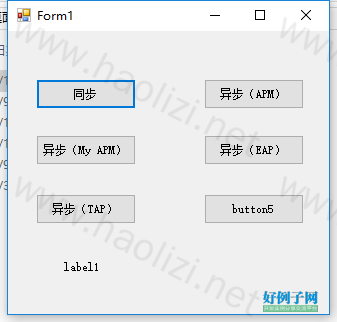
【核心代码】
using System;
using System.Collections.Generic;
using System.ComponentModel;
using System.Data;
using System.Diagnostics;
using System.Drawing;
using System.IO;
using System.Linq;
using System.Net;
using System.Text;
using System.Threading;
using System.Threading.Tasks;
using System.Windows.Forms;
namespace 异步_窗体程序_
{
public partial class Form1 : Form
{
public Form1()
{
InitializeComponent();
//long num = 0;
//while (true)
//{
// num = new Random().Next(-100,100);
// //Thread.Sleep(100);
//}
//for (int i = 0; i < 1000; i )
//{
// new Thread(() => { Thread.Sleep(1000000); }).Start();
//}
//var num = Process.GetCurrentProcess().Threads.Count;
}
//1、同步方法
private void button1_Click(object sender, EventArgs e)
{
Debug.WriteLine("【Debug】线程ID:" Thread.CurrentThread.ManagedThreadId);
var request = WebRequest.Create("https://github.com/");//https://msdn.microsoft.com/zh-cn/
request.GetResponse();//发送请求
Debug.WriteLine("【Debug】线程ID:" Thread.CurrentThread.ManagedThreadId);
label1.Text = "执行完毕!";
}
//2、异步方法
private void button2_Click(object sender, EventArgs e)
{
//1、APM 异步编程模型,Asynchronous Programming Model
//C#1[基于IAsyncResult接口实现BeginXXX和EndXXX的方法]
//Debug.WriteLine("【Debug】主线程ID:" Thread.CurrentThread.ManagedThreadId);
//var request = WebRequest.Create("https://github.com/");
//request.BeginGetResponse(new AsyncCallback(t =>
//{
// var response = request.EndGetResponse(t);//执行完成后的回调
// var stream = response.GetResponseStream();//获取返回数据流
// using (StreamReader reader = new StreamReader(stream))
// {
// StringBuilder sb = new StringBuilder();
// while (!reader.EndOfStream)
// {
// var content = reader.ReadLine();
// sb.Append(content);
// }
// Debug.WriteLine("【Debug】" sb.ToString().Trim().Substring(0, 100) "...");//只取返回内容的前100个字符
// Debug.WriteLine("【Debug】异步线程ID:" Thread.CurrentThread.ManagedThreadId);
// label1.Invoke((Action)(() => { label1.Text = "执行完毕!"; }));//这里跨线程访问UI需要做处理
// }
//}), null);
//Debug.WriteLine("【Debug】主线程ID:" Thread.CurrentThread.ManagedThreadId);
//2、阻塞等待异步
//var asyncResult = request.BeginGetResponse(null, null);
//asyncResult.AsyncWaitHandle.WaitOne();
////while (!asyncResult.IsCompleted)
////{
//// Thread.Sleep(100);
////}
//var stream2 = request.EndGetResponse(asyncResult).GetResponseStream();
//using (StreamReader reader = new StreamReader(stream2))
//{
// StringBuilder sb = new StringBuilder();
// while (!reader.EndOfStream)
// {
// var content = reader.ReadLine();
// sb.AppendLine(content);
// }
// Debug.WriteLine(sb.ToString().Trim().Substring(0, 100) "...");//只取返回内容的前100个字符
// Debug.WriteLine("线程ID:" Thread.CurrentThread.ManagedThreadId);
// label1.Invoke((Action)(() => { label1.Text = ""; }));//这里跨线程访问UI需要做处理
//}
//3、通过委托
MyAction();
}
public void MyAction()
{
string str1 = string.Empty, str2 = string.Empty, str3 = string.Empty;
IAsyncResult asyncResult1 = null, asyncResult2 = null, asyncResult3 = null;
asyncResult1 = func1().BeginInvoke("张三", t =>
{
str1 = func1().EndInvoke(t);
Debug.WriteLine("【Debug】异步线程ID:" Thread.CurrentThread.ManagedThreadId);
asyncResult2 = func2().BeginInvoke("26", a =>
{
str2 = func2().EndInvoke(a);
Debug.WriteLine("【Debug】异步线程ID:" Thread.CurrentThread.ManagedThreadId);
asyncResult3 = func3().BeginInvoke("男", s =>
{
str3 = func3().EndInvoke(s);
Debug.WriteLine("【Debug】异步线程ID:" Thread.CurrentThread.ManagedThreadId);
}, null);
}, null);
}, null);
asyncResult1.AsyncWaitHandle.WaitOne();
asyncResult2.AsyncWaitHandle.WaitOne();
asyncResult3.AsyncWaitHandle.WaitOne();
Debug.WriteLine(str1 str2 str3);
}
public Func<string, string> func1()
{
return new Func<string, string>(t =>
{
Thread.Sleep(2000);
return "name:" t;
});
}
public Func<string, string> func2()
{
return new Func<string, string>(t =>
{
Thread.Sleep(2000);
return "age:" t;
});
}
public Func<string, string> func3()
{
return new Func<string, string>(t =>
{
Thread.Sleep(2000);
return "sex:" t;
});
}
private void button4_Click(object sender, EventArgs e)
{
//var _asyncWaitHandle = new AutoResetEvent(false);
//_asyncWaitHandle.Set();
//_asyncWaitHandle.WaitOne();
Debug.WriteLine("【Debug】主线程ID:" Thread.CurrentThread.ManagedThreadId);
var aa = MyBeginXX(new AsyncCallback(t =>
{
var result = MyEndXX(t);
Debug.WriteLine("【Debug】" result.Trim().Substring(0, 100) "...");
Debug.WriteLine("【Debug】异步线程ID:" Thread.CurrentThread.ManagedThreadId);
label1.Invoke((Action)(() => { label1.Text = "执行完毕!"; }));//这里跨线程访问UI需要做处理
}));
var ab = (MyWebRequest)aa;
var cc = aa.AsyncWaitHandle.WaitOne();
Debug.WriteLine("【Debug】主线程ID:" Thread.CurrentThread.ManagedThreadId);
}
public IAsyncResult MyBeginXX(AsyncCallback callback)
{
var asyncResult = new MyWebRequest(callback, null);
var request = WebRequest.Create("https://github.com/");
new Thread(() => //重新启用一个线程
{
using (StreamReader sr = new StreamReader(request.GetResponse().GetResponseStream()))
{
var str = sr.ReadToEnd();
asyncResult.SetComplete(str);//设置异步结果
}
}).Start();
return asyncResult;//放回一个IAsyncResult
}
public string MyEndXX(IAsyncResult asyncResult)
{
MyWebRequest result = asyncResult as MyWebRequest;
return result.Result;
}
public class MyWebRequest : IAsyncResult
{
//异步回调函数(委托)
private AsyncCallback _asyncCallback;
private AutoResetEvent _asyncWaitHandle;
public MyWebRequest(AsyncCallback asyncCallback, object state)
{
_asyncCallback = asyncCallback;
_asyncWaitHandle = new AutoResetEvent(false);
}
//设置结果
public void SetComplete(string result)
{
Result = result;
IsCompleted = true;
_asyncWaitHandle.Set();
if (_asyncCallback != null)
{
_asyncCallback(this);
}
}
//异步请求返回值
public string Result { get; set; }
//获取用户定义的对象,它限定或包含关于异步操作的信息。
public object AsyncState
{
get { throw new NotImplementedException(); }
}
// 获取用于等待异步操作完成的 System.Threading.WaitHandle。
public WaitHandle AsyncWaitHandle
{
//get { throw new NotImplementedException(); }
get { return _asyncWaitHandle; }
}
//获取一个值,该值指示异步操作是否同步完成。
public bool CompletedSynchronously
{
get { throw new NotImplementedException(); }
}
//获取一个值,该值指示异步操作是否已完成。
public bool IsCompleted
{
get;
private set;
}
}
//EAP
private void button3_Click(object sender, EventArgs e)
{
Debug.WriteLine("【Debug】主线程ID:" Thread.CurrentThread.ManagedThreadId);
BackgroundWorker worker = new BackgroundWorker();
worker.DoWork = new DoWorkEventHandler((s1, s2) =>
{
Thread.Sleep(2000);
Debug.WriteLine("【Debug】异步线程ID:" Thread.CurrentThread.ManagedThreadId);
});//注册事件来实现异步
worker.RunWorkerAsync(this);
Debug.WriteLine("【Debug】主线程ID:" Thread.CurrentThread.ManagedThreadId);
}
private void button6_Click(object sender, EventArgs e)
{
//var task1 = Task<string>.Run(() =>
//{
// Thread.Sleep(1500);
// Console.WriteLine("【Debug】task1 线程ID:" Thread.CurrentThread.ManagedThreadId);
// return "张三";
//});
////其他逻辑
//task1.Wait();
//var value = task1.Result;//获取返回值
//Console.WriteLine("【Debug】主 线程ID:" Thread.CurrentThread.ManagedThreadId);
////如果嵌套100层?
Console.WriteLine("【Debug】主 线程ID:" Thread.CurrentThread.ManagedThreadId);
string str1 = string.Empty, str2 = string.Empty, str3 = string.Empty;
var task1 = Task.Run(() =>
{
Thread.Sleep(500);
str1 = "姓名:张三,";
Console.WriteLine("【Debug】task1 线程ID:" Thread.CurrentThread.ManagedThreadId);
});
task1.Wait();
var task2 = Task.Run(() =>
{
Thread.Sleep(500);
str2 = "年龄:25,";
Console.WriteLine("【Debug】task2 线程ID:" Thread.CurrentThread.ManagedThreadId);
}).ContinueWith(t =>
{
Thread.Sleep(500);
str3 = "爱好:妹子";
Console.WriteLine("【Debug】task3 线程ID:" Thread.CurrentThread.ManagedThreadId);
});
task2.Wait();
Debug.WriteLine(str1 str2 str3);
Console.WriteLine("【Debug】主 线程ID:" Thread.CurrentThread.ManagedThreadId);
}
}
}
好例子网口号:伸出你的我的手 — 分享!
网友评论
小贴士
感谢您为本站写下的评论,您的评论对其它用户来说具有重要的参考价值,所以请认真填写。
- 类似“顶”、“沙发”之类没有营养的文字,对勤劳贡献的楼主来说是令人沮丧的反馈信息。
- 相信您也不想看到一排文字/表情墙,所以请不要反馈意义不大的重复字符,也请尽量不要纯表情的回复。
- 提问之前请再仔细看一遍楼主的说明,或许是您遗漏了。
- 请勿到处挖坑绊人、招贴广告。既占空间让人厌烦,又没人会搭理,于人于己都无利。
关于好例子网
本站旨在为广大IT学习爱好者提供一个非营利性互相学习交流分享平台。本站所有资源都可以被免费获取学习研究。本站资源来自网友分享,对搜索内容的合法性不具有预见性、识别性、控制性,仅供学习研究,请务必在下载后24小时内给予删除,不得用于其他任何用途,否则后果自负。基于互联网的特殊性,平台无法对用户传输的作品、信息、内容的权属或合法性、安全性、合规性、真实性、科学性、完整权、有效性等进行实质审查;无论平台是否已进行审查,用户均应自行承担因其传输的作品、信息、内容而可能或已经产生的侵权或权属纠纷等法律责任。本站所有资源不代表本站的观点或立场,基于网友分享,根据中国法律《信息网络传播权保护条例》第二十二与二十三条之规定,若资源存在侵权或相关问题请联系本站客服人员,点此联系我们。关于更多版权及免责申明参见 版权及免责申明



支持(0) 盖楼(回复)
支持(0) 盖楼(回复)