实例介绍
【实例简介】
需要安装halcon软件,在工程中引用halcondonet.dll
【实例截图】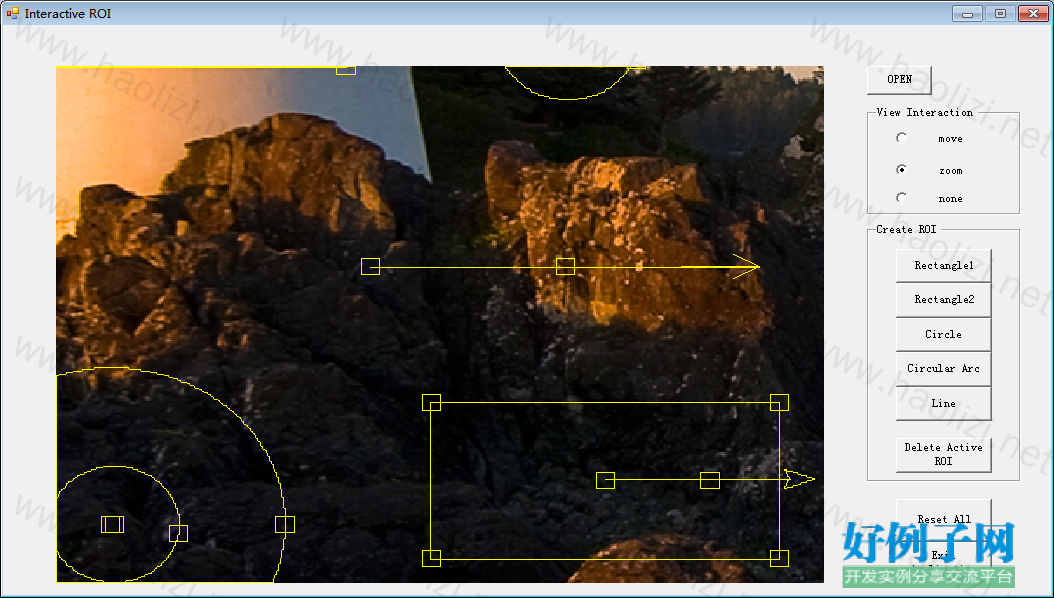
【核心代码】
using System;
using System.Collections;
using HalconDotNet;
namespace InteractiveROI
{
public delegate void IconicDelegate(int val);
public delegate void FuncDelegate();
/// <summary>
/// This class works as a wrapper class for the HALCON window
/// HWindow. HWndCtrl is in charge of the visualization.
/// You can move and zoom the visible image part by using GUI component
/// inputs or with the mouse. The class HWndCtrl uses a graphics stack
/// to manage the iconic objects for the display. Each object is linked
/// to a graphical context, which determines how the object is to be drawn.
/// The context can be changed by calling changeGraphicSettings().
/// The graphical "modes" are defined by the class GraphicsContext and
/// map most of the dev_set_* operators provided in HDevelop.
/// </summary>
public class HWndCtrl
{
/// <summary>No action is performed on mouse events</summary>
public const int MODE_VIEW_NONE = 10;
/// <summary>Zoom is performed on mouse events</summary>
public const int MODE_VIEW_ZOOM = 11;
/// <summary>Move is performed on mouse events</summary>
public const int MODE_VIEW_MOVE = 12;
/// <summary>Magnification is performed on mouse events</summary>
public const int MODE_VIEW_ZOOMWINDOW = 13;
public const int MODE_INCLUDE_ROI = 1;
public const int MODE_EXCLUDE_ROI = 2;
/// <summary>
/// Constant describes delegate message to signal new image
/// </summary>
public const int EVENT_UPDATE_IMAGE = 31;
/// <summary>
/// Constant describes delegate message to signal error
/// when reading an image from file
/// </summary>
public const int ERR_READING_IMG = 32;
/// <summary>
/// Constant describes delegate message to signal error
/// when defining a graphical context
/// </summary>
public const int ERR_DEFINING_GC = 33;
/// <summary>
/// Maximum number of HALCON objects that can be put on the graphics
/// stack without loss. For each additional object, the first entry
/// is removed from the stack again.
/// </summary>
private const int MAXNUMOBJLIST = 50;
private int stateView;
private bool mousePressed = false;
private double startX,startY;
/// <summary>HALCON window</summary>
private HWindowControl viewPort;
/// <summary>
/// Instance of ROIController, which manages ROI interaction
/// </summary>
private ROIController roiManager;
/* dispROI is a flag to know when to add the ROI models to the
paint routine and whether or not to respond to mouse events for
ROI objects */
private int dispROI;
/* Basic parameters, like dimension of window and displayed image part */
private int windowWidth;
private int windowHeight;
private int imageWidth;
private int imageHeight;
private int[] CompRangeX;
private int[] CompRangeY;
private int prevCompX, prevCompY;
private double stepSizeX, stepSizeY;
/* Image coordinates, which describe the image part that is displayed
in the HALCON window */
private double ImgRow1, ImgCol1, ImgRow2, ImgCol2;
/// <summary>Error message when an exception is thrown</summary>
public string exceptionText = "";
/* Delegates to send notification messages to other classes */
/// <summary>
/// Delegate to add information to the HALCON window after
/// the paint routine has finished
/// </summary>
public FuncDelegate addInfoDelegate;
/// <summary>
/// Delegate to notify about failed tasks of the HWndCtrl instance
/// </summary>
public IconicDelegate NotifyIconObserver;
private HWindow ZoomWindow;
private double zoomWndFactor;
private double zoomAddOn;
private int zoomWndSize;
/// <summary>
/// List of HALCON objects to be drawn into the HALCON window.
/// The list shouldn't contain more than MAXNUMOBJLIST objects,
/// otherwise the first entry is removed from the list.
/// </summary>
private ArrayList HObjList;
/// <summary>
/// Instance that describes the graphical context for the
/// HALCON window. According on the graphical settings
/// attached to each HALCON object, this graphical context list
/// is updated constantly.
/// </summary>
private GraphicsContext mGC;
/// <summary>
/// Initializes the image dimension, mouse delegation, and the
/// graphical context setup of the instance.
/// </summary>
/// <param name="view"> HALCON window </param>
public HWndCtrl(HWindowControl view)
{
viewPort = view;
stateView = MODE_VIEW_NONE;
windowWidth = viewPort.Size.Width;
windowHeight = viewPort.Size.Height;
zoomWndFactor = (double)imageWidth / viewPort.Width;
zoomAddOn = Math.Pow(0.9, 5);
zoomWndSize = 150;
/*default*/
CompRangeX = new int[] { 0, 100 };
CompRangeY = new int[] { 0, 100 };
prevCompX = prevCompY = 0;
dispROI = MODE_INCLUDE_ROI;//1;
viewPort.HMouseUp = new HalconDotNet.HMouseEventHandler(this.mouseUp);
viewPort.HMouseDown = new HalconDotNet.HMouseEventHandler(this.mouseDown);
viewPort.HMouseMove = new HalconDotNet.HMouseEventHandler(this.mouseMoved);
viewPort.HMouseWheel = new HalconDotNet.HMouseEventHandler(this.mouseWheel);
addInfoDelegate = new FuncDelegate(dummyV);
NotifyIconObserver = new IconicDelegate(dummy);
// graphical stack
HObjList = new ArrayList(20);
mGC = new GraphicsContext();
mGC.gcNotification = new GCDelegate(exceptionGC);
}
/// <summary>
/// Registers an instance of an ROIController with this window
/// controller (and vice versa).
/// </summary>
/// <param name="rC">
/// Controller that manages interactive ROIs for the HALCON window
/// </param>
public void useROIController(ROIController rC)
{
roiManager = rC;
rC.setViewController(this);
}
/// <summary>
/// Read dimensions of the image to adjust own window settings
/// </summary>
/// <param name="image">HALCON image</param>
private void setImagePart(HImage image)
{
string s;
int w,h;
image.GetImagePointer1(out s, out w, out h);
setImagePart(0, 0, h, w);
}
/// <summary>
/// Adjust window settings by the values supplied for the left
/// upper corner and the right lower corner
/// </summary>
/// <param name="r1">y coordinate of left upper corner</param>
/// <param name="c1">x coordinate of left upper corner</param>
/// <param name="r2">y coordinate of right lower corner</param>
/// <param name="c2">x coordinate of right lower corner</param>
private void setImagePart(int r1, int c1, int r2, int c2)
{
ImgRow1 = r1;
ImgCol1 = c1;
ImgRow2 = imageHeight = r2;
ImgCol2 = imageWidth = c2;
System.Drawing.Rectangle rect = viewPort.ImagePart;
rect.X = (int)ImgCol1;
rect.Y = (int)ImgRow1;
rect.Height = (int)imageHeight;
rect.Width = (int)imageWidth;
viewPort.ImagePart = rect;
}
/// <summary>
/// Sets the view mode for mouse events in the HALCON window
/// (zoom, move, magnify or none).
/// </summary>
/// <param name="mode">One of the MODE_VIEW_* constants</param>
public void setViewState(int mode)
{
stateView = mode;
if (roiManager != null)
roiManager.resetROI();
}
/********************************************************************/
private void dummy(int val)
{
}
private void dummyV()
{
}
/*******************************************************************/
private void exceptionGC(string message)
{
exceptionText = message;
NotifyIconObserver(ERR_DEFINING_GC);
}
/// <summary>
/// Paint or don't paint the ROIs into the HALCON window by
/// defining the parameter to be equal to 1 or not equal to 1.
/// </summary>
public void setDispLevel(int mode)
{
dispROI = mode;
}
/****************************************************************************/
/* graphical element */
/****************************************************************************/
private void zoomImage(double x, double y, double scale)
{
double lengthC, lengthR;
double percentC, percentR;
int lenC, lenR;
percentC = (x - ImgCol1) / (ImgCol2 - ImgCol1);
percentR = (y - ImgRow1) / (ImgRow2 - ImgRow1);
lengthC = (ImgCol2 - ImgCol1) * scale;
lengthR = (ImgRow2 - ImgRow1) * scale;
ImgCol1 = x - lengthC * percentC;
ImgCol2 = x lengthC * (1 - percentC);
ImgRow1 = y - lengthR * percentR;
ImgRow2 = y lengthR * (1 - percentR);
lenC = (int)Math.Round(lengthC);
lenR = (int)Math.Round(lengthR);
System.Drawing.Rectangle rect = viewPort.ImagePart;
rect.X = (int)Math.Round(ImgCol1);
rect.Y = (int)Math.Round(ImgRow1);
rect.Width = (lenC > 0) ? lenC : 1;
rect.Height = (lenR > 0) ? lenR : 1;
viewPort.ImagePart = rect;
zoomWndFactor *= scale;
repaint();
}
/// <summary>
/// Scales the image in the HALCON window according to the
/// value scaleFactor
/// </summary>
public void zoomImage(double scaleFactor)
{
double midPointX, midPointY;
if (((ImgRow2 - ImgRow1) == scaleFactor * imageHeight) &&
((ImgCol2 - ImgCol1) == scaleFactor * imageWidth))
{
repaint();
return;
}
ImgRow2 = ImgRow1 imageHeight;
ImgCol2 = ImgCol1 imageWidth;
midPointX = ImgCol1;
midPointY = ImgRow1;
zoomWndFactor = (double)imageWidth / viewPort.Width;
zoomImage(midPointX, midPointY, scaleFactor);
}
/// <summary>
/// Scales the HALCON window according to the value scale
/// </summary>
public void scaleWindow(double scale)
{
ImgRow1 = 0;
ImgCol1 = 0;
ImgRow2 = imageHeight;
ImgCol2 = imageWidth;
viewPort.Width = (int)(ImgCol2 * scale);
viewPort.Height = (int)(ImgRow2 * scale);
zoomWndFactor = ((double)imageWidth / viewPort.Width);
}
/// <summary>
/// Recalculates the image-window-factor, which needs to be added to
/// the scale factor for zooming an image. This way the zoom gets
/// adjusted to the window-image relation, expressed by the equation
/// imageWidth/viewPort.Width.
/// </summary>
public void setZoomWndFactor()
{
zoomWndFactor = ((double)imageWidth / viewPort.Width);
}
/// <summary>
/// Sets the image-window-factor to the value zoomF
/// </summary>
public void setZoomWndFactor(double zoomF)
{
zoomWndFactor = zoomF;
}
/*******************************************************************/
private void moveImage(double motionX, double motionY)
{
ImgRow1 = -motionY;
ImgRow2 = -motionY;
ImgCol1 = -motionX;
ImgCol2 = -motionX;
System.Drawing.Rectangle rect = viewPort.ImagePart;
rect.X = (int)Math.Round(ImgCol1);
rect.Y = (int)Math.Round(ImgRow1);
viewPort.ImagePart = rect;
repaint();
}
/// <summary>
/// Resets all parameters that concern the HALCON window display
/// setup to their initial values and clears the ROI list.
/// </summary>
public void resetAll()
{
ImgRow1 = 0;
ImgCol1 = 0;
ImgRow2 = imageHeight;
ImgCol2 = imageWidth;
zoomWndFactor = (double)imageWidth / viewPort.Width;
System.Drawing.Rectangle rect = viewPort.ImagePart;
rect.X = (int)ImgCol1;
rect.Y = (int)ImgRow1;
rect.Width = (int)imageWidth;
rect.Height = (int)imageHeight;
viewPort.ImagePart = rect;
if (roiManager != null)
roiManager.reset();
}
public void resetWindow()
{
ImgRow1 = 0;
ImgCol1 = 0;
ImgRow2 = imageHeight;
ImgCol2 = imageWidth;
zoomWndFactor = (double)imageWidth / viewPort.Width;
System.Drawing.Rectangle rect = viewPort.ImagePart;
rect.X = (int)ImgCol1;
rect.Y = (int)ImgRow1;
rect.Width = (int)imageWidth;
rect.Height = (int)imageHeight;
viewPort.ImagePart = rect;
}
/*************************************************************************/
/* Event handling for mouse */
/*************************************************************************/
/*************************************************************************/
private void mouseWheel(object sender, HalconDotNet.HMouseEventArgs e)
{
//double scale;
//if (e.Delta >= 0)
// scale = 0.9;
//else
// scale = 1 / 0.9;
//zoomImage(e.X, e.Y, scale);
//mousePressed = true;
int activeROIidx = -1;
double scale;
if (roiManager != null && (dispROI == MODE_INCLUDE_ROI))
{
activeROIidx = roiManager.mouseDownAction(e.X, e.Y);
}
if (activeROIidx == -1)
{
switch (stateView)
{
case MODE_VIEW_MOVE:
startX = e.X;
startY = e.Y;
break;
case MODE_VIEW_ZOOM:
if (e.Delta >= 0)
scale = 0.9;
else
scale = 1 / 0.9;
zoomImage(e.X, e.Y, scale);
break;
case MODE_VIEW_NONE:
break;
case MODE_VIEW_ZOOMWINDOW:
activateZoomWindow((int)e.X, (int)e.Y);
break;
default:
break;
}
}
//end of if
}
/*************************************************************************/
private void mouseDown(object sender, HalconDotNet.HMouseEventArgs e)
{
mousePressed = true;
int activeROIidx = -1;
//double scale;
if (roiManager != null && (dispROI == MODE_INCLUDE_ROI))
{
activeROIidx = roiManager.mouseDownAction(e.X, e.Y);
}
if (activeROIidx == -1)
{
switch (stateView)
{
case MODE_VIEW_MOVE:
startX = e.X;
startY = e.Y;
break;
//case MODE_VIEW_ZOOM:
// if (e.Button == System.Windows.Forms.MouseButtons.Left)
// scale = 0.9;
// else
// scale = 1 / 0.9;
// zoomImage(e.X, e.Y, scale);
// break;
case MODE_VIEW_NONE:
break;
case MODE_VIEW_ZOOMWINDOW:
activateZoomWindow((int)e.X, (int)e.Y);
break;
default:
break;
}
}
//end of if
}
/*******************************************************************/
private void activateZoomWindow(int X, int Y)
{
double posX, posY;
int zoomZone;
if (ZoomWindow != null)
ZoomWindow.Dispose();
HOperatorSet.SetSystem("border_width", 10);
ZoomWindow = new HWindow();
posX = ((X - ImgCol1) / (ImgCol2 - ImgCol1)) * viewPort.Width;
posY = ((Y - ImgRow1) / (ImgRow2 - ImgRow1)) * viewPort.Height;
zoomZone = (int)((zoomWndSize / 2) * zoomWndFactor * zoomAddOn);
ZoomWindow.OpenWindow((int)posY - (zoomWndSize / 2), (int)posX - (zoomWndSize / 2),
zoomWndSize, zoomWndSize,
viewPort.HalconID, "visible", "");
ZoomWindow.SetPart(Y - zoomZone, X - zoomZone, Y zoomZone, X zoomZone);
repaint(ZoomWindow);
ZoomWindow.SetColor("black");
}
/*******************************************************************/
private void mouseUp(object sender, HalconDotNet.HMouseEventArgs e)
{
mousePressed = false;
if (roiManager != null
&& (roiManager.activeROIidx != -1)
&& (dispROI == MODE_INCLUDE_ROI))
{
roiManager.NotifyRCObserver(ROIController.EVENT_UPDATE_ROI);
}
else if (stateView == MODE_VIEW_ZOOMWINDOW)
{
ZoomWindow.Dispose();
}
}
/*******************************************************************/
private void mouseMoved(object sender, HalconDotNet.HMouseEventArgs e)
{
double motionX, motionY;
double posX, posY;
double zoomZone;
if (!mousePressed)
return;
if (roiManager != null && (roiManager.activeROIidx != -1) && (dispROI == MODE_INCLUDE_ROI))
{
roiManager.mouseMoveAction(e.X, e.Y);
}
else if (stateView == MODE_VIEW_MOVE)
{
motionX = ((e.X - startX));
motionY = ((e.Y - startY));
if (((int)motionX != 0) || ((int)motionY != 0))
{
moveImage(motionX, motionY);
startX = e.X - motionX;
startY = e.Y - motionY;
}
}
else if (stateView == MODE_VIEW_ZOOMWINDOW)
{
HSystem.SetSystem("flush_graphic", "false");
ZoomWindow.ClearWindow();
posX = ((e.X - ImgCol1) / (ImgCol2 - ImgCol1)) * viewPort.Width;
posY = ((e.Y - ImgRow1) / (ImgRow2 - ImgRow1)) * viewPort.Height;
zoomZone = (zoomWndSize / 2) * zoomWndFactor * zoomAddOn;
ZoomWindow.SetWindowExtents((int)posY - (zoomWndSize / 2),
(int)posX - (zoomWndSize / 2),
zoomWndSize, zoomWndSize);
ZoomWindow.SetPart((int)(e.Y - zoomZone), (int)(e.X - zoomZone),
(int)(e.Y zoomZone), (int)(e.X zoomZone));
repaint(ZoomWindow);
HSystem.SetSystem("flush_graphic", "true");
ZoomWindow.DispLine(-100.0, -100.0, -100.0, -100.0);
}
}
/// <summary>
/// To initialize the move function using a GUI component, the HWndCtrl
/// first needs to know the range supplied by the GUI component.
/// For the x direction it is specified by xRange, which is
/// calculated as follows: GuiComponentX.Max()-GuiComponentX.Min().
/// The starting value of the GUI component has to be supplied
/// by the parameter Init
/// </summary>
public void setGUICompRangeX(int[] xRange, int Init)
{
int cRangeX;
CompRangeX = xRange;
cRangeX = xRange[1] - xRange[0];
prevCompX = Init;
stepSizeX = ((double)imageWidth / cRangeX) * (imageWidth / windowWidth);
}
/// <summary>
/// To initialize the move function using a GUI component, the HWndCtrl
/// first needs to know the range supplied by the GUI component.
/// For the y direction it is specified by yRange, which is
/// calculated as follows: GuiComponentY.Max()-GuiComponentY.Min().
/// The starting value of the GUI component has to be supplied
/// by the parameter Init
/// </summary>
public void setGUICompRangeY(int[] yRange, int Init)
{
int cRangeY;
CompRangeY = yRange;
cRangeY = yRange[1] - yRange[0];
prevCompY = Init;
stepSizeY = ((double)imageHeight / cRangeY) * (imageHeight / windowHeight);
}
/// <summary>
/// Resets to the starting value of the GUI component.
/// </summary>
public void resetGUIInitValues(int xVal, int yVal)
{
prevCompX = xVal;
prevCompY = yVal;
}
/// <summary>
/// Moves the image by the value valX supplied by the GUI component
/// </summary>
public void moveXByGUIHandle(int valX)
{
double motionX;
motionX = (valX - prevCompX) * stepSizeX;
if (motionX == 0)
return;
moveImage(motionX, 0.0);
prevCompX = valX;
}
/// <summary>
/// Moves the image by the value valY supplied by the GUI component
/// </summary>
public void moveYByGUIHandle(int valY)
{
double motionY;
motionY = (valY - prevCompY) * stepSizeY;
if (motionY == 0)
return;
moveImage(0.0, motionY);
prevCompY = valY;
}
/// <summary>
/// Zooms the image by the value valF supplied by the GUI component
/// </summary>
public void zoomByGUIHandle(double valF)
{
double x, y, scale;
double prevScaleC;
x = (ImgCol1 (ImgCol2 - ImgCol1) / 2);
y = (ImgRow1 (ImgRow2 - ImgRow1) / 2);
prevScaleC = (double)((ImgCol2 - ImgCol1) / imageWidth);
scale = ((double)1.0 / prevScaleC * (100.0 / valF));
zoomImage(x, y, scale);
}
/// <summary>
/// Triggers a repaint of the HALCON window
/// </summary>
public void repaint()
{
repaint(viewPort.HalconWindow);
}
/// <summary>
/// Repaints the HALCON window 'window'
/// </summary>
public void repaint(HalconDotNet.HWindow window)
{
int count = HObjList.Count;
HObjectEntry entry;
HSystem.SetSystem("flush_graphic", "false");
window.ClearWindow();
mGC.stateOfSettings.Clear();
for (int i=0; i < count; i )
{
entry = ((HObjectEntry)HObjList[i]);
mGC.applyContext(window, entry.gContext);
window.DispObj(entry.HObj);
}
addInfoDelegate();
if (roiManager != null && (dispROI == MODE_INCLUDE_ROI))
roiManager.paintData(window);
HSystem.SetSystem("flush_graphic", "true");
window.SetColor("black");
window.DispLine(-100.0, -100.0, -101.0, -101.0);
}
/********************************************************************/
/* GRAPHICSSTACK */
/********************************************************************/
/// <summary>
/// Adds an iconic object to the graphics stack similar to the way
/// it is defined for the HDevelop graphics stack.
/// </summary>
/// <param name="obj">Iconic object</param>
public void addIconicVar(HObject obj)
{
HObjectEntry entry;
if (obj == null)
return;
if (obj is HImage)
{
double r, c;
int h, w, area;
string s;
area = ((HImage)obj).GetDomain().AreaCenter(out r, out c);
((HImage)obj).GetImagePointer1(out s, out w, out h);
if (area == (w * h))
{
clearList();
if ((h != imageHeight) || (w != imageWidth))
{
imageHeight = h;
imageWidth = w;
zoomWndFactor = (double)imageWidth / viewPort.Width;
setImagePart(0, 0, h, w);
}
}//if
}//if
entry = new HObjectEntry(obj, mGC.copyContextList());
HObjList.Add(entry);
if (HObjList.Count > MAXNUMOBJLIST)
HObjList.RemoveAt(1);
}
/// <summary>
/// Clears all entries from the graphics stack
/// </summary>
public void clearList()
{
HObjList.Clear();
}
/// <summary>
/// Returns the number of items on the graphics stack
/// </summary>
public int getListCount()
{
return HObjList.Count;
}
/// <summary>
/// Changes the current graphical context by setting the specified mode
/// (constant starting by GC_*) to the specified value.
/// </summary>
/// <param name="mode">
/// Constant that is provided by the class GraphicsContext
/// and describes the mode that has to be changed,
/// e.g., GraphicsContext.GC_COLOR
/// </param>
/// <param name="val">
/// Value, provided as a string,
/// the mode is to be changed to, e.g., "blue"
/// </param>
public void changeGraphicSettings(string mode, string val)
{
switch (mode)
{
case GraphicsContext.GC_COLOR:
mGC.setColorAttribute(val);
break;
case GraphicsContext.GC_DRAWMODE:
mGC.setDrawModeAttribute(val);
break;
case GraphicsContext.GC_LUT:
mGC.setLutAttribute(val);
break;
case GraphicsContext.GC_PAINT:
mGC.setPaintAttribute(val);
break;
case GraphicsContext.GC_SHAPE:
mGC.setShapeAttribute(val);
break;
default:
break;
}
}
/// <summary>
/// Changes the current graphical context by setting the specified mode
/// (constant starting by GC_*) to the specified value.
/// </summary>
/// <param name="mode">
/// Constant that is provided by the class GraphicsContext
/// and describes the mode that has to be changed,
/// e.g., GraphicsContext.GC_LINEWIDTH
/// </param>
/// <param name="val">
/// Value, provided as an integer, the mode is to be changed to,
/// e.g., 5
/// </param>
public void changeGraphicSettings(string mode, int val)
{
switch (mode)
{
case GraphicsContext.GC_COLORED:
mGC.setColoredAttribute(val);
break;
case GraphicsContext.GC_LINEWIDTH:
mGC.setLineWidthAttribute(val);
break;
default:
break;
}
}
/// <summary>
/// Changes the current graphical context by setting the specified mode
/// (constant starting by GC_*) to the specified value.
/// </summary>
/// <param name="mode">
/// Constant that is provided by the class GraphicsContext
/// and describes the mode that has to be changed,
/// e.g., GraphicsContext.GC_LINESTYLE
/// </param>
/// <param name="val">
/// Value, provided as an HTuple instance, the mode is
/// to be changed to, e.g., new HTuple(new int[]{2,2})
/// </param>
public void changeGraphicSettings(string mode, HTuple val)
{
switch (mode)
{
case GraphicsContext.GC_LINESTYLE:
mGC.setLineStyleAttribute(val);
break;
default:
break;
}
}
/// <summary>
/// Clears all entries from the graphical context list
/// </summary>
public void clearGraphicContext()
{
mGC.clear();
}
/// <summary>
/// Returns a clone of the graphical context list (hashtable)
/// </summary>
public Hashtable getGraphicContext()
{
return mGC.copyContextList();
}
}//end of class
}//end of namespace
好例子网口号:伸出你的我的手 — 分享!
网友评论
小贴士
感谢您为本站写下的评论,您的评论对其它用户来说具有重要的参考价值,所以请认真填写。
- 类似“顶”、“沙发”之类没有营养的文字,对勤劳贡献的楼主来说是令人沮丧的反馈信息。
- 相信您也不想看到一排文字/表情墙,所以请不要反馈意义不大的重复字符,也请尽量不要纯表情的回复。
- 提问之前请再仔细看一遍楼主的说明,或许是您遗漏了。
- 请勿到处挖坑绊人、招贴广告。既占空间让人厌烦,又没人会搭理,于人于己都无利。
关于好例子网
本站旨在为广大IT学习爱好者提供一个非营利性互相学习交流分享平台。本站所有资源都可以被免费获取学习研究。本站资源来自网友分享,对搜索内容的合法性不具有预见性、识别性、控制性,仅供学习研究,请务必在下载后24小时内给予删除,不得用于其他任何用途,否则后果自负。基于互联网的特殊性,平台无法对用户传输的作品、信息、内容的权属或合法性、安全性、合规性、真实性、科学性、完整权、有效性等进行实质审查;无论平台是否已进行审查,用户均应自行承担因其传输的作品、信息、内容而可能或已经产生的侵权或权属纠纷等法律责任。本站所有资源不代表本站的观点或立场,基于网友分享,根据中国法律《信息网络传播权保护条例》第二十二与二十三条之规定,若资源存在侵权或相关问题请联系本站客服人员,点此联系我们。关于更多版权及免责申明参见 版权及免责申明



支持(0) 盖楼(回复)
支持(0) 盖楼(回复)
支持(0) 盖楼(回复)
支持(0) 盖楼(回复)
支持(0) 盖楼(回复)
支持(0) 盖楼(回复)
支持(0) 盖楼(回复)