实例介绍
【实例简介】
批量获取网站的标题
【实例截图】
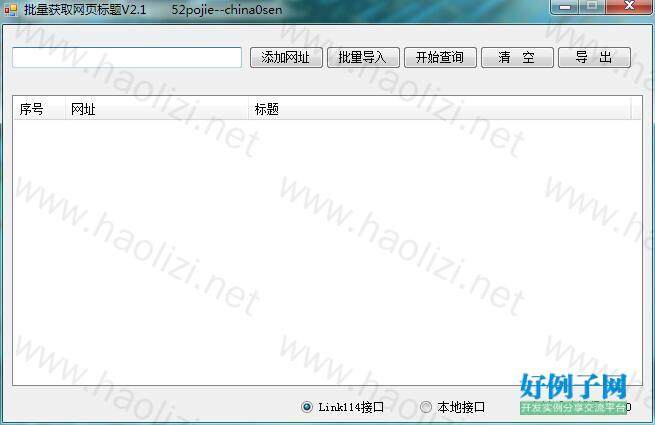
【核心代码】
using HttpCodeLib;
using System;
using System.Collections.Generic;
using System.ComponentModel;
using System.Data;
using System.Diagnostics;
using System.Drawing;
using System.IO;
using System.Linq;
using System.Net;
using System.Text;
using System.Text.RegularExpressions;
using System.Threading;
using System.Windows.Forms;
namespace 批量获取网站标题
{
public partial class Form1 : Form
{
public Form1()
{
InitializeComponent();
}
protected List<ListViewItem> ItemsSource
{
get;
private set;
}
protected List<ListViewItem> CurrentCacheItemsSource
{
get;
private set;
}
private void button2_Click(object sender, EventArgs e)
{
stop = 0;
logg = 0;
if (listView1.Items.Count > 0)
{
button2.Enabled = false;
button5.Enabled = false;
button1.Enabled = false;
button3.Enabled = false;
button4.Enabled = false;
button6.Visible = true;
button7.Visible = true;
progressBar1.Value = 0;
progressBar1.Visible = true;
progressBar1.Maximum = listView1.Items.Count;
//ThreadPool.SetMaxThreads(20, 20);//允许线程池中运行最多 20 个线程
for (int i = 0; i < listView1.Items.Count&&stop==0; i )
{
Thread th = new Thread(get_biaoti);
th.IsBackground = true;
string url = listView1.Items[i].SubItems[1].Text;
List<string> list = new List<string>();
list.Add(i.ToString());
list.Add(url);
th.Start(list);//可以执行进程
thCount ;
while (thCount >= maxThCount||logg==1)
{
Thread.Sleep(10);
Application.DoEvents();
}
// ThreadPool.QueueUserWorkItem(new WaitCallback(get_biaoti), list);
}
}
}
int thCount = 0;
int maxThCount = 20;
int logg = 0;
int stop = 0;
/// <summary>
/// 获取标题
/// </summary>
/// <param name="obj">页面内容</param>
private void get_biaoti(object obj)
{
int i = (int.Parse((obj as List<string>)[0]));
string url = (obj as List<string>)[1];
string res = string.Empty;
if (jiekou == 1)
{
//string url=obj.ToString();
//string res = get_html(url);
url = string.Format(@"http://www.link114.cn/get.php?title&{0}&398666685656", url);
res = get_html(url);
//string result = GetRegexStr(res);
string[] result = res.Split(new char[] { ':' });
if (result.Length == 0)
res = "超时";
if (result.Length == 2)
{
res = result[1];
if (res == "-1")
res = "网址错误";
if (res == "")
res = "无法访问";
}
}
if (jiekou == 2)
{
res = get_html(url);
string result = GetRegexStr(res);
if (result.Length == 0)
res = "超时";
else
res = result;
}
thCount--;
//Thread.Sleep(300);//试试等待来响应
this.BeginInvoke(new Action(() => ThreadCallBack(i, res)));
}
private void ThreadCallBack(int i, string str)
{
//int MaxWorkerThreads, miot, AvailableWorkerThreads, aiot;
//ThreadPool.GetMaxThreads(out MaxWorkerThreads, out miot);
//AvailableWorkerThreads = aiot = 0;
//获得可用的线程数量
//ThreadPool.GetAvailableThreads(out AvailableWorkerThreads, out aiot);
//label2.Text = (MaxWorkerThreads - AvailableWorkerThreads).ToString();
label2.Text = thCount.ToString();
progressBar1.PerformStep();
this.listView1.Items[i].SubItems[2].Text = str.ToString();//修改状态
// listView1.Refresh();
listView1.Invalidate();
//this.ItemsSource = items;
//this.CurrentCacheItemsSource = this.ItemsSource;
//LoadListViewItems(this.CurrentCacheItemsSource);
if (progressBar1.Value == progressBar1.Maximum)
{
progressBar1.Visible = false;
button2.Enabled = true;
button5.Enabled = true;
button1.Enabled = true;
button3.Enabled = true;
button4.Enabled = true;
button6.Visible = false;
button7.Visible = false;
}
//if ((MaxWorkerThreads - AvailableWorkerThreads) == 0)
// MessageBox.Show("执行完毕");
listView1.Items[i].EnsureVisible();
}
/// <summary>
/// 获取网页内容
/// </summary>
/// <param name="url">网址</param>
/// <returns></returns>
public string get_html(string url)
{
try
{
HttpHelpers helper = new HttpHelpers();//请求执行对象
HttpItems items;//请求参数对象
HttpResults hr = new HttpResults();//请求结果对象
string StrCookie = "";//设置初始Cookie值
string res = string.Empty;//请求结果,请求类型不是图片时有效
// string url = "www.baidu.com";//请求地址
items = new HttpItems();//每次重新初始化请求对象
// items.Timeout = 1000;
items.URL = url;//设置请求地址
items.UserAgent = "Mozilla/5.0 (Windows NT 6.1; WOW64; rv:17.0) Gecko/20100101 Firefox/17.0";//设置UserAgent
items.Cookie = StrCookie;//设置字符串方式提交cookie
items.Allowautoredirect = true;//设置自动跳转(True为允许跳转) 如需获取跳转后URL 请使用 hr.RedirectUrl
items.ContentType = "application/x-www-form-urlencoded";//内容类型
hr = helper.GetHtml(items, ref StrCookie);//提交请求
res = hr.Html;//具体结果
return res;//返回具体结果
}
catch (Exception e)
{
return e.ToString();
}
}
///*调用方法: 直接粘贴内容至Code中,调用GetRegexStr("这里填写要处理的字符串")*/
System.Text.RegularExpressions.Regex reg;//正则表达式变量
///// <summary>
///// 正则表达式获取文本结果
///// </summary>
///// <param name="reString">请替换为需要处理的字符串</param>
///// <returns>处理结果</returns>
private string GetRegexStr(string reString)
{
string regexCode = "(?<=<title>).*?(?=</title>)";
reg = new System.Text.RegularExpressions.Regex(regexCode);
string math = reg.Match(reString).ToString();
return math;
}
int i = 1;
private void button3_Click(object sender, EventArgs e)
{
if (textBox1.Text != "")
{
ListViewItem item = null;
item = new ListViewItem();
item.SubItems[0].Text = (i ).ToString();
item.SubItems.Add(textBox1.Text.ToString());
item.SubItems.Add("等待检测");
items.Add(item);
this.ItemsSource = items;
this.CurrentCacheItemsSource = this.ItemsSource;
LoadListViewItems(this.CurrentCacheItemsSource);
listView1.Items[i - 2].EnsureVisible();
//listView1.setSelection(listView1.getBottom());
}
}
private void Form1_FormClosing(object sender, FormClosingEventArgs e)
{
//Application.Exit();
System.Environment.Exit(0);
}
//int thCount = 0;
//int maxThCount = 10;
List<ListViewItem> items = new List<ListViewItem>();
private void daoru(object fName)
{
ListViewItem item = null;
string[] str_ = (string[])fName;
foreach (string file in str_)
{
string[] str = File.ReadAllLines(file, Encoding.ASCII);
foreach (string url in str)
{
item = new ListViewItem();
item.Text = (i ).ToString();
item.SubItems.Add(url.ToString());
item.SubItems.Add("等待检测");
items.Add(item);
}
this.BeginInvoke(new Action(() => ThreadCallBack_2()));
//listView1.BeginUpdate();
//listView1.EndUpdate();
}
//}), null);
}
private void ThreadCallBack_2()
{
this.ItemsSource = items;
this.CurrentCacheItemsSource = this.ItemsSource;
LoadListViewItems(this.CurrentCacheItemsSource);
//listView1.VirtualMode = false;
}
private void button1_Click(object sender, EventArgs e)
{
if (openFileDialog1.ShowDialog() == DialogResult.OK)
{
string[] fName = openFileDialog1.FileNames;
ThreadPool.QueueUserWorkItem(new WaitCallback(daoru), fName);//线程池
}
}
/// <summary>
/// 导出数据到txt文件.<br></br>
/// 2009-04-24 YJ 定义函数.<br></br>
/// </summary>
/// <param name="sender"></param>
/// <param name="e"></param>
private void button4_Click(object sender, EventArgs e)
{
if (listView1.Items.Count > 0)
{
//此处的文本文件在工程下Bin的程序集目录下
string stFilePath = Application.StartupPath.Trim() "//导出文件" DateTime.Now.ToString("yyyy年MM月dd日hh时mm分ss秒") ".txt";
StreamWriter swStream;
if (File.Exists(stFilePath))
{
swStream = new StreamWriter(stFilePath);
}
else
{
swStream = File.CreateText(stFilePath);
}
for (int i = 0; i < listView1.Items.Count; i )
{
for (int j = 0; j < listView1.Items[i].SubItems.Count; j )
{
string _strTemp = listView1.Items[i].SubItems[j].Text;
swStream.Write(_strTemp);
//插入"<----->"作为分隔符,可以任取
if (j == 0)
swStream.Write(".");
if (j == 1)
swStream.Write("<----->");
}
swStream.WriteLine();
}
//关闭流,释放资源
swStream.Flush();
swStream.Close();
//导入Txt文件后,自动打开文件
//Process.Start("notepad.exe", stFilePath);
}
else
MessageBox.Show("列表为空,无法导出", "错误");
}
private void Form1_Load(object sender, EventArgs e)
{
//this.listView1.ListViewItemSorter = new Common.ListViewColumnSorter();
//this.listView1.ColumnClick = new ColumnClickEventHandler(Common.ListViewHelper.ListView_ColumnClick);
radioButton1.Checked=true;
Control.CheckForIllegalCrossThreadCalls = false;
}
private void LoadListViewItems(List<ListViewItem> items)
{
//listView.Items.Clear();
//if (items == null)
//{
// //stripStatusInfo.Text = "当前总共记录数为:0";
// return;
//}
// listView1.GridLines = true;
listView1.FullRowSelect = true;
//listView1.View = View.Details;
//listView1.Scrollable = true;
//listView1.MultiSelect = false;
// listView1.HeaderStyle = ColumnHeaderStyle.Clickable;
//listView1.Visible = true;
listView1.VirtualListSize = items.Count;
listView1.VirtualMode = true;
listView1.RetrieveVirtualItem = new RetrieveVirtualItemEventHandler(listView_RetrieveVirtualItem);
// stripStatusInfo.Text = "当前总共记录数为:" items.Count;
}
void listView_RetrieveVirtualItem(object sender, RetrieveVirtualItemEventArgs e)
{
if (this.CurrentCacheItemsSource == null || this.CurrentCacheItemsSource.Count == 0)
{
return;
}
e.Item = this.CurrentCacheItemsSource[e.ItemIndex];
if (e.ItemIndex == this.CurrentCacheItemsSource.Count)
{
this.CurrentCacheItemsSource = null;
}
}
private void button5_Click(object sender, EventArgs e)
{
items.Clear();
this.ItemsSource = items;
this.CurrentCacheItemsSource = this.ItemsSource;
LoadListViewItems(this.CurrentCacheItemsSource);
i = 1;
}
private void button6_Click(object sender, EventArgs e)
{
//logg = true;
//ThreadPool.SetMaxThreads(0, 0);
}
private void backgroundWorker1_DoWork(object sender, DoWorkEventArgs e)
{
}
int jiekou = 1;
private void radioButton1_CheckedChanged(object sender, EventArgs e)
{
if (radioButton1.Checked)
jiekou = 1;
else
jiekou = 2;
}
private void button6_Click_1(object sender, EventArgs e)
{
//Thread.Sleep(0);
if (button6.Text == "暂 停")
{
logg = 1;//暂停标志位
button6.Text = "继 续";
}
else
{
logg = 0;//暂停标志位
button6.Text = "暂 停";
}
}
private void button7_Click(object sender, EventArgs e)
{
stop = 1;
label2.Text = "0";
progressBar1.Visible = false;
button2.Enabled = true;
button5.Enabled = true;
button1.Enabled = true;
button3.Enabled = true;
button4.Enabled = true;
button6.Text = "暂 停";
button6.Visible = false;
button7.Visible = false;
}
}
}
好例子网口号:伸出你的我的手 — 分享!
相关软件
小贴士
感谢您为本站写下的评论,您的评论对其它用户来说具有重要的参考价值,所以请认真填写。
- 类似“顶”、“沙发”之类没有营养的文字,对勤劳贡献的楼主来说是令人沮丧的反馈信息。
- 相信您也不想看到一排文字/表情墙,所以请不要反馈意义不大的重复字符,也请尽量不要纯表情的回复。
- 提问之前请再仔细看一遍楼主的说明,或许是您遗漏了。
- 请勿到处挖坑绊人、招贴广告。既占空间让人厌烦,又没人会搭理,于人于己都无利。
关于好例子网
本站旨在为广大IT学习爱好者提供一个非营利性互相学习交流分享平台。本站所有资源都可以被免费获取学习研究。本站资源来自网友分享,对搜索内容的合法性不具有预见性、识别性、控制性,仅供学习研究,请务必在下载后24小时内给予删除,不得用于其他任何用途,否则后果自负。基于互联网的特殊性,平台无法对用户传输的作品、信息、内容的权属或合法性、安全性、合规性、真实性、科学性、完整权、有效性等进行实质审查;无论平台是否已进行审查,用户均应自行承担因其传输的作品、信息、内容而可能或已经产生的侵权或权属纠纷等法律责任。本站所有资源不代表本站的观点或立场,基于网友分享,根据中国法律《信息网络传播权保护条例》第二十二与二十三条之规定,若资源存在侵权或相关问题请联系本站客服人员,点此联系我们。关于更多版权及免责申明参见 版权及免责申明



网友评论
我要评论