实例介绍
【实例简介】
c#画曲线图
【实例截图】
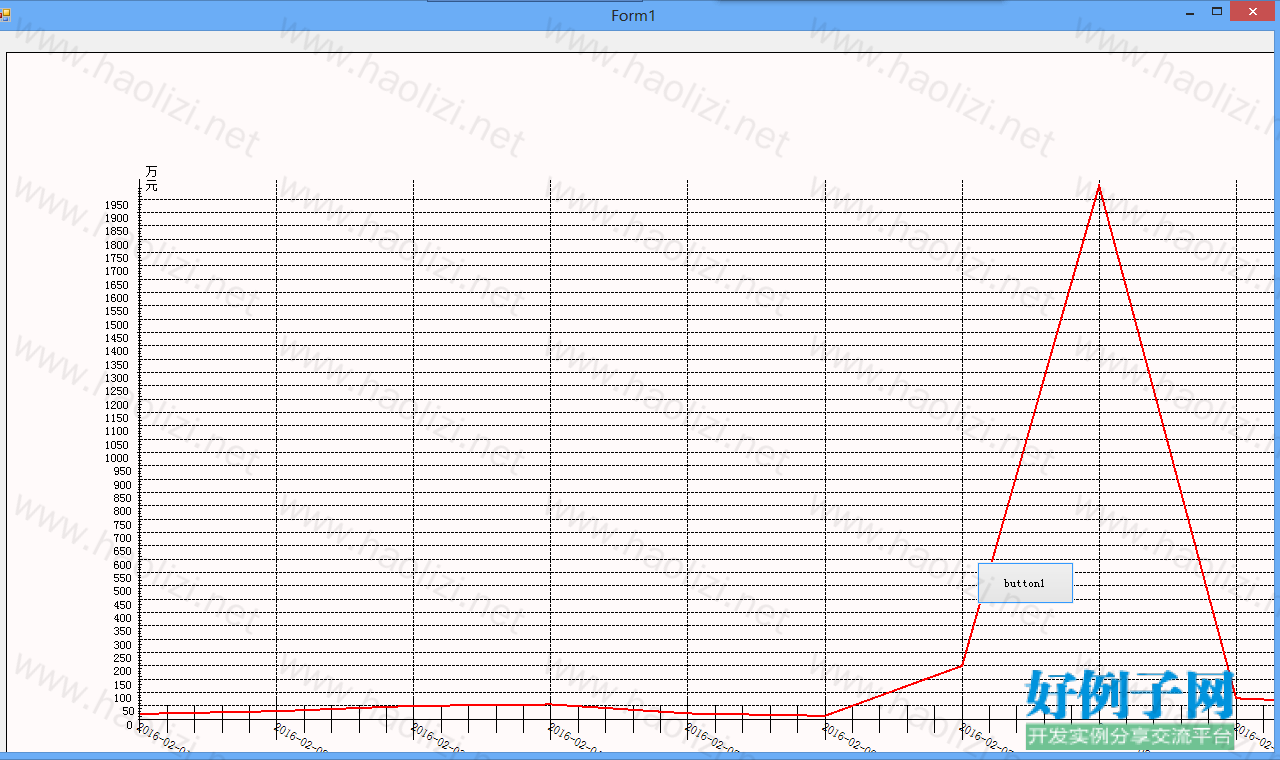
【核心代码】
using System;
using System.Collections.Generic;
using System.Text;
using System.Drawing;
using System.Data;
using System.Drawing.Drawing2D;
namespace SarchPMS.Business.Draw
{
public class Curve2D
{
private Graphics objGraphics; //Graphics 类提供将对象绘制到显示设备的方法
private Bitmap objBitmap; //位图对象
private float fltWidth = 480; //图像宽度
private float fltHeight = 248; //图像高度
private float fltXSlice = 50; //X轴刻度宽度
private float fltYSlice = 50; //Y轴刻度宽度
private float fltYSliceValue = 20; //Y轴刻度的数值宽度
private float fltYSliceBegin = 0; //Y轴刻度开始值
private float fltTension = 0.5f;//张力系数
private string strTitle = "曲线图"; //标题
private string strXAxisText = "月份"; //X轴说明文字
private string strYAxisText = "万元"; //Y轴说明文字
//private string[] strsKeys = new string[] { "2016-02-01", "2016-02-02", "2016-02-03", "2016-02-04", "2016-02-05", "2016-02-06", "2016-02-07", "2016-02-08", "2016-02-09", "2016-02-10", "2016-02-11", "2016-02-12", "2016-02-13", "2016-02-14", "2016-02-15", "2016-02-16", "2016-02-17", "2016-02-18", "2016-02-19", "2016-02-20", "2016-02-21", "2016-02-22", "2016-02-23", "2016-02-24", "2016-02-25", "2016-02-26", "2016-02-27", "2016-02-28", "2016-02-29", "2016-02-30", "2016-02-31", "2016-02-32" }; //键
//private float[] fltsValues = new float[] { 20.0f, 30.0f, 50.0f, 55.4f, 21.6f, 12.8f, 200f, 2000f, 78.2f, 56.4f, 45.8f, 66.5f, 20.0f, 30.0f, 50.0f, 55.4f, 21.6f, 12.8f, 200f, 36.4f, 78.2f, 56.4f, 45.8f, 66.5f, 21.6f, 12.8f, 200f, 36.4f, 78.2f, 56.4f, 45.8f, 66.5f }; //值
private string[] strsKeys = new string[] { "2016-02-01", "2016-02-02", "2016-02-03", "2016-02-04", "2016-02-05", "2016-02-06", "2016-02-07", "2016-02-08", "2016-02-09", "2016-02-10" }; //键
private float[] fltsValues = new float[] { 20.0f, 30.0f, 50.0f, 55.4f, 21.6f, 12.8f, 200f, 2000f, 78.2f, 56.4f }; //值
private Color clrBgColor = Color.Snow; //背景色
private Color clrTextColor = Color.Black; //文字颜色
private Color clrBorderColor = Color.Black; //整体边框颜色
private Color clrAxisColor = Color.Black; //轴线颜色
private Color clrAxisTextColor = Color.Black; //轴说明文字颜色
private Color clrSliceTextColor = Color.Black; //刻度文字颜色
private Color clrSliceColor = Color.Black; //刻度颜色
private Color[] clrsCurveColors = new Color[] { Color.Red, Color.Blue }; //曲线颜色
private float fltXSpace = 100f; //图像左右距离边缘距离
private float fltYSpace = 100f; //图像上下距离边缘距离
private int intFontSize = 9; //字体大小号数
private float fltXRotateAngle = 30f; //X轴文字旋转角度
private float fltYRotateAngle = 0f; //Y轴文字旋转角度
private int intCurveSize = 2; //曲线线条大小
private int intFontSpace = 0; //intFontSpace 是字体大小和距离调整出来的一个比较适合的数字
#region 公共属性
/// <summary>
/// 图像的宽度
/// </summary>
public float Width
{
set
{
if (value < 100)
{
fltWidth = 100;
}
else
{
fltWidth = value;
}
}
get
{
if (fltWidth <= 100)
{
return 100;
}
else
{
return fltWidth;
}
}
}
/// <summary>
/// 图像的高度
/// </summary>
public float Height
{
set
{
if (value < 100)
{
fltHeight = 100;
}
else
{
fltHeight = value;
}
}
get
{
if (fltHeight <= 100)
{
return 100;
}
else
{
return fltHeight;
}
}
}
/// <summary>
/// X轴刻度宽度
/// </summary>
public float XSlice
{
set { fltXSlice = value; }
get { return fltXSlice; }
}
/// <summary>
/// Y轴刻度宽度
/// </summary>
public float YSlice
{
set { fltYSlice = value; }
get { return fltYSlice; }
}
/// <summary>
/// Y轴刻度的数值宽度
/// </summary>
public float YSliceValue
{
set { fltYSliceValue = value; }
get { return fltYSliceValue; }
}
/// <summary>
/// Y轴刻度开始值
/// </summary>
public float YSliceBegin
{
set { fltYSliceBegin = value; }
get { return fltYSliceBegin; }
}
/// <summary>
/// 张力系数
/// </summary>
public float Tension
{
set
{
if (value < 0.0f && value > 1.0f)
{
fltTension = 0.5f;
}
else
{
fltTension = value;
}
}
get
{
return fltTension;
}
}
/// <summary>
/// 标题
/// </summary>
public string Title
{
set { strTitle = value; }
get { return strTitle; }
}
/// <summary>
/// 键,X轴数据
/// </summary>
public string[] Keys
{
set { strsKeys = value; }
get { return strsKeys; }
}
/// <summary>
/// 值,Y轴数据
/// </summary>
public float[] Values
{
set { fltsValues = value; }
get { return fltsValues; }
}
/// <summary>
/// 背景色
/// </summary>
public Color BgColor
{
set { clrBgColor = value; }
get { return clrBgColor; }
}
/// <summary>
/// 文字颜色
/// </summary>
public Color TextColor
{
set { clrTextColor = value; }
get { return clrTextColor; }
}
/// <summary>
/// 整体边框颜色
/// </summary>
public Color BorderColor
{
set { clrBorderColor = value; }
get { return clrBorderColor; }
}
/// <summary>
/// 轴线颜色
/// </summary>
public Color AxisColor
{
set { clrAxisColor = value; }
get { return clrAxisColor; }
}
/// <summary>
/// X轴说明文字
/// </summary>
public string XAxisText
{
set { strXAxisText = value; }
get { return strXAxisText; }
}
/// <summary>
/// Y轴说明文字
/// </summary>
public string YAxisText
{
set { strYAxisText = value; }
get { return strYAxisText; }
}
/// <summary>
/// 轴说明文字颜色
/// </summary>
public Color AxisTextColor
{
set { clrAxisTextColor = value; }
get { return clrAxisTextColor; }
}
/// <summary>
/// 刻度文字颜色
/// </summary>
public Color SliceTextColor
{
set { clrSliceTextColor = value; }
get { return clrSliceTextColor; }
}
/// <summary>
/// 刻度颜色
/// </summary>
public Color SliceColor
{
set { clrSliceColor = value; }
get { return clrSliceColor; }
}
/// <summary>
/// 曲线颜色
/// </summary>
public Color[] CurveColors
{
set { clrsCurveColors = value; }
get { return clrsCurveColors; }
}
/// <summary>
/// X轴文字旋转角度
/// </summary>
public float XRotateAngle
{
get { return fltXRotateAngle; }
set { fltXRotateAngle = value; }
}
/// <summary>
/// Y轴文字旋转角度
/// </summary>
public float YRotateAngle
{
get { return fltYRotateAngle; }
set { fltYRotateAngle = value; }
}
/// <summary>
/// 图像左右距离边缘距离
/// </summary>
public float XSpace
{
get { return fltXSpace; }
set { fltXSpace = value; }
}
/// <summary>
/// 图像上下距离边缘距离
/// </summary>
public float YSpace
{
get { return fltYSpace; }
set { fltYSpace = value; }
}
/// <summary>
/// 字体大小号数
/// </summary>
public int FontSize
{
get { return intFontSize; }
set { intFontSize = value; }
}
/// <summary>
/// 曲线线条大小
/// </summary>
public int CurveSize
{
get { return intCurveSize; }
set { intCurveSize = value; }
}
#endregion
/// <summary>
/// 自动根据参数调整图像大小
/// </summary>
public void Fit()
{
//计算字体距离
intFontSpace = FontSize 5;
//计算图像边距
float fltSpace = Math.Min(Width / 6, Height / 6);
XSpace = fltSpace;
YSpace = fltSpace;
//计算X轴刻度宽度
XSlice = (Width - 2 * XSpace) / (Keys.Length - 1);
//计算Y轴刻度宽度和Y轴刻度开始值
float fltMinValue = 0;
float fltMaxValue = 0;
for (int i = 0; i < Values.Length; i )
{
if (Values[i] < fltMinValue)
{
fltMinValue = Values[i];
}
else if (Values[i] > fltMaxValue)
{
fltMaxValue = Values[i];
}
}
if (YSliceBegin > fltMinValue)
{
YSliceBegin = fltMinValue;
}
int intYSliceCount = (int)(fltMaxValue / YSliceValue);
if (fltMaxValue % YSliceValue != 0)
{
intYSliceCount ;
}
YSlice = (Height - 2 * YSpace) / intYSliceCount;
}
/// <summary>
/// 生成图像并返回bmp图像对象
/// </summary>
/// <returns></returns>
public Bitmap CreateImage()
{
InitializeGraph();
int intKeysCount = Keys.Length;
int intValuesCount = Values.Length;
if (intValuesCount % intKeysCount == 0)
{
int intCurvesCount = intValuesCount / intKeysCount;
for (int i = 0; i < intCurvesCount; i )
{
float[] fltCurrentValues = new float[intKeysCount];
for (int j = 0; j < intKeysCount; j )
{
fltCurrentValues[j] = Values[i * intKeysCount j];
}
DrawContent(ref objGraphics, fltCurrentValues, clrsCurveColors[i]);
}
}
else
{
objGraphics.DrawString("发生错误,Values的长度必须是Keys的整数倍!", new Font("宋体", FontSize 5), new SolidBrush(TextColor), new Point((int)XSpace, (int)(Height / 2)));
}
return objBitmap;
}
/// <summary>
/// 初始化和填充图像区域,画出边框,初始标题
/// </summary>
private void InitializeGraph()
{
//根据给定的高度和宽度创建一个位图图像
objBitmap = new Bitmap((int)Width, (int)Height);
//从指定的 objBitmap 对象创建 objGraphics 对象 (即在objBitmap对象中画图)
objGraphics = Graphics.FromImage(objBitmap);
//根据给定颜色(LightGray)填充图像的矩形区域 (背景)
objGraphics.DrawRectangle(new Pen(BorderColor, 1), 0, 0, Width - 1, Height - 1); //画边框
objGraphics.FillRectangle(new SolidBrush(BgColor), 1, 1, Width - 2, Height - 2); //填充边框
//画X轴,注意图像的原始X轴和Y轴计算是以左上角为原点,向右和向下计算的
float fltX1 = XSpace;
float fltY1 = Height - YSpace;
float fltX2 = Width - XSpace XSlice / 2;
float fltY2 = fltY1;
objGraphics.DrawLine(new Pen(new SolidBrush(AxisColor), 1), fltX1, fltY1, fltX2, fltY2);
//画Y轴
fltX1 = XSpace;
fltY1 = Height - YSpace;
fltX2 = XSpace;
fltY2 = YSpace - YSlice / 2;
objGraphics.DrawLine(new Pen(new SolidBrush(AxisColor), 1), fltX1, fltY1, fltX2, fltY2);
//初始化轴线说明文字
SetAxisText(ref objGraphics);
//初始化X轴上的刻度和文字
SetXAxis(ref objGraphics);
//初始化Y轴上的刻度和文字
SetYAxis(ref objGraphics);
//初始化标题
CreateTitle(ref objGraphics);
}
/// <summary>
/// 初始化轴线说明文字
/// </summary>
/// <param name="objGraphics"></param>
private void SetAxisText(ref Graphics objGraphics)
{
float fltX = Width - XSpace XSlice / 2 - (XAxisText.Length - 1) * intFontSpace;
float fltY = Height - YSpace - intFontSpace;
objGraphics.DrawString(XAxisText, new Font("宋体", FontSize), new SolidBrush(AxisTextColor), fltX, fltY);
fltX = XSpace 5;
fltY = YSpace - YSlice / 2 - intFontSpace;
for (int i = 0; i < YAxisText.Length; i )
{
objGraphics.DrawString(YAxisText[i].ToString(), new Font("宋体", FontSize), new SolidBrush(AxisTextColor), fltX, fltY);
fltY = intFontSpace; //字体上下距离
}
}
/// <summary>
/// 初始化X轴上的刻度和文字
/// </summary>
/// <param name="objGraphics"></param>
private void SetXAxis(ref Graphics objGraphics)
{
float fltX1 = XSpace;
float fltY1 = Height - YSpace;
float fltX2 = XSpace;
float fltY2 = Height - YSpace;
int iCount = 0;
int iSliceCount = 1;
float Scale = 0;
float iWidth = ((Width - 2 * XSpace) / XSlice) * 50; //将要画刻度的长度分段,并乘以50,以10为单位画刻度线。
float fltSliceHeight = XSlice / 10; //刻度线的高度
objGraphics.TranslateTransform(fltX1, fltY1); //平移图像(原点)
objGraphics.RotateTransform(XRotateAngle, MatrixOrder.Prepend); //旋转图像
objGraphics.DrawString(Keys[0].ToString(), new Font("宋体", FontSize), new SolidBrush(SliceTextColor), 0, 0);
objGraphics.ResetTransform(); //重置图像
for (int i = 0; i <= iWidth; i = 10) //以10为单位
{
Scale = i * XSlice / 50;//即(i / 10) * (XSlice / 5),将每个刻度分五部分画,但因为i以10为单位,得除以10
if (iCount == 5)
{
objGraphics.DrawLine(new Pen(new SolidBrush(AxisColor)), fltX1 Scale, fltY1 fltSliceHeight * 1.5f, fltX2 Scale, fltY2 - fltSliceHeight * 1.5f);
//画网格虚线
Pen penDashed = new Pen(new SolidBrush(AxisColor));
penDashed.DashStyle = DashStyle.Dash;
objGraphics.DrawLine(penDashed, fltX1 Scale, fltY1, fltX2 Scale, YSpace - YSlice / 2);
//这里显示X轴刻度
if (iSliceCount <= Keys.Length - 1)
{
objGraphics.TranslateTransform(fltX1 Scale, fltY1);
objGraphics.RotateTransform(XRotateAngle, MatrixOrder.Prepend);
objGraphics.DrawString(Keys[iSliceCount].ToString(), new Font("宋体", FontSize), new SolidBrush(SliceTextColor), 0, 0);
objGraphics.ResetTransform();
}
else
{
//超过范围,不画任何刻度文字
}
iCount = 0;
iSliceCount ;
if (fltX1 Scale > Width - XSpace)
{
break;
}
}
else
{
objGraphics.DrawLine(new Pen(new SolidBrush(SliceColor)), fltX1 Scale, fltY1 fltSliceHeight, fltX2 Scale, fltY2 - fltSliceHeight);
}
iCount ;
}
}
/// <summary>
/// 初始化Y轴上的刻度和文字
/// </summary>
/// <param name="objGraphics"></param>
private void SetYAxis(ref Graphics objGraphics)
{
float fltX1 = XSpace;
float fltY1 = Height - YSpace;
float fltX2 = XSpace;
float fltY2 = Height - YSpace;
int iCount = 0;
float Scale = 0;
int iSliceCount = 1;
float iHeight = ((Height - 2 * YSpace) / YSlice) * 50; //将要画刻度的长度分段,并乘以50,以10为单位画刻度线。
float fltSliceWidth = YSlice / 10; //刻度线的宽度
string strSliceText = string.Empty;
objGraphics.TranslateTransform(XSpace - intFontSpace * YSliceBegin.ToString().Length, Height - YSpace); //平移图像(原点)
objGraphics.RotateTransform(YRotateAngle, MatrixOrder.Prepend); //旋转图像
objGraphics.DrawString(YSliceBegin.ToString(), new Font("宋体", FontSize), new SolidBrush(SliceTextColor), 0, 0);
objGraphics.ResetTransform(); //重置图像
for (int i = 0; i < iHeight; i = 10)
{
Scale = i * YSlice / 50; //即(i / 10) * (YSlice / 5),将每个刻度分五部分画,但因为i以10为单位,得除以10
if (iCount == 5)
{
objGraphics.DrawLine(new Pen(new SolidBrush(AxisColor)), fltX1 - fltSliceWidth * 1.5f, fltY1 - Scale, fltX2 fltSliceWidth * 1.5f, fltY2 - Scale);
//画网格虚线
Pen penDashed = new Pen(new SolidBrush(AxisColor));
penDashed.DashStyle = DashStyle.Dash;
objGraphics.DrawLine(penDashed, XSpace, fltY1 - Scale, Width - XSpace XSlice / 2, fltY2 - Scale);
//这里显示Y轴刻度
strSliceText = Convert.ToString(YSliceValue * iSliceCount YSliceBegin);
objGraphics.TranslateTransform(XSpace - intFontSize * strSliceText.Length, fltY1 - Scale); //平移图像(原点)
objGraphics.RotateTransform(YRotateAngle, MatrixOrder.Prepend); //旋转图像
objGraphics.DrawString(strSliceText, new Font("宋体", FontSize), new SolidBrush(SliceTextColor), 0, 0);
objGraphics.ResetTransform(); //重置图像
iCount = 0;
iSliceCount ;
}
else
{
objGraphics.DrawLine(new Pen(new SolidBrush(SliceColor)), fltX1 - fltSliceWidth, fltY1 - Scale, fltX2 fltSliceWidth, fltY2 - Scale);
}
iCount ;
}
}
/// <summary>
/// 画曲线
/// </summary>
/// <param name="objGraphics"></param>
private void DrawContent(ref Graphics objGraphics, float[] fltCurrentValues, Color clrCurrentColor)
{
Pen CurvePen = new Pen(clrCurrentColor, CurveSize);
PointF[] CurvePointF = new PointF[Keys.Length];
//Point[] CurvePoint = new Point[Keys.Length];
float keys = 0;
float values = 0;
for (int i = 0; i < Keys.Length; i )
{
keys = XSlice * i XSpace;
values = (Height - YSpace) YSliceBegin - YSlice * (fltCurrentValues[i] / YSliceValue);
CurvePointF[i] = new PointF(keys, values);
}
//objGraphics.DrawCurve(CurvePen, CurvePointF, Tension);
objGraphics.DrawLines(CurvePen, CurvePointF);
}
/// <summary>
/// 初始化标题
/// </summary>
/// <param name="objGraphics"></param>
private void CreateTitle(ref Graphics objGraphics)
{
objGraphics.DrawString(Title, new Font("宋体", FontSize), new SolidBrush(TextColor), new Point((int)(Width - XSpace) - intFontSize * Title.Length, (int)(YSpace - YSlice / 2 - intFontSpace)));
}
}
}
好例子网口号:伸出你的我的手 — 分享!
小贴士
感谢您为本站写下的评论,您的评论对其它用户来说具有重要的参考价值,所以请认真填写。
- 类似“顶”、“沙发”之类没有营养的文字,对勤劳贡献的楼主来说是令人沮丧的反馈信息。
- 相信您也不想看到一排文字/表情墙,所以请不要反馈意义不大的重复字符,也请尽量不要纯表情的回复。
- 提问之前请再仔细看一遍楼主的说明,或许是您遗漏了。
- 请勿到处挖坑绊人、招贴广告。既占空间让人厌烦,又没人会搭理,于人于己都无利。
关于好例子网
本站旨在为广大IT学习爱好者提供一个非营利性互相学习交流分享平台。本站所有资源都可以被免费获取学习研究。本站资源来自网友分享,对搜索内容的合法性不具有预见性、识别性、控制性,仅供学习研究,请务必在下载后24小时内给予删除,不得用于其他任何用途,否则后果自负。基于互联网的特殊性,平台无法对用户传输的作品、信息、内容的权属或合法性、安全性、合规性、真实性、科学性、完整权、有效性等进行实质审查;无论平台是否已进行审查,用户均应自行承担因其传输的作品、信息、内容而可能或已经产生的侵权或权属纠纷等法律责任。本站所有资源不代表本站的观点或立场,基于网友分享,根据中国法律《信息网络传播权保护条例》第二十二与二十三条之规定,若资源存在侵权或相关问题请联系本站客服人员,点此联系我们。关于更多版权及免责申明参见 版权及免责申明



网友评论
我要评论