实例介绍
【实例简介】
【实例截图】
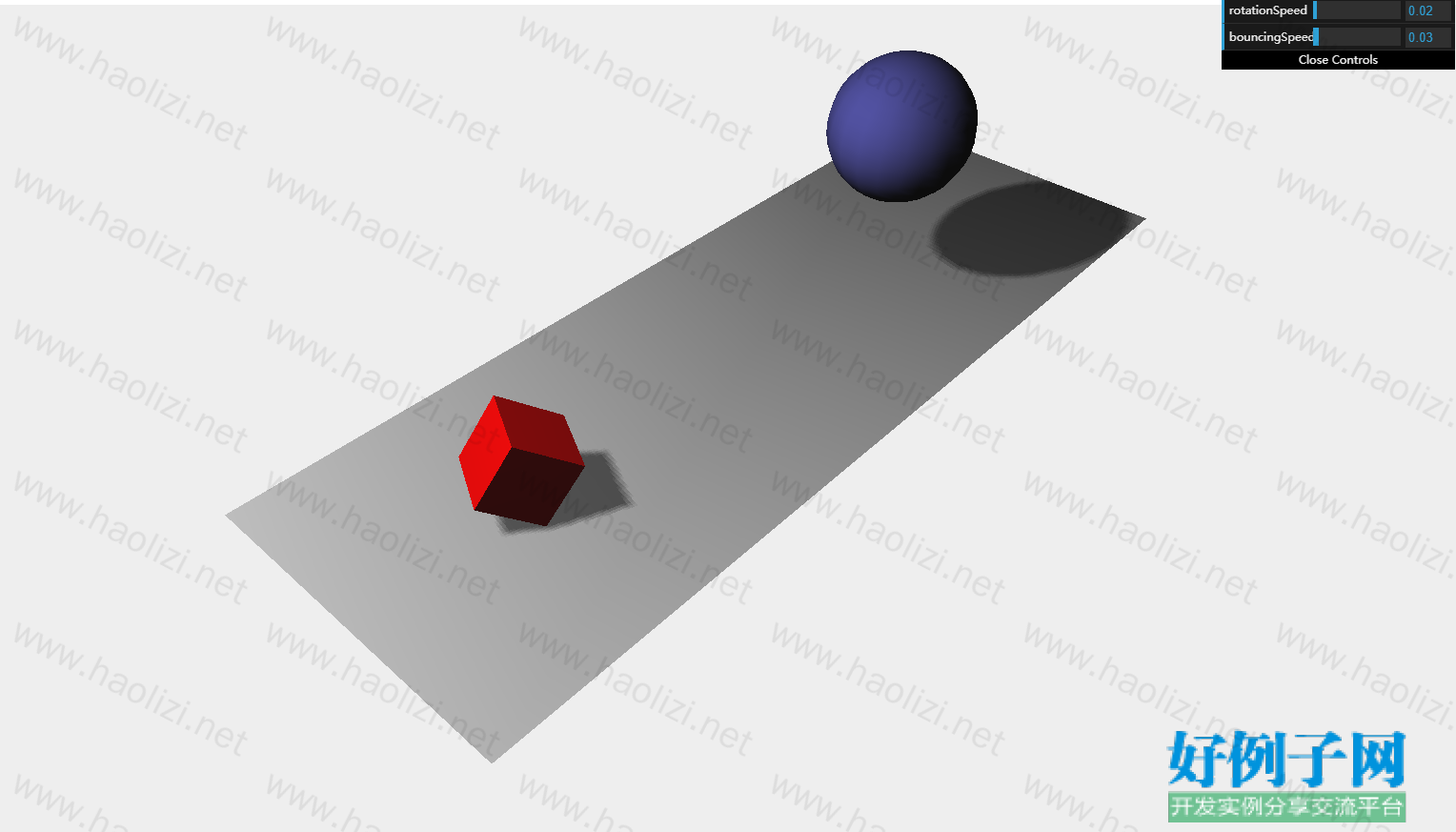
【核心代码】
<html><head>
<meta charset="utf-8">
<title>threejs</title>
<meta http-equiv="X-UA-Compatible" content="IE=edge,chrome=1">
<meta name="viewport" content="width=device-width,initial-scale=1, minimum-scale=1, maximum-scale=1, user-scalable=no">
<script src="js/STLLoader.js"></script>
<script type="text/javascript" src="http://www.myjscode.com/js/jquery.min.js"></script>
<script type="text/javascript" src="http://www.myjscode.com/demo/threejs/libs/three.js"></script>
<script type="text/javascript" src="http://www.myjscode.com/demo/threejs/libs/dat.gui.js"></script><style type="text/css">.dg {
/** Clear list styles */
/* Auto-place container */
/* Auto-placed GUI's */
/* Line items that don't contain folders. */
/** Folder names */
/** Hides closed items */
/** Controller row */
/** Name-half (left) */
/** Controller-half (right) */
/** Controller placement */
/** Shorter number boxes when slider is present. */
/** Ensure the entire boolean and function row shows a hand */ }
.dg ul {
list-style: none;
margin: 0;
padding: 0;
width: 100%;
clear: both; }
.dg.ac {
position: fixed;
top: 0;
left: 0;
right: 0;
height: 0;
z-index: 0; }
.dg:not(.ac) .main {
/** Exclude mains in ac so that we don't hide close button */
overflow: hidden; }
.dg.main {
-webkit-transition: opacity 0.1s linear;
-o-transition: opacity 0.1s linear;
-moz-transition: opacity 0.1s linear;
transition: opacity 0.1s linear; }
.dg.main.taller-than-window {
overflow-y: auto; }
.dg.main.taller-than-window .close-button {
opacity: 1;
/* TODO, these are style notes */
margin-top: -1px;
border-top: 1px solid #2c2c2c; }
.dg.main ul.closed .close-button {
opacity: 1 !important; }
.dg.main:hover .close-button,
.dg.main .close-button.drag {
opacity: 1; }
.dg.main .close-button {
/*opacity: 0;*/
-webkit-transition: opacity 0.1s linear;
-o-transition: opacity 0.1s linear;
-moz-transition: opacity 0.1s linear;
transition: opacity 0.1s linear;
border: 0;
position: absolute;
line-height: 19px;
height: 20px;
/* TODO, these are style notes */
cursor: pointer;
text-align: center;
background-color: #000; }
.dg.main .close-button:hover {
background-color: #111; }
.dg.a {
float: right;
margin-right: 15px;
overflow-x: hidden; }
.dg.a.has-save > ul {
margin-top: 27px; }
.dg.a.has-save > ul.closed {
margin-top: 0; }
.dg.a .save-row {
position: fixed;
top: 0;
z-index: 1002; }
.dg li {
-webkit-transition: height 0.1s ease-out;
-o-transition: height 0.1s ease-out;
-moz-transition: height 0.1s ease-out;
transition: height 0.1s ease-out; }
.dg li:not(.folder) {
cursor: auto;
height: 27px;
line-height: 27px;
overflow: hidden;
padding: 0 4px 0 5px; }
.dg li.folder {
padding: 0;
border-left: 4px solid rgba(0, 0, 0, 0); }
.dg li.title {
cursor: pointer;
margin-left: -4px; }
.dg .closed li:not(.title),
.dg .closed ul li,
.dg .closed ul li > * {
height: 0;
overflow: hidden;
border: 0; }
.dg .cr {
clear: both;
padding-left: 3px;
height: 27px; }
.dg .property-name {
cursor: default;
float: left;
clear: left;
width: 40%;
overflow: hidden;
text-overflow: ellipsis; }
.dg .c {
float: left;
width: 60%; }
.dg .c input[type=text] {
border: 0;
margin-top: 4px;
padding: 3px;
width: 100%;
float: right; }
.dg .has-slider input[type=text] {
width: 30%;
/*display: none;*/
margin-left: 0; }
.dg .slider {
float: left;
width: 66%;
margin-left: -5px;
margin-right: 0;
height: 19px;
margin-top: 4px; }
.dg .slider-fg {
height: 100%; }
.dg .c input[type=checkbox] {
margin-top: 9px; }
.dg .c select {
margin-top: 5px; }
.dg .cr.function,
.dg .cr.function .property-name,
.dg .cr.function *,
.dg .cr.boolean,
.dg .cr.boolean * {
cursor: pointer; }
.dg .selector {
display: none;
position: absolute;
margin-left: -9px;
margin-top: 23px;
z-index: 10; }
.dg .c:hover .selector,
.dg .selector.drag {
display: block; }
.dg li.save-row {
padding: 0; }
.dg li.save-row .button {
display: inline-block;
padding: 0px 6px; }
.dg.dialogue {
background-color: #222;
width: 460px;
padding: 15px;
font-size: 13px;
line-height: 15px; }
/* TODO Separate style and structure */
#dg-new-constructor {
padding: 10px;
color: #222;
font-family: Monaco, monospace;
font-size: 10px;
border: 0;
resize: none;
box-shadow: inset 1px 1px 1px #888;
word-wrap: break-word;
margin: 12px 0;
display: block;
width: 440px;
overflow-y: scroll;
height: 100px;
position: relative; }
#dg-local-explain {
display: none;
font-size: 11px;
line-height: 17px;
border-radius: 3px;
background-color: #333;
padding: 8px;
margin-top: 10px; }
#dg-local-explain code {
font-size: 10px; }
#dat-gui-save-locally {
display: none; }
/** Main type */
.dg {
color: #eee;
font: 11px 'Lucida Grande', sans-serif;
text-shadow: 0 -1px 0 #111;
/** Auto place */
/* Controller row, <li> */
/** Controllers */ }
.dg.main {
/** Scrollbar */ }
.dg.main::-webkit-scrollbar {
width: 5px;
background: #1a1a1a; }
.dg.main::-webkit-scrollbar-corner {
height: 0;
display: none; }
.dg.main::-webkit-scrollbar-thumb {
border-radius: 5px;
background: #676767; }
.dg li:not(.folder) {
background: #1a1a1a;
border-bottom: 1px solid #2c2c2c; }
.dg li.save-row {
line-height: 25px;
background: #dad5cb;
border: 0; }
.dg li.save-row select {
margin-left: 5px;
width: 108px; }
.dg li.save-row .button {
margin-left: 5px;
margin-top: 1px;
border-radius: 2px;
font-size: 9px;
line-height: 7px;
padding: 4px 4px 5px 4px;
background: #c5bdad;
color: #fff;
text-shadow: 0 1px 0 #b0a58f;
box-shadow: 0 -1px 0 #b0a58f;
cursor: pointer; }
.dg li.save-row .button.gears {
background: #c5bdad url(data:image/png;base64,iVBORw0KGgoAAAANSUhEUgAAAAsAAAANCAYAAAB/9ZQ7AAAAGXRFWHRTb2Z0d2FyZQBBZG9iZSBJbWFnZVJlYWR5ccllPAAAAQJJREFUeNpiYKAU/P//PwGIC/ApCABiBSAW I8AClAcgKxQ4T9hoMAEUrxx2QSGN6 egDX /vWT4e7N82AMYoPAx/evwWoYoSYbACX2s7KxCxzcsezDh3evFoDEBYTEEqycggWAzA9AuUSQQgeYPa9fPv6/YWm/Acx5IPb7ty/fw QZblw67vDs8R0YHyQhgObx yAJkBqmG5dPPDh1aPOGR/eugW0G4vlIoTIfyFcA QekhhHJhPdQxbiAIguMBTQZrPD7108M6roWYDFQiIAAv6Aow/1bFwXgis f2LUAynwoIaNcz8XNx3Dl7MEJUDGQpx9gtQ8YCueB D26OECAAQDadt7e46D42QAAAABJRU5ErkJggg==) 2px 1px no-repeat;
height: 7px;
width: 8px; }
.dg li.save-row .button:hover {
background-color: #bab19e;
box-shadow: 0 -1px 0 #b0a58f; }
.dg li.folder {
border-bottom: 0; }
.dg li.title {
padding-left: 16px;
background: black url(data:image/gif;base64,R0lGODlhBQAFAJEAAP////Pz8////////yH5BAEAAAIALAAAAAAFAAUAAAIIlI hKgFxoCgAOw==) 6px 10px no-repeat;
cursor: pointer;
border-bottom: 1px solid rgba(255, 255, 255, 0.2); }
.dg .closed li.title {
background-image: url(data:image/gif;base64,R0lGODlhBQAFAJEAAP////Pz8////////yH5BAEAAAIALAAAAAAFAAUAAAIIlGIWqMCbWAEAOw==); }
.dg .cr.boolean {
border-left: 3px solid #806787; }
.dg .cr.function {
border-left: 3px solid #e61d5f; }
.dg .cr.number {
border-left: 3px solid #2fa1d6; }
.dg .cr.number input[type=text] {
color: #2fa1d6; }
.dg .cr.string {
border-left: 3px solid #1ed36f; }
.dg .cr.string input[type=text] {
color: #1ed36f; }
.dg .cr.function:hover, .dg .cr.boolean:hover {
background: #111; }
.dg .c input[type=text] {
background: #303030;
outline: none; }
.dg .c input[type=text]:hover {
background: #3c3c3c; }
.dg .c input[type=text]:focus {
background: #494949;
color: #fff; }
.dg .c .slider {
background: #303030;
cursor: ew-resize; }
.dg .c .slider-fg {
background: #2fa1d6; }
.dg .c .slider:hover {
background: #3c3c3c; }
.dg .c .slider:hover .slider-fg {
background: #44abda; }
</style>
</head>
<body>
<div id="WebGL-output"><canvas width="2880" height="1412" style="width: 1440px; height: 706px;"></canvas></div>
<script>
function init() {
var scene = new THREE.Scene();
var camera = new THREE.PerspectiveCamera(45, window.innerWidth / window.innerHeight, 0.1, 1000);
var renderer = new THREE.WebGLRenderer();
renderer.setClearColor(new THREE.Color(0xEEEEEE, 1.0));
renderer.setSize(window.innerWidth, window.innerHeight);
renderer.shadowMapEnabled = true;
var planeGeometry = new THREE.PlaneGeometry(60, 20, 1, 1);
var planeMaterial = new THREE.MeshLambertMaterial({color: 0xffffff});
var plane = new THREE.Mesh(planeGeometry, planeMaterial);
plane.receiveShadow = true;
plane.rotation.x = -0.5 * Math.PI;
plane.position.x = 15;
plane.position.y = 0;
plane.position.z = 0;
scene.add(plane);
var cubeGeometry = new THREE.BoxGeometry(4, 4, 4);
var cubeMaterial = new THREE.MeshLambertMaterial({color: 0xff0000});
var cube = new THREE.Mesh(cubeGeometry, cubeMaterial);
cube.castShadow = true;
cube.position.x = -4;
cube.position.y = 3;
cube.position.z = 0;
scene.add(cube);
var sphereGeometry = new THREE.SphereGeometry(4, 20, 20);
var sphereMaterial = new THREE.MeshLambertMaterial({color: 0x7777ff});
var sphere = new THREE.Mesh(sphereGeometry, sphereMaterial);
sphere.position.x = 20;
sphere.position.y = 0;
sphere.position.z = 2;
sphere.castShadow = true;
scene.add(sphere);
camera.position.x = -30;
camera.position.y = 40;
camera.position.z = 30;
camera.lookAt(scene.position);
var ambientLight = new THREE.AmbientLight(0x0c0c0c);
scene.add(ambientLight);
var spotLight = new THREE.SpotLight(0xffffff);
spotLight.position.set(-40, 60, -10);
spotLight.castShadow = true;
scene.add(spotLight);
document.getElementById("WebGL-output").appendChild(renderer.domElement);
var step = 0;
var controls = new function () {
this.rotationSpeed = 0.02;
this.bouncingSpeed = 0.03;
};
var gui = new dat.GUI();
gui.add(controls, 'rotationSpeed', 0, 0.5);
gui.add(controls, 'bouncingSpeed', 0, 0.5);
render();
function render() {
cube.rotation.x = controls.rotationSpeed;
cube.rotation.y = controls.rotationSpeed;
cube.rotation.z = controls.rotationSpeed;
step = controls.bouncingSpeed;
sphere.position.x = 20 ( 10 * (Math.cos(step)));
sphere.position.y = 2 ( 10 * Math.abs(Math.sin(step)));
requestAnimationFrame(render);
renderer.render(scene, camera);
}
}
window.onload = init;
</script>
<div class="dg ac"><div class="dg main a" style="width: 245px;"><div style="width: 6px; margin-left: -3px; height: 56px; cursor: ew-resize; position: absolute;"></div><ul style="height: auto;"><li class="cr number has-slider"><div><span class="property-name">rotationSpeed</span><div class="c"><div><input type="text"></div><div class="slider"><div class="slider-fg" style="width: 4%;"></div></div></div></div></li><li class="cr number has-slider"><div><span class="property-name">bouncingSpeed</span><div class="c"><div><input type="text"></div><div class="slider"><div class="slider-fg" style="width: 6%;"></div></div></div></div></li></ul><div class="close-button" style="width: 245px;">Close Controls</div></div></div></body></html>
好例子网口号:伸出你的我的手 — 分享!
小贴士
感谢您为本站写下的评论,您的评论对其它用户来说具有重要的参考价值,所以请认真填写。
- 类似“顶”、“沙发”之类没有营养的文字,对勤劳贡献的楼主来说是令人沮丧的反馈信息。
- 相信您也不想看到一排文字/表情墙,所以请不要反馈意义不大的重复字符,也请尽量不要纯表情的回复。
- 提问之前请再仔细看一遍楼主的说明,或许是您遗漏了。
- 请勿到处挖坑绊人、招贴广告。既占空间让人厌烦,又没人会搭理,于人于己都无利。
关于好例子网
本站旨在为广大IT学习爱好者提供一个非营利性互相学习交流分享平台。本站所有资源都可以被免费获取学习研究。本站资源来自网友分享,对搜索内容的合法性不具有预见性、识别性、控制性,仅供学习研究,请务必在下载后24小时内给予删除,不得用于其他任何用途,否则后果自负。基于互联网的特殊性,平台无法对用户传输的作品、信息、内容的权属或合法性、安全性、合规性、真实性、科学性、完整权、有效性等进行实质审查;无论平台是否已进行审查,用户均应自行承担因其传输的作品、信息、内容而可能或已经产生的侵权或权属纠纷等法律责任。本站所有资源不代表本站的观点或立场,基于网友分享,根据中国法律《信息网络传播权保护条例》第二十二与二十三条之规定,若资源存在侵权或相关问题请联系本站客服人员,点此联系我们。关于更多版权及免责申明参见 版权及免责申明



网友评论
我要评论