实例介绍
VisualC 范例大全 只有案例 不难的 适合一般水平 400多个例子由于 比较大,按照csdn的要求我分成里三个部分 Visual C 与C 开发基础(21个实例); 消息映射与处理(17个实例); Windows基本控件的开发使用...
【实例截图】
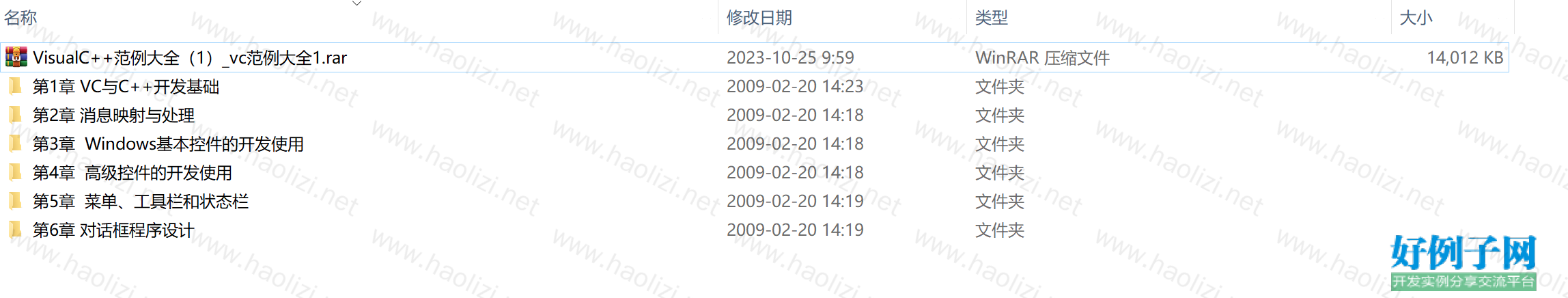
【核心代码】
.
├── VisualC 范例大全(1)_vc范例大全1.rar
├── 第1章 VC与C 开发基础
│ ├── ~$章 VC与C 开发基础.doc
│ ├── 实例001——实现C 类的多重继承
│ │ └── MultiInheritance
│ │ ├── Debug
│ │ │ └── MultiInheritance.exe
│ │ ├── Demo.cpp
│ │ ├── MultiInheritance.dsp
│ │ ├── MultiInheritance.dsw
│ │ ├── MultiInheritance.ncb
│ │ ├── MultiInheritance.opt
│ │ └── MultiInheritance.plg
│ ├── 实例002——使用虚函数实现运行时多态
│ │ └── VirtualFunction
│ │ ├── Debug
│ │ │ └── VirtualFunction.exe
│ │ ├── VirtualFunction.dsp
│ │ ├── VirtualFunction.dsw
│ │ ├── VirtualFunction.ncb
│ │ ├── VirtualFunction.opt
│ │ ├── VirtualFunction.plg
│ │ ├── demo.asp
│ │ └── demo.cpp
│ ├── 实例003——操作符重载实现编译多态——复数的加法运算
│ │ └── ReloadOperate
│ │ ├── Debug
│ │ │ └── ReloadOperate.exe
│ │ ├── ReloadOperate.dsp
│ │ ├── ReloadOperate.dsw
│ │ ├── ReloadOperate.ncb
│ │ ├── ReloadOperate.opt
│ │ ├── ReloadOperate.plg
│ │ └── demo.cpp
│ ├── 实例004——使用函数模板实现不同数据类型的极值函数
│ │ └── TemplateFun
│ │ ├── Debug
│ │ │ └── TemplateFun.exe
│ │ ├── TemplateFun.dsp
│ │ ├── TemplateFun.dsw
│ │ ├── TemplateFun.ncb
│ │ ├── TemplateFun.plg
│ │ └── demo.cpp
│ ├── 实例005——使用C 实现格式化数据的IO
│ │ └── FormatIO
│ │ ├── Debug
│ │ │ └── FormatIO.exe
│ │ ├── FormatIO.dsp
│ │ ├── FormatIO.dsw
│ │ ├── FormatIO.ncb
│ │ ├── FormatIO.opt
│ │ ├── FormatIO.plg
│ │ └── demo.cpp
│ ├── 实例006——实现数字金额的中文大写转换
│ │ └── NumToChinese
│ │ ├── Debug
│ │ │ └── NumToChinese.exe
│ │ ├── NumToChinese.aps
│ │ ├── NumToChinese.clw
│ │ ├── NumToChinese.cpp
│ │ ├── NumToChinese.dsp
│ │ ├── NumToChinese.dsw
│ │ ├── NumToChinese.h
│ │ ├── NumToChinese.ncb
│ │ ├── NumToChinese.opt
│ │ ├── NumToChinese.plg
│ │ ├── NumToChinese.rc
│ │ ├── NumToChineseDlg.cpp
│ │ ├── NumToChineseDlg.h
│ │ ├── ReadMe.txt
│ │ ├── Resource.h
│ │ ├── StdAfx.cpp
│ │ ├── StdAfx.h
│ │ └── res
│ │ ├── NumToChinese.ico
│ │ └── NumToChinese.rc2
│ ├── 实例007——将十进制数转换为二进制输出
│ │ └── ToBinary
│ │ ├── Debug
│ │ │ └── ToBinary.exe
│ │ ├── ToBinary.dsp
│ │ ├── ToBinary.dsw
│ │ ├── ToBinary.ncb
│ │ ├── ToBinary.opt
│ │ ├── ToBinary.plg
│ │ └── demo.cpp
│ ├── 实例008——产生随机数
│ │ └── GenerateRand
│ │ ├── Debug
│ │ │ └── GenerateRand.exe
│ │ ├── GenerateRand.aps
│ │ ├── GenerateRand.clw
│ │ ├── GenerateRand.cpp
│ │ ├── GenerateRand.dsp
│ │ ├── GenerateRand.dsw
│ │ ├── GenerateRand.h
│ │ ├── GenerateRand.ncb
│ │ ├── GenerateRand.opt
│ │ ├── GenerateRand.plg
│ │ ├── GenerateRand.rc
│ │ ├── GenerateRandDlg.cpp
│ │ ├── GenerateRandDlg.h
│ │ ├── ReadMe.txt
│ │ ├── Resource.h
│ │ ├── StdAfx.cpp
│ │ ├── StdAfx.h
│ │ └── res
│ │ ├── GenerateRand.ico
│ │ └── GenerateRand.rc2
│ ├── 实例009——实现排序操作
│ │ └── SortDemo
│ │ ├── DEBUG
│ │ │ └── SORTDEMO.EXE
│ │ ├── README.TXT
│ │ ├── RES
│ │ │ ├── SORTDEMO.ICO
│ │ │ └── SORTDEMO.RC2
│ │ ├── RESOURCE.H
│ │ ├── SORT.CPP
│ │ ├── SORT.H
│ │ ├── SORTDEMO.CLW
│ │ ├── SORTDEMO.CPP
│ │ ├── SORTDEMO.DSP
│ │ ├── SORTDEMO.DSW
│ │ ├── SORTDEMO.H
│ │ ├── SORTDEMO.NCB
│ │ ├── SORTDEMO.OPT
│ │ ├── SORTDEMO.PLG
│ │ ├── SORTDEMODLG.CPP
│ │ ├── SORTDEMODLG.H
│ │ ├── STDAFX.CPP
│ │ ├── STDAFX.H
│ │ ├── SortDemo.aps
│ │ └── SortDemo.rc
│ ├── 实例010——使用Windows API创建程序窗口
│ │ └── APIWindowsDemo
│ │ ├── APIWindowsDemo.dsp
│ │ ├── APIWindowsDemo.dsw
│ │ ├── APIWindowsDemo.ncb
│ │ ├── APIWindowsDemo.opt
│ │ ├── APIWindowsDemo.plg
│ │ ├── Debug
│ │ │ └── APIWindowsDemo.exe
│ │ └── demo.cpp
│ ├── 实例011——使用AppWizard创建基于文档视图结构MFC应用程序框架
│ │ └── SDIDemo
│ │ ├── Debug
│ │ │ └── SDIDemo.exe
│ │ ├── MainFrm.cpp
│ │ ├── MainFrm.h
│ │ ├── ReadMe.txt
│ │ ├── Resource.h
│ │ ├── SDIDemo.aps
│ │ ├── SDIDemo.clw
│ │ ├── SDIDemo.cpp
│ │ ├── SDIDemo.dsp
│ │ ├── SDIDemo.dsw
│ │ ├── SDIDemo.h
│ │ ├── SDIDemo.ncb
│ │ ├── SDIDemo.opt
│ │ ├── SDIDemo.plg
│ │ ├── SDIDemo.rc
│ │ ├── SDIDemoDoc.cpp
│ │ ├── SDIDemoDoc.h
│ │ ├── SDIDemoView.cpp
│ │ ├── SDIDemoView.h
│ │ ├── StdAfx.cpp
│ │ ├── StdAfx.h
│ │ └── res
│ │ ├── SDIDemo.ico
│ │ ├── SDIDemo.rc2
│ │ ├── SDIDemoDoc.ico
│ │ └── Toolbar.bmp
│ ├── 实例012——使用AppWizard建立对话框应用程序框架
│ │ └── DialogbaseDemo
│ │ ├── Debug
│ │ │ └── DialogbaseDemo.exe
│ │ ├── DialogbaseDemo.aps
│ │ ├── DialogbaseDemo.clw
│ │ ├── DialogbaseDemo.cpp
│ │ ├── DialogbaseDemo.dsp
│ │ ├── DialogbaseDemo.dsw
│ │ ├── DialogbaseDemo.h
│ │ ├── DialogbaseDemo.ncb
│ │ ├── DialogbaseDemo.opt
│ │ ├── DialogbaseDemo.plg
│ │ ├── DialogbaseDemo.rc
│ │ ├── DialogbaseDemoDlg.cpp
│ │ ├── DialogbaseDemoDlg.h
│ │ ├── ReadMe.txt
│ │ ├── Resource.h
│ │ ├── StdAfx.cpp
│ │ ├── StdAfx.h
│ │ └── res
│ │ ├── DialogbaseDemo.ico
│ │ └── DialogbaseDemo.rc2
│ ├── 实例013——实现查找、替换字符串
│ │ └── SearchReplaceStr
│ │ ├── Debug
│ │ │ └── SearchReplaceStr.exe
│ │ ├── ReadMe.txt
│ │ ├── Resource.h
│ │ ├── SearchReplaceStr.aps
│ │ ├── SearchReplaceStr.clw
│ │ ├── SearchReplaceStr.cpp
│ │ ├── SearchReplaceStr.dsp
│ │ ├── SearchReplaceStr.dsw
│ │ ├── SearchReplaceStr.h
│ │ ├── SearchReplaceStr.ncb
│ │ ├── SearchReplaceStr.opt
│ │ ├── SearchReplaceStr.plg
│ │ ├── SearchReplaceStr.rc
│ │ ├── SearchReplaceStrDlg.cpp
│ │ ├── SearchReplaceStrDlg.h
│ │ ├── StdAfx.cpp
│ │ ├── StdAfx.h
│ │ └── res
│ │ ├── SearchReplaceStr.ico
│ │ └── SearchReplaceStr.rc2
│ ├── 实例014——根据指定字符分割字符串
│ │ └── DecodeString
│ │ ├── Debug
│ │ │ └── DecodeString.exe
│ │ ├── DecodeString.aps
│ │ ├── DecodeString.clw
│ │ ├── DecodeString.cpp
│ │ ├── DecodeString.dsp
│ │ ├── DecodeString.dsw
│ │ ├── DecodeString.h
│ │ ├── DecodeString.ncb
│ │ ├── DecodeString.opt
│ │ ├── DecodeString.plg
│ │ ├── DecodeString.rc
│ │ ├── DecodeStringDlg.cpp
│ │ ├── DecodeStringDlg.h
│ │ ├── ReadMe.txt
│ │ ├── Resource.h
│ │ ├── StdAfx.cpp
│ │ ├── StdAfx.h
│ │ └── res
│ │ ├── DecodeString.ico
│ │ └── DecodeString.rc2
│ ├── 实例015——格式化字符串
│ │ └── FormatStr
│ │ ├── Debug
│ │ │ └── FormatStr.exe
│ │ ├── FormatStr.aps
│ │ ├── FormatStr.clw
│ │ ├── FormatStr.cpp
│ │ ├── FormatStr.dsp
│ │ ├── FormatStr.dsw
│ │ ├── FormatStr.h
│ │ ├── FormatStr.ncb
│ │ ├── FormatStr.opt
│ │ ├── FormatStr.plg
│ │ ├── FormatStr.rc
│ │ ├── FormatStrDlg.cpp
│ │ ├── FormatStrDlg.h
│ │ ├── ReadMe.txt
│ │ ├── Resource.h
│ │ ├── StdAfx.cpp
│ │ ├── StdAfx.h
│ │ └── res
│ │ ├── FormatStr.ico
│ │ └── FormatStr.rc2
│ ├── 实例016——CString字符串的类型转换
│ │ └── HexStrToDem
│ │ ├── Debug
│ │ │ └── HexStrToDem.exe
│ │ ├── HexStrToDem.aps
│ │ ├── HexStrToDem.clw
│ │ ├── HexStrToDem.cpp
│ │ ├── HexStrToDem.dsp
│ │ ├── HexStrToDem.dsw
│ │ ├── HexStrToDem.h
│ │ ├── HexStrToDem.ncb
│ │ ├── HexStrToDem.opt
│ │ ├── HexStrToDem.plg
│ │ ├── HexStrToDem.rc
│ │ ├── HexStrToDemDlg.cpp
│ │ ├── HexStrToDemDlg.h
│ │ ├── ReadMe.txt
│ │ ├── Resource.h
│ │ ├── StdAfx.cpp
│ │ ├── StdAfx.h
│ │ └── res
│ │ ├── HexStrToDem.ico
│ │ └── HexStrToDem.rc2
│ ├── 实例017——获取当前的日期、时间并格式化输出
│ │ └── GetCurTime
│ │ ├── Debug
│ │ │ └── GetCurTime.exe
│ │ ├── GetCurTime.aps
│ │ ├── GetCurTime.clw
│ │ ├── GetCurTime.cpp
│ │ ├── GetCurTime.dsp
│ │ ├── GetCurTime.dsw
│ │ ├── GetCurTime.h
│ │ ├── GetCurTime.ncb
│ │ ├── GetCurTime.opt
│ │ ├── GetCurTime.plg
│ │ ├── GetCurTime.rc
│ │ ├── GetCurTimeDlg.cpp
│ │ ├── GetCurTimeDlg.h
│ │ ├── ReadMe.txt
│ │ ├── Resource.h
│ │ ├── StdAfx.cpp
│ │ ├── StdAfx.h
│ │ └── res
│ │ ├── GetCurTime.ico
│ │ └── GetCurTime.rc2
│ ├── 实例018——计算某日为星期几
│ │ └── GetWeekDay
│ │ ├── Debug
│ │ │ └── GetWeekDay.exe
│ │ ├── GetWeekDay.aps
│ │ ├── GetWeekDay.clw
│ │ ├── GetWeekDay.cpp
│ │ ├── GetWeekDay.dsp
│ │ ├── GetWeekDay.dsw
│ │ ├── GetWeekDay.h
│ │ ├── GetWeekDay.ncb
│ │ ├── GetWeekDay.opt
│ │ ├── GetWeekDay.plg
│ │ ├── GetWeekDay.rc
│ │ ├── GetWeekDayDlg.cpp
│ │ ├── GetWeekDayDlg.h
│ │ ├── ReadMe.txt
│ │ ├── Resource.h
│ │ ├── StdAfx.cpp
│ │ ├── StdAfx.h
│ │ └── res
│ │ ├── GetWeekDay.ico
│ │ └── GetWeekDay.rc2
│ ├── 实例019——计算两个时间点的时间间隔
│ │ └── GetTimeSpan
│ │ ├── Debug
│ │ │ └── GetTimeSpan.exe
│ │ ├── GetTimeSpan.aps
│ │ ├── GetTimeSpan.clw
│ │ ├── GetTimeSpan.cpp
│ │ ├── GetTimeSpan.dsp
│ │ ├── GetTimeSpan.dsw
│ │ ├── GetTimeSpan.h
│ │ ├── GetTimeSpan.ncb
│ │ ├── GetTimeSpan.opt
│ │ ├── GetTimeSpan.plg
│ │ ├── GetTimeSpan.rc
│ │ ├── GetTimeSpanDlg.cpp
│ │ ├── GetTimeSpanDlg.h
│ │ ├── ReadMe.txt
│ │ ├── Resource.h
│ │ ├── StdAfx.cpp
│ │ ├── StdAfx.h
│ │ └── res
│ │ ├── GetTimeSpan.ico
│ │ └── GetTimeSpan.rc2
│ ├── 实例020——使用CStringArray类创建和使用字符串数组
│ │ └── StringArray
│ │ ├── Debug
│ │ │ └── StringArray.exe
│ │ ├── ReadMe.txt
│ │ ├── Resource.h
│ │ ├── StdAfx.cpp
│ │ ├── StdAfx.h
│ │ ├── StringArray.aps
│ │ ├── StringArray.clw
│ │ ├── StringArray.cpp
│ │ ├── StringArray.dsp
│ │ ├── StringArray.dsw
│ │ ├── StringArray.h
│ │ ├── StringArray.ncb
│ │ ├── StringArray.opt
│ │ ├── StringArray.plg
│ │ ├── StringArray.rc
│ │ ├── StringArrayDLG.cpp
│ │ ├── StringArrayDLG.h
│ │ └── res
│ │ ├── StringArray.ico
│ │ └── StringArray.rc2
│ └── 实例021——使用CPtrList类创建和使用链表
│ └── PtrList
│ ├── Debug
│ │ └── PtrList.exe
│ ├── PtrList.aps
│ ├── PtrList.clw
│ ├── PtrList.cpp
│ ├── PtrList.dsp
│ ├── PtrList.dsw
│ ├── PtrList.h
│ ├── PtrList.ncb
│ ├── PtrList.opt
│ ├── PtrList.plg
│ ├── PtrList.rc
│ ├── PtrListDLG.cpp
│ ├── PtrListDLG.h
│ ├── ReadMe.txt
│ ├── Resource.h
│ ├── StdAfx.cpp
│ ├── StdAfx.h
│ └── res
│ ├── PtrList.ico
│ └── PtrList.rc2
├── 第2章 消息映射与处理
│ ├── 实例022——基本键盘操作——判断按键消息
│ │ └── BaseKeyDemo
│ │ ├── BaseKeyDemo.aps
│ │ ├── BaseKeyDemo.clw
│ │ ├── BaseKeyDemo.cpp
│ │ ├── BaseKeyDemo.dsp
│ │ ├── BaseKeyDemo.dsw
│ │ ├── BaseKeyDemo.h
│ │ ├── BaseKeyDemo.ncb
│ │ ├── BaseKeyDemo.opt
│ │ ├── BaseKeyDemo.plg
│ │ ├── BaseKeyDemo.rc
│ │ ├── BaseKeyDemoDoc.cpp
│ │ ├── BaseKeyDemoDoc.h
│ │ ├── BaseKeyDemoView.cpp
│ │ ├── BaseKeyDemoView.h
│ │ ├── Debug
│ │ │ └── BaseKeyDemo.exe
│ │ ├── MainFrm.cpp
│ │ ├── MainFrm.h
│ │ ├── ReadMe.txt
│ │ ├── Resource.h
│ │ ├── StdAfx.cpp
│ │ ├── StdAfx.h
│ │ └── res
│ │ ├── BaseKeyDemo.ico
│ │ ├── BaseKeyDemo.rc2
│ │ ├── BaseKeyDemoDoc.ico
│ │ └── Toolbar.bmp
│ ├── 实例023——在普通视图窗口中实现键盘字符的输入
│ │ └── KeyInput
│ │ ├── Debug
│ │ │ └── KeyInput.exe
│ │ ├── KeyInput.aps
│ │ ├── KeyInput.clw
│ │ ├── KeyInput.cpp
│ │ ├── KeyInput.dsp
│ │ ├── KeyInput.dsw
│ │ ├── KeyInput.h
│ │ ├── KeyInput.ncb
│ │ ├── KeyInput.opt
│ │ ├── KeyInput.plg
│ │ ├── KeyInput.rc
│ │ ├── KeyInputDoc.cpp
│ │ ├── KeyInputDoc.h
│ │ ├── KeyInputView.cpp
│ │ ├── KeyInputView.h
│ │ ├── MainFrm.cpp
│ │ ├── MainFrm.h
│ │ ├── ReadMe.txt
│ │ ├── Resource.h
│ │ ├── StdAfx.cpp
│ │ ├── StdAfx.h
│ │ └── res
│ │ ├── KeyInput.ico
│ │ ├── KeyInput.rc2
│ │ ├── KeyInputDoc.ico
│ │ └── Toolbar.bmp
│ ├── 实例024——创建和使用键盘插入符
│ │ └── CaretKeyDemo
│ │ ├── CaretKeyDemo.aps
│ │ ├── CaretKeyDemo.clw
│ │ ├── CaretKeyDemo.cpp
│ │ ├── CaretKeyDemo.dsp
│ │ ├── CaretKeyDemo.dsw
│ │ ├── CaretKeyDemo.h
│ │ ├── CaretKeyDemo.ncb
│ │ ├── CaretKeyDemo.opt
│ │ ├── CaretKeyDemo.plg
│ │ ├── CaretKeyDemo.rc
│ │ ├── CaretKeyDemoDoc.cpp
│ │ ├── CaretKeyDemoDoc.h
│ │ ├── CaretKeyDemoView.cpp
│ │ ├── CaretKeyDemoView.h
│ │ ├── Debug
│ │ │ └── CaretKeyDemo.exe
│ │ ├── MainFrm.cpp
│ │ ├── MainFrm.h
│ │ ├── ReadMe.txt
│ │ ├── Resource.h
│ │ ├── StdAfx.cpp
│ │ ├── StdAfx.h
│ │ └── res
│ │ ├── CaretKeyDemo.ico
│ │ ├── CaretKeyDemo.rc2
│ │ ├── CaretKeyDemoDoc.ico
│ │ └── Toolbar.bmp
│ ├── 实例025——使用程序模拟键盘输入
│ │ └── SimulateKey
│ │ ├── Debug
│ │ │ └── SimulateKey.exe
│ │ ├── ReadMe.txt
│ │ ├── Resource.h
│ │ ├── SimulateKey.aps
│ │ ├── SimulateKey.clw
│ │ ├── SimulateKey.cpp
│ │ ├── SimulateKey.dsp
│ │ ├── SimulateKey.dsw
│ │ ├── SimulateKey.h
│ │ ├── SimulateKey.ncb
│ │ ├── SimulateKey.opt
│ │ ├── SimulateKey.plg
│ │ ├── SimulateKey.rc
│ │ ├── SimulateKeyDlg.cpp
│ │ ├── SimulateKeyDlg.h
│ │ ├── StdAfx.cpp
│ │ ├── StdAfx.h
│ │ └── res
│ │ ├── SimulateKey.ico
│ │ └── SimulateKey.rc2
│ ├── 实例026——在对话框中实现键盘消息响应
│ │ └── DlgKeyMessage
│ │ ├── Debug
│ │ │ └── DlgKeyMessage.exe
│ │ ├── DlgKeyMessage.aps
│ │ ├── DlgKeyMessage.clw
│ │ ├── DlgKeyMessage.cpp
│ │ ├── DlgKeyMessage.dsp
│ │ ├── DlgKeyMessage.dsw
│ │ ├── DlgKeyMessage.h
│ │ ├── DlgKeyMessage.ncb
│ │ ├── DlgKeyMessage.opt
│ │ ├── DlgKeyMessage.plg
│ │ ├── DlgKeyMessage.rc
│ │ ├── DlgKeyMessageDlg.cpp
│ │ ├── DlgKeyMessageDlg.h
│ │ ├── ReadMe.txt
│ │ ├── Resource.h
│ │ ├── StdAfx.cpp
│ │ ├── StdAfx.h
│ │ └── res
│ │ ├── DlgKeyMessage.ico
│ │ └── DlgKeyMessage.rc2
│ ├── 实例027——向其他应用程序(记事本)中发送键盘消息
│ │ └── SendNotepadMsg
│ │ ├── Debug
│ │ │ └── SendNotepadMsg.exe
│ │ ├── ReadMe.txt
│ │ ├── Resource.h
│ │ ├── SendNotepadMsg.aps
│ │ ├── SendNotepadMsg.clw
│ │ ├── SendNotepadMsg.cpp
│ │ ├── SendNotepadMsg.dsp
│ │ ├── SendNotepadMsg.dsw
│ │ ├── SendNotepadMsg.h
│ │ ├── SendNotepadMsg.ncb
│ │ ├── SendNotepadMsg.opt
│ │ ├── SendNotepadMsg.plg
│ │ ├── SendNotepadMsg.rc
│ │ ├── SendNotepadMsgDlg.cpp
│ │ ├── SendNotepadMsgDlg.h
│ │ ├── StdAfx.cpp
│ │ ├── StdAfx.h
│ │ └── res
│ │ ├── SendNotepadMsg.ico
│ │ └── SendNotepadMsg.rc2
│ ├── 实例028——基本鼠标操作——判断鼠标消息
│ │ └── BaseMouseDemo
│ │ ├── BaseMouseDemo.aps
│ │ ├── BaseMouseDemo.clw
│ │ ├── BaseMouseDemo.cpp
│ │ ├── BaseMouseDemo.dsp
│ │ ├── BaseMouseDemo.dsw
│ │ ├── BaseMouseDemo.h
│ │ ├── BaseMouseDemo.ncb
│ │ ├── BaseMouseDemo.opt
│ │ ├── BaseMouseDemo.plg
│ │ ├── BaseMouseDemo.rc
│ │ ├── BaseMouseDemoDoc.cpp
│ │ ├── BaseMouseDemoDoc.h
│ │ ├── BaseMouseDemoView.cpp
│ │ ├── BaseMouseDemoView.h
│ │ ├── Debug
│ │ │ └── BaseMouseDemo.exe
│ │ ├── MainFrm.cpp
│ │ ├── MainFrm.h
│ │ ├── ReadMe.txt
│ │ ├── Resource.h
│ │ ├── StdAfx.cpp
│ │ ├── StdAfx.h
│ │ └── res
│ │ ├── BaseMouseDemo.ico
│ │ ├── BaseMouseDemo.rc2
│ │ ├── BaseMouseDemoDoc.ico
│ │ └── Toolbar.bmp
│ ├── 实例029——创建并设置鼠标光标
│ │ └── CursorMouseDemo
│ │ ├── CursorMouseDemo.aps
│ │ ├── CursorMouseDemo.clw
│ │ ├── CursorMouseDemo.cpp
│ │ ├── CursorMouseDemo.dsp
│ │ ├── CursorMouseDemo.dsw
│ │ ├── CursorMouseDemo.h
│ │ ├── CursorMouseDemo.ncb
│ │ ├── CursorMouseDemo.opt
│ │ ├── CursorMouseDemo.plg
│ │ ├── CursorMouseDemo.rc
│ │ ├── CursorMouseDemoDoc.cpp
│ │ ├── CursorMouseDemoDoc.h
│ │ ├── CursorMouseDemoView.cpp
│ │ ├── CursorMouseDemoView.h
│ │ ├── Debug
│ │ │ └── CursorMouseDemo.exe
│ │ ├── MainFrm.cpp
│ │ ├── MainFrm.h
│ │ ├── ReadMe.txt
│ │ ├── Resource.h
│ │ ├── StdAfx.cpp
│ │ ├── StdAfx.h
│ │ └── res
│ │ ├── CursorMouseDemo.ico
│ │ ├── CursorMouseDemo.rc2
│ │ ├── CursorMouseDemoDoc.ico
│ │ ├── Toolbar.bmp
│ │ └── cursor1.cur
│ ├── 实例030——在对话框中定义光标的热区
│ │ └── CursorHotDemo
│ │ ├── CursorHotDemo.aps
│ │ ├── CursorHotDemo.clw
│ │ ├── CursorHotDemo.cpp
│ │ ├── CursorHotDemo.dsp
│ │ ├── CursorHotDemo.dsw
│ │ ├── CursorHotDemo.h
│ │ ├── CursorHotDemo.ncb
│ │ ├── CursorHotDemo.opt
│ │ ├── CursorHotDemo.plg
│ │ ├── CursorHotDemo.rc
│ │ ├── CursorHotDemoDlg.cpp
│ │ ├── CursorHotDemoDlg.h
│ │ ├── Debug
│ │ │ └── CursorHotDemo.exe
│ │ ├── ReadMe.txt
│ │ ├── Resource.h
│ │ ├── StdAfx.cpp
│ │ ├── StdAfx.h
│ │ ├── Torch.ico
│ │ └── res
│ │ ├── CursorHotDemo.ico
│ │ ├── CursorHotDemo.rc2
│ │ └── cursor1.cur
│ ├── 实例031——创建和使用鼠标提示框
│ │ └── MouseInfoTip
│ │ ├── Debug
│ │ │ └── MouseInfoTip.exe
│ │ ├── MFECToolTip.cpp
│ │ ├── MFECToolTip.h
│ │ ├── MouseInfoTip.aps
│ │ ├── MouseInfoTip.clw
│ │ ├── MouseInfoTip.cpp
│ │ ├── MouseInfoTip.dsp
│ │ ├── MouseInfoTip.dsw
│ │ ├── MouseInfoTip.h
│ │ ├── MouseInfoTip.ncb
│ │ ├── MouseInfoTip.opt
│ │ ├── MouseInfoTip.plg
│ │ ├── MouseInfoTip.rc
│ │ ├── MouseInfoTipDlg.cpp
│ │ ├── MouseInfoTipDlg.h
│ │ ├── ReadMe.txt
│ │ ├── Resource.h
│ │ ├── StdAfx.cpp
│ │ ├── StdAfx.h
│ │ └── res
│ │ ├── MouseInfoTip.ico
│ │ └── MouseInfoTip.rc2
│ ├── 实例032——在视图窗口实现捕捉鼠标
│ │ └── CaptureMouse
│ │ ├── CaptureMouse.aps
│ │ ├── CaptureMouse.clw
│ │ ├── CaptureMouse.cpp
│ │ ├── CaptureMouse.dsp
│ │ ├── CaptureMouse.dsw
│ │ ├── CaptureMouse.h
│ │ ├── CaptureMouse.ncb
│ │ ├── CaptureMouse.opt
│ │ ├── CaptureMouse.plg
│ │ ├── CaptureMouse.rc
│ │ ├── CaptureMouseDoc.cpp
│ │ ├── CaptureMouseDoc.h
│ │ ├── CaptureMouseView.cpp
│ │ ├── CaptureMouseView.h
│ │ ├── Debug
│ │ │ └── CaptureMouse.exe
│ │ ├── MainFrm.cpp
│ │ ├── MainFrm.h
│ │ ├── ReadMe.txt
│ │ ├── Resource.h
│ │ ├── StdAfx.cpp
│ │ ├── StdAfx.h
│ │ └── res
│ │ ├── CaptureMouse.ico
│ │ ├── CaptureMouse.rc2
│ │ ├── CaptureMouseDoc.ico
│ │ └── Toolbar.bmp
│ ├── 实例033——限制鼠标的作用区域在客户窗口
│ │ └── ClipCursorMouse
│ │ ├── ClipCursorMouse.aps
│ │ ├── ClipCursorMouse.clw
│ │ ├── ClipCursorMouse.cpp
│ │ ├── ClipCursorMouse.dsp
│ │ ├── ClipCursorMouse.dsw
│ │ ├── ClipCursorMouse.h
│ │ ├── ClipCursorMouse.ncb
│ │ ├── ClipCursorMouse.opt
│ │ ├── ClipCursorMouse.plg
│ │ ├── ClipCursorMouse.rc
│ │ ├── ClipCursorMouseDoc.cpp
│ │ ├── ClipCursorMouseDoc.h
│ │ ├── ClipCursorMouseView.cpp
│ │ ├── ClipCursorMouseView.h
│ │ ├── Debug
│ │ │ └── ClipCursorMouse.exe
│ │ ├── MainFrm.cpp
│ │ ├── MainFrm.h
│ │ ├── ReadMe.txt
│ │ ├── Resource.h
│ │ ├── StdAfx.cpp
│ │ ├── StdAfx.h
│ │ └── res
│ │ ├── ClipCursorMouse.ico
│ │ ├── ClipCursorMouse.rc2
│ │ ├── ClipCursorMouseDoc.ico
│ │ └── Toolbar.bmp
│ ├── 实例034——使用程序模拟鼠标动作
│ │ └── SimulateMouse
│ │ ├── Debug
│ │ │ └── SimulateMouse.exe
│ │ ├── MainFrm.cpp
│ │ ├── MainFrm.h
│ │ ├── ReadMe.txt
│ │ ├── Resource.h
│ │ ├── SimulateMouse.aps
│ │ ├── SimulateMouse.clw
│ │ ├── SimulateMouse.cpp
│ │ ├── SimulateMouse.dsp
│ │ ├── SimulateMouse.dsw
│ │ ├── SimulateMouse.h
│ │ ├── SimulateMouse.ncb
│ │ ├── SimulateMouse.opt
│ │ ├── SimulateMouse.plg
│ │ ├── SimulateMouse.rc
│ │ ├── SimulateMouseDoc.cpp
│ │ ├── SimulateMouseDoc.h
│ │ ├── SimulateMouseView.cpp
│ │ ├── SimulateMouseView.h
│ │ ├── StdAfx.cpp
│ │ ├── StdAfx.h
│ │ └── res
│ │ ├── SimulateMouse.ico
│ │ ├── SimulateMouse.rc2
│ │ ├── SimulateMouseDoc.ico
│ │ └── Toolbar.bmp
│ ├── 实例035——创建和使用自定义消息
│ │ └── OwnerMessage
│ │ ├── Debug
│ │ │ └── OwnerMessage.exe
│ │ ├── OwnerMessage.aps
│ │ ├── OwnerMessage.clw
│ │ ├── OwnerMessage.cpp
│ │ ├── OwnerMessage.dsp
│ │ ├── OwnerMessage.dsw
│ │ ├── OwnerMessage.h
│ │ ├── OwnerMessage.ncb
│ │ ├── OwnerMessage.opt
│ │ ├── OwnerMessage.plg
│ │ ├── OwnerMessage.rc
│ │ ├── OwnerMessageDlg.cpp
│ │ ├── OwnerMessageDlg.h
│ │ ├── ReadMe.txt
│ │ ├── Resource.h
│ │ ├── StdAfx.cpp
│ │ ├── StdAfx.h
│ │ └── res
│ │ ├── OwnerMessage.ico
│ │ └── OwnerMessage.rc2
│ ├── 实例036——使用命令范围消息处理函数
│ │ └── CommandRangeDemo
│ │ ├── CommandRangeDemo.aps
│ │ ├── CommandRangeDemo.clw
│ │ ├── CommandRangeDemo.cpp
│ │ ├── CommandRangeDemo.dsp
│ │ ├── CommandRangeDemo.dsw
│ │ ├── CommandRangeDemo.h
│ │ ├── CommandRangeDemo.ncb
│ │ ├── CommandRangeDemo.opt
│ │ ├── CommandRangeDemo.plg
│ │ ├── CommandRangeDemo.rc
│ │ ├── CommandRangeDemoDoc.cpp
│ │ ├── CommandRangeDemoDoc.h
│ │ ├── CommandRangeDemoView.cpp
│ │ ├── CommandRangeDemoView.h
│ │ ├── Debug
│ │ │ └── CommandRangeDemo.exe
│ │ ├── MainFrm.cpp
│ │ ├── MainFrm.h
│ │ ├── ReadMe.txt
│ │ ├── Resource.h
│ │ ├── StdAfx.cpp
│ │ ├── StdAfx.h
│ │ └── res
│ │ ├── CommandRangeDemo.ico
│ │ ├── CommandRangeDemo.rc2
│ │ ├── CommandRangeDemoDoc.ico
│ │ └── Toolbar.bmp
│ ├── 实例037——使用定时器实时显示当前时间
│ │ └── TimerDemo
│ │ ├── Debug
│ │ │ └── TimerDemo.exe
│ │ ├── MainFrm.cpp
│ │ ├── MainFrm.h
│ │ ├── ReadMe.txt
│ │ ├── Resource.h
│ │ ├── StdAfx.cpp
│ │ ├── StdAfx.h
│ │ ├── TimerDemo.aps
│ │ ├── TimerDemo.clw
│ │ ├── TimerDemo.cpp
│ │ ├── TimerDemo.dsp
│ │ ├── TimerDemo.dsw
│ │ ├── TimerDemo.h
│ │ ├── TimerDemo.ncb
│ │ ├── TimerDemo.opt
│ │ ├── TimerDemo.plg
│ │ ├── TimerDemo.rc
│ │ ├── TimerDemoDoc.cpp
│ │ ├── TimerDemoDoc.h
│ │ ├── TimerDemoView.cpp
│ │ ├── TimerDemoView.h
│ │ └── res
│ │ ├── TimerDemo.ico
│ │ ├── TimerDemo.rc2
│ │ ├── TimerDemoDoc.ico
│ │ └── Toolbar.bmp
│ └── 实例038——使用定时器显示毫秒级的时间
│ └── MilliSecondDemo
│ ├── Debug
│ │ └── MilliSecondDemo.exe
│ ├── MilliSecondDemo.aps
│ ├── MilliSecondDemo.clw
│ ├── MilliSecondDemo.cpp
│ ├── MilliSecondDemo.dsp
│ ├── MilliSecondDemo.dsw
│ ├── MilliSecondDemo.h
│ ├── MilliSecondDemo.ncb
│ ├── MilliSecondDemo.opt
│ ├── MilliSecondDemo.plg
│ ├── MilliSecondDemo.rc
│ ├── MilliSecondDemoDlg.cpp
│ ├── MilliSecondDemoDlg.h
│ ├── ReadMe.txt
│ ├── Resource.h
│ ├── StdAfx.cpp
│ ├── StdAfx.h
│ └── res
│ ├── MilliSecondDemo.ico
│ └── MilliSecondDemo.rc2
├── 第3章 Windows基本控件的开发使用
│ ├── ~$章 Windows基本控件的开发使用.doc
│ ├── ~WRL0003.tmp
│ ├── ~WRL0679.tmp
│ ├── ~WRL3400.tmp
│ ├── 实例039——创建和使用下压按钮、单选框和复选框
│ │ └── CBaseButton
│ │ ├── CBaseButton.aps
│ │ ├── CBaseButton.clw
│ │ ├── CBaseButton.cpp
│ │ ├── CBaseButton.dsp
│ │ ├── CBaseButton.dsw
│ │ ├── CBaseButton.h
│ │ ├── CBaseButton.ncb
│ │ ├── CBaseButton.opt
│ │ ├── CBaseButton.plg
│ │ ├── CBaseButton.rc
│ │ ├── CBaseButtonDlg.cpp
│ │ ├── CBaseButtonDlg.h
│ │ ├── Debug
│ │ │ └── CBaseButton.exe
│ │ ├── ReadMe.txt
│ │ ├── Resource.h
│ │ ├── StdAfx.cpp
│ │ ├── StdAfx.h
│ │ ├── res
│ │ │ ├── CBaseButton.ico
│ │ │ └── CBaseButton.rc2
│ │ └── resource.hm
│ ├── 实例040——实现位图按钮,设定控件文本的字体
│ │ └── BitmapBtn
│ │ ├── 1.bmp
│ │ ├── 2.bmp
│ │ ├── BitmapBtn.aps
│ │ ├── BitmapBtn.clw
│ │ ├── BitmapBtn.cpp
│ │ ├── BitmapBtn.dsp
│ │ ├── BitmapBtn.dsw
│ │ ├── BitmapBtn.h
│ │ ├── BitmapBtn.ncb
│ │ ├── BitmapBtn.opt
│ │ ├── BitmapBtn.plg
│ │ ├── BitmapBtn.rc
│ │ ├── BitmapBtnDlg.cpp
│ │ ├── BitmapBtnDlg.h
│ │ ├── Debug
│ │ │ └── BitmapBtn.exe
│ │ ├── ReadMe.txt
│ │ ├── Resource.h
│ │ ├── StdAfx.cpp
│ │ ├── StdAfx.h
│ │ └── res
│ │ ├── 1.bmp
│ │ ├── 2.bmp
│ │ ├── BitmapBtn.ico
│ │ └── BitmapBtn.rc2
│ ├── 实例041——实现超链接风格的按钮
│ │ └── LinkButton
│ │ ├── Debug
│ │ │ └── LinkButton.exe
│ │ ├── HYPERLINKBUTTON.CPP
│ │ ├── HYPERLINKBUTTON.H
│ │ ├── LINKBTN.NCB
│ │ ├── LINKBTN.OPT
│ │ ├── LinkButton.CLW
│ │ ├── LinkButton.CPP
│ │ ├── LinkButton.DSP
│ │ ├── LinkButton.DSW
│ │ ├── LinkButton.H
│ │ ├── LinkButton.PLG
│ │ ├── LinkButton.aps
│ │ ├── LinkButton.ncb
│ │ ├── LinkButton.opt
│ │ ├── LinkButton.rc
│ │ ├── LinkButtonDLG.CPP
│ │ ├── LinkButtonDLG.H
│ │ ├── README.TXT
│ │ ├── RESOURCE.H
│ │ ├── STDAFX.CPP
│ │ ├── STDAFX.H
│ │ └── res
│ │ ├── CURSOR1.CUR
│ │ ├── LinkButton.ICO
│ │ └── LinkButton.RC2
│ ├── 实例042——实现动画按钮
│ │ └── AviButtonDemo
│ │ ├── AviButton.cpp
│ │ ├── AviButton.h
│ │ ├── AviButtonDemo.aps
│ │ ├── AviButtonDemo.clw
│ │ ├── AviButtonDemo.cpp
│ │ ├── AviButtonDemo.dsp
│ │ ├── AviButtonDemo.dsw
│ │ ├── AviButtonDemo.h
│ │ ├── AviButtonDemo.ncb
│ │ ├── AviButtonDemo.opt
│ │ ├── AviButtonDemo.plg
│ │ ├── AviButtonDemo.rc
│ │ ├── AviButtonDemoDlg.cpp
│ │ ├── AviButtonDemoDlg.h
│ │ ├── Debug
│ │ │ └── AviButtonDemo.exe
│ │ ├── ReadMe.txt
│ │ ├── Resource.h
│ │ ├── StdAfx.cpp
│ │ ├── StdAfx.h
│ │ ├── ok.avi
│ │ └── res
│ │ ├── AviButtonDemo.ico
│ │ └── AviButtonDemo.rc2
│ ├── 实例043——使用单行、多行编辑框输入显示文本
│ │ └── BaseEditBox
│ │ ├── BaseEditBox.aps
│ │ ├── BaseEditBox.clw
│ │ ├── BaseEditBox.cpp
│ │ ├── BaseEditBox.dsp
│ │ ├── BaseEditBox.dsw
│ │ ├── BaseEditBox.h
│ │ ├── BaseEditBox.ncb
│ │ ├── BaseEditBox.opt
│ │ ├── BaseEditBox.plg
│ │ ├── BaseEditBox.rc
│ │ ├── BaseEditBoxDlg.cpp
│ │ ├── BaseEditBoxDlg.h
│ │ ├── Debug
│ │ │ └── BaseEditBox.exe
│ │ ├── ReadMe.txt
│ │ ├── Resource.h
│ │ ├── StdAfx.cpp
│ │ ├── StdAfx.h
│ │ └── res
│ │ ├── BaseEditBox.ico
│ │ └── BaseEditBox.rc2
│ ├── 实例044——只允许输入字母,并转换为大写的编辑框
│ │ └── LimitEditBox
│ │ ├── Debug
│ │ │ └── LimitEditBox.exe
│ │ ├── LimitEdit.cpp
│ │ ├── LimitEdit.h
│ │ ├── LimitEditBox.aps
│ │ ├── LimitEditBox.clw
│ │ ├── LimitEditBox.cpp
│ │ ├── LimitEditBox.dsp
│ │ ├── LimitEditBox.dsw
│ │ ├── LimitEditBox.h
│ │ ├── LimitEditBox.ncb
│ │ ├── LimitEditBox.opt
│ │ ├── LimitEditBox.plg
│ │ ├── LimitEditBox.rc
│ │ ├── LimitEditBoxDlg.cpp
│ │ ├── LimitEditBoxDlg.h
│ │ ├── ReadMe.txt
│ │ ├── Resource.h
│ │ ├── StdAfx.cpp
│ │ ├── StdAfx.h
│ │ └── res
│ │ ├── LimitEditBox.ico
│ │ └── LimitEditBox.rc2
│ ├── 实例045——单行编辑控件输入回车后,不响应默认控件处理消息
│ │ └── ReturnEditDemo
│ │ ├── Debug
│ │ │ └── ReturnEditDemo.exe
│ │ ├── ReadMe.txt
│ │ ├── Resource.h
│ │ ├── ReturnEditDemo.aps
│ │ ├── ReturnEditDemo.clw
│ │ ├── ReturnEditDemo.cpp
│ │ ├── ReturnEditDemo.dsp
│ │ ├── ReturnEditDemo.dsw
│ │ ├── ReturnEditDemo.h
│ │ ├── ReturnEditDemo.ncb
│ │ ├── ReturnEditDemo.opt
│ │ ├── ReturnEditDemo.plg
│ │ ├── ReturnEditDemo.rc
│ │ ├── ReturnEditDemoDlg.cpp
│ │ ├── ReturnEditDemoDlg.h
│ │ ├── StdAfx.cpp
│ │ ├── StdAfx.h
│ │ └── res
│ │ ├── ReturnEditDemo.ico
│ │ └── ReturnEditDemo.rc2
│ ├── 实例046——设置编辑框控件的背景、文本颜色
│ │ └── ColorEditBox
│ │ ├── ColorEditBox.aps
│ │ ├── ColorEditBox.clw
│ │ ├── ColorEditBox.cpp
│ │ ├── ColorEditBox.dsp
│ │ ├── ColorEditBox.dsw
│ │ ├── ColorEditBox.h
│ │ ├── ColorEditBox.ncb
│ │ ├── ColorEditBox.opt
│ │ ├── ColorEditBox.plg
│ │ ├── ColorEditBox.rc
│ │ ├── ColorEditBoxDlg.cpp
│ │ ├── ColorEditBoxDlg.h
│ │ ├── Debug
│ │ │ └── ColorEditBox.exe
│ │ ├── ReadMe.txt
│ │ ├── Resource.h
│ │ ├── StdAfx.cpp
│ │ ├── StdAfx.h
│ │ └── res
│ │ ├── ColorEditBox.ico
│ │ └── ColorEditBox.rc2
│ ├── 实例047——创建完全只读(没有输入焦点,不能选择)的编辑框
│ │ └── ReadEditDemo
│ │ ├── Debug
│ │ │ └── ReadEditDemo.exe
│ │ ├── ReadEdit.cpp
│ │ ├── ReadEdit.h
│ │ ├── ReadEditDemo.aps
│ │ ├── ReadEditDemo.clw
│ │ ├── ReadEditDemo.cpp
│ │ ├── ReadEditDemo.dsp
│ │ ├── ReadEditDemo.dsw
│ │ ├── ReadEditDemo.h
│ │ ├── ReadEditDemo.ncb
│ │ ├── ReadEditDemo.opt
│ │ ├── ReadEditDemo.plg
│ │ ├── ReadEditDemo.rc
│ │ ├── ReadEditDemoDlg.cpp
│ │ ├── ReadEditDemoDlg.h
│ │ ├── ReadMe.txt
│ │ ├── Resource.h
│ │ ├── StdAfx.cpp
│ │ ├── StdAfx.h
│ │ └── res
│ │ ├── ReadEditDemo.ico
│ │ └── ReadEditDemo.rc2
│ ├── 实例048——实现只能输入小数的编辑框控件
│ │ └── FloatEditDemo
│ │ ├── Debug
│ │ │ └── FloatEditDemo.exe
│ │ ├── FloatEdit.cpp
│ │ ├── FloatEdit.h
│ │ ├── FloatEditDemo.aps
│ │ ├── FloatEditDemo.clw
│ │ ├── FloatEditDemo.cpp
│ │ ├── FloatEditDemo.dsp
│ │ ├── FloatEditDemo.dsw
│ │ ├── FloatEditDemo.h
│ │ ├── FloatEditDemo.ncb
│ │ ├── FloatEditDemo.opt
│ │ ├── FloatEditDemo.plg
│ │ ├── FloatEditDemo.rc
│ │ ├── FloatEditDemoDlg.cpp
│ │ ├── FloatEditDemoDlg.h
│ │ ├── ReadMe.txt
│ │ ├── Resource.h
│ │ ├── StdAfx.cpp
│ │ ├── StdAfx.h
│ │ └── res
│ │ ├── FloatEditDemo.ico
│ │ └── FloatEditDemo.rc2
│ ├── 实例049——使用Rich Edit编辑框格式化显示文本
│ │ └── BaseRichEdit
│ │ ├── BaseRichEdit.aps
│ │ ├── BaseRichEdit.clw
│ │ ├── BaseRichEdit.cpp
│ │ ├── BaseRichEdit.dsp
│ │ ├── BaseRichEdit.dsw
│ │ ├── BaseRichEdit.h
│ │ ├── BaseRichEdit.ncb
│ │ ├── BaseRichEdit.opt
│ │ ├── BaseRichEdit.plg
│ │ ├── BaseRichEdit.rc
│ │ ├── BaseRichEditDlg.cpp
│ │ ├── BaseRichEditDlg.h
│ │ ├── Debug
│ │ │ └── BaseRichEdit.exe
│ │ ├── ReadMe.txt
│ │ ├── Resource.h
│ │ ├── StdAfx.cpp
│ │ ├── StdAfx.h
│ │ └── res
│ │ ├── BaseRichEdit.ico
│ │ └── BaseRichEdit.rc2
│ ├── 实例050——设定静态文本框的背景色和文本颜色
│ │ └── ColorStaticDemo
│ │ ├── ColorStatic.cpp
│ │ ├── ColorStatic.h
│ │ ├── ColorStaticDemo.aps
│ │ ├── ColorStaticDemo.clw
│ │ ├── ColorStaticDemo.cpp
│ │ ├── ColorStaticDemo.dsp
│ │ ├── ColorStaticDemo.dsw
│ │ ├── ColorStaticDemo.h
│ │ ├── ColorStaticDemo.ncb
│ │ ├── ColorStaticDemo.opt
│ │ ├── ColorStaticDemo.plg
│ │ ├── ColorStaticDemo.rc
│ │ ├── ColorStaticDemoDlg.cpp
│ │ ├── ColorStaticDemoDlg.h
│ │ ├── Debug
│ │ │ └── ColorStaticDemo.exe
│ │ ├── ReadMe.txt
│ │ ├── Resource.h
│ │ ├── StdAfx.cpp
│ │ ├── StdAfx.h
│ │ └── res
│ │ ├── ColorStaticDemo.ico
│ │ ├── ColorStaticDemo.rc2
│ │ └── Logo.bmp
│ ├── 实例051——使用Picture控件实现分隔线
│ │ └── StaticLineDemo
│ │ ├── Debug
│ │ │ └── StaticLineDemo.exe
│ │ ├── ReadMe.txt
│ │ ├── Resource.h
│ │ ├── StaticLineDemo.aps
│ │ ├── StaticLineDemo.clw
│ │ ├── StaticLineDemo.cpp
│ │ ├── StaticLineDemo.dsp
│ │ ├── StaticLineDemo.dsw
│ │ ├── StaticLineDemo.h
│ │ ├── StaticLineDemo.ncb
│ │ ├── StaticLineDemo.opt
│ │ ├── StaticLineDemo.plg
│ │ ├── StaticLineDemo.rc
│ │ ├── StaticLineDemoDlg.cpp
│ │ ├── StaticLineDemoDlg.h
│ │ ├── StdAfx.cpp
│ │ ├── StdAfx.h
│ │ └── res
│ │ ├── StaticLineDemo.ico
│ │ └── StaticLineDemo.rc2
│ ├── 实例052——使用静态文本控件显示图标和位图
│ │ └── StaticImage
│ │ ├── Debug
│ │ │ └── StaticImage.exe
│ │ ├── Logo.bmp
│ │ ├── ReadMe.txt
│ │ ├── Resource.h
│ │ ├── StaticImage.aps
│ │ ├── StaticImage.clw
│ │ ├── StaticImage.cpp
│ │ ├── StaticImage.dsp
│ │ ├── StaticImage.dsw
│ │ ├── StaticImage.h
│ │ ├── StaticImage.ncb
│ │ ├── StaticImage.opt
│ │ ├── StaticImage.plg
│ │ ├── StaticImage.rc
│ │ ├── StaticImageDlg.cpp
│ │ ├── StaticImageDlg.h
│ │ ├── StdAfx.cpp
│ │ ├── StdAfx.h
│ │ ├── bulls.ico
│ │ ├── fem.bmp
│ │ └── res
│ │ ├── StaticImage.ico
│ │ ├── StaticImage.rc2
│ │ ├── bitmap1.bmp
│ │ └── bitmap2.bmp
│ ├── 实例053——在静态文本控件上进行绘图
│ │ └── DrawStaticDemo
│ │ ├── Debug
│ │ │ └── DrawStaticDemo.exe
│ │ ├── DrawStaticDemo.aps
│ │ ├── DrawStaticDemo.clw
│ │ ├── DrawStaticDemo.cpp
│ │ ├── DrawStaticDemo.dsp
│ │ ├── DrawStaticDemo.dsw
│ │ ├── DrawStaticDemo.h
│ │ ├── DrawStaticDemo.ncb
│ │ ├── DrawStaticDemo.opt
│ │ ├── DrawStaticDemo.plg
│ │ ├── DrawStaticDemo.rc
│ │ ├── DrawStaticDemoDlg.cpp
│ │ ├── DrawStaticDemoDlg.h
│ │ ├── ReadMe.txt
│ │ ├── Resource.h
│ │ ├── StdAfx.cpp
│ │ ├── StdAfx.h
│ │ └── res
│ │ ├── DrawStaticDemo.ico
│ │ └── DrawStaticDemo.rc2
│ ├── 实例054——创建显示数字钟的静态文本框
│ │ └── PicClockDemo
│ │ ├── ClockStatic.cpp
│ │ ├── ClockStatic.h
│ │ ├── Debug
│ │ │ └── PicClockDemo.exe
│ │ ├── PicClockDemo.aps
│ │ ├── PicClockDemo.clw
│ │ ├── PicClockDemo.cpp
│ │ ├── PicClockDemo.dsp
│ │ ├── PicClockDemo.dsw
│ │ ├── PicClockDemo.h
│ │ ├── PicClockDemo.ncb
│ │ ├── PicClockDemo.opt
│ │ ├── PicClockDemo.plg
│ │ ├── PicClockDemo.rc
│ │ ├── PicClockDemoDlg.cpp
│ │ ├── PicClockDemoDlg.h
│ │ ├── ReadMe.txt
│ │ ├── Resource.h
│ │ ├── StdAfx.cpp
│ │ ├── StdAfx.h
│ │ └── res
│ │ ├── PicClockDemo.ico
│ │ ├── PicClockDemo.rc2
│ │ ├── bitmap1.bmp
│ │ ├── bitmap10.bmp
│ │ ├── bitmap11.bmp
│ │ ├── bitmap12.bmp
│ │ ├── bitmap2.bmp
│ │ ├── bitmap3.bmp
│ │ ├── bitmap4.bmp
│ │ ├── bitmap5.bmp
│ │ ├── bitmap6.bmp
│ │ ├── bitmap7.bmp
│ │ ├── bitmap8.bmp
│ │ └── bitmap9.bmp
│ ├── 实例055——创建超链接风格的静态控件
│ │ └── LinkStaticDemo
│ │ ├── Debug
│ │ │ └── LinkStaticDemo.exe
│ │ ├── LinkStatic.cpp
│ │ ├── LinkStatic.h
│ │ ├── LinkStaticDemo.aps
│ │ ├── LinkStaticDemo.clw
│ │ ├── LinkStaticDemo.cpp
│ │ ├── LinkStaticDemo.dsp
│ │ ├── LinkStaticDemo.dsw
│ │ ├── LinkStaticDemo.h
│ │ ├── LinkStaticDemo.ncb
│ │ ├── LinkStaticDemo.opt
│ │ ├── LinkStaticDemo.plg
│ │ ├── LinkStaticDemo.rc
│ │ ├── LinkStaticDemoDlg.cpp
│ │ ├── LinkStaticDemoDlg.h
│ │ ├── ReadMe.txt
│ │ ├── Resource.h
│ │ ├── StdAfx.cpp
│ │ ├── StdAfx.h
│ │ └── res
│ │ ├── LinkStaticDemo.ico
│ │ ├── LinkStaticDemo.rc2
│ │ └── cursor1.cur
│ ├── 实例056——添加删除列表框的数据
│ │ └── ListBoxDemo
│ │ ├── Debug
│ │ │ └── ListBoxDemo.exe
│ │ ├── ListBoxDemo.aps
│ │ ├── ListBoxDemo.clw
│ │ ├── ListBoxDemo.cpp
│ │ ├── ListBoxDemo.dsp
│ │ ├── ListBoxDemo.dsw
│ │ ├── ListBoxDemo.h
│ │ ├── ListBoxDemo.ncb
│ │ ├── ListBoxDemo.opt
│ │ ├── ListBoxDemo.plg
│ │ ├── ListBoxDemo.rc
│ │ ├── ListBoxDemoDlg.cpp
│ │ ├── ListBoxDemoDlg.h
│ │ ├── ReadMe.txt
│ │ ├── Resource.h
│ │ ├── StdAfx.cpp
│ │ ├── StdAfx.h
│ │ └── res
│ │ ├── ListBoxDemo.ico
│ │ └── ListBoxDemo.rc2
│ ├── 实例057——创建带有复选框的列表框和可拖放列表项的列表框
│ │ └── CheckDragListBox
│ │ ├── CheckDragListBox.aps
│ │ ├── CheckDragListBox.clw
│ │ ├── CheckDragListBox.cpp
│ │ ├── CheckDragListBox.dsp
│ │ ├── CheckDragListBox.dsw
│ │ ├── CheckDragListBox.h
│ │ ├── CheckDragListBox.ncb
│ │ ├── CheckDragListBox.opt
│ │ ├── CheckDragListBox.plg
│ │ ├── CheckDragListBox.rc
│ │ ├── CheckDragListBoxDlg.cpp
│ │ ├── CheckDragListBoxDlg.h
│ │ ├── Debug
│ │ │ └── CheckDragListBox.exe
│ │ ├── ReadMe.txt
│ │ ├── Resource.h
│ │ ├── StdAfx.cpp
│ │ ├── StdAfx.h
│ │ └── res
│ │ ├── CheckDragListBox.ico
│ │ └── CheckDragListBox.rc2
│ ├── 实例058——实现选中项缩进的列表框
│ │ └── TabListDemo
│ │ ├── Debug
│ │ │ └── TabListDemo.exe
│ │ ├── NewListBox.cpp
│ │ ├── NewListBox.h
│ │ ├── ReadMe.txt
│ │ ├── Resource.h
│ │ ├── StdAfx.cpp
│ │ ├── StdAfx.h
│ │ ├── TabListDemo.aps
│ │ ├── TabListDemo.clw
│ │ ├── TabListDemo.cpp
│ │ ├── TabListDemo.dsp
│ │ ├── TabListDemo.dsw
│ │ ├── TabListDemo.h
│ │ ├── TabListDemo.ncb
│ │ ├── TabListDemo.opt
│ │ ├── TabListDemo.plg
│ │ ├── TabListDemo.rc
│ │ ├── TabListDemoDlg.cpp
│ │ ├── TabListDemoDlg.h
│ │ └── res
│ │ ├── TabListDemo.ico
│ │ ├── TabListDemo.rc2
│ │ └── Thumbs.db
│ ├── 实例059——创建带有智能水平滚动条的列表框
│ │ └── ExListBoxDemo
│ │ ├── Debug
│ │ │ └── ExListBoxDemo.exe
│ │ ├── ExListBox.cpp
│ │ ├── ExListBox.h
│ │ ├── ExListBoxDemo.aps
│ │ ├── ExListBoxDemo.clw
│ │ ├── ExListBoxDemo.cpp
│ │ ├── ExListBoxDemo.dsp
│ │ ├── ExListBoxDemo.dsw
│ │ ├── ExListBoxDemo.h
│ │ ├── ExListBoxDemo.ncb
│ │ ├── ExListBoxDemo.opt
│ │ ├── ExListBoxDemo.plg
│ │ ├── ExListBoxDemo.rc
│ │ ├── ExListBoxDemoDlg.cpp
│ │ ├── ExListBoxDemoDlg.h
│ │ ├── ReadMe.txt
│ │ ├── Resource.h
│ │ ├── StdAfx.cpp
│ │ ├── StdAfx.h
│ │ └── res
│ │ ├── ExListBoxDemo.ico
│ │ └── ExListBoxDemo.rc2
│ ├── 实例060——添加和获取组合框的列表项
│ │ └── BaseComboBox
│ │ ├── BaseComboBox.aps
│ │ ├── BaseComboBox.clw
│ │ ├── BaseComboBox.cpp
│ │ ├── BaseComboBox.dsp
│ │ ├── BaseComboBox.dsw
│ │ ├── BaseComboBox.h
│ │ ├── BaseComboBox.ncb
│ │ ├── BaseComboBox.opt
│ │ ├── BaseComboBox.plg
│ │ ├── BaseComboBox.rc
│ │ ├── BaseComboBoxDlg.cpp
│ │ ├── BaseComboBoxDlg.h
│ │ ├── Debug
│ │ │ └── BaseComboBox.exe
│ │ ├── ReadMe.txt
│ │ ├── Resource.h
│ │ ├── StdAfx.cpp
│ │ ├── StdAfx.h
│ │ └── res
│ │ ├── BaseComboBox.ico
│ │ └── BaseComboBox.rc2
│ ├── 实例061——使用扩展组合框使组合框的选项带有图标
│ │ └── ComboBoxExDemo
│ │ ├── ComboBoxExDemo.aps
│ │ ├── ComboBoxExDemo.clw
│ │ ├── ComboBoxExDemo.cpp
│ │ ├── ComboBoxExDemo.dsp
│ │ ├── ComboBoxExDemo.dsw
│ │ ├── ComboBoxExDemo.h
│ │ ├── ComboBoxExDemo.ncb
│ │ ├── ComboBoxExDemo.opt
│ │ ├── ComboBoxExDemo.plg
│ │ ├── ComboBoxExDemo.rc
│ │ ├── ComboBoxExDemoDlg.cpp
│ │ ├── ComboBoxExDemoDlg.h
│ │ ├── Debug
│ │ │ └── ComboBoxExDemo.exe
│ │ ├── ReadMe.txt
│ │ ├── Resource.h
│ │ ├── StdAfx.cpp
│ │ ├── StdAfx.h
│ │ └── res
│ │ ├── ComboBoxExDemo.ico
│ │ ├── ComboBoxExDemo.rc2
│ │ ├── Green.ico
│ │ ├── Yellow.ico
│ │ └── red.ico
│ ├── 实例062——在组合框的下拉列表框中实现自动选择
│ │ └── AutoComboDemo
│ │ ├── AutoCombo.cpp
│ │ ├── AutoCombo.h
│ │ ├── AutoComboDemo.aps
│ │ ├── AutoComboDemo.clw
│ │ ├── AutoComboDemo.cpp
│ │ ├── AutoComboDemo.dsp
│ │ ├── AutoComboDemo.dsw
│ │ ├── AutoComboDemo.h
│ │ ├── AutoComboDemo.ncb
│ │ ├── AutoComboDemo.opt
│ │ ├── AutoComboDemo.plg
│ │ ├── AutoComboDemo.rc
│ │ ├── AutoComboDemoDlg.cpp
│ │ ├── AutoComboDemoDlg.h
│ │ ├── Debug
│ │ │ └── AutoComboDemo.exe
│ │ ├── ReadMe.txt
│ │ ├── Resource.h
│ │ ├── StdAfx.cpp
│ │ ├── StdAfx.h
│ │ └── res
│ │ ├── AutoComboDemo.ico
│ │ └── AutoComboDemo.rc2
│ ├── 实例063——创建颜色选择下拉组合框
│ │ └── ColorComboDemo
│ │ ├── ColorCombo.cpp
│ │ ├── ColorCombo.h
│ │ ├── ColorComboDemo.aps
│ │ ├── ColorComboDemo.clw
│ │ ├── ColorComboDemo.cpp
│ │ ├── ColorComboDemo.dsp
│ │ ├── ColorComboDemo.dsw
│ │ ├── ColorComboDemo.h
│ │ ├── ColorComboDemo.ncb
│ │ ├── ColorComboDemo.opt
│ │ ├── ColorComboDemo.plg
│ │ ├── ColorComboDemo.rc
│ │ ├── ColorComboDemoDlg.cpp
│ │ ├── ColorComboDemoDlg.h
│ │ ├── Debug
│ │ │ └── ColorComboDemo.exe
│ │ ├── ReadMe.txt
│ │ ├── Resource.h
│ │ ├── StdAfx.cpp
│ │ ├── StdAfx.h
│ │ └── res
│ │ ├── ColorComboDemo.ico
│ │ └── ColorComboDemo.rc2
│ ├── 实例064——使用滑块控件和调节钮控件设置选择范围
│ │ └── SliderSpinDemo
│ │ ├── Debug
│ │ │ └── SliderSpinDemo.exe
│ │ ├── ReadMe.txt
│ │ ├── Resource.h
│ │ ├── SliderSpinDemo.aps
│ │ ├── SliderSpinDemo.clw
│ │ ├── SliderSpinDemo.cpp
│ │ ├── SliderSpinDemo.dsp
│ │ ├── SliderSpinDemo.dsw
│ │ ├── SliderSpinDemo.h
│ │ ├── SliderSpinDemo.ncb
│ │ ├── SliderSpinDemo.opt
│ │ ├── SliderSpinDemo.plg
│ │ ├── SliderSpinDemo.rc
│ │ ├── SliderSpinDemoDlg.cpp
│ │ ├── SliderSpinDemoDlg.h
│ │ ├── StdAfx.cpp
│ │ ├── StdAfx.h
│ │ └── res
│ │ ├── SliderSpinDemo.ico
│ │ └── SliderSpinDemo.rc2
│ ├── 实例065——使用滚动条和进度条进行范围设置
│ │ └── ScrollProgressDemo
│ │ ├── Debug
│ │ │ └── ScrollProgressDemo.exe
│ │ ├── ReadMe.txt
│ │ ├── Resource.h
│ │ ├── ScrollProgressDemo.aps
│ │ ├── ScrollProgressDemo.clw
│ │ ├── ScrollProgressDemo.cpp
│ │ ├── ScrollProgressDemo.dsp
│ │ ├── ScrollProgressDemo.dsw
│ │ ├── ScrollProgressDemo.h
│ │ ├── ScrollProgressDemo.ncb
│ │ ├── ScrollProgressDemo.opt
│ │ ├── ScrollProgressDemo.plg
│ │ ├── ScrollProgressDemo.rc
│ │ ├── ScrollProgressDemoDlg.cpp
│ │ ├── ScrollProgressDemoDlg.h
│ │ ├── StdAfx.cpp
│ │ ├── StdAfx.h
│ │ └── res
│ │ ├── ScrollProgressDemo.ico
│ │ └── ScrollProgressDemo.rc2
│ ├── 实例066——创建带有文本指示的自定义进度条
│ │ └── ColorTextProgressBar
│ │ ├── ColorTextProgressBar.aps
│ │ ├── ColorTextProgressBar.clw
│ │ ├── ColorTextProgressBar.cpp
│ │ ├── ColorTextProgressBar.dsp
│ │ ├── ColorTextProgressBar.dsw
│ │ ├── ColorTextProgressBar.h
│ │ ├── ColorTextProgressBar.ncb
│ │ ├── ColorTextProgressBar.opt
│ │ ├── ColorTextProgressBar.plg
│ │ ├── ColorTextProgressBar.rc
│ │ ├── ColorTextProgressBarDlg.cpp
│ │ ├── ColorTextProgressBarDlg.h
│ │ ├── Debug
│ │ │ └── ColorTextProgressBar.exe
│ │ ├── ReadMe.txt
│ │ ├── Resource.h
│ │ ├── StdAfx.cpp
│ │ ├── StdAfx.h
│ │ ├── TextProgressBar.cpp
│ │ ├── TextProgressBar.h
│ │ └── res
│ │ ├── ColorTextProgressBar.ico
│ │ └── ColorTextProgressBar.rc2
│ ├── 实例067——动态创建和删除编辑控件
│ │ └── DyCtrlCreate
│ │ ├── Debug
│ │ │ └── DyCtrlCreate.exe
│ │ ├── DyCtrlCreate.aps
│ │ ├── DyCtrlCreate.clw
│ │ ├── DyCtrlCreate.cpp
│ │ ├── DyCtrlCreate.dsp
│ │ ├── DyCtrlCreate.dsw
│ │ ├── DyCtrlCreate.h
│ │ ├── DyCtrlCreate.ncb
│ │ ├── DyCtrlCreate.opt
│ │ ├── DyCtrlCreate.plg
│ │ ├── DyCtrlCreate.rc
│ │ ├── DyCtrlCreateDlg.cpp
│ │ ├── DyCtrlCreateDlg.h
│ │ ├── ReadMe.txt
│ │ ├── Resource.h
│ │ ├── StdAfx.cpp
│ │ ├── StdAfx.h
│ │ └── res
│ │ ├── DyCtrlCreate.ico
│ │ └── DyCtrlCreate.rc2
│ └── 实例068——在视图中创建和使用控件
│ └── ViewControlBox
│ ├── Debug
│ │ └── ViewControlBox.exe
│ ├── MainFrm.cpp
│ ├── MainFrm.h
│ ├── ReadMe.txt
│ ├── Resource.h
│ ├── StdAfx.cpp
│ ├── StdAfx.h
│ ├── ViewControlBox.aps
│ ├── ViewControlBox.clw
│ ├── ViewControlBox.cpp
│ ├── ViewControlBox.dsp
│ ├── ViewControlBox.dsw
│ ├── ViewControlBox.h
│ ├── ViewControlBox.ncb
│ ├── ViewControlBox.opt
│ ├── ViewControlBox.plg
│ ├── ViewControlBox.rc
│ ├── ViewControlBoxDoc.cpp
│ ├── ViewControlBoxDoc.h
│ ├── ViewControlBoxView.cpp
│ ├── ViewControlBoxView.h
│ └── res
│ ├── Toolbar.bmp
│ ├── ViewControlBox.ico
│ ├── ViewControlBox.rc2
│ └── ViewControlBoxDoc.ico
├── 第4章 高级控件的开发使用
│ ├── ~$章 高级控件的开发使用.doc
│ ├── ~WRL0216.tmp
│ ├── ~WRL1879.tmp
│ ├── ~WRL2266.tmp
│ ├── ~WRL3926.tmp
│ ├── 实例069——使用列表控件添加和选择数据项
│ │ └── BaseListCtrl
│ │ ├── BaseListCtrl.aps
│ │ ├── BaseListCtrl.clw
│ │ ├── BaseListCtrl.cpp
│ │ ├── BaseListCtrl.dsp
│ │ ├── BaseListCtrl.dsw
│ │ ├── BaseListCtrl.h
│ │ ├── BaseListCtrl.ncb
│ │ ├── BaseListCtrl.opt
│ │ ├── BaseListCtrl.plg
│ │ ├── BaseListCtrl.rc
│ │ ├── BaseListCtrlDlg.cpp
│ │ ├── BaseListCtrlDlg.h
│ │ ├── Debug
│ │ │ └── BaseListCtrl.exe
│ │ ├── ReadMe.txt
│ │ ├── Resource.h
│ │ ├── StdAfx.cpp
│ │ ├── StdAfx.h
│ │ └── res
│ │ ├── 133.bmp
│ │ ├── 134.bmp
│ │ ├── BaseListCtrl.ico
│ │ ├── BaseListCtrl.rc2
│ │ └── bitmap2.bmp
│ ├── 实例070——动态设置列表控件的不同显示方式
│ │ └── ListCtrlStyle
│ │ ├── BaseListCtrl.ncb
│ │ ├── BaseListCtrl.opt
│ │ ├── Debug
│ │ │ └── ListCtrlStyle.exe
│ │ ├── ListCtrlStyle.aps
│ │ ├── ListCtrlStyle.clw
│ │ ├── ListCtrlStyle.cpp
│ │ ├── ListCtrlStyle.dsp
│ │ ├── ListCtrlStyle.dsw
│ │ ├── ListCtrlStyle.h
│ │ ├── ListCtrlStyle.ncb
│ │ ├── ListCtrlStyle.opt
│ │ ├── ListCtrlStyle.plg
│ │ ├── ListCtrlStyle.rc
│ │ ├── ListCtrlStyleDLG.cpp
│ │ ├── ListCtrlStyleDlg.h
│ │ ├── ReadMe.txt
│ │ ├── Resource.h
│ │ ├── StdAfx.cpp
│ │ ├── StdAfx.h
│ │ └── res
│ │ ├── 133.bmp
│ │ ├── 134.bmp
│ │ ├── ListCtrlStyle.ico
│ │ ├── ListCtrlStyle.rc2
│ │ └── bitmap2.bmp
│ ├── 实例071——实现列表控件的扩展风格——拖放、整栏选择和显示网格
│ │ └── ModifyListCtrl
│ │ ├── BaseListCtrl.ncb
│ │ ├── BaseListCtrl.opt
│ │ ├── Debug
│ │ │ └── ModifyListCtrl.exe
│ │ ├── ModifyListCtrl.aps
│ │ ├── ModifyListCtrl.clw
│ │ ├── ModifyListCtrl.cpp
│ │ ├── ModifyListCtrl.dsp
│ │ ├── ModifyListCtrl.dsw
│ │ ├── ModifyListCtrl.h
│ │ ├── ModifyListCtrl.ncb
│ │ ├── ModifyListCtrl.opt
│ │ ├── ModifyListCtrl.plg
│ │ ├── ModifyListCtrl.rc
│ │ ├── ModifyListCtrlDLG.cpp
│ │ ├── ModifyListCtrlDLG.h
│ │ ├── ReadMe.txt
│ │ ├── Resource.h
│ │ ├── StdAfx.cpp
│ │ ├── StdAfx.h
│ │ └── res
│ │ ├── 133.bmp
│ │ ├── 134.bmp
│ │ ├── ModifyListCtrl.ico
│ │ ├── ModifyListCtrl.rc2
│ │ └── bitmap2.bmp
│ ├── 实例072——使用树形控件显示数据
│ │ └── BaseTreeControl
│ │ ├── BaseTreeControl.aps
│ │ ├── BaseTreeControl.clw
│ │ ├── BaseTreeControl.cpp
│ │ ├── BaseTreeControl.dsp
│ │ ├── BaseTreeControl.dsw
│ │ ├── BaseTreeControl.h
│ │ ├── BaseTreeControl.ncb
│ │ ├── BaseTreeControl.opt
│ │ ├── BaseTreeControl.plg
│ │ ├── BaseTreeControl.rc
│ │ ├── BaseTreeControlDlg.cpp
│ │ ├── BaseTreeControlDlg.h
│ │ ├── Debug
│ │ │ └── BaseTreeControl.exe
│ │ ├── ReadMe.txt
│ │ ├── Resource.h
│ │ ├── StdAfx.cpp
│ │ ├── StdAfx.h
│ │ └── res
│ │ ├── BaseTreeControl.ico
│ │ ├── BaseTreeControl.rc2
│ │ ├── Ledgoff.bmp
│ │ └── Ledgon.bmp
│ ├── 实例073——动态添加、删除树形控件的节点,获取树形控件的选中项
│ │ └── TreeControlDemo
│ │ ├── BaseTreeControl.ncb
│ │ ├── BaseTreeControl.opt
│ │ ├── Debug
│ │ │ └── TreeControlDemo.exe
│ │ ├── ReadMe.txt
│ │ ├── Resource.h
│ │ ├── StdAfx.cpp
│ │ ├── StdAfx.h
│ │ ├── TreeControlDemo.aps
│ │ ├── TreeControlDemo.clw
│ │ ├── TreeControlDemo.cpp
│ │ ├── TreeControlDemo.dsp
│ │ ├── TreeControlDemo.dsw
│ │ ├── TreeControlDemo.h
│ │ ├── TreeControlDemo.ncb
│ │ ├── TreeControlDemo.opt
│ │ ├── TreeControlDemo.plg
│ │ ├── TreeControlDemo.rc
│ │ ├── TreeControlDemoDlg.cpp
│ │ ├── TreeControlDemoDlg.h
│ │ └── res
│ │ ├── Ledgoff.bmp
│ │ ├── Ledgon.bmp
│ │ ├── TreeControlDemo.ico
│ │ └── TreeControlDemo.rc2
│ ├── 实例074——在树形控件中使用背景位图
│ │ └── BitmapTreeDemo
│ │ ├── BitmapTreeDemo.aps
│ │ ├── BitmapTreeDemo.clw
│ │ ├── BitmapTreeDemo.cpp
│ │ ├── BitmapTreeDemo.dsp
│ │ ├── BitmapTreeDemo.dsw
│ │ ├── BitmapTreeDemo.h
│ │ ├── BitmapTreeDemo.ncb
│ │ ├── BitmapTreeDemo.opt
│ │ ├── BitmapTreeDemo.plg
│ │ ├── BitmapTreeDemo.rc
│ │ ├── BitmapTreeDemoDlg.cpp
│ │ ├── BitmapTreeDemoDlg.h
│ │ ├── Debug
│ │ │ ├── BitmapTreeDemo.exe
│ │ │ └── Blue hills.bmp
│ │ ├── MyTreeCtrl.cpp
│ │ ├── MyTreeCtrl.h
│ │ ├── ReadMe.txt
│ │ ├── Resource.h
│ │ ├── StdAfx.cpp
│ │ ├── StdAfx.h
│ │ └── res
│ │ ├── BitmapTreeDemo.ico
│ │ └── BitmapTreeDemo.rc2
│ ├── 实例075——创建可编辑节点的树形控件
│ │ └── EditTreeControl
│ │ ├── BaseTreeControl.ncb
│ │ ├── BaseTreeControl.opt
│ │ ├── Debug
│ │ │ └── EditTreeControl.exe
│ │ ├── EditTreeControl.aps
│ │ ├── EditTreeControl.clw
│ │ ├── EditTreeControl.cpp
│ │ ├── EditTreeControl.dsp
│ │ ├── EditTreeControl.dsw
│ │ ├── EditTreeControl.h
│ │ ├── EditTreeControl.ncb
│ │ ├── EditTreeControl.opt
│ │ ├── EditTreeControl.plg
│ │ ├── EditTreeControl.rc
│ │ ├── EditTreeControlDLG.cpp
│ │ ├── EditTreeControlDLG.h
│ │ ├── ReadMe.txt
│ │ ├── Resource.h
│ │ ├── StdAfx.cpp
│ │ ├── StdAfx.h
│ │ └── res
│ │ ├── EditTreeControl.ico
│ │ ├── EditTreeControl.rc2
│ │ ├── Ledgoff.bmp
│ │ └── Ledgon.bmp
│ ├── 实例076——使用树形控件和列表控件显示系统的资源列表
│ │ └── ShowDirectory
│ │ ├── Debug
│ │ │ └── ShowDirectory.exe
│ │ ├── ReadMe.txt
│ │ ├── Resource.h
│ │ ├── ShowDirectory.aps
│ │ ├── ShowDirectory.clw
│ │ ├── ShowDirectory.cpp
│ │ ├── ShowDirectory.dsp
│ │ ├── ShowDirectory.dsw
│ │ ├── ShowDirectory.h
│ │ ├── ShowDirectory.ncb
│ │ ├── ShowDirectory.opt
│ │ ├── ShowDirectory.plg
│ │ ├── ShowDirectory.rc
│ │ ├── ShowDirectoryDlg.cpp
│ │ ├── ShowDirectoryDlg.h
│ │ ├── StdAfx.cpp
│ │ ├── StdAfx.h
│ │ └── res
│ │ ├── ShowDirectory.ico
│ │ └── ShowDirectory.rc2
│ ├── 实例077——在程序中使用月历控件
│ │ └── Calendar
│ │ ├── Calendar.aps
│ │ ├── Calendar.clw
│ │ ├── Calendar.cpp
│ │ ├── Calendar.dsp
│ │ ├── Calendar.dsw
│ │ ├── Calendar.h
│ │ ├── Calendar.ncb
│ │ ├── Calendar.opt
│ │ ├── Calendar.plg
│ │ ├── Calendar.rc
│ │ ├── CalendarDlg.cpp
│ │ ├── CalendarDlg.h
│ │ ├── Debug
│ │ │ └── Calendar.exe
│ │ ├── ReadMe.txt
│ │ ├── StdAfx.cpp
│ │ ├── StdAfx.h
│ │ ├── res
│ │ │ ├── Calendar.ico
│ │ │ └── Calendar.rc2
│ │ └── resource.h
│ ├── 实例078——使用日期控件设置、获取日期时间信息
│ │ └── DatePickerDemo
│ │ ├── DatePickerDemo.aps
│ │ ├── DatePickerDemo.clw
│ │ ├── DatePickerDemo.cpp
│ │ ├── DatePickerDemo.dsp
│ │ ├── DatePickerDemo.dsw
│ │ ├── DatePickerDemo.h
│ │ ├── DatePickerDemo.ncb
│ │ ├── DatePickerDemo.opt
│ │ ├── DatePickerDemo.plg
│ │ ├── DatePickerDemo.rc
│ │ ├── DatePickerDemoDlg.cpp
│ │ ├── DatePickerDemoDlg.h
│ │ ├── Debug
│ │ │ └── DatePickerDemo.exe
│ │ ├── ReadMe.txt
│ │ ├── Resource.h
│ │ ├── StdAfx.cpp
│ │ ├── StdAfx.h
│ │ └── res
│ │ ├── DatePickerDemo.ico
│ │ └── DatePickerDemo.rc2
│ ├── 实例079——使用动画控件播放简单动画
│ │ └── AnimationDemo
│ │ ├── AnimationDemo.aps
│ │ ├── AnimationDemo.clw
│ │ ├── AnimationDemo.cpp
│ │ ├── AnimationDemo.dsp
│ │ ├── AnimationDemo.dsw
│ │ ├── AnimationDemo.h
│ │ ├── AnimationDemo.ncb
│ │ ├── AnimationDemo.opt
│ │ ├── AnimationDemo.plg
│ │ ├── AnimationDemo.rc
│ │ ├── AnimationDemoDlg.cpp
│ │ ├── AnimationDemoDlg.h
│ │ ├── Debug
│ │ │ └── AnimationDemo.exe
│ │ ├── ReadMe.txt
│ │ ├── Resource.h
│ │ ├── StdAfx.cpp
│ │ ├── StdAfx.h
│ │ └── res
│ │ ├── AnimationDemo.ico
│ │ ├── AnimationDemo.rc2
│ │ └── Search.avi
│ ├── 实例080——使用IP地址控件显示和设置IP地址
│ │ └── IPEidtDemo
│ │ ├── Debug
│ │ │ └── IPEidtDemo.exe
│ │ ├── IPEidtDemo.aps
│ │ ├── IPEidtDemo.clw
│ │ ├── IPEidtDemo.cpp
│ │ ├── IPEidtDemo.dsp
│ │ ├── IPEidtDemo.dsw
│ │ ├── IPEidtDemo.h
│ │ ├── IPEidtDemo.ncb
│ │ ├── IPEidtDemo.opt
│ │ ├── IPEidtDemo.plg
│ │ ├── IPEidtDemo.rc
│ │ ├── IPEidtDemoDlg.cpp
│ │ ├── IPEidtDemoDlg.h
│ │ ├── ReadMe.txt
│ │ ├── Resource.h
│ │ ├── StdAfx.cpp
│ │ ├── StdAfx.h
│ │ └── res
│ │ ├── IPEidtDemo.ico
│ │ └── IPEidtDemo.rc2
│ ├── 实例081——使用标签控件创建标签页
│ │ └── TabDemo
│ │ ├── Debug
│ │ │ └── TabDemo.exe
│ │ ├── ReadMe.txt
│ │ ├── Resource.h
│ │ ├── StdAfx.cpp
│ │ ├── StdAfx.h
│ │ ├── TabDemo.aps
│ │ ├── TabDemo.clw
│ │ ├── TabDemo.cpp
│ │ ├── TabDemo.dsp
│ │ ├── TabDemo.dsw
│ │ ├── TabDemo.h
│ │ ├── TabDemo.ncb
│ │ ├── TabDemo.opt
│ │ ├── TabDemo.plg
│ │ ├── TabDemo.rc
│ │ ├── TabDemoDlg.cpp
│ │ ├── TabDemoDlg.h
│ │ └── res
│ │ ├── TabDemo.ico
│ │ └── TabDemo.rc2
│ ├── 实例082——使用热键控件为程序设置热键
│ │ └── HotKeyDemo
│ │ ├── Debug
│ │ │ └── HotKeyDemo.exe
│ │ ├── HotKeyDemo.aps
│ │ ├── HotKeyDemo.clw
│ │ ├── HotKeyDemo.cpp
│ │ ├── HotKeyDemo.dsp
│ │ ├── HotKeyDemo.dsw
│ │ ├── HotKeyDemo.h
│ │ ├── HotKeyDemo.ncb
│ │ ├── HotKeyDemo.opt
│ │ ├── HotKeyDemo.plg
│ │ ├── HotKeyDemo.rc
│ │ ├── HotKeyDemoDoc.cpp
│ │ ├── HotKeyDemoDoc.h
│ │ ├── HotKeyDemoView.cpp
│ │ ├── HotKeyDemoView.h
│ │ ├── HotkeyDlg.cpp
│ │ ├── HotkeyDlg.h
│ │ ├── MainFrm.cpp
│ │ ├── MainFrm.h
│ │ ├── ReadMe.txt
│ │ ├── Resource.h
│ │ ├── StdAfx.cpp
│ │ ├── StdAfx.h
│ │ └── res
│ │ ├── HotKeyDemo.ico
│ │ ├── HotKeyDemo.rc2
│ │ ├── HotKeyDemoDoc.ico
│ │ └── Toolbar.bmp
│ ├── 实例083——在对话框窗口中使用Microsoft ActiveX控件FlexGrid
│ │ └── DlgActiveXDemo
│ │ ├── Debug
│ │ │ └── DlgActiveXDemo.exe
│ │ ├── DlgActiveXDemo.aps
│ │ ├── DlgActiveXDemo.clw
│ │ ├── DlgActiveXDemo.cpp
│ │ ├── DlgActiveXDemo.dsp
│ │ ├── DlgActiveXDemo.dsw
│ │ ├── DlgActiveXDemo.h
│ │ ├── DlgActiveXDemo.ncb
│ │ ├── DlgActiveXDemo.opt
│ │ ├── DlgActiveXDemo.plg
│ │ ├── DlgActiveXDemo.rc
│ │ ├── DlgActiveXDemoDlg.cpp
│ │ ├── DlgActiveXDemoDlg.h
│ │ ├── ReadMe.txt
│ │ ├── Resource.h
│ │ ├── StdAfx.cpp
│ │ ├── StdAfx.h
│ │ ├── font.cpp
│ │ ├── font.h
│ │ ├── mshflexgrid.cpp
│ │ ├── mshflexgrid.h
│ │ ├── picture.cpp
│ │ ├── picture.h
│ │ ├── recordset.cpp
│ │ ├── recordset.h
│ │ └── res
│ │ ├── DlgActiveXDemo.ico
│ │ └── DlgActiveXDemo.rc2
│ ├── 实例084——在视图窗口中动态创建ActiveX控件FlexGrid
│ │ └── SDIActiveXDemo
│ │ ├── Debug
│ │ │ └── SDIActiveXDemo.exe
│ │ ├── MainFrm.cpp
│ │ ├── MainFrm.h
│ │ ├── ReadMe.txt
│ │ ├── Resource.h
│ │ ├── SDIActiveXDemo.aps
│ │ ├── SDIActiveXDemo.clw
│ │ ├── SDIActiveXDemo.cpp
│ │ ├── SDIActiveXDemo.dsp
│ │ ├── SDIActiveXDemo.dsw
│ │ ├── SDIActiveXDemo.h
│ │ ├── SDIActiveXDemo.ncb
│ │ ├── SDIActiveXDemo.opt
│ │ ├── SDIActiveXDemo.plg
│ │ ├── SDIActiveXDemo.rc
│ │ ├── SDIActiveXDemoDoc.cpp
│ │ ├── SDIActiveXDemoDoc.h
│ │ ├── SDIActiveXDemoView.cpp
│ │ ├── SDIActiveXDemoView.h
│ │ ├── StdAfx.cpp
│ │ ├── StdAfx.h
│ │ ├── font.cpp
│ │ ├── font.h
│ │ ├── mshflexgrid.cpp
│ │ ├── mshflexgrid.h
│ │ ├── picture.cpp
│ │ ├── picture.h
│ │ ├── recordset.cpp
│ │ ├── recordset.h
│ │ └── res
│ │ ├── SDIActiveXDemo.ico
│ │ ├── SDIActiveXDemo.rc2
│ │ ├── SDIActiveXDemoDoc.ico
│ │ └── Toolbar.bmp
│ ├── 实例085——使用MFC开发ActiveX控件OleEdit
│ │ └── OleEdit
│ │ ├── OleEdit.aps
│ │ ├── OleEdit.clw
│ │ ├── OleEdit.cpp
│ │ ├── OleEdit.def
│ │ ├── OleEdit.dsp
│ │ ├── OleEdit.dsw
│ │ ├── OleEdit.h
│ │ ├── OleEdit.ico
│ │ ├── OleEdit.ncb
│ │ ├── OleEdit.odl
│ │ ├── OleEdit.opt
│ │ ├── OleEdit.plg
│ │ ├── OleEdit.rc
│ │ ├── OleEditCtl.bmp
│ │ ├── OleEditCtl.cpp
│ │ ├── OleEditCtl.h
│ │ ├── OleEditPpg.cpp
│ │ ├── OleEditPpg.h
│ │ ├── ReadMe.txt
│ │ ├── Release
│ │ │ ├── OleEdit.exp
│ │ │ ├── OleEdit.lib
│ │ │ ├── OleEdit.obj
│ │ │ ├── OleEdit.ocx
│ │ │ ├── OleEdit.pch
│ │ │ ├── OleEdit.res
│ │ │ ├── OleEdit.tlb
│ │ │ ├── OleEditCtl.obj
│ │ │ ├── OleEditPpg.obj
│ │ │ ├── StdAfx.obj
│ │ │ ├── regsvr32.trg
│ │ │ └── vc60.idb
│ │ ├── Resource.h
│ │ ├── StdAfx.cpp
│ │ └── StdAfx.h
│ ├── 实例086——通过例程测试使用开发的ActiveX控件OleEdit
│ │ └── UseOleEdit
│ │ ├── Debug
│ │ │ └── UseOleEdit.exe
│ │ ├── OleEdit.ocx
│ │ ├── ReadMe.txt
│ │ ├── Resource.h
│ │ ├── StdAfx.cpp
│ │ ├── StdAfx.h
│ │ ├── UseOleEdit.aps
│ │ ├── UseOleEdit.clw
│ │ ├── UseOleEdit.cpp
│ │ ├── UseOleEdit.dsp
│ │ ├── UseOleEdit.dsw
│ │ ├── UseOleEdit.h
│ │ ├── UseOleEdit.ncb
│ │ ├── UseOleEdit.opt
│ │ ├── UseOleEdit.plg
│ │ ├── UseOleEdit.rc
│ │ ├── UseOleEditDlg.cpp
│ │ ├── UseOleEditDlg.h
│ │ ├── font.cpp
│ │ ├── font.h
│ │ ├── oleedit.cpp
│ │ ├── oleedit.h
│ │ └── res
│ │ ├── UseOleEdit.ico
│ │ └── UseOleEdit.rc2
│ ├── 实例088——编程实现ActiveX控件的注册
│ │ └── ActiveXAutoReg
│ │ ├── ActiveXAutoReg.CLW
│ │ ├── ActiveXAutoReg.CPP
│ │ ├── ActiveXAutoReg.DSP
│ │ ├── ActiveXAutoReg.DSW
│ │ ├── ActiveXAutoReg.H
│ │ ├── ActiveXAutoReg.PLG
│ │ ├── ActiveXAutoReg.aps
│ │ ├── ActiveXAutoReg.ncb
│ │ ├── ActiveXAutoReg.opt
│ │ ├── ActiveXAutoReg.rc
│ │ ├── ActiveXAutoRegDLG.CPP
│ │ ├── ActiveXAutoRegDLG.H
│ │ ├── Debug
│ │ │ └── ActiveXAutoReg.exe
│ │ ├── OleEdit.ocx
│ │ ├── README.TXT
│ │ ├── STDAFX.CPP
│ │ ├── STDAFX.H
│ │ ├── res
│ │ │ ├── ActiveXAutoReg.ICO
│ │ │ └── ActiveXAutoReg.RC2
│ │ └── resource.h
│ ├── 实例089——使用ATL开发ActiveX控件MagicBox
│ │ └── MagicBoxer
│ │ ├── Debug
│ │ │ ├── MagicBoxer.dll
│ │ │ └── MagicBoxer.lib
│ │ ├── MagicBox.cpp
│ │ ├── MagicBox.h
│ │ ├── MagicBox.htm
│ │ ├── MagicBox.rgs
│ │ ├── MagicBoxer.aps
│ │ ├── MagicBoxer.cpp
│ │ ├── MagicBoxer.def
│ │ ├── MagicBoxer.dsp
│ │ ├── MagicBoxer.dsw
│ │ ├── MagicBoxer.h
│ │ ├── MagicBoxer.idl
│ │ ├── MagicBoxer.ncb
│ │ ├── MagicBoxer.opt
│ │ ├── MagicBoxer.plg
│ │ ├── MagicBoxer.rc
│ │ ├── MagicBoxer.tlb
│ │ ├── MagicBoxerCP.h
│ │ ├── MagicBoxer_i.c
│ │ ├── MagicBoxer_p.c
│ │ ├── MagicBoxerps.def
│ │ ├── MagicBoxerps.mk
│ │ ├── ReleaseUMinDependency
│ │ │ ├── MagicBoxer.dll
│ │ │ ├── MagicBoxer.exp
│ │ │ ├── MagicBoxer.lib
│ │ │ ├── MagicBoxer.obj
│ │ │ ├── MagicBoxer.pch
│ │ │ ├── MagicBoxer.res
│ │ │ ├── StdAfx.obj
│ │ │ ├── regsvr32.trg
│ │ │ └── vc60.idb
│ │ ├── Resource.h
│ │ ├── StdAfx.cpp
│ │ ├── StdAfx.h
│ │ ├── dlldata.c
│ │ └── magicbox.bmp
│ └── 实例090——通过例程测试使用开发的ActiveX控件MagicBox
│ └── UseMagicBox
│ ├── Debug
│ │ └── UseMagicBox.exe
│ ├── MagicBoxer.dll
│ ├── ReadMe.txt
│ ├── Resource.h
│ ├── StdAfx.cpp
│ ├── StdAfx.h
│ ├── UseMagicBox.aps
│ ├── UseMagicBox.clw
│ ├── UseMagicBox.cpp
│ ├── UseMagicBox.dsp
│ ├── UseMagicBox.dsw
│ ├── UseMagicBox.h
│ ├── UseMagicBox.ncb
│ ├── UseMagicBox.plg
│ ├── UseMagicBox.rc
│ ├── UseMagicBoxDlg.cpp
│ ├── UseMagicBoxDlg.h
│ ├── magicbox.cpp
│ ├── magicbox.h
│ └── res
│ ├── UseMagicBox.ico
│ └── UseMagicBox.rc2
├── 第5章 菜单、工具栏和状态栏
│ ├── 实例091——基本下拉菜单的创建与消息响应
│ │ └── BaseMenuDemo
│ │ ├── BaseMenuDemo.aps
│ │ ├── BaseMenuDemo.clw
│ │ ├── BaseMenuDemo.cpp
│ │ ├── BaseMenuDemo.dsp
│ │ ├── BaseMenuDemo.dsw
│ │ ├── BaseMenuDemo.h
│ │ ├── BaseMenuDemo.ncb
│ │ ├── BaseMenuDemo.opt
│ │ ├── BaseMenuDemo.plg
│ │ ├── BaseMenuDemo.rc
│ │ ├── BaseMenuDemoDoc.cpp
│ │ ├── BaseMenuDemoDoc.h
│ │ ├── BaseMenuDemoView.cpp
│ │ ├── BaseMenuDemoView.h
│ │ ├── Debug
│ │ │ └── BaseMenuDemo.exe
│ │ ├── MainFrm.cpp
│ │ ├── MainFrm.h
│ │ ├── ReadMe.txt
│ │ ├── Resource.h
│ │ ├── StdAfx.cpp
│ │ ├── StdAfx.h
│ │ └── res
│ │ ├── BaseMenuDemo.ico
│ │ ├── BaseMenuDemo.rc2
│ │ ├── BaseMenuDemoDoc.ico
│ │ └── Toolbar.bmp
│ ├── 实例092——启用、禁用菜单项
│ │ └── EnalbeMenuItem
│ │ ├── BaseMenuDemo.ncb
│ │ ├── BaseMenuDemo.opt
│ │ ├── Debug
│ │ │ └── EnalbeMenuItem.exe
│ │ ├── EnalbeMenuItem.aps
│ │ ├── EnalbeMenuItem.clw
│ │ ├── EnalbeMenuItem.cpp
│ │ ├── EnalbeMenuItem.dsp
│ │ ├── EnalbeMenuItem.dsw
│ │ ├── EnalbeMenuItem.h
│ │ ├── EnalbeMenuItem.ncb
│ │ ├── EnalbeMenuItem.opt
│ │ ├── EnalbeMenuItem.plg
│ │ ├── EnalbeMenuItem.rc
│ │ ├── EnalbeMenuItem.sln
│ │ ├── EnalbeMenuItem.suo
│ │ ├── EnalbeMenuItemDOC.cpp
│ │ ├── EnalbeMenuItemDOC.h
│ │ ├── EnalbeMenuItemVIEW.cpp
│ │ ├── EnalbeMenuItemVIEW.h
│ │ ├── MainFrm.cpp
│ │ ├── MainFrm.h
│ │ ├── ReadMe.txt
│ │ ├── Resource.h
│ │ ├── StdAfx.cpp
│ │ ├── StdAfx.h
│ │ └── res
│ │ ├── EnalbeMenuItem.ico
│ │ ├── EnalbeMenuItem.rc2
│ │ ├── EnalbeMenuItemDOC.ico
│ │ └── Toolbar.bmp
│ ├── 实例093——实现单选标记菜单
│ │ └── RadioMenuDemo
│ │ ├── Debug
│ │ │ └── RadioMenuDemo.exe
│ │ ├── MainFrm.cpp
│ │ ├── MainFrm.h
│ │ ├── RadioMenuDemo.aps
│ │ ├── RadioMenuDemo.clw
│ │ ├── RadioMenuDemo.cpp
│ │ ├── RadioMenuDemo.dsp
│ │ ├── RadioMenuDemo.dsw
│ │ ├── RadioMenuDemo.h
│ │ ├── RadioMenuDemo.ncb
│ │ ├── RadioMenuDemo.opt
│ │ ├── RadioMenuDemo.plg
│ │ ├── RadioMenuDemo.rc
│ │ ├── RadioMenuDemoDoc.cpp
│ │ ├── RadioMenuDemoDoc.h
│ │ ├── RadioMenuDemoView.cpp
│ │ ├── RadioMenuDemoView.h
│ │ ├── ReadMe.txt
│ │ ├── Resource.h
│ │ ├── StdAfx.cpp
│ │ ├── StdAfx.h
│ │ └── res
│ │ ├── RadioMenuDemo.ico
│ │ ├── RadioMenuDemo.rc2
│ │ ├── RadioMenuDemoDoc.ico
│ │ └── Toolbar.bmp
│ ├── 实例094——动态添加、删除菜单项
│ │ └── DynaMemu
│ │ ├── Debug
│ │ │ └── DynaMemu.exe
│ │ ├── DynaMemu.aps
│ │ ├── DynaMemu.clw
│ │ ├── DynaMemu.cpp
│ │ ├── DynaMemu.dsp
│ │ ├── DynaMemu.dsw
│ │ ├── DynaMemu.h
│ │ ├── DynaMemu.ncb
│ │ ├── DynaMemu.opt
│ │ ├── DynaMemu.plg
│ │ ├── DynaMemu.rc
│ │ ├── DynaMemuDoc.cpp
│ │ ├── DynaMemuDoc.h
│ │ ├── DynaMemuView.cpp
│ │ ├── DynaMemuView.h
│ │ ├── MainFrm.cpp
│ │ ├── MainFrm.h
│ │ ├── ReadMe.txt
│ │ ├── Resource.h
│ │ ├── StdAfx.cpp
│ │ ├── StdAfx.h
│ │ └── res
│ │ ├── DynaMemu.ico
│ │ ├── DynaMemu.rc2
│ │ ├── DynaMemuDoc.ico
│ │ └── Toolbar.bmp
│ ├── 实例095——创建带有图标的菜单
│ │ └── BitmapMenu
│ │ ├── BitmapMenu.aps
│ │ ├── BitmapMenu.clw
│ │ ├── BitmapMenu.cpp
│ │ ├── BitmapMenu.dsp
│ │ ├── BitmapMenu.dsw
│ │ ├── BitmapMenu.h
│ │ ├── BitmapMenu.ncb
│ │ ├── BitmapMenu.opt
│ │ ├── BitmapMenu.plg
│ │ ├── BitmapMenu.rc
│ │ ├── BitmapMenuDoc.cpp
│ │ ├── BitmapMenuDoc.h
│ │ ├── BitmapMenuView.cpp
│ │ ├── BitmapMenuView.h
│ │ ├── Debug
│ │ │ └── BitmapMenu.exe
│ │ ├── MainFrm.cpp
│ │ ├── MainFrm.h
│ │ ├── ReadMe.txt
│ │ ├── Resource.h
│ │ ├── StdAfx.cpp
│ │ ├── StdAfx.h
│ │ └── res
│ │ ├── BitmapMenu.ico
│ │ ├── BitmapMenu.rc2
│ │ ├── BitmapMenuDoc.ico
│ │ ├── Toolbar.bmp
│ │ ├── bitmap1.bmp
│ │ └── bitmap2.bmp
│ ├── 实例096——创建弹出式菜单
│ │ └── PopUpMenu
│ │ ├── Debug
│ │ │ └── PopUpMenu.exe
│ │ ├── MainFrm.cpp
│ │ ├── MainFrm.h
│ │ ├── PopUpMenu.aps
│ │ ├── PopUpMenu.clw
│ │ ├── PopUpMenu.cpp
│ │ ├── PopUpMenu.dsp
│ │ ├── PopUpMenu.dsw
│ │ ├── PopUpMenu.h
│ │ ├── PopUpMenu.ncb
│ │ ├── PopUpMenu.opt
│ │ ├── PopUpMenu.plg
│ │ ├── PopUpMenu.rc
│ │ ├── PopUpMenuDoc.cpp
│ │ ├── PopUpMenuDoc.h
│ │ ├── PopUpMenuView.cpp
│ │ ├── PopUpMenuView.h
│ │ ├── ReadMe.txt
│ │ ├── Resource.h
│ │ ├── StdAfx.cpp
│ │ ├── StdAfx.h
│ │ └── res
│ │ ├── PopUpMenu.ico
│ │ ├── PopUpMenu.rc2
│ │ ├── PopUpMenuDoc.ico
│ │ └── Toolbar.bmp
│ ├── 实例097——实现中英文双语菜单
│ │ └── SelectMunu
│ │ ├── Debug
│ │ │ └── SelectMunu.exe
│ │ ├── MainFrm.cpp
│ │ ├── MainFrm.h
│ │ ├── ReadMe.txt
│ │ ├── Resource.h
│ │ ├── SelectMunu.aps
│ │ ├── SelectMunu.clw
│ │ ├── SelectMunu.cpp
│ │ ├── SelectMunu.dsp
│ │ ├── SelectMunu.dsw
│ │ ├── SelectMunu.h
│ │ ├── SelectMunu.ncb
│ │ ├── SelectMunu.opt
│ │ ├── SelectMunu.plg
│ │ ├── SelectMunu.rc
│ │ ├── SelectMunu.rc.bak
│ │ ├── SelectMunu2.aps
│ │ ├── SelectMunuDoc.cpp
│ │ ├── SelectMunuDoc.h
│ │ ├── SelectMunuView.cpp
│ │ ├── SelectMunuView.h
│ │ ├── StdAfx.cpp
│ │ ├── StdAfx.h
│ │ └── res
│ │ ├── SelectMunu.ico
│ │ ├── SelectMunu.rc2
│ │ ├── SelectMunuDoc.ico
│ │ └── Toolbar.bmp
│ ├── 实例098——为系统菜单添加菜单项
│ │ └── SysMenuItem
│ │ ├── Debug
│ │ │ └── SysMenuItem.exe
│ │ ├── MainFrm.cpp
│ │ ├── MainFrm.h
│ │ ├── ReadMe.txt
│ │ ├── Resource.h
│ │ ├── StdAfx.cpp
│ │ ├── StdAfx.h
│ │ ├── SysMenuItem.aps
│ │ ├── SysMenuItem.clw
│ │ ├── SysMenuItem.cpp
│ │ ├── SysMenuItem.dsp
│ │ ├── SysMenuItem.dsw
│ │ ├── SysMenuItem.h
│ │ ├── SysMenuItem.ncb
│ │ ├── SysMenuItem.opt
│ │ ├── SysMenuItem.plg
│ │ ├── SysMenuItem.rc
│ │ ├── SysMenuItemDoc.cpp
│ │ ├── SysMenuItemDoc.h
│ │ ├── SysMenuItemView.cpp
│ │ ├── SysMenuItemView.h
│ │ └── res
│ │ ├── SysMenuItem.ico
│ │ ├── SysMenuItem.rc2
│ │ ├── SysMenuItemDoc.ico
│ │ └── Toolbar.bmp
│ ├── 实例099——在对话框中添加菜单
│ │ └── DialogMenuDemo
│ │ ├── Debug
│ │ │ └── DialogMenuDemo.exe
│ │ ├── DialogMenuDemo.aps
│ │ ├── DialogMenuDemo.clw
│ │ ├── DialogMenuDemo.cpp
│ │ ├── DialogMenuDemo.dsp
│ │ ├── DialogMenuDemo.dsw
│ │ ├── DialogMenuDemo.h
│ │ ├── DialogMenuDemo.ncb
│ │ ├── DialogMenuDemo.opt
│ │ ├── DialogMenuDemo.plg
│ │ ├── DialogMenuDemo.rc
│ │ ├── DialogMenuDemoDlg.cpp
│ │ ├── DialogMenuDemoDlg.h
│ │ ├── ReadMe.txt
│ │ ├── Resource.h
│ │ ├── StdAfx.cpp
│ │ ├── StdAfx.h
│ │ └── res
│ │ ├── DialogMenuDemo.ico
│ │ └── DialogMenuDemo.rc2
│ ├── 实例100——使用快捷键和发送消息触发菜单命令
│ │ └── KeyMessageMenu
│ │ ├── Debug
│ │ │ └── KeyMessageMenu.exe
│ │ ├── KeyMessageMenu.aps
│ │ ├── KeyMessageMenu.clw
│ │ ├── KeyMessageMenu.cpp
│ │ ├── KeyMessageMenu.dsp
│ │ ├── KeyMessageMenu.dsw
│ │ ├── KeyMessageMenu.h
│ │ ├── KeyMessageMenu.ncb
│ │ ├── KeyMessageMenu.opt
│ │ ├── KeyMessageMenu.plg
│ │ ├── KeyMessageMenu.rc
│ │ ├── KeyMessageMenuDoc.cpp
│ │ ├── KeyMessageMenuDoc.h
│ │ ├── KeyMessageMenuView.cpp
│ │ ├── KeyMessageMenuView.h
│ │ ├── MainFrm.cpp
│ │ ├── MainFrm.h
│ │ ├── ReadMe.txt
│ │ ├── Resource.h
│ │ ├── StdAfx.cpp
│ │ ├── StdAfx.h
│ │ └── res
│ │ ├── KeyMessageMenu.ico
│ │ ├── KeyMessageMenu.rc2
│ │ ├── KeyMessageMenuDoc.ico
│ │ └── Toolbar.bmp
│ ├── 实例101——基本工具栏按钮的创建与使用
│ │ └── BaseToolbar
│ │ ├── BaseToolbar.aps
│ │ ├── BaseToolbar.clw
│ │ ├── BaseToolbar.cpp
│ │ ├── BaseToolbar.dsp
│ │ ├── BaseToolbar.dsw
│ │ ├── BaseToolbar.h
│ │ ├── BaseToolbar.ncb
│ │ ├── BaseToolbar.opt
│ │ ├── BaseToolbar.plg
│ │ ├── BaseToolbar.rc
│ │ ├── BaseToolbarDoc.cpp
│ │ ├── BaseToolbarDoc.h
│ │ ├── BaseToolbarView.cpp
│ │ ├── BaseToolbarView.h
│ │ ├── Debug
│ │ │ └── BaseToolbar.exe
│ │ ├── MainFrm.cpp
│ │ ├── MainFrm.h
│ │ ├── ReadMe.txt
│ │ ├── Resource.h
│ │ ├── StdAfx.cpp
│ │ ├── StdAfx.h
│ │ └── res
│ │ ├── BaseToolbar.ico
│ │ ├── BaseToolbar.rc2
│ │ ├── BaseToolbarDoc.ico
│ │ └── Toolbar.bmp
│ ├── 实例102——保持工具栏按钮组中只有一个按钮被按下
│ │ └── PopUpToolBar
│ │ ├── BaseToolbar.ncb
│ │ ├── BaseToolbar.opt
│ │ ├── Debug
│ │ │ └── PopUpToolBar.exe
│ │ ├── MainFrm.cpp
│ │ ├── MainFrm.h
│ │ ├── PopUpToolBar.aps
│ │ ├── PopUpToolBar.clw
│ │ ├── PopUpToolBar.cpp
│ │ ├── PopUpToolBar.dsp
│ │ ├── PopUpToolBar.dsw
│ │ ├── PopUpToolBar.h
│ │ ├── PopUpToolBar.ncb
│ │ ├── PopUpToolBar.opt
│ │ ├── PopUpToolBar.plg
│ │ ├── PopUpToolBar.rc
│ │ ├── PopUpToolBarDOC.cpp
│ │ ├── PopUpToolBarDOC.h
│ │ ├── PopUpToolBarView.cpp
│ │ ├── PopUpToolBarView.h
│ │ ├── ReadMe.txt
│ │ ├── Resource.h
│ │ ├── StdAfx.cpp
│ │ ├── StdAfx.h
│ │ └── res
│ │ ├── PopUpToolBar.ico
│ │ ├── PopUpToolBar.rc2
│ │ ├── PopUpToolBarDOC.ico
│ │ └── Toolbar.bmp
│ ├── 实例103——在工具栏上同时显示位图和文本标签
│ │ └── TextButtonTool
│ │ ├── Debug
│ │ │ └── TextButtonTool.exe
│ │ ├── MainFrm.cpp
│ │ ├── MainFrm.h
│ │ ├── StdAfx.cpp
│ │ ├── StdAfx.h
│ │ ├── TextButtonTool.aps
│ │ ├── TextButtonTool.clw
│ │ ├── TextButtonTool.cpp
│ │ ├── TextButtonTool.dsp
│ │ ├── TextButtonTool.dsw
│ │ ├── TextButtonTool.h
│ │ ├── TextButtonTool.ncb
│ │ ├── TextButtonTool.opt
│ │ ├── TextButtonTool.plg
│ │ ├── TextButtonTool.rc
│ │ ├── TextButtonToolDOC.cpp
│ │ ├── TextButtonToolDOC.h
│ │ ├── TextButtonToolVIEW.cpp
│ │ ├── TextButtonToolVIEW.h
│ │ ├── res
│ │ │ ├── TextButtonTool.ico
│ │ │ ├── TextButtonTool.rc2
│ │ │ ├── TextButtonToolDOC.ico
│ │ │ └── Toolbar.bmp
│ │ ├── resource.h
│ │ ├── test.ncb
│ │ └── test.opt
│ ├── 实例104——为工具栏添加下拉按钮
│ │ └── ListButtonToolBar
│ │ ├── Debug
│ │ │ └── ListButtonToolBar.exe
│ │ ├── ListButtonToolBar.aps
│ │ ├── ListButtonToolBar.clw
│ │ ├── ListButtonToolBar.cpp
│ │ ├── ListButtonToolBar.dsp
│ │ ├── ListButtonToolBar.dsw
│ │ ├── ListButtonToolBar.h
│ │ ├── ListButtonToolBar.ncb
│ │ ├── ListButtonToolBar.opt
│ │ ├── ListButtonToolBar.plg
│ │ ├── ListButtonToolBar.rc
│ │ ├── ListButtonToolBarDoc.cpp
│ │ ├── ListButtonToolBarDoc.h
│ │ ├── ListButtonToolBarView.cpp
│ │ ├── ListButtonToolBarView.h
│ │ ├── MainFrm.cpp
│ │ ├── MainFrm.h
│ │ ├── ReadMe.txt
│ │ ├── Resource.h
│ │ ├── StdAfx.cpp
│ │ ├── StdAfx.h
│ │ └── res
│ │ ├── ListButtonToolBar.ico
│ │ ├── ListButtonToolBar.rc2
│ │ ├── ListButtonToolBarDoc.ico
│ │ └── Toolbar.bmp
│ ├── 实例105——在工具栏添加非按钮控件
│ │ └── ComboToolbar
│ │ ├── ComboTool.cpp
│ │ ├── ComboTool.h
│ │ ├── ComboToolbar.aps
│ │ ├── ComboToolbar.clw
│ │ ├── ComboToolbar.cpp
│ │ ├── ComboToolbar.dsp
│ │ ├── ComboToolbar.dsw
│ │ ├── ComboToolbar.h
│ │ ├── ComboToolbar.ncb
│ │ ├── ComboToolbar.opt
│ │ ├── ComboToolbar.plg
│ │ ├── ComboToolbar.rc
│ │ ├── ComboToolbarDoc.cpp
│ │ ├── ComboToolbarDoc.h
│ │ ├── ComboToolbarView.cpp
│ │ ├── ComboToolbarView.h
│ │ ├── Debug
│ │ │ └── ComboToolbar.exe
│ │ ├── MainFrm.cpp
│ │ ├── MainFrm.h
│ │ ├── ReadMe.txt
│ │ ├── Resource.h
│ │ ├── StdAfx.cpp
│ │ ├── StdAfx.h
│ │ └── res
│ │ ├── ComboToolbar.ico
│ │ ├── ComboToolbar.rc2
│ │ ├── ComboToolbarDoc.ico
│ │ └── Toolbar.bmp
│ ├── 实例106——实现在同一行上,停靠两个工具栏
│ │ └── DOCKTOOLBAR
│ │ ├── DEBUG
│ │ │ └── DOCKTOOLBAR.EXE
│ │ ├── DOCKTOOLBAR.CLW
│ │ ├── DOCKTOOLBAR.CPP
│ │ ├── DOCKTOOLBAR.DSP
│ │ ├── DOCKTOOLBAR.DSW
│ │ ├── DOCKTOOLBAR.H
│ │ ├── DOCKTOOLBAR.NCB
│ │ ├── DOCKTOOLBAR.OPT
│ │ ├── DOCKTOOLBAR.PLG
│ │ ├── DOCKTOOLBARDOC.CPP
│ │ ├── DOCKTOOLBARDOC.H
│ │ ├── DockToolbar.aps
│ │ ├── DockToolbar.rc
│ │ ├── DockToolbarView.cpp
│ │ ├── DockToolbarView.h
│ │ ├── MAINFRM.CPP
│ │ ├── MAINFRM.H
│ │ ├── README.TXT
│ │ ├── RES
│ │ │ ├── DOCKTOOLBAR.ICO
│ │ │ ├── DOCKTOOLBAR.RC2
│ │ │ ├── DOCKTOOLBARDOC.ICO
│ │ │ ├── TOOLBAR.BMP
│ │ │ └── toolbar1.bmp
│ │ ├── STDAFX.CPP
│ │ ├── STDAFX.H
│ │ └── resource.h
│ ├── 实例107——在对话框中添加工具栏
│ │ └── DialogToolBar
│ │ ├── Debug
│ │ │ └── DialogToolBar.exe
│ │ ├── DialogMenuDemo.ncb
│ │ ├── DialogMenuDemo.opt
│ │ ├── DialogToolBar.aps
│ │ ├── DialogToolBar.clw
│ │ ├── DialogToolBar.cpp
│ │ ├── DialogToolBar.dsp
│ │ ├── DialogToolBar.dsw
│ │ ├── DialogToolBar.h
│ │ ├── DialogToolBar.ncb
│ │ ├── DialogToolBar.opt
│ │ ├── DialogToolBar.plg
│ │ ├── DialogToolBar.rc
│ │ ├── DialogToolBarDLG.cpp
│ │ ├── DialogToolBarDLG.h
│ │ ├── ReadMe.txt
│ │ ├── Resource.h
│ │ ├── StdAfx.cpp
│ │ ├── StdAfx.h
│ │ └── res
│ │ ├── DialogToolBar.ico
│ │ ├── DialogToolBar.rc2
│ │ └── toolbar1.bmp
│ ├── 实例108——在状态栏上实时显示当前时间
│ │ └── StatusTime
│ │ ├── Debug
│ │ │ └── StatusTime.exe
│ │ ├── MainFrm.cpp
│ │ ├── MainFrm.h
│ │ ├── ReadMe.txt
│ │ ├── Resource.h
│ │ ├── StatusTime.aps
│ │ ├── StatusTime.clw
│ │ ├── StatusTime.cpp
│ │ ├── StatusTime.dsp
│ │ ├── StatusTime.dsw
│ │ ├── StatusTime.h
│ │ ├── StatusTime.ncb
│ │ ├── StatusTime.opt
│ │ ├── StatusTime.plg
│ │ ├── StatusTime.rc
│ │ ├── StatusTimeDoc.cpp
│ │ ├── StatusTimeDoc.h
│ │ ├── StatusTimeView.cpp
│ │ ├── StatusTimeView.h
│ │ ├── StdAfx.cpp
│ │ ├── StdAfx.h
│ │ └── res
│ │ ├── StatusTime.ico
│ │ ├── StatusTime.rc2
│ │ ├── StatusTimeDoc.ico
│ │ └── Toolbar.bmp
│ ├── 实例109——在状态栏上显示BMP位图
│ │ └── StatusBmp
│ │ ├── BitmapStatusBar.cpp
│ │ ├── BitmapStatusBar.h
│ │ ├── Debug
│ │ │ └── StatusBmp.exe
│ │ ├── MainFrm.cpp
│ │ ├── MainFrm.h
│ │ ├── ReadMe.txt
│ │ ├── Resource.h
│ │ ├── StatusBmp.aps
│ │ ├── StatusBmp.clw
│ │ ├── StatusBmp.cpp
│ │ ├── StatusBmp.dsp
│ │ ├── StatusBmp.dsw
│ │ ├── StatusBmp.h
│ │ ├── StatusBmp.ncb
│ │ ├── StatusBmp.opt
│ │ ├── StatusBmp.plg
│ │ ├── StatusBmp.rc
│ │ ├── StatusBmpDoc.cpp
│ │ ├── StatusBmpDoc.h
│ │ ├── StatusBmpView.cpp
│ │ ├── StatusBmpView.h
│ │ ├── StdAfx.cpp
│ │ ├── StdAfx.h
│ │ └── res
│ │ ├── StatusBmp.ico
│ │ ├── StatusBmp.rc2
│ │ ├── StatusBmpDoc.ico
│ │ ├── Thumbs.db
│ │ ├── Toolbar.bmp
│ │ └── status.bmp
│ ├── 实例110——在状态栏上添加组合框控件
│ │ └── StatusCombo
│ │ ├── ComboStatusBar.cpp
│ │ ├── ComboStatusBar.h
│ │ ├── Debug
│ │ │ └── StatusCombo.exe
│ │ ├── MainFrm.cpp
│ │ ├── MainFrm.h
│ │ ├── ReadMe.txt
│ │ ├── Resource.h
│ │ ├── StatusCombo.aps
│ │ ├── StatusCombo.clw
│ │ ├── StatusCombo.cpp
│ │ ├── StatusCombo.dsp
│ │ ├── StatusCombo.dsw
│ │ ├── StatusCombo.h
│ │ ├── StatusCombo.ncb
│ │ ├── StatusCombo.opt
│ │ ├── StatusCombo.plg
│ │ ├── StatusCombo.rc
│ │ ├── StatusComboDoc.cpp
│ │ ├── StatusComboDoc.h
│ │ ├── StatusComboView.cpp
│ │ ├── StatusComboView.h
│ │ ├── StdAfx.cpp
│ │ ├── StdAfx.h
│ │ └── res
│ │ ├── StatusCombo.ico
│ │ ├── StatusCombo.rc2
│ │ ├── StatusComboDoc.ico
│ │ └── Toolbar.bmp
│ ├── 实例111——在状态栏上显示进度条
│ │ └── ProgressbarStatus
│ │ ├── Debug
│ │ │ └── ProgressbarStatus.exe
│ │ ├── MainFrm.cpp
│ │ ├── MainFrm.h
│ │ ├── ProgressbarStatus.aps
│ │ ├── ProgressbarStatus.clw
│ │ ├── ProgressbarStatus.cpp
│ │ ├── ProgressbarStatus.dsp
│ │ ├── ProgressbarStatus.dsw
│ │ ├── ProgressbarStatus.h
│ │ ├── ProgressbarStatus.ncb
│ │ ├── ProgressbarStatus.opt
│ │ ├── ProgressbarStatus.plg
│ │ ├── ProgressbarStatus.rc
│ │ ├── ProgressbarStatusDoc.cpp
│ │ ├── ProgressbarStatusDoc.h
│ │ ├── ProgressbarStatusView.cpp
│ │ ├── ProgressbarStatusView.h
│ │ ├── ReadMe.txt
│ │ ├── Resource.h
│ │ ├── StdAfx.cpp
│ │ ├── StdAfx.h
│ │ └── res
│ │ ├── ProgressbarStatus.ico
│ │ ├── ProgressbarStatus.rc2
│ │ ├── ProgressbarStatusDoc.ico
│ │ └── Toolbar.bmp
│ ├── 实例112——为对话框窗口创建状态栏
│ │ └── DialogStatusBar
│ │ ├── Debug
│ │ │ └── DialogStatusBar.exe
│ │ ├── DialogStatusBar.aps
│ │ ├── DialogStatusBar.clw
│ │ ├── DialogStatusBar.cpp
│ │ ├── DialogStatusBar.dsp
│ │ ├── DialogStatusBar.dsw
│ │ ├── DialogStatusBar.h
│ │ ├── DialogStatusBar.ncb
│ │ ├── DialogStatusBar.opt
│ │ ├── DialogStatusBar.plg
│ │ ├── DialogStatusBar.rc
│ │ ├── DialogStatusBarDlg.cpp
│ │ ├── DialogStatusBarDlg.h
│ │ ├── ReadMe.txt
│ │ ├── Resource.h
│ │ ├── StdAfx.cpp
│ │ ├── StdAfx.h
│ │ └── res
│ │ ├── DialogStatusBar.ico
│ │ └── DialogStatusBar.rc2
│ ├── 实例113——在单文档程序中创建对话条
│ │ └── DialogBarDemo
│ │ ├── 76ers.ico
│ │ ├── Debug
│ │ │ └── DialogBarDemo.exe
│ │ ├── DialogBarDemo.aps
│ │ ├── DialogBarDemo.clw
│ │ ├── DialogBarDemo.cpp
│ │ ├── DialogBarDemo.dsp
│ │ ├── DialogBarDemo.dsw
│ │ ├── DialogBarDemo.h
│ │ ├── DialogBarDemo.ncb
│ │ ├── DialogBarDemo.opt
│ │ ├── DialogBarDemo.plg
│ │ ├── DialogBarDemo.rc
│ │ ├── DialogBarDemoDoc.cpp
│ │ ├── DialogBarDemoDoc.h
│ │ ├── DialogBarDemoView.cpp
│ │ ├── DialogBarDemoView.h
│ │ ├── MainFrm.cpp
│ │ ├── MainFrm.h
│ │ ├── NewDialogBar.cpp
│ │ ├── NewDialogBar.h
│ │ ├── ReadMe.txt
│ │ ├── Resource.h
│ │ ├── StdAfx.cpp
│ │ ├── StdAfx.h
│ │ ├── bucks.ico
│ │ ├── bulls.ico
│ │ ├── hawks.ico
│ │ ├── nets.ico
│ │ ├── pacers.ico
│ │ └── res
│ │ ├── DialogBarDemo.ico
│ │ ├── DialogBarDemo.rc2
│ │ ├── DialogBarDemoDoc.ico
│ │ ├── Toolbar.bmp
│ │ └── bitmap1.bmp
│ ├── 实例114——实现对话条与窗口消息的信息交互
│ │ └── CMDDialogBar
│ │ ├── 76ers.ico
│ │ ├── CMDDialogBar.aps
│ │ ├── CMDDialogBar.clw
│ │ ├── CMDDialogBar.cpp
│ │ ├── CMDDialogBar.dsp
│ │ ├── CMDDialogBar.dsw
│ │ ├── CMDDialogBar.h
│ │ ├── CMDDialogBar.ncb
│ │ ├── CMDDialogBar.opt
│ │ ├── CMDDialogBar.plg
│ │ ├── CMDDialogBar.rc
│ │ ├── CMDDialogBarDOC.cpp
│ │ ├── CMDDialogBarDOC.h
│ │ ├── CMDDialogBarVIEW.cpp
│ │ ├── CMDDialogBarVIEW.h
│ │ ├── Debug
│ │ │ └── CMDDialogBar.exe
│ │ ├── DialogBarDemo.ncb
│ │ ├── DialogBarDemo.opt
│ │ ├── MainFrm.cpp
│ │ ├── MainFrm.h
│ │ ├── NewDialogBar.cpp
│ │ ├── NewDialogBar.h
│ │ ├── ReadMe.txt
│ │ ├── Resource.h
│ │ ├── StdAfx.cpp
│ │ ├── StdAfx.h
│ │ ├── bucks.ico
│ │ ├── bulls.ico
│ │ ├── hawks.ico
│ │ ├── nets.ico
│ │ ├── pacers.ico
│ │ └── res
│ │ ├── CMDDialogBar.ico
│ │ ├── CMDDialogBar.rc2
│ │ ├── CMDDialogBarDOC.ico
│ │ ├── Toolbar.bmp
│ │ └── bitmap1.bmp
│ └── 实例115——创建和使用伸缩条
│ └── ReBarDemo
│ ├── Debug
│ │ └── ReBarDemo.exe
│ ├── MainFrm.cpp
│ ├── MainFrm.h
│ ├── ReBarDemo.aps
│ ├── ReBarDemo.clw
│ ├── ReBarDemo.cpp
│ ├── ReBarDemo.dsp
│ ├── ReBarDemo.dsw
│ ├── ReBarDemo.h
│ ├── ReBarDemo.ncb
│ ├── ReBarDemo.opt
│ ├── ReBarDemo.plg
│ ├── ReBarDemo.rc
│ ├── ReBarDemoDoc.cpp
│ ├── ReBarDemoDoc.h
│ ├── ReBarDemoView.cpp
│ ├── ReBarDemoView.h
│ ├── ReadMe.txt
│ ├── Resource.h
│ ├── StdAfx.cpp
│ ├── StdAfx.h
│ └── res
│ ├── ReBarDemo.ico
│ ├── ReBarDemo.rc2
│ ├── ReBarDemoDoc.ico
│ └── Toolbar.bmp
└── 第6章 对话框程序设计
├── ~$章 对话框程序设计.doc
├── 实例116——创建模态对话框
│ └── BaseDlgDemo
│ ├── BaseDlgDemo.aps
│ ├── BaseDlgDemo.clw
│ ├── BaseDlgDemo.cpp
│ ├── BaseDlgDemo.dsp
│ ├── BaseDlgDemo.dsw
│ ├── BaseDlgDemo.h
│ ├── BaseDlgDemo.ncb
│ ├── BaseDlgDemo.opt
│ ├── BaseDlgDemo.plg
│ ├── BaseDlgDemo.rc
│ ├── BaseDlgDemoDOC.cpp
│ ├── BaseDlgDemoDOC.h
│ ├── BaseDlgDemoVIEW.cpp
│ ├── BaseDlgDemoVIEW.h
│ ├── Debug
│ │ └── BaseDlgDemo.exe
│ ├── DlgDemo.ncb
│ ├── DlgDemo.opt
│ ├── MainFrm.cpp
│ ├── MainFrm.h
│ ├── MyDialog.cpp
│ ├── MyDialog.h
│ ├── ReadMe.txt
│ ├── Resource.h
│ ├── StdAfx.cpp
│ ├── StdAfx.h
│ └── res
│ ├── BaseDlgDemo.ico
│ ├── BaseDlgDemo.rc2
│ ├── BaseDlgDemoDOC.ico
│ └── Toolbar.bmp
├── 实例117——创建非模态对话框
│ └── BaseDlgDemo2
│ ├── BaseDlgDemo.ncb
│ ├── BaseDlgDemo.opt
│ ├── BaseDlgDemo2.aps
│ ├── BaseDlgDemo2.clw
│ ├── BaseDlgDemo2.cpp
│ ├── BaseDlgDemo2.dsp
│ ├── BaseDlgDemo2.dsw
│ ├── BaseDlgDemo2.h
│ ├── BaseDlgDemo2.ncb
│ ├── BaseDlgDemo2.opt
│ ├── BaseDlgDemo2.plg
│ ├── BaseDlgDemo2.rc
│ ├── BaseDlgDemo2DOC.cpp
│ ├── BaseDlgDemo2DOC.h
│ ├── BaseDlgDemo2View.cpp
│ ├── BaseDlgDemo2View.h
│ ├── Debug
│ │ └── BaseDlgDemo2.exe
│ ├── DlgDemo.ncb
│ ├── DlgDemo.opt
│ ├── MainFrm.cpp
│ ├── MainFrm.h
│ ├── MyDialog.cpp
│ ├── MyDialog.h
│ ├── ReadMe.txt
│ ├── Resource.h
│ ├── StdAfx.cpp
│ ├── StdAfx.h
│ └── res
│ ├── BaseDlgDemo2.ico
│ ├── BaseDlgDemo2.rc2
│ ├── BaseDlgDemo2DOC.ico
│ └── Toolbar.bmp
├── 实例118——模态对话框与应用程序之间的数据交换
│ └── DlgDateExchange
│ ├── ColorDlg.cpp
│ ├── ColorDlg.h
│ ├── Debug
│ │ └── DlgDateExchange.exe
│ ├── DlgDateExchange.aps
│ ├── DlgDateExchange.clw
│ ├── DlgDateExchange.cpp
│ ├── DlgDateExchange.dsp
│ ├── DlgDateExchange.dsw
│ ├── DlgDateExchange.h
│ ├── DlgDateExchange.ncb
│ ├── DlgDateExchange.opt
│ ├── DlgDateExchange.plg
│ ├── DlgDateExchange.rc
│ ├── DlgDateExchangeDOC.cpp
│ ├── DlgDateExchangeDOC.h
│ ├── DlgDateExchangeVIEW.cpp
│ ├── DlgDateExchangeVIEW.h
│ ├── MainFrm.cpp
│ ├── MainFrm.h
│ ├── ReadMe.txt
│ ├── Resource.h
│ ├── StdAfx.cpp
│ ├── StdAfx.h
│ ├── UseDlgDemo.ncb
│ ├── UseDlgDemo.opt
│ └── res
│ ├── DlgDateExchange.ico
│ ├── DlgDateExchange.rc2
│ ├── DlgDateExchangeDOC.ico
│ └── Toolbar.bmp
├── 实例119——非模态对话框与应用程序之间的数据交换
│ └── DlgDateExchange2
│ ├── Ch11Demo2.ncb
│ ├── Ch11Demo2.opt
│ ├── Debug
│ │ └── DlgDateExchange2.exe
│ ├── DlgDateExchange2.aps
│ ├── DlgDateExchange2.clw
│ ├── DlgDateExchange2.cpp
│ ├── DlgDateExchange2.dsp
│ ├── DlgDateExchange2.dsw
│ ├── DlgDateExchange2.h
│ ├── DlgDateExchange2.ncb
│ ├── DlgDateExchange2.opt
│ ├── DlgDateExchange2.plg
│ ├── DlgDateExchange2.rc
│ ├── DlgDateExchange2DOC.cpp
│ ├── DlgDateExchange2DOC.h
│ ├── DlgDateExchange2VIEW.cpp
│ ├── DlgDateExchange2View.h
│ ├── MainFrm.cpp
│ ├── MainFrm.h
│ ├── ReadMe.txt
│ ├── Resource.h
│ ├── StdAfx.cpp
│ ├── StdAfx.h
│ ├── TextColorDlg.cpp
│ ├── TextColorDlg.h
│ └── res
│ ├── DlgDateExchange2.ico
│ ├── DlgDateExchange2.rc2
│ ├── DlgDateExchange2DOC.ico
│ └── Toolbar.bmp
├── 实例120——使用MessageBox消息对话框
│ └── MessageBoxDemo
│ ├── Debug
│ │ └── MessageBoxDemo.exe
│ ├── MessageBoxDemo.aps
│ ├── MessageBoxDemo.clw
│ ├── MessageBoxDemo.cpp
│ ├── MessageBoxDemo.dsp
│ ├── MessageBoxDemo.dsw
│ ├── MessageBoxDemo.h
│ ├── MessageBoxDemo.ncb
│ ├── MessageBoxDemo.opt
│ ├── MessageBoxDemo.plg
│ ├── MessageBoxDemo.rc
│ ├── MessageBoxDemoDlg.cpp
│ ├── MessageBoxDemoDlg.h
│ ├── ReadMe.txt
│ ├── Resource.h
│ ├── StdAfx.cpp
│ ├── StdAfx.h
│ └── res
│ ├── MessageBoxDemo.ico
│ └── MessageBoxDemo.rc2
├── 实例121——使用AfxMessageBox消息对话框
│ └── AfxMessageBoxDemo
│ ├── AfxMessageBoxDemo.aps
│ ├── AfxMessageBoxDemo.clw
│ ├── AfxMessageBoxDemo.cpp
│ ├── AfxMessageBoxDemo.dsp
│ ├── AfxMessageBoxDemo.dsw
│ ├── AfxMessageBoxDemo.h
│ ├── AfxMessageBoxDemo.ncb
│ ├── AfxMessageBoxDemo.opt
│ ├── AfxMessageBoxDemo.plg
│ ├── AfxMessageBoxDemo.rc
│ ├── AfxMessageBoxDemoDlg.cpp
│ ├── AfxMessageBoxDemoDlg.h
│ ├── Debug
│ │ └── AfxMessageBoxDemo.exe
│ ├── ReadMe.txt
│ ├── Resource.h
│ ├── StdAfx.cpp
│ ├── StdAfx.h
│ └── res
│ ├── AfxMessageBoxDemo.ico
│ └── AfxMessageBoxDemo.rc2
├── 实例122——使用字体对话框更改文本的字体
│ └── FontDlgDemo
│ ├── Debug
│ │ └── FontDlgDemo.exe
│ ├── FontDlgDemo.aps
│ ├── FontDlgDemo.clw
│ ├── FontDlgDemo.cpp
│ ├── FontDlgDemo.dsp
│ ├── FontDlgDemo.dsw
│ ├── FontDlgDemo.h
│ ├── FontDlgDemo.ncb
│ ├── FontDlgDemo.opt
│ ├── FontDlgDemo.plg
│ ├── FontDlgDemo.rc
│ ├── FontDlgDemoDlg.cpp
│ ├── FontDlgDemoDlg.h
│ ├── ReadMe.txt
│ ├── Resource.h
│ ├── StdAfx.cpp
│ ├── StdAfx.h
│ └── res
│ ├── FontDlgDemo.ico
│ └── FontDlgDemo.rc2
├── 实例123——使用颜色对话框选择颜色
│ └── ColorDlgDemo
│ ├── ColorDlgDemo.aps
│ ├── ColorDlgDemo.clw
│ ├── ColorDlgDemo.cpp
│ ├── ColorDlgDemo.dsp
│ ├── ColorDlgDemo.dsw
│ ├── ColorDlgDemo.h
│ ├── ColorDlgDemo.ncb
│ ├── ColorDlgDemo.opt
│ ├── ColorDlgDemo.plg
│ ├── ColorDlgDemo.rc
│ ├── ColorDlgDemoDlg.cpp
│ ├── ColorDlgDemoDlg.h
│ ├── Debug
│ │ └── ColorDlgDemo.exe
│ ├── ReadMe.txt
│ ├── Resource.h
│ ├── StdAfx.cpp
│ ├── StdAfx.h
│ └── res
│ ├── ColorDlgDemo.ico
│ └── ColorDlgDemo.rc2
├── 实例124——使用文件对话框获取文件路径
│ └── FileDlgDemo
│ ├── Debug
│ │ └── FileDlgDemo.exe
│ ├── FileDlgDemo.aps
│ ├── FileDlgDemo.clw
│ ├── FileDlgDemo.cpp
│ ├── FileDlgDemo.dsp
│ ├── FileDlgDemo.dsw
│ ├── FileDlgDemo.h
│ ├── FileDlgDemo.ncb
│ ├── FileDlgDemo.opt
│ ├── FileDlgDemo.plg
│ ├── FileDlgDemo.rc
│ ├── FileDlgDemoDlg.cpp
│ ├── FileDlgDemoDlg.h
│ ├── ReadMe.txt
│ ├── Resource.h
│ ├── StdAfx.cpp
│ ├── StdAfx.h
│ └── res
│ ├── FileDlgDemo.ico
│ └── FileDlgDemo.rc2
├── 实例125——使用多选文件对话框
│ └── MultiFileDlgDemo
│ ├── Debug
│ │ └── MultiFileDlgDemo.exe
│ ├── MultiFileDlgDemo.aps
│ ├── MultiFileDlgDemo.clw
│ ├── MultiFileDlgDemo.cpp
│ ├── MultiFileDlgDemo.dsp
│ ├── MultiFileDlgDemo.dsw
│ ├── MultiFileDlgDemo.h
│ ├── MultiFileDlgDemo.ncb
│ ├── MultiFileDlgDemo.opt
│ ├── MultiFileDlgDemo.plg
│ ├── MultiFileDlgDemo.rc
│ ├── MultiFileDlgDemoDlg.cpp
│ ├── MultiFileDlgDemoDlg.h
│ ├── ReadMe.txt
│ ├── Resource.h
│ ├── StdAfx.cpp
│ ├── StdAfx.h
│ └── res
│ ├── MultiFileDlgDemo.ico
│ └── MultiFileDlgDemo.rc2
├── 实例126——重载打开文件对话框,添加删除按钮
│ └── DeleteFileDlg
│ ├── Debug
│ │ └── DeleteFileDlg.exe
│ ├── DeleteFileDlg.aps
│ ├── DeleteFileDlg.clw
│ ├── DeleteFileDlg.cpp
│ ├── DeleteFileDlg.dsp
│ ├── DeleteFileDlg.dsw
│ ├── DeleteFileDlg.h
│ ├── DeleteFileDlg.ncb
│ ├── DeleteFileDlg.opt
│ ├── DeleteFileDlg.plg
│ ├── DeleteFileDlg.rc
│ ├── DeleteFileDlgDlg.cpp
│ ├── DeleteFileDlgDlg.h
│ ├── MyFileDialog.cpp
│ ├── MyFileDialog.h
│ ├── ReadMe.txt
│ ├── Resource.h
│ ├── StdAfx.cpp
│ ├── StdAfx.h
│ └── res
│ ├── DeleteFileDlg.ico
│ └── DeleteFileDlg.rc2
├── 实例127——使用查找替换对话框实现查找替换功能
│ └── FindDlgDemo
│ ├── Debug
│ │ └── FindDlgDemo.exe
│ ├── FindDlgDemo.aps
│ ├── FindDlgDemo.clw
│ ├── FindDlgDemo.cpp
│ ├── FindDlgDemo.dsp
│ ├── FindDlgDemo.dsw
│ ├── FindDlgDemo.h
│ ├── FindDlgDemo.ncb
│ ├── FindDlgDemo.opt
│ ├── FindDlgDemo.plg
│ ├── FindDlgDemo.rc
│ ├── FindDlgDemoDlg.cpp
│ ├── FindDlgDemoDlg.h
│ ├── ReadMe.txt
│ ├── Resource.h
│ ├── StdAfx.cpp
│ ├── StdAfx.h
│ └── res
│ ├── FindDlgDemo.ico
│ └── FindDlgDemo.rc2
├── 实例128——在程序中使用属性表对话框
│ └── PropertySheetDemo
│ ├── ColorPage.cpp
│ ├── ColorPage.h
│ ├── Debug
│ │ └── PropertySheetDemo.exe
│ ├── MainFrm.cpp
│ ├── MainFrm.h
│ ├── PropertySheetDemo.aps
│ ├── PropertySheetDemo.clw
│ ├── PropertySheetDemo.cpp
│ ├── PropertySheetDemo.dsp
│ ├── PropertySheetDemo.dsw
│ ├── PropertySheetDemo.h
│ ├── PropertySheetDemo.ncb
│ ├── PropertySheetDemo.opt
│ ├── PropertySheetDemo.plg
│ ├── PropertySheetDemo.rc
│ ├── PropertySheetDemoDoc.cpp
│ ├── PropertySheetDemoDoc.h
│ ├── PropertySheetDemoView.cpp
│ ├── PropertySheetDemoView.h
│ ├── ReadMe.txt
│ ├── Resource.h
│ ├── ShapePage.cpp
│ ├── ShapePage.h
│ ├── StdAfx.cpp
│ ├── StdAfx.h
│ └── res
│ ├── PropertySheetDemo.ico
│ ├── PropertySheetDemo.rc2
│ ├── PropertySheetDemoDoc.ico
│ └── Toolbar.bmp
├── 实例129——激活使用属性表对话框中的“应用”按钮
│ └── PropertySheetDemo2
│ ├── ColorPage.cpp
│ ├── ColorPage.h
│ ├── Debug
│ │ └── PropertySheetDemo2.exe
│ ├── MainFrm.cpp
│ ├── MainFrm.h
│ ├── MyPropertySheet.cpp
│ ├── MyPropertySheet.h
│ ├── PropertySheetDemo.ncb
│ ├── PropertySheetDemo.opt
│ ├── PropertySheetDemo2.aps
│ ├── PropertySheetDemo2.clw
│ ├── PropertySheetDemo2.cpp
│ ├── PropertySheetDemo2.dsp
│ ├── PropertySheetDemo2.dsw
│ ├── PropertySheetDemo2.h
│ ├── PropertySheetDemo2.ncb
│ ├── PropertySheetDemo2.opt
│ ├── PropertySheetDemo2.plg
│ ├── PropertySheetDemo2.rc
│ ├── PropertySheetDemo2DOC.cpp
│ ├── PropertySheetDemo2DOC.h
│ ├── PropertySheetDemo2VIEW.cpp
│ ├── PropertySheetDemo2VIEW.h
│ ├── ReadMe.txt
│ ├── Resource.h
│ ├── ShapePage.cpp
│ ├── ShapePage.h
│ ├── StdAfx.cpp
│ ├── StdAfx.h
│ └── res
│ ├── PropertySheetDemo2.ico
│ ├── PropertySheetDemo2.rc2
│ ├── PropertySheetDemo2DOC.ico
│ └── Toolbar.bmp
├── 实例130——去除属性表对话框中的“应用”按钮
│ └── PropertySheetDemo3
│ ├── ColorPage.cpp
│ ├── ColorPage.h
│ ├── Debug
│ │ └── PropertySheetDemo3.exe
│ ├── MainFrm.cpp
│ ├── MainFrm.h
│ ├── PropertySheetDemo.ncb
│ ├── PropertySheetDemo.opt
│ ├── PropertySheetDemo3.aps
│ ├── PropertySheetDemo3.clw
│ ├── PropertySheetDemo3.cpp
│ ├── PropertySheetDemo3.dsp
│ ├── PropertySheetDemo3.dsw
│ ├── PropertySheetDemo3.h
│ ├── PropertySheetDemo3.ncb
│ ├── PropertySheetDemo3.opt
│ ├── PropertySheetDemo3.plg
│ ├── PropertySheetDemo3.rc
│ ├── PropertySheetDemo3DOC.cpp
│ ├── PropertySheetDemo3DOC.h
│ ├── PropertySheetDemo3VIEW.cpp
│ ├── PropertySheetDemo3VIEW.h
│ ├── ReadMe.txt
│ ├── Resource.h
│ ├── ShapePage.cpp
│ ├── ShapePage.h
│ ├── StdAfx.cpp
│ ├── StdAfx.h
│ └── res
│ ├── PropertySheetDemo3.ico
│ ├── PropertySheetDemo3.rc2
│ ├── PropertySheetDemo3DOC.ico
│ └── Toolbar.bmp
├── 实例131——在对话框中使用属性表
│ └── SheetDlgDemo
│ ├── Debug
│ │ └── SheetDlgDemo.exe
│ ├── Page1.cpp
│ ├── Page1.h
│ ├── Page2.cpp
│ ├── Page2.h
│ ├── Property4.ncb
│ ├── Property4.opt
│ ├── Resource.h
│ ├── SheetDlgDemo.aps
│ ├── SheetDlgDemo.clw
│ ├── SheetDlgDemo.cpp
│ ├── SheetDlgDemo.dsp
│ ├── SheetDlgDemo.dsw
│ ├── SheetDlgDemo.h
│ ├── SheetDlgDemo.ncb
│ ├── SheetDlgDemo.opt
│ ├── SheetDlgDemo.plg
│ ├── SheetDlgDemo.rc
│ ├── SheetDlgDemoDLG.cpp
│ ├── SheetDlgDemoDLG.h
│ ├── StdAfx.cpp
│ ├── StdAfx.h
│ └── res
│ ├── SheetDlgDemo.ico
│ └── SheetDlgDemo.rc2
├── 实例132——创建向导对话框
│ └── WizardDemo
│ ├── Debug
│ │ └── WizardDemo.exe
│ ├── MyWizard.cpp
│ ├── MyWizard.h
│ ├── ReadMe.txt
│ ├── StdAfx.cpp
│ ├── StdAfx.h
│ ├── Step1.cpp
│ ├── Step1.h
│ ├── Step2.cpp
│ ├── Step2.h
│ ├── Step3.cpp
│ ├── Step3.h
│ ├── Wizard.opt
│ ├── WizardDemo.aps
│ ├── WizardDemo.clw
│ ├── WizardDemo.cpp
│ ├── WizardDemo.dsp
│ ├── WizardDemo.dsw
│ ├── WizardDemo.h
│ ├── WizardDemo.ncb
│ ├── WizardDemo.opt
│ ├── WizardDemo.plg
│ ├── WizardDemo.rc
│ ├── WizardDemoDLG.cpp
│ ├── WizardDemoDLG.h
│ ├── res
│ │ ├── WizardDemo.ico
│ │ └── WizardDemo.rc2
│ └── resource.h
├── 实例133——设置对话框的背景颜色
│ └── ColorBKDlgDemo
│ ├── ColorDlgDemo.aps
│ ├── ColorDlgDemo.clw
│ ├── ColorDlgDemo.cpp
│ ├── ColorDlgDemo.dsp
│ ├── ColorDlgDemo.dsw
│ ├── ColorDlgDemo.h
│ ├── ColorDlgDemo.ncb
│ ├── ColorDlgDemo.opt
│ ├── ColorDlgDemo.plg
│ ├── ColorDlgDemo.rc
│ ├── ColorDlgDemoDlg.cpp
│ ├── ColorDlgDemoDlg.h
│ ├── Debug
│ │ └── ColorDlgDemo.exe
│ ├── ReadMe.txt
│ ├── Resource.h
│ ├── StdAfx.cpp
│ ├── StdAfx.h
│ └── res
│ ├── ColorDlgDemo.ico
│ └── ColorDlgDemo.rc2
├── 实例134——使用位图作为对话框背景
│ └── BitMapBKDlg
│ ├── BitMapBKDlg.aps
│ ├── BitMapBKDlg.clw
│ ├── BitMapBKDlg.cpp
│ ├── BitMapBKDlg.dsp
│ ├── BitMapBKDlg.dsw
│ ├── BitMapBKDlg.h
│ ├── BitMapBKDlg.ncb
│ ├── BitMapBKDlg.opt
│ ├── BitMapBKDlg.plg
│ ├── BitMapBKDlg.rc
│ ├── BitMapBKDlgDlg.cpp
│ ├── BitMapBKDlgDlg.h
│ ├── Debug
│ │ └── BitMapBKDlg.exe
│ ├── ReadMe.txt
│ ├── Resource.h
│ ├── StdAfx.cpp
│ ├── StdAfx.h
│ ├── bk.bmp
│ └── res
│ ├── BitMapBKDlg.ico
│ └── BitMapBKDlg.rc2
├── 实例135——创建半透明对话框窗口
│ └── PartTransDlg
│ ├── Debug
│ │ └── PartTransDlg.exe
│ ├── PartTransDlg.aps
│ ├── PartTransDlg.clw
│ ├── PartTransDlg.cpp
│ ├── PartTransDlg.dsp
│ ├── PartTransDlg.dsw
│ ├── PartTransDlg.h
│ ├── PartTransDlg.ncb
│ ├── PartTransDlg.opt
│ ├── PartTransDlg.plg
│ ├── PartTransDlg.rc
│ ├── PartTransDlgDlg.cpp
│ ├── PartTransDlgDlg.h
│ ├── ReadMe.txt
│ ├── Resource.h
│ ├── StdAfx.cpp
│ ├── StdAfx.h
│ └── res
│ ├── PartTransDlg.ico
│ └── PartTransDlg.rc2
├── 实例136——创建圆形对话框窗口
│ └── RoundDlg
│ ├── Debug
│ │ └── RoundDlg.exe
│ ├── ReadMe.txt
│ ├── Resource.h
│ ├── RoundDlg.aps
│ ├── RoundDlg.clw
│ ├── RoundDlg.cpp
│ ├── RoundDlg.dsp
│ ├── RoundDlg.dsw
│ ├── RoundDlg.h
│ ├── RoundDlg.ncb
│ ├── RoundDlg.opt
│ ├── RoundDlg.plg
│ ├── RoundDlg.rc
│ ├── RoundDlgDlg.cpp
│ ├── RoundDlgDlg.h
│ ├── StdAfx.cpp
│ ├── StdAfx.h
│ └── res
│ ├── RoundDlg.ico
│ └── RoundDlg.rc2
├── 实例137——全屏幕显示对话框窗口
│ └── FullScreenDlgDemo
│ ├── Debug
│ │ └── FullScreenDlgDemo.exe
│ ├── FULLSCREENDLG.OPT
│ ├── FullScreenDlgDemo.CLW
│ ├── FullScreenDlgDemo.CPP
│ ├── FullScreenDlgDemo.DSP
│ ├── FullScreenDlgDemo.DSW
│ ├── FullScreenDlgDemo.H
│ ├── FullScreenDlgDemo.PLG
│ ├── FullScreenDlgDemo.aps
│ ├── FullScreenDlgDemo.ncb
│ ├── FullScreenDlgDemo.opt
│ ├── FullScreenDlgDemo.rc
│ ├── FullScreenDlgDemoDLG.CPP
│ ├── FullScreenDlgDemoDLG.H
│ ├── README.TXT
│ ├── RESOURCE.H
│ ├── STDAFX.CPP
│ ├── STDAFX.H
│ └── res
│ ├── FullScreenDlgDemo.ICO
│ └── FullScreenDlgDemo.RC2
├── 实例138——动态改变对话框窗口大小
│ └── ChangeSizeDlg
│ ├── ChangeSizeDlg.aps
│ ├── ChangeSizeDlg.clw
│ ├── ChangeSizeDlg.cpp
│ ├── ChangeSizeDlg.dsp
│ ├── ChangeSizeDlg.dsw
│ ├── ChangeSizeDlg.h
│ ├── ChangeSizeDlg.ncb
│ ├── ChangeSizeDlg.opt
│ ├── ChangeSizeDlg.plg
│ ├── ChangeSizeDlg.rc
│ ├── ChangeSizeDlgDlg.cpp
│ ├── ChangeSizeDlgDlg.h
│ ├── Debug
│ │ └── ChangeSizeDlg.exe
│ ├── ReadMe.txt
│ ├── Resource.h
│ ├── StdAfx.cpp
│ ├── StdAfx.h
│ └── res
│ ├── ChangeSizeDlg.ico
│ └── ChangeSizeDlg.rc2
├── 实例139——按下Esc键,对话框不关闭
│ └── EscNoExitDemo
│ ├── Debug
│ │ └── EscNoExitDemo.exe
│ ├── EscNoExitDemo.aps
│ ├── EscNoExitDemo.clw
│ ├── EscNoExitDemo.cpp
│ ├── EscNoExitDemo.dsp
│ ├── EscNoExitDemo.dsw
│ ├── EscNoExitDemo.h
│ ├── EscNoExitDemo.ncb
│ ├── EscNoExitDemo.opt
│ ├── EscNoExitDemo.plg
│ ├── EscNoExitDemo.rc
│ ├── EscNoExitDemoDlg.cpp
│ ├── EscNoExitDemoDlg.h
│ ├── ReadMe.txt
│ ├── Resource.h
│ ├── StdAfx.cpp
│ ├── StdAfx.h
│ └── res
│ ├── EscNoExitDemo.ico
│ └── EscNoExitDemo.rc2
├── 实例140——禁用对话框右上角的关闭按钮
│ └── NoExitButton
│ ├── Debug
│ │ └── NoExitButton.exe
│ ├── NoExitButton.aps
│ ├── NoExitButton.clw
│ ├── NoExitButton.cpp
│ ├── NoExitButton.dsp
│ ├── NoExitButton.dsw
│ ├── NoExitButton.h
│ ├── NoExitButton.ncb
│ ├── NoExitButton.opt
│ ├── NoExitButton.plg
│ ├── NoExitButton.rc
│ ├── NoExitButtonDlg.cpp
│ ├── NoExitButtonDlg.h
│ ├── ReadMe.txt
│ ├── Resource.h
│ ├── StdAfx.cpp
│ ├── StdAfx.h
│ └── res
│ ├── NoExitButton.ico
│ └── NoExitButton.rc2
├── 实例141——可在对话框的任意位置拖动对话框
│ └── MoveAnyWhere
│ ├── Debug
│ │ └── MoveAnyWhere.exe
│ ├── MoveAnyWhere.aps
│ ├── MoveAnyWhere.clw
│ ├── MoveAnyWhere.cpp
│ ├── MoveAnyWhere.dsp
│ ├── MoveAnyWhere.dsw
│ ├── MoveAnyWhere.h
│ ├── MoveAnyWhere.ncb
│ ├── MoveAnyWhere.opt
│ ├── MoveAnyWhere.plg
│ ├── MoveAnyWhere.rc
│ ├── MoveAnyWhereDlg.cpp
│ ├── MoveAnyWhereDlg.h
│ ├── ReadMe.txt
│ ├── Resource.h
│ ├── StdAfx.cpp
│ ├── StdAfx.h
│ └── res
│ ├── MoveAnyWhere.ico
│ └── MoveAnyWhere.rc2
├── 实例142——为对话框程序制作启动画面
│ └── SplashDlg
│ ├── Debug
│ │ └── SplashDlg.exe
│ ├── ReadMe.txt
│ ├── Resource.h
│ ├── Splash.cpp
│ ├── Splash.h
│ ├── SplashDlg.aps
│ ├── SplashDlg.clw
│ ├── SplashDlg.cpp
│ ├── SplashDlg.dsp
│ ├── SplashDlg.dsw
│ ├── SplashDlg.h
│ ├── SplashDlg.ncb
│ ├── SplashDlg.opt
│ ├── SplashDlg.plg
│ ├── SplashDlg.rc
│ ├── SplashDlgDlg.cpp
│ ├── SplashDlgDlg.h
│ ├── StdAfx.cpp
│ ├── StdAfx.h
│ ├── flash.bmp
│ └── res
│ ├── SplashDlg.ico
│ └── SplashDlg.rc2
├── 实例143——动态弹出、关闭对话框
│ └── DyOpenClose
│ ├── Debug
│ │ └── DyOpenClose.exe
│ ├── DyOpenClose.aps
│ ├── DyOpenClose.clw
│ ├── DyOpenClose.cpp
│ ├── DyOpenClose.dsp
│ ├── DyOpenClose.dsw
│ ├── DyOpenClose.h
│ ├── DyOpenClose.ncb
│ ├── DyOpenClose.opt
│ ├── DyOpenClose.plg
│ ├── DyOpenClose.rc
│ ├── DyOpenCloseDlg.cpp
│ ├── DyOpenCloseDlg.h
│ ├── ReadMe.txt
│ ├── Resource.h
│ ├── StdAfx.cpp
│ ├── StdAfx.h
│ └── res
│ ├── DyOpenClose.ico
│ ├── DyOpenClose.rc2
│ └── bitmap1.bmp
└── 实例144——在对话框上动态创建视图
└── ViewDlgDemo
├── Debug
│ └── ViewDlgDemo.exe
├── MyScrollView.cpp
├── MyScrollView.h
├── ReadMe.txt
├── Resource.h
├── StdAfx.cpp
├── StdAfx.h
├── ViewDlgDemo.aps
├── ViewDlgDemo.clw
├── ViewDlgDemo.cpp
├── ViewDlgDemo.dsp
├── ViewDlgDemo.dsw
├── ViewDlgDemo.h
├── ViewDlgDemo.ncb
├── ViewDlgDemo.opt
├── ViewDlgDemo.plg
├── ViewDlgDemo.rc
├── ViewDlgDemoDlg.cpp
├── ViewDlgDemoDlg.h
└── res
├── ViewDlgDemo.ico
└── ViewDlgDemo.rc2
570 directories, 3157 files
小贴士
感谢您为本站写下的评论,您的评论对其它用户来说具有重要的参考价值,所以请认真填写。
- 类似“顶”、“沙发”之类没有营养的文字,对勤劳贡献的楼主来说是令人沮丧的反馈信息。
- 相信您也不想看到一排文字/表情墙,所以请不要反馈意义不大的重复字符,也请尽量不要纯表情的回复。
- 提问之前请再仔细看一遍楼主的说明,或许是您遗漏了。
- 请勿到处挖坑绊人、招贴广告。既占空间让人厌烦,又没人会搭理,于人于己都无利。
关于好例子网
本站旨在为广大IT学习爱好者提供一个非营利性互相学习交流分享平台。本站所有资源都可以被免费获取学习研究。本站资源来自网友分享,对搜索内容的合法性不具有预见性、识别性、控制性,仅供学习研究,请务必在下载后24小时内给予删除,不得用于其他任何用途,否则后果自负。基于互联网的特殊性,平台无法对用户传输的作品、信息、内容的权属或合法性、安全性、合规性、真实性、科学性、完整权、有效性等进行实质审查;无论平台是否已进行审查,用户均应自行承担因其传输的作品、信息、内容而可能或已经产生的侵权或权属纠纷等法律责任。本站所有资源不代表本站的观点或立场,基于网友分享,根据中国法律《信息网络传播权保护条例》第二十二与二十三条之规定,若资源存在侵权或相关问题请联系本站客服人员,点此联系我们。关于更多版权及免责申明参见 版权及免责申明



网友评论
我要评论