实例介绍
【实例简介】
实现了模拟按键与选择文件等功能,详细实现见压缩包
对于IE7及以下,可以简单的利用SendKeys.SendWait方法设置input值,当然首先要将焦点集中在该控件上,利用HtmlElement的focus方法很容易做到。具体可以看后面的代码。但是对于IE8来说,它的安全性更高,具体参看文章http://blogs.msdn.com/ie/archive/2008/07/02/ie8-security-part-v-comprehensive-protection.aspx。
对于IE8来说,file input只能模拟点击upload按钮,然后在弹出的对话框中输入文件名,然后点击确定。
【实例截图】
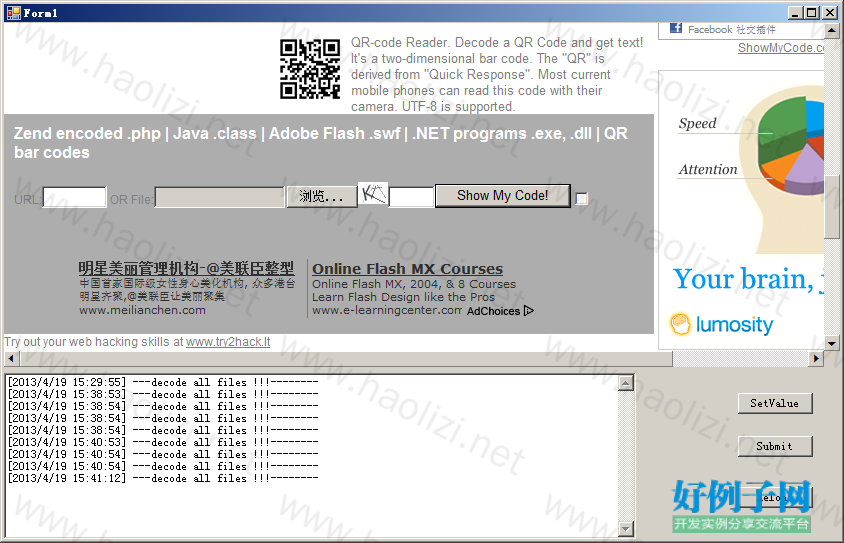
【核心代码】
using System;
using System.Collections.Generic;
using System.ComponentModel;
using System.Data;
using System.Drawing;
using System.Linq;
using System.Text;
using System.Windows.Forms;
using System.Threading;
using System.IO;
namespace BatchShowMyCode
{
public partial class Form1 : Form
{
private HtmlElement htmlForm, htmlUpload, htmlCode;
//Uri url = new Uri("file:///D:/Apache2.2/htdocs/task/upload.html");
Uri url = new Uri("http://www.showmycode.com/");
public Form1()
{
InitializeComponent();
this.webBrowser1.ScriptErrorsSuppressed = true;
this.webBrowser1.Url = url;
this.webBrowser1.DocumentCompleted = new WebBrowserDocumentCompletedEventHandler(webBrowser1_DocumentCompleted);
//this.webBrowser1.FileDownload = new EventHandler(webBrowser1_FileDownload);
}
private int fileNumber = 164;
private string[] files = null;
private int count = 104 1;
String dir = "D:\\Apache2.2\\htdocs\\manage";
private String[] GetAllFiles()
{
String ext = "*.php";
List<string> fileList = new List<string>();
List<string> dirList = new List<string>();
dirList.Add(dir);
for(int i=0; i<dirList.Count; i )
{
fileList.AddRange(Directory.GetFileSystemEntries(dirList[i], ext));
dirList.AddRange(Directory.GetDirectories(dirList[i]));
}
return fileList.ToArray();
}
private String GetCurrentFile()
{
if (files == null)
{
files = GetAllFiles();
}
//if (fileNumber < files.Length && fileNumber < count)
if (fileNumber < files.Length)
{
return files[fileNumber];
}
return null;
}
void webBrowser1_FileDownload(object sender, EventArgs e)
{
//throw new NotImplementedException();
log("---download----");
}
private int countOfCode = 0; //连续两次upload之后需要reload,否则可能没有响应
void webBrowser1_DocumentCompleted(object sender, WebBrowserDocumentCompletedEventArgs e)
{
try
{
UploadFile();
if (GetCode())
{
countOfCode = (countOfCode 1) % 2;
Thread.Sleep(10 * 1000);
if (countOfCode == 0) //连续两次UploadFile之后调用Reload
{
Reload();
}
else
{
UploadFile();
}
}
}
catch (Exception ex)
{
log(ex.Message);
log(ex.StackTrace);
throw ex;
}
}
private bool GetCode()
{
//return false;
if (GetCurrentFile() == null)
{
log("---decode all files !!!--------");
return false;
}
htmlCode = this.webBrowser1.Document.GetElementById("output");
if (htmlCode != null)
{
StringBuilder sb = new StringBuilder();
foreach (HtmlElement li in htmlCode.FirstChild.GetElementsByTagName("LI"))
{
//log(li.InnerText);
sb.AppendLine(li.InnerText);
}
SaveCode(files[fileNumber], sb.ToString());
htmlForm = null;
return true;
}
return false;
}
string targetDir = "D:\\phpcode";
private void SaveCode(string file, string code)
{
file = file.Replace(dir, targetDir);
log("Save code to [" file "]");
CreateDirectory(file);
using (StreamWriter writer = File.CreateText(file))
{
writer.Write(code);
writer.Flush();
fileNumber ;
}
}
private void CreateDirectory(string file)
{
DirectoryInfo d = Directory.GetParent(file);
DirectoryInfo lastDir = d;
if (!d.Exists)
{
while (!d.Exists)
{
d = d.Parent;
}
d.CreateSubdirectory(lastDir.FullName.Substring(d.FullName.Length 1));
}
}
private void UploadFile()
{
if (htmlForm != null) //第二次DocumentComplete
{
return;
}
htmlForm = this.webBrowser1.Document.GetElementById("form");
if (htmlForm != null)
{
String file = GetCurrentFile();
if (file == null)
{
return;
}
htmlForm = htmlForm.FirstChild;
log(String.Format("-----Begin Upload No={0} file={1}------", fileNumber, file));
foreach (HtmlElement el in htmlForm.GetElementsByTagName("INPUT"))
{
if (el.TagName.ToLower() == "input" && !String.IsNullOrEmpty(el.Name) && el.Name.ToLower() == "upload")
{
htmlUpload = el;
break;
}
}
if (htmlUpload == null)
{
MessageBox.Show("Cannot find upload input control");
return;
}
try
{
FillUploadControl(htmlUpload, file);
//log("set upload file value = " file);
//log("input value = " htmlUpload.GetAttribute("value"));
if (!String.IsNullOrEmpty(htmlUpload.GetAttribute("value")))
{
htmlForm.InvokeMember("submit");
log("---Submit Success------");
return;
}
log("---Submit Fail------[" file "]");
}
catch (Exception ex)
{
log("-------Exception--------");
log(ex.StackTrace);
}
}
}
void FillUploadControl(HtmlElement htmlUpload, string file)
{
log("" this.webBrowser1.Version.Major);
if (this.webBrowser1.Version.Major >= 8)
{
htmlUpload.Focus();
DelayFillFileChooseDialog(file);
SendKeys.SendWait("{TAB}");
SendKeys.SendWait(" ");
Thread.Sleep(5 * 1000);
}
else
{
int i = 50;
while (true)
{
htmlUpload.Focus();
SendKeys.SendWait(file);
log("----set value " i "th ----");
if (i-- < 0)
break;
if (String.IsNullOrEmpty(htmlUpload.GetAttribute("value")))
{
Thread.Sleep(100);
}
else
{
break;
}
}
}
}
void DelayFillFileChooseDialog(string file)
{
BackgroundWorker b = new BackgroundWorker();
b.RunWorkerCompleted = new RunWorkerCompletedEventHandler(b_RunWorkerCompleted);
b.DoWork = new DoWorkEventHandler(b_DoWork);
b.RunWorkerAsync(file);
}
void b_DoWork(object sender, DoWorkEventArgs e)
{
Thread.Sleep(5000);
e.Result = e.Argument;
}
void b_RunWorkerCompleted(object sender, RunWorkerCompletedEventArgs e)
{
SendKeys.Send(e.Result as string);
SendKeys.Send("{Enter}");
}
private void btnReload_Click(object sender, EventArgs e)
{
Reload();
}
private void Reload()
{
log("-------Reload-----");
//this.webBrowser1.Stop();
htmlForm = null;
this.webBrowser1.Navigate(url);
}
private void log(String str)
{
log(str, false);
}
private void log(string str, bool clean)
{
if (clean)
{
txtlog.Clear();
}
txtlog.AppendText("[" DateTime.Now "] " str "\n");
}
private void button1_Click(object sender, EventArgs e)
{
htmlUpload.Focus();
SendKeys.SendWait(GetCurrentFile());
log("input value = " htmlUpload.GetAttribute("value"));
}
private void button2_Click(object sender, EventArgs e)
{
//htmlForm.InvokeMember("submit");
foreach (String file in GetAllFiles())
log(file);
}
}
}
标签: WebBrowser 模拟 上传
网友评论
小贴士
感谢您为本站写下的评论,您的评论对其它用户来说具有重要的参考价值,所以请认真填写。
- 类似“顶”、“沙发”之类没有营养的文字,对勤劳贡献的楼主来说是令人沮丧的反馈信息。
- 相信您也不想看到一排文字/表情墙,所以请不要反馈意义不大的重复字符,也请尽量不要纯表情的回复。
- 提问之前请再仔细看一遍楼主的说明,或许是您遗漏了。
- 请勿到处挖坑绊人、招贴广告。既占空间让人厌烦,又没人会搭理,于人于己都无利。
关于好例子网
本站旨在为广大IT学习爱好者提供一个非营利性互相学习交流分享平台。本站所有资源都可以被免费获取学习研究。本站资源来自网友分享,对搜索内容的合法性不具有预见性、识别性、控制性,仅供学习研究,请务必在下载后24小时内给予删除,不得用于其他任何用途,否则后果自负。基于互联网的特殊性,平台无法对用户传输的作品、信息、内容的权属或合法性、安全性、合规性、真实性、科学性、完整权、有效性等进行实质审查;无论平台是否已进行审查,用户均应自行承担因其传输的作品、信息、内容而可能或已经产生的侵权或权属纠纷等法律责任。本站所有资源不代表本站的观点或立场,基于网友分享,根据中国法律《信息网络传播权保护条例》第二十二与二十三条之规定,若资源存在侵权或相关问题请联系本站客服人员,点此联系我们。关于更多版权及免责申明参见 版权及免责申明



支持(0) 盖楼(回复)