实例介绍
【实例截图】


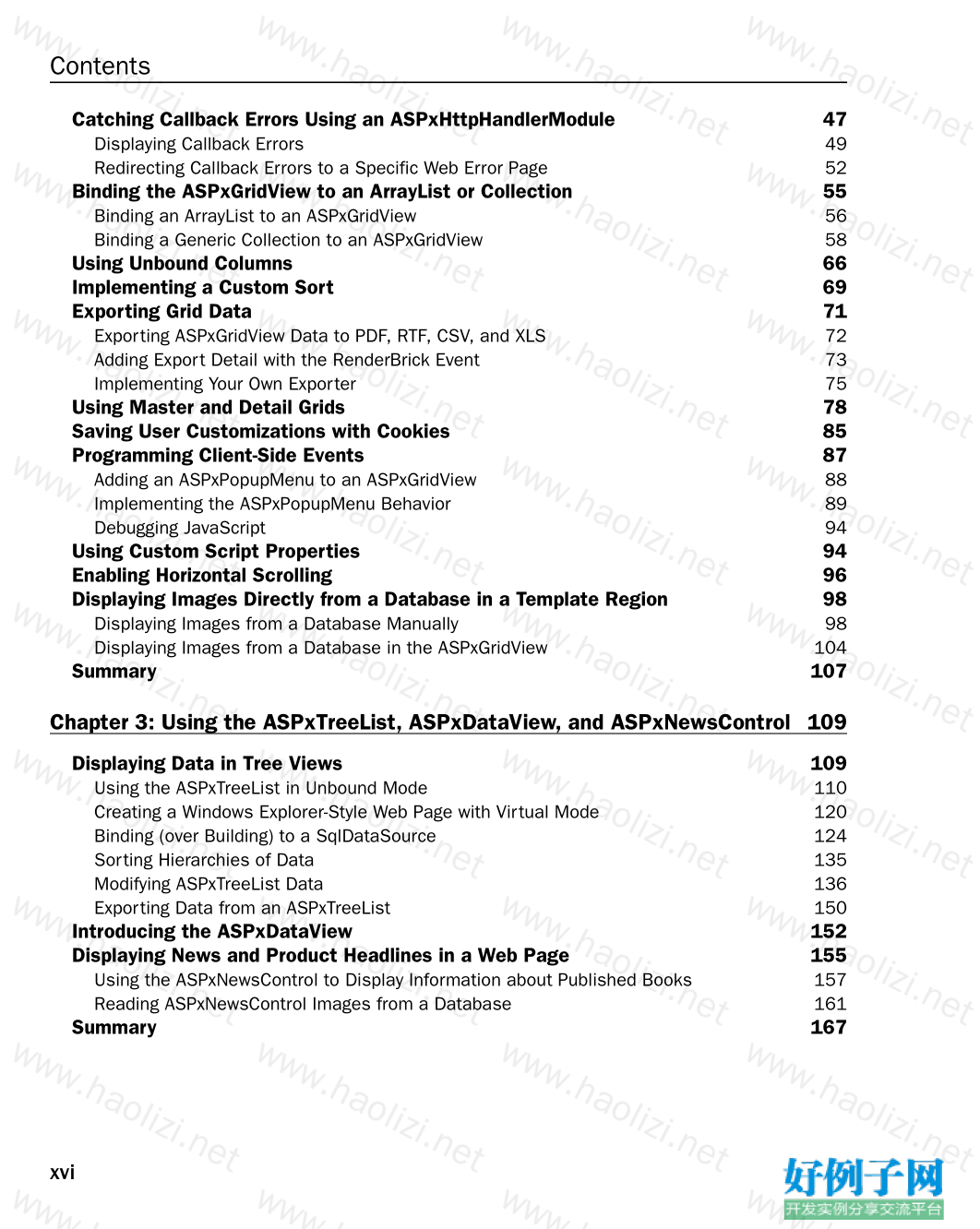
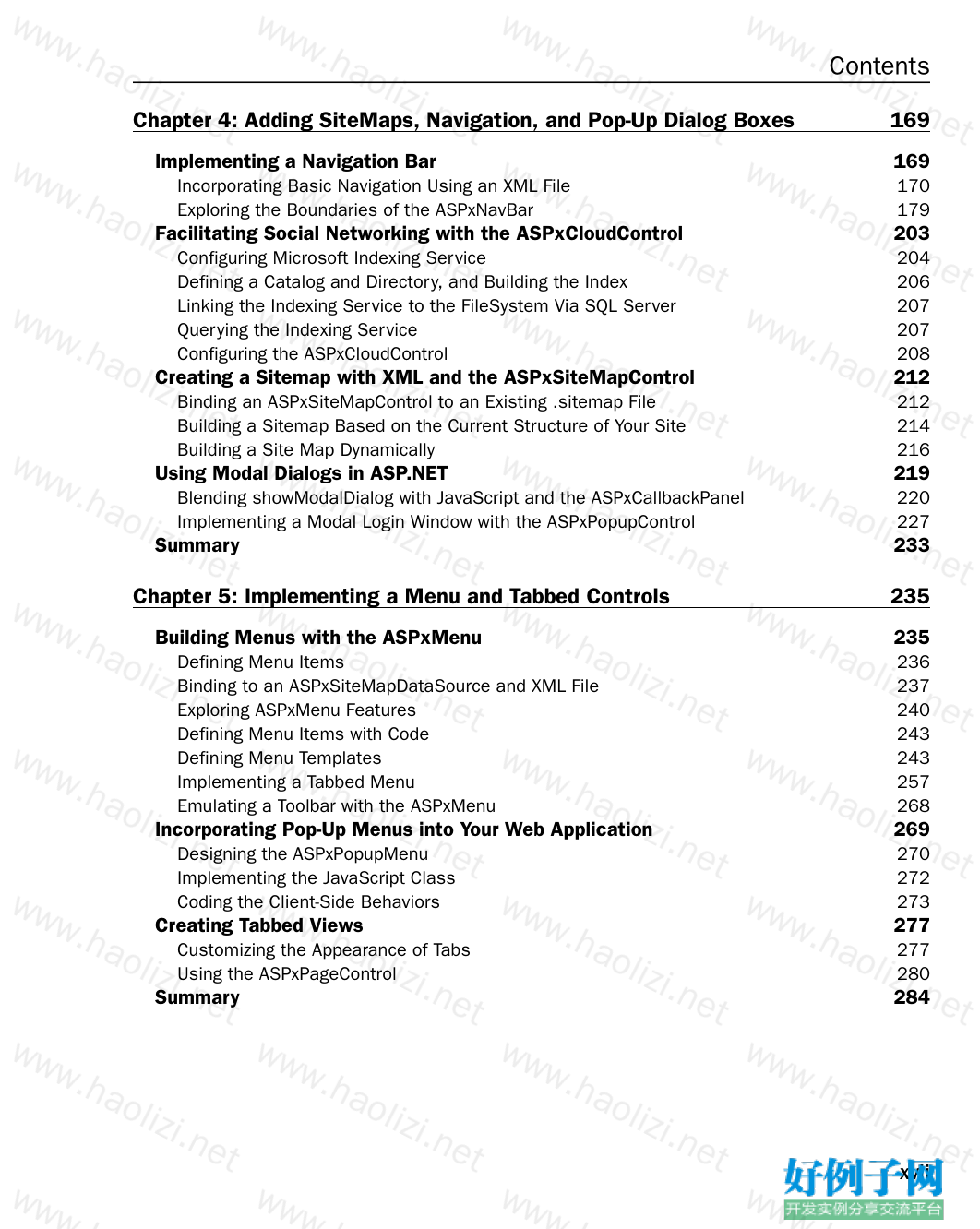
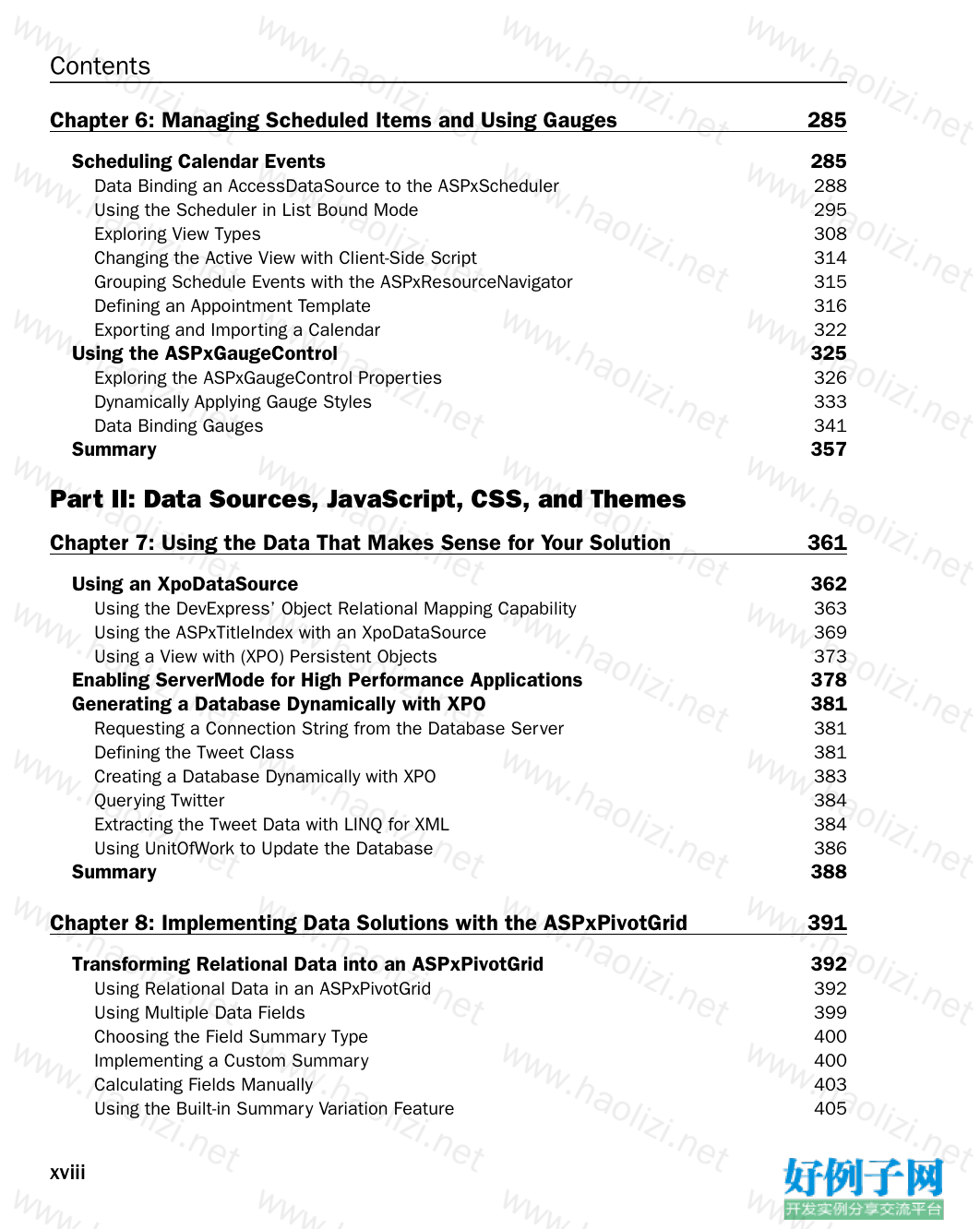
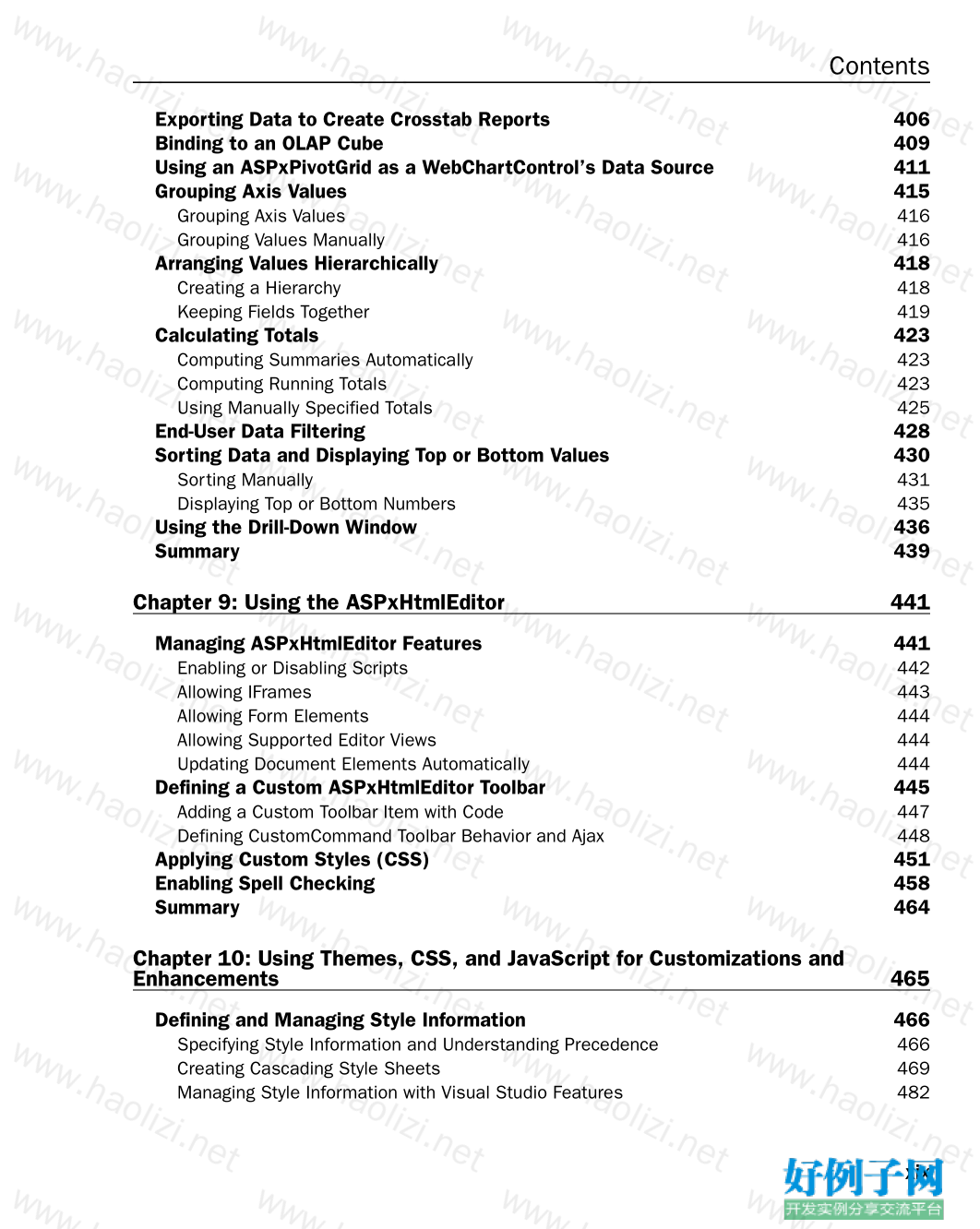
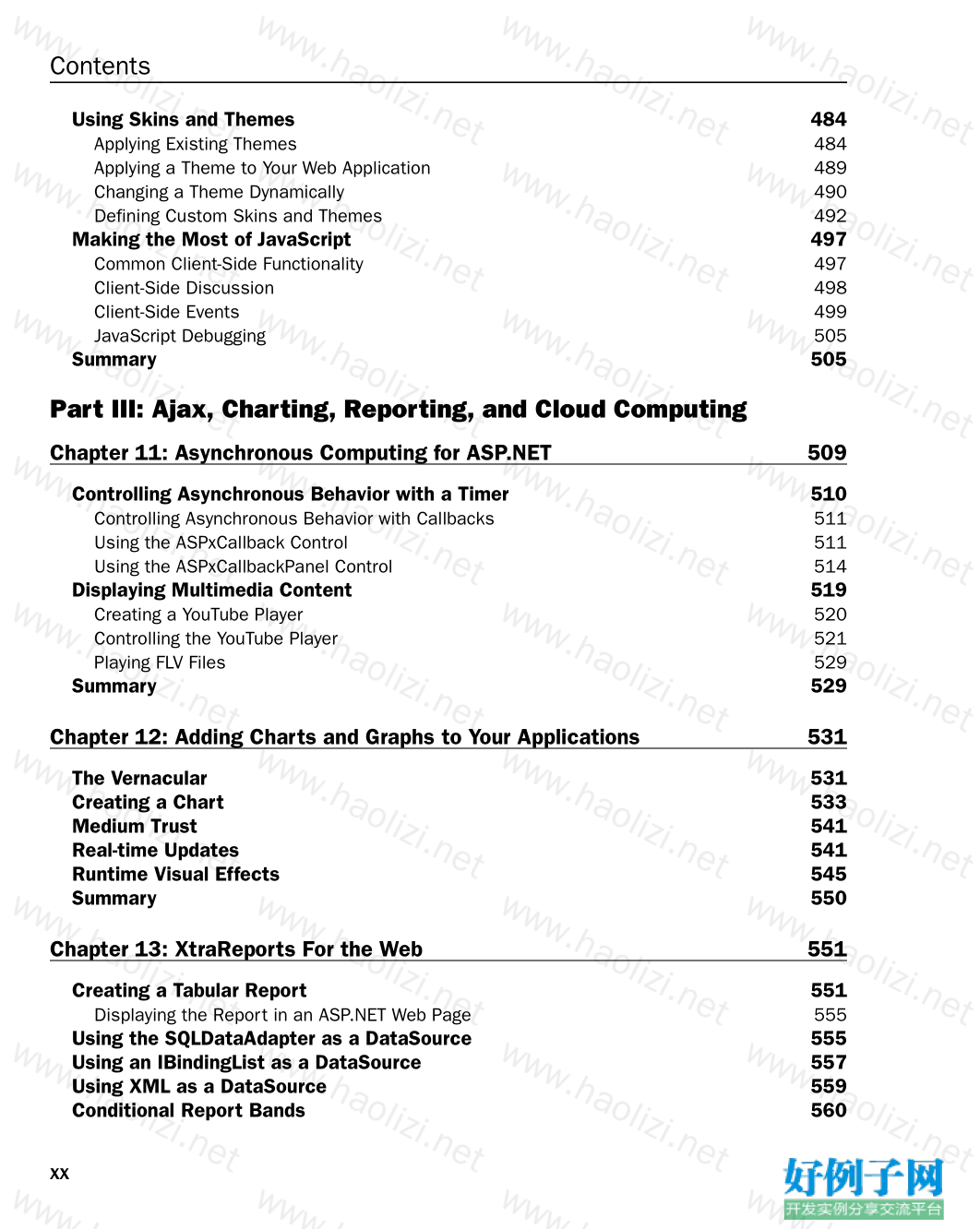

【核心代码】
Contents
Introduction xxiii
Part I: Grids, Editors, Navigation, and Controls
Chapter 1: Programming with the ASPxGridView 3
Understanding How Ajax Delivers Real Performance to the ASPxGridView 4
What Does Ajax Do for Web Developers? 4
ASPxGridView and Ajax 4
Binding and Editing Data in the ASPxGridView 6
Creating a New Data Source from the Task Menu 6
Editing Column Information 11
Filtering Data 12
Using the Filter Row 12
Using the Filter Row Menu 14
Filtering with the Header Filter Button 16
Defining Dynamic Predicates with the Filter Bar 16
Filtering the Grid Programmatically 21
Configuring Filtering Using web.config Settings 22
Grouping and Sorting Data 23
Creating and Using Summary Values 25
Calculating Summary Values 25
Calculating Custom Summaries 27
Calculating Total Custom Summaries 29
Managing the Grid’s Appearance 32
Summary 33
Chapter 2: Advanced ASPxGridView Computing 35
Storing Changes 35
Implementing Write Behaviors Declaratively 36
Using Stored Procedures for Declarative Writes 41
Implementing Write Behaviors Dynamically (with Code) 46
Enabling Callback Compression 47
Contents
xvi
Catching Callback Errors Using an ASPxHttpHandlerModule 47
Displaying Callback Errors 49
Redirecting Callback Errors to a Specific Web Error Page 52
Binding the ASPxGridView to an ArrayList or Collection 55
Binding an ArrayList to an ASPxGridView 56
Binding a Generic Collection to an ASPxGridView 58
Using Unbound Columns 66
Implementing a Custom Sort 69
Exporting Grid Data 71
Exporting ASPxGridView Data to PDF, RTF, CSV, and XLS 72
Adding Export Detail with the RenderBrick Event 73
Implementing Your Own Exporter 75
Using Master and Detail Grids 78
Saving User Customizations with Cookies 85
Programming Client-Side Events 87
Adding an ASPxPopupMenu to an ASPxGridView 88
Implementing the ASPxPopupMenu Behavior 89
Debugging JavaScript 94
Using Custom Script Properties 94
Enabling Horizontal Scrolling 96
Displaying Images Directly from a Database in a Template Region 98
Displaying Images from a Database Manually 98
Displaying Images from a Database in the ASPxGridView 104
Summary 107
Chapter 3: Using the ASPxTreeList, ASPxDataView, and ASPxNewsControl 109
Displaying Data in Tree Views 109
Using the ASPxTreeList in Unbound Mode 110
Creating a Windows Explorer-Style Web Page with Virtual Mode 120
Binding (over Building) to a SqlDataSource 124
Sorting Hierarchies of Data 135
Modifying ASPxTreeList Data 136
Exporting Data from an ASPxTreeList 150
Introducing the ASPxDataView 152
Displaying News and Product Headlines in a Web Page 155
Using the ASPxNewsControl to Display Information about Published Books 157
Reading ASPxNewsControl Images from a Database 161
Summary 167
Contents
xvii
Chapter 4: Adding SiteMaps, Navigation, and Pop-Up Dialog Boxes 169
Implementing a Navigation Bar 169
Incorporating Basic Navigation Using an XML File 170
Exploring the Boundaries of the ASPxNavBar 179
Facilitating Social Networking with the ASPxCloudControl 203
Configuring Microsoft Indexing Service 204
Defining a Catalog and Directory, and Building the Index 206
Linking the Indexing Service to the FileSystem Via SQL Server 207
Querying the Indexing Service 207
Configuring the ASPxCloudControl 208
Creating a Sitemap with XML and the ASPxSiteMapControl 212
Binding an ASPxSiteMapControl to an Existing .sitemap File 212
Building a Sitemap Based on the Current Structure of Your Site 214
Building a Site Map Dynamically 216
Using Modal Dialogs in ASP.NET 219
Blending showModalDialog with JavaScript and the ASPxCallbackPanel 220
Implementing a Modal Login Window with the ASPxPopupControl 227
Summary 233
Chapter 5: Implementing a Menu and Tabbed Controls 235
Building Menus with the ASPxMenu 235
Defining Menu Items 236
Binding to an ASPxSiteMapDataSource and XML File 237
Exploring ASPxMenu Features 240
Defining Menu Items with Code 243
Defining Menu Templates 243
Implementing a Tabbed Menu 257
Emulating a Toolbar with the ASPxMenu 268
Incorporating Pop-Up Menus into Your Web Application 269
Designing the ASPxPopupMenu 270
Implementing the JavaScript Class 272
Coding the Client-Side Behaviors 273
Creating Tabbed Views 277
Customizing the Appearance of Tabs 277
Using the ASPxPageControl 280
Summary 284
Contents
xviii
Chapter 6: Managing Scheduled Items and Using Gauges 285
Scheduling Calendar Events 285
Data Binding an AccessDataSource to the ASPxScheduler 288
Using the Scheduler in List Bound Mode 295
Exploring View Types 308
Changing the Active View with Client-Side Script 314
Grouping Schedule Events with the ASPxResourceNavigator 315
Defining an Appointment Template 316
Exporting and Importing a Calendar 322
Using the ASPxGaugeControl 325
Exploring the ASPxGaugeControl Properties 326
Dynamically Applying Gauge Styles 333
Data Binding Gauges 341
Summary 357
Part II: Data Sources, JavaScript, CSS, and Themes
Chapter 7: Using the Data That Makes Sense for Your Solution 361
Using an XpoDataSource 362
Using the DevExpress’ Object Relational Mapping Capability 363
Using the ASPxTitleIndex with an XpoDataSource 369
Using a View with (XPO) Persistent Objects 373
Enabling ServerMode for High Performance Applications 378
Generating a Database Dynamically with XPO 381
Requesting a Connection String from the Database Server 381
Defining the Tweet Class 381
Creating a Database Dynamically with XPO 383
Querying Twitter 384
Extracting the Tweet Data with LINQ for XML 384
Using UnitOfWork to Update the Database 386
Summary 388
Chapter 8: Implementing Data Solutions with the ASPxPivotGrid 391
Transforming Relational Data into an ASPxPivotGrid 392
Using Relational Data in an ASPxPivotGrid 392
Using Multiple Data Fields 399
Choosing the Field Summary Type 400
Implementing a Custom Summary 400
Calculating Fields Manually 403
Using the Built-in Summary Variation Feature 405
Contents
xix
Exporting Data to Create Crosstab Reports 406
Binding to an OLAP Cube 409
Using an ASPxPivotGrid as a WebChartControl’s Data Source 411
Grouping Axis Values 415
Grouping Axis Values 416
Grouping Values Manually 416
Arranging Values Hierarchically 418
Creating a Hierarchy 418
Keeping Fields Together 419
Calculating Totals 423
Computing Summaries Automatically 423
Computing Running Totals 423
Using Manually Specified Totals 425
End-User Data Filtering 428
Sorting Data and Displaying Top or Bottom Values 430
Sorting Manually 431
Displaying Top or Bottom Numbers 435
Using the Drill-Down Window 436
Summary 439
Chapter 9: Using the ASPxHtmlEditor 441
Managing ASPxHtmlEditor Features 441
Enabling or Disabling Scripts 442
Allowing IFrames 443
Allowing Form Elements 444
Allowing Supported Editor Views 444
Updating Document Elements Automatically 444
Defining a Custom ASPxHtmlEditor Toolbar 445
Adding a Custom Toolbar Item with Code 447
Defining CustomCommand Toolbar Behavior and Ajax 448
Applying Custom Styles (CSS) 451
Enabling Spell Checking 458
Summary 464
Chapter 10: Using Themes, CSS, and JavaScript for Customizations and
Enhancements 465
Defining and Managing Style Information 466
Specifying Style Information and Understanding Precedence 466
Creating Cascading Style Sheets 469
Managing Style Information with Visual Studio Features 482
Contents
xx
Using Skins and Themes 484
Applying Existing Themes 484
Applying a Theme to Your Web Application 489
Changing a Theme Dynamically 490
Defining Custom Skins and Themes 492
Making the Most of JavaScript 497
Common Client-Side Functionality 497
Client-Side Discussion 498
Client-Side Events 499
JavaScript Debugging 505
Summary 505
Part III: Ajax, Charting, Reporting, and Cloud Computing
Chapter 11: Asynchronous Computing for ASP.NET 509
Controlling Asynchronous Behavior with a Timer 510
Controlling Asynchronous Behavior with Callbacks 511
Using the ASPxCallback Control 511
Using the ASPxCallbackPanel Control 514
Displaying Multimedia Content 519
Creating a YouTube Player 520
Controlling the YouTube Player 521
Playing FLV Files 529
Summary 529
Chapter 12: Adding Charts and Graphs to Your Applications 531
The Vernacular 531
Creating a Chart 533
Medium Trust 541
Real-time Updates 541
Runtime Visual Effects 545
Summary 550
Chapter 13: XtraReports For the Web 551
Creating a Tabular Report 551
Displaying the Report in an ASP.NET Web Page 555
Using the SQLDataAdapter as a DataSource 555
Using an IBindingList as a DataSource 557
Using XML as a DataSource 559
Conditional Report Bands 560
Contents
xxi
Master-Detail Report 561
Drill-Through Report 563
Label Report 566
Mail Merge Report 567
Caching the Report 567
Parameterized Stored Procedure Report 568
Combining Multiple Reports 572
End-User Report Designer 572
Summary 575
Appendix A 577
Index 615
标签: DevExpress Express dev Pr ES
小贴士
感谢您为本站写下的评论,您的评论对其它用户来说具有重要的参考价值,所以请认真填写。
- 类似“顶”、“沙发”之类没有营养的文字,对勤劳贡献的楼主来说是令人沮丧的反馈信息。
- 相信您也不想看到一排文字/表情墙,所以请不要反馈意义不大的重复字符,也请尽量不要纯表情的回复。
- 提问之前请再仔细看一遍楼主的说明,或许是您遗漏了。
- 请勿到处挖坑绊人、招贴广告。既占空间让人厌烦,又没人会搭理,于人于己都无利。
关于好例子网
本站旨在为广大IT学习爱好者提供一个非营利性互相学习交流分享平台。本站所有资源都可以被免费获取学习研究。本站资源来自网友分享,对搜索内容的合法性不具有预见性、识别性、控制性,仅供学习研究,请务必在下载后24小时内给予删除,不得用于其他任何用途,否则后果自负。基于互联网的特殊性,平台无法对用户传输的作品、信息、内容的权属或合法性、安全性、合规性、真实性、科学性、完整权、有效性等进行实质审查;无论平台是否已进行审查,用户均应自行承担因其传输的作品、信息、内容而可能或已经产生的侵权或权属纠纷等法律责任。本站所有资源不代表本站的观点或立场,基于网友分享,根据中国法律《信息网络传播权保护条例》第二十二与二十三条之规定,若资源存在侵权或相关问题请联系本站客服人员,点此联系我们。关于更多版权及免责申明参见 版权及免责申明



网友评论
我要评论