实例介绍
【实例简介】
【实例截图】
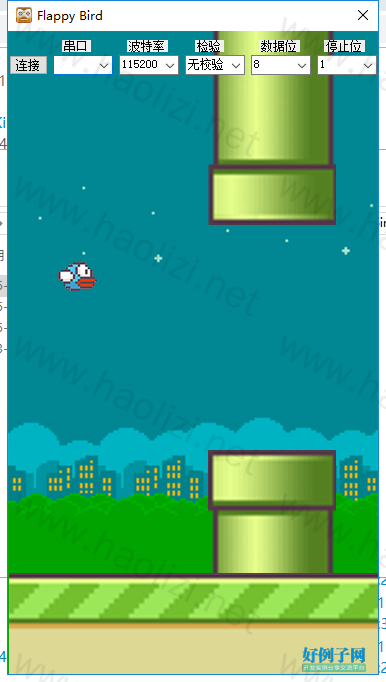
【核心代码】
using System;
using System.Collections.Generic;
using System.ComponentModel;
using System.Data;
using System.Drawing;
using System.Linq;
using System.Text;
using System.Threading;
using System.Windows.Forms;
using FlappyBirdDemo.Entity;
using System.IO.Ports;
namespace FlappyBirdDemo
{
public partial class MainForm : Form
{
#region 00.主窗体构造函数
byte[] SpCom1ReadBuf = new byte[128]; //SpCom1读取缓冲区
bool runFlag = false;
private static EventWaitHandle ProcessData = new EventWaitHandle(false,
EventResetMode.AutoReset);
private static EventWaitHandle ShowPicture = new EventWaitHandle(true,
EventResetMode.AutoReset);
//声明一个委托,用来显示柔顺关节的数据
delegate void RestartGame();
RestartGame restartGame;
private void RestartTheGame()
{
//this.MovePipeLine();
// 碰撞检测
Bird bird = SingleObject.GetInstance().SingleBird;
if (bird.Y == 0 || bird.Y == this.pbxGround.Height ||
(
(
(bird.X >= pipeUp.X) && (bird.X <= pipeUp.X pipeUp.Width)
) &&
(
(bird.Y <= pipeUp.Height - 20) || (bird.Y >= pipeDown.Y)
)
)
)
{
this.InitialGameObjects();
this.RestoreGame();
//MessageBox.Show("this is a test in RestartTheGame");
}
else
{
if (runFlag == true)
this.PauseGame();
else if (runFlag == false)
this.RestoreGame();
}
}
private void GetMessage()
{
byte temp;
while (true) {
try
{
SpCom1.Read(SpCom1ReadBuf, 0, 1);
temp = SpCom1ReadBuf[0];
//0xAA==游戏控制按键
if (temp == 0xAA)
{
Bird bird = SingleObject.GetInstance().SingleBird;
// 使小鸟向上移动
bird.Move();
bird.CurrentSpeed = 10f;
if (runFlag == true)
{
this.RestoreGame();
}
//Console.WriteLine("test for com1");
//清空串口发送、接收缓冲区
//SpCom1.DiscardOutBuffer();
//SpCom1.DiscardInBuffer();
}
//0xBB==重新开始游戏
else if (temp == 0xBB)
{
this.BeginInvoke(restartGame);
//清空串口发送、接收缓冲区
//SpCom1.DiscardOutBuffer();
//SpCom1.DiscardInBuffer();
//MessageBox.Show("错误提示啊");
}
SpCom1.DiscardOutBuffer();
SpCom1.DiscardInBuffer();
System.Threading.Thread.Sleep(50);
}
catch
{
}
}
}
Thread ThreadGetMessage;
public MainForm()
{
InitializeComponent();
// 初始化游戏对象
InitialGameObjects();
// 初始化游戏事件
InitialGameEvents();
//初始化串口
InitIng();
//System.Threading.Thread.Sleep(5000);
//this.PauseGame();
this.RestoreGame();
restartGame = new RestartGame(RestartTheGame);
ThreadGetMessage = new Thread(
new ThreadStart(
delegate
{
GetMessage();
}
)
);
ThreadGetMessage.Start();
}
#endregion
#region 01.初始化游戏对象
private Pipe pipeUp;
private Pipe pipeDown;
private void InitialGameObjects()
{
// 添加游戏对象 — 小鸟
SingleObject.GetInstance().AddGameObject(new Bird(50, 200, 0));
// 添加游戏对象 — 管道
pipeUp = new Pipe(500, -600, PipeDirectionEnum.Up);
pipeDown = new Pipe(500, 400, PipeDirectionEnum.Down);
}
#endregion
#region 02.初始化游戏事件
private void InitialGameEvents()
{
// 添加Form_Load事件
this.Load = MainForm_Load;
// 添加Form_Closed事件
this.FormClosed = MainForm_FormClosed;
// 添加Form_Paint事件
this.Paint = MainForm_Paint;
// 添加游戏对象Timer控件的Tick事件
this.BirdTimer.Tick = BirdTimer_Tick;
this.BirdTimer.Enabled = true;
// 添加鼠标单击MouseDown事件
this.MouseDown = MainForm_MouseDown;
// 添加键盘单击KeyDown事件
this.KeyDown = MainForm_KeyDown;
// 添加重力Timer控件的Tick事件
this.GravityTimer.Tick = GravityTimer_Tick;
this.GravityTimer.Interval = 10;
this.GravityTimer.Enabled = true;
// 添加管道Timer控件的Tick事件
this.PipeTimer.Tick = PipeTimer_Tick;
this.PipeTimer.Interval = 10;
this.PipeTimer.Enabled = true;
}
private void PipeTimer_Tick(object sender, EventArgs e)
{
}
private void PauseGame()
{
this.BirdTimer.Enabled = false;
this.GravityTimer.Enabled = false;
this.PipeTimer.Enabled = false;
runFlag = false;
//ThreadGetMessage.Suspend();
}
private void RestoreGame()
{
this.BirdTimer.Enabled = true;
this.GravityTimer.Enabled = true;
this.PipeTimer.Enabled = true;
runFlag = true;
//ThreadGetMessage.Start();
}
private void MovePipeLine()
{
// 从右至左移动管道
pipeUp.Move();
pipeDown.Move();
// 当管道完全移出窗体时准备显示下一个管道
if (pipeUp.X <= -128)
{
pipeUp.X = this.Width * 4 / 3 - 128;
pipeDown.X = this.Width * 4 / 3 - 128;
pipeUp.Height = GetRandomHeight();
pipeDown.Height = this.Size.Height - pbxGround.Height
- pipeDistance - pipeUp.Height;
//根据高度计算出Y轴值
pipeUp.Y = pipeUp.Height - 830;
pipeDown.Y = pipeUp.Height pipeDistance;
}
// 使控件的整个图像无效并导致重绘控件
//this.Invalidate();
}
private int pipeDistance = 150;
private int GetRandomHeight()
{
Random random = new Random();
int totalHeight = this.Size.Height - this.pbxGround.Height;
return random.Next(90, totalHeight - 90 - pipeDistance);
}
private void GravityTimer_Tick(object sender, EventArgs e)
{
/*Bird singleBird = SingleObject.GetInstance().SingleBird;
// Step1:获得小鸟下降的高度
float height = Gravity.GetHeight(singleBird.CurrentSpeed,
singleBird.DurationTime * 0.001f);
// singleBird.DurationTime * 0.001f => 将毫秒转换成帧
// Step2:获得小鸟下落后的坐标
int y = singleBird.Y (int)height;
// Step3:将新Y轴坐标赋给小鸟
int min = this.Size.Height - this.pbxGround.Height
- 60;
if (y > min)
{
// 限定小鸟不要落到地面下
y = min;
}
singleBird.Y = y;
// Step4:使小鸟按照加速度下降 [ 公式:v=v0 at ]
singleBird.CurrentSpeed = singleBird.CurrentSpeed
Gravity.gravity * singleBird.DurationTime * 0.001f;*/
}
private void MainForm_KeyDown(object sender, KeyEventArgs e)
{
// 如果用户敲的是Space键
if (e.KeyCode == Keys.Space)
{
Bird bird = SingleObject.GetInstance().SingleBird;
// 使小鸟向上移动
bird.Move();
bird.CurrentSpeed = 10f;
}
}
private void MainForm_MouseDown(object sender, MouseEventArgs e)
{
Bird bird = SingleObject.GetInstance().SingleBird;
// 使小鸟向上移动
bird.Move();
bird.CurrentSpeed = 10f;
if (runFlag == true)
{
this.RestoreGame();
}
}
private void BirdTimer_Tick(object sender, EventArgs e)
{
ProcessData.WaitOne();
Bird singleBird = SingleObject.GetInstance().SingleBird;
// Step1:获得小鸟下降的高度
float height = Gravity.GetHeight(singleBird.CurrentSpeed,
singleBird.DurationTime * 0.001f);
// singleBird.DurationTime * 0.001f => 将毫秒转换成帧
// Step2:获得小鸟下落后的坐标
int y = singleBird.Y (int)height;
// Step3:将新Y轴坐标赋给小鸟
int min = this.Size.Height - this.pbxGround.Height
- 60;
if (y > min)
{
// 限定小鸟不要落到地面下
y = min;
}
singleBird.Y = y;
// Step4:使小鸟按照加速度下降 [ 公式:v=v0 at ]
singleBird.CurrentSpeed = singleBird.CurrentSpeed
Gravity.gravity * singleBird.DurationTime * 0.001f;
this.MovePipeLine();
// 使控件的整个图像无效并导致重绘控件
this.Invalidate();
}
private void MainForm_Paint(object sender, PaintEventArgs e)
{
//ShowPicture.WaitOne();
// 绘制游戏对象 — 小鸟
SingleObject.GetInstance().DrawGameObject(e.Graphics);
// 绘制游戏对象 — 管道
pipeUp.Draw(e.Graphics);
pipeDown.Draw(e.Graphics);
ProcessData.Set();
// 碰撞检测
Bird bird = SingleObject.GetInstance().SingleBird;
/*if (bird.Y == 0 || bird.Y == this.pbxGround.Height ||
bird.GetRectangeleArea()
.IntersectsWith(pipeDown.GetRectangeleArea()) ||
bird.GetRectangeleArea()
.IntersectsWith(pipeUp.GetRectangeleArea()) ||
bird.GetRectangeleArea().Contains(pipeDown.GetRectangeleArea()) ||
bird.GetRectangeleArea().Contains(pipeUp.GetRectangeleArea()))*/
if (bird.Y == 0 || bird.Y == this.pbxGround.Height ||
(
(
(bird.X >= pipeUp.X) && (bird.X <= pipeUp.X pipeUp.Width)
) &&
(
(bird.Y <= pipeUp.Height - 20) || (bird.Y >= pipeDown.Y)
)
)
)
{
this.PauseGame();
//MessageBox.Show("this is a test in PipeTimer_Tick");
}
//ShowPicture.Set();
}
private void MainForm_FormClosed(object sender, FormClosedEventArgs e)
{
// 终止游戏进程
try
{
SpCom1.Close();
ThreadGetMessage.Abort();
Environment.Exit(0);
}
catch
{
}
}
private void MainForm_Load(object sender, EventArgs e)
{
// To do some initial welcome tips
}
public string OldPortNum1;//串口1上次使用的串口号
public void InitIng() //界面初始化
{
SpCom1.Close();//关闭串口
button1.Text = "连接";
//ovalShape1.FillColor = Color.Red;//指示灯颜色为红色
SearchAllPorts(SpCom1, comboBox1);//搜索可用的串口
OldPortNum1 = comboBox1.Text;//串口号默认设置为当前串口
comboBoxInit(comboBox2);//默认设置
comboBoxInit(comboBox3);
comboBoxInit(comboBox4);
comboBoxInit(comboBox5);
//PortNumChange(SpCom1,comboBox1);
}
void comboBoxInit(ComboBox Comb) //设置CombBox的文本框内容并且显示
{
Comb.SelectedIndex = 0;
}
public bool TestCom(string port) //判断串口是否被占用,可用则返回true,否则返回false
{
SerialPort Sp = new SerialPort(port);//新建串口对象
try
{
//检测串口是否存在
Sp.Open();
//Thread.Sleep(500);
Sp.Close();
return true;
}
catch (Exception e)//异常处理
{
//MessageBox.Show("串口不可用");
return false;
}
}
//搜索当前可以使用的串口号
public void SearchAllPorts(SerialPort Sp, ComboBox Comb)//更新可用的串口,并把第一可用串口打开并且显示出来
{
string[] ArryPort = SerialPort.GetPortNames();//获取当前电脑所有串口的名字
Comb.Items.Clear();
for (int i = 0; i < ArryPort.Length; i )//循环添加可用的串口
{
//Console.WriteLine(ArryPort[i]);
//if(TestCom(ArryPort[i]))
Comb.Items.Add(ArryPort[i]);//添加串口号
Comb.Sorted = true;//排序
}
//Comb.SelectedIndex = 0;
}
//串口初始化
void SerialPortInit(SerialPort Port, ComboBox Comb)
{
//这里为空
}
//设置串口号
public bool SetPortNum(SerialPort Port, ComboBox Comb) //设置串口号
{
string str1 = "请选择串口号!!!";
string str2 = "该串口被占用,请选择其他串口!!!";
bool SpOpended = false; //保存串口在设置属性之前的状态,打开或是关闭
bool ret = false; //返回值,true表示成功
if (Port.IsOpen) //设置前要先关闭串口
{
SpOpended = true; //表示串口原来是打开的,设置完后,后恢复打开状态
Port.Close();
}
if (Comb.Text == "")
MessageBox.Show(str1, "错误提示", MessageBoxButtons.OK, MessageBoxIcon.Error);
else
if (TestCom(Comb.Text))
{
Port.PortName = Comb.Text; //设置串口号
ret = true;
}
else
MessageBox.Show(str2, "错误提示", MessageBoxButtons.OK, MessageBoxIcon.Error);
if (SpOpended == true) //如果设置串口属性前是打开状态,设置完成后要恢复原来的状态
SerialPortOpen(Port);
return ret;
}
public void SetPortBaudRate(SerialPort Port, ComboBox Comb)//改变串口波特率
{
string str = "请选择波特率!!!";
bool SpOpended = false; //保存串口在设置属性之前的状态,打开或是关闭
if (Port.IsOpen) //设置前要先关闭串口
{
SpOpended = true; //
Port.Close();
}
if (Comb.Text == "")
MessageBox.Show(str, "错误提示", MessageBoxButtons.OK, MessageBoxIcon.Error);
else Port.BaudRate = Convert.ToInt32(Comb.Text); //设置波特率
if (SpOpended == true) //如果设置串口属性前是打开状态,设置完成后要恢复原来的状态
SerialPortOpen(Port);
}
public void SetPortTest(SerialPort Port, ComboBox Comb) //改变检验方式
{
string str = "请选择检验方式!!!";
bool SpOpended = false; //保存串口在设置属性之前的状态,打开或是关闭
if (Port.IsOpen) //设置前要先关闭串口
{
SpOpended = true; //表示串口原来是打开的,设置完后,后恢复打开状态
Port.Close();
}
if (Comb.Text == "")
MessageBox.Show(str, "错误提示", MessageBoxButtons.OK, MessageBoxIcon.Error);
else if (Comb.Text == "无校验") //改变校验方式
Port.Parity = System.IO.Ports.Parity.None;
else if (Comb.Text == "奇校验")
Port.Parity = System.IO.Ports.Parity.Odd;
else
Port.Parity = System.IO.Ports.Parity.Even;
if (SpOpended == true) //如果设置串口属性前是打开状态,设置完成后要恢复原来的状态
SerialPortOpen(Port);
}
public void SetPortDatabits(SerialPort Port, ComboBox Comb) //改变数据位
{
string str = "请选择数据位!!!";
bool SpOpended = false; //保存串口在设置属性之前的状态,打开或是关闭
if (Port.IsOpen) //设置前要先关闭串口
{
SpOpended = true;
Port.Close();
}
if (Comb.Text == "")
MessageBox.Show(str, "错误提示", MessageBoxButtons.OK, MessageBoxIcon.Error);
else
Port.DataBits = int.Parse(Comb.Text); //数据位设置
if (SpOpended == true) //如果设置串口属性前是打开状态,设置完成后要恢复原来的状态
SerialPortOpen(Port);
}
public void SetPortStopBits(SerialPort Port, ComboBox Comb) //改变停止位
{
string str = "请选择停止位!!!";
bool SpOpended = false; //保存串口在设置属性之前的状态,打开或是关闭
if (Port.IsOpen) //设置前要先关闭串口
{
SpOpended = true;
Port.Close();
}
if (Comb.Text == "")
MessageBox.Show(str, "错误提示", MessageBoxButtons.OK, MessageBoxIcon.Error);
else if (Comb.Text == "1") //设置停止位
Port.StopBits = System.IO.Ports.StopBits.One;
//else if (Comb.Text == "1.5")
// Port.StopBits = System.IO.Ports.StopBits.OnePointFive;
else
Port.StopBits = System.IO.Ports.StopBits.Two;
if (SpOpended == true) //如果设置串口属性前是打开状态,设置完成后要恢复原来的状态
SerialPortOpen(Port);
}
public void SerialPortOpen(SerialPort Sp) //打开串口
{
Sp.Open();
}
public void SerialPortClose(SerialPort Sp) //关闭串口
{
Sp.Close();
}
//设置新的串口号
private void comboBox1_SelectedIndexChanged(object sender, EventArgs e)
{
if (SetPortNum(SpCom1, comboBox1)) //如果设置串口成功、则旧的串口号赋值为当前可用的串口号
OldPortNum1 = comboBox1.Text;
else
comboBox1.Text = OldPortNum1; //否则,设置不成功,直接恢复到原来的串口号
}
//设置串口波特率
private void comboBox2_SelectedIndexChanged(object sender, EventArgs e)
{
SetPortBaudRate(SpCom1, comboBox2);
}
//设置串口校验方式
private void comboBox3_SelectedIndexChanged(object sender, EventArgs e)
{
SetPortTest(SpCom1, comboBox3);
}
//设置串口的数据位
private void comboBox4_SelectedIndexChanged(object sender, EventArgs e)
{
SetPortDatabits(SpCom1, comboBox4);
}
//设置串口的停止位
private void comboBox5_SelectedIndexChanged(object sender, EventArgs e)
{
SetPortStopBits(SpCom1, comboBox5);
}
private void button1_Click(object sender, EventArgs e)
{
string str1 = "该串口被占用,请选择其他串口!!!";
string str2 = "不能打开串口,请先选择串口!!!";
if (comboBox1.Text != "") //如果串口号不为空
{
if (SpCom1.IsOpen) //串口为打开状态
{
SerialPortClose(SpCom1); //关闭串口
button1.Text = "连接";
//ovalShape1.FillColor = Color.Red; //指示灯颜色设置为红色
}
else//串口为关闭状态
{
if (TestCom(comboBox1.Text)) //测试串口是否可用,因为有可能已被占用
{
SpCom1.PortName = comboBox1.Text; //设置串口号
SpCom1.Open();
button1.Text = "断开";
//ovalShape1.FillColor = Color.Green; //指示灯颜色为绿色
//this.RestoreGame();
}
else //如果串口不可用,则提示错误提示信息
MessageBox.Show(str1, "错误提示", MessageBoxButtons.OK, MessageBoxIcon.Error);
}
}
else //如果串口号为空,则提示相应错误信息
{
MessageBox.Show(str2, "错误提示", MessageBoxButtons.OK, MessageBoxIcon.Error);
}
}
#endregion
}
}
好例子网口号:伸出你的我的手 — 分享!
小贴士
感谢您为本站写下的评论,您的评论对其它用户来说具有重要的参考价值,所以请认真填写。
- 类似“顶”、“沙发”之类没有营养的文字,对勤劳贡献的楼主来说是令人沮丧的反馈信息。
- 相信您也不想看到一排文字/表情墙,所以请不要反馈意义不大的重复字符,也请尽量不要纯表情的回复。
- 提问之前请再仔细看一遍楼主的说明,或许是您遗漏了。
- 请勿到处挖坑绊人、招贴广告。既占空间让人厌烦,又没人会搭理,于人于己都无利。
关于好例子网
本站旨在为广大IT学习爱好者提供一个非营利性互相学习交流分享平台。本站所有资源都可以被免费获取学习研究。本站资源来自网友分享,对搜索内容的合法性不具有预见性、识别性、控制性,仅供学习研究,请务必在下载后24小时内给予删除,不得用于其他任何用途,否则后果自负。基于互联网的特殊性,平台无法对用户传输的作品、信息、内容的权属或合法性、安全性、合规性、真实性、科学性、完整权、有效性等进行实质审查;无论平台是否已进行审查,用户均应自行承担因其传输的作品、信息、内容而可能或已经产生的侵权或权属纠纷等法律责任。本站所有资源不代表本站的观点或立场,基于网友分享,根据中国法律《信息网络传播权保护条例》第二十二与二十三条之规定,若资源存在侵权或相关问题请联系本站客服人员,点此联系我们。关于更多版权及免责申明参见 版权及免责申明



网友评论
我要评论