实例介绍
【实例简介】
【实例截图】


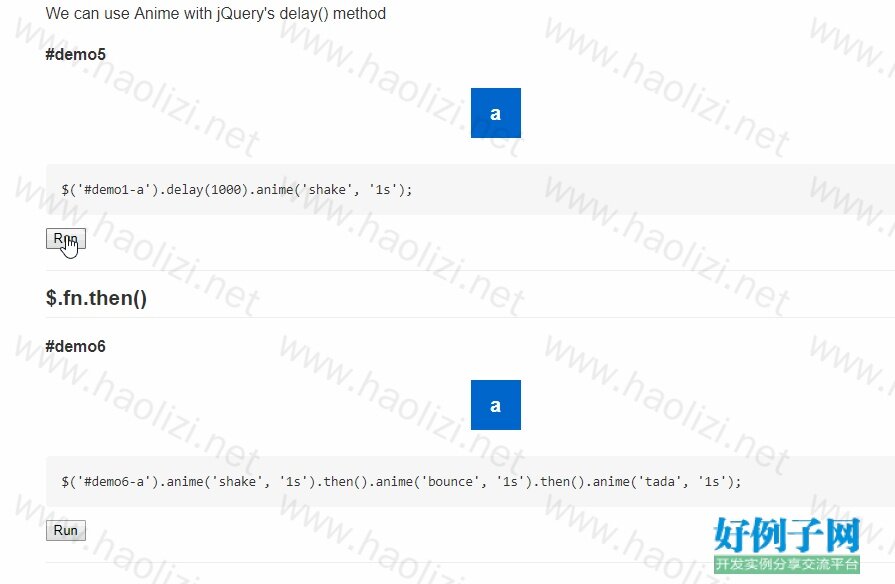

【核心代码】
<!DOCTYPE html>
<html>
<head>
<meta charset="UTF-8">
<title>jquery.anime</title>
<link rel="stylesheet" href="css/style.css">
<link rel="stylesheet" href="css/animate.css">
</head>
<body>
<a href="https://github.com/chaping/jquery.anime" class="fork"><img src="images/ForkMeOnGitHub.png" height="200"></a>
<div class="wraper">
<h1>jquery.anime Demos</h1>
<p>All animations in the demos are provided by <a href="https://github.com/daneden/animate.css" target="_blank">animate.css</a></p>
<h2>$.fn.anime()</h2>
<!--demo1-->
<p><strong>#demo1</strong></p>
<div class="demo-box">
<span class="demo" id="demo1-a">a</span><br />
<span class="demo" id="demo1-b">b</span><br />
<span class="demo" id="demo1-c">c</span><br />
<span class="demo" id="demo1-d">d</span><br />
<span class="demo" id="demo1-e">e</span><br />
<span class="demo" id="demo1-f">f</span>
</div>
<pre><code>$('#demo1-a').anime('shake', '1s');
$('#demo1-b').anime('shake', '1s', '1s');
$('#demo1-c').anime('fadeInLeftBig', '1s', 'ease-out');
$('#demo1-d').anime('fadeInLeftBig', '1s', 'ease-in');
$('#demo1-e').anime('shake', '1s', 5);
$('#demo1-f').anime('zoomOutUp', '1s', 6, 'alternate');
</code></pre>
<div class="run"><button onclick="demo1();">Run</button></div>
<!--demo2-->
<p><strong>#demo2</strong></p>
<div class="demo-box">
<span class="demo" id="demo2-a">a</span><br />
</div>
<pre><code>$('#demo2-a').anime('shake', '2s', function(){
alert('done!');
});
</code></pre>
<div class="run"><button onclick="demo2();">Run</button></div>
<!--demo3-->
<p><strong>#demo3</strong></p>
<div class="demo-box">
<span class="demo" id="demo3-a">a</span>
</div>
<pre><code>$('#demo3').anime('shake', '1s', {
backgroundColor : '#' (100 Math.ceil(899 * Math.random())),
width : 50 Math.ceil(200 * Math.random())
});
</code></pre>
<div class="run"><button onclick="demo3();">Run</button></div>
<!--demo4-->
<p><strong>#demo4</strong></p>
<div class="demo-box">
<span class="demo" id="demo4-a">a</span><br />
<span class="demo" id="demo4-b">b</span><br />
<span class="demo" id="demo4-c">c</span><br />
<span class="demo" id="demo4-d">d</span>
</div>
<pre><code>var callback = function(){
$(this).css('backgroundColor', 'red');
}
$('#demo4-a').anime('shake', '1s', '0.5s', 3, 'ease-out', 'alternate', callback);
$('#demo4-b').anime('shake', 'ease-out', '1s', 3, '0.5s', 'alternate', callback);
$('#demo4-c').anime('shake', 'alternate', '1s', 'ease-out', '0.5s', 3, callback);
$('#demo4-d').anime('shake', callback, '1s', 3, '0.5s', 'alternate', 'ease-out');
</code></pre>
<div class="run"><button onclick="demo4();">Run</button></div>
<h2>$.fn.delay()</h2>
<p>We can use Anime with jQuery's delay() method</p>
<!--demo1-->
<p><strong>#demo5</strong></p>
<div class="demo-box">
<span class="demo" id="demo5-a">a</span><br />
</div>
<pre><code>$('#demo1-a').delay(1000).anime('shake', '1s');
</code></pre>
<div class="run"><button onclick="demo5();">Run</button></div>
<h2>$.fn.then()</h2>
<!--demo1-->
<p><strong>#demo6</strong></p>
<div class="demo-box">
<span class="demo" id="demo6-a">a</span><br />
</div>
<pre><code>$('#demo6-a').anime('shake', '1s').then().anime('bounce', '1s').then().anime('tada', '1s');
</code></pre>
<div class="run"><button onclick="demo6();">Run</button></div>
<p><strong>#demo7</strong></p>
<div class="demo-box">
<span class="demo" id="demo7-a">a</span><br />
</div>
<pre><code>var animations ='bounce,flash,pulse,rubberBand,shake,swing,tada,wobble,bounceIn,bounceOut,bounceInDown,bounceOutDown,bounceInLeft,bounceOutLeft,bounceInRight,bounceOutRight,bounceInUp,bounceOutUp,fadeIn,fadeOut,fadeInDown,fadeOutDown,fadeInDownBig,fadeOutDownBig,fadeInLeft,fadeOutLeft,fadeInLeftBig,fadeOutLeftBig,fadeInRight,fadeOutRight,fadeInRightBig,fadeOutRightBig,fadeInUp,fadeOutUp,fadeInUpBig,fadeOutUpBig,flip,flipInX,flipOutX,flipInY,flipOutY,lightSpeedIn,lightSpeedOut,rotateIn,rotateOut,rotateInDownLeft,rotateOutDownLeft,rotateInDownRight,rotateOutDownRight,rotateInUpLeft,rotateOutUpLeft,rotateInUpRight,rotateOutUpRight,hinge,rollIn,rollOut,zoomIn,zoomOut,zoomInDown,zoomOutDown,zoomInLeft,zoomOutLeft,zoomInRight,zoomOutRight,zoomInUp,zoomOutUp,slideInDown,slideOutDown,slideInLeft,slideOutLeft,slideInRight,slideOutRight,slideInUp,slideOutUp';
var $el = $('#demo7-a');
animations.replace(/\w /g,function(name){
$el = $el.anime(name,'1s','both').then();
});
</code></pre>
<div class="run"><button onclick="demo7();">Run</button></div>
<h2>$.fn.clearQueue()</h2>
<p>You can use jQuery's clearQueue() method to cancel the animation that not yet begun in the queue.</p>
<!--demo1-->
<p><strong>#demo8</strong></p>
<div class="demo-box">
<span class="demo" id="demo8-a">a</span><br />
<span class="demo" id="demo8-b">b</span>
</div>
<pre><code>$('#demo8-a').delay(3000).anime('shake', '1s');
$('#demo8-b').anime('shake', '3s').then().anime('bounce', '3s');
setTimeout(function(){
$('#demo8-a').clearQueue();
$('#demo8-b').clearQueue();
}, 2000);
</code></pre>
<div class="run"><button onclick="demo8();">Run</button></div>
<h2>Apply same animations on the same element</h2>
<p>If you want to apply a same aniamtion on the same element,you can use anime('none') and then use delay() to delay a small time.</p>
<!--demo1-->
<p><strong>#demo9</strong></p>
<div class="demo-box">
<span class="demo" id="demo9-a">a</span><br />
</div>
<pre><code>$('#demo9-a').anime('wobble', '4s');
setTimeout(function(){
$('#demo9-a').anime('none').delay(10).anime('wobble', '4s');
}, 2000);
</code></pre>
<div class="run"><button onclick="demo9();">Run</button></div>
<h2>$.keyframes()</h2>
<!--demo1-->
<p><strong>#demo10</strong></p>
<div class="demo-box">
<span class="demo" id="demo10-a">a</span><br />
<span class="demo" id="demo10-b">b</span><br />
<span class="demo" id="demo10-c">c</span>
</div>
<pre><code>$.keyframes('myAnimation1',{
'0%' : { width : '50px'},
'100%' : { width : '100px'}
});
$.keyframes({
'name' : 'myAnimation2',
'0%' : { width : '50px'},
'100%' : { width : '100px'}
});
var myAnimation3 = $.keyframes({
'0%' : { width : '50px'},
'100%' : { width : '100px'}
});
$('#demo10-a').anime('myAnimation1', '1s', 'ease-out');
$('#demo10-b').anime('myAnimation2', '1s', 'ease-out');
$('#demo10-c').anime(myAnimation3, '1s', 'ease-out');
</code></pre>
<div class="run"><button onclick="demo10();">Run</button></div>
<p><strong>#demo11</strong></p>
<div class="demo-box">
<span class="demo" id="demo11-a">a</span><br />
<span class="demo" id="demo11-b">b</span><br />
<span class="demo" id="demo11-c">c</span>
</div>
<pre><code>$.keyframes('rotate',{
'0%' : { rotate:0},
'100%' : { rotate:360}
});
$.keyframes('translate',{
'0%' : { x:0, y:0},
'100%' : { x:100, y:100}
});
$.keyframes('composite',{
'0%' : { rotate:0, scale:1, translate:'0,0'},
'100%' : { rotate:360, scale:2, translate:'100px,100px'}
});
$('#demo11-a').anime('rotate', '2s', 'ease-out', 5);
$('#demo11-b').anime('translate', '2s', 'ease-out', 5);
$('#demo11-c').anime('composite', '2s', 'ease-out', 5);
</code></pre>
<div class="run"><button onclick="demo11();">Run</button></div>
<p><strong>#demo12</strong></p>
<div class="demo-box">
<span class="demo" id="demo12-a">a</span><br />
</div>
<pre><code>$('#demo12-a').anime({
'0%' : { rotate:0},
'100%' : { rotate:360}
}, '2s', 'ease-out');
</code></pre>
<div class="run"><button onclick="demo12();">Run</button></div>
</div>
<script src="js/jquery-2.1.1.min.js"></script>
<script src="js/jquery.anime.js"></script>
<script>
/**
For demonstrating, I use anime('none') and delay(10) to make the animation can be replayed.
*/
function demo1(){
$('#demo1-a').anime('none').delay(10).anime('shake', '1s');
$('#demo1-b').anime('none').delay(10).anime('shake', '1s', '1.5s');
$('#demo1-c').anime('none').delay(10).anime('fadeInLeftBig', '1s', 'ease-out');
$('#demo1-d').anime('none').delay(10).anime('fadeInLeftBig', '1s', 'ease-in');
$('#demo1-e').anime('none').delay(10).anime('shake', '1s', 5);
$('#demo1-f').anime('none').delay(10).anime('zoomOutUp', '1s', 6, 'alternate');
}
function demo2(){
$('#demo2-a').anime('none').delay(10).anime('shake', '1s', function(){
alert('done!');
});
}
function demo3(){
$('#demo3-a').anime('none').delay(10).anime('shake', '1s', {
backgroundColor : '#' (100 Math.ceil(899 * Math.random())),
width : 50 Math.ceil(200 * Math.random())
});
}
function demo4(){
$('#demo4-a').anime('none').delay(10).anime('shake', '1s', '0.5s', 3, 'ease-out', 'alternate', function(){
$(this).css('backgroundColor', 'red');
},{ backgroundColor: '#0066CC'});
$('#demo4-b').anime('none').delay(10).anime('shake', 'ease-out','1s', 3, '0.5s', 'alternate', function(){
$(this).css('backgroundColor', 'red');
},{ backgroundColor: '#0066CC'});
$('#demo4-c').anime('none').delay(10).anime('shake', 'alternate', '1s', 'ease-out', '0.5s', 3, function(){
$(this).css('backgroundColor', 'red');
}, { backgroundColor: '#0066CC'});
$('#demo4-d').anime('none').delay(10).anime('shake', function(){
$(this).css('backgroundColor', 'red');
} ,'1s', 3, '0.5s', 'alternate', 'ease-out' ,{ backgroundColor: '#0066CC'});
}
function demo5(){
$('#demo5-a').anime('none').delay(1000).anime('shake', '1s');
}
function demo6(){
$('#demo6-a').anime('shake', '1s').then()
.anime('bounce', '1s').then()
.anime('tada', '1s').then()
}
function demo7(){
var animations ='bounce,flash,pulse,rubberBand,shake,swing,tada,wobble,bounceIn,bounceOut,bounceInDown,bounceOutDown,bounceInLeft,bounceOutLeft,bounceInRight,bounceOutRight,bounceInUp,bounceOutUp,fadeIn,fadeOut,fadeInDown,fadeOutDown,fadeInDownBig,fadeOutDownBig,fadeInLeft,fadeOutLeft,fadeInLeftBig,fadeOutLeftBig,fadeInRight,fadeOutRight,fadeInRightBig,fadeOutRightBig,fadeInUp,fadeOutUp,fadeInUpBig,fadeOutUpBig,flip,flipInX,flipOutX,flipInY,flipOutY,lightSpeedIn,lightSpeedOut,rotateIn,rotateOut,rotateInDownLeft,rotateOutDownLeft,rotateInDownRight,rotateOutDownRight,rotateInUpLeft,rotateOutUpLeft,rotateInUpRight,rotateOutUpRight,hinge,rollIn,rollOut,zoomIn,zoomOut,zoomInDown,zoomOutDown,zoomInLeft,zoomOutLeft,zoomInRight,zoomOutRight,zoomInUp,zoomOutUp,slideInDown,slideOutDown,slideInLeft,slideOutLeft,slideInRight,slideOutRight,slideInUp,slideOutUp';
var $el = $('#demo7-a');
$el = $el.clearQueue().anime('none').delay(10);
animations.replace(/\w /g,function(name){
$el = $el.anime(name,'1s','both').then();
});
}
function demo8(){
$('#demo8-a').delay(3000).anime('shake', '1s');
$('#demo8-b').anime('none').delay(10).anime('shake', '3s').then().anime('bounce', '3s');
setTimeout(function(){
$('#demo8-a').clearQueue();
$('#demo8-b').clearQueue();
}, 2000);
}
function demo9(){
$('#demo9-a').anime('none').delay(10).anime('wobble', '4s');
setTimeout(function(){
$('#demo9-a').anime('none').delay(10).anime('wobble', '4s');
}, 2000);
}
function demo10(){
$.keyframes('myAnimation1',{
'0%' : { width : '50px'},
'100%' : { width : '100px'}
});
$.keyframes({
'name' : 'myAnimation2',
'0%' : { width : '50px'},
'100%' : { width : '100px'}
});
var myAnimation3 = $.keyframes({
'0%' : { width : '50px'},
'100%' : { width : '100px'}
});
$('#demo10-a').anime('none').delay(10).anime('myAnimation1', '1s', 'ease-out');
$('#demo10-b').anime('none').delay(10).anime('myAnimation2', '1s', 'ease-out');
$('#demo10-c').anime('none').delay(10).anime(myAnimation3, '1s', 'ease-out');
}
function demo11(){
$.keyframes('rotate',{
'0%' : { rotate:0},
'100%' : { rotate:360}
});
$.keyframes('translate',{
'0%' : { x:0, y:0},
'100%' : { x:100, y:100}
});
$.keyframes('composite',{
'0%' : { rotate:0, scale:1, translate:'0,0'},
'100%' : { rotate:360, scale:2, translate:'100px,100px'}
});
$('#demo11-a').anime('none').delay(10).anime('rotate', '2s', 'ease-out', 5);
$('#demo11-b').anime('none').delay(10).anime('translate', '2s', 'ease-out', 5);
$('#demo11-c').anime('none').delay(10).anime('composite', '2s', 'ease-out', 5);
}
function demo12(){
$('#demo12-a').anime('none').delay(10).anime({
'0%' : { rotate:0},
'100%' : { rotate:360}
}, '2s', 'ease-out');
}
</script>
</body>
</html>
好例子网口号:伸出你的我的手 — 分享!
小贴士
感谢您为本站写下的评论,您的评论对其它用户来说具有重要的参考价值,所以请认真填写。
- 类似“顶”、“沙发”之类没有营养的文字,对勤劳贡献的楼主来说是令人沮丧的反馈信息。
- 相信您也不想看到一排文字/表情墙,所以请不要反馈意义不大的重复字符,也请尽量不要纯表情的回复。
- 提问之前请再仔细看一遍楼主的说明,或许是您遗漏了。
- 请勿到处挖坑绊人、招贴广告。既占空间让人厌烦,又没人会搭理,于人于己都无利。
关于好例子网
本站旨在为广大IT学习爱好者提供一个非营利性互相学习交流分享平台。本站所有资源都可以被免费获取学习研究。本站资源来自网友分享,对搜索内容的合法性不具有预见性、识别性、控制性,仅供学习研究,请务必在下载后24小时内给予删除,不得用于其他任何用途,否则后果自负。基于互联网的特殊性,平台无法对用户传输的作品、信息、内容的权属或合法性、安全性、合规性、真实性、科学性、完整权、有效性等进行实质审查;无论平台是否已进行审查,用户均应自行承担因其传输的作品、信息、内容而可能或已经产生的侵权或权属纠纷等法律责任。本站所有资源不代表本站的观点或立场,基于网友分享,根据中国法律《信息网络传播权保护条例》第二十二与二十三条之规定,若资源存在侵权或相关问题请联系本站客服人员,点此联系我们。关于更多版权及免责申明参见 版权及免责申明



网友评论
我要评论