实例介绍
【实例简介】
【实例截图】
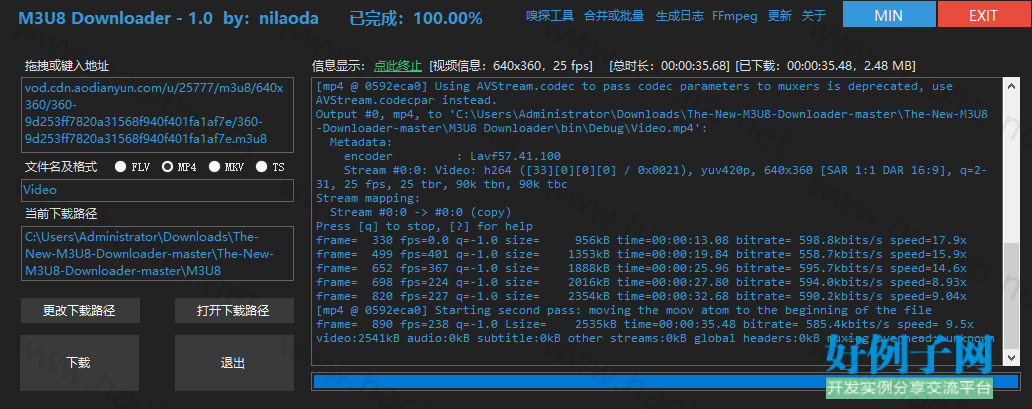
【核心代码】
using System;
using System.Drawing;
using System.Linq;
using System.Windows.Forms;
using System.Diagnostics;
using System.Runtime.InteropServices;
using System.Text.RegularExpressions;
using System.IO;
using System.Xml;
using System.Text;
using Microsoft.WindowsAPICodePack.Taskbar;
using System.Threading;
namespace M3U8_Downloader
{
public partial class Form1 : Form
{
//任务栏进度条的实现。
private TaskbarManager windowsTaskbar = TaskbarManager.Instance;
//拖动窗口
[DllImport("user32.dll")]
public static extern bool ReleaseCapture();
[DllImport("user32.dll")]
public static extern bool SendMessage(IntPtr hwnd, int wMsg, int wParam, int lParam);
public const int WM_SYSCOMMAND = 0x0112;
public const int SC_MOVE = 0xF010;
public const int HTCAPTION = 0x0002;
[DllImport("kernel32.dll")]
static extern bool GenerateConsoleCtrlEvent(int dwCtrlEvent, int dwProcessGroupId);
[DllImport("kernel32.dll")]
static extern bool SetConsoleCtrlHandler(IntPtr handlerRoutine, bool add);
[DllImport("kernel32.dll")]
static extern bool AttachConsole(int dwProcessId);
[DllImport("kernel32.dll")]
static extern bool FreeConsole();
[DllImport("user32.dll")]
public static extern bool FlashWindow(IntPtr hWnd,bool bInvert );
int ffmpegid = -1;
Double big = 0;
Double small = 0;
//不影响点击任务栏图标最大最小化
protected override CreateParams CreateParams
{
get
{
const int WS_MINIMIZEBOX = 0x00020000; // Winuser.h中定义
CreateParams cp = base.CreateParams;
cp.Style = cp.Style | WS_MINIMIZEBOX; // 允许最小化操作
return cp;
}
}
public Form1()
{
InitializeComponent();
Init();
Control.CheckForIllegalCrossThreadCalls = false; //禁止编译器对跨线程访问做检查
}
private void textBox_Adress_DragEnter(object sender, DragEventArgs e)
{
e.Effect = DragDropEffects.All;
}
private void textBox_Adress_DragOver(object sender, DragEventArgs e)
{
e.Effect = DragDropEffects.All;
}
private void textBox_Adress_DragDrop(object sender, DragEventArgs e)
{
if (e.Data.GetDataPresent(DataFormats.FileDrop, false) == true)
{
//获取拖拽的文件地址
var filenames = (string[])e.Data.GetData(DataFormats.FileDrop);
var hz = filenames[0].LastIndexOf('.') 1;
var houzhui = filenames[0].Substring(hz);//文件后缀名
if (houzhui == "m3u8"||houzhui == "mkv"||houzhui == "avi"||houzhui == "mp4"||houzhui == "ts"||houzhui == "flv"||houzhui == "f4v"||
houzhui == "wmv"||houzhui == "wm"||houzhui == "mpeg"||houzhui == "mpg"||houzhui == "m4v"||houzhui == "3gp"||houzhui == "rm"||
houzhui == "rmvb" || houzhui == "mov" || houzhui == "qt" || houzhui == "m2ts" || houzhui == "m3u" || houzhui == "mts" || houzhui == "txt") //只允许拖入部分文件
{
e.Effect = DragDropEffects.All;
string path = ((System.Array)e.Data.GetData(DataFormats.FileDrop)).GetValue(0).ToString();
textBox_Adress.Text = path; //将获取到的完整路径赋值到textBox1
}
}
}
private void button_Quit_Click(object sender, EventArgs e)
{
SaveSettings();
try
{
if (Process.GetProcessById(ffmpegid) != null)
{
if (MessageBox.Show("已启动下载进程,确认退出吗?\n(这有可能是强制的)", "请确认您的操作", MessageBoxButtons.YesNo, MessageBoxIcon.Warning) == System.Windows.Forms.DialogResult.Yes)
{
Stop();
MessageBox.Show("已经发送命令!\n若进程仍然存在则强制结束!", "请确认");
try
{
if (Process.GetProcessById(ffmpegid) != null) //如果进程还存在就强制结束它
{
Process.GetProcessById(ffmpegid).Kill();
Dispose();
Application.Exit();
}
}
catch
{
Dispose();
Application.Exit();
}
}
else
{
}
}
}
catch
{
Dispose();
Application.Exit();
}
}
private void button_ChangePath_Click(object sender, EventArgs e)
{
if (folderBrowserDialog1.ShowDialog() == DialogResult.OK)
{
textBox_DownloadPath.Text = folderBrowserDialog1.SelectedPath;
}
}
private void button_OpenPath_Click(object sender, EventArgs e)
{
Process.Start(textBox_DownloadPath.Text);
}
private void linkLabel_Stop_LinkClicked(object sender, LinkLabelLinkClickedEventArgs e)
{
Stop();
}
//格式化大小输出
public static String FormatFileSize(Double fileSize)
{
if (fileSize < 0)
{
throw new ArgumentOutOfRangeException("fileSize");
}
else if (fileSize >= 1024 * 1024 * 1024)
{
return string.Format("{0:########0.00} GB", ((Double)fileSize) / (1024 * 1024 * 1024));
}
else if (fileSize >= 1024 * 1024)
{
return string.Format("{0:####0.00} MB", ((Double)fileSize) / (1024 * 1024));
}
else if (fileSize >= 1024)
{
return string.Format("{0:####0.00} KB", ((Double)fileSize) / 1024);
}
else
{
return string.Format("{0} bytes", fileSize);
}
}
private void textBox_Info_TextChanged(object sender, EventArgs e)
{
if (textBox_Info.GetLineFromCharIndex(textBox_Info.TextLength) 1 > 14)
textBox_Info.ScrollBars = ScrollBars.Vertical;
if (textBox_Info.GetLineFromCharIndex(textBox_Info.TextLength) 1 <= 14)
textBox_Info.ScrollBars = ScrollBars.None;
Regex duration = new Regex(@"Duration: (\d\d[.:]){3}\d\d", RegexOptions.Compiled | RegexOptions.Singleline);//取总视频时长
label5.Text = "[总时长:" duration.Match(textBox_Info.Text).Value.Replace("Duration: ", "") "]";
Regex regex = new Regex(@"(\d\d[.:]){3}\d\d", RegexOptions.Compiled | RegexOptions.Singleline);//取视频时长以及Time属性
var time = regex.Matches(textBox_forRegex.Text);
Regex size = new Regex(@"[1-9][0-9]{0,}kB time", RegexOptions.Compiled | RegexOptions.Singleline);//取已下载大小
var sizekb = size.Matches(textBox_forRegex.Text);
if (time.Count > 0 && sizekb.Count > 0)
{ label6.Text = "[已下载:" time.OfType<Match>().Last() "," FormatFileSize(Convert.ToDouble(sizekb.OfType<Match>().Last().ToString().Replace("kB time", "")) * 1024) "]"; }
Regex fps = new Regex(@", (\S )\sfps", RegexOptions.Compiled | RegexOptions.Singleline);//取视频帧数
Regex resolution = new Regex(@", \d{2,}x\d{2,}", RegexOptions.Compiled | RegexOptions.Singleline);//取视频分辨率
label7.Text = "[视频信息:" resolution.Match(textBox_Info.Text).Value.Replace(", ","") "," fps.Match(textBox_Info.Text).Value.Replace(", ", "") "]";
if (time.Count > 0 && sizekb.Count > 0) //防止程序太快 无法截取
{
try
{
Double All = Convert.ToDouble(Convert.ToDouble(label5.Text.Substring(5, 2)) * 60 * 60 Convert.ToDouble(label5.Text.Substring(8, 2)) * 60
Convert.ToDouble(label5.Text.Substring(11, 2)) Convert.ToDouble(label5.Text.Substring(14, 2)) / 100);
Double Downloaded = Convert.ToDouble(Convert.ToDouble(label6.Text.Substring(5, 2)) * 60 * 60 Convert.ToDouble(label6.Text.Substring(8, 2)) * 60
Convert.ToDouble(label6.Text.Substring(11, 2)) Convert.ToDouble(label6.Text.Substring(14, 2)) / 100);
if (All == 0) All = 1; //防止被除数为零导致程序崩溃
Double Progress = (Downloaded / All) * 100;
if (Progress > 100) //防止进度条超过百分之百
Progress = 100;
if (Progress < 0) //防止进度条小于零……
Progress = 0;
ProgressBar.Value = Convert.ToInt32(Progress);
windowsTaskbar.SetProgressValue(Convert.ToInt32(Progress), 100, this.Handle);
label_Progress.Visible = true;
label_Progress.Text = "已完成:" String.Format("{0:F}", Progress) "%";
this.Text = "已完成:" String.Format("{0:F}", Progress) "%" " [" FormatFileSize((big - small) * 1024) "/s]";
}
catch(Exception)
{
try
{
label5.Text = "[总时长:NULL]";
Double Downloaded = Convert.ToDouble(Convert.ToDouble(label6.Text.Substring(5, 2)) * 60 * 60 Convert.ToDouble(label6.Text.Substring(8, 2)) * 60
Convert.ToDouble(label6.Text.Substring(11, 2)) Convert.ToDouble(label6.Text.Substring(14, 2)) / 100);
Double Progress = 100;
if (Progress > 100) //防止进度条超过百分之百
Progress = 100;
if (Progress < 0) //防止进度条小于零……
Progress = 0;
ProgressBar.Value = Convert.ToInt32(Progress);
windowsTaskbar.SetProgressValue(Convert.ToInt32(Progress), 100, this.Handle);
label_Progress.Visible = true;
label_Progress.Text = "已完成:" String.Format("{0:F}", Progress) "%";
this.Text = "已完成:" String.Format("{0:F}", Progress) "%" " [" FormatFileSize((big - small) * 1024) "/s]";
}
catch (Exception) { }
}
}
}
private void Form1_Load(object sender, EventArgs e)
{
////初始化进度条
windowsTaskbar.SetProgressState(TaskbarProgressBarState.Normal, this.Handle);
windowsTaskbar.SetProgressValue(0, 100, this.Handle);
if (!File.Exists(@"Tools\ffmpeg.exe")) //判断程序目录有无ffmpeg.exe
{
MessageBox.Show("没有找到Tools\\ffmpeg.exe", "错误", MessageBoxButtons.OK, MessageBoxIcon.Error);
Dispose();
Application.Exit();
}
if (File.Exists(System.Environment.GetFolderPath(System.Environment.SpecialFolder.MyDocuments) "\\M3u8_Downloader_Settings.xml")) //判断程序目录有无配置文件,并读取文件
{
XmlDocument doc = new XmlDocument();
doc.Load(@System.Environment.GetFolderPath(System.Environment.SpecialFolder.MyDocuments) "\\M3u8_Downloader_Settings.xml"); //加载Xml文件
XmlNodeList topM = doc.SelectNodes("Settings");
foreach (XmlElement element in topM)
{
textBox_DownloadPath.Text = element.GetElementsByTagName("DownPath")[0].InnerText;
if (element.GetElementsByTagName("ExtendName")[0].InnerText == "MP4") { radioButton1.Checked = true; }
if (element.GetElementsByTagName("ExtendName")[0].InnerText == "MKV") { radioButton2.Checked = true; }
if (element.GetElementsByTagName("ExtendName")[0].InnerText == "TS") { radioButton3.Checked = true; }
if (element.GetElementsByTagName("ExtendName")[0].InnerText == "FLV") { radioButton4.Checked = true; }
}
}
else //若无配置文件,获取当前程序运行路径,即为默认下载路径
{
string lujing = System.Environment.CurrentDirectory;
textBox_DownloadPath.Text = lujing;
}
}
private void textBox_Adress_KeyPress(object sender, KeyPressEventArgs e)
{
TextBox textBox = sender as TextBox;
if (textBox == null)
return;
if (e.KeyChar == (char)1) // Ctrl-A 相当于输入了AscII=1的控制字符
{
textBox.SelectAll();
e.Handled = true; // 不再发出“噔”的声音
}
}
private void button4_Click(object sender, EventArgs e)
{
this.WindowState = FormWindowState.Minimized;
}
private void button_Exit_Click(object sender, EventArgs e)
{
SaveSettings();
try
{
if (Process.GetProcessById(ffmpegid) != null)
{
if (MessageBox.Show("已启动下载进程,确认退出吗?\n(这有可能是强制的)", "请确认您的操作", MessageBoxButtons.YesNo, MessageBoxIcon.Warning) == System.Windows.Forms.DialogResult.Yes)
{
Stop();
MessageBox.Show("已经发送命令!\n若进程仍然存在则强制结束!", "请确认");
try
{
if (Process.GetProcessById(ffmpegid) != null) //如果进程还存在就强制结束它
{
Process.GetProcessById(ffmpegid).Kill();
Dispose();
Application.Exit();
}
}
catch
{
Dispose();
Application.Exit();
}
}
else
{
}
}
}
catch {
Dispose();
Application.Exit();
}
}
private void Form1_MouseDown(object sender, MouseEventArgs e)
{
MoveFrom();
}
private void label8_MouseDown(object sender, MouseEventArgs e)
{
MoveFrom();
}
private void label14_Click(object sender, EventArgs e)
{
Process.Start("https://ffmpeg.zeranoe.com/builds/win32/static/");
}
private void label_About_Click(object sender, EventArgs e)
{
MessageBox.Show("nilaoda 编译于 2016/10/22\nCopyright © 2016", "关于", MessageBoxButtons.OK, MessageBoxIcon.Information);
}
private void Label_Monitor_Click(object sender, EventArgs e)
{
Exist_Run(@"Tools\HttpFileMonitor.exe");
}
private void Label_WriteLog_Click(object sender, EventArgs e)
{
String LogName = "日志-" System.DateTime.Now.ToString("yyyy.MM.dd-HH.mm.ss") ".txt";
StreamWriter log = new StreamWriter(LogName);
log.WriteLine("━━━━━━━━━━━━━━\r\n"
"■M3U8 Downloader 用户日志\r\n\r\n"
"■" System.DateTime.Now.ToString("F") "\r\n\r\n"
"■输入:" textBox_Adress.Text "\r\n\r\n"
"■输出:" textBox_DownloadPath.Text "\\" textBox_Name.Text houzhui.Text "\r\n\r\n"
"■FFmpeg命令:ffmpeg " Command.Text "\r\n"
"━━━━━━━━━━━━━━"
"\r\n\r\n"
textBox_Info.Text);
log.Close();
MessageBox.Show("日志已生成到程序目录!", "提示信息", MessageBoxButtons.OK, MessageBoxIcon.Information);
}
private void label_Update_Click(object sender, EventArgs e)
{
Process.Start("http://pan.baidu.com/s/1dF4uDuL");
}
private void label_OpenTool_Click(object sender, EventArgs e)
{
Exist_Run(@"Tools\Batch Download.exe");
}
private void label_Progress_MouseDown(object sender, MouseEventArgs e)
{
MoveFrom();
}
private void timer1_Tick(object sender, EventArgs e)
{
try
{
Regex size = new Regex(@"[1-9][0-9]{0,}kB time", RegexOptions.Compiled | RegexOptions.Singleline);//取已下载大小
var sizekb = size.Matches(textBox_forRegex.Text);
big = Convert.ToDouble(sizekb.OfType<Match>().Last().ToString().Replace("kB time", ""));
label8.Text = "[" FormatFileSize((big - small) * 1024) "/s]";
}
catch (Exception) { }
}
private void timer2_Tick(object sender, EventArgs e)
{
small = big;
}
private void Form1_FormClosing(object sender, FormClosingEventArgs e)
{
SaveSettings();
try
{
if (Process.GetProcessById(ffmpegid) != null)
{
if (MessageBox.Show("已启动下载进程,确认退出吗?\n(这有可能是强制的)", "请确认您的操作", MessageBoxButtons.YesNo, MessageBoxIcon.Warning) == System.Windows.Forms.DialogResult.Yes)
{
Stop();
MessageBox.Show("已经发送命令!\n若进程仍然存在则强制结束!", "请确认");
try
{
if (Process.GetProcessById(ffmpegid) != null) //如果进程还存在就强制结束它
{
Process.GetProcessById(ffmpegid).Kill();
Dispose();
Application.Exit();
}
}
catch
{
Dispose();
Application.Exit();
}
}
else
{
e.Cancel=true;
}
}
}
catch
{
Dispose();
Application.Exit();
}
}
}
}
namespace M3U8_Downloader
{
class MyProgressBar : ProgressBar //新建一个MyProgressBar类,它继承了ProgressBar的所有属性与方法
{
public MyProgressBar()
{
base.SetStyle(ControlStyles.UserPaint, true);//使控件可由用户自由重绘
}
protected override void OnPaint(PaintEventArgs e)
{
SolidBrush brush = null;
Rectangle bounds = new Rectangle(0, 0, base.Width, base.Height);
e.Graphics.FillRectangle(new SolidBrush(this.BackColor), 1, 1, bounds.Width - 2, bounds.Height - 2);//此处完成背景重绘,并且按照属性中的BackColor设置背景色
bounds.Height -= 4;
bounds.Width = ((int)(bounds.Width * (((double)base.Value) / ((double)base.Maximum)))) - 4;//是的进度条跟着ProgressBar.Value值变化
brush = new SolidBrush(this.ForeColor);
e.Graphics.FillRectangle(brush, 2, 2, bounds.Width, bounds.Height);//此处完成前景重绘,依旧按照Progressbar的属性设置前景色
}
}
// 1.定义委托
public delegate void DelReadStdOutput(string result);
public delegate void DelReadErrOutput(string result);
public partial class Form1 : Form
{
// 2.定义委托事件
public event DelReadStdOutput ReadStdOutput;
public event DelReadErrOutput ReadErrOutput;
private void button_Download_Click(object sender, EventArgs e)
{
if (!Directory.Exists(textBox_DownloadPath.Text))//若文件夹不存在则新建文件夹
{
Directory.CreateDirectory(textBox_DownloadPath.Text); //新建文件夹
}
else
{
textBox_Info.Text = "";
textBox_forRegex.Text = "";
Download();
linkLabel_Stop.Visible = true;
label5.Visible = true;
label6.Visible = true;
label7.Visible = true;
label8.Visible = true;
timer1.Enabled = true;
timer2.Enabled = true;
}
}
private void Exist_Run(string FileName)
{
if (File.Exists(FileName)) //判断有无某文件
{
Process.Start(FileName);
}
else
{
MessageBox.Show("没有找到" FileName, "错误", MessageBoxButtons.OK, MessageBoxIcon.Error);
}
}
//移动窗口
private void MoveFrom()
{
ReleaseCapture();
SendMessage(this.Handle, WM_SYSCOMMAND, SC_MOVE HTCAPTION, 0);
}
private void SaveSettings()
{
string ExtendName = "";
if (radioButton1.Checked == true) { ExtendName = "MP4"; }
if (radioButton2.Checked == true) { ExtendName = "MKV"; }
if (radioButton3.Checked == true) { ExtendName = "TS"; }
if (radioButton4.Checked == true) { ExtendName = "FLV"; }
XmlTextWriter xml = new XmlTextWriter(@System.Environment.GetFolderPath(System.Environment.SpecialFolder.MyDocuments) "\\M3u8_Downloader_Settings.xml", Encoding.UTF8);
xml.Formatting = Formatting.Indented;
xml.WriteStartDocument();
xml.WriteStartElement("Settings");
xml.WriteStartElement("DownPath"); xml.WriteCData(textBox_DownloadPath.Text); xml.WriteEndElement();
xml.WriteStartElement("ExtendName"); xml.WriteCData(ExtendName); xml.WriteEndElement();
xml.WriteEndElement();
xml.WriteEndDocument();
xml.Flush();
xml.Close();
}
private void Download()
{
if (radioButton1.Checked == true)
{
houzhui.Text = ".mp4";
Command.Text = "-threads 0 -i " "\"" textBox_Adress.Text "\"" " -c copy -y -bsf:a aac_adtstoasc -movflags faststart " "\"" textBox_DownloadPath.Text "\\" textBox_Name.Text ".mp4" "\"";
// 启动进程执行相应命令,此例中以执行ffmpeg.exe为例
RealAction(@"Tools\ffmpeg.exe", Command.Text);
}
if (radioButton2.Checked == true)
{
houzhui.Text = ".mkv";
Command.Text = "-threads 0 -i " "\"" textBox_Adress.Text "\"" " -c copy -y -bsf:a aac_adtstoasc " "\"" textBox_DownloadPath.Text "\\" textBox_Name.Text ".mkv" "\"";
RealAction(@"Tools\ffmpeg.exe", Command.Text);
}
if (radioButton3.Checked == true)
{
houzhui.Text = ".ts";
Command.Text = "-threads 0 -i " "\"" textBox_Adress.Text "\"" " -c copy -y -f mpegts " "\"" textBox_DownloadPath.Text "\\" textBox_Name.Text ".ts" "\"";
RealAction(@"Tools\ffmpeg.exe", Command.Text);
}
if (radioButton4.Checked == true)
{
houzhui.Text = ".flv";
Command.Text = "-threads 0 -i " "\"" textBox_Adress.Text "\"" " -c copy -y -f f4v -bsf:a aac_adtstoasc " "\"" textBox_DownloadPath.Text "\\" textBox_Name.Text ".flv" "\"";
RealAction(@"Tools\ffmpeg.exe", Command.Text);
}
}
private void RealAction(string StartFileName, string StartFileArg)
{
Process CmdProcess = new Process();
CmdProcess.StartInfo.FileName = StartFileName; // 命令
CmdProcess.StartInfo.Arguments = StartFileArg; // 参数
CmdProcess.StartInfo.CreateNoWindow = true; // 不创建新窗口
CmdProcess.StartInfo.UseShellExecute = false;
CmdProcess.StartInfo.RedirectStandardInput = true; // 重定向输入
CmdProcess.StartInfo.RedirectStandardOutput = true; // 重定向标准输出
CmdProcess.StartInfo.RedirectStandardError = true; // 重定向错误输出
//CmdProcess.StartInfo.WindowStyle = ProcessWindowStyle.Hidden;
CmdProcess.OutputDataReceived = new DataReceivedEventHandler(p_OutputDataReceived);
CmdProcess.ErrorDataReceived = new DataReceivedEventHandler(p_ErrorDataReceived);
CmdProcess.EnableRaisingEvents = true; // 启用Exited事件
CmdProcess.Exited = new EventHandler(CmdProcess_Exited); // 注册进程结束事件
CmdProcess.Start();
ffmpegid = CmdProcess.Id;//获取ffmpeg.exe的进程ID
CmdProcess.BeginOutputReadLine();
CmdProcess.BeginErrorReadLine();
// 如果打开注释,则以同步方式执行命令,此例子中用Exited事件异步执行。
// CmdProcess.WaitForExit();
}
public void Stop()
{
AttachConsole(ffmpegid);
SetConsoleCtrlHandler(IntPtr.Zero, true);
GenerateConsoleCtrlEvent(0, 0);
FreeConsole();
}
//以下为实现异步输出CMD信息
private void Init()
{
//3.将相应函数注册到委托事件中
ReadStdOutput = new DelReadStdOutput(ReadStdOutputAction);
ReadErrOutput = new DelReadErrOutput(ReadErrOutputAction);
}
private void p_OutputDataReceived(object sender, DataReceivedEventArgs e)
{
if (e.Data != null)
{
// 4. 异步调用,需要invoke
this.Invoke(ReadStdOutput, new object[] { e.Data });
}
}
private void p_ErrorDataReceived(object sender, DataReceivedEventArgs e)
{
if (e.Data != null)
{
this.Invoke(ReadErrOutput, new object[] { e.Data });
}
}
private void ReadStdOutputAction(string result)
{
textBox_forRegex.Text = result;
this.textBox_Info.AppendText(result "\r\n");
}
private void ReadErrOutputAction(string result)
{
textBox_forRegex.Text = result;
this.textBox_Info.AppendText(result "\r\n");
}
private void CmdProcess_Exited(object sender, EventArgs e)
{
FlashWindow(this.Handle, true);
//设置任务栏进度条状态
windowsTaskbar.SetProgressState(TaskbarProgressBarState.NoProgress, this.Handle);
this.Text = "M3U8 Downloader";
this.label_Progress.Text = "已完成:" "100.00%";
ProgressBar.Value = 100;
timer1.Enabled = false;
timer2.Enabled = false;
label8.Text = "";
MessageBox.Show("命令执行结束!", "M3U8 Downloader", MessageBoxButtons.OK, MessageBoxIcon.Information, MessageBoxDefaultButton.Button1, MessageBoxOptions.DefaultDesktopOnly); // 执行结束后触发
}
}
}
好例子网口号:伸出你的我的手 — 分享!
网友评论
小贴士
感谢您为本站写下的评论,您的评论对其它用户来说具有重要的参考价值,所以请认真填写。
- 类似“顶”、“沙发”之类没有营养的文字,对勤劳贡献的楼主来说是令人沮丧的反馈信息。
- 相信您也不想看到一排文字/表情墙,所以请不要反馈意义不大的重复字符,也请尽量不要纯表情的回复。
- 提问之前请再仔细看一遍楼主的说明,或许是您遗漏了。
- 请勿到处挖坑绊人、招贴广告。既占空间让人厌烦,又没人会搭理,于人于己都无利。
关于好例子网
本站旨在为广大IT学习爱好者提供一个非营利性互相学习交流分享平台。本站所有资源都可以被免费获取学习研究。本站资源来自网友分享,对搜索内容的合法性不具有预见性、识别性、控制性,仅供学习研究,请务必在下载后24小时内给予删除,不得用于其他任何用途,否则后果自负。基于互联网的特殊性,平台无法对用户传输的作品、信息、内容的权属或合法性、安全性、合规性、真实性、科学性、完整权、有效性等进行实质审查;无论平台是否已进行审查,用户均应自行承担因其传输的作品、信息、内容而可能或已经产生的侵权或权属纠纷等法律责任。本站所有资源不代表本站的观点或立场,基于网友分享,根据中国法律《信息网络传播权保护条例》第二十二与二十三条之规定,若资源存在侵权或相关问题请联系本站客服人员,点此联系我们。关于更多版权及免责申明参见 版权及免责申明



支持(0) 盖楼(回复)