实例介绍
【实例简介】需要创建 D:/weibo/weibo_crawl.txt 文件,然后运行该示例即可
【实例截图】
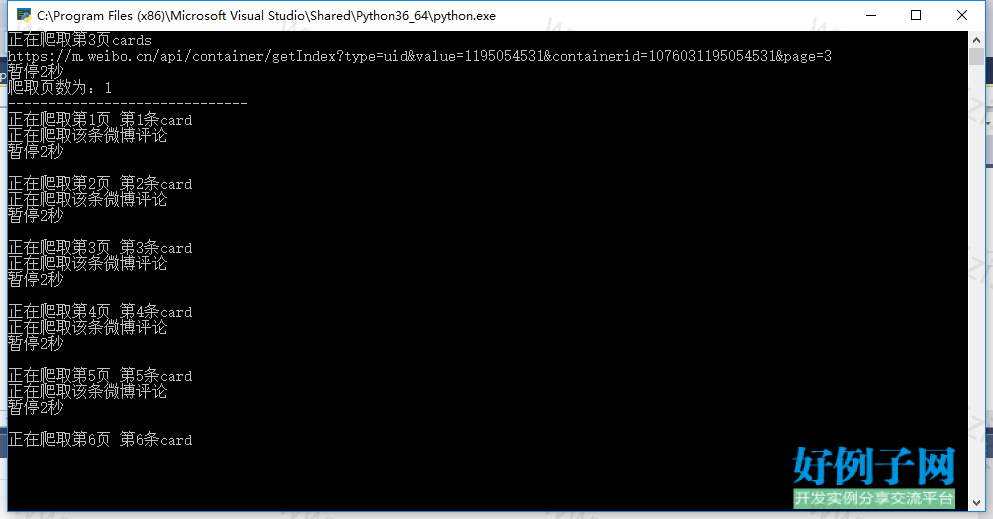
【核心代码】
# -*- coding:utf-8 -*-
'''
Created on 2018年3月9日
@author: ora_jason
'''
from lxml import html
import requests
import json
import re
import os
import time
import urllib.request
class CrawlWeibo:# 获取指定博主的所有微博cards的list
def getCards(self, id, page): # id(字符串类型):博主的用户id;page(整型):微博翻页参数
ii = 0
list_cards = []
while ii < page:
ii = ii 1
print('正在爬取第%d页cards' % ii)
url = 'https://m.weibo.cn/api/container/getIndex?type=uid&value=' id '&containerid=107603' id '&page=' str(ii)
print(url)
response = requests.get(url, headers=headers)
ob_json = json.loads(response.text) # ob_json为dict类型
list_cards.append(ob_json['data']['cards']) # ob_json['data']['cards']为list类型
time.sleep(2)
print('暂停2秒') # 爬完一页所有微博的cards后 停顿两秒
return list_cards# 返回所有页的cards
# 获取某条微博的热门评论或评论的list
def getComments(self, id, page): # id(字符串类型):某条微博的id;page(整型):评论翻页参数
url = 'https://m.weibo.cn/api/comments/show?id=' id '&page=' str(page)
response = requests.get(url, headers=headers)
ob_json = json.loads(response.text)
list_comments = []
if 'data' in ob_json:
if 'hot_data' in ob_json['data']:
list_comments = ob_json['data']['hot_data']
else:
list_comments = ob_json['data']['data']
return list_comments# 返回某条微博下评论
def getAll(self, id, page, path): # id为博主uid,page为爬取页数,path为保存路径
list_cards = self.getCards(id, page)
print('爬取页数为:' str(len(list_cards)) '\n' 30 * '-')
count_weibo = 1
page_weibo = 1 # 遍历当页所有微博,保存内容,并根据id查找输出热门评论
for cards in list_cards:
for card in cards:
if card['card_type'] == 9: # 过滤出微博
#if card['card_type'] == 9 and 'raw_text' not in card['mblog']: # 过滤出原创微博
print('正在爬取第' str(page_weibo) '页 第' str(count_weibo) '条card')
mid = card['mblog']['id']
created_at = card['mblog']['created_at']
# 获取保存文本信息
if card['mblog']['isLongText'] == 'false':
text = card['mblog']['text']
else:
url = 'https://m.weibo.cn/statuses/extend?id=' mid
response = requests.get(url, headers=headers)
ob_json = json.loads(response.text) # ob_json为dict类型
text = ob_json['data']['longTextContent']
tree = html.fromstring(text)
text = tree.xpath('string(.)') # 用string函数过滤掉多余标签
# 输出微博文本
with open(path 'weibo_crawl.txt', 'a', encoding='utf-8') as ff:
ff.write('第' str(count_weibo) '条\n' '*** 发布于 ' created_at ' ***' '\n')
ff.write(text '\n')
# 获取保存图片
if 'bmiddle_pic' in card['mblog']:
image_path = path str(count_weibo)
# if os.path.exists(image_path) is False:
os.mkdir(image_path)
url_extend = 'https://m.weibo.cn/status/' mid # 单条微博url
res = requests.get(url_extend, headers=headers).text # str类型
imgurl_weibo = re.findall('https://.*large.*.jpg', res) # 用正则匹配到图片url
x = 1
print(imgurl_weibo)
for i in range(len(imgurl_weibo)):
temp = image_path '/' str(x) '.jpg'
# 将图片url添加到微博文本中
with open(path 'weibo_crawl.txt', 'a', encoding='utf-8') as ff:
ff.write('微博图片链接:' imgurl_weibo[i] '\n')
print('正在下载该条微博 第%s张图片' % x)
try:
urllib.request.urlretrieve(urllib.request.urlopen(imgurl_weibo[i]).geturl(), temp)
except:
print("该图片下载失败:%s" % imgurl_weibo)
x = 1
with open(path 'weibo_crawl.txt', 'a', encoding='utf-8') as ff:
ff.write(78 * '-' '评论' '>' 78 * '-' '\n')
else:
with open(path 'weibo_crawl.txt', 'a', encoding='utf-8') as ff:
ff.write(78 * '-' '评论' '>' 78 * '-' '\n')
count_weibo = count_weibo 1
# 根据微博id获取热门评论,并输出
list_comments = self.getComments(mid, 1) # 评论只需要访问第一页
print('正在爬取该条微博评论')
count_hotcomments = 1
for comment in list_comments:
# like_counts = comment['like_counts'] # 点赞数
text = comment['text'] # 评论内容
tree = html.fromstring(text)
text = tree.xpath('string(.)') # 用string函数过滤掉多余标签
name_user = comment['user']['screen_name'] # 评论者的用户名
# 输出评论数据
if count_hotcomments<len(list_comments):
with open(path 'weibo_crawl.txt', 'a', encoding='utf-8') as ff:
result = str(count_hotcomments) ': #' name_user '#'
ff.write(result '\n')
ff.write(text '\n\n')
else:
with open(path 'weibo_crawl.txt', 'a', encoding='utf-8') as ff:
result = str(count_hotcomments) ': #' name_user '#'
ff.write(result '\n')
ff.write(text '\n')
count_hotcomments = count_hotcomments 1
with open(path 'weibo_crawl.txt', 'a', encoding='utf-8') as ff:
ff.write(78 * '-' '<' '评论' 78 * '-' '\n\n\n\n')
#time.sleep(2)
print('暂停2秒\n') # 爬完一条微博的所有内容后 停顿两秒
page_weibo = page_weibo 1
# 请求头,爬取新博主需更新Cookie和Referer
headers = {
'Accept':'text/html,application/xhtml xml,application/xml;q=0.9,*/*;q=0.8',
'Accept-Encoding':'gzip, deflate, br',
'Accept-Language':'zh-CN,zh;q=0.8,zh-TW;q=0.7,zh-HK;q=0.5,en-US;q=0.3,en;q=0.2',
#'Cookie': '_T_WM=5a5b9ae925e458f93279d6708b159927; ALF=1523107054; SCF=Ativ2ybI8StjZccoSRca_uyzfWFIcM45JHEaLQ_tD8ksmi6-whOM5Pl1p8Vz4EziyMQe5QgrSlo8RY9Nd3NiFO8.; SUB=_2A253pUizDeRhGeRG61EV9S_NwzuIHXVVZmj7rDV6PUJbktANLXD4kW1NTeA_GStZpY6CFmR1PzgN50YL186u9HbC; SUBP=0033WrSXqPxfM725Ws9jqgMF55529P9D9Wh2V9E8BT6Glu5-SxvF-MwO5JpX5K-hUgL.FozReheXSK2p1hM2dJLoI7D29PyXUGxXUsHE; SUHB=02M_R-ArnK_FEZ; WEIBOCN_FROM=1110006030; M_WEIBOCN_PARAMS=featurecode%3D20000320%26oid%3D3900009063730800%26luicode%3D10000011%26lfid%3D1076031195054531%26fid%3D1005051195054531%26uicode%3D10000011',
'Cookie':'_T_WM=8d29214da8ba1494873830fceb25abf1; WEIBOCN_FROM=1110006030; M_WEIBOCN_PARAMS=luicode%3D10000011%26lfid%3D1076031195054531',
'Host': 'm.weibo.cn',
# 'qq': 'MQQBrowser/26 Mozilla/5.0 (Linux; U; Android 2.3.7; zh-cn; MB200 Build/GRJ22; CyanogenMod-7) AppleWebKit/533.1 (KHTML, like Gecko) Version/4.0 Mobile Safari/533.1',
'Referer': 'https://m.weibo.cn/u/1195054531',
'Upgrade-Insecure-Requests': '1',
'User-Agent': 'Mozilla/5.0 (Windows NT 6.3; WOW64) AppleWebKit/537.36 (KHTML, like Gecko) Chrome/61.0.3163.100 Safari/537.36',
}
crawl_weibo = CrawlWeibo() # 实例化爬虫类并调用成员方法进行输出
crawl_weibo.getAll('1195054531', 3 , 'D:/weibo/') # 输入需要爬取用户uid,需要爬取微博页数,微博本地保存路径
好例子网口号:伸出你的我的手 — 分享!
小贴士
感谢您为本站写下的评论,您的评论对其它用户来说具有重要的参考价值,所以请认真填写。
- 类似“顶”、“沙发”之类没有营养的文字,对勤劳贡献的楼主来说是令人沮丧的反馈信息。
- 相信您也不想看到一排文字/表情墙,所以请不要反馈意义不大的重复字符,也请尽量不要纯表情的回复。
- 提问之前请再仔细看一遍楼主的说明,或许是您遗漏了。
- 请勿到处挖坑绊人、招贴广告。既占空间让人厌烦,又没人会搭理,于人于己都无利。
关于好例子网
本站旨在为广大IT学习爱好者提供一个非营利性互相学习交流分享平台。本站所有资源都可以被免费获取学习研究。本站资源来自网友分享,对搜索内容的合法性不具有预见性、识别性、控制性,仅供学习研究,请务必在下载后24小时内给予删除,不得用于其他任何用途,否则后果自负。基于互联网的特殊性,平台无法对用户传输的作品、信息、内容的权属或合法性、安全性、合规性、真实性、科学性、完整权、有效性等进行实质审查;无论平台是否已进行审查,用户均应自行承担因其传输的作品、信息、内容而可能或已经产生的侵权或权属纠纷等法律责任。本站所有资源不代表本站的观点或立场,基于网友分享,根据中国法律《信息网络传播权保护条例》第二十二与二十三条之规定,若资源存在侵权或相关问题请联系本站客服人员,点此联系我们。关于更多版权及免责申明参见 版权及免责申明



网友评论
我要评论