实例介绍
【实例截图】
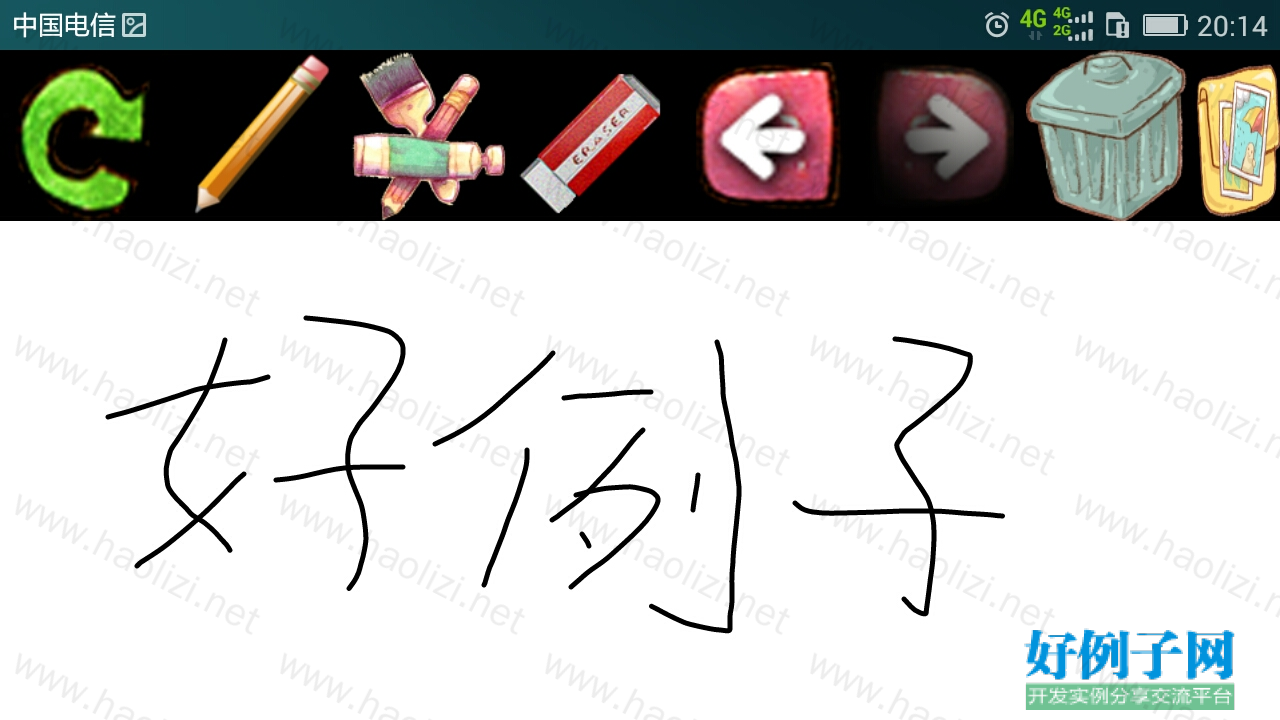
【核心代码】
package com.firstpeople.paintpad.activity;
import java.io.File;
import java.util.ArrayList;
import java.util.List;
import com.firstpeople.paintpad.interfaces.EditTextDialogListener;
import com.firstpeople.paintpad.interfaces.OnClickOkListener;
import com.firstpeople.paintpad.interfaces.PaintViewCallBack;
import com.firstpeople.paintpad.utils.BitMapUtils;
import com.firstpeople.paintpad.utils.ImageButtonTools;
import com.firstpeople.paintpad.utils.PaintConstants.ERASER_SIZE;
import com.firstpeople.paintpad.utils.PaintConstants.PEN_SIZE;
import com.firstpeople.paintpad.utils.PaintConstants.SHAP;
import com.firstpeople.paintpad.view.ColorPickerDialog;
import com.firstpeople.paintpad.view.ColorPickerDialog.OnColorChangedListener;
import com.firstpeople.paintpad.view.ColorView;
import com.firstpeople.paintpad.view.OkCancleDialog;
import com.firstpeople.paintpad.view.OkDialog;
import com.firstpeople.paintpad.view.PaintView;
import com.firstpeople.paintpad.activity.R;
import com.firstpeople.paintpad.view.SaveDialog;
import android.app.Activity;
import android.content.ContentResolver;
import android.content.Intent;
import android.content.IntentFilter;
import android.content.SharedPreferences;
import android.graphics.Bitmap;
import android.graphics.BitmapFactory;
import android.graphics.Color;
import android.graphics.Paint;
import android.graphics.drawable.BitmapDrawable;
import android.net.Uri;
import android.os.Bundle;
import android.os.Environment;
import android.util.Log;
import android.view.Gravity;
import android.view.KeyEvent;
import android.view.LayoutInflater;
import android.view.View;
import android.view.View.OnClickListener;
import android.widget.CompoundButton;
import android.widget.CompoundButton.OnCheckedChangeListener;
import android.widget.Button;
import android.widget.ImageButton;
import android.widget.LinearLayout;
import android.widget.RadioButton;
import android.widget.LinearLayout.LayoutParams;
import android.widget.PopupWindow;
import android.widget.RadioGroup;
import static com.firstpeople.paintpad.utils.PaintConstants.*;
/**
* Main Activity实现了主场景的Activity主要负责PaintView与各组件的协调
*
* @author tf
*
*/
public class Main extends Activity implements OnClickListener {
// PaintView
private PaintView mPaintView = null;
// button 界面上的各个按钮
private ImageButton saveButton = null;
private ImageButton loadButton = null;
private ImageButton clearButton = null;
private ImageButton eraserButton = null;
private ImageButton colorSelectButton = null;
private ImageButton penSizeButton = null;
private ImageButton undoButton = null;
private ImageButton redoButton = null;
private ImageButton toButtonLayoutButton = null;
private ImageButton toColorLayoutButton = null;
private ImageButton toolButton = null;
// 点击工具按钮弹出浮动菜单上的按钮
private Button backGroundColorButton = null;
private Button plainPaintButton = null;
private Button blurPaintButton = null;
private Button embossButton = null;
// 点击Menu弹出的功能菜单
private ImageButton exitButton = null;
private ImageButton aboutButton = null;
private ImageButton helpButton = null;
// 两个PopWindow
private PopupWindow mPopupWindow = null;
private PopupWindow toolsPopupWindow = null;
// 一共8个ColorView
private ColorView colorView1 = null;
private ColorView colorView2 = null;
private ColorView colorView3 = null;
private ColorView colorView4 = null;
private ColorView colorView5 = null;
private ColorView colorView6 = null;
private ColorView colorView7 = null;
private ColorView colorView8 = null;
// 通过控制Layout来控制某些变化
private LinearLayout colorLayout = null;
private LinearLayout buttonLayout = null;
private LinearLayout paintViewLayout = null;
private LinearLayout eraserSizeLayout = null;
private LinearLayout penSizeLayout = null;
private LinearLayout shapLayout = null;
private LinearLayout shapLayoutf = null;
// 一些RadioGroup和重要的(也就是默认的)RadioButton
private RadioGroup colorRadioGroup = null;
private RadioGroup eraserSizeRadioGroup = null;
private RadioButton eraserSizeRadio01 = null;
private RadioGroup penSizeRadioGroup = null;
private RadioButton penSizeRadio1 = null;
private RadioGroup shapRadioGroup = null;
private RadioGroup shapRadioGroupf = null;
private RadioButton curvRadioButton = null;
// 用于两个SizeRadioGroup的一些操作
private boolean clearCheckf = false;
private boolean clearCheck = false;
private List<ColorView> mColorViewList = null;
// 使用PenType临时存储选择的变量,当创建时再传给PaintView
private int mPenType = PEN_TYPE.PLAIN_PEN;
@Override
public void onCreate(Bundle savedInstanceState) {
super.onCreate(savedInstanceState);
setContentView(R.layout.main);
init();
}
private void init() {
initLayout();
initButtons();
initColorViews();
initPaintView();
initPopUpWindow();
initCallBack();
initShapRadioGroups();
}
/**
* 初始化所有的RadioGroup
*/
private void initShapRadioGroups() {
shapRadioGroup = (RadioGroup) findViewById(R.id.shapRadioGroup);
curvRadioButton = (RadioButton) findViewById(R.id.RadioButtonShapCurv);
shapRadioGroupf = (RadioGroup) findViewById(R.id.shapRadioGroupf);
initEraseSizeGroup();
initPenSizeGroup();
initShapRadioGroup();
initShapRadioGroupf();
}
private void initShapRadioGroupf() {
shapRadioGroupf
.setOnCheckedChangeListener(new RadioGroup.OnCheckedChangeListener() {
@Override
public void onCheckedChanged(RadioGroup group, int checkedId) {
// 如果当前没有选中
if (checkedId == -1) {
return;
}
if (clearCheck == false) {
clearCheckf = true;
shapRadioGroup.clearCheck();
}
mPaintView.setPenStyle(Paint.Style.FILL);
switch (checkedId) {
case R.id.RadioButtonShapLine:
mPaintView.setCurrentShapType(SHAP.LINE);
mPaintView.setPenStyle(Paint.Style.STROKE);
break;
case R.id.RadioButtonShapRectf:
mPaintView.setCurrentShapType(SHAP.RECT);
break;
case R.id.RadioButtonShapCirclef:
mPaintView.setCurrentShapType(SHAP.CIRCLE);
break;
case R.id.RadioButtonShapOvalf:
mPaintView.setCurrentShapType(SHAP.OVAL);
break;
case R.id.RadioButtonShapSquaref:
mPaintView.setCurrentShapType(SHAP.SQUARE);
break;
default:
break;
}
clearCheckf = false;
}
});
}
/**
* 初始化第一个ShapRadioGroup
*/
private void initShapRadioGroup() {
curvRadioButton.setChecked(true);
shapRadioGroup
.setOnCheckedChangeListener(new RadioGroup.OnCheckedChangeListener() {
@Override
public void onCheckedChanged(RadioGroup group, int checkedId) {
// 如果当前没有选中
if (checkedId == -1) {
return;
}
/**
* 不需要每次都调用
*/
if (clearCheckf == false) {
clearCheck = true;
shapRadioGroupf.clearCheck();
}
mPaintView.setPenStyle(Paint.Style.STROKE);
switch (checkedId) {
case R.id.RadioButtonShapCurv:
mPaintView.setCurrentShapType(SHAP.CURV);
break;
case R.id.RadioButtonShapRect:
mPaintView.setCurrentShapType(SHAP.RECT);
break;
case R.id.RadioButtonShapCircle:
mPaintView.setCurrentShapType(SHAP.CIRCLE);
break;
case R.id.RadioButtonShapOval:
mPaintView.setCurrentShapType(SHAP.OVAL);
break;
case R.id.RadioButtonShapSquare:
mPaintView.setCurrentShapType(SHAP.SQUARE);
break;
default:
break;
}
clearCheck = false;
}
});
}
/**
* 初始化负责确定Pensize的radioGroup
*/
private void initPenSizeGroup() {
penSizeRadioGroup = (RadioGroup) findViewById(R.id.penRaidoGroup);
penSizeRadio1 = (RadioButton) findViewById(R.id.RadioButtonPen01);
penSizeRadio1.setChecked(true);
penSizeRadioGroup
.setOnCheckedChangeListener(new RadioGroup.OnCheckedChangeListener() {
@Override
public void onCheckedChanged(RadioGroup group, int checkedId) {
switch (checkedId) {
case R.id.RadioButtonPen01:
mPaintView.setPenSize(PEN_SIZE.SIZE_1);
break;
case R.id.RadioButtonPen02:
mPaintView.setPenSize(PEN_SIZE.SIZE_2);
break;
case R.id.RadioButtonPen03:
mPaintView.setPenSize(PEN_SIZE.SIZE_3);
break;
case R.id.RadioButtonPen04:
mPaintView.setPenSize(PEN_SIZE.SIZE_4);
break;
case R.id.RadioButtonPen05:
mPaintView.setPenSize(PEN_SIZE.SIZE_5);
break;
default:
break;
}
}
});
}
/**
* 初始化EraserSize选择布局
*/
private void initEraseSizeGroup() {
eraserSizeRadioGroup = (RadioGroup) findViewById(R.id.eraseRaidoGroup);
eraserSizeRadio01 = (RadioButton) findViewById(R.id.RadioButtonEraser01);
eraserSizeRadio01.setChecked(true);
eraserSizeRadioGroup
.setOnCheckedChangeListener(new RadioGroup.OnCheckedChangeListener() {
@Override
public void onCheckedChanged(RadioGroup group, int checkedId) {
switch (checkedId) {
case R.id.RadioButtonEraser01:
mPaintView.setEraserSize(ERASER_SIZE.SIZE_1);
break;
case R.id.RadioButtonEraser02:
mPaintView.setEraserSize(ERASER_SIZE.SIZE_2);
break;
case R.id.RadioButtonEraser03:
mPaintView.setEraserSize(ERASER_SIZE.SIZE_3);
break;
case R.id.RadioButtonEraser04:
mPaintView.setEraserSize(ERASER_SIZE.SIZE_4);
break;
case R.id.RadioButtonEraser05:
mPaintView.setEraserSize(ERASER_SIZE.SIZE_5);
break;
default:
break;
}
}
});
}
/**
* 初始化paintView的回调函数
*/
private void initCallBack() {
mPaintView.setCallBack(new PaintViewCallBack() {
// 当画了之后对Button进行更新
@Override
public void onHasDraw() {
enableUndoButton();
disableRedoButton();
}
// 当点击之后让各个弹出的窗口都消失
@Override
public void onTouchDown() {
setAllLayoutInvisable();
}
});
}
/**
* 初始化popUpWindow
*/
private void initPopUpWindow() {
initMenuPopup();
initToolPopup();
}
/**
* 初始化Tool的PopupWidow
*/
private void initToolPopup() {
View toolsPopup = initToolPopWindowLayout();
initToolPopButtons(toolsPopup);
}
/**
* 初始化ToolsPopupWindow的布局
*/
private View initToolPopWindowLayout() {
LayoutInflater mLayoutInflater = (LayoutInflater) this
.getSystemService(LAYOUT_INFLATER_SERVICE);
View toolsPopup = mLayoutInflater.inflate(R.layout.tools, null);
toolsPopupWindow = new PopupWindow(toolsPopup,
LayoutParams.FILL_PARENT, LayoutParams.WRAP_CONTENT, true);
toolsPopupWindow.setBackgroundDrawable(new BitmapDrawable());
return toolsPopup;
}
/**
* 初始化ToolsPopupWindows上的Buttons
*/
private void initToolPopButtons(View toolsPopup) {
plainPaintButton = (Button) toolsPopup
.findViewById(R.id.buttonPlainPen);
setToolButton(plainPaintButton);
blurPaintButton = (Button) toolsPopup.findViewById(R.id.buttonBlurPen);
setToolButton(blurPaintButton);
backGroundColorButton = (Button) toolsPopup
.findViewById(R.id.buttonSelectBackGroundColor);
setToolButton(backGroundColorButton);
embossButton = (Button) toolsPopup.findViewById(R.id.buttonEmboss);
setToolButton(embossButton);
}
/**
* 初始化Menu的popupWindow
*/
private void initMenuPopup() {
View menuPopup = initPopLayout();
initMenuPopButtons(menuPopup);
}
/**
* 初始化MenuPopupWindow的布局
*/
private View initPopLayout() {
LayoutInflater mLayoutInflater = (LayoutInflater) this
.getSystemService(LAYOUT_INFLATER_SERVICE);
View menuPopup = mLayoutInflater.inflate(R.layout.translucent_button,
null);
mPopupWindow = new PopupWindow(menuPopup, LayoutParams.FILL_PARENT,
LayoutParams.WRAP_CONTENT, true);
mPopupWindow.setBackgroundDrawable(new BitmapDrawable());
return menuPopup;
}
/**
* 初始化MenuPopupWindows上的Buttons
*/
private void initMenuPopButtons(View menuPopup) {
exitButton = (ImageButton) menuPopup.findViewById(R.id.exitButton);
exitButton
.setImageDrawable(getResources().getDrawable(R.drawable.quit));
exitButton.setOnClickListener(this);
aboutButton = (ImageButton) menuPopup.findViewById(R.id.aboutButton);
aboutButton.setImageDrawable(getResources().getDrawable(
R.drawable.about));
aboutButton.setOnClickListener(this);
helpButton = (ImageButton) menuPopup.findViewById(R.id.helpButton);
helpButton
.setImageDrawable(getResources().getDrawable(R.drawable.help));
helpButton.setOnClickListener(this);
}
/**
* 设置popupWindow所用到的按钮的格式
*/
private void setToolButton(Button button) {
button.setOnClickListener(this);
button.setTextColor(Color.WHITE);
}
/**
* 初始化画画所用的paintView
*/
private void initPaintView() {
mPaintView = new PaintView(this);
paintViewLayout.addView(mPaintView);
}
/**
* 初始化所用到的Layout
*/
private void initLayout() {
colorLayout = (LinearLayout) findViewById(R.id.LinearLayoutColor);
buttonLayout = (LinearLayout) findViewById(R.id.buttonLayout);
colorRadioGroup = (RadioGroup) findViewById(R.id.radioGroupColor);
paintViewLayout = (LinearLayout) findViewById(R.id.paintViewLayout);
eraserSizeLayout = (LinearLayout) findViewById(R.id.sizeSelectLayout);
penSizeLayout = (LinearLayout) findViewById(R.id.sizeSelectLayoutPen);
eraserSizeLayout.setBackgroundDrawable(getResources().getDrawable(
R.drawable.popbackground4));
penSizeLayout.setBackgroundDrawable(getResources().getDrawable(
R.drawable.popbackground4));
shapLayout = (LinearLayout) findViewById(R.id.shapSelectLayout1);
shapLayoutf = (LinearLayout) findViewById(R.id.shapSelectLayout2);
}
/**
* 初始化颜色选择的RadioGroup
*/
private void initColorRadioGroup() {
mColorViewList = new ArrayList<ColorView>();
mColorViewList.add(colorView1);
mColorViewList.add(colorView2);
mColorViewList.add(colorView3);
mColorViewList.add(colorView4);
mColorViewList.add(colorView5);
mColorViewList.add(colorView6);
mColorViewList.add(colorView7);
mColorViewList.add(colorView8);
LinearLayout.LayoutParams params = new LinearLayout.LayoutParams(
COLOR_VIEW_SIZE, COLOR_VIEW_SIZE);
params.setMargins(10, 5, 10, 5);
for (ColorView colorView : mColorViewList) {
colorRadioGroup.addView(colorView, params);
colorView.setOnCheckedChangeListener(new OnCheckedChangeListener() {
@Override
public void onCheckedChanged(CompoundButton buttonView,
boolean isChecked) {
for (ColorView colorView : mColorViewList) {
if (buttonView.equals(colorView)
&& buttonView.isChecked()) {
setToLastPenTeype();
mPaintView.setPenColor(colorView.getColor());
}
}
}
});
}
}
/**
* 如果是Eraser则Set到上一个PenType
*/
private void setToLastPenTeype() {
if (mPaintView.getCurrentPainter() == PEN_TYPE.ERASER) {
mPaintView.setCurrentPainterType(mPenType);
}
}
/**
* 初始化颜色选择的View
*/
private void initColorViews() {
// 读取preference
SharedPreferences settings = getPreferences(Activity.MODE_PRIVATE);
// 如果配置文件不存在,则使用默认值
colorView1 = new ColorView(this, settings.getInt("color1", COLOR1));
colorView2 = new ColorView(this, settings.getInt("color2", COLOR2));
colorView3 = new ColorView(this, settings.getInt("color3", COLOR3));
colorView4 = new ColorView(this, settings.getInt("color4", COLOR4));
colorView5 = new ColorView(this, settings.getInt("color5", COLOR5));
colorView6 = new ColorView(this, settings.getInt("color6", COLOR6));
colorView7 = new ColorView(this, settings.getInt("color7", COLOR7));
colorView8 = new ColorView(this, settings.getInt("color8", COLOR8));
initColorRadioGroup();
}
/**
* 初始化所有的Button
*/
private void initButtons() {
findButtonById();
setBackGroundDrawable();
List<ImageButton> list = initButtonList();
for (ImageButton imageButton : list) {
ImageButtonTools.setButtonFocusChanged(imageButton);
imageButton.setOnClickListener(this);
}
}
/**
* 将需要处理的ImageButton加入到List中
*/
private List<ImageButton> initButtonList() {
List<ImageButton> list = new ArrayList<ImageButton>();
list.add(loadButton);
list.add(clearButton);
list.add(eraserButton);
list.add(saveButton);
list.add(penSizeButton);
list.add(colorSelectButton);
list.add(undoButton);
list.add(redoButton);
list.add(toButtonLayoutButton);
list.add(toColorLayoutButton);
list.add(toolButton);
return list;
}
/**
* 找到所有的通过所有的button
*/
private void findButtonById() {
saveButton = (ImageButton) findViewById(R.id.imageButtonSave);
loadButton = (ImageButton) findViewById(R.id.imageButtonLoadPicture);
clearButton = (ImageButton) findViewById(R.id.imageButtonClear);
eraserButton = (ImageButton) findViewById(R.id.imageButtonEraser);
penSizeButton = (ImageButton) findViewById(R.id.imageButtonPen);
colorSelectButton = (ImageButton) findViewById(R.id.imageButtonColorSelect);
undoButton = (ImageButton) findViewById(R.id.imageButtonUndo);
redoButton = (ImageButton) findViewById(R.id.imageButtonRedo);
toolButton = (ImageButton) findViewById(R.id.imageButtonTools);
toButtonLayoutButton = (ImageButton) findViewById(R.id.imageButtonToButtonLayout);
toColorLayoutButton = (ImageButton) findViewById(R.id.imageButtonToColorLayout);
}
/**
* 初始化所有Button的Drawable
*/
private void setBackGroundDrawable() {
clearButton.setBackgroundDrawable(getResources().getDrawable(
R.drawable.newfile));
eraserButton.setBackgroundDrawable(getResources().getDrawable(
R.drawable.eraser));
loadButton.setBackgroundDrawable(getResources().getDrawable(
R.drawable.loadpicture));
saveButton.setBackgroundDrawable(getResources().getDrawable(
R.drawable.save));
penSizeButton.setBackgroundDrawable(getResources().getDrawable(
R.drawable.pen_default));
colorSelectButton.setBackgroundDrawable(getResources().getDrawable(
R.drawable.colorselect));
redoButton.setBackgroundDrawable(getResources().getDrawable(
R.drawable.cantredo));
undoButton.setBackgroundDrawable(getResources().getDrawable(
R.drawable.cantundo));
toButtonLayoutButton.setBackgroundDrawable(getResources().getDrawable(
R.drawable.changetobuttonlayout));
toColorLayoutButton.setBackgroundDrawable(getResources().getDrawable(
R.drawable.changetocolorlayout));
toolButton.setBackgroundDrawable(getResources().getDrawable(
R.drawable.tools));
}
/**
* onClick函数
*/
@Override
public void onClick(View v) {
switch (v.getId()) {
case R.id.imageButtonSave:
onClickButtonSave();
break;
case R.id.imageButtonLoadPicture:
onClickButtonLoad();
break;
case R.id.imageButtonClear:
onClickButtonClear();
break;
case R.id.imageButtonEraser:
onClickButtonEraser();
break;
case R.id.imageButtonPen:
onCLickButtonPen();
break;
case R.id.imageButtonColorSelect:
onClickButtonColorSelect();
break;
case R.id.imageButtonUndo:
onClickButtonUndo();
break;
case R.id.imageButtonRedo:
onClickButtonRedo();
break;
case R.id.imageButtonToColorLayout:
onClickButtonToColorLayout();
break;
case R.id.imageButtonToButtonLayout:
onClickButtonToButtonLayout();
break;
case R.id.buttonSelectBackGroundColor:
onClickButtonBackGround();
break;
case R.id.imageButtonTools:
onClickButtonTools();
break;
case R.id.buttonBlurPen:
onClickButtonBlurPen();
break;
case R.id.buttonPlainPen:
onClickButtonPlainPen();
break;
case R.id.exitButton:
onClickButtonExit();
break;
case R.id.buttonEmboss:
onClickButtonEmboss();
break;
case R.id.aboutButton:
onClickButtonAbout();
break;
case R.id.helpButton:
onClickButtonHelp();
break;
default:
break;
}
}
/**
* 关于的Activity
*/
void onClickButtonHelp() {
Intent intent = new Intent(this, Help.class);
startActivity(intent);
}
/**
* 关于的Activity
*/
private void onClickButtonAbout() {
Intent intent = new Intent(this, About.class);
startActivity(intent);
}
/**
* 点击浮动才当设置工具类型
*/
private void setToolTyle(int type) {
mPaintView.setCurrentPainterType(type);
mPenType = type;
toolsPopupWindow.dismiss();
}
/**
* 浮雕效果,在点击之后dissmiss
*/
private void onClickButtonEmboss() {
setToolTyle(PEN_TYPE.EMBOSS);
}
/**
* 退出程序
*/
private void onClickButtonExit() {
this.finish();
}
/**
* 点击铅笔功能
*/
private void onClickButtonPlainPen() {
setToolTyle(PEN_TYPE.PLAIN_PEN);
}
/**
* blurPen
*/
private void onClickButtonBlurPen() {
setToolTyle(PEN_TYPE.BLUR);
}
/**
* 点击工具,弹出工具选项
*/
private void onClickButtonTools() {
setAllLayoutInvisable();
toolsPopupWindow.showAtLocation(findViewById(R.id.mainLayout),
Gravity.RIGHT | Gravity.BOTTOM, 0, 0);
}
/**
* 保存ColorViews
*/
@Override
protected void onPause() {
SharedPreferences currentState = getPreferences(MODE_PRIVATE);
SharedPreferences.Editor editor = currentState.edit();
editor.putInt("color1", colorView1.getColor());
editor.putInt("color2", colorView2.getColor());
editor.putInt("color3", colorView3.getColor());
editor.putInt("color4", colorView4.getColor());
editor.putInt("color5", colorView5.getColor());
editor.putInt("color6", colorView6.getColor());
editor.putInt("color7", colorView7.getColor());
editor.putInt("color8", colorView8.getColor());
editor.commit();
super.onPause();
}
/**
* 当点击menu的时候将popupwindow伪装成menu显示
*/
@Override
public boolean onKeyUp(int keyCode, KeyEvent event) {
// 点击menu
if (keyCode == KeyEvent.KEYCODE_MENU) {
setAllLayoutInvisable();
mPopupWindow.showAtLocation(findViewById(R.id.mainLayout),
Gravity.RIGHT | Gravity.BOTTOM, 0, 0);
}
// 点击返回
if (keyCode == KeyEvent.KEYCODE_BACK) {
OkCancleDialog returnDialog = new OkCancleDialog(this,
new OnClickOkListener() {
@Override
public void onClickOk() {
finish();
}
});
returnDialog.show();
returnDialog.setMessage("确定要退出么?");
return true;
}
return super.onKeyUp(keyCode, event);
}
/**
* 改变背景颜色
*/
private void onClickButtonBackGround() {
// 初始颜色为原来的背景颜色
new ColorPickerDialog(this, new OnColorChangedListener() {
@Override
public void colorChanged(int color) {
mPaintView.setBackGroundColor(color);
toolsPopupWindow.dismiss();
}
}, mPaintView.getBackGroundColor()).show();
Log.e("aaa", "" mPaintView.getBackGroundColor());
}
/**
* 去ButtonLayout(主界面)
*/
private void onClickButtonToButtonLayout() {
buttonLayout.setVisibility(View.VISIBLE);
colorLayout.setVisibility(View.GONE);
}
/**
* 去颜色选择界面
*/
private void onClickButtonToColorLayout() {
setAllLayoutInvisable();
setToLastPenTeype();
buttonLayout.setVisibility(View.INVISIBLE);
colorLayout.setVisibility(View.VISIBLE);
}
/**
* redo
*/
private void onClickButtonRedo() {
setAllLayoutInvisable();
mPaintView.redo();
upDateUndoRedo();
}
/**
* undo
*/
private void onClickButtonUndo() {
setAllLayoutInvisable();
mPaintView.undo();
upDateUndoRedo();
}
/**
* 更新UndoRedo Button
*/
private void upDateUndoRedo() {
if (mPaintView.canUndo()) {
enableUndoButton();
} else {
disableUndoButton();
}
if (mPaintView.canRedo()) {
enableRedoButton();
} else {
disableRedoButton();
}
}
private void enableRedoButton() {
redoButton.setBackgroundDrawable(getResources().getDrawable(
R.drawable.redo));
}
private void disableUndoButton() {
undoButton.setBackgroundDrawable(getResources().getDrawable(
R.drawable.cantundo));
}
/**
* color选择界面 如果是Eraser则改为前一个画笔
*/
private void onClickButtonColorSelect() {
new ColorPickerDialog(this, new OnColorChangedListener() {
@Override
public void colorChanged(int color) {
mPaintView.setPenColor(color);
for (ColorView colorView : mColorViewList) {
if (colorView.isChecked()) {
setToLastPenTeype();
colorView.setColor(color);
Log.e("aaa", "" color);
}
}
}
}, mPaintView.getPenColor()).show();
}
/**
* 改变画笔的大小
*/
private void onCLickButtonPen() {
mPaintView.setCurrentPainterType(mPenType);
if (penSizeLayout.isShown()) {
setAllLayoutInvisable();
} else {
penSizeLayout.setVisibility(View.VISIBLE);
shapLayout.setVisibility(View.VISIBLE);
shapLayoutf.setVisibility(View.VISIBLE);
eraserSizeLayout.setVisibility(View.INVISIBLE);
}
}
/**
* 将所有的布局全都隐藏
*/
private void setAllLayoutInvisable() {
shapLayout.setVisibility(View.INVISIBLE);
shapLayoutf.setVisibility(View.INVISIBLE);
penSizeLayout.setVisibility(View.INVISIBLE);
eraserSizeLayout.setVisibility(View.INVISIBLE);
}
/**
* 橡皮
*/
private void onClickButtonEraser() {
if (eraserSizeLayout.isShown()) {
setAllLayoutInvisable();
} else {
eraserSizeLayout.setVisibility(View.VISIBLE);
penSizeLayout.setVisibility(View.INVISIBLE);
shapLayout.setVisibility(View.INVISIBLE);
shapLayoutf.setVisibility(View.INVISIBLE);
}
mPaintView.setCurrentPainterType(PEN_TYPE.ERASER);
}
/**
* 清空
*/
private void onClickButtonClear() {
setAllLayoutInvisable();
clearDialog();
}
/**
* 清空对话框
*/
private void clearDialog() {
OkCancleDialog dialog = new OkCancleDialog(this,
new OnClickOkListener() {
@Override
public void onClickOk() {
mPaintView.clearAll();
mPaintView.resetState();
upDateUndoRedo();
upDateColorView();
resetSizeView();
}
});
dialog.show();
dialog.setCanceledOnTouchOutside(true);
dialog.setMessage("确定要清空当前图画么?\n您未保存的修改将丢失");
}
/**
* 将ColorView的Check清空
*/
private void upDateColorView() {
colorRadioGroup.clearCheck();
}
/**
* 重置sizeView
*/
private void resetSizeView() {
penSizeRadio1.setChecked(true);
eraserSizeRadio01.setChecked(true);
curvRadioButton.setChecked(true);
}
/**
* 载入图片
*/
private void onClickButtonLoad() {
setAllLayoutInvisable();
// 点击Load时要对数据库进行更新
sendUpdateBroadCast();
startLoadActivity();
}
/**
* 发送广播,更新sd卡中的数据库
*/
private void sendUpdateBroadCast() {
IntentFilter intentFilter = new IntentFilter(
Intent.ACTION_MEDIA_SCANNER_STARTED);
intentFilter.addAction(Intent.ACTION_MEDIA_SCANNER_FINISHED);
intentFilter.addDataScheme("file");
sendBroadcast(new Intent(Intent.ACTION_MEDIA_MOUNTED,
Uri.parse("file://"
Environment.getExternalStorageDirectory()
.getAbsolutePath())));
}
/**
* 保存
*/
private void onClickButtonSave() {
setAllLayoutInvisable();
boolean sdCardIsMounted = android.os.Environment
.getExternalStorageState().equals(
android.os.Environment.MEDIA_MOUNTED);
if (!sdCardIsMounted) {
OkDialog okDialog = new OkDialog(this, new OnClickOkListener() {
@Override
public void onClickOk() {
}
});
okDialog.show();
okDialog.setMessage("请插入存储卡");
} else {
SaveDialog dialog = new SaveDialog(this,
new EditTextDialogListener() {
// 当点击确定的时候自动调用 getDialogText接口
@Override
public void getDialogText(String string) {
String sdDir = getDirPath();
String file = sdDir string ".png";
Bitmap bitmap = mPaintView.getSnapShoot();
BitMapUtils.saveToSdCard(file, bitmap);
sendUpdateBroadCast();
}
});
dialog.show();
}
}
/**
* 开始载入activiy, 发送imageIntent,寻找合适的程序载入
*/
private void startLoadActivity() {
Intent intent = new Intent();
intent.setType("image/*");
intent.setAction(Intent.ACTION_GET_CONTENT);
startActivityForResult(intent, LOAD_ACTIVITY);
}
/**
* 载入之后得到路径
*/
@Override
protected void onActivityResult(int requestCode, int resultCode, Intent data) {
switch (requestCode) {
case LOAD_ACTIVITY:
if (data != null) {
Uri uri = data.getData();
ContentResolver cr = this.getContentResolver();
try {
Bitmap bitmap;
BitmapFactory.Options op = new BitmapFactory.Options();
op.inJustDecodeBounds = true;
BitmapFactory.decodeStream(cr.openInputStream(uri), null,
op);
int wRatio = (int) Math.ceil(op.outWidth
/ (float) mPaintView.getWidth());
int hRatio = (int) Math.ceil(op.outHeight
/ (float) mPaintView.getHeight());
// 如果超出指定大小,则缩小相应的比例
if (wRatio > 1 && hRatio > 1) {
if (wRatio > hRatio) {
op.inSampleSize = wRatio;
} else {
op.inSampleSize = hRatio;
}
}
op.inJustDecodeBounds = false;
bitmap = BitmapFactory.decodeStream(
cr.openInputStream(uri), null, op);
bitmap = BitmapFactory
.decodeStream(cr.openInputStream(uri));
mPaintView.setForeBitMap(bitmap);
mPaintView.resetState();
upDateUndoRedo();
if (bitmap != null && !bitmap.isRecycled()) {
bitmap.recycle();
bitmap = null;
}
} catch (Exception e) {
return;
}
}
break;
default:
break;
}
super.onActivityResult(requestCode, resultCode, data);
}
/**
* 得到存储路径
*/
private String getDirPath() {
File sdcarddir = android.os.Environment.getExternalStorageDirectory();
String dirString = sdcarddir.getPath() "/paintPad/";
File filePath = new File(dirString);
if (!filePath.exists()) {
// 如果无法创建
if (!filePath.mkdirs()) {
OkDialog dialog = new OkDialog(this, new OnClickOkListener() {
@Override
public void onClickOk() {
}
});
dialog.show();
dialog.setMessage("无法在sd卡中创建目录/paintPad, \n请检查SDCard");
}
}
return dirString;
}
private void enableUndoButton() {
undoButton.setBackgroundDrawable(getResources().getDrawable(
R.drawable.undo));
}
private void disableRedoButton() {
redoButton.setBackgroundDrawable(getResources().getDrawable(
R.drawable.cantredo));
}
}
标签: 画板
相关软件
小贴士
感谢您为本站写下的评论,您的评论对其它用户来说具有重要的参考价值,所以请认真填写。
- 类似“顶”、“沙发”之类没有营养的文字,对勤劳贡献的楼主来说是令人沮丧的反馈信息。
- 相信您也不想看到一排文字/表情墙,所以请不要反馈意义不大的重复字符,也请尽量不要纯表情的回复。
- 提问之前请再仔细看一遍楼主的说明,或许是您遗漏了。
- 请勿到处挖坑绊人、招贴广告。既占空间让人厌烦,又没人会搭理,于人于己都无利。
关于好例子网
本站旨在为广大IT学习爱好者提供一个非营利性互相学习交流分享平台。本站所有资源都可以被免费获取学习研究。本站资源来自网友分享,对搜索内容的合法性不具有预见性、识别性、控制性,仅供学习研究,请务必在下载后24小时内给予删除,不得用于其他任何用途,否则后果自负。基于互联网的特殊性,平台无法对用户传输的作品、信息、内容的权属或合法性、安全性、合规性、真实性、科学性、完整权、有效性等进行实质审查;无论平台是否已进行审查,用户均应自行承担因其传输的作品、信息、内容而可能或已经产生的侵权或权属纠纷等法律责任。本站所有资源不代表本站的观点或立场,基于网友分享,根据中国法律《信息网络传播权保护条例》第二十二与二十三条之规定,若资源存在侵权或相关问题请联系本站客服人员,点此联系我们。关于更多版权及免责申明参见 版权及免责申明



网友评论
我要评论