实例介绍
【实例简介】
【实例截图】
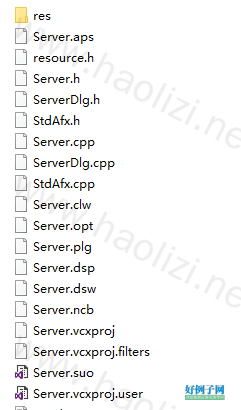
【核心代码】
// ServerDlg.cpp : implementation file
//
#include "stdafx.h"
#include "Server.h"
#include "ServerDlg.h"
#ifdef _DEBUG
#define new DEBUG_NEW
#undef THIS_FILE
static char THIS_FILE[] = __FILE__;
#endif
////////////////////////////////////////////////////////////////////////////
//全局变量
CWinThread *pThread = NULL;
bool m_exit = false;
unsigned int StartServer(LPVOID lParam)
{
//初始化Winscok
if (!AfxSocketInit())
{
AfxMessageBox(IDP_SOCKETS_INIT_FAILED);
return 1;
}
m_exit = false;
CServerDlg *aDlg = (CServerDlg *)lParam;
//获取端口
CString strPort;
aDlg->GetDlgItemText(IDC_EDIT_PORT, strPort);
UINT nPort = atoi(strPort);
//socket----创建2个socket--------------------------------------------
CSocket aSocket, serverSocket;
//最好不要使用aSocket.Create创建,因为容易会出现10048错误
if (!aSocket.Socket())
{
char szError[256] = {0};
sprintf(szError, "Create Faild: %d", GetLastError());
AfxMessageBox(szError);
return 1;
}
BOOL bOptVal = TRUE;
int bOptLen = sizeof(BOOL);
//设置Socket的选项, 解决10048错误必须的步骤
aSocket.SetSockOpt(SO_REUSEADDR, (void *)&bOptVal, bOptLen, SOL_SOCKET);
//绑定
if (!aSocket.Bind(nPort))
{
char szError[256] = {0};
sprintf(szError, "Bind Faild: %d", GetLastError());
AfxMessageBox(szError);
return 1;
}
//监听
if(!aSocket.Listen(10))
{
char szError[256] = {0};
sprintf(szError, "Listen Faild: %d", GetLastError());
AfxMessageBox(szError);
return 1;
}
CString strText;
aDlg->GetDlgItemText(IDC_EDIT_LOG, strText);
strText = "服务已经开启! \r\n";
aDlg->SetDlgItemText(IDC_EDIT_LOG, strText);
while(!m_exit)
{
//接收外部连接
if(!aSocket.Accept(serverSocket))
{
continue;
}
else
{
char szRecvMsg[256] = {0};
char szOutMsg[256] = {0};
serverSocket.Receive(szRecvMsg, 256); //接收客户端内容:阻塞
sprintf(szOutMsg, "接受到的参数是: %s \r\n", szRecvMsg);
aDlg->GetDlgItemText(IDC_EDIT_LOG, strText);
strText = szOutMsg;
aDlg->SetDlgItemText(IDC_EDIT_LOG, strText);
serverSocket.Send("服务器已经收到,已经做出操作!", 50);//发送内容给客户端
serverSocket.Close();//关闭
}
}
aSocket.Close();
serverSocket.Close();
aDlg->GetDlgItemText(IDC_EDIT_LOG, strText);
strText = "Have Close!";
aDlg->SetDlgItemText(IDC_EDIT_LOG, strText);
return 0;
}
void StopServer()
{
m_exit = true;
}
/////////////////////////////////////////////////////////////////////////////
// CServerDlg dialog
CServerDlg::CServerDlg(CWnd* pParent /*=NULL*/)
: CDialog(CServerDlg::IDD, pParent)
{
//{{AFX_DATA_INIT(CServerDlg)
// NOTE: the ClassWizard will add member initialization here
//}}AFX_DATA_INIT
// Note that LoadIcon does not require a subsequent DestroyIcon in Win32
m_hIcon = AfxGetApp()->LoadIcon(IDR_MAINFRAME);
}
void CServerDlg::DoDataExchange(CDataExchange* pDX)
{
CDialog::DoDataExchange(pDX);
//{{AFX_DATA_MAP(CServerDlg)
// NOTE: the ClassWizard will add DDX and DDV calls here
//}}AFX_DATA_MAP
}
BEGIN_MESSAGE_MAP(CServerDlg, CDialog)
//{{AFX_MSG_MAP(CServerDlg)
ON_WM_PAINT()
ON_WM_QUERYDRAGICON()
ON_BN_CLICKED(IDC_BUTTON_OPEN, OnButtonOpen)
ON_BN_CLICKED(IDC_BUTTON_CLOSE, OnButtonClose)
//}}AFX_MSG_MAP
END_MESSAGE_MAP()
/////////////////////////////////////////////////////////////////////////////
// CServerDlg message handlers
BOOL CServerDlg::OnInitDialog()
{
CDialog::OnInitDialog();
// Set the icon for this dialog. The framework does this automatically
// when the application's main window is not a dialog
SetIcon(m_hIcon, TRUE); // Set big icon
SetIcon(m_hIcon, FALSE); // Set small icon
// TODO: Add extra initialization here
return TRUE; // return TRUE unless you set the focus to a control
}
// If you add a minimize button to your dialog, you will need the code below
// to draw the icon. For MFC applications using the document/view model,
// this is automatically done for you by the framework.
void CServerDlg::OnPaint()
{
if (IsIconic())
{
CPaintDC dc(this); // device context for painting
SendMessage(WM_ICONERASEBKGND, (WPARAM) dc.GetSafeHdc(), 0);
// Center icon in client rectangle
int cxIcon = GetSystemMetrics(SM_CXICON);
int cyIcon = GetSystemMetrics(SM_CYICON);
CRect rect;
GetClientRect(&rect);
int x = (rect.Width() - cxIcon 1) / 2;
int y = (rect.Height() - cyIcon 1) / 2;
// Draw the icon
dc.DrawIcon(x, y, m_hIcon);
}
else
{
CDialog::OnPaint();
}
}
// The system calls this to obtain the cursor to display while the user drags
// the minimized window.
HCURSOR CServerDlg::OnQueryDragIcon()
{
return (HCURSOR) m_hIcon;
}
void CServerDlg::OnButtonOpen()
{
// TODO: Add your control notification handler code here
pThread = new CWinThread(StartServer, (LPVOID)this);
pThread->CreateThread(CREATE_SUSPENDED);
pThread->ResumeThread();
SetDlgStatus(true);
}
void CServerDlg::OnButtonClose()
{
// TODO: Add your control notification handler code here
StopServer();
pThread->SuspendThread();
delete pThread;
pThread = NULL;
SetDlgStatus(false);
}
void CServerDlg::SetDlgStatus(bool isOpen)
{
this->GetDlgItem(IDC_BUTTON_OPEN)->EnableWindow(!isOpen);
this->GetDlgItem(IDC_BUTTON_CLOSE)->EnableWindow(isOpen);
this->GetDlgItem(IDC_EDIT_PORT)->EnableWindow(!isOpen);
}
好例子网口号:伸出你的我的手 — 分享!
相关软件
小贴士
感谢您为本站写下的评论,您的评论对其它用户来说具有重要的参考价值,所以请认真填写。
- 类似“顶”、“沙发”之类没有营养的文字,对勤劳贡献的楼主来说是令人沮丧的反馈信息。
- 相信您也不想看到一排文字/表情墙,所以请不要反馈意义不大的重复字符,也请尽量不要纯表情的回复。
- 提问之前请再仔细看一遍楼主的说明,或许是您遗漏了。
- 请勿到处挖坑绊人、招贴广告。既占空间让人厌烦,又没人会搭理,于人于己都无利。
关于好例子网
本站旨在为广大IT学习爱好者提供一个非营利性互相学习交流分享平台。本站所有资源都可以被免费获取学习研究。本站资源来自网友分享,对搜索内容的合法性不具有预见性、识别性、控制性,仅供学习研究,请务必在下载后24小时内给予删除,不得用于其他任何用途,否则后果自负。基于互联网的特殊性,平台无法对用户传输的作品、信息、内容的权属或合法性、安全性、合规性、真实性、科学性、完整权、有效性等进行实质审查;无论平台是否已进行审查,用户均应自行承担因其传输的作品、信息、内容而可能或已经产生的侵权或权属纠纷等法律责任。本站所有资源不代表本站的观点或立场,基于网友分享,根据中国法律《信息网络传播权保护条例》第二十二与二十三条之规定,若资源存在侵权或相关问题请联系本站客服人员,点此联系我们。关于更多版权及免责申明参见 版权及免责申明



网友评论
我要评论