实例介绍
【实例简介】
有相关文档和测试demo,回音消除等处理,学习WebRTC、回音消除的同学可以好好参考
【实例截图】
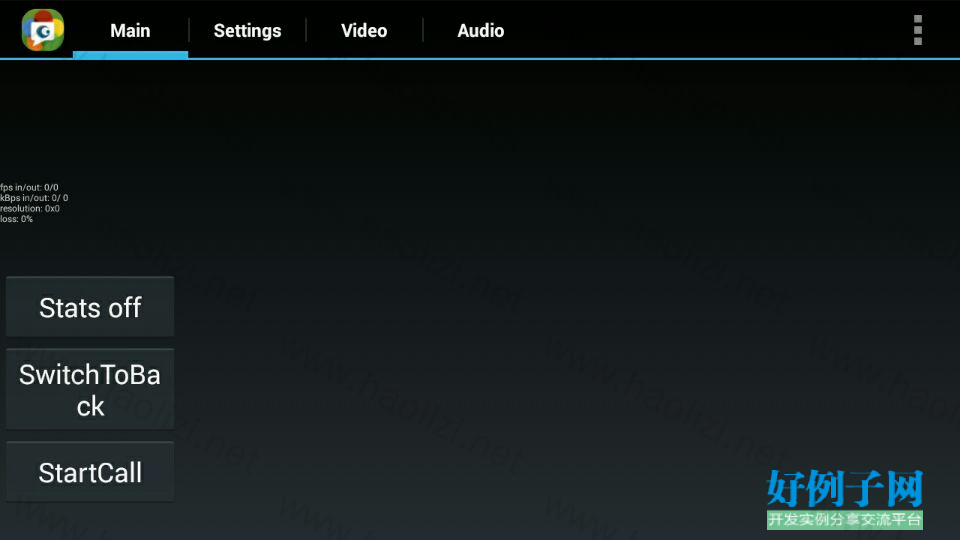
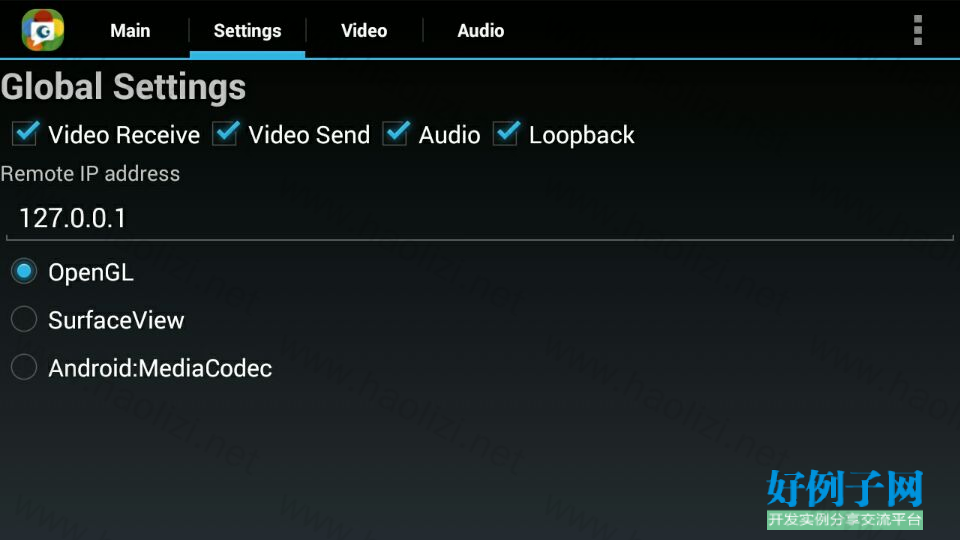
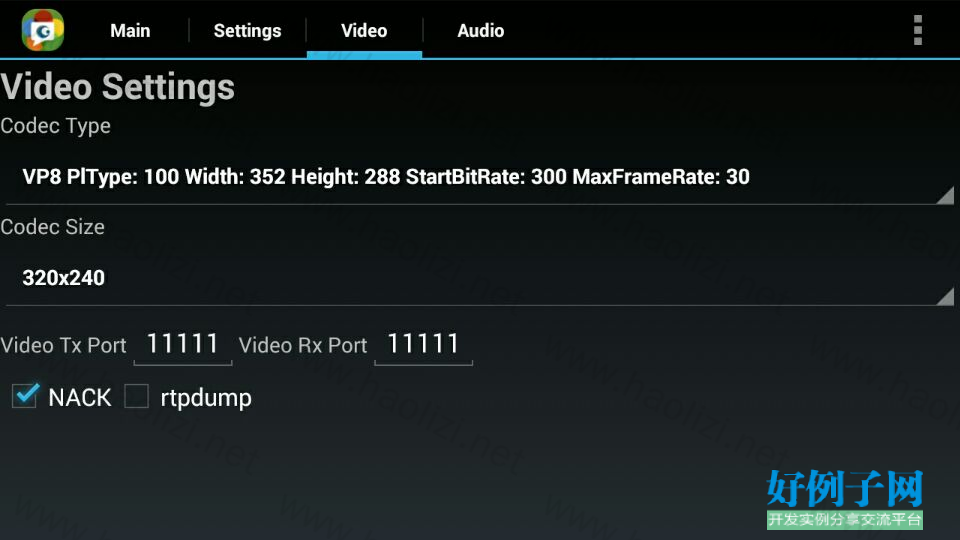
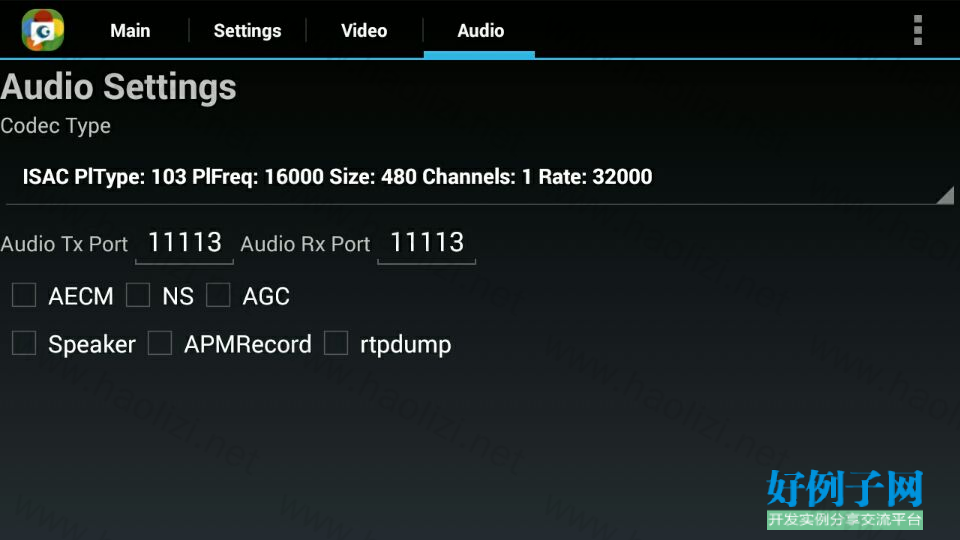

【核心代码】
/*
* Copyright (c) 2013 The WebRTC project authors. All Rights Reserved.
*
* Use of this source code is governed by a BSD-style license
* that can be found in the LICENSE file in the root of the source
* tree. An additional intellectual property rights grant can be found
* in the file PATENTS. All contributing project authors may
* be found in the AUTHORS file in the root of the source tree.
*/
package org.webrtc.webrtcdemo;
import android.app.ActionBar.Tab;
import android.app.ActionBar.TabListener;
import android.app.ActionBar;
import android.app.Activity;
import android.app.Fragment;
import android.app.FragmentTransaction;
import android.content.pm.ActivityInfo;
import android.media.AudioManager;
import android.os.Bundle;
import android.os.Handler;
import android.view.KeyEvent;
import android.view.Menu;
import android.view.MenuInflater;
import android.view.MenuItem;
import android.view.WindowManager;
public class WebRTCDemo extends Activity implements MenuStateProvider {
// From http://developer.android.com/guide/topics/ui/actionbar.html
public static class TabListener<T extends Fragment>
implements ActionBar.TabListener {
private Fragment fragment;
private final Activity activity;
private final String tag;
private final Class<T> instance;
private final Bundle args;
public TabListener(Activity activity, String tag, Class<T> clz) {
this(activity, tag, clz, null);
}
public TabListener(Activity activity, String tag, Class<T> clz,
Bundle args) {
this.activity = activity;
this.tag = tag;
this.instance = clz;
this.args = args;
}
public void onTabSelected(Tab tab, FragmentTransaction ft) {
// Check if the fragment is already initialized
if (fragment == null) {
// If not, instantiate and add it to the activity
fragment = Fragment.instantiate(activity, instance.getName(), args);
ft.add(android.R.id.content, fragment, tag);
} else {
// If it exists, simply attach it in order to show it
ft.attach(fragment);
}
}
public void onTabUnselected(Tab tab, FragmentTransaction ft) {
if (fragment != null) {
// Detach the fragment, because another one is being attached
ft.detach(fragment);
}
}
public void onTabReselected(Tab tab, FragmentTransaction ft) {
// User selected the already selected tab. Do nothing.
}
}
private NativeWebRtcContextRegistry contextRegistry = null;
private MediaEngine mediaEngine = null;
private Handler handler;
public MediaEngine getEngine() { return mediaEngine; }
@Override
public void onCreate(Bundle savedInstanceState) {
super.onCreate(savedInstanceState);
// Global settings.
getWindow().addFlags(WindowManager.LayoutParams.FLAG_FULLSCREEN);
getWindow().addFlags(WindowManager.LayoutParams.FLAG_KEEP_SCREEN_ON);
// State.
// Must be instantiated before MediaEngine.
contextRegistry = new NativeWebRtcContextRegistry();
contextRegistry.register(this);
// Load all settings dictated in xml.
mediaEngine = new MediaEngine(this);
mediaEngine.setRemoteIp(getResources().getString(R.string.loopbackIp));
mediaEngine.setTrace(getResources().getBoolean(
R.bool.trace_enabled_default));
mediaEngine.setAudio(getResources().getBoolean(
R.bool.audio_enabled_default));
mediaEngine.setAudioCodec(mediaEngine.getIsacIndex());
mediaEngine.setAudioRxPort(getResources().getInteger(
R.integer.aRxPortDefault));
mediaEngine.setAudioTxPort(getResources().getInteger(
R.integer.aTxPortDefault));
mediaEngine.setSpeaker(getResources().getBoolean(
R.bool.speaker_enabled_default));
mediaEngine.setDebuging(getResources().getBoolean(
R.bool.apm_debug_enabled_default));
mediaEngine.setReceiveVideo(getResources().getBoolean(
R.bool.video_receive_enabled_default));
mediaEngine.setSendVideo(getResources().getBoolean(
R.bool.video_send_enabled_default));
mediaEngine.setVideoCodec(getResources().getInteger(
R.integer.video_codec_default));
// TODO(hellner): resolutions should probably be in the xml as well.
mediaEngine.setResolutionIndex(MediaEngine.numberOfResolutions() - 2);
mediaEngine.setVideoTxPort(getResources().getInteger(
R.integer.vTxPortDefault));
mediaEngine.setVideoRxPort(getResources().getInteger(
R.integer.vRxPortDefault));
mediaEngine.setNack(getResources().getBoolean(R.bool.nack_enabled_default));
mediaEngine.setViewSelection(getResources().getInteger(
R.integer.defaultView));
// Create action bar with all tabs.
ActionBar actionBar = getActionBar();
actionBar.setNavigationMode(ActionBar.NAVIGATION_MODE_TABS);
actionBar.setDisplayShowTitleEnabled(false);
Tab tab = actionBar.newTab()
.setText("Main")
.setTabListener(new TabListener<MainMenuFragment>(
this, "main", MainMenuFragment.class));
actionBar.addTab(tab);
tab = actionBar.newTab()
.setText("Settings")
.setTabListener(new TabListener<SettingsMenuFragment>(
this, "Settings", SettingsMenuFragment.class));
actionBar.addTab(tab);
tab = actionBar.newTab()
.setText("Video")
.setTabListener(new TabListener<VideoMenuFragment>(
this, "video", VideoMenuFragment.class));
actionBar.addTab(tab);
tab = actionBar.newTab()
.setText("Audio")
.setTabListener(new TabListener<AudioMenuFragment>(
this, "Audio", AudioMenuFragment.class));
actionBar.addTab(tab);
enableTimedStartStop();
// Hint that voice call audio stream should be used for hardware volume
// controls.
setVolumeControlStream(AudioManager.STREAM_VOICE_CALL);
}
@Override
public boolean onCreateOptionsMenu(Menu menu) {
MenuInflater inflater = getMenuInflater();
inflater.inflate(R.menu.main_activity_actions, menu);
return super.onCreateOptionsMenu(menu);
}
@Override
public boolean onOptionsItemSelected(MenuItem item) {
// Handle presses on the action bar items
switch (item.getItemId()) {
case R.id.action_exit:
MainMenuFragment main = (MainMenuFragment)getFragmentManager()
.findFragmentByTag("main");
main.stopAll();
finish();
return true;
default:
return super.onOptionsItemSelected(item);
}
}
@Override
public void onDestroy() {
disableTimedStartStop();
mediaEngine.dispose();
contextRegistry.unRegister();
super.onDestroy();
}
@Override
public boolean onKeyDown(int keyCode, KeyEvent event) {
if (keyCode == KeyEvent.KEYCODE_BACK) {
// Prevent app from running in the background.
MainMenuFragment main = (MainMenuFragment)getFragmentManager()
.findFragmentByTag("main");
main.stopAll();
finish();
return true;
}
return super.onKeyDown(keyCode, event);
}
private int getCallRestartPeriodicity() {
return getResources().getInteger(R.integer.call_restart_periodicity_ms);
}
// Thread repeatedly calling start/stop.
void enableTimedStartStop() {
if (getCallRestartPeriodicity() > 0) {
// Periodicity == 0 <-> Disabled.
handler = new Handler();
handler.postDelayed(startOrStopCallback, getCallRestartPeriodicity());
}
}
void disableTimedStartStop() {
if (handler != null) {
handler.removeCallbacks(startOrStopCallback);
}
}
private Runnable startOrStopCallback = new Runnable() {
public void run() {
MainMenuFragment main = (MainMenuFragment)getFragmentManager()
.findFragmentByTag("main");
main.toggleStart();
handler.postDelayed(startOrStopCallback, getCallRestartPeriodicity());
}
};
}
小贴士
感谢您为本站写下的评论,您的评论对其它用户来说具有重要的参考价值,所以请认真填写。
- 类似“顶”、“沙发”之类没有营养的文字,对勤劳贡献的楼主来说是令人沮丧的反馈信息。
- 相信您也不想看到一排文字/表情墙,所以请不要反馈意义不大的重复字符,也请尽量不要纯表情的回复。
- 提问之前请再仔细看一遍楼主的说明,或许是您遗漏了。
- 请勿到处挖坑绊人、招贴广告。既占空间让人厌烦,又没人会搭理,于人于己都无利。
关于好例子网
本站旨在为广大IT学习爱好者提供一个非营利性互相学习交流分享平台。本站所有资源都可以被免费获取学习研究。本站资源来自网友分享,对搜索内容的合法性不具有预见性、识别性、控制性,仅供学习研究,请务必在下载后24小时内给予删除,不得用于其他任何用途,否则后果自负。基于互联网的特殊性,平台无法对用户传输的作品、信息、内容的权属或合法性、安全性、合规性、真实性、科学性、完整权、有效性等进行实质审查;无论平台是否已进行审查,用户均应自行承担因其传输的作品、信息、内容而可能或已经产生的侵权或权属纠纷等法律责任。本站所有资源不代表本站的观点或立场,基于网友分享,根据中国法律《信息网络传播权保护条例》第二十二与二十三条之规定,若资源存在侵权或相关问题请联系本站客服人员,点此联系我们。关于更多版权及免责申明参见 版权及免责申明



网友评论
我要评论