实例介绍
【实例简介】车牌识别率 需要进一步提升
【实例截图】

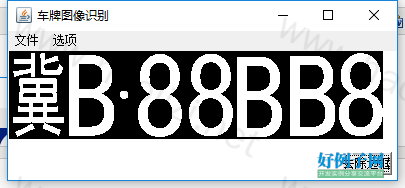
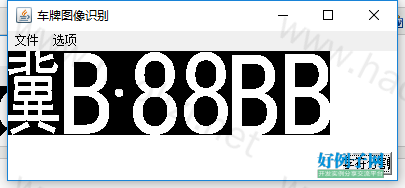
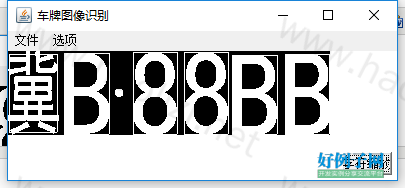
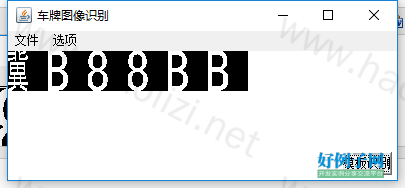
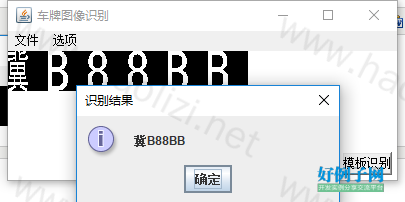
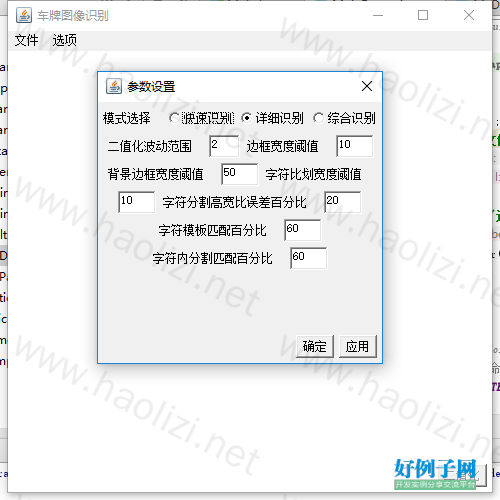
【核心代码】
package lqk;
import java.awt.*;
import java.awt.event.*;
import java.awt.image.ColorModel;
import java.awt.image.ImageProducer;
import java.awt.image.MemoryImageSource;
import java.awt.image.PixelGrabber;
import java.io.File;
import javax.swing.JOptionPane;
class MainFrame extends Frame implements ActionListener{
/**
*
*/
private static final long serialVersionUID = 1L;
//什么是全局变量,那就是全局都要引用的,其它的都是局部变量
//窗口对象
private FileDialog filedialog_load;//声明1个打开文件对话筐
private MyDialog options;
private MenuItem itemOpen=null,itemOption=null;
private MyPanel center=null;
private Button next=null;
//图像数据
private Image image;//通过image对象,将图像画出来
private int[][] gray;
private int[] pixels,hy,vx;
private int alpha=255,width,height,length;//透明度255是完全不透明
private ColorModel cm=ColorModel.getRGBdefault();
MainFrame(){
//初始化窗体
super("车牌图像识别");
setSize(500,500);
setVisible(true);
//Image image=Toolkit.getDefaultToolkit().createImage(file.getAbsolutePath());
//this.setIconImage(image);
addWindowListener(new WindowAdapter(){
public void windowClosing(WindowEvent e){
System.exit(0);}
});
//定义菜单栏
MenuBar menubar=new MenuBar();
Menu file=new Menu("文件");
itemOpen=new MenuItem("打开文件");
itemOpen.addActionListener(this);
file.add(itemOpen);
Menu option=new Menu("选项");
itemOption=new MenuItem("参数设置");
itemOption.addActionListener(this);
option.add(itemOption);
menubar.add(file);
menubar.add(option);
setMenuBar(menubar);
//定义组件和布局,Frame默认是BorderLayout布局
center=new MyPanel();//根据命令显示原始和经过处理的图片
add(center,BorderLayout.CENTER);
Panel south=new Panel();
next=new Button("二值化");
next.setEnabled(false);
next.addActionListener(this);
south.setLayout(new FlowLayout(FlowLayout.RIGHT));
south.add(next);
add(south,BorderLayout.SOUTH);
options=new MyDialog(this,"参数设置",true);
//定义对话框
filedialog_load=new FileDialog(this,"打开文件话框",FileDialog.LOAD);
filedialog_load.addWindowListener(new WindowAdapter()//对话框增加适配器
{public void windowClosing(WindowEvent e)
{ filedialog_load.setVisible(false);}});
validate();
}
/*基本的流程就是这样,经过每一步的处理,Image,pixels,width和height就会发生变化。
*
* */
public void actionPerformed(ActionEvent e) {
// TODO Auto-generated method stub
if(e.getSource()==itemOpen){
filedialog_load.setVisible(true);
if(filedialog_load.getFile()!=null){
//获取选中的图像路径
File file= new
File(filedialog_load.getDirectory(),filedialog_load.getFile());
//根据路径得到原始图像
image=Toolkit.getDefaultToolkit().createImage(file.getAbsolutePath());
imageToPixels(image);
this.setSize(width 30, height 100);
next.setLabel("二值化");
next.setEnabled(true);
}
}
if(e.getSource()==itemOption){
options.setVisible(true);
}
if(e.getSource()==next){
//得到经过二值化处理的图像
String label=next.getLabel();
if(label.equals("二值化")){
gray=pixelsToGrayArray();
Binary k=new Binary(gray,width,height);
gray=k.binary();
next.setLabel("去除边框");
image=grayArrayToImage(gray,width,height);
}
else if(label.equals("去除边框")){
RemoveFrame rf=new RemoveFrame(gray,width,height);
rf.removeFrame();
gray=rf.getGrayArray();
height=rf.getHeight();
width=rf.getWidth();
image=grayArrayToImage(gray,width,height);
next.setLabel("字符分割");
}
else if(label.equals("字符分割")){
CharacterDivide cd=new CharacterDivide(gray,width,height);
cd.divide();//字符分割
hy=cd.getHy();
vx=cd.getVx();
length=cd.getLength();
if(length>14){
JOptionPane.showMessageDialog(this,
"识别的字符数目超过7个,请更改参数设置!","警告对话框",JOptionPane.WARNING_MESSAGE);
}
if(Options.MODELVALUE==0){//快速识别模式,在字符分割以后,对字母和数字进行内分割
InnerDivide id=new InnerDivide(gray,hy,vx,width,height);
image=grayArrayToImage(id.paintF(),width,height);
}else{//详细识别模式
image=grayArrayToImage(cd.paintHVF(),width,height);
}
next.setLabel("字符缩放");
}
else if(label.equals("字符缩放")){
CharacterZoom zoom=new CharacterZoom(gray,hy,vx);
if(Options.MODELVALUE==0){//快速识别模式
//Zoom zoom=new Zoom(gray);
image=grayArrayToImage(zoom.zoom(vx[0],hy[0],vx[1]-vx[0],hy[1]-hy[0]),20,40);
}
else{
image=grayArrayToImage(zoom.paintGray(),20*length,40);
}
next.setLabel("模板识别");
}
else if(label.equals("模板识别")){
if(Options.MODELVALUE==0){
QuickIdentify identify=new QuickIdentify(gray,hy,vx);
JOptionPane.showMessageDialog(this,
identify.judge(),"识别结果",JOptionPane.INFORMATION_MESSAGE);
}
else if(Options.MODELVALUE==1){
DetailedIdentify identify=new DetailedIdentify(gray,hy,vx);
JOptionPane.showMessageDialog(this,
identify.judge(),"识别结果",JOptionPane.INFORMATION_MESSAGE);
}
else{
MultipleIdentify identify=new MultipleIdentify(gray,hy,vx);
JOptionPane.showMessageDialog(this,
identify.judge(),"识别结果",JOptionPane.INFORMATION_MESSAGE);
}
next.setEnabled(false);
}
}
center.setImage(image);
center.repaint();
}
public void imageToPixels(Image image){//为全局变量pixels,iw,ih赋值
MediaTracker tracker=new MediaTracker(this);//这里有一个this,导致该方法不能分离到别的类中
//Image img=Toolkit.getDefaultToolkit().createImage(imagePath);
tracker.addImage(image, 0);
//等待图像完全加载
try{
tracker.waitForID(0);
}catch(InterruptedException e){
e.printStackTrace();
}
//获取图像的宽度和高度
width=image.getWidth(this);
height=image.getHeight(this);
//提取图像的像素
pixels=new int[width*height];
try{
PixelGrabber pg=new PixelGrabber(image,0,0,width,height,pixels,0,width);
pg.grabPixels();
}catch (InterruptedException e) {
e.printStackTrace();
}
//对RGB值和Alpha值进行重新计算和赋值
int gray;
alpha=cm.getAlpha(pixels[0]);
for(int i=0;i<width*height;i ){
int red=cm.getRed(pixels[i]);
int green=cm.getGreen(pixels[i]);
int blue=cm.getBlue(pixels[i]);
gray=(int)(red*0.3 green*0.59 blue*0.11);
pixels[i]=alpha<<24|gray<<16|gray<<8|gray;
/*是将pixels[i]赋值为如下:
* pixels[i] 第3字节 第2字节 第1字节 第0字节
alpha red green blue
* */
}
}
public Image grayArrayToImage(int[][]gray,int width,int height){
Image image=null;
int []pixels=new int[width*height];
int g;
for(int i=0;i<height;i )
for(int j=0;j<width;j ){
g=gray[i][j]*255;//如果是1的话就是255,如果是0的话,还是0
//g=gray[i][j];
pixels[i*width j]=alpha<<24|g<<16|g<<8|g;
}
ImageProducer ip=new MemoryImageSource(width,height,pixels,0,width);
image=createImage(ip);
return image;
}
/*public Image pixelsToImage(int []pixels,int width,int height){//根据像素和宽高产生一幅图像
Image image=null;
ImageProducer ip=new MemoryImageSource(width,height,pixels,0,width);
image=createImage(ip);
return image;
}*/
public int[][] pixelsToGrayArray(){
int [][]grayArray=new int[height][width];
for(int i=0;i<width*height;i ){
int red=cm.getRed(pixels[i]);
int green=cm.getGreen(pixels[i]);
int blue=cm.getBlue(pixels[i]);
int gray=(int)(red*0.3 green*0.59 blue*0.11);
//pixels[i]=alpha<<24|gray<<16|gray<<8|gray;
grayArray[i/width][i%width]=gray;
}
return grayArray;
}
}
好例子网口号:伸出你的我的手 — 分享!
网友评论
小贴士
感谢您为本站写下的评论,您的评论对其它用户来说具有重要的参考价值,所以请认真填写。
- 类似“顶”、“沙发”之类没有营养的文字,对勤劳贡献的楼主来说是令人沮丧的反馈信息。
- 相信您也不想看到一排文字/表情墙,所以请不要反馈意义不大的重复字符,也请尽量不要纯表情的回复。
- 提问之前请再仔细看一遍楼主的说明,或许是您遗漏了。
- 请勿到处挖坑绊人、招贴广告。既占空间让人厌烦,又没人会搭理,于人于己都无利。
关于好例子网
本站旨在为广大IT学习爱好者提供一个非营利性互相学习交流分享平台。本站所有资源都可以被免费获取学习研究。本站资源来自网友分享,对搜索内容的合法性不具有预见性、识别性、控制性,仅供学习研究,请务必在下载后24小时内给予删除,不得用于其他任何用途,否则后果自负。基于互联网的特殊性,平台无法对用户传输的作品、信息、内容的权属或合法性、安全性、合规性、真实性、科学性、完整权、有效性等进行实质审查;无论平台是否已进行审查,用户均应自行承担因其传输的作品、信息、内容而可能或已经产生的侵权或权属纠纷等法律责任。本站所有资源不代表本站的观点或立场,基于网友分享,根据中国法律《信息网络传播权保护条例》第二十二与二十三条之规定,若资源存在侵权或相关问题请联系本站客服人员,点此联系我们。关于更多版权及免责申明参见 版权及免责申明



支持(0) 盖楼(回复)