实例介绍
【实例简介】
C# tesseract图形识别,可识别中文(中文的需要培育),
附件中还包含了 tesseract-ocr-setup-3.02.02.exe 和 tesseract-ocr-3.02.chi_sim.tar.gz (这些工具仅用于理解tesseract,直接通过命令行测试的工具(和源码无关,供测试用))
安装 tesseract-ocr-setup-3.02.02.exe 之后 将tesseract-ocr-3.02.chi_sim.tar.gz中的 chi_sim.traineddata 拷贝到 tessdata的目录,然后cmd 执行如下脚本即可 识别中文(识别结果保存到安装目录的 result文件中)
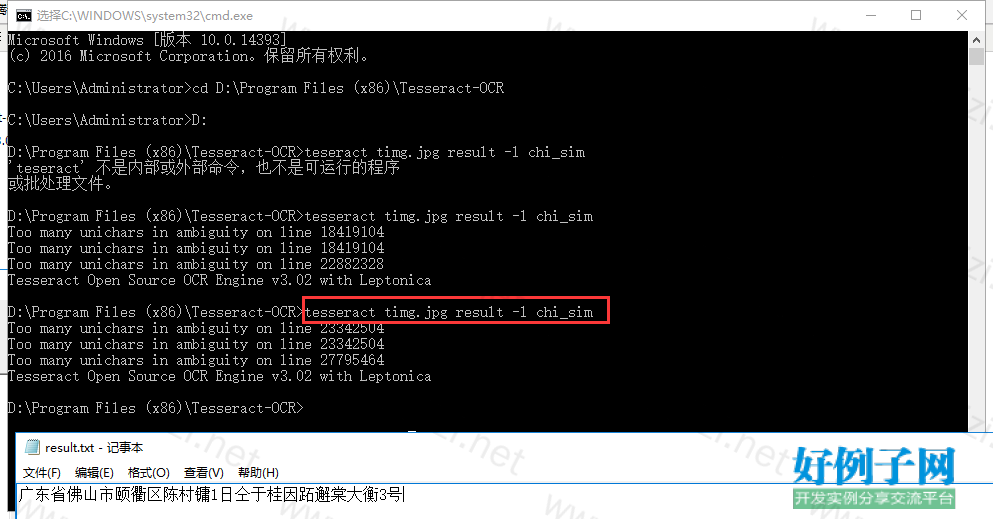
【实例截图】
【核心代码】
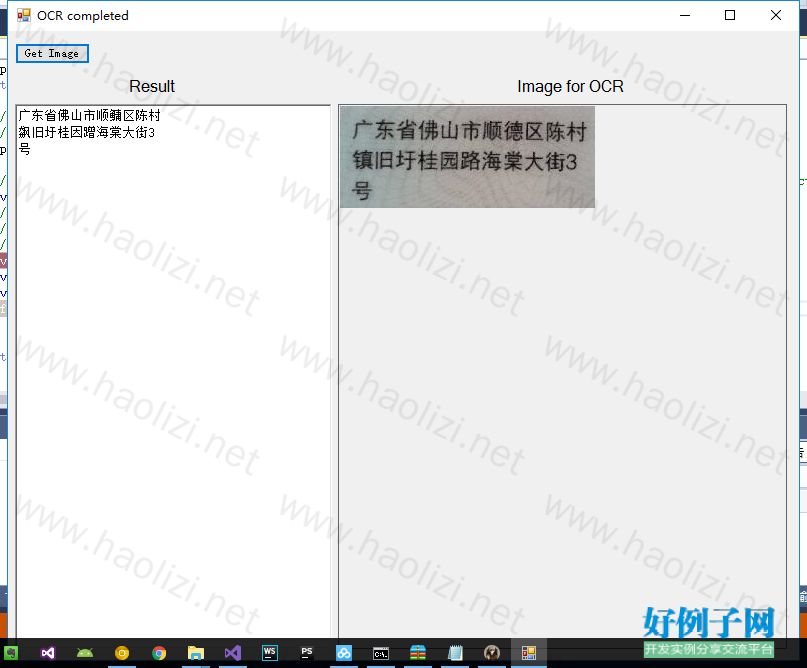

private Bitmap PreprocesImage(Bitmap image)
{
//You can change your new color here. Red,Green,LawnGreen any..
Color actualColor;
//make an empty bitmap the same size as scrBitmap
image = ResizeImage(image, image.Width * 5, image.Height * 5);
//image.Save(@"D:\UpWork\OCR_WinForm\Preprocess_Resize.jpg");
Bitmap newBitmap = new Bitmap(image.Width, image.Height);
for (int i = 0; i < image.Width; i )
{
for (int j = 0; j < image.Height; j )
{
//get the pixel from the scrBitmap image
actualColor = image.GetPixel(i, j);
// > 150 because.. Images edges can be of low pixel colr. if we set all pixel color to new then there will be no smoothness left.
if (actualColor.R > 135 && actualColor.G > 135 && actualColor.B > 135)
newBitmap.SetPixel(i, j, Color.White);
else
newBitmap.SetPixel(i, j, Color.Black);
}
}
return newBitmap;
}
private Bitmap ResizeImage(Image image, int width, int height)
{
var destRect = new Rectangle(0, 0, width, height);
var destImage = new Bitmap(width, height);
destImage.SetResolution(image.HorizontalResolution , image.VerticalResolution * 2);//2,3
//image.Save(@"D:\UpWork\OCR_WinForm\Preprocess_HighRes.jpg");
using (var graphics = Graphics.FromImage(destImage))
{
graphics.CompositingMode = CompositingMode.SourceOver;
graphics.CompositingQuality = CompositingQuality.HighQuality;
graphics.InterpolationMode = InterpolationMode.HighQualityBicubic;
graphics.SmoothingMode = SmoothingMode.HighQuality;
graphics.PixelOffsetMode = PixelOffsetMode.HighQuality;
using (var wrapMode = new ImageAttributes())
{
wrapMode.SetWrapMode(WrapMode.Clamp);
graphics.DrawImage(image, destRect, 0, 0, image.Width, image.Height, GraphicsUnit.Pixel, wrapMode);
}
}
return destImage;
}
// May need this at some point
public static Bitmap ImageSharpen(Bitmap image)
{
Bitmap sharpenImage = new Bitmap(image.Width, image.Height);
int filterWidth = 3;
int filterHeight = 3;
int w = image.Width;
int h = image.Height;
double[,] filter = new double[filterWidth, filterHeight];
filter[0, 0] = filter[0, 1] = filter[0, 2] = filter[1, 0] = filter[1, 2] = filter[2, 0] = filter[2, 1] = filter[2, 2] = -1;
filter[1, 1] = 9;
double factor = 1.0;
double bias = 0.0;
Color[,] result = new Color[image.Width, image.Height];
for (int x = 0; x < w; x)
{
for (int y = 0; y < h; y)
{
double red = 0.0, green = 0.0, blue = 0.0;
//=====[REMOVE LINES]========================================================
// Color must be read per filter entry, not per image pixel.
//Color imageColor = image.GetPixel(x, y);
//===========================================================================
for (int filterX = 0; filterX < filterWidth; filterX )
{
for (int filterY = 0; filterY < filterHeight; filterY )
{
int imageX = (x - filterWidth / 2 filterX w) % w;
int imageY = (y - filterHeight / 2 filterY h) % h;
//=====[INSERT LINES]========================================================
// Get the color here - once per fiter entry and image pixel.
Color imageColor = image.GetPixel(imageX, imageY);
//===========================================================================
red = imageColor.R * filter[filterX, filterY];
green = imageColor.G * filter[filterX, filterY];
blue = imageColor.B * filter[filterX, filterY];
}
int r = Math.Min(Math.Max((int)(factor * red bias), 0), 255);
int g = Math.Min(Math.Max((int)(factor * green bias), 0), 255);
int b = Math.Min(Math.Max((int)(factor * blue bias), 0), 255);
result[x, y] = Color.FromArgb(r, g, b);
}
}
}
for (int i = 0; i < w; i)
{
for (int j = 0; j < h; j)
{
sharpenImage.SetPixel(i, j, result[i, j]);
}
}
return sharpenImage;
}
}
}
标签: Tesseract
小贴士
感谢您为本站写下的评论,您的评论对其它用户来说具有重要的参考价值,所以请认真填写。
- 类似“顶”、“沙发”之类没有营养的文字,对勤劳贡献的楼主来说是令人沮丧的反馈信息。
- 相信您也不想看到一排文字/表情墙,所以请不要反馈意义不大的重复字符,也请尽量不要纯表情的回复。
- 提问之前请再仔细看一遍楼主的说明,或许是您遗漏了。
- 请勿到处挖坑绊人、招贴广告。既占空间让人厌烦,又没人会搭理,于人于己都无利。
关于好例子网
本站旨在为广大IT学习爱好者提供一个非营利性互相学习交流分享平台。本站所有资源都可以被免费获取学习研究。本站资源来自网友分享,对搜索内容的合法性不具有预见性、识别性、控制性,仅供学习研究,请务必在下载后24小时内给予删除,不得用于其他任何用途,否则后果自负。基于互联网的特殊性,平台无法对用户传输的作品、信息、内容的权属或合法性、安全性、合规性、真实性、科学性、完整权、有效性等进行实质审查;无论平台是否已进行审查,用户均应自行承担因其传输的作品、信息、内容而可能或已经产生的侵权或权属纠纷等法律责任。本站所有资源不代表本站的观点或立场,基于网友分享,根据中国法律《信息网络传播权保护条例》第二十二与二十三条之规定,若资源存在侵权或相关问题请联系本站客服人员,点此联系我们。关于更多版权及免责申明参见 版权及免责申明



网友评论
我要评论