实例介绍
【实例简介】C# 的HtmlEdit,支持右键菜单
【实例截图】
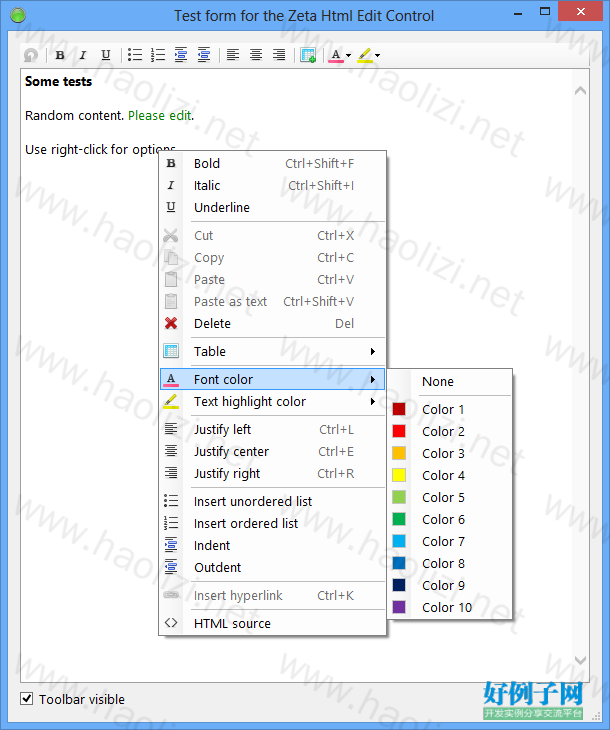
【核心代码】
namespace Test
{
using System;
using System.IO;
using System.Windows.Forms;
using ZetaHtmlEditControl.Code.Configuration;
using ZetaHtmlEditControl.UI.EditControlDerives;
public partial class MainForm : Form
{
string DocumentFile;
int DocumentTextHashCode;
public MainForm()
{
InitializeComponent();
AllowDrop = true;
DragDrop = (sender, e) =>
{
if (e.Data is DataObject && ((DataObject)e.Data).ContainsFileDropList())
foreach (string filePath in ((DataObject)e.Data).GetFileDropList())
{
LoadFile(filePath);
break;
}
};
DragEnter = (sender, e) =>
{
if (e.Data != null && ((DataObject)e.Data).ContainsFileDropList())
e.Effect = DragDropEffects.Move;
};
Text = "ZetaPad - Untitled";
//htmlEditUserControl1.IE10RenderingMode = false; //for testing only
htmlEditUserControl1.ToolStrip.Items.RemoveAt(0);
Action<int, ToolStripMenuItem> DuplicateAsToolbarButton =
(index, menuItem) =>
{
var button = new ToolStripButton { Image = menuItem.Image };
button.Click = (s, e) => menuItem.PerformClick();
button.ToolTipText = menuItem.ToolTipText;
htmlEditUserControl1.ToolStrip.Items.Insert(index, button);
};
DuplicateAsToolbarButton(0, printToolStripMenuItem);
DuplicateAsToolbarButton(0, printPreviewToolStripMenuItem);
htmlEditUserControl1.ToolStrip.Items.Insert(0, new ToolStripSeparator());
DuplicateAsToolbarButton(0, saveToolStripMenuItem);
DuplicateAsToolbarButton(0, openToolStripMenuItem);
DuplicateAsToolbarButton(0, newToolStripMenuItem);
}
HtmlEditControl HtmlEditControl
{
get
{
return htmlEditUserControl1.HtmlEditControl;
}
}
string DocumentText
{
get
{
//return HtmlEditControl.CompleteDocumentText;
string dir = @"C:\";
if (DocumentFile != null)
dir = Path.GetDirectoryName(DocumentFile);
return HtmlEditControl.GetDocumentText(dir, true);
//return HtmlEditControl.DocumentText;
}
}
public void SelectWord()
{
SendKeys.SendWait("^{LEFT}");
SendKeys.SendWait("^ {RIGHT}");
}
public void OnMouseDblClick()
{
//explicit word selection is only needed for the default IE10 rendering mode
if (htmlEditUserControl1.IE10RenderingMode)
SelectWord();
}
private void TestForm_Shown(object sender, EventArgs e)
{
var configuration = new HtmlEditControlConfiguration
{
AllowEmbeddedImages = true,
AllowFontChange = true,
AllowPrint = true
};
HtmlEditControl.Configure(configuration);
New();
}
void New()
{
HtmlEditControl.SetDocumentText("<p></p>", @"C:\", true);
//DocumentTextHashCode = DocumentText.GetHashCode();
//The code above does not work.
//At this stage the document is not finalized and DocumentText does not have
//yet it's final value ("empty text"), which is in HTML format is "\r\n<P></P>"
DocumentTextHashCode = "\r\n<P></P>".GetHashCode();
}
private void TestForm_Load(object sender, EventArgs e)
{
LoadHistory();
//HtmlEditControl.WantCloseDialogWithOK = delegate { MessageBox.Show("Close."); };
}
private void openToolStripMenuItem_Click(object sender, EventArgs e)
{
DialogResult result = NeedToSaveDocument();
if (result == DialogResult.Yes)
Save(DocumentFile);
else if (result == DialogResult.Cancel)
return;
Open();
}
void Open()
{
using (var form = new OpenFileDialog())
{
if (form.ShowDialog(this) == DialogResult.OK)
{
form.CheckFileExists = true;
form.Filter = "HTML files" @"|*.html";
LoadFile(form.FileName);
}
}
}
void LoadFile(string file)
{
string text = File.ReadAllText(file);
HtmlEditControl.SetDocumentText(text, Path.GetDirectoryName(file), true);
DocumentTextHashCode = DocumentText.GetHashCode();
DocumentFile = file;
Text = "ZetaPad - " DocumentFile;
AddToHistory(file);
}
void SaveFile(string file)
{
//File.WriteAllText(file, DocumentText);
File.WriteAllText(file, HtmlEditControl.CompleteDocumentText);
DocumentTextHashCode = DocumentText.GetHashCode();
DocumentFile = file;
Text = "ZetaPad - " DocumentFile;
}
private void saveToolStripMenuItem_Click(object sender, EventArgs e)
{
Save(DocumentFile);
}
void Save(string file)
{
if (file == null)
using (var dialog = new SaveFileDialog())
{
dialog.Filter = "HTML files" @"|*.html";
dialog.CheckPathExists = true;
if (dialog.ShowDialog(this) == DialogResult.OK)
SaveFile(dialog.FileName);
}
else
SaveFile(file);
}
private void newToolStripMenuItem_Click(object sender, EventArgs e)
{
DialogResult result = NeedToSaveDocument();
if (result == DialogResult.Yes)
Save(DocumentFile);
else if (result == DialogResult.Cancel)
return;
New();
}
private void saveAsToolStripMenuItem_Click(object sender, EventArgs e)
{
Save(null);
}
private void printToolStripMenuItem_Click(object sender, EventArgs e)
{
HtmlEditControl.ExecutePrint();
}
private void printPreviewToolStripMenuItem_Click(object sender, EventArgs e)
{
HtmlEditControl.ExecutePrintPreview();
}
private void exitToolStripMenuItem_Click(object sender, EventArgs e)
{
this.Close();
}
private void MainForm_FormClosing(object sender, FormClosingEventArgs e)
{
DialogResult result = NeedToSaveDocument();
if (result == DialogResult.Yes)
Save(DocumentFile);
else if (result == DialogResult.Cancel)
e.Cancel = true;
}
DialogResult NeedToSaveDocument()
{
if (DocumentTextHashCode != DocumentText.GetHashCode())
{
string message = "Do you want to save changes to " (DocumentFile ?? "Untitled") "?";
return MessageBox.Show(message, "ZetaPad", MessageBoxButtons.YesNoCancel);
}
else
return DialogResult.No;
}
void LoadHistory()
{
}
void ClearHistory()
{
}
void AddToHistory(string file)
{
}
}
}
好例子网口号:伸出你的我的手 — 分享!
小贴士
感谢您为本站写下的评论,您的评论对其它用户来说具有重要的参考价值,所以请认真填写。
- 类似“顶”、“沙发”之类没有营养的文字,对勤劳贡献的楼主来说是令人沮丧的反馈信息。
- 相信您也不想看到一排文字/表情墙,所以请不要反馈意义不大的重复字符,也请尽量不要纯表情的回复。
- 提问之前请再仔细看一遍楼主的说明,或许是您遗漏了。
- 请勿到处挖坑绊人、招贴广告。既占空间让人厌烦,又没人会搭理,于人于己都无利。
关于好例子网
本站旨在为广大IT学习爱好者提供一个非营利性互相学习交流分享平台。本站所有资源都可以被免费获取学习研究。本站资源来自网友分享,对搜索内容的合法性不具有预见性、识别性、控制性,仅供学习研究,请务必在下载后24小时内给予删除,不得用于其他任何用途,否则后果自负。基于互联网的特殊性,平台无法对用户传输的作品、信息、内容的权属或合法性、安全性、合规性、真实性、科学性、完整权、有效性等进行实质审查;无论平台是否已进行审查,用户均应自行承担因其传输的作品、信息、内容而可能或已经产生的侵权或权属纠纷等法律责任。本站所有资源不代表本站的观点或立场,基于网友分享,根据中国法律《信息网络传播权保护条例》第二十二与二十三条之规定,若资源存在侵权或相关问题请联系本站客服人员,点此联系我们。关于更多版权及免责申明参见 版权及免责申明



网友评论
我要评论