实例介绍
【实例简介】C#企业人事管理系统人事管理系统,sqlserver 数据库
【实例截图】
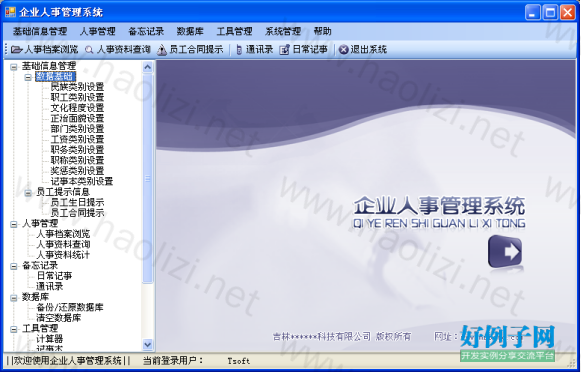
【核心代码】
using System;
using System.Collections.Generic;
using System.ComponentModel;
using System.Data;
using System.Drawing;
using System.Text;
using System.Windows.Forms;
using System.IO;
using System.Data.OleDb;
using System.Data.SqlClient;
namespace PWMS.PerForm
{
public partial class F_ManFile : Form
{
public F_ManFile()
{
InitializeComponent();
}
#region 当前窗体的所有共公变量
DataClass.MyMeans MyDataClass = new PWMS.DataClass.MyMeans();
ModuleClass.MyModule MyMC = new PWMS.ModuleClass.MyModule();
public static DataSet MyDS_Grid;
public static string tem_Field = "";
public static string tem_Value = "";
public static string tem_ID = "";
public static int hold_n = 0;
public static byte[] imgBytesIn; //用来存储图片的二进制数
public static int Ima_n = 0; //判断是否对图片进行了操作
public static string Part_ID = ""; //存储数据表的ID信息
#endregion
public void ShowData_Image(byte[] DI, PictureBox Ima) //显示数据库图片
{
byte[] buffer = DI;
MemoryStream ms = new MemoryStream(buffer);
Ima.Image = Image.FromStream(ms);
}
#region 显示“职工基本信息”表中的指定记录
/// <summary>
/// 动态读取指定的记录行,并进行显示.
/// </summary>
/// <param name="DGrid">DataGridView控件</param>
/// <returns>返回string对象</returns>
public string Grid_Inof(DataGridView DGrid)
{
byte[] pic; //定义一个字节数组
//当DataGridView控件的记录>1时,将当前行中信息显示在相应的控件上
if (DGrid.RowCount > 1)
{
S_0.Text = DGrid[0, DGrid.CurrentCell.RowIndex].Value.ToString();
S_1.Text = DGrid[1, DGrid.CurrentCell.RowIndex].Value.ToString();
S_2.Text = Convert.ToString(DGrid[2, DGrid.CurrentCell.RowIndex].Value).Trim();
S_3.Text = MyMC.Date_Format(Convert.ToString(DGrid[3, DGrid.CurrentCell.RowIndex].Value).Trim());
S_4.Text = Convert.ToString(DGrid[4, DGrid.CurrentCell.RowIndex].Value).Trim();
S_5.Text = DGrid[5, DGrid.CurrentCell.RowIndex].Value.ToString();
S_6.Text = DGrid[6, DGrid.CurrentCell.RowIndex].Value.ToString();
S_7.Text = DGrid[7, DGrid.CurrentCell.RowIndex].Value.ToString();
S_8.Text = DGrid[8, DGrid.CurrentCell.RowIndex].Value.ToString();
S_9.Text = DGrid[9, DGrid.CurrentCell.RowIndex].Value.ToString();
S_10.Text = MyMC.Date_Format(Convert.ToString(DGrid[10, DGrid.CurrentCell.RowIndex].Value).Trim());
S_11.Text = Convert.ToString(DGrid[11, DGrid.CurrentCell.RowIndex].Value).Trim();
S_12.Text = DGrid[12, DGrid.CurrentCell.RowIndex].Value.ToString();
S_13.Text = DGrid[13, DGrid.CurrentCell.RowIndex].Value.ToString();
S_14.Text = DGrid[14, DGrid.CurrentCell.RowIndex].Value.ToString();
S_15.Text = DGrid[15, DGrid.CurrentCell.RowIndex].Value.ToString();
S_16.Text = DGrid[16, DGrid.CurrentCell.RowIndex].Value.ToString();
S_17.Text = DGrid[17, DGrid.CurrentCell.RowIndex].Value.ToString();
S_18.Text = DGrid[18, DGrid.CurrentCell.RowIndex].Value.ToString();
S_19.Text = DGrid[19, DGrid.CurrentCell.RowIndex].Value.ToString();
S_20.Text = DGrid[20, DGrid.CurrentCell.RowIndex].Value.ToString();
S_21.Text = MyMC.Date_Format(Convert.ToString(DGrid[21, DGrid.CurrentCell.RowIndex].Value).Trim());
S_22.Text = DGrid[22, DGrid.CurrentCell.RowIndex].Value.ToString();
S_23.Text = DGrid[24, DGrid.CurrentCell.RowIndex].Value.ToString();
S_24.Text = DGrid[25, DGrid.CurrentCell.RowIndex].Value.ToString();
S_25.Text = Convert.ToString(DGrid[26, DGrid.CurrentCell.RowIndex].Value).Trim();
S_26.Text = DGrid[27, DGrid.CurrentCell.RowIndex].Value.ToString();
S_27.Text = MyMC.Date_Format(Convert.ToString(DGrid[28, DGrid.CurrentCell.RowIndex].Value).Trim());
S_28.Text = MyMC.Date_Format(Convert.ToString(DGrid[29, DGrid.CurrentCell.RowIndex].Value).Trim());
S_29.Text = Convert.ToString(DGrid[30, DGrid.CurrentCell.RowIndex].Value).Trim();
try
{
//将数据库中的图片存入到字节数组中
pic = (byte[])(MyDS_Grid.Tables[0].Rows[DGrid.CurrentCell.RowIndex][23]);
MemoryStream ms = new MemoryStream(pic); //将字节数组存入到二进制流中
S_Photo.Image = Image.FromStream(ms); //二进制流Image控件中显示
}
catch { S_Photo.Image = null; } //当出现错误时,将Image控件清空
tem_ID = S_0.Text.Trim(); //获取当前职伯编号
return DGrid[1, DGrid.CurrentCell.RowIndex].Value.ToString(); //返回当前职工的姓名
}
else
{
//使用MyMeans公共类中的Clear_Control()方法清空指定控件集中的相应控件
MyMC.Clear_Control(tabControl1.TabPages[0].Controls);
tem_ID = "";
return "";
}
}
#endregion
#region 按条件显示“职工基本信息”表的内容
/// <summary>
/// 通过公共变量动态进行查询.
/// </summary>
/// <param name="C_Value">条件值</param>
public void Condition_Lookup(string C_Value)
{
MyDS_Grid = MyDataClass.getDataSet("Select * from tb_Stuffbusic where " tem_Field "='" tem_Value "'", "tb_Stuffbusic");
dataGridView1.DataSource = MyDS_Grid.Tables[0];
textBox1.Text = Grid_Inof(dataGridView1); //显示职工信息表的当前记录
}
#endregion
#region 将图片转换成字节数组
public void Read_Image(OpenFileDialog openF, PictureBox MyImage) //
{
openF.Filter = "*.jpg|*.jpg|*.bmp|*.bmp"; //指定OpenFileDialog控件打开的文件格式
if (openF.ShowDialog(this) == DialogResult.OK) //如果打开了图片文件
{
try
{
MyImage.Image = System.Drawing.Image.FromFile(openF.FileName); //将图片文件存入到PictureBox控件中
string strimg = openF.FileName.ToString(); //记录图片的所在路径
FileStream fs = new FileStream(strimg, FileMode.Open, FileAccess.Read); //将图片以文件流的形式进行保存
BinaryReader br = new BinaryReader(fs);
imgBytesIn = br.ReadBytes((int)fs.Length); //将流读入到字节数组中
}
catch
{
MessageBox.Show("您选择的图片不能被读取或文件类型不对!", "错误", MessageBoxButtons.OK, MessageBoxIcon.Warning);
S_Photo.Image = null;
}
}
}
#endregion
private void F_ManFile_Load(object sender, EventArgs e)
{
//用dataGridView1控件显示职工的名称
MyDS_Grid = MyDataClass.getDataSet(DataClass.MyMeans.AllSql, "tb_Stuffbusic");
dataGridView1.DataSource = MyDS_Grid.Tables[0];
dataGridView1.AutoGenerateColumns = true; //是否自动创建列
dataGridView1.Columns[0].Width = 60;
dataGridView1.Columns[1].Width = 80;
for (int i = 2; i < dataGridView1.ColumnCount; i ) //隐藏dataGridView1控件中不需要的列字段
{
dataGridView1.Columns[i].Visible = false;
}
MyMC.MaskedTextBox_Format(S_3); //指定MaskedTextBox控件的格式
MyMC.MaskedTextBox_Format(S_10);
MyMC.MaskedTextBox_Format(S_21);
MyMC.MaskedTextBox_Format(S_27);
MyMC.MaskedTextBox_Format(S_28);
MyMC.CoPassData(S_2, "tb_Folk"); //向“民族类别”列表框中添加信息
MyMC.CoPassData(S_5, "tb_Kultur"); //向"文化程度”列表框中添加信息
MyMC.CoPassData(S_8, "tb_Visage"); //向"正治面貌”列表框中添加信息
MyMC.CoPassData(S_12, "tb_EmployeeGenre"); //向"职工类别”列表框中添加信息
MyMC.CoPassData(S_13, "tb_Business"); //向"职务类别”列表框中添加信息
MyMC.CoPassData(S_14, "tb_Laborage"); //向"工资类别”列表框中添加信息
MyMC.CoPassData(S_15, "tb_Branch"); //向"部门类别”列表框中添加信息
MyMC.CoPassData(S_16, "tb_Duthcall"); //向"职称类别”列表框中添加信息
MyMC.CityInfo(S_23, "select distinct beaware from tb_City", 0);
S_23.AutoCompleteMode = AutoCompleteMode.SuggestAppend; //使S_BeAware控件具有查询功能
S_23.AutoCompleteSource = AutoCompleteSource.ListItems;
textBox1.Text = Grid_Inof(dataGridView1); //显示职工信息表的首记录
DataClass.MyMeans.AllSql = "Select * from tb_Stuffbusic";
}
private void Sut_Add_Click(object sender, EventArgs e)
{
MyMC.Clear_Control(tabControl1.TabPages[0].Controls); //清空职工基本信息的相应文本框
S_0.Text = MyMC.GetAutocoding("tb_Stuffbusic", "ID"); //自动添加编号
hold_n = 1; //用于记录添加操作的标识
MyMC.Ena_Button(Sut_Add, Sut_Amend, Sut_Cancel, Sut_Save, 0, 0, 1, 1);
groupBox5.Text = "当前正在添加信息";
Img_Clear.Enabled = true; //使图片选择按钮为可用状态
Img_Save.Enabled = true;
}
private void S_BeAware_TextChanged(object sender, EventArgs e)
{
S_24.Items.Clear();
MyMC.CityInfo(S_24, "select beaware,city from tb_City where beaware='" S_23.Text.Trim() "'", 1);
}
private void tabControl1_Click(object sender, EventArgs e)
{
groupBox5.Enabled = true;
Sut_Delete.Enabled = true;
MyMC.Ena_Button(Sut_Add, Sut_Amend, Sut_Cancel, Sut_Save, 1, 1, 0, 0);
if (tabControl1.SelectedTab.Name == "tabPage1") //如果选择的是“职工基本信息”选项卡
{
hold_n = 0; //恢复原始标识
MyMC.Ena_Button(Sut_Add, Sut_Amend, Sut_Cancel, Sut_Save, 1, 1, 0, 0); //
groupBox5.Text = "";
Ima_n = 0;//标识是否选择了职工照片
Img_Clear.Enabled = false; //使按钮为不可用状态
Img_Save.Enabled = false;
Sub_Table.Enabled = true;
}
//如果选择的是“工作简历”、“家庭关系”、“培训记录”和“奖惩记录”选项卡
if (tabControl1.SelectedTab.Name == "tabPage2" | tabControl1.SelectedTab.Name == "tabPage3" | tabControl1.SelectedTab.Name == "tabPage4" | tabControl1.SelectedTab.Name == "tabPage5")
{
groupBox5.Enabled = false; //使窗体中的操作按钮为不可用状态
Sub_Table.Enabled = false;
if (tabControl1.SelectedTab.Name == "tabPage2") //“工作简历”选项卡
{
groupBox6.Parent = (TabPage)tabPage2;
MyMC.MaskedTextBox_Format(Word_2); //指定MaskedTextBox控件的格式
MyMC.MaskedTextBox_Format(Word_3);
}
if (tabControl1.SelectedTab.Name == "tabPage3") //“家庭关系”选项卡
{
groupBox6.Parent = (TabPage)tabPage3;
MyMC.MaskedTextBox_Format(Famity_4);
}
if (tabControl1.SelectedTab.Name == "tabPage4") //“培训记录”选项卡
{
groupBox6.Parent = (TabPage)tabPage4;
MyMC.MaskedTextBox_Format(TrainNote_3);
MyMC.MaskedTextBox_Format(TrainNote_4);
}
if (tabControl1.SelectedTab.Name == "tabPage5") //“奖惩记录”选项卡
{
groupBox6.Parent = (TabPage)tabPage5;
MyMC.MaskedTextBox_Format(RANDP_3);
MyMC.MaskedTextBox_Format(RANDP_5);
MyMC.CoPassData(RANDP_2, "tb_RPKind"); //向“奖惩类别”列表框中添加信息
}
MyMC.Ena_Button(Part_Add, Part_Amend, Part_Cancel, Part_Save, 1, 1, 0, 0);
}
if (tabControl1.SelectedTab.Name == "tabPage6") //“个人简历”选项卡
{
MyMC.Ena_Button(Sut_Add, Sut_Amend, Sut_Cancel, Sut_Delete, 0, 0, 0, 0); //使窗体中的操作按钮为不可用
Sut_Save.Enabled = true; //将窗体中的“保存”按钮设为可用状态
}
}
private void comboBox1_TextChanged(object sender, EventArgs e)
{
switch (comboBox1.SelectedIndex) //向comboBox2控件中添加相应的查询条件
{
case 0:
{
MyMC.CityInfo(comboBox2, "select distinct StuffName from tb_Stuffbusic", 0); //职工姓名
tem_Field = "StuffName";
break;
}
case 1: //性别
{
comboBox2.Items.Clear();
comboBox2.Items.Add("男");
comboBox2.Items.Add("女");
tem_Field = "Sex";
break;
}
case 2:
{
MyMC.CoPassData(comboBox2, "tb_Folk"); //民族类别
tem_Field = "Folk";
break;
}
case 3:
{
MyMC.CoPassData(comboBox2, "tb_Kultur"); //文化程度
tem_Field = "Kultur";
break;
}
case 4:
{
MyMC.CoPassData(comboBox2, "tb_Visage"); //正治面貌
tem_Field = "Visage";
break;
}
case 5:
{
MyMC.CoPassData(comboBox2, "tb_EmployeeGenre"); //职工类别
tem_Field = "Employee";
break;
}
case 6:
{
MyMC.CoPassData(comboBox2, "tb_Business"); //职务类别
tem_Field = "Business";
break;
}
case 7:
{
MyMC.CoPassData(comboBox2, "tb_Branch"); //部门类别
tem_Field = "Branch";
break;
}
case 8:
{
MyMC.CoPassData(comboBox2, "tb_Duthcall"); //职称类别
tem_Field = "Duthcall";
break;
}
case 9:
{
MyMC.CoPassData(comboBox2, "tb_Laborage"); //工资类别
tem_Field = "Laborage";
break;
}
}
}
private void N_First_Click(object sender, EventArgs e)
{
try
{
int ColInd = 0;
if (dataGridView1.CurrentCell.ColumnIndex == -1 || dataGridView1.CurrentCell.ColumnIndex > 1)
ColInd = 0;
else
ColInd = dataGridView1.CurrentCell.ColumnIndex;
if ((((Button)sender).Name) == "N_First")
{
dataGridView1.CurrentCell = this.dataGridView1[ColInd, 0];
MyMC.Ena_Button(N_First, N_Previous, N_Next, N_Cauda, 0, 0, 1, 1);
}
if ((((Button)sender).Name) == "N_Previous")
{
if (dataGridView1.CurrentCell.RowIndex == 0)
{
MyMC.Ena_Button(N_First, N_Previous, N_Next, N_Cauda, 0, 0, 1, 1);
}
else
{
dataGridView1.CurrentCell = this.dataGridView1[ColInd, dataGridView1.CurrentCell.RowIndex - 1];
MyMC.Ena_Button(N_First, N_Previous, N_Next, N_Cauda, 1, 1, 1, 1);
}
}
if ((((Button)sender).Name) == "N_Next")
{
if (dataGridView1.CurrentCell.RowIndex == dataGridView1.RowCount - 2)
{
MyMC.Ena_Button(N_First, N_Previous, N_Next, N_Cauda, 1, 1, 0, 0);
}
else
{
dataGridView1.CurrentCell = this.dataGridView1[ColInd, dataGridView1.CurrentCell.RowIndex 1];
MyMC.Ena_Button(N_First, N_Previous, N_Next, N_Cauda, 1, 1, 1, 1);
}
}
if ((((Button)sender).Name) == "N_Cauda")
{
dataGridView1.CurrentCell = this.dataGridView1[ColInd, dataGridView1.RowCount - 2];
MyMC.Ena_Button(N_First, N_Previous, N_Next, N_Cauda, 1, 1, 0, 0);
}
}
catch { }
}
private void N_Previous_Click(object sender, EventArgs e)
{
N_First_Click(sender, e);
}
private void N_Next_Click(object sender, EventArgs e)
{
N_First_Click(sender, e);
}
private void N_Cauda_Click(object sender, EventArgs e)
{
N_First_Click(sender, e);
}
private void dataGridView1_CellEnter(object sender, DataGridViewCellEventArgs e)
{
try
{
if (dataGridView1.CurrentCell.RowIndex > -1)
{
textBox1.Text = Grid_Inof(dataGridView1); //显示职工信息表的当前记录
MyMC.Ena_Button(N_First, N_Previous, N_Next, N_Cauda, 1, 1, 1, 1); //使窗体中的编辑按钮可用
//获取工作简历表中的信息
DataSet WDset = MyDataClass.getDataSet("select Sut_ID,ID,BeginDate as 开始时间,EndDate as 结束时间, Branch as 部门, Business as 职务, WordUnit as 工作单位 from tb_WordResume where Sut_ID='" tem_ID "'", "tb_WordResume");
MyMC.Correlation_Table(WDset, dataGridView2); //将WDset存储的信息显示在dataGridView2控件中
if (WDset.Tables[0].Rows.Count < 1) //当WDset中没有信息时
//清空相应的控件
MyMC.Clear_Grids(WDset.Tables[0].Columns.Count, groupBox7.Controls, "Word_");
//获取家庭关系表中的信息
DataSet FDset = MyDataClass.getDataSet("select Sut_ID,ID,LeaguerName as 家庭成员名称,Nexus as 与本人的关系, BirthDate as 出生日期, WordUnit as 工作单位, Business as 职务, Visage as 政治面貌, Phone as 电话 from tb_Family where Sut_ID='" tem_ID "'", "tb_Family");
MyMC.Correlation_Table(FDset, dataGridView3);
if (FDset.Tables[0].Rows.Count < 1)
MyMC.Clear_Grids(FDset.Tables[0].Columns.Count, groupBox10.Controls, "Famity_");
//获取工作简历表中的信息
DataSet TDset = MyDataClass.getDataSet("select Sut_ID,ID,TrainFashion as 培训方式,BeginDate as 培训开始时间, EndDate as 培训结束时间, Speciality as 培训专业, TrainUnit as 培训单位, KulturMemo as 培训内容, Charge as 费用, Effect as 效果 from tb_TrainNote where Sut_ID='" tem_ID "'", "tb_TrainNote");
MyMC.Correlation_Table(TDset, dataGridView4);
if (TDset.Tables[0].Rows.Count < 1)
MyMC.Clear_Grids(TDset.Tables[0].Columns.Count, groupBox12.Controls, "TrainNote_");
//获取奖惩记录表中的信息
DataSet RDset = MyDataClass.getDataSet("select Sut_ID,ID,RPKind as 奖惩种类,RPDate as 奖惩时间, SealMan as 批准人, QuashDate as 撤消时间, QuashWhys as 撤消原因 from tb_RANDP where Sut_ID='" tem_ID "'", "tb_RANDP");
MyMC.Correlation_Table(RDset, dataGridView5);
if (RDset.Tables[0].Rows.Count < 1)
MyMC.Clear_Grids(RDset.Tables[0].Columns.Count, groupBox14.Controls, "RANDP_");
//获取个人简历表中的信息
SqlDataReader Read_Memo = MyDataClass.getcom("Select * from tb_Individual where ID='" tem_ID "'");
if (Read_Memo.Read())
Ind_Mome.Text = Read_Memo[1].ToString();
else
Ind_Mome.Clear();
//MyMC.Show_DGrid(dataGridView2, groupBox7.Controls, "Word_");
}
}
catch { }
}
private void comboBox2_TextChanged(object sender, EventArgs e)
{
try
{
tem_Value = comboBox2.SelectedItem.ToString();
Condition_Lookup(tem_Value);
}
catch
{
comboBox2.Text = "";
MessageBox.Show("只能以选择方式查询。");
}
}
private void button1_Click(object sender, EventArgs e)
{
tem_Field = "";
MyDS_Grid = MyDataClass.getDataSet(DataClass.MyMeans.AllSql, "tb_Stuffbusic");
dataGridView1.DataSource = MyDS_Grid.Tables[0];
textBox1.Text = Grid_Inof(dataGridView1); //显示职工信息表的当前记录
}
private void Sut_Amend_Click(object sender, EventArgs e)
{
hold_n = 2; //用于记录修改操作的标识
MyMC.Ena_Button(Sut_Add, Sut_Amend, Sut_Cancel, Sut_Save, 0, 0, 1, 1);
groupBox5.Text = "当前正在修改信息";
Img_Clear.Enabled = true; //使图片选择按钮为可用状态
Img_Save.Enabled = true;
}
private void Sut_Cancel_Click(object sender, EventArgs e)
{
hold_n = 0; //恢复原始标识
MyMC.Ena_Button(Sut_Add, Sut_Amend, Sut_Cancel, Sut_Save, 1, 1, 0, 0);
groupBox5.Text = "";
Ima_n = 0;
if (tem_Field == "")
button1_Click(sender, e);
else
Condition_Lookup(tem_Value);
Img_Clear.Enabled = false;
Img_Save.Enabled = false;
}
private void Sut_Save_Click(object sender, EventArgs e)
{
if (tabControl1.SelectedTab.Name == "tabPage6") //如果当前是“个人简历”选项卡
{
//通过MyMeans公共类中的getcom()方法查询当前职工是否添加了个人简历
SqlDataReader Read_Memo = MyDataClass.getcom("Select * from tb_Individual where ID='" tem_ID "'");
if (Read_Memo.Read()) //如果有记录
//将当前设置的个人简历进行修改
MyDataClass.getsqlcom("update tb_Individual set Memo='" Ind_Mome.Text "' where ID='" tem_ID "'");
else
//如果没有记录,则进行添加操作
MyDataClass.getsqlcom("insert into tb_Individual (ID,Memo) values('" tem_ID "','" Ind_Mome.Text "')");
}
else //如果当前是“职工基本信息”选项卡
{
//定义字符串变量,并存储将“职工基本信息表”中的所有字段
string All_Field = "ID,StuffName,Folk,Birthday,Age,Kultur,Marriage,Sex,Visage,IDCard,Workdate,WorkLength,Employee,Business,Laborage,Branch,Duthcall,Phone,Handset,School,Speciality,GraduateDate,Address,BeAware,City,M_Pay,Bank,Pact_B,Pact_E,Pact_Y";
if (hold_n == 1 || hold_n == 2) //判断当前是添加,还是修改操作
{
ModuleClass.MyModule.ADDs = ""; //清空MyModule公共类中的ADDs变量
//用MyModule公共类中的Part_SaveClass()方法组合添加或修改的SQL语句
MyMC.Part_SaveClass(All_Field, S_0.Text.Trim(), "", tabControl1.TabPages[0].Controls, "S_", "tb_Stuffbusic", 30, hold_n);
//如果ADDs变量不为空,则通过MyMeans公共类中的getsqlcom()方法执行添加、修改操作
if (ModuleClass.MyModule.ADDs != "")
MyDataClass.getsqlcom(ModuleClass.MyModule.ADDs);
}
if (Ima_n > 0) //如果图片标识大于0
{
//通过MyModule公共类中r的SaveImage()方法将图片存入数据库中
MyMC.SaveImage(S_0.Text.Trim(), imgBytesIn);
}
Sut_Cancel_Click(sender, e); //调用“取消”按钮的单击事件
}
}
private void button7_Click(object sender, EventArgs e)
{
Read_Image(openFileDialog1, S_Photo);
Ima_n = 1;
}
private void button8_Click(object sender, EventArgs e)
{
S_Photo.Image = null;
imgBytesIn = new byte[65536];
Ima_n = 2;
}
private void button2_Click(object sender, EventArgs e)
{
hold_n = 1;
if (tabControl1.SelectedTab.Name == "tabPage2")
{
MyMC.Clear_Control(this.groupBox7.Controls);
Part_ID = MyMC.GetAutocoding("tb_WordResume", "ID"); //自动添加编号;
}
if (tabControl1.SelectedTab.Name == "tabPage3")
{
MyMC.Clear_Control(this.groupBox10.Controls);
Part_ID = MyMC.GetAutocoding("tb_Family", "ID"); //自动添加编号;
}
if (tabControl1.SelectedTab.Name == "tabPage4")
{
MyMC.Clear_Control(this.groupBox12.Controls);
Part_ID = MyMC.GetAutocoding("tb_TrainNote", "ID"); //自动添加编号;
}
if (tabControl1.SelectedTab.Name == "tabPage5")
{
MyMC.Clear_Control(this.groupBox14.Controls);
Part_ID = MyMC.GetAutocoding("tb_RANDP", "ID"); //自动添加编号;
}
MyMC.Ena_Button(Part_Add, Part_Amend, Part_Cancel, Part_Save, 1, 0, 1, 1);
}
private void Part_Save_Click(object sender, EventArgs e)
{
string s = "";
if (tabControl1.SelectedTab.Name == "tabPage2")
{
s = "ID,Sut_ID,BeginDate,EndDate,Branch,Business,WordUnit";
//"select Sut_ID,ID,BeginDate as 开始时间,EndDate as 结束时间, Branch as 部门, Business as 职务, WordUnit as 工作单位 from tb_WordResume
ModuleClass.MyModule.ADDs = "";
if (hold_n == 2)
{
if (dataGridView2.RowCount < 2)
{
MessageBox.Show("数据表为空,不可以修改");
}
else
Part_ID = dataGridView2[1, dataGridView2.CurrentCell.RowIndex].Value.ToString();
}
MyMC.Part_SaveClass(s, tem_ID, Part_ID, this.groupBox7.Controls, "Word_","tb_WordResume", 7, hold_n);
}
if (tabControl1.SelectedTab.Name == "tabPage3")
{
s = "ID,Sut_ID,LeaguerName,Nexus,BirthDate,WordUnit,Business,Visage,Phone";
ModuleClass.MyModule.ADDs = "";
if (hold_n == 2)
{
if (dataGridView3.RowCount < 2)
{
MessageBox.Show("数据表为空,不可以修改");
}
else
Part_ID = dataGridView3[1, dataGridView3.CurrentCell.RowIndex].Value.ToString();
}
MyMC.Part_SaveClass(s, tem_ID, Part_ID, this.groupBox10.Controls, "Famity_", "tb_Family", 9, hold_n);
}
if (tabControl1.SelectedTab.Name == "tabPage4")
{
s = "ID,Sut_ID,TrainFashion,BeginDate,EndDate,Speciality,TrainUnit,KulturMemo,Charge,Effect";
ModuleClass.MyModule.ADDs = "";
if (hold_n == 2)
{
if (dataGridView4.RowCount < 2)
{
MessageBox.Show("数据表为空,不可以修改");
}
else
Part_ID = dataGridView4[1, dataGridView4.CurrentCell.RowIndex].Value.ToString();
}
MyMC.Part_SaveClass(s, tem_ID, Part_ID, this.groupBox12.Controls, "TrainNote_", "tb_TrainNote", 10, hold_n);
}
if (tabControl1.SelectedTab.Name == "tabPage5")
{
s = "ID,Sut_ID,RPKind,RPDate,SealMan,QuashDate,QuashWhys";
ModuleClass.MyModule.ADDs = "";
if (hold_n == 2)
{
if (dataGridView5.RowCount < 2)
{
MessageBox.Show("数据表为空,不可以修改");
}
else
Part_ID = dataGridView5[1, dataGridView5.CurrentCell.RowIndex].Value.ToString();
}
MyMC.Part_SaveClass(s, tem_ID, Part_ID, this.groupBox14.Controls, "RANDP_", "tb_RANDP", 7, hold_n);
}
if (ModuleClass.MyModule.ADDs != "")
MyDataClass.getsqlcom(ModuleClass.MyModule.ADDs);
Part_Cancel_Click(sender, e);
}
private void Part_Amend_Click(object sender, EventArgs e)
{
hold_n = 2;
MyMC.Ena_Button(Part_Add, Part_Amend, Part_Cancel, Part_Save, 0, 1, 1, 1);
}
private void Part_Cancel_Click(object sender, EventArgs e)
{
if (tabControl1.SelectedTab.Name == "tabPage2")
{
DataSet WDset = MyDataClass.getDataSet("select Sut_ID,ID,BeginDate as 开始时间,EndDate as 结束时间, Branch as 部门, Business as 职务, WordUnit as 工作单位 from tb_WordResume where Sut_ID='" tem_ID "'", "tb_WordResume");
MyMC.Correlation_Table(WDset, dataGridView2);
}
if (tabControl1.SelectedTab.Name == "tabPage3")
{
DataSet FDset = MyDataClass.getDataSet("select Sut_ID,ID,LeaguerName as 家庭成员名称,Nexus as 与本人的关系, BirthDate as 出生日期, WordUnit as 工作单位, Business as 职务, Visage as 政治面貌, Phone as 电话 from tb_Family where Sut_ID='" tem_ID "'", "tb_Family");
MyMC.Correlation_Table(FDset, dataGridView3);
}
if (tabControl1.SelectedTab.Name == "tabPage4")
{
DataSet TDset = MyDataClass.getDataSet("select Sut_ID,ID,TrainFashion as 培训方式,BeginDate as 培训开始时间, EndDate as 培训结束时间, Speciality as 培训专业, TrainUnit as 培训单位, KulturMemo as 培训内容, Charge as 费用, Effect as 效果 from tb_TrainNote where Sut_ID='" tem_ID "'", "tb_TrainNote");
MyMC.Correlation_Table(TDset, dataGridView4);
}
if (tabControl1.SelectedTab.Name == "tabPage5")
{
DataSet RDset = MyDataClass.getDataSet("select Sut_ID,ID,RPKind as 奖惩种类,RPDate as 奖惩时间, SealMan as 批准人, QuashDate as 撤消时间, QuashWhys as 撤消原因 from tb_RANDP where Sut_ID='" tem_ID "'", "tb_RANDP");
MyMC.Correlation_Table(RDset, dataGridView5);
}
hold_n = 0; //恢复原始标识
MyMC.Ena_Button(Part_Add, Part_Amend, Part_Cancel, Part_Save, 1, 1, 0, 0);
}
private void dataGridView2_CellEnter(object sender, DataGridViewCellEventArgs e)
{
MyMC.Show_DGrid(dataGridView2, groupBox7.Controls, "Word_");
}
private void S_Pact_B_Leave(object sender, EventArgs e)
{
MyMC.Estimate_Date((MaskedTextBox)sender);
}
private void S_Pact_B_KeyPress(object sender, KeyPressEventArgs e)
{
MyMC.Estimate_Key(e, "", 0);
}
private void S_Pact_E_KeyPress(object sender, KeyPressEventArgs e)
{
MyMC.Estimate_Key(e, "", 0);
}
private void S_Pact_E_Leave(object sender, EventArgs e)
{
bool TDate = MyMC.Estimate_Date((MaskedTextBox)sender);
if (TDate == true)
if (MyMC.Date_Format(S_27.Text) != "" && MyMC.Date_Format(S_28.Text) != "")
{
if (Convert.ToDateTime(S_28.Text) <= Convert.ToDateTime(S_27.Text))
MessageBox.Show("当前日期必须大于它前一个日期。");
}
}
private void S_GraduateDate_Leave(object sender, EventArgs e)
{
MyMC.Estimate_Date((MaskedTextBox)sender);
}
private void S_GraduateDate_KeyPress(object sender, KeyPressEventArgs e)
{
MyMC.Estimate_Key(e, "", 0);
}
private void S_Workdate_Leave(object sender, EventArgs e)
{
MyMC.Estimate_Date((MaskedTextBox)sender);
}
private void S_Workdate_KeyPress(object sender, KeyPressEventArgs e)
{
MyMC.Estimate_Key(e, "", 0);
}
private void S_M_Pay_KeyPress(object sender, KeyPressEventArgs e)
{
MyMC.Estimate_Key(e, ((TextBox)sender).Text, 1);
}
private void S_Pact_Y_KeyPress(object sender, KeyPressEventArgs e)
{
MyMC.Estimate_Key(e, "", 0);
}
private void S_Age_KeyPress(object sender, KeyPressEventArgs e)
{
MyMC.Estimate_Key(e, "", 0);
}
private void S_WorkLength_KeyPress(object sender, KeyPressEventArgs e)
{
MyMC.Estimate_Key(e, "", 0);
}
private void Part_Delete_Click(object sender, EventArgs e)
{
string Delete_Table = "";
string Delete_ID = "";
if (tabControl1.SelectedTab.Name == "tabPage2")
{
if (dataGridView2.RowCount < 2)
{
MessageBox.Show("数据表为空,不可以删除。");
return;
}
MyMC.Clear_Control(this.groupBox7.Controls);
Delete_ID = dataGridView2[1, dataGridView2.CurrentCell.RowIndex].Value.ToString();
Delete_Table="tb_WordResume";
}
if (tabControl1.SelectedTab.Name == "tabPage3")
{
if (dataGridView3.RowCount < 2)
{
MessageBox.Show("数据表为空,不可以删除。");
return;
}
MyMC.Clear_Control(this.groupBox10.Controls);
Delete_ID = dataGridView3[1, dataGridView3.CurrentCell.RowIndex].Value.ToString();
Delete_Table = "tb_Family";
}
if (tabControl1.SelectedTab.Name == "tabPage4")
{
if (dataGridView4.RowCount < 2)
{
MessageBox.Show("数据表为空,不可以删除。");
return;
}
MyMC.Clear_Control(this.groupBox12.Controls);
Delete_ID = dataGridView4[1, dataGridView4.CurrentCell.RowIndex].Value.ToString();
Delete_Table = "tb_TrainNote";
}
if (tabControl1.SelectedTab.Name == "tabPage5")
{
if (dataGridView5.RowCount < 2)
{
MessageBox.Show("数据表为空,不可以删除。");
return;
}
MyMC.Clear_Control(this.groupBox14.Controls);
Delete_ID = dataGridView5[1, dataGridView5.CurrentCell.RowIndex].Value.ToString();
Delete_Table = "tb_RANDP";
}
if ((Delete_ID.Trim()).Length > 0)
{
MyDataClass.getsqlcom("Delete " Delete_Table " where ID='" Delete_ID "'");
Part_Cancel_Click(sender, e);
}
}
private void Sut_Delete_Click(object sender, EventArgs e)
{
if (dataGridView1.RowCount < 2) //判断dataGridView1控件中是否有记录
{
MessageBox.Show("数据表为空,不可以删除。");
return;
}
//删除职工信息表中的当前记录,及其他相关表中的信息
MyDataClass.getsqlcom("Delete tb_Stuffbusic where ID='" S_0.Text.Trim() "'");
MyDataClass.getsqlcom("Delete tb_WordResume where Sut_ID='" S_0.Text.Trim() "'");
MyDataClass.getsqlcom("Delete tb_Family where Sut_ID='" S_0.Text.Trim() "'");
MyDataClass.getsqlcom("Delete tb_TrainNote where Sut_ID='" S_0.Text.Trim() "'");
MyDataClass.getsqlcom("Delete tb_RANDP where Sut_ID='" S_0.Text.Trim() "'");
MyDataClass.getsqlcom("Delete tb_WordResume where Sut_ID='" S_0.Text.Trim() "'");
MyDataClass.getsqlcom("Delete tb_Individual where ID='" S_0.Text.Trim() "'");
Sut_Cancel_Click(sender, e); //调用“取消”按钮的单击事件
}
private void but_Table_Click(object sender, EventArgs e)
{
object Nothing = System.Reflection.Missing.Value;
object missing = System.Reflection.Missing.Value;
//创建Word文档
Word.Application wordApp = new Word.ApplicationClass();
Word.Document wordDoc = wordApp.Documents.Add(ref Nothing, ref Nothing, ref Nothing, ref Nothing);
wordApp.Visible = true;
//设置文档宽度
wordApp.Selection.PageSetup.LeftMargin = wordApp.CentimetersToPoints(float.Parse("2"));
wordApp.ActiveWindow.ActivePane.HorizontalPercentScrolled = 11;
wordApp.Selection.PageSetup.RightMargin = wordApp.CentimetersToPoints(float.Parse("2"));
Object start = Type.Missing;
Object end = Type.Missing;
PictureBox pp = new PictureBox(); //新建一个PictureBox控件
int p1 = 0;
for (int i = 0; i < MyDS_Grid.Tables[0].Rows.Count; i )
{
try
{
byte[] pic = (byte[])(MyDS_Grid.Tables[0].Rows[i][23]); //将数据库中的图片转换成二进制流
MemoryStream ms = new MemoryStream(pic); //将字节数组存入到二进制流中
pp.Image = Image.FromStream(ms); //二进制流Image控件中显示
pp.Image.Save(@"C:\22.bmp"); //将图片存入到指定的路径
}
catch
{
p1 = 1;
}
object rng = Type.Missing;
string strInfo = "职工基本信息表" "(" MyDS_Grid.Tables[0].Rows[i][1].ToString() ")";
start = 0;
end = 0;
wordDoc.Range(ref start, ref end).InsertBefore(strInfo); //插入文本
wordDoc.Range(ref start, ref end).Font.Name = "Verdana"; //设置字体
wordDoc.Range(ref start, ref end).Font.Size = 20; //设置字体大小
wordDoc.Range(ref start, ref end).ParagraphFormat.Alignment = Word.WdParagraphAlignment.wdAlignParagraphCenter; //设置字体局中
start = strInfo.Length;
end = strInfo.Length;
wordDoc.Range(ref start, ref end).InsertParagraphAfter();//插入回车
object missingValue = Type.Missing;
object location = strInfo.Length; //如果location超过已有字符的长度将会出错。一定要比"明细表"串多一个字符
Word.Range rng2 = wordDoc.Range(ref location, ref location);
wordDoc.Tables.Add(rng2, 14, 6, ref missingValue, ref missingValue);
wordDoc.Tables.Item(1).Rows.HeightRule = Word.WdRowHeightRule.wdRowHeightAtLeast;
wordDoc.Tables.Item(1).Rows.Height = wordApp.CentimetersToPoints(float.Parse("0.8"));
wordDoc.Tables.Item(1).Range.Font.Size = 10;
wordDoc.Tables.Item(1).Range.Font.Name = "宋体";
//设置表格样式
wordDoc.Tables.Item(1).Borders.Item(Word.WdBorderType.wdBorderLeft).LineStyle = Word.WdLineStyle.wdLineStyleSingle;
wordDoc.Tables.Item(1).Borders.Item(Word.WdBorderType.wdBorderLeft).LineWidth = Word.WdLineWidth.wdLineWidth050pt;
wordDoc.Tables.Item(1).Borders.Item(Word.WdBorderType.wdBorderLeft).Color = Word.WdColor.wdColorAutomatic;
wordApp.Selection.ParagraphFormat.Alignment = Word.WdParagraphAlignment.wdAlignParagraphRight;//设置右对齐
//第5行显示
wordDoc.Tables.Item(1).Cell(1, 5).Merge(wordDoc.Tables.Item(1).Cell(5, 6));
//第6行显示
wordDoc.Tables.Item(1).Cell(6, 5).Merge(wordDoc.Tables.Item(1).Cell(6, 6));
//第9行显示
wordDoc.Tables.Item(1).Cell(9, 4).Merge(wordDoc.Tables.Item(1).Cell(9, 6));
//第12行显示
wordDoc.Tables.Item(1).Cell(12, 2).Merge(wordDoc.Tables.Item(1).Cell(12, 6));
//第13行显示
wordDoc.Tables.Item(1).Cell(13, 2).Merge(wordDoc.Tables.Item(1).Cell(13, 6));
//第14行显示
wordDoc.Tables.Item(1).Cell(14, 2).Merge(wordDoc.Tables.Item(1).Cell(14, 6));
//第1行赋值
wordDoc.Tables.Item(1).Cell(1, 1).Range.Text = "职工编号:";
wordDoc.Tables.Item(1).Cell(1, 2).Range.Text = MyDS_Grid.Tables[0].Rows[i][0].ToString();
wordDoc.Tables.Item(1).Cell(1, 3).Range.Text = "职工姓名:";
wordDoc.Tables.Item(1).Cell(1, 4).Range.Text = MyDS_Grid.Tables[0].Rows[i][1].ToString();
//插入图片
if (p1 == 0)
{
string FileName = @"C:\22.bmp";//图片所在路径
object LinkToFile = false;
object SaveWithDocument = true;
object Anchor = wordDoc.Tables.Item(1).Cell(1, 5).Range; //指定图片插入的区域
//将图片插入到单元格中
wordDoc.Tables.Item(1).Cell(1, 5).Range.InlineShapes.AddPicture(FileName, ref LinkToFile, ref SaveWithDocument, ref Anchor);
}
p1 = 0;
//第2行赋值
wordDoc.Tables.Item(1).Cell(2, 1).Range.Text = "民族类别:";
wordDoc.Tables.Item(1).Cell(2, 2).Range.Text = MyDS_Grid.Tables[0].Rows[i][2].ToString();
wordDoc.Tables.Item(1).Cell(2, 3).Range.Text = "出生日期:";
try
{
wordDoc.Tables.Item(1).Cell(2, 4).Range.Text = Convert.ToString(Convert.ToDateTime(MyDS_Grid.Tables[0].Rows[i][3]).ToShortDateString());
}
catch { wordDoc.Tables.Item(1).Cell(2, 4).Range.Text = ""; }
//Convert.ToString(MyDS_Grid.Tables[0].Rows[i][3]);
//第3行赋值
wordDoc.Tables.Item(1).Cell(3, 1).Range.Text = "年龄:";
wordDoc.Tables.Item(1).Cell(3, 2).Range.Text = Convert.ToString(MyDS_Grid.Tables[0].Rows[i][4]);
wordDoc.Tables.Item(1).Cell(3, 3).Range.Text = "文化程序:";
wordDoc.Tables.Item(1).Cell(3, 4).Range.Text = MyDS_Grid.Tables[0].Rows[i][5].ToString();
//第4行赋值
wordDoc.Tables.Item(1).Cell(4, 1).Range.Text = "婚姻:";
wordDoc.Tables.Item(1).Cell(4, 2).Range.Text = MyDS_Grid.Tables[0].Rows[i][6].ToString();
wordDoc.Tables.Item(1).Cell(4, 3).Range.Text = "性别:";
wordDoc.Tables.Item(1).Cell(4, 4).Range.Text = MyDS_Grid.Tables[0].Rows[i][7].ToString();
//第5行赋值
wordDoc.Tables.Item(1).Cell(5, 1).Range.Text = "政治面貌:";
wordDoc.Tables.Item(1).Cell(5, 2).Range.Text = MyDS_Grid.Tables[0].Rows[i][8].ToString();
wordDoc.Tables.Item(1).Cell(5, 3).Range.Text = "单位工作时间:";
try
{
wordDoc.Tables.Item(1).Cell(5, 4).Range.Text = Convert.ToString(Convert.ToDateTime(MyDS_Grid.Tables[0].Rows[0][10]).ToShortDateString());
}
catch { wordDoc.Tables.Item(1).Cell(5, 4).Range.Text = ""; }
//第6行赋值
wordDoc.Tables.Item(1).Cell(6, 1).Range.Text = "籍贯:";
wordDoc.Tables.Item(1).Cell(6, 2).Range.Text = MyDS_Grid.Tables[0].Rows[i][24].ToString();
wordDoc.Tables.Item(1).Cell(6, 3).Range.Text = MyDS_Grid.Tables[0].Rows[i][25].ToString();
wordDoc.Tables.Item(1).Cell(6, 4).Range.Text = "身份证:";
wordDoc.Tables.Item(1).Cell(6, 5).Range.Text = MyDS_Grid.Tables[0].Rows[i][9].ToString();
//第7行赋值
wordDoc.Tables.Item(1).Cell(7, 1).Range.Text = "工龄:";
wordDoc.Tables.Item(1).Cell(7, 2).Range.Text = Convert.ToString(MyDS_Grid.Tables[0].Rows[i][11]);
wordDoc.Tables.Item(1).Cell(7, 3).Range.Text = "职工类别:";
wordDoc.Tables.Item(1).Cell(7, 4).Range.Text = MyDS_Grid.Tables[0].Rows[i][12].ToString();
wordDoc.Tables.Item(1).Cell(7, 5).Range.Text = "职务类别:";
wordDoc.Tables.Item(1).Cell(7, 6).Range.Text = MyDS_Grid.Tables[0].Rows[i][13].ToString();
//第8行赋值
wordDoc.Tables.Item(1).Cell(8, 1).Range.Text = "工资类别:";
wordDoc.Tables.Item(1).Cell(8, 2).Range.Text = MyDS_Grid.Tables[0].Rows[i][14].ToString();
wordDoc.Tables.Item(1).Cell(8, 3).Range.Text = "部门类别:";
wordDoc.Tables.Item(1).Cell(8, 4).Range.Text = MyDS_Grid.Tables[0].Rows[i][15].ToString();
wordDoc.Tables.Item(1).Cell(8, 5).Range.Text = "职称类别:";
wordDoc.Tables.Item(1).Cell(8, 6).Range.Text = MyDS_Grid.Tables[0].Rows[i][16].ToString();
//第9行赋值
wordDoc.Tables.Item(1).Cell(9, 1).Range.Text = "月工资:";
wordDoc.Tables.Item(1).Cell(9, 2).Range.Text = Convert.ToString(MyDS_Grid.Tables[0].Rows[i][26]);
wordDoc.Tables.Item(1).Cell(9, 3).Range.Text = "银行帐号:";
wordDoc.Tables.Item(1).Cell(9, 4).Range.Text = MyDS_Grid.Tables[0].Rows[i][27].ToString();
//第10行赋值
wordDoc.Tables.Item(1).Cell(10, 1).Range.Text = "合同起始日期:";
try
{
wordDoc.Tables.Item(1).Cell(10, 2).Range.Text = Convert.ToString(Convert.ToDateTime(MyDS_Grid.Tables[0].Rows[i][28]).ToShortDateString());
}
catch { wordDoc.Tables.Item(1).Cell(10, 2).Range.Text = ""; }
//Convert.ToString(MyDS_Grid.Tables[0].Rows[i][28]);
wordDoc.Tables.Item(1).Cell(10, 3).Range.Text = "合同结束日期:";
try
{
wordDoc.Tables.Item(1).Cell(10, 4).Range.Text = Convert.ToString(Convert.ToDateTime(MyDS_Grid.Tables[0].Rows[i][29]).ToShortDateString());
}
catch { wordDoc.Tables.Item(1).Cell(10, 4).Range.Text = ""; }
//Convert.ToString(MyDS_Grid.Tables[0].Rows[i][29]);
wordDoc.Tables.Item(1).Cell(10, 5).Range.Text = "合同年限:";
wordDoc.Tables.Item(1).Cell(10, 6).Range.Text = Convert.ToString(MyDS_Grid.Tables[0].Rows[i][30]);
//第11行赋值
wordDoc.Tables.Item(1).Cell(11, 1).Range.Text = "电话:";
wordDoc.Tables.Item(1).Cell(11, 2).Range.Text = MyDS_Grid.Tables[0].Rows[i][17].ToString();
wordDoc.Tables.Item(1).Cell(11, 3).Range.Text = "手机:";
wordDoc.Tables.Item(1).Cell(11, 4).Range.Text = MyDS_Grid.Tables[0].Rows[i][18].ToString();
wordDoc.Tables.Item(1).Cell(11, 5).Range.Text = "毕业时间:";
try
{
wordDoc.Tables.Item(1).Cell(11, 6).Range.Text = Convert.ToString(Convert.ToDateTime(MyDS_Grid.Tables[0].Rows[i][21]).ToShortDateString());
}
catch { wordDoc.Tables.Item(1).Cell(11, 6).Range.Text = ""; }
//Convert.ToString(MyDS_Grid.Tables[0].Rows[i][21]);
//第12行赋值
wordDoc.Tables.Item(1).Cell(12, 1).Range.Text = "毕业学校:";
wordDoc.Tables.Item(1).Cell(12, 2).Range.Text = MyDS_Grid.Tables[0].Rows[i][19].ToString();
//第13行赋值
wordDoc.Tables.Item(1).Cell(13, 1).Range.Text = "主修专业:";
wordDoc.Tables.Item(1).Cell(13, 2).Range.Text = MyDS_Grid.Tables[0].Rows[i][20].ToString();
//第14行赋值
wordDoc.Tables.Item(1).Cell(14, 1).Range.Text = "家庭地址:";
wordDoc.Tables.Item(1).Cell(14, 2).Range.Text = MyDS_Grid.Tables[0].Rows[i][22].ToString();
wordDoc.Range(ref start, ref end).InsertParagraphAfter();//插入回车
wordDoc.Range(ref start, ref end).ParagraphFormat.Alignment = Word.WdParagraphAlignment.wdAlignParagraphCenter; //设置字体局中
}
}
private void dataGridView3_CellEnter(object sender, DataGridViewCellEventArgs e)
{
MyMC.Show_DGrid(dataGridView3, groupBox10.Controls, "Famity_");
}
private void dataGridView4_CellEnter(object sender, DataGridViewCellEventArgs e)
{
MyMC.Show_DGrid(dataGridView4, groupBox12.Controls, "TrainNote_");
}
private void dataGridView5_CellEnter(object sender, DataGridViewCellEventArgs e)
{
MyMC.Show_DGrid(dataGridView5, groupBox14.Controls, "RANDP_");
}
private void button1_Click_1(object sender, EventArgs e)
{
//用dataGridView1控件显示职工的名称
MyDS_Grid = MyDataClass.getDataSet(DataClass.MyMeans.AllSql, "tb_Stuffbusic");
dataGridView1.DataSource = MyDS_Grid.Tables[0];
dataGridView1.AutoGenerateColumns = true; //是否自动创建列
dataGridView1.Columns[0].Width = 60;
dataGridView1.Columns[1].Width = 80;
for (int i = 2; i < dataGridView1.ColumnCount; i ) //隐藏dataGridView1控件中不需要的列字段
{
dataGridView1.Columns[i].Visible = false;
}
}
private void TrainNote_8_KeyPress(object sender, KeyPressEventArgs e)
{
MyMC.Estimate_Key(e, ((TextBox)sender).Text, 1);
}
}
}
好例子网口号:伸出你的我的手 — 分享!
小贴士
感谢您为本站写下的评论,您的评论对其它用户来说具有重要的参考价值,所以请认真填写。
- 类似“顶”、“沙发”之类没有营养的文字,对勤劳贡献的楼主来说是令人沮丧的反馈信息。
- 相信您也不想看到一排文字/表情墙,所以请不要反馈意义不大的重复字符,也请尽量不要纯表情的回复。
- 提问之前请再仔细看一遍楼主的说明,或许是您遗漏了。
- 请勿到处挖坑绊人、招贴广告。既占空间让人厌烦,又没人会搭理,于人于己都无利。
关于好例子网
本站旨在为广大IT学习爱好者提供一个非营利性互相学习交流分享平台。本站所有资源都可以被免费获取学习研究。本站资源来自网友分享,对搜索内容的合法性不具有预见性、识别性、控制性,仅供学习研究,请务必在下载后24小时内给予删除,不得用于其他任何用途,否则后果自负。基于互联网的特殊性,平台无法对用户传输的作品、信息、内容的权属或合法性、安全性、合规性、真实性、科学性、完整权、有效性等进行实质审查;无论平台是否已进行审查,用户均应自行承担因其传输的作品、信息、内容而可能或已经产生的侵权或权属纠纷等法律责任。本站所有资源不代表本站的观点或立场,基于网友分享,根据中国法律《信息网络传播权保护条例》第二十二与二十三条之规定,若资源存在侵权或相关问题请联系本站客服人员,点此联系我们。关于更多版权及免责申明参见 版权及免责申明



网友评论
我要评论