实例介绍
【实例简介】
【实例截图】

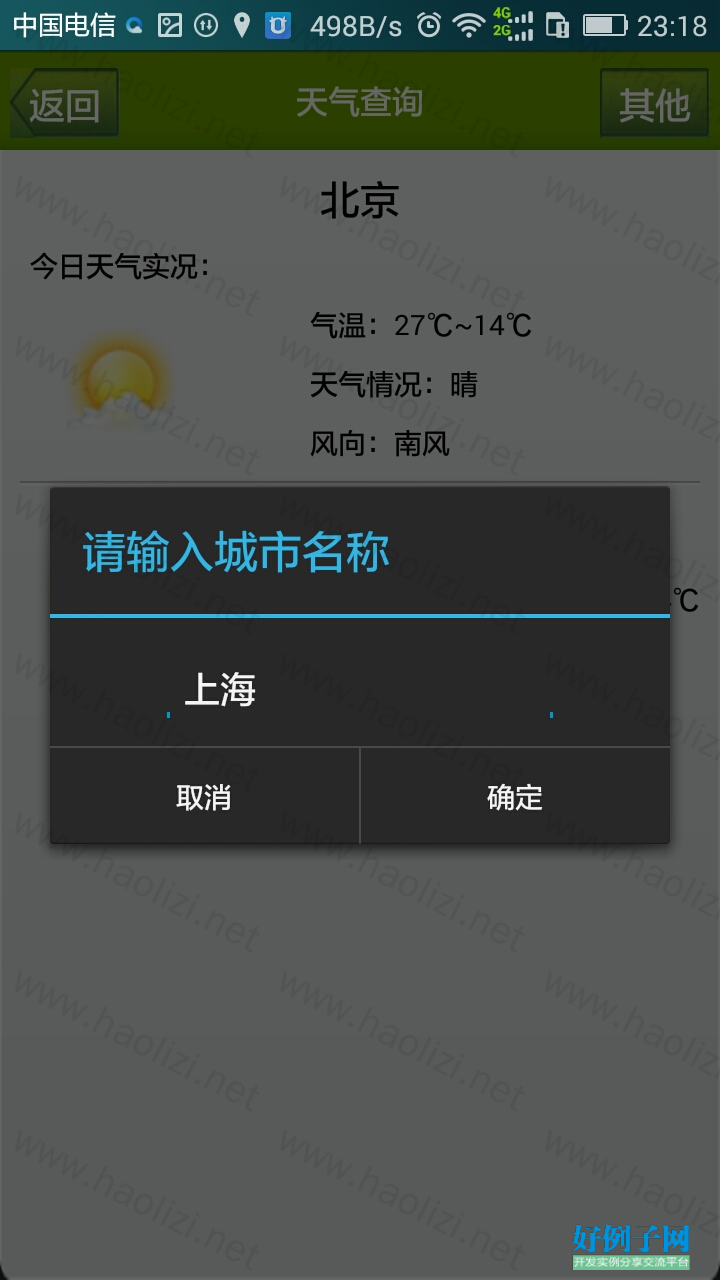
【核心代码】
package cn.hhs.activity;
import android.app.Activity;
import android.app.AlertDialog;
import android.app.ProgressDialog;
import android.content.DialogInterface;
import android.location.Location;
import android.os.AsyncTask;
import android.os.Bundle;
import android.view.LayoutInflater;
import android.view.View;
import android.view.ViewGroup;
import android.view.Window;
import android.view.View.OnClickListener;
import android.widget.Button;
import android.widget.EditText;
import android.widget.ImageView;
import android.widget.LinearLayout;
import android.widget.TextView;
import android.widget.Toast;
import cn.hhs.util.DataUtil;
import cn.hhs.util.HttpService;
import com.baidu.mapapi.BMapManager;
import com.baidu.mapapi.GeoPoint;
import com.baidu.mapapi.LocationListener;
import com.baidu.mapapi.MKAddrInfo;
import com.baidu.mapapi.MKBusLineResult;
import com.baidu.mapapi.MKDrivingRouteResult;
import com.baidu.mapapi.MKLocationManager;
import com.baidu.mapapi.MKPoiResult;
import com.baidu.mapapi.MKSearch;
import com.baidu.mapapi.MKSearchListener;
import com.baidu.mapapi.MKTransitRouteResult;
import com.baidu.mapapi.MKWalkingRouteResult;
/**
* @author 家铄
* @QQ 1466181491
*
*/
public class WeatherScreen extends Activity implements OnClickListener {
BMapManager mBMapMan = null;
LocationListener mLocationListener = null;
MKSearch mSearch = null;
String npCityId = "";
EditText dialogCity;
String provinceName, cityName;
boolean flag = true;
ProgressDialog progressDialog;
LinearLayout ll_yes, ll_no;
TextView tv_city, tv_today, tv_attr1, tv_attr2, tv_attr3, tv_noresult;
TextView tv_date1, tv_date2, tv_wd1, tv_wd2;
ImageView ima, ima1, ima2;
Button btn_return, btn_other;
@Override
protected void onCreate(Bundle savedInstanceState) {
super.onCreate(savedInstanceState);
requestWindowFeature(Window.FEATURE_NO_TITLE);
setContentView(R.layout.weather_screen);
initView();
initBaiDuMap();
}
@Override
protected void onPause() {
mBMapMan.getLocationManager().removeUpdates(mLocationListener);
mBMapMan.stop();
super.onPause();
}
@Override
protected void onResume() {
mBMapMan.getLocationManager().requestLocationUpdates(mLocationListener);
mBMapMan.getLocationManager().enableProvider(
MKLocationManager.MK_GPS_PROVIDER);
mBMapMan.start();
super.onResume();
}
/**
*
* 方法名:initBaiDuMap 功能:初始化百度地图 参数:
*/
private void initBaiDuMap() {
mBMapMan = new BMapManager(getApplication());
mBMapMan.init("14A97FC2DDF678193F61C19C0A20EA29C49DEF5C", null);// 14A97FC2DDF678193F61C19C0A20EA29C49DEF5C
mBMapMan.start();
initMyLocation();
}
/**
*
* 方法名:initMyLocation 功能:启动定位 参数:
*/
private void initMyLocation() {
progressDialog = ProgressDialog
.show(this, null, "城市定位中...", true, true);
mLocationListener = new LocationListener() {
@Override
public void onLocationChanged(Location location) {
if (location != null && flag) {
progressDialog.dismiss();
flag = false;
GeoPoint myPt = new GeoPoint(
(int) (location.getLatitude() * 1e6),
(int) (location.getLongitude() * 1e6));
initMapSerach();
// 将当前坐标转化为地址获取当前城市名称
mSearch.reverseGeocode(myPt);
} else {
}
}
};
}
private void initMapSerach() {
// 初始化搜索模块,注册事件监听
mSearch = new MKSearch();
mSearch.init(mBMapMan, new MKSearchListener() {
public void onGetPoiResult(MKPoiResult res, int type, int error) {
}
public void onGetDrivingRouteResult(MKDrivingRouteResult res,
int error) {
}
public void onGetTransitRouteResult(MKTransitRouteResult res,
int error) {
}
public void onGetWalkingRouteResult(MKWalkingRouteResult res,
int error) {
}
public void onGetAddrResult(MKAddrInfo res, int error) {
if (error != 0 || res == null) {
} else {
String city = res.addressComponents.city;
String pro = res.addressComponents.province;
if (city != null) {
provinceName = pro.substring(0, pro.length() - 1);
cityName = city.substring(0, city.length() - 1);
progressDialog = ProgressDialog.show(
WeatherScreen.this, null, "天气查询中...", true,
true);
QueryAsyncTask asyncTask = new QueryAsyncTask();
asyncTask.execute("");
} else {
Toast.makeText(WeatherScreen.this, "定位不到当前城市,无法查询天气",
Toast.LENGTH_SHORT).show();
}
}
}
@Override
public void onGetBusDetailResult(MKBusLineResult arg0, int arg1) {
}
});
}
/**
*
* 方法名:initView 功能:初始化控件 参数:
*/
private void initView() {
ll_yes = (LinearLayout) this.findViewById(R.id.ws2_ll_yes);
ll_no = (LinearLayout) this.findViewById(R.id.ws2_ll_no);
tv_city = (TextView) this.findViewById(R.id.ws2_tv_city);
ima = (ImageView) this.findViewById(R.id.ws2_iv_image);
tv_attr1 = (TextView) this.findViewById(R.id.ws2_tv_attr1);
tv_attr2 = (TextView) this.findViewById(R.id.ws2_tv_attr2);
tv_attr3 = (TextView) this.findViewById(R.id.ws2_tv_attr3);
tv_noresult = (TextView) this.findViewById(R.id.ws2_tv_noresult);
tv_date1 = (TextView) this.findViewById(R.id.ws2_tv_1_date);
tv_date2 = (TextView) this.findViewById(R.id.ws2_tv_2_date);
tv_wd1 = (TextView) this.findViewById(R.id.ws2_tv_1_wd);
tv_wd2 = (TextView) this.findViewById(R.id.ws2_tv_2_wd);
ima1 = (ImageView) this.findViewById(R.id.ws2_iv_1_image);
ima2 = (ImageView) this.findViewById(R.id.ws2_iv_2_image);
btn_return = (Button) this.findViewById(R.id.ws2_btn_return);
btn_return.setOnClickListener(this);
btn_other = (Button) this.findViewById(R.id.ws2_btn_submit);
btn_other.setOnClickListener(this);
}
private class QueryAsyncTask extends AsyncTask {
@Override
protected void onPostExecute(Object result) {
progressDialog.dismiss();
if (result != null) {
String weatherResult = (String) result;
if (weatherResult.split(";").length > 1) {
String a = weatherResult.split(";")[1];
if (a.split("=").length > 1) {
String b = a.split("=")[1];
String c = b.substring(1, b.length() - 1);
String[] resultArr = c.split("\\}");
if (resultArr.length > 0) {
todayParse(resultArr[0]);
tommrowParse(resultArr[1]);
thirddayParse(resultArr[2]);
ll_yes.setVisibility(View.VISIBLE);
tv_city.setText(cityName);
}
} else {
DataUtil.Alert(WeatherScreen.this, "查无天气信息");
}
} else {
DataUtil.Alert(WeatherScreen.this, "查无天气信息");
}
} else {
DataUtil.Alert(WeatherScreen.this, "查无天气信息");
}
super.onPostExecute(result);
}
@Override
protected Object doInBackground(Object... params) {
return HttpService.getWeather(cityName);
}
}
/**
*
* 方法名:todayParse 功能:今天天气 参数:
*
* @param weather
*/
private void todayParse(String weather) {
String temp = weather.replace("'", "");
String[] tempArr = temp.split(",");
String wd = "";
String tq = "";
String fx = "";
if (tempArr.length > 0) {
for (int i = 0; i < tempArr.length; i ) {
if (tempArr[i].indexOf("t1:") != -1) {
wd = tempArr[i].substring(3, tempArr[i].length()) "℃";
} else if (tempArr[i].indexOf("t2:") != -1) {
wd = wd "~"
tempArr[i].substring(3, tempArr[i].length())
"℃";
} else if (tempArr[i].indexOf("d1:") != -1) {
fx = tempArr[i].substring(3, tempArr[i].length());
} else if (tempArr[i].indexOf("s1:") != -1) {
tq = tempArr[i].substring(4, tempArr[i].length());
}
}
tv_attr1.setText("气温:" wd);
tv_attr2.setText("天气情况:" tq);
tv_attr3.setText("风向:" fx);
ima.setImageResource(imageResoId(tq));
}
}
/**
*
* 方法名:tommrowParse 功能:明天天气 参数:
*
* @param weather
*/
private void tommrowParse(String weather) {
String temp = weather.replace("'", "");
String[] tempArr = temp.split(",");
String wd = "";
String tq = "";
String fx = "";
if (tempArr.length > 0) {
for (int i = 0; i < tempArr.length; i ) {
if (tempArr[i].indexOf("t1:") != -1) {
wd = tempArr[i].substring(3, tempArr[i].length()) "℃";
} else if (tempArr[i].indexOf("t2:") != -1) {
wd = wd "~"
tempArr[i].substring(3, tempArr[i].length())
"℃";
} else if (tempArr[i].indexOf("d1:") != -1) {
fx = tempArr[i].substring(3, tempArr[i].length());
} else if (tempArr[i].indexOf("s1:") != -1) {
tq = tempArr[i].substring(4, tempArr[i].length());
}
}
tv_date1.setText("明天 " tq);
tv_wd1.setText(wd);
ima1.setImageResource(imageResoId(tq));
}
}
/**
*
* 方法名:thirddayParse 功能:获取后天天气 参数:
*
* @param weather
*/
private void thirddayParse(String weather) {
String temp = weather.replace("'", "");
String[] tempArr = temp.split(",");
String wd = "";
String tq = "";
String fx = "";
if (tempArr.length > 0) {
for (int i = 0; i < tempArr.length; i ) {
if (tempArr[i].indexOf("t1:") != -1) {
wd = tempArr[i].substring(3, tempArr[i].length()) "℃";
} else if (tempArr[i].indexOf("t2:") != -1) {
wd = wd "~"
tempArr[i].substring(3, tempArr[i].length())
"℃";
} else if (tempArr[i].indexOf("d1:") != -1) {
fx = tempArr[i].substring(3, tempArr[i].length());
} else if (tempArr[i].indexOf("s1:") != -1) {
tq = tempArr[i].substring(4, tempArr[i].length());
}
}
tv_date2.setText("后天 " tq);
tv_wd2.setText(wd);
ima2.setImageResource(imageResoId(tq));
}
}
/**
*
* 方法名:imageResoId 功能:获取图片 参数:
*
* @param weather
* @return
*/
private int imageResoId(String weather) {
int resoid = R.drawable.s_2;
// 多云转晴,以下类同 // indexOf:包含字串
if (weather.indexOf("多云") != -1 || weather.indexOf("晴") != -1) {
resoid = R.drawable.s_1;
} else if (weather.indexOf("多云") != -1 && weather.indexOf("阴") != -1) {
resoid = R.drawable.s_2;
} else if (weather.indexOf("阴") != -1 && weather.indexOf("雨") != -1) {
resoid = R.drawable.s_3;
} else if (weather.indexOf("晴") != -1 && weather.indexOf("雨") != -1) {
resoid = R.drawable.s_12;
} else if (weather.indexOf("晴") != -1 && weather.indexOf("雾") != -1) {
resoid = R.drawable.s_12;
} else if (weather.indexOf("晴") != -1) {
resoid = R.drawable.s_13;
} else if (weather.indexOf("多云") != -1) {
resoid = R.drawable.s_2;
} else if (weather.indexOf("阵雨") != -1) {
resoid = R.drawable.s_3;
} else if (weather.indexOf("小雨") != -1) {
resoid = R.drawable.s_3;
} else if (weather.indexOf("中雨") != -1) {
resoid = R.drawable.s_4;
} else if (weather.indexOf("大雨") != -1) {
resoid = R.drawable.s_5;
} else if (weather.indexOf("暴雨") != -1) {
resoid = R.drawable.s_5;
} else if (weather.indexOf("冰雹") != -1) {
resoid = R.drawable.s_6;
} else if (weather.indexOf("雷阵雨") != -1) {
resoid = R.drawable.s_7;
} else if (weather.indexOf("小雪") != -1) {
resoid = R.drawable.s_8;
} else if (weather.indexOf("中雪") != -1) {
resoid = R.drawable.s_9;
} else if (weather.indexOf("大雪") != -1) {
resoid = R.drawable.s_10;
} else if (weather.indexOf("暴雪") != -1) {
resoid = R.drawable.s_10;
} else if (weather.indexOf("扬沙") != -1) {
resoid = R.drawable.s_11;
} else if (weather.indexOf("沙尘") != -1) {
resoid = R.drawable.s_11;
} else if (weather.indexOf("雾") != -1) {
resoid = R.drawable.s_12;
}
return resoid;
}
@Override
public void onClick(View v) {
switch (v.getId()) {
case R.id.ws2_btn_return:
finish();
break;
case R.id.ws2_btn_submit:
showOtherCity();
break;
}
}
/**
*
* 方法名:showOtherCity 功能:输入其他城市名称 参数:
*/
private void showOtherCity() {
LayoutInflater inflater = getLayoutInflater();
View layout = inflater.inflate(R.layout.weather_other_city,
(ViewGroup) findViewById(R.id.ws_dialog));
dialogCity = (EditText) layout.findViewById(R.id.ws_city_name);
new AlertDialog.Builder(this)
.setTitle("请输入城市名称")
.setView(layout)
.setPositiveButton("确定", new DialogInterface.OnClickListener() {
public void onClick(DialogInterface dialog, int id) {
cityName = dialogCity.getText().toString();
if (cityName != null && cityName.length() > 0) {
progressDialog = ProgressDialog.show(
WeatherScreen.this, null, "天气查询中...", true,
true);
QueryAsyncTask asyncTask = new QueryAsyncTask();
asyncTask.execute("");
}
}
})
.setNegativeButton("取消", new DialogInterface.OnClickListener() {
public void onClick(DialogInterface dialog, int id) {
dialog.cancel();
}
}).show();
}
}
好例子网口号:伸出你的我的手 — 分享!
相关软件
小贴士
感谢您为本站写下的评论,您的评论对其它用户来说具有重要的参考价值,所以请认真填写。
- 类似“顶”、“沙发”之类没有营养的文字,对勤劳贡献的楼主来说是令人沮丧的反馈信息。
- 相信您也不想看到一排文字/表情墙,所以请不要反馈意义不大的重复字符,也请尽量不要纯表情的回复。
- 提问之前请再仔细看一遍楼主的说明,或许是您遗漏了。
- 请勿到处挖坑绊人、招贴广告。既占空间让人厌烦,又没人会搭理,于人于己都无利。
关于好例子网
本站旨在为广大IT学习爱好者提供一个非营利性互相学习交流分享平台。本站所有资源都可以被免费获取学习研究。本站资源来自网友分享,对搜索内容的合法性不具有预见性、识别性、控制性,仅供学习研究,请务必在下载后24小时内给予删除,不得用于其他任何用途,否则后果自负。基于互联网的特殊性,平台无法对用户传输的作品、信息、内容的权属或合法性、安全性、合规性、真实性、科学性、完整权、有效性等进行实质审查;无论平台是否已进行审查,用户均应自行承担因其传输的作品、信息、内容而可能或已经产生的侵权或权属纠纷等法律责任。本站所有资源不代表本站的观点或立场,基于网友分享,根据中国法律《信息网络传播权保护条例》第二十二与二十三条之规定,若资源存在侵权或相关问题请联系本站客服人员,点此联系我们。关于更多版权及免责申明参见 版权及免责申明



网友评论
我要评论