实例介绍
【实例简介】
鼠标自动点击器,支持最小化到任务栏,支持快捷键启动与停止
软件说明:F9开始点击,F10结束点击,点“X”可以最小化到托盘,软件最小化到托盘时快捷键依然可用。计数器方便大家观看点击频率。
【实例截图】
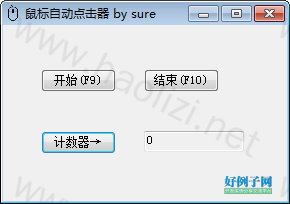
【核心代码】
using System;
using System.Collections.Generic;
using System.ComponentModel;
using System.Data;
using System.Drawing;
using System.Linq;
using System.Text;
using System.Windows.Forms;
using System.Threading;
using System.Runtime.InteropServices;
namespace AutoClickMouse
{
public partial class AutoClickMouseLeftButton : Form
{
[DllImport("User32")]
public extern static void mouse_event(int dwFlags, int dx, int dy, int dwData, IntPtr dwExtraInfo);
[DllImport("User32")]
public extern static void SetCursorPos(int x, int y);
[DllImport("User32")]
public extern static bool GetCursorPos(out POINT p);
[StructLayout(LayoutKind.Sequential)]
public struct POINT
{
public int X;
public int Y;
}
//要定义热键的窗口的句柄
//定义热键ID(不能与其它ID重复)int id,
//标识热键是否在按Alt、Ctrl、Shift、Windows等键时才会生效KeyModifiers fsModifiers, Keys vk //定义热键的内容
[DllImport("user32.dll")]
public static extern bool RegisterHotKey(IntPtr wnd, int id, MODKEY mode, Keys vk);
[DllImport("user32.dll")]
public static extern bool UnregisterHotKey(IntPtr wnd, int id);
[Flags()]
public enum MODKEY
{
None = 0,
ALT = 0x0001,
CTRL = 0x0002,
SHIFT = 0x0004,
WIN = 0x0008,
}
private NotifyIcon notifyIcon = null;
public enum MouseEventFlags
{
Move = 0x0001,
LeftDown = 0x0002,
LeftUp = 0x0004,
RightDown = 0x0008,
RightUp = 0x0010,
MiddleDown = 0x0020,
MiddleUp = 0x0040,
Wheel = 0x0800,
Absolute = 0x8000
}
private void AutoClick(int x, int y)
{
POINT p = new POINT();
GetCursorPos(out p);
try
{
SetCursorPos(x, y);
mouse_event((int)(MouseEventFlags.LeftDown | MouseEventFlags.Absolute), 0, 0, 0, IntPtr.Zero);
mouse_event((int)(MouseEventFlags.LeftUp | MouseEventFlags.Absolute), 0, 0, 0, IntPtr.Zero);
}
finally
{
SetCursorPos(p.X, p.Y);
}
}
//构造函数
public AutoClickMouseLeftButton()
{
InitializeComponent();
System.Windows.Forms.Control.CheckForIllegalCrossThreadCalls = false;
LB_Numbers.Text = ClickCount.ToString();
//调用初始化托盘显示函数
InitialTray();
RegisterHotKey(this.Handle, 10, MODKEY.None, Keys.F9);
RegisterHotKey(this.Handle, 11, MODKEY.None, Keys.F10);
}
//存放着当前鼠标的位置坐标
Point CursorPosition = new Point(0, 0);
//存放着鼠标左键点击次数
int ClickCount = 0;
//主线控制程对象
Thread controlThread;
//线程主要处理的函数
private void ThreadRunMethod()
{
while (true)
{
//this.BT_Start.PerformClick();
CursorPosition = Cursor.Position;
AutoClick(CursorPosition.X, CursorPosition.Y);
Thread.Sleep(1000);
}
}
private void BT_TestClick_Click(object sender, EventArgs e)
{
ClickCount ;
LB_Numbers.Text = ClickCount.ToString();
}
private void BT_Start_Click(object sender, EventArgs e)
{
try
{
controlThread = new Thread(new ThreadStart(ThreadRunMethod));
controlThread.Start();
}
catch (Exception)
{
Application.DoEvents();
}
BT_Stop.Enabled = true;
BT_Start.Enabled = false;
}
private void BT_Stop_Click(object sender, EventArgs e)
{
try
{
if (controlThread != null)
controlThread.Abort();
}
catch (Exception)
{
Application.DoEvents();
}
BT_Start.Enabled = true;
BT_Stop.Enabled = false;
}
private void AutoClickMouseLeftButton_FormClosing(object sender, FormClosingEventArgs e)
{
e.Cancel = true;
//通过这里可以看出,这里的关闭其实不是真正意义上的“关闭”,而是将窗体隐藏,实现一个“伪关闭”
this.Hide();
}
private void InitialTray()
{
//隐藏主窗体
this.Hide();
//实例化一个NotifyIcon对象
notifyIcon = new NotifyIcon();
//托盘图标气泡显示的内容
notifyIcon.BalloonTipText = "正在后台运行";
//托盘图标显示的内容
notifyIcon.Text = "鼠标自动点击器";
//注意:下面的路径可以是绝对路径、相对路径。但是需要注意的是:文件必须是一个.ico格式
//notifyIcon.Icon = new System.Drawing.Icon("F:/renjiashuo/program/AutoClickMouse/AutoClickMouse/mouse.ico");
ComponentResourceManager resources = new ComponentResourceManager(typeof(AutoClickMouseLeftButton));
notifyIcon.Icon = ((System.Drawing.Icon)(resources.GetObject("$this.Icon")));
//true表示在托盘区可见,false表示在托盘区不可见
notifyIcon.Visible = true;
//气泡显示的时间(单位是毫秒)
notifyIcon.ShowBalloonTip(5000);
notifyIcon.MouseClick = new System.Windows.Forms.MouseEventHandler(notifyIcon_MouseClick);
////设置二级菜单
//MenuItem setting1 = new MenuItem("二级菜单1");
//MenuItem setting2 = new MenuItem("二级菜单2");
//MenuItem setting = new MenuItem("一级菜单", new MenuItem[]{setting1,setting2});
//帮助选项,这里只是“有名无实”在菜单上只是显示,单击没有效果,可以参照下面的“退出菜单”实现单击事件
//MenuItem help = new MenuItem("帮助");
//关于选项
MenuItem about = new MenuItem("关于");
about.Click = new EventHandler(new_about);
//退出菜单项
MenuItem exit = new MenuItem("退出");
exit.Click = new EventHandler(exit_Click);
////关联托盘控件
//注释的这一行与下一行的区别就是参数不同,setting这个参数是为了实现二级菜单
//MenuItem[] childen = new MenuItem[] { setting, help, about, exit };
//MenuItem[] childen = new MenuItem[] { help, about, exit };
MenuItem[] childen = new MenuItem[] { about, exit };
notifyIcon.ContextMenu = new ContextMenu(childen);
//窗体关闭时触发
this.FormClosing = new System.Windows.Forms.FormClosingEventHandler(this.AutoClickMouseLeftButton_FormClosing);
}
private void new_about(object sender, EventArgs e)
{
AboutBox aboutbox = new AboutBox();
aboutbox.ShowDialog();
}
/// <summary>
/// 鼠标单击
/// </summary>
/// <param name="sender"></param>
/// <param name="e"></param>
private void notifyIcon_MouseClick(object sender, System.Windows.Forms.MouseEventArgs e)
{
//鼠标左键单击
if (e.Button == MouseButtons.Left)
{
//如果窗体是可见的,那么鼠标左击托盘区图标后,窗体为不可见
if (this.Visible == true)
{
this.Visible = false;
}
else
{
this.Visible = true;
this.Activate();
}
}
}
/// <summary>
/// 退出选项
/// </summary>
/// <param name="sender"></param>
/// <param name="e"></param>
private void exit_Click(object sender, EventArgs e)
{
//退出程序
System.Environment.Exit(0);
}
//快捷键
protected override void WndProc(ref Message m)
{
if (m.Msg == 0x0312)
{
switch (m.WParam.ToInt32())
{
case 10:
this.BT_Start_Click(null,null);
break;
case 11:
this.BT_Stop_Click(null, null);
break;
default:
break;
}
return;
}
base.WndProc(ref m);
}
}
}
小贴士
感谢您为本站写下的评论,您的评论对其它用户来说具有重要的参考价值,所以请认真填写。
- 类似“顶”、“沙发”之类没有营养的文字,对勤劳贡献的楼主来说是令人沮丧的反馈信息。
- 相信您也不想看到一排文字/表情墙,所以请不要反馈意义不大的重复字符,也请尽量不要纯表情的回复。
- 提问之前请再仔细看一遍楼主的说明,或许是您遗漏了。
- 请勿到处挖坑绊人、招贴广告。既占空间让人厌烦,又没人会搭理,于人于己都无利。
关于好例子网
本站旨在为广大IT学习爱好者提供一个非营利性互相学习交流分享平台。本站所有资源都可以被免费获取学习研究。本站资源来自网友分享,对搜索内容的合法性不具有预见性、识别性、控制性,仅供学习研究,请务必在下载后24小时内给予删除,不得用于其他任何用途,否则后果自负。基于互联网的特殊性,平台无法对用户传输的作品、信息、内容的权属或合法性、安全性、合规性、真实性、科学性、完整权、有效性等进行实质审查;无论平台是否已进行审查,用户均应自行承担因其传输的作品、信息、内容而可能或已经产生的侵权或权属纠纷等法律责任。本站所有资源不代表本站的观点或立场,基于网友分享,根据中国法律《信息网络传播权保护条例》第二十二与二十三条之规定,若资源存在侵权或相关问题请联系本站客服人员,点此联系我们。关于更多版权及免责申明参见 版权及免责申明



网友评论
我要评论