实例介绍
【实例截图】
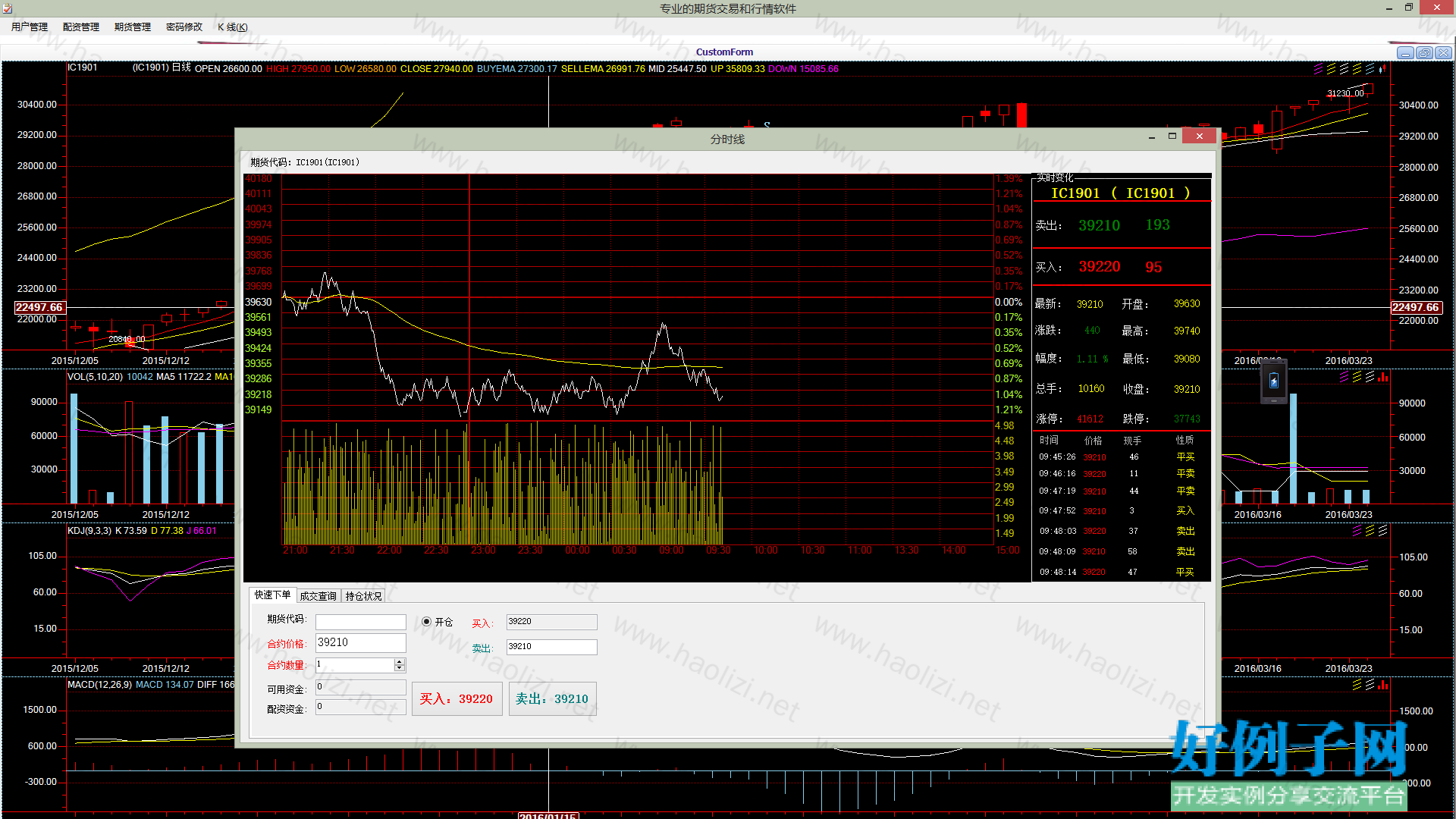
【核心代码】
using System;
using System.Collections.Generic;
using System.ComponentModel;
using System.Data;
using System.Drawing;
using System.Text;
using System.Windows.Forms;
using System.IO;
using System.Threading;
using ImageOfStock;
using System.Drawing.Drawing2D;
using KCZXDataAccess;
namespace KCZX.Forms
{
public partial class Form1 : Form2
{
public Form1()
{
InitializeComponent();
CandleGraph();
InitMainMenu();
}
public void InitMainMenu()
{
List<string[]> list = new List<string[]>();
using (PeopleAccessClass da = new PeopleAccessClass())
{
DataSet ds = new DataSet();
string x= MainForm .gudaima ;
string y = MainForm.mingcheng;
string z = MainForm.k_string;
ds = da.GETMAINdetail(x );
if (ds.Tables[0].Rows.Count != 0)
{
string[] languages = { z, x,y, "期货指数", "", "", "", "", "" };
list.Add(languages);
string[] languages1 = { "时间", "开盘价", "最高价", "最低价", "收盘价", "成交量", "成交额" };
list.Add(languages1);
for (int i = 0; i < ds.Tables[0].Rows.Count; i )
{
string[] records = new string[8];
records[0] = ds.Tables[0].Rows[i][0].ToString();
records[1] = ds.Tables[0].Rows[i][1].ToString();
records[2] = ds.Tables[0].Rows[i][2].ToString();
records[3] = ds.Tables[0].Rows[i][3].ToString();
records[4] = ds.Tables[0].Rows[i][4].ToString();
records[5] = ds.Tables[0].Rows[i][5].ToString();
records[6] = ds.Tables[0].Rows[i][6].ToString();
records[7] = ds.Tables[0].Rows[i][7].ToString();
list.Add(records);
}
}
else
{
return;
}
}
CandleGraph();
this.chartGraph1.ProcessBarValue = 0;
Thread refreshData = new Thread(new ParameterizedThreadStart(UpdateDataToGraph));
refreshData.IsBackground = true;
refreshData.Start(list);
}
private void tsmiClose_Click(object sender, EventArgs e) //
{
this.Close();
//Application.Exit();
}
/// <summary>
/// 导入数据
/// </summary>
/// <param name="sender"></param>
/// <param name="e"></param>
public void CandleGraph()
{
this.chartGraph1.ResetNullGraph();
this.chartGraph1.UseScrollAddSpeed = true;
this.chartGraph1.SetXScaleField("日期");
this.chartGraph1.CanDragSeries = true;
this.chartGraph1.SetSrollStep(10, 10);
this.chartGraph1.ShowLeftScale = true;
this.chartGraph1.ShowRightScale = true;
this.chartGraph1.LeftPixSpace = 85;
this.chartGraph1.RightPixSpace = 85;
//K线图 BS点
mainPanelID = this.chartGraph1.AddChartPanel(40);
string candleName = "K线图-1";
this.chartGraph1.AddCandle(candleName, "OPEN", "HIGH", "LOW", "CLOSE", mainPanelID, true);
this.chartGraph1.YMBuySellSignal(mainPanelID, candleName, "BUYEMA", "(CLOSE HIGH LOW)/3", "SELLEMA", "BUYEMA");
this.chartGraph1.AddBollingerBands("MID", "UP", "DOWN", "CLOSE", 20, 2, mainPanelID);
this.chartGraph1.SetYScaleField(mainPanelID, new string[] { "HIGH", "LOW" });
//成交量
volumePanelID = this.chartGraph1.AddChartPanel(20);
this.chartGraph1.AddHistogram("VOL", "", candleName, volumePanelID);
this.chartGraph1.SetHistogramStyle("VOL", Color.Red, Color.SkyBlue, 1, false);
this.chartGraph1.AddSimpleMovingAverage("VOL-MA1", "MA5", "VOL", 5, volumePanelID);
this.chartGraph1.SetTrendLineStyle("VOL-MA1", Color.White, Color.White, 1, DashStyle.Solid);
this.chartGraph1.AddSimpleMovingAverage("VOL-MA2", "MA10", "VOL", 10, volumePanelID);
this.chartGraph1.SetTrendLineStyle("VOL-MA2", Color.Yellow, Color.Yellow, 1, DashStyle.Solid);
this.chartGraph1.AddSimpleMovingAverage("VOL-MA3", "MA20", "VOL", 20, volumePanelID);
this.chartGraph1.SetTrendLineStyle("VOL-MA3", Color.FromArgb(255, 0, 255), Color.FromArgb(255, 0, 255), 1, DashStyle.Solid);
this.chartGraph1.SetTick(volumePanelID, 1);
this.chartGraph1.SetDigit(volumePanelID, 0);
kdjPanelID = this.chartGraph1.AddChartPanel(20);
this.chartGraph1.AddStochasticOscillator("K", "D", "J", 9, "CLOSE", "HIGH", "LOW", kdjPanelID);
macdPanelID = this.chartGraph1.AddChartPanel(20);
this.chartGraph1.AddMacd("MACD", "DIFF", "DEA", "CLOSE", 26, 12, 9, macdPanelID);
}
int mainPanelID = -1;
int volumePanelID = -1;
int kdjPanelID = -1;
int macdPanelID = -1;
/// <summary>
/// 窗体加载事件
/// </summary>
/// <param name="sender"></param>
/// <param name="e"></param>
private void CustomForm_Load(object sender, EventArgs e)
{
this.Text = "Customr";
this.Location = new Point(0, 0);
this.Size = new Size(Screen.GetWorkingArea(this).Width, Screen.GetWorkingArea(this).Height);
CandleGraph();
}
/// <summary>
/// 更新进度条
/// </summary>
/// <param name="obj"></param>
public void UpdateProcessBar(object obj)
{
int[] values = obj as int[];
int total = values[0];
int current = values[1];
int processValue = Convert.ToInt32((double)current / (double)total * 100);
if (processValue > this.chartGraph1.ProcessBarValue)
{
this.chartGraph1.ProcessBarValue = processValue;
}
if (current == total - 2)
{
this.chartGraph1.ProcessBarValue = 100;
//this.tsmiImport.Enabled = true;
this.chartGraph1.RefreshGraph();
}
}
private delegate void UpdateProcessBarDelegate(object obj);
/// <summary>
/// 更新数据到图像
/// </summary>
/// <param name="obj"></param>
public void UpdateDataToGraph(object obj)
{
List<string[]> list = obj as List<string[]>;
string[] str = list[0];
this.chartGraph1.SetTitle(mainPanelID, str[2] "(" str[1] ") " str[0]);
this.chartGraph1.SetTitle(kdjPanelID, "KDJ(9,3,3)");
this.chartGraph1.SetTitle(volumePanelID, "VOL(5,10,20)");
this.chartGraph1.SetTitle(macdPanelID, "MACD(12,26,9)");
string lineType = str[0];
switch (lineType)
{
case "5分钟":
this.chartGraph1.SetIntervalType(mainPanelID, ChartGraph.IntervalType.Second );
this.chartGraph1.SetIntervalType(volumePanelID, ChartGraph.IntervalType.Second);
this.chartGraph1.SetIntervalType(kdjPanelID, ChartGraph.IntervalType.Second);
break;
case "15分钟":
case "30分钟":
case "60分钟":
this.chartGraph1.SetIntervalType(mainPanelID, ChartGraph.IntervalType.Minute);
this.chartGraph1.SetIntervalType(volumePanelID, ChartGraph.IntervalType.Minute);
this.chartGraph1.SetIntervalType(kdjPanelID, ChartGraph.IntervalType.Minute);
break;
case "日线":
this.chartGraph1.SetIntervalType(mainPanelID, ChartGraph.IntervalType.Day);
this.chartGraph1.SetIntervalType(volumePanelID, ChartGraph.IntervalType.Day);
this.chartGraph1.SetIntervalType(kdjPanelID, ChartGraph.IntervalType.Day);
break;
case "周线":
this.chartGraph1.SetIntervalType(mainPanelID, ChartGraph.IntervalType.Week);
this.chartGraph1.SetIntervalType(volumePanelID, ChartGraph.IntervalType.Week);
this.chartGraph1.SetIntervalType(kdjPanelID, ChartGraph.IntervalType.Week);
break;
case "月线":
this.chartGraph1.SetIntervalType(mainPanelID, ChartGraph.IntervalType.Month);
this.chartGraph1.SetIntervalType(volumePanelID, ChartGraph.IntervalType.Month);
this.chartGraph1.SetIntervalType(kdjPanelID, ChartGraph.IntervalType.Month);
break;
}
this.chartGraph1.RefreshGraph();
for (int i = list.Count - 1; i >= 2; i--)
{
string[] records = list[i];
string timeKey = records[0];
int year = 1970;
int month = 1;
int day = 1;
int hour = 0;
int minute = 0;
switch (lineType)
{
case "5分钟":
case "15分钟":
case "30分钟":
case "60分钟":
month = Convert.ToInt32(timeKey.Substring(4,2));
day = Convert.ToInt32(timeKey.Substring(6, 2));
hour = 11;
minute = 22;
//hour = Convert.ToInt32(timeKey.Substring(3, 2));
//minute = Convert.ToInt32(timeKey.Substring(5, 2));
break;
case "日线":
case "周线":
year = Convert.ToInt32(timeKey.Substring(0, 4));
month = Convert.ToInt32(timeKey.Substring(4, 2));
day = Convert.ToInt32(timeKey.Substring(6, 2));
break;
case "月线":
year = Convert.ToInt32(timeKey.Substring(0, 4));
month = Convert.ToInt32(timeKey.Substring(4, 2));
break;
}
DateTime dt = new DateTime(year, month, day, hour, minute, 0);
this.chartGraph1.SetValue("OPEN", records[1], dt);
this.chartGraph1.SetValue("HIGH", records[2], dt);
this.chartGraph1.SetValue("LOW", records[3], dt);
this.chartGraph1.SetValue("CLOSE", records[4], dt);
this.chartGraph1.SetValue("VOL", records[6], dt);
double ymValue = (Convert.ToDouble(records[4]) Convert.ToDouble(records[3]) Convert.ToDouble(records[2])) / 3;
this.chartGraph1.SetValue("(CLOSE HIGH LOW)/3", ymValue, dt);
this.BeginInvoke(new UpdateProcessBarDelegate(UpdateProcessBar), new int[] { list.Count, list.Count - i });
}
this.chartGraph1.Enabled = true;
}
private void chartGraph1_KeyPress(object sender, KeyPressEventArgs e)
{
if (e.KeyChar == (char)13)
{
using (PeopleAccessClass da = new PeopleAccessClass())
{
string riqi1 = "";
string riqi2 = "";
if (DateTime.Parse(new AutoOIDManager().GetSystemDateTime().ToShortTimeString().ToString()) < DateTime.Parse("21:00"))
{
riqi1 = new AutoOIDManager().GetSystemDateTime().AddDays(-1).ToString("yyyy-MM-dd") " 21:00:00";
riqi2 = new AutoOIDManager().GetSystemDateTime().ToString("yyyy-MM-dd") " 15:00:00";
}
else
{
riqi1 = new AutoOIDManager().GetSystemDateTime().ToString("yyyy-MM-dd") " 21:00:00";
riqi2 = new AutoOIDManager().GetSystemDateTime().AddDays(1).ToString("yyyy-MM-dd") " 15:00:00";
}
DataSet dsd = new DataSet();
dsd = da.getshuju(MainForm.gudaima, riqi1, riqi2); //获得从9:00 开始到 15 dian 看有没有数据。
if (dsd.Tables[0].Rows.Count != 0)
{
FormLine ChildForm = new FormLine();
//ChildForm.MdiParent = this;
ChildForm.Show();
}
else
{
MessageBox.Show("网络连接异常,请检查数据连接!", "提示", MessageBoxButtons.OK, MessageBoxIcon.Warning);
return;
}
}
}
if (e.KeyChar == (char)27)
{
Close();
}
}
private void chartGraph1_MouseDoubleClick(object sender, MouseEventArgs e)
{
using (PeopleAccessClass da = new PeopleAccessClass())
{
string riqi1 = "";
string riqi2 = "";
if (DateTime.Parse(new AutoOIDManager().GetSystemDateTime().ToShortTimeString().ToString()) < DateTime.Parse("21:00"))
{
riqi1 = new AutoOIDManager().GetSystemDateTime().AddDays (-1).ToString("yyyy-MM-dd") " 21:00:00";
riqi2 = new AutoOIDManager().GetSystemDateTime().ToString("yyyy-MM-dd") " 15:00:00";
}
else
{
riqi1 = new AutoOIDManager().GetSystemDateTime().ToString("yyyy-MM-dd") " 21:00:00";
riqi2 = new AutoOIDManager().GetSystemDateTime().AddDays (1).ToString("yyyy-MM-dd") " 15:00:00";
}
DataSet dsd = new DataSet();
dsd = da.getshuju(MainForm.gudaima, riqi1, riqi2); //获得从9:00 开始到 15 dian 看有没有数据。
if (dsd.Tables[0].Rows.Count != 0)
{
FormLine ChildForm = new FormLine();
//ChildForm.MdiParent = this;
ChildForm.Show();
}
else
{
MessageBox.Show("网络连接异常,请检查数据连接!", "提示", MessageBoxButtons.OK, MessageBoxIcon.Warning);
return;
}
}
}
}
}
相关软件
网友评论
小贴士
感谢您为本站写下的评论,您的评论对其它用户来说具有重要的参考价值,所以请认真填写。
- 类似“顶”、“沙发”之类没有营养的文字,对勤劳贡献的楼主来说是令人沮丧的反馈信息。
- 相信您也不想看到一排文字/表情墙,所以请不要反馈意义不大的重复字符,也请尽量不要纯表情的回复。
- 提问之前请再仔细看一遍楼主的说明,或许是您遗漏了。
- 请勿到处挖坑绊人、招贴广告。既占空间让人厌烦,又没人会搭理,于人于己都无利。
关于好例子网
本站旨在为广大IT学习爱好者提供一个非营利性互相学习交流分享平台。本站所有资源都可以被免费获取学习研究。本站资源来自网友分享,对搜索内容的合法性不具有预见性、识别性、控制性,仅供学习研究,请务必在下载后24小时内给予删除,不得用于其他任何用途,否则后果自负。基于互联网的特殊性,平台无法对用户传输的作品、信息、内容的权属或合法性、安全性、合规性、真实性、科学性、完整权、有效性等进行实质审查;无论平台是否已进行审查,用户均应自行承担因其传输的作品、信息、内容而可能或已经产生的侵权或权属纠纷等法律责任。本站所有资源不代表本站的观点或立场,基于网友分享,根据中国法律《信息网络传播权保护条例》第二十二与二十三条之规定,若资源存在侵权或相关问题请联系本站客服人员,点此联系我们。关于更多版权及免责申明参见 版权及免责申明



支持(0) 盖楼(回复)
支持(0) 盖楼(回复)
支持(0) 盖楼(回复)
支持(0) 盖楼(回复)
支持(0) 盖楼(回复)
支持(0) 盖楼(回复)